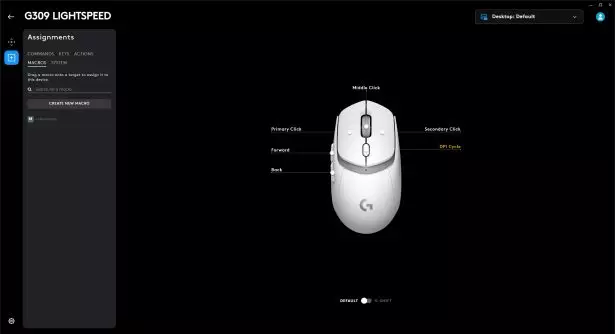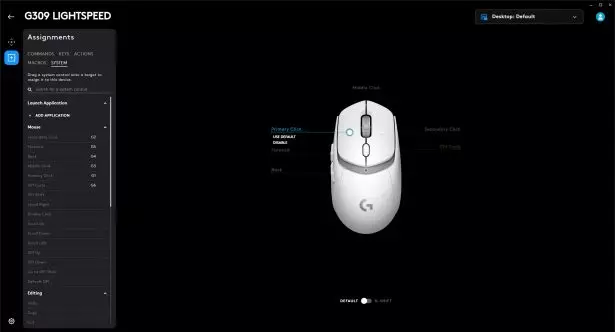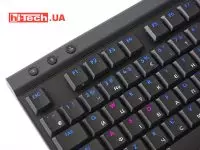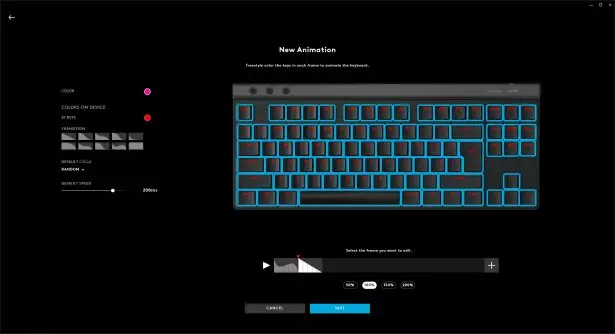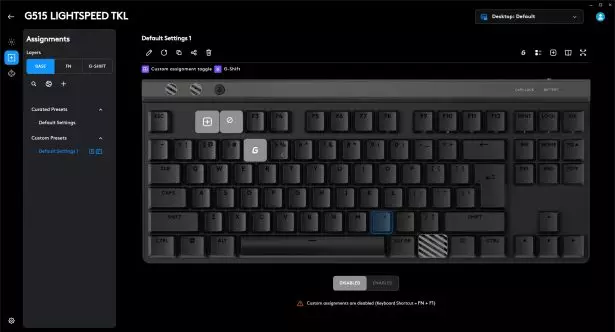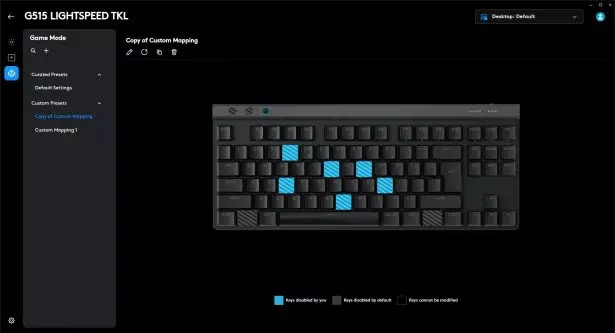Logitech G309 mouse and Logitech G515 TKL keyboard review: the grown-up way
05.08.24
Today we will talk about two new devices from Logitech. Literally new – their release took place recently. Mouse Logitech G309 remarkable optics – mechanical Lightforce hybrid switches and good autonomy. While the keyboard Logitech G515 TKL received low-profile branded mechanical switches, stabilizers and good noise and vibration isolation. The switches are so quiet that it is easy to confuse them with membrane switches. Note that the G309 mouse and G515 TKL keyboard are not supplied as a single set. ![]() But the company managed to make them interesting by using new components, which we will talk about in more detail.
But the company managed to make them interesting by using new components, which we will talk about in more detail.
Logitech G309 gaming mouse

Design
The Logitech G309 mouse has a concise design, symmetrical shape and good ergonomics. Despite the lack of any complex “anatomical” shapes, it is comfortable in most scenarios. Unlike the more “figured” G502, for example, the G309 does not try to repeat the curves of the palm or conveniently “substitute” the body skirts on all sides. This is the most universal solution, in which only additional side buttons have asymmetry. ![]() Otherwise, the mouse is suitable for use by both right-handed and right-handed people.
Otherwise, the mouse is suitable for use by both right-handed and right-handed people.


The main buttons are separated from the body. They do not extend beyond the width of the mouse and have a small indentation from the back. The claw-like grip will be the most organic and convenient. Given the small overall length of the mouse and the short main buttons, a large palm will most likely even be raised above the body, rather than resting on it.

The scroll wheel is moved closer to the front, and the resolution button is placed just behind it. Both are conveniently clickable during use. ![]() It is convenient to switch the DPI value during the game.
It is convenient to switch the DPI value during the game.

How does the mouse not have such a backlight. LEDs for indicating operation are installed on the case. One on top – in the gap between the keys and the back. ![]() And on the “button” there are two connection activity LEDs.
And on the “button” there are two connection activity LEDs.

Equipment

The Logitech G309 uses Lightforce hybrid opto-mechanical switches in the main buttons. They have a gentle click, there are no backlashes or displacements. They are pressed with optimal effort. As stated by the manufacturer, accidental double-clicking is extremely rare.
There is a certain free movement due to the flexibility of the plastic of the button petals themselves. ![]() It is small in view of the short buttons, so we did not experience false or late activations.
It is small in view of the short buttons, so we did not experience false or late activations.

The side keys are also short-travel, but are pressed much more softly, they seem to be embedded in cotton wool.

The wheel is pressed only from above and, judging by the key map, only one switch is installed below it. However, pressing the wheel to the right also triggers the button, while pressing the wheel to the left does not click. It’s hard to say if it’s a bug or a feature.

At the base of the mouse there are two buttons – the power slider and changing the connection types – Bluetooth and 2.4 Hz radio. The latter includes a compact receiver. It can be hidden under the round hatch. In the compartment there are also contacts for wireless charging from the branded mat.
There are only three glides on the “belly” of the mouse. Two large ones – above and below, and a small horseshoe near the sensor. They slide perfectly on good rugs from different brands.
The HERO 25K sensor used is a proprietary Logitech technology. In addition to high values of resolution and speed, we would note, as the main thing for a wireless mouse, the use of an intelligent power management system. It adjusts the frequency depending on the movement of the mouse to reduce power consumption.

The autonomy here is truly “Logitech” – 300 hours for radio communication and 600 hours for Bluetooth. This is 74 or 37 days if you play for 8 hours every day. And this despite the fact that the mouse is powered by one AA battery. By the way, it is included in the set.
Even more interesting is that the mouse can actually boast of literally infinite autonomy. Powerplay technology when used with a branded mat will allow you to power the mouse via wireless charging – the same contacts on the back. This function, for example, is also available in the G502 model.
It would be interesting to test the operation of such charging. At a minimum, check how it works while playing and moving the mouse on the mat. Find out what height of separation can be covered by such wireless charging, because there is no built-in mouse battery.
The Logitech G309 mouse can save up to 5 settings profiles in the built-in memory. The Logitech G Hub has eight presets, each of which pulls up five different DPI values that can be toggled with a button on the body. You can create your game profile. You can also assign commands to different mouse buttons or disable them altogether. All are programmable – both the main buttons and additional ones, including the wheel.
Impressions from Logitech G309
From the point of view of ergonomics, I really liked the mouse. It is moderately light, well equipped. The switches provide a very intuitive click, and the sensor works well on any surface. In our humble opinion, in games of various genres, the mouse will allow both an advanced player and a beginner gamer to open up.
The kit includes adhesive stickers that will improve the grip of the case. After all, the body does not have any relief coverings, and during intense play, the hands can slide. True, the black pads make the white version of the mouse look like a panda, but this does not affect their effectiveness.
We wouldn’t say that the lack of adjustable backlighting is a drawback. In this way, the mouse will organically fit into the serious atmosphere of the office, and into the laconic gaming space. Support for wireless charging all the more makes it ready for various usage scenarios. And good autonomy will catch you by surprise very soon.
Logitech G515 TKL gaming keyboard

Logitech G515 TKL, as the name suggests, is a compact variation on the theme of a full keyboard. The model uses mechanical switches and a wireless connection. TKL (Tenkeyless) means that we don’t have a numeric keypad, but otherwise it’s a full layout with no fiddling with key cuts.
Along with a thin metal body, low-profile mechanical switches and wireless connectivity, we found this device ideal for gaming and work. If you don’t use the digital block every 5 minutes, then it is quite possible to abandon it. Even if your laptop was specially selected with it.
The keys of the Logitech G515 TKL generally make the most of the area of the thin case, but the distances and sizes of the buttons are not cut. The main set of keys is complemented by groups of four functional buttons on top. Arrows and ten more buttons are located on the right side. The keycaps are reliable PBT. Slightly rough and reliable with long-term use. The Ukrainian Cyrillic alphabet does not have a backlight, but due to the white color of the symbols, it is more or less visible in the dark.
In the upper part of the keyboard there is an extension, which most likely hides the battery. It has three more buttons on the left for choosing the type of connection. These include radio, Bluetooth and wired. On the right is a light indication of Caps Lock activity and charging.

To improve grip, the base has three small rubber spacers at the bottom and two at the top. Also, one is glued to each of the lifting legs. Two pairs of extendable legs allow you to adjust the height above the table in two values. The keyboard is stable and does not slide either on the gaming surface or on the table.



Brand GL mechanical switches in brown color have not too much travel to the point trigger – 1.5 mm. This is a tactile type with a small feedback, which feels very comfortable during active use. If you need a mechanic, but you can’t wake up the household – this is one of the best options for combining clarity and noise. Logitech brown switches are best suited for competitive games and first-person shooters. The company also has red – linear and white – clicky switch options.
The keyboard uses KEYCONTROL technology from Logitech G. It will allow you to configure each key to perform 15 different actions, including macros, sound effects and light events. There is also backlighting of the keys, which can be flexibly adjusted.
The keyboard has a built-in battery that will allow it to work for up to 36 hours. Not as much as with the mouse, but it’s also about 4 days of 8 active hours each.

Impressions from Logitech G515 TKL
The Logitech G515 TKL gaming keyboard is thin and has good ergonomics. It is quite heavy due to the metal in the body and good processing from parasitic sound and vibration vibrations. In general, the keyboard is thin and compact, so it will not only save space on the desk, but will also be convenient for transportation.
Mechanical switches are quiet and soft at the actuation point. They have a small stroke and a pleasant return, which seemed very comfortable to us. If desired, you can choose a model with louder and clearer switches.

Impressions from Logitech G515 TKL
The Logitech G515 TKL gaming keyboard is thin and has good ergonomics. It is quite heavy due to the metal in the body and good processing from parasitic sound and vibration vibrations. In general, the keyboard is thin and compact, so it will not only save space on the desk, but will also be convenient for transportation.
Mechanical switches are quiet and soft at the actuation point. They have a small stroke and a pleasant return, which seemed very comfortable to us. If desired, you can choose a model with louder and clearer switches.
Offtop about Logitech receivers
At one time, Logitech was very proud of its ultra-compact transmitters. For the 2000s, it was magic. Not only were they smaller than flash drives of that time, they also allowed connecting several company devices using one transmitter. Now that has changed.
First, not all Logi devices can use a single receiver. In the case of LIGHTSPEED transmitters, you can sync for a limited list of mouse and keyboard models. Among the mice are the G303, G705, PRO X SUPERLIGHT and the G502 X series. And the keyboards are PRO X TKL, G715, G915 and G915 TKL. That’s why it will not be possible to “make friends” with today’s guests. The company’s headsets, for example, can generally only work with their receivers.
Secondly, the stability of operation may decrease when two receivers are connected at the same time. They are not recommended to be inserted into nearby USB ports, and maximum efficiency is claimed when using each transmitter separately. And it is better to place them on different sides of the case, laptop, for example. Here it remains to say hello to manufacturers who build USB-Type A in pairs and do not spread them to different faces.
Characteristics of the mouse Logitech G309

| Sensor type: | Optical, HERO 25K |
| Permission: | 100-25600 DPI |
| Acceleration: | 40G |
| Poll Frequency: | 1000 Hz |
| Max Speed: | 400 IPS |
| Number of keys: | 5+1 scroll wheel + DPI button |
| Switches: | LIGHTFORCE: hybrid optical-mechanical |
| Backlight: | no |
| Connection: | Wireless LIGHTSPEED with USB Type-A receiver, |
| Dimensions: | 120×64×39 mm |
| Weight: | 68g, 86g with AA battery |
| Battery: | AA + wireless charging |
| Provider: | Asbis |
| Price: | 3000 UAH |
Rating:
+ Ergonomics
+ autonomy
+ equipment
Read also:
- Review of gaming mouse ASUS ROG Strix Impact III (P518): clarity and sharpness
- Mouse review Logitech Signature M650: a pink dream
- Review of the gaming mouse Dream Machines DM6 Holey Duo: easier!
Characteristics of the keyboard Logitech G515 TKL

| Number of keys: | 87 |
| Switches: | Mechanical, |
| Connection: | USB Type-C |
| Move to trigger point: | 1.5-2.7 mm |
| Pressing force: | 50-60 g |
| NKRO-anti-hosting: | yes |
| Poll Frequency: | 1ms |
| Backlight: | LIGHTSYNC RGB |
| Cable: | removable, 1.8 m |
| Battery: | n.d., 36 hours |
| Dimensions: | 368×150×22 mm |
| Weight: | 880 g |
| Compatibility: | Windows, MacOS |
| Provider: | Asbis |
| Price: | 6000 UAH |
Rating:
+ form factor
+ switches
+ layout
+ several connection options
+ use of one receiver with some mice
Read also:
- Bloody peripherals in red sport style: about S98 keyboard
- Review of the wireless keyboard Epomaker EK68: softness
- TKL-keyboard review Bloody S87: transparent hint
- Keyboard review Cougar Puri Mini RGB: its format
- Keyboard overview ASUS ROG Azoth (M701): Unquartered sample
Editor
Don't miss interesting news
Subscribe to our channels and read announcements of high-tech news, tes
Review of Samsung Galaxy A36 and Galaxy A56 smartphones: in a shadow of light

The Samsung Galaxy A36 and Galaxy A56 have equally good displays, large batteries, and support for software updates for 6 years. Let’s talk in more detail about what else makes them interesting.
Hackers stole $1.67 billion in cryptocurrency in the first quarter of 2025 cryptocurrency hacker
One of the most worrying trends in the first quarter was the increase in private key compromises.
Ajax Desktop – a new program for managing the system from a PC Ajax applications
Using Ajax Desktop, users can change the security mode of the entire system or individual zones, monitor the status of devices, and receive notifications.