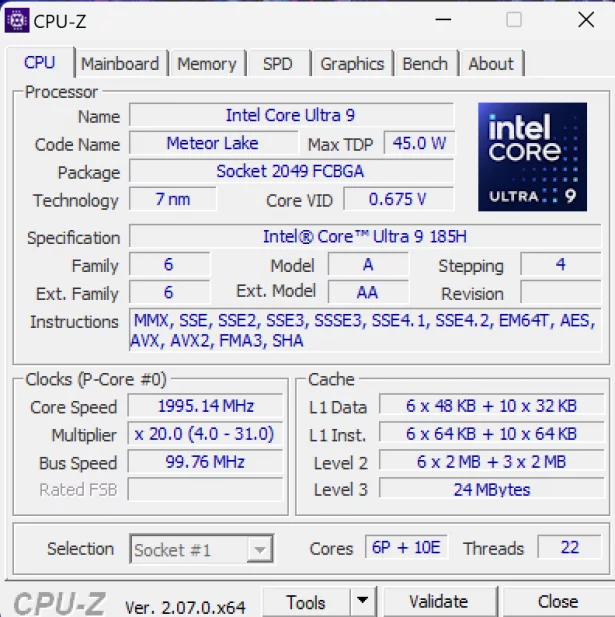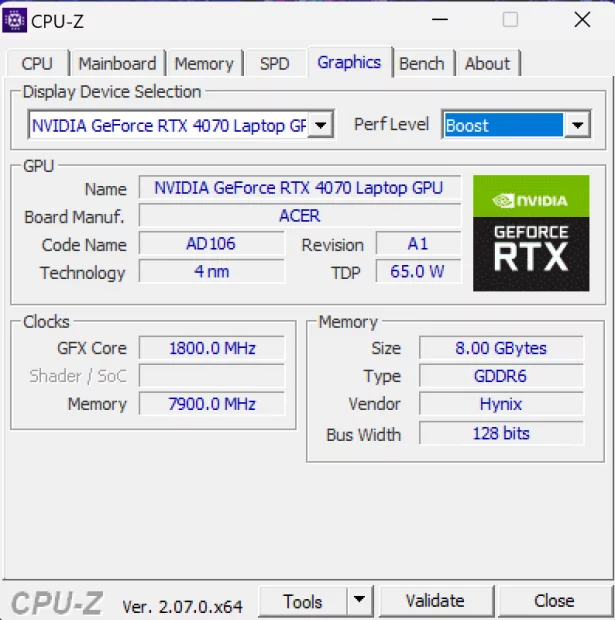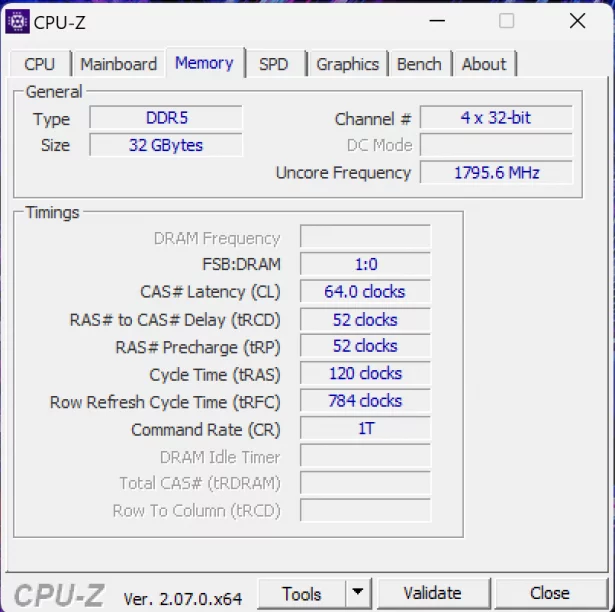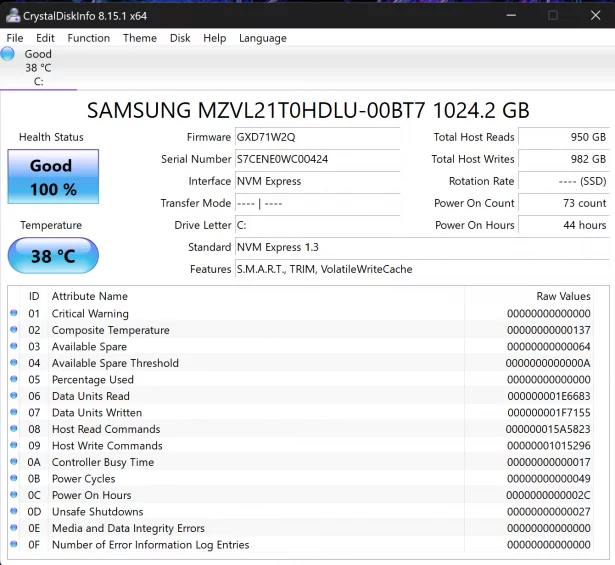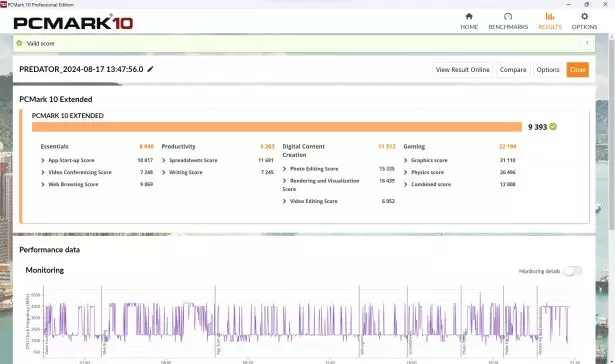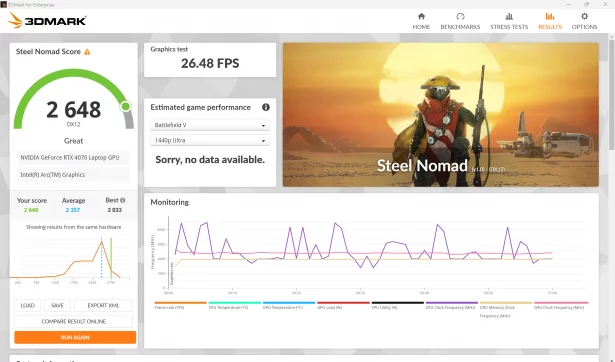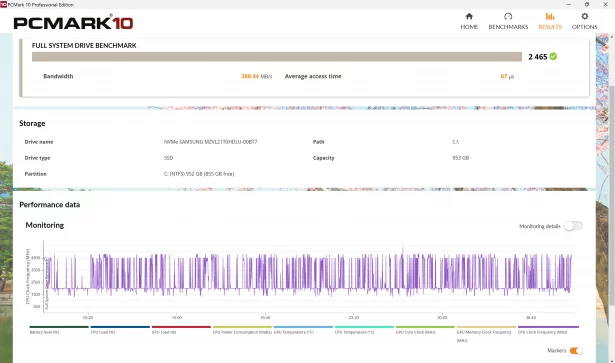Acer Predator Helios Neo 14 (PHN14-51-97UA) laptop test: compact dominance
02.09.24
Gaming laptops seem to be getting more and more diverse. They are “disguised” as working models, removing bright color accents and characteristic shapes. And this trend has been observed for several years. Intel made even more confusion by releasing a series of Core Ultra processors Meteor Lake. The user may get the impression that the new chips are designed for thin and energy-efficient devices. But it is quite so. Due to the optimization of data processing of various types (magic terms about artificial intelligence are inserted here), they can produce decent indicators both for games and content editors, and to ensure good autonomy. ![]() All this in one form or another is well expressed in the Acer Predator Helios Neo 14 model.
All this in one form or another is well expressed in the Acer Predator Helios Neo 14 model.
Design and ergonomics

The model Predator Helios Neo 14 (PHN14-51-97UA) is one of the first from Acer on the Ukrainian market with new processors and, although there are no radical changes in terms of design, it has its own chips. productive working models to work.
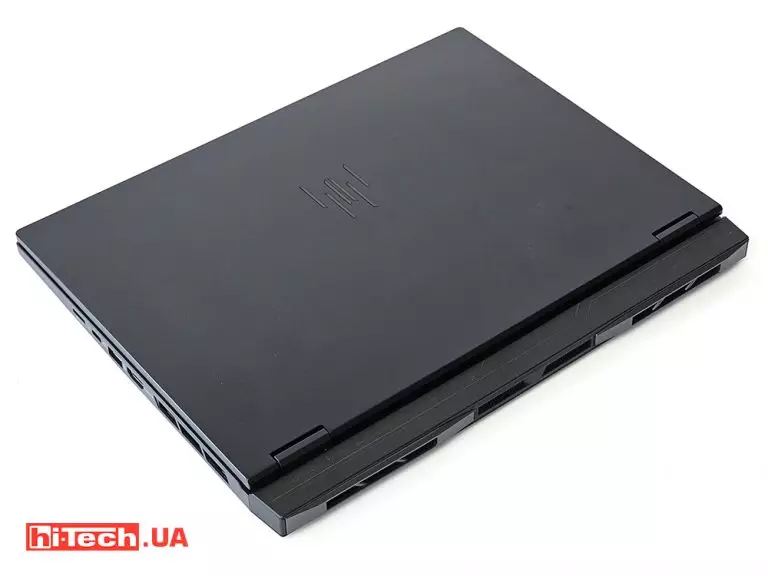
First of all, the laptop is very compact and the presence of a discrete video card can only be guessed by the number of ventilation holes on the sides and back. They are not very expressive. ![]() It is interesting that at the same time, there are only two small ventilation holes at the bottom for coolers of the processor and video card.
It is interesting that at the same time, there are only two small ventilation holes at the bottom for coolers of the processor and video card.


The outer surfaces of the case are painted in matte black. On the cover, it is diluted with the logo of the gaming division of Acer and several lines. There is also a pattern on the protrusion of the lower part under the lid. The entire rear face is essentially one large ventilation grille, which is decorated with symmetrical diffusers, as in some other Predator models. ![]() In this model, they are not removable, but this happens, for example, in Predator Helios 16 .
In this model, they are not removable, but this happens, for example, in Predator Helios 16 .

The keyboard area is also concise. This is an option without a digital block, in accordance with the compact notebook as a whole. However, even the arrows did not suffer from the compactness of the format. All keys are conveniently located. Shifts, enter and backspace have an optimal length and there is almost nothing to complain about. In addition to our usual. The power key is installed in the keyboard area. It was placed next to the launch key of the proprietary utility and multimedia control keys, so that in some ways it is isolated from the most frequently requested areas. However, the button for changing the cooling modes was still designed separately. ![]() We don’t even “know” which of them is more critical to accidentally press while skating.
We don’t even “know” which of them is more critical to accidentally press while skating.
Air intake grills are installed above the keyboard field over almost the entire width of the case. ![]() Two speakers are located on the bottom of the laptop.
Two speakers are located on the bottom of the laptop.


The touchpad isn’t too big, but then again, it’s a compact model. An additional centimeter of weather “squeezed” at one of the edges will not do. Most likely, it will still be more convenient to use a mouse. Especially in editors, especially in games.

Although there is a multi-colored illumination of the logo and keyboard, it minimally reduces the “seriousness” of the appearance. You can turn it off or choose monochromatic light. The logo on the lid is two-component – part of the Predator logo is painted with black gloss, part is represented by LEDs.


It is worth noting the rather successful location of the ports – one USB Type-A and Type-C on each side. On the left, they are complemented by a power connector and hybrid audio. There is also a card reader and HDMI. This whole set additionally tells us that the laptop is also for work tasks.

The webcam with microphones is traditionally located above the display. But there is no infrared sensor here, and therefore the Windows Hello facial recognition function is not supported.
Equipment

The display of the model has an actual diagonal of 14.5 inches (37 cm). An IPS matrix with a resolution of 3072×1920 is installed. It’s a 16:10 aspect ratio, which means that working in different programs that have toolbars can be more comfortable. The refresh rate of 165 Hz is supported, which in turn will have a favorable effect on the gameplay. The maximum brightness level is 400 nits. This is enough to work in a well-lit room or in the shade outside, but there may be nuances in the sun. sRGB color coverage – 100%.

In this case, the top processor Intel Core Ultra 9 185H is installed, which contains 16 cores and supports 22 instruction threads. At the same time, the core configuration involves the use of three blocks:
- 6 productive cores (P)
- 8 effective cores (E)
- 2 efficient cores with low power consumption (LP-E)
The Intel Core Ultra 9 185H has a frequency of up to 5.1 GHz, as well as an integrated Arc GPU with 8 Xe cores running at a frequency of up to 2.35 GHz. The new Xe LPG architecture allows for higher performance at a lower minimum voltage, and adds support for Intel XeSS scaling and ray tracing technology. The system works great, but when switching the video card (when starting games, for example), the system hangs for a moment because the MUX is being switched.
But the video card model for laptops here is not top, but more than sufficient for games and rendering resources. The mobile NVIDIA GeForce RTX 4070 is based on the AD106 chip with 4608 active CUDA cores, supports DLSS 3 and ray tracing. RTX 4070 for laptops will allow you to comfortably run modern games in Full HD and 2K with a large reserve of power.
In laptops, the range of allowed TGP values for the RTX 4070 is very wide, from 35 to 115 W, and the total is 140 W, taking into account 25 W of Dynamic Boost. When choosing, you should follow the TGP set by the manufacturer. In this case, we have 65 W.
The system is complemented by 32 gigabytes of RAM produced by Samsung in DDR5 format with an operating frequency of 5600 MHz. It is soldered on eight slots of 4 GB.
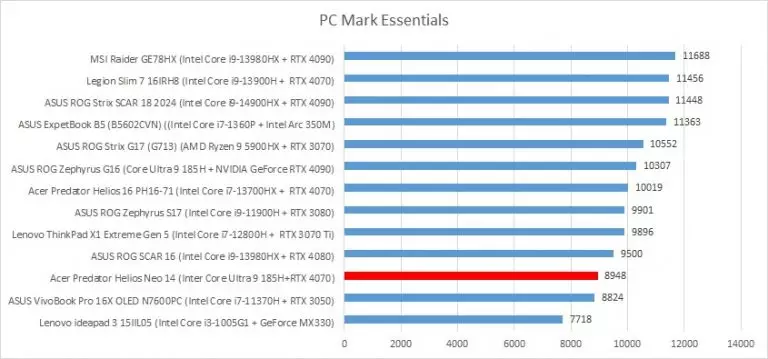
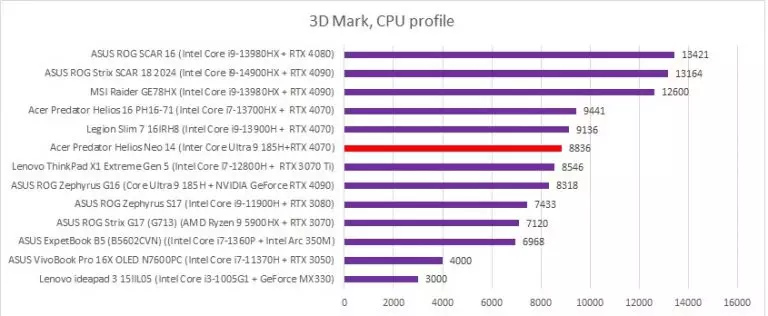

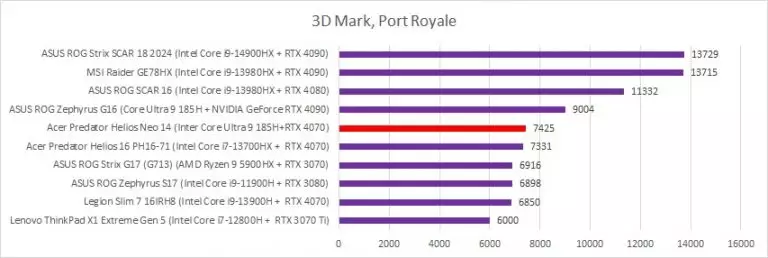
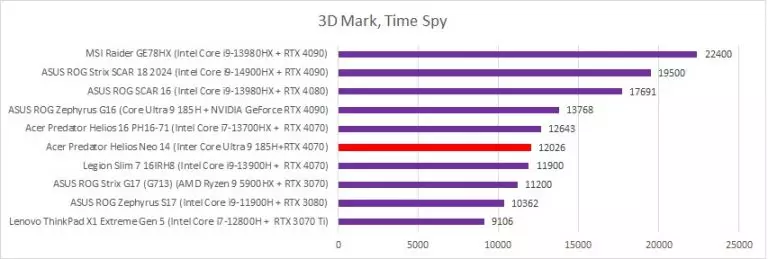

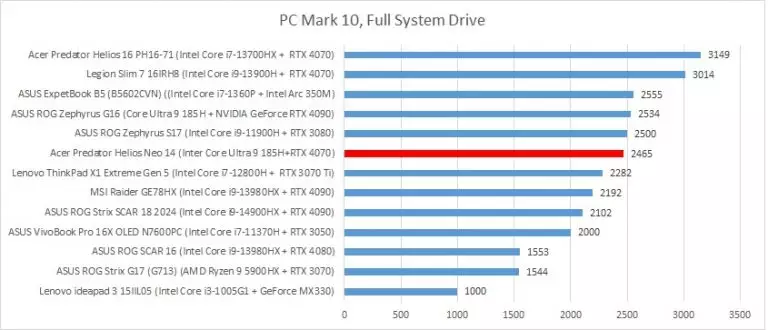
Files and the system are stored on an SSD with PCIe 4.0 NVMe in M.2 format, also from a South Korean company. The amount of memory is 1 TB.
Wireless communications include Wi-Fi Killeer standard 6E or 802.11ax, as well as Bluetooth 5.3.

The four-cell lithium-ion battery has a capacity of 76 Wh. It allows the laptop to work without an outlet for almost 5 hours, which can be called a good result for this class.
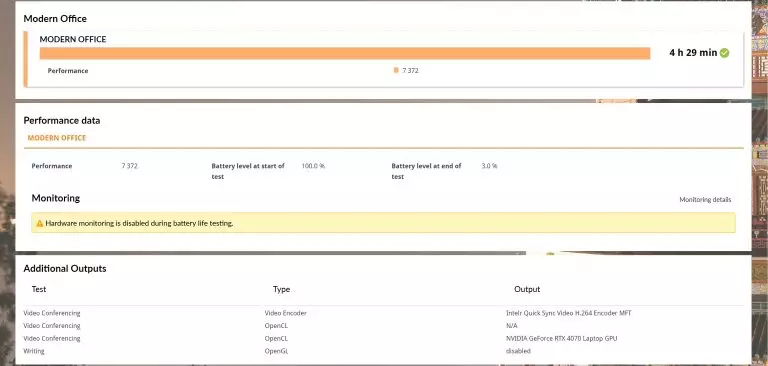
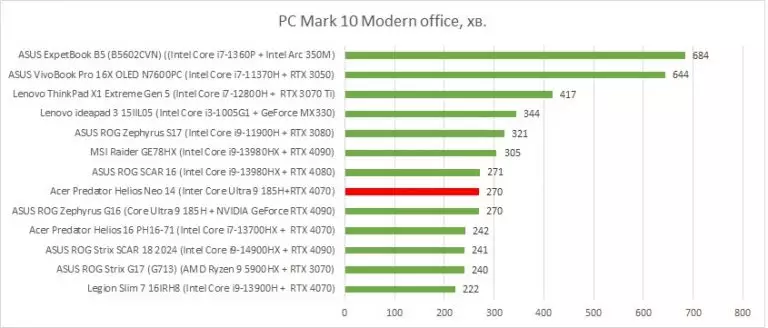
Impressions
Acer Predator Helios Neo 14 is another good solution among compact gaming laptops close to workstations. It not only has sufficient performance, but also additional equipment that will come in handy at work.
The body received small dimensions, light weight for such a level of iron and the cooling required for it. It is noteworthy that they often complained about the clustering of the same ports on one face. Here this point is taken into account, various USB options are from different sides.
You can try to compare this model in the 16-inch version with ROG Zephyrus G16 2024 , taking the set of components and the form factor as criteria. But somehow we did not succeed. At a minimum, because they have different keyboards – with and without a block, and the maximum variant of video cards – 4070 vs 4090. But still, we would call the main difference the price – Zephyrus G16 is almost twice as expensive.
Marketers wrote quite eloquently that Acer Predator Helios Neo 14 will make any environment its arena, and any cafe its studio. True, the user will not have a very large 14-inch window for such improvisation, but this laptop can definitely be called universal and self-sufficient.
Features of Acer Predator Helios Neo 14 (PHN14-51-97UA) laptop
| Display: | 14.5”, IPS, 3072×1920 (16:10), 165 Hz, 0.2 ms |
| Processor: | Intel Core Ultra 9 185H (16 cores, 22 threads), 2.3-5.1 GHz, 45 W |
| Video adapter: |
|
| RAM: | 32 GB DDR5-5600, Samsung (8×4 GB) |
| Accumulator: | 1024 GB SSD, Samsung, PCIe 4.0 NVMe M.2 |
| Connectors: |
|
| Webcam/IR sensor/Microphone/LAN: | 1080p/yes/yes/no |
| Memory card reader: | MicroSD |
| Dactyloscopic sensor: | no |
| Communications: | Wi-Fi 6E 802.11ax, Bluetooth 5.3 |
| Keyboard lighting: | yes |
| Sound: | 4×2 W speakers + woofer |
| Battery: | 76 Wh, Li-Ion (4-cell) |
| Additionally: | Keyboard illumination, logo on the cover |
| Operating system: | Windows 11 Pro |
| Dimensions: | 324.12×255.35×20.9 mm |
| Weight: | 1.9 kg |
| Provider: | Company representative Acer</ a> in Ukraine |
| Price: | approx $2700 |
Rating:
+ compactness/performance
+ Ergonomics
+ card reader
Read also:
- Test of gaming laptop Lenovo Legion Pro 7: stratosphere
- Laptop test ASUS ROG Strix SCAR 18: more
- Laptop test Lenovo Legion Slim 7 16IRH8: tunnel in end of the light
Editor
Don't miss interesting news
Subscribe to our channels and read announcements of high-tech news, tes
Logitech G Powerplay 2 wireless charging pad review

Logitech has great wireless mice, and there’s also the G Powerplay 2 wireless charging mat that will keep them charged right while you’re using them.
Motorola Edge 60 Fusion smartphone with branded Moto AI and IP69 protection will cost $390 artificial intelligence Motorola smartphone
Motorola introduced the first smartphone in the Edge 60 series – Edge 60 Fusion, which became the brand’s first device with an integrated Moto AI system.
Acer Predator X32 X2 and Predator X27U X1 monitors get QD-OLED Acer monitor Predator
The Acer Predator X32 X2 has a 31.5-inch 10-bit screen with a resolution of 3840×2160 pixels, while the Predator X27U X1 is equipped with a 27-inch panel.