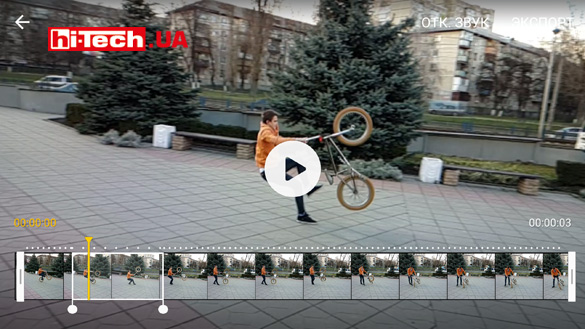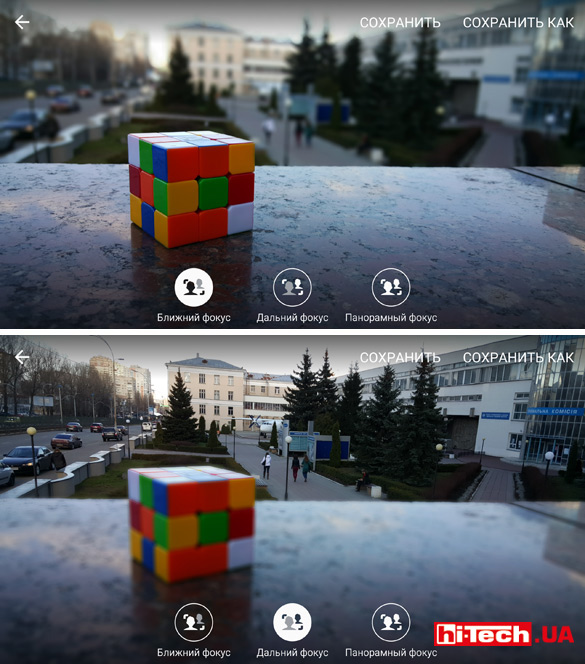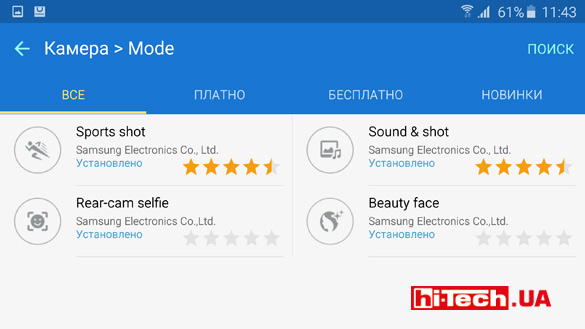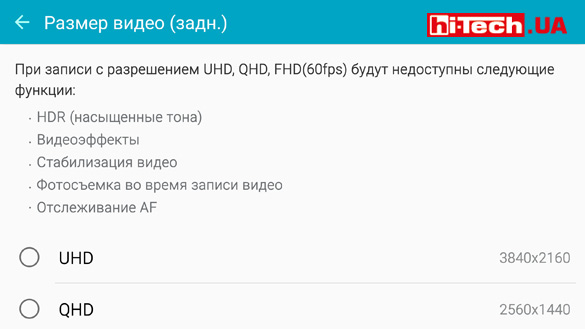Samsung Galaxy S6 camera abilities review
27.04.15
We decided to consider the capabilities of the main camera in a separate material Samsung Galaxy S6 . ![]() What’s new in it compared to the Galaxy S5?
What’s new in it compared to the Galaxy S5?
We had the Galaxy S6 smartphone at our disposal, but in terms of camera capabilities, this device is completely identical to the Galaxy S6 Edge. So everything said about the S6 about the camera also applies to the S6 Edge.
In addition to the standard options, you can enable camera mode on the Samsung Galaxy S6 by double-clicking on the “Home Page” button. The method works even if the device is in standby mode.
A very simple solution, but I found it very convenient. By the way, starting the camera on this smartphone is simply instantaneous.
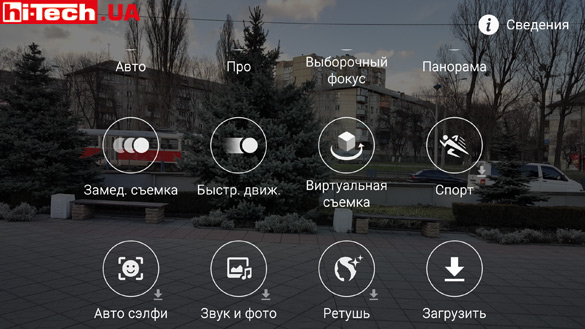
Selecting shooting modes. Loaded extensions are indicated by corresponding marks (see bottom row)
Looking at the mode’s interface, there are a lot of similarities with the Galaxy S5, but once you click on the shortcuts or go into the menu, it seems like a completely different team worked on the S6’s photo/video mode. The organization and placement of settings are different; the ability to replace shortcuts on the left side has disappeared.
The range of different functions of the smartphone turned out to be very wide, as expected.
HDR shooting is available for both photo and video shooting. There is a slow and fast shooting mode. By the way, the same as in Sony Xperia Z3, on the received recordings you can now select sections of the video to your taste that need to be “slowed down”, rather than just getting a slo-mo video.
Taking panoramas, selecting the focus area on the resulting image, selecting numerous color effects, 4K video, 1080p60 video, etc. ![]() today can be called a standard set of capabilities for a smartphone camera of this class.
today can be called a standard set of capabilities for a smartphone camera of this class.
Some additional modes become available when you download extensions from the Internet. At the time of testing, there were only four such extensions.
In terms of functions, everything is generally good, but I would like more in the top device of 2015. In the advanced mode, called “Pro” here, you can manually select ISO sensitivity, change the exposure metering method, select white balance, etc. But, in my opinion, it lacks the ability to manually set shutter speed and shoot in RAW format. By the way, it wouldn’t hurt to display the current shutter speed value for photography on the screen, which is commonplace for cameras. ![]() This would greatly improve the convenience of working with the camera.
This would greatly improve the convenience of working with the camera.
I was surprised that the S6 did not contain many of the functions available in previous generations of Galaxy S series smartphones. Maybe I wasn’t looking well, but I didn’t find the dual-camera shooting mode (your selfie is added to the picture with the main camera), which was so advertised in previous devices. I also did not find some functions related to burst shooting. For example, choosing the best frame from a series, cutting out or “replicating” moving objects (available on Galaxy S5).
Horizontal panoramas are good, but the S5 also allowed for spherical panoramas.
Shooting
Like the Galaxy S5, the new Galaxy S6 is equipped with a fairly large 1/2.6” matrix for a smartphone. The size is identical, the resolution is the same 16 megapixels, but the matrix used is different. According to information on the network, this is a Sony IMX240, like in the Galaxy Note 4.
Compared to the S5, the new S6 adds optical image stabilization, which, by the way, cannot be controlled, and the lens aperture has been significantly increased from F: 2.2 to F: 1.9 (the lower the value, the higher the aperture). This means that in low-light conditions the camera will be able to provide higher quality images.
There was no opportunity to directly compare the Galaxy S6 camera with its competitors, but subjectively this smartphone takes excellent pictures, autofocus is very fast. This applies to both photo and video shooting.
When shooting video, in addition to optical image stabilization, you can also activate electronic image stabilization. It is curious that in heavy video shooting modes (UHD, QHD, 1080p60), electronic stabilization, along with the HDR effect, becomes unavailable.
Conclusions
The Samsung Galaxy S6 takes pictures very well, the camera mode of the Galaxy S6 is very functional. The high level of shooting can truly be called one of the strengths of this smartphone.
If we make higher demands, which I think is quite appropriate for a device of this class, the picture is slightly spoiled by the absence of some interesting features available in previous Galaxy S-series smartphones. Personally, I would also like to see the ability to manually control shutter speed and shoot in RAW format. ![]() These are advanced functions for a smartphone camera, but they are found in some competitors’ models.
These are advanced functions for a smartphone camera, but they are found in some competitors’ models.
On frames of Full HD and 4K videos, I “cut out” identical areas (marked with green frames) and brought them to approximately the same scale.
On the Samsung Galaxy S6 smartphone, the higher detail of 4K video compared to Full HD is very noticeable.
Demonstration of autofocus speed.
Night video shooting.
Engineer of the Test Laboratory
Don't miss interesting news
Subscribe to our channels and read announcements of high-tech news, tes
Logitech M196 mouse review: small and long

The Logitech M196 mouse is designed for work, affordable, convenient in size, wireless, and lasts all year on a battery. What else is needed?
Vodafone has expanded available roaming for Ukrainians to all EU countries
VodafoneVodafone Ukraine has expanded the possibilities of using mobile communication services, allowing its subscribers to use home tariffs in 28 countries of the European Union
Nvidia will release its ARM processors for PCs in September 2025
Nvidia processorNvidia plans to release its ARM processors for PCs in September 2025, which will compete with Qualcomm’s Snapdragon X line