Ugreen CM681 review: 13-in-1 hub for everything in the world
21.10.24
The era of laptops with a minimum number of connectors seems to have not yet arrived. The “revolutionary” MacBook Air with a pair of USB-C did not lead to the fact that ports in computers of other brands began to disappear. Although some connectors were still canceled for portability. Most often, this concerns HDMI, and wired Ethernet is connected through special adapters.
Hub manufacturers smelled money and offered many models that allow you to return lost opportunities. ![]() Among them, the company Ugreen is already familiar to us, which is currently actively engaged in peripherals for PCs.
Among them, the company Ugreen is already familiar to us, which is currently actively engaged in peripherals for PCs.

The company released a new model Ugreen CM681. It is a 13-in-1 hub that will cover all the needs of authors, editors, writers, authors and other content creators. Moreover, if there is a need to display the picture on several monitors, which is also relevant for PC owners, there are also several video outputs.

From the outside, the hub looks very good and concise. It has a one-piece metal case from which only one USB Type-C cable comes out. Fabric braiding, maximally reinforced at the joints with rubber inserts. The ends have plastic inserts, which, if necessary, can probably be the beginning of the disassembly of the case for the purpose of repair.
Each of the long ends of the hub contains a series of connectors. ![]() Conventionally, one of them is dedicated to data transmission, and the second to a video signal.
Conventionally, one of them is dedicated to data transmission, and the second to a video signal.

The first has two slots for SD memory cards version 3.0, an audio mini-jack, three USB Type-A ports and one USB-C. One of the USB-A supports a maximum data transfer speed of 5 Gbps, the other two at 10.

On the second – USB-C with power transfer function for requesting laptops with supported power up to 100 W. ![]() Display Port, two HDMIs, another five-gigabit USB-A and an RJ45 connector for Ethernet are installed behind it.
Display Port, two HDMIs, another five-gigabit USB-A and an RJ45 connector for Ethernet are installed behind it.
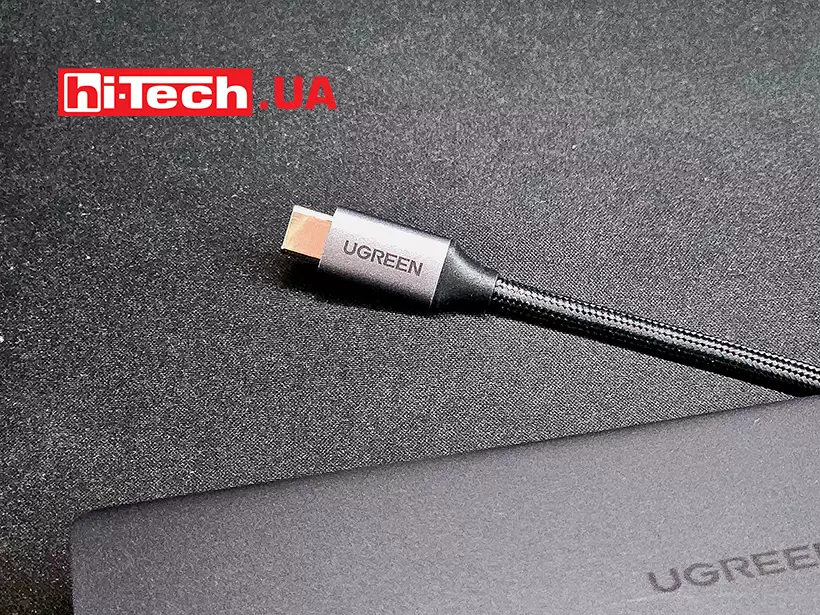
There may be some variations of signal output connections in the mode of duplication and expansion of the working virtual space. Their schemes are indicated in the instructions and will help to understand if, when several monitors are connected, the picture does not appear on all of them. The general pattern of cloning: a pair of monitors can duplicate each other, and the third duplicates the source or extends the desktop. In desktop extension mode, each of the video ports can output its own picture.
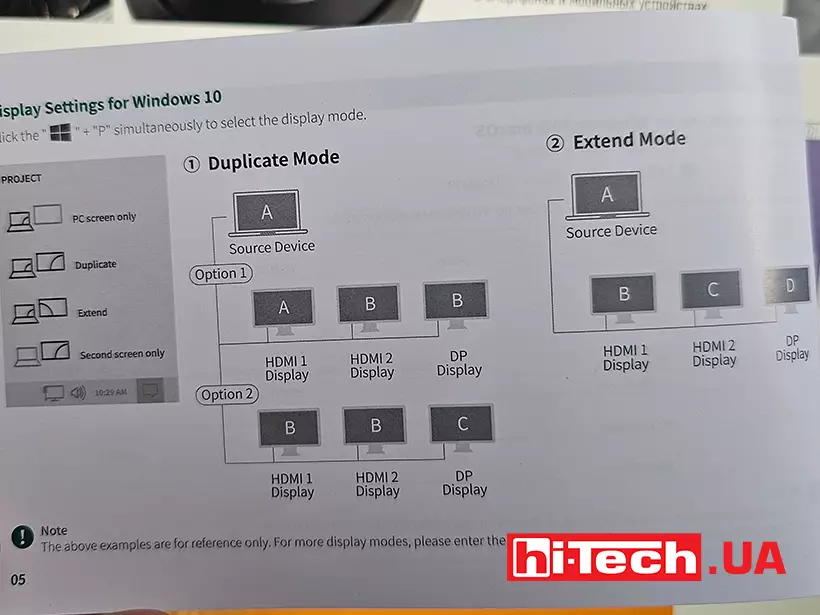
Maximum resolution of Display Port and two HDMI: 4K at 60 Hz. ![]() These parameters are preserved for all variations of the connection.
These parameters are preserved for all variations of the connection.

We tested the maximum number of simultaneous connections and found that full functionality is maintained. Of course, the hub heats up if you transfer USB data for a long time. With several connected monitors, the picture does not disappear and has no artifacts. Here, the task of the source is to manage to transfer data to all monitors. In general, the Ugreen CM681 hub is another high-quality product of the company, which will be useful for active users of drives and multiple monitors. ![]() You can buy the hub Ugreen CM681: 13-in-1 hub with a discount, provided by the company specifically for our readers.
You can buy the hub Ugreen CM681: 13-in-1 hub with a discount, provided by the company specifically for our readers.
Editor
Don't miss interesting news
Subscribe to our channels and read announcements of high-tech news, tes
Review of Samsung Galaxy A36 and Galaxy A56 smartphones: in a shadow of light

The Samsung Galaxy A36 and Galaxy A56 have equally good displays, large batteries, and support for software updates for 6 years. Let’s talk in more detail about what else makes them interesting.
Motorola Moto G Stylus (2025) smartphone receives 68-watt TurboPower charging and MIL-STD-810H protection Motorola smartphone
Motorola has introduced a new smartphone in the Moto G line – the Moto G Stylus (2025). The device has a built-in stylus, 68W TurboPower fast charging
US launches new GPS III satellite into orbit space USA
The U.S. Space Force is preparing to launch a new GPS III satellite in late May. The mission is expected to demonstrate the ability to quickly prepare satellites for launch and put them into orbit.






