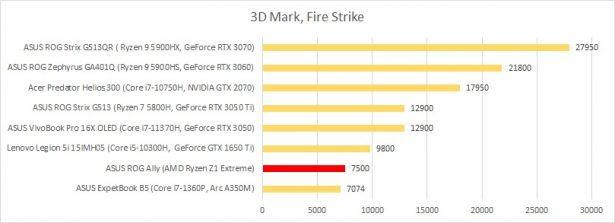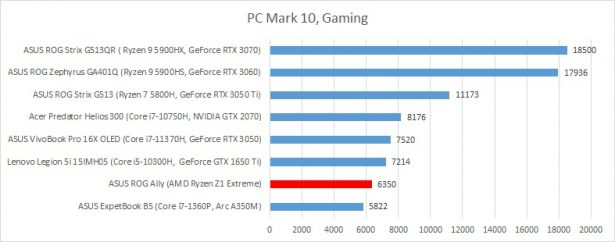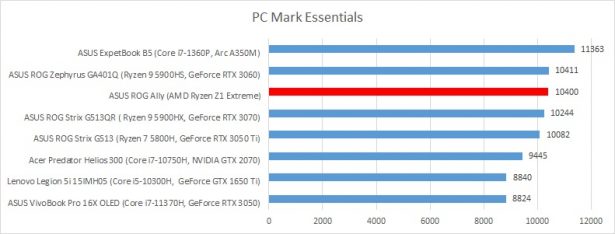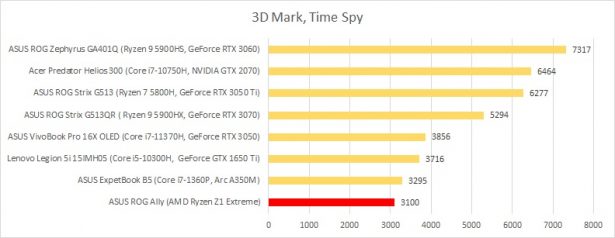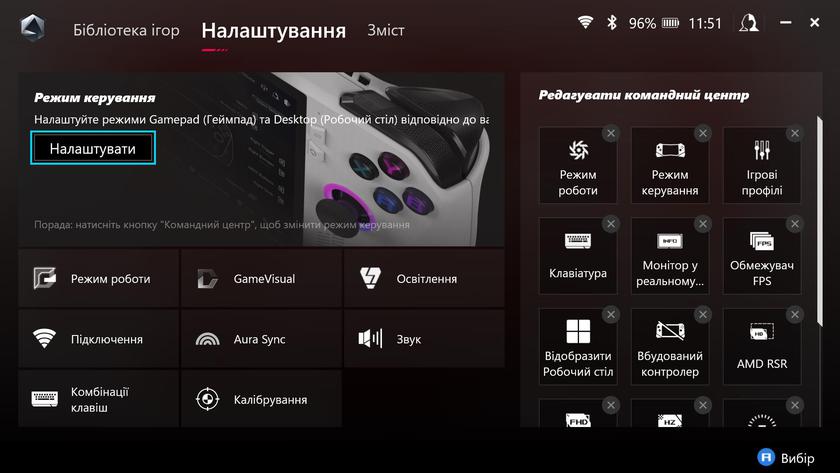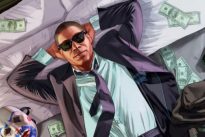Review of the ASUS ROG Ally portable gaming console: windows of opportunity
29.01.24
Contents
The history of portable consoles is quite long, lasting several decades, if you remember at least the first Gameboy in the 90s. If we dive not so deep, then our editorial experience begins with PlayStation Vita and Nintendo Switch. And still, this is 12 and 5 years ago, respectively, when the grass was greener and Lara Croft was just getting round.
However, the main obstacle to the popularity of portable consoles is the closedness of eco-systems. Games were released either on special media, or the devices themselves had a proprietary operating system for which a limited set of games was available. Fresh and very popular today is Steam Deck from Valve company, which is very close to games. Here it was possible to overcome the limitations on the set of games due to the Steam library, which, together with rethought ergonomics, gave a second wind to portable consoles.
This is why portable gaming consoles are not a new type of device and have a rich history. In addition, each new product brought something of its own. ASUS also joined this segment, taking the best, rethinking ergonomics and creating its own version of the console.
What is ASUS ROG Ally?

This is a portable gaming console powered by a custom AMD Ryzen Z1 Extreme processor with a 7-inch display. The form factor is most similar to the Xbox controllers.
The device runs on the Windows 11 operating system, which has its pros and cons. It has its own features, equipped with proprietary software.
Design and ergonomics

The ASUS ROG Ally case has a distinctive design and layout. The company clearly went through more than one option before they approved the successful one. And you can feel it because you can hold the console comfortably while sitting or lying down, at a table or without support. My hands start to get a little rough after just a few hours. With smartphones this usually happens within 10-15 minutes.

The location of the buttons is convenient for some right away, but for others it becomes so after a certain time. The least unusual ergonomics will be for owners of Xbox controllers, because their general approach to organization is similar.

To the left of ROG Ally is an analog joystick with customizable RGB lighting, a D-Pad (arrows), and buttons for viewing and launching the control center.

On the right is another joystick and buttons “X”, “Y”, “B”, “A”.

The screen has four additional buttons that call up the menu and View (like on the Xbox). Another two launch the Armory Crate SE application and the Command Center (a panel with quick settings). Above these buttons there are two microphone holes.


Behind there are buttons responsible for additional functions. They allow you to assign different actions to the pressure, for example, launch macros. The back cover is secured with six screws. It can be removed to replace the built-in solid state drive. This feature is useful, since the capacity of the included SSD is only 512 GB.

The decorative strip on the back and on the triangular inserts on the side is a sticker, although at first it seems that it is a backlight.

But both joysticks have backlighting. For them, you can select shades and animation in the adapted proprietary Armory Crate utility.

On the top edge there is a 3.5 mm headphone jack, a slot for MicroSD memory cards, USB Type-C (with DisplayPort support), a proprietary ROG XG Mobile for connecting an external graphics card (as in the Flow line of laptops), volume buttons and a power button with built-in fingerprint scanner.
We turn on the device once, so the location of the key almost in the middle of the edge is not critical. The fingerprint sensor built into it does not work as well as on smartphones, but it is enough to save the fingerprints several times and it will work more stable.
The placement of the volume button raises some minor questions. You need to reach it by releasing the right or left side of the attachment. The device is relatively heavy, so it is difficult to hold it with one hand. As the game progresses, changing the volume without losing control can be difficult.

The console allows you to watch videos, so the included stand made from recycled cardboard is quite convenient. If desired, it can be painted in some other color or several.
The console is only available in white. We can’t say that this is a significant disadvantage, because the case is not scratch-resistant and is scratch-resistant. But someone will definitely want to have a black device. On the other hand, when ROG Ally gains popularity, the manufacturer will probably offer some special color versions.
If we make a direct comparison, which many are perhaps most interested in, then the ASUS ROG Ally is slightly lighter and more compact than the Steam Deck. At the same time, Ally has better ergonomics.

Equipment
The seven-inch IPS display has Full HD resolution and a refresh rate of 120 Hz, which has a positive effect on image perception. However, it is worth understanding that we do not have a desktop processor in terms of power; the console often does not reach a stable 60 frames per second in modern games, not to mention 120. Therefore, increased frequencies can only be obtained on quite old games. The display has a maximum brightness of 476 cd/m2 and a static contrast of 1140:1. The frame around the screen when turned off makes it seem larger than it actually is.
ASUS ROG Ally is available in two configurations – with an AMD Ryzen Z1 processor and an AMD Ryzen Z1 Extreme processor. The regular version of the chip has 6 cores and 12 threads, with a frequency of up to 4.9 GHz, and integrated AMD RDNA 3 graphics, which has 4 computing units with a frequency of up to 2.5 GHz and a performance of up to 2.8 teraflops.
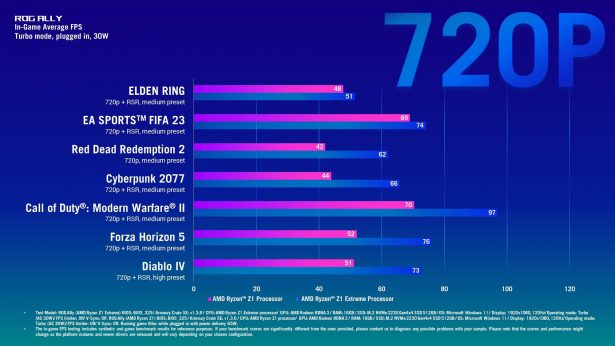
Performance comparison between AMD Ryzen Z1 and AMD Ryzen Z1 Extreme
The most powerful version – AMD Ryzen Z1 Extreme, which is installed in our version is an 8-core processor on a 4-nm process technology with Zen 4 architecture, frequency from 3.3 to 5.1 GHz and a graphics accelerator AMD RDNA 3, having 12 computing units with a frequency of up to 2.7 GHz and performance of up to 8.6 teraflops. Its TDP is 9-30 W.
Note that the PlayStation 5 processor has a performance of 10.28, and the Steam Deck has 1.6 teraflops.
Both versions of Ally are equipped with 16 GB of dual-channel LPDDR5 RAM, soldered on the board.
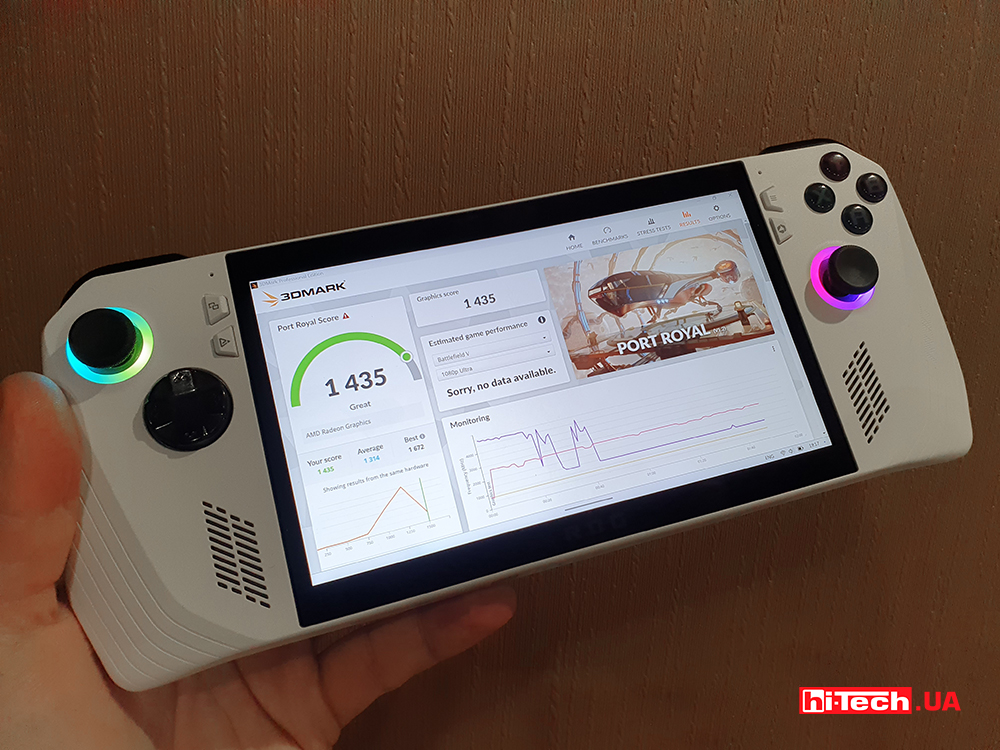
There is currently only one 512GB SSD variant available. Given the size of modern AAA games, the storage space fills up quickly. Our sample has an M.2 NVMe PCIe Gen4 x4 SSD Micron 2400. The maximum read speed is approximately 4300 MB/s, and write speed is about 1800 MB/s.
Compared to compact laptops, the console has a fairly high level of performance. In graphics tests, ASUS ROG Ally, of course, lags behind powerful gaming laptops or desktop PCs. However, such a comparison is not at all relevant, given the portability. For a purely formal demonstration, here are histograms with other video cards:
The console does not have passive cooling with sufficiently powerful hardware. The air intake grille is located at the back, shaped like the ROG logo. Hot air is discharged through two upper grilles.

The cooling system and internal components are positioned so that the user’s hands do not come into contact with possibly warm areas, eliminating the feeling of heating. The maximum volume of the coolers does not interrupt the sound from the speakers. During stress tests, you can achieve component temperatures of about a hundred degrees, but throttling is not observed.

The Wi-Fi 6E (802.11ax) (triple band) 2×2 and Bluetooth 5.2 module are responsible for providing wireless communication.
ASUS ROG Ally has a built-in gyroscope, which can be used in some games that support it. There is vibration feedback, also configurable separately for the left and right sides. It’s not overly powerful, but it makes the game more interesting.
Power supply, such as the company’s office laptops/ultrabooks. It has a power of 65 W and can charge via Type-C not only the console itself, but also other mobile devices.

As for autonomy, in general it is insufficient. The maximum you can squeeze out when watching videos is about7 hours. But this is far from the main scenario for the device. In the minimum power consumption mode (Quiet) and almost the minimum level of display backlight brightness, you can play for 3 hours, and most likely the settings will be at minimum. In Turbo mode for top games, with an average screen brightness level – 1 hour. This is a very short time and the title of a portable gaming console becomes relative.
Settings and software

The portable console comes with the Windows 11 operating system installed. Not any adapted one, but a regular desktop one. The good thing is that you can install any program/game/application from the store, you can connect peripherals and use ROG Ally like a regular PC.
The main drawback is that Windows 11 is not optimized for such a small screen at all. We must press keys and windows by stomping approximately in the area where the interface element should work. There is no tablet mode here. In addition, eleven takes up a lot of storage space.

To at least somehow level out the complexity of navigating the interface, Armory Crate SE became the main application for configuration. This is a version of well-known proprietary software adapted for the console. It has three tabs.
The first is the game library, where we see both individual games and digital distribution stores (in our case, Steam and Epic Games). It is possible to edit information and pictures. This tab launches automatically, allowing you to launch games immediately after switching on.
The second and main tab is settings. Almost everything you can think of can be configured in it. Among the performance modes there is quiet with a consumption of 10 W, performance – 15 W and turbo – 25 W (when connecting a 30 W power supply). There is both a Windows mode and a manual mode.
There is a choice of the amount of memory allocated from RAM for the video adapter, as well as proprietary AMD technologies: Anti-Lag, Boost, Chill (they are quite understandable). The work of AMD Radeon Image Sharpening (RIS) technology is interesting – it makes the picture clearer and should remove “steps” in the image. There is also a feature called AMD Radeon Super Resolution (RSR). This technology is similar to FSR and is designed to scale an image to a higher resolution. The difference is that RSR works at the driver level, so the technology does not need to be supported in the game itself. This works quite roughly, but on a small screen possible artifacts will not be noticeable. In practice, in the settings of the game itself the resolution is set to 720p, and on the screen we see 1080p using upscale.
The third tab is responsible for updating the system, going to the media gallery, quickly loading game stores, help, etc.

Games run on Ally like on a regular PC: with the launcher starting, if there is one. And again you will have to hit the desired button with your finger.

The command center, called by a button, is an overlay called on top of running programs. Here you can quickly switch performance modes, screen resolution (720p, 900p, 1080p), FPS limit, screen refresh rate (30, 45, 60, 120 FPS), adjust display brightness and backlight, quickly go to the desktop, screen information performance, power consumption and frames per second. The settings do not take off and are saved.
Note that ROG Ally comes with a 3-month subscription to the Xbox Game Pass Ultimate service. This is a good bonus for starting to use the console.
Impressions
As a portable console, with our PC-oriented editorial, ASUS ROG Ally provides a cool user experience. First of all, it is comfortable and does not tire either the body or the eyes. Both ergonomics and high-quality display influenced this. Games are bright, objects are clear and expressive. And Armory Crate contains a set of settings profiles that improve the experience.
As for the hardware, it is enough for a moderate gaming load given the specifications of the extreme version of the AMD chip. So far, ROG Ally is more powerful than Steam Deck. The question is whether ASUS will be able to lure many Valve console users over the next year. If not, then the performance gap will narrow with the next generation, new games will be released. Although now it should be noted that the developers remembered the word “optimization”. Large worlds and cool graphics with many scripts again fit into a hundred or two gigabytes. Prior to this, volumes were ballooning exponentially. The only thing that is worth increasing is the SSD in the portable console.
Regarding the gameplay and settings, we selected them taking into account the balance between performance and quality. One way or another, what compromises have to be made. Plus, by changing different resolutions, you can get more frames per second and extend battery life. It’s cool that the official ASUS website has publications describing the optimal settings for popular games. You don’t have to use the “tick” method. What’s even cooler is that there are practically no compatibility restrictions. Unless the game “knows” what to do with the controllers, but this is rare.
What was unexpected was that, in addition to being a portable console, ASUS ROG Ally can also be used permanently by connecting a keyboard, mouse, external monitor and an external proprietary video card ROG XG Mobile (we saw this one along with ROG Flow gaming laptops). Just a little bit more and it would have been a gaming device with the capabilities of an office laptop (this has been constantly asserted lately). But low autonomy plays against both scenarios.
Experiences with Windows 11 vary, but here from a management point of view it’s as clear as possible – it’s no good. However, nothing prevents you from reading the forums and installing shells on ROG Ally that are better suited to game consoles.
In our impressions, it seems that there are more negative conclusions than positive ones, however, their total weight is negligible, except for autonomy, compared to how successful ASUS ROG Ally turned out to be as a portable gaming device.
General characteristics of ASUS ROG Ally (RC71L)
| Display: | 7”, 1920×1080 16:9, IPS, 120 Hz, 7 ms, 500 nits |
| Processor: | AMD Ryzen Z1 Extreme (up to 5.1 GHz, 24 MB cache), 8 cores, 16 threads, (Zen 4, 4 nm) |
| Graphics: | AMD Radeon Graphics (AMD RDNA 3) |
| Memory: | 16 GB LPDDR5-6400 + 512 GB SSD M.2 2230 NVMe PCIe Gen4 x4 |
| OS: | Windows 11 Home 64-bit |
| Communications: | Wi-Fi 6E 802.11ax 2×2, Bluetooth 5.2 |
| Connectors: | USB-C 3.2 Gen 2 (DisplayPort 1.4), 3.5 mm audio jack, ROG XG Mobile Interface, UHS-II MicroSD card reader |
| Additional: | fingerprint sensor, joystick backlight |
| Battery: | 40 Wh |
| Dimensions: | 280×111×32.4 mm |
| Weight: | 608 g |
| Price: | $870 |
Rating:
+ ergonomics
+ design
+ cooling system
+ technical characteristics
-autonomy
-Windows 11 combined with touch screen
Read also:
Review of ASUS ROG Raikiri and Raikiri Pro controllers: settings box
Review of wireless keyboard Epomaker EK68: its softness
Headphone review ASUS ROG Fusion II 300: great sound
hi-tech.ua project manager
Don't miss interesting news
Subscribe to our channels and read announcements of high-tech news, tes
Oppo A6 Pro smartphone review: ambitious

Creating new mid-range smartphones is no easy task. Manufacturers have to balance performance, camera capabilities, displays, and the overall cost impact of each component. How the new Oppo A6 Pro balances these factors is discussed in our review.
Logitech G G325 headphones review: reliable and long-lasting

Logitech G has released a new gaming headset that offers good ergonomics, stable connectivity, and high battery life at a very affordable price. Let’s talk about the Logitech G G325 in more detail
Enthusiasts have found a way to use YouTube as cloud storage for any files YouTube
A project has appeared on the GitHub platform that offers a way to store files on YouTube as videos without losing data. The development, called yt-media-storage, actually turns video hosting into storage, using the features of processing and uploading content to the service.
Norwegian electronics store will give GTA 6 to those who give birth on the day the game is released games GTA
Norwegian electronics retailer Komplett has announced an unusual promotion dedicated to the release of Grand Theft Auto VI. The company has promised to give a free copy of the game to all families whose children are born on the official release date – November 19, 2026.