Android 6.0 Marshmallow: 6 main features of the new OS
17.10.15
With each generation, the Android operating system strives to be simpler for the user and less visually cluttered. Until today, six generations of OS have been moving towards exactly this look. Of course, not all smartphones and tablets will receive the new version. Traditionally, the owners of Nexus devices were the first to see it , and then others in the slave only Google hierarchy. Based on the new smartphones on the market, we already have a rough idea of what will receive software support at the OS level. At a minimum, this is a new USB Type-C and a fingerprint scanner. What else? We’ll tell you further.
Google Now always
Google Now’s voice assistant is getting smarter with each generation, and now claims to even be able to recognize the context of a request. In the new system, it can be called up by holding the Home button. In practice, it looks like this: you are sent via SMS the name of a restaurant for an evening dinner, and Google Now automatically displays a window on the side with the location of the establishment. In the same way, if you are already sitting in a restaurant and ask your smartphone to call a taxi, the system will automatically substitute the current address as the starting point of the route.
Scanning your finger
This feature has long remained an advantage of iOS with its Touch ID. Google has now included fingerprint scanner support in the source code. This is a fundamental move due to the fact that developers no longer need to separately write the function in their applications. It will be possible to make purchases in the app store and pay via NFC. Perhaps it will start working more stable and faster in non-A-brand devices.

Save! Doze
Doze is a super economical and again smart power consumption mode. It not only reduces consumption, but also shows which applications are consuming how much. If the application is not in use, the system will automatically pause it. But it will resume as soon as you return to it. In this saving mode, applications may not launch as quickly, but one or two seconds are unlikely to make a difference.
Copy, paste and cut
These options for working with text are commonplace for us in all operating systems, and Google has tried to make them more convenient. A window with options for copying, pasting and cutting will now appear not at the top of the screen, but immediately next to the selected area. This will prevent false clicks and accidental reset of the selection while you scroll the screen to the desired point.
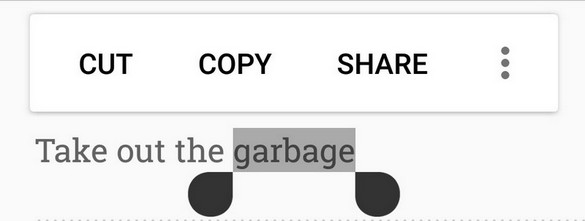
Photo of The Verge
Google Chrome in everything
Often, when browsing your Facebook or Twitter feed, you open the link you’re interested in and wait for the page to load in your built-in browser. Typically, this does not happen as quickly as in the regular mobile Chrome browser. In the new Android Marshmallow, all links will be opened through the proprietary browser. This will save a couple of seconds on opening.
USB Type-C
Nobody likes buying new cables. But everyone liked the new USB Type-C. They are symmetrical in design and are designed to equalize the competition from Apple’s Lightning connectors in terms of transmission speed. Google has built support for USB Type-C into the new Android, so many smartphones will probably get it soon.

hi-tech.ua project manager
Don't miss interesting news
Subscribe to our channels and read announcements of high-tech news, tes
Oppo A6 Pro smartphone review: ambitious

Creating new mid-range smartphones is no easy task. Manufacturers have to balance performance, camera capabilities, displays, and the overall cost impact of each component. How the new Oppo A6 Pro balances these factors is discussed in our review.
Poco M8 Pro smartphone review: give us more

Poco M8 Pro 5G immediately catches the eye with its size and the manufacturer’s desire to offer more than you’d typically expect from a device in this price range. It’s not just another mid-range device.
Artificial intelligence entrusted with controlling the Perseverance Mars rover artificial intelligence space
Due to the large delay in the signal from Earth to Mars, which ranges from 3 to 22 minutes depending on the relative position of the planets in orbit, direct control of the rovers using a joystick is impossible.
Baseus has released a 200W power bank for laptops accumulator laptop
Baseus has introduced the EnerGeek GR11 power bank with a total capacity of 200 W, a 25,000 mAh battery and two USB-C cables included. The battery consists of five lithium-ion cells






