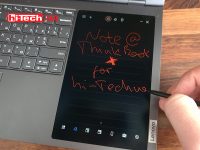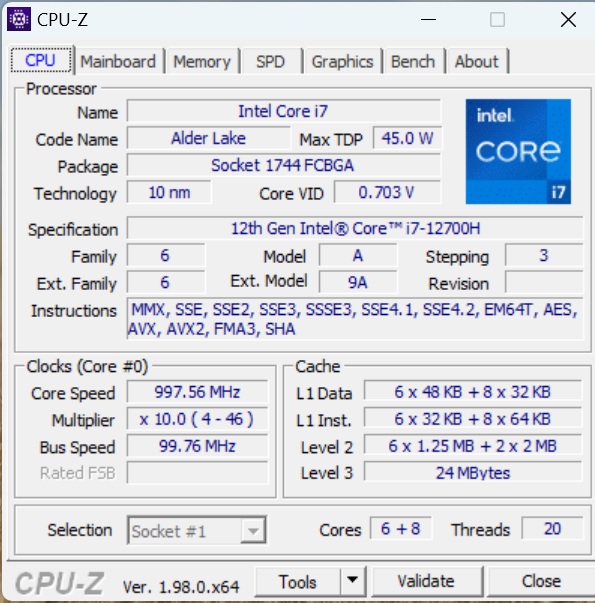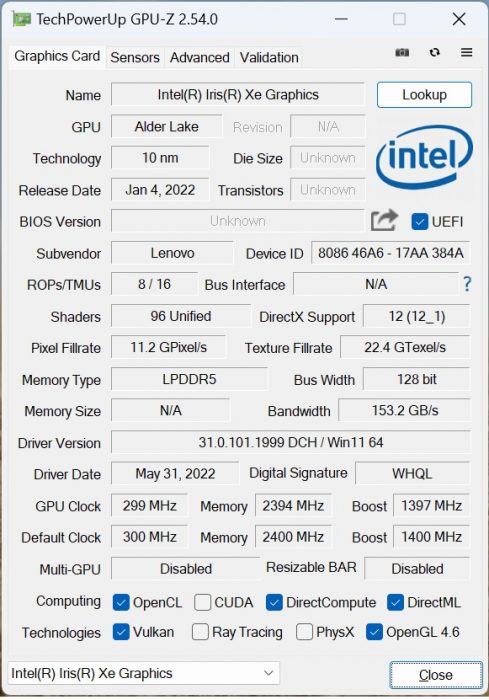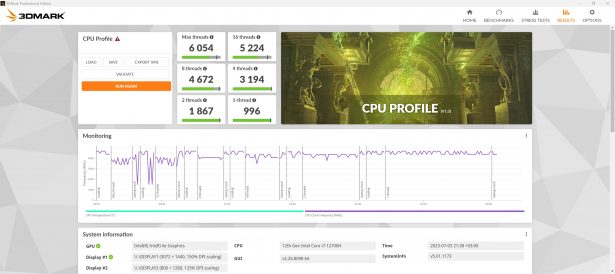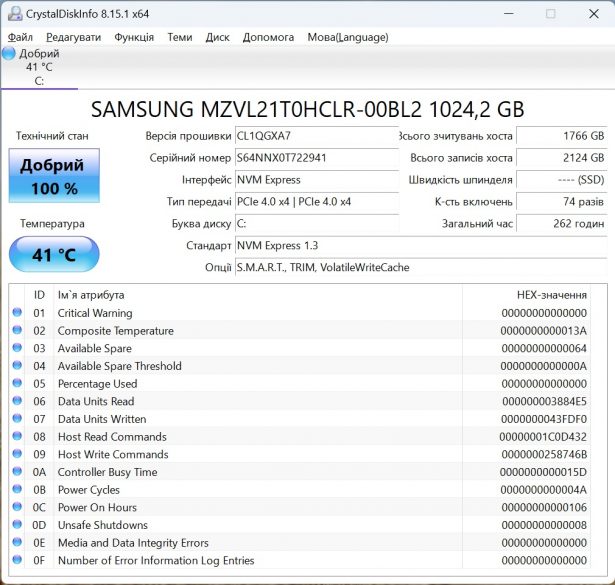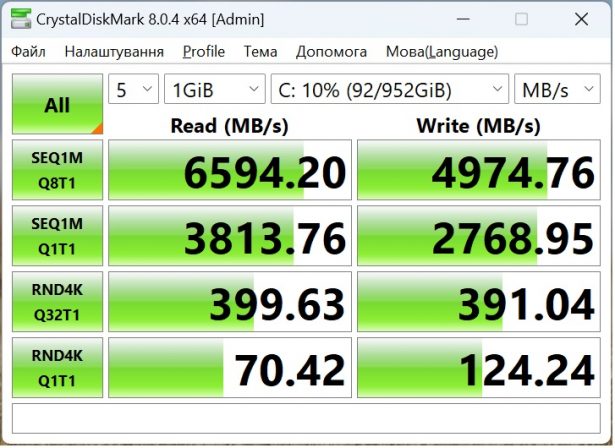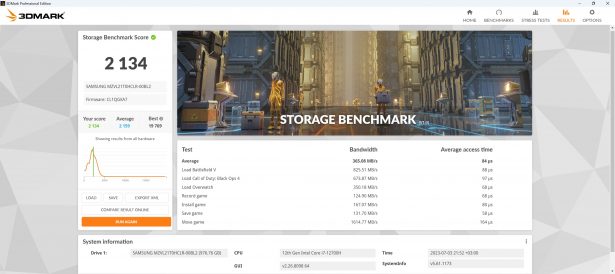Lenovo ThinkBook Plus Gen 3 laptop test: strange things
17.07.23
A second monitor for work is a solution that has been used for quite a long time, but owners of laptop computers are unlikely to be completely satisfied with such a not entirely mobile solution. Laptops with multiple displays have become a trend among several manufacturers relatively recently, but the fate and path of their development are different.
Apple has a narrow Touch Bar for buttons and control sliders lasted only a couple of generations; there was no revolutionary replacement of the keyboard with a touch screen. At ASUS, the line of devices with a second display is more self-sufficient and receives new features with the release of updates. Duo devices are still more premium models, but have practical advantages have already been successfully implemented. Lenovo is keeping up with the pace of development of conceptual laptop formats. So the previous generation ThinkBook Plus received an E-Ink display on the entire lid and rather limited capabilities. But in the third, the laptop was actually reborn, receiving a non-standard main display and a second DisplayPlus – color, touch and with additional features.
For them, parallel playback of content, following social media feeds, and working in Adobe products and other editors still seem to be more relevant scenarios. Let’s see how the Lenovo ThinkBook Plus Gen 3 performs and whether two displays really solve work tasks.
Design and ergonomics

Lenovo ThinkBook Plus Gen 3 is an unusual laptop in several ways. From the outside, when closed, it looks like a thin and compact classic device with a sufficient number of ports on the sides.

It has an attractive minimalistic panel design with signature logo accents. At the bottom it has a long mesh for air intake with rubber spacers along the entire length. A pair of speakers are also located here.

When opening the lid we see several unusual components at once. Firstly, the main display is widescreen. These are like widescreen monitors for desktop PCs only in laptop format. With a diagonal of 17.3 inches, its aspect ratio is 21:10, that is, the width can actually accommodate the content of two screens. So, when viewing photos and videos, there will be a lot of space on the sides or sides, but when editing there is enough space for tools. Unless you have to rearrange them in the interface.

Secondly, in the lower half we again find a display, the so-called DisplayPlus, to the right of the keyboard with fairly wide frames. Its 8 inches have a classic aspect ratio and resemble a tablet in a vertical orientation. At the bottom there is a quick access panel to a number of functions.

Thirdly, the right end of the laptop is empty of ports for a reason; on the back edge next to it there is a stylus for working with an additional display. It took the place from the inside, which did not allow installing any connectors here.


The keyboard and touchpad itself take up the left two-thirds. The touchpad is quite large, it can be used manually, and when typing texts on the keyboard, your hands can spend the first hour touching the secondary screen with your right hand. You have to open and take out the laptop so that the keyboard can be moved manually under your hands.
If the touchpad is not satisfactory, you can use the mouse. The increased space between the left and right hands does not cause discomfort.

The layout of the keys has not changed radically; as expected, there is no number pad, and secondary keys such as PgUp, PgDn, Home and End are activated via Fn on the arrows.
Above the keyboard there is a power button and a fingerprint sensor. We welcome the decision to make them separate from the keyboard keys, since there are already enough random triggers here.

Everything else is classic – a webcam with an iron shutter over the display, ports on the left and rear ends.
Large HDMI, two USB Type-A and USB Type-C on the back and another USB Type-C with an audio jack on the left. Both symmetrical ports support power transmission and can charge the laptop.

On the rear side, ventilation grilles also take up most of the space. The connectors are conveniently located – as far away from the user as possible, so as not to interfere with wires and plugs.
Equipment

The main laptop screen itself is unusual from a technical point of view. This panel has a diagonal of 17.3 inches, which has nothing in common with laptops of the same name. The fact is that the ThinkBook Plus Gen 3 has a matrix resolution of 3072 × 1440, the so-called 3K with a ratio of 21:10.
It is built on an IPS matrix, the maximum brightness value is 400 nits. This is not a record, but it is enough for working in a bright room. The touch screen recognizes up to 10 clicks. Considering that Windows 11 has become more convenient for touch control, the solution does not seem superfluous. A refresh rate of 120 Hz is supported, but they are more likely to be required for smooth display of the interface and video, since the integrated graphics will not be able to provide adequate performance in games.
An interesting addition is the ability to enable hardware SplitScreen and use the ultra-wide display as two separate screens. However, the standard Windows Snap copes well with an ultra-wide screen.
display number 2 – DisplayPlus

The second display, DisplayPlus, in this case can really be called full-fledged for parallel consumption of content or launching several windows and programs. It is organically placed to the right to make it easier to turn pages or control playback. 8 inches with a resolution of 800×1280 allow you to comfortably view texts and control content playback. The lack of tilt angle in this case is not a problem, like with the first Zenbook Duo of its time, because the DisplayPlus is closer to the user.
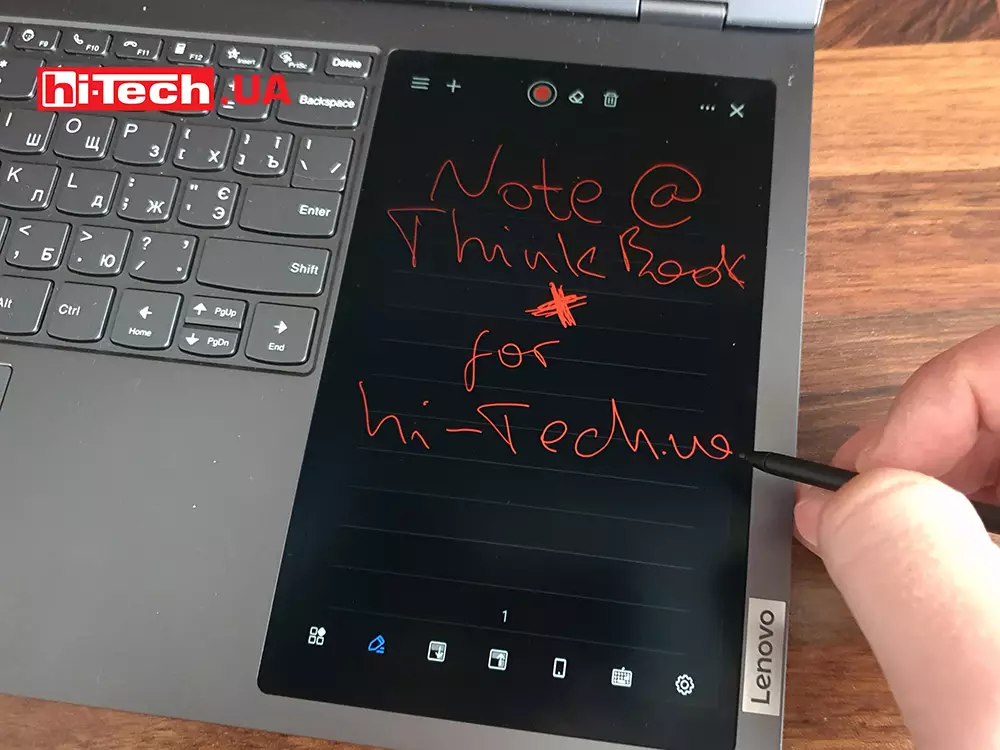
Purely technically, installing a second display is not a trivial task. It is more difficult to develop software that will help reveal functionality. With DisplayPlus you can customize its operation. Among the features: synchronizing brightness with the main screen, enabling the touch layer, displaying tools at the bottom, active tools in Photoshop/Premier/After Effects.
On the second screen, you can run selected programs or a group of programs simultaneously. The stylus will allow you to take notes in a notepad and draw simple images – this is not a solution for professional graphics.

The additional screen can broadcast the image to the main one or vice versa – show the selected part from the large display. This is, for example, convenient for working on a specific fragment of an image in Photoshop using a stylus. But it is impossible to interact with the content broadcast from the additional screen; you can only view it.
There is support for Ready For – synchronization and interaction with Motorola smartphones. But if you have a smartphone from another brand, you will have to use the built-in capabilities of Windows smartphone interaction.

The main point, and this is not about a disadvantage, is that DisplayPlus is just another display that expands the main one as a separate monitor. It is independent, so you cannot simultaneously work with the stylus on the image on the touch screen and click on the main one with the mouse. Moreover, the included stylus only works with DisplayPlus and is not recognized by the main screen at all.
Processor and memory
Lenovo ThinkBook Plus Gen 3 can be equipped with one of two 12th generation Intel processors: Core i5-12500H or Core i7-12700H. Discrete graphics are not available for this model, so all that remains is Intel Iris Xe>.
In our case, the top version is installed and its capabilities compared to models of the same and neighboring generations, including the newest one – the 13th, you can see in the histograms.
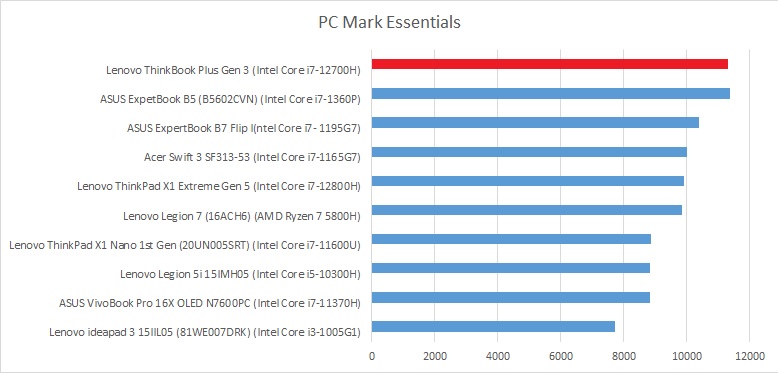
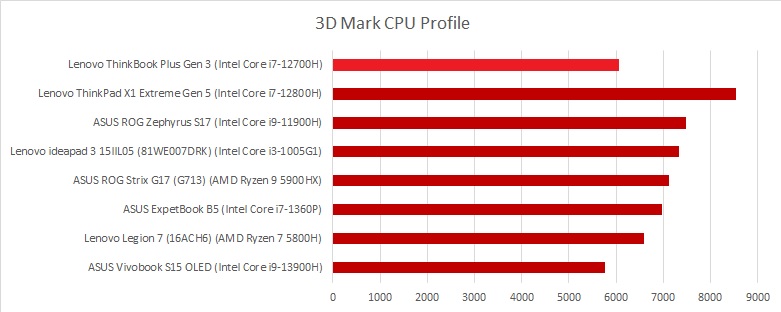
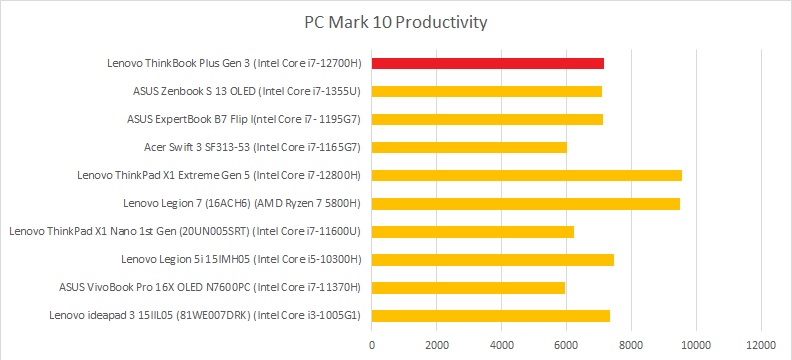
You can choose laptop versions with two options for RAM and storage. There are volumes of 16 and 32 GB of RAM. In both cases, it is LPDDR5-4800, soldered on the motherboard, that is, there is no possibility of an upgrade. Among the drives there may be an NVMe SSD with a PCIe 4.0 interface of 512 GB or 1 TB.
Communications of recent revisions, but not the latest at the time of preparation of the review, are Wi-Fi 6E (802.11ax) and Bluetooth 5.1.
Autonomy
The laptop’s battery life is not very good. The reasons are both the second display and the limited space inside the case for installing a more capacious battery. But this was compensated for by fast charging support. Rapid Charge Pro technology will restore the battery charge from 0 to 50% in 30 minutes. The laptop comes with a 100W power supply.
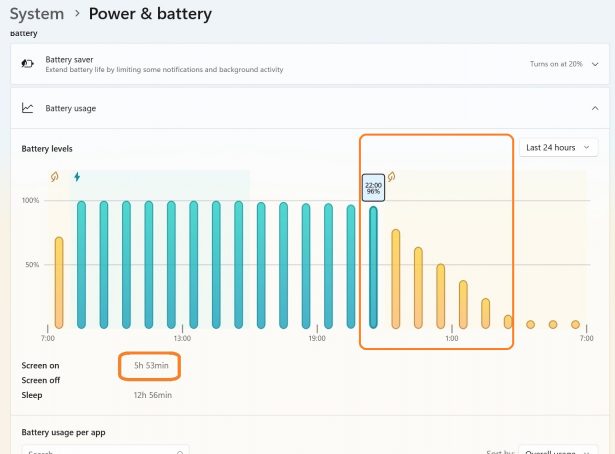
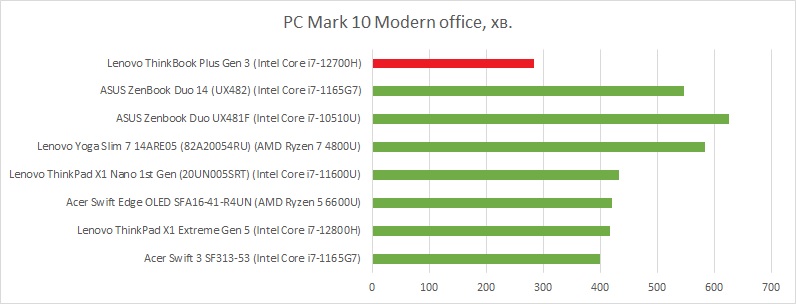
Impressions
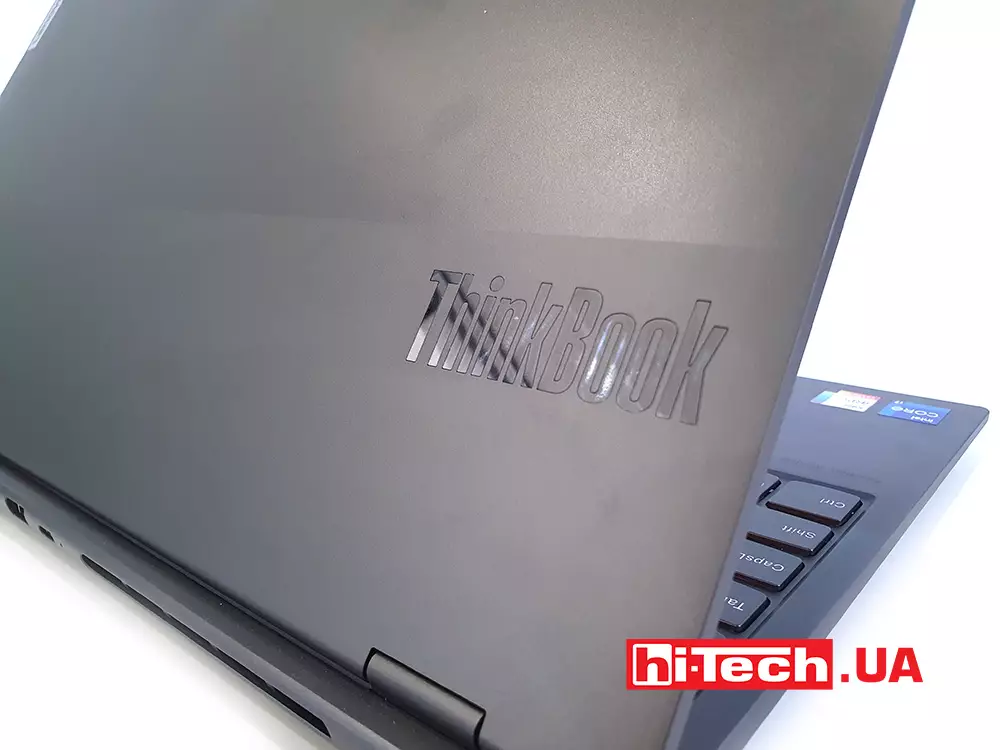
To summarize, the main thing that needs to be said is that the Lenovo ThinkBook Plus Gen 3 with an additional screen is a much more independent solution, unlike its predecessors. A laptop can really help with office and online tasks by offering a second display. Watching a video in the background, listening to a lecture and writing texts/notes on the main screen is the most realistic scenario in our opinion. We count showing it off to our friends as priority and obvious.
Editor tools and note-taking are also functions that are not divorced from real life, but they do not work as clearly as we would like. Moving tools in the editor, especially on a widescreen display, seems easier, and taking notes is just as easy on a nearby smartphone.
In terms of format, the ThinkBook Plus Gen 3 is quite compact and therefore convenient as a classic laptop. Its transportation and operation on the road are convenient. There are all the necessary communications and ports, and the components will allow you to work with heavy graphic projects.
If we mention the record-breaking autonomy, then a good solution would be to have at least basic discrete graphics. It will no longer be possible to lose radically in hours of work, and this will give you more power for editing videos and games at medium settings.
Characteristics of the Lenovo ThinkBook Plus Gen 3 laptop
| display: | 17.3 inches, IPS, 3072×1440 (3K, 21:10) + 8 inches, IPS, 800×1280 |
| Processor: | Intel Core i7-12700H, 2.2 GHz (14 cores, 20 threads, up to 4.7 GHz) |
| Video adapter: | Intel Iris Xe Graphics |
| RAM: | 32 LPDDR5-4800 |
| Storage: | 1024 GB, Micron MFTDKBA1T0QFH, SSD M.2 NVMe, PCIe 4.0 x4 |
| Expansion slots: | no |
| Connectors: | 1×USB 3.2 Gen 1 Type-A, 1×USB 3.2 Gen 2 Type-A, 1×USB 3.2 Type-C Gen 2, 1×Thunderbolt 4 (display, power delivery), 1 ×HDMI 2.1, 1×3.5 mm audio |
| Webcam/microphone/LAN: | 1080p + IR sensor/yes/no |
| Memory card reader: | no |
| Fingerprint sensor: | yes |
| Wireless communications: | Wi-Fi 6E (802.11ax), Bluetooth 5.1 |
| Protection: | no |
| Keyboard backlight: | white |
| Battery: | 69 Wh, Li-ion |
| Additional: | 2 Harman Kardon speakers |
| Operating system: | Windows 11 Pro |
| Dimensions: | 411×230×18 mm |
| Weight: | 2 kg |
| Supplier: | representative office of Lenovo in Ukraine |
| Price: | ~$3000 |
Rating:
+ ergonomics
+ second screen capabilities
-second screen features
-low autonomy
-price/performance ratio
Read also:
Laptop review Lenovo ThinkBook Plus: reading on both sides
Laptop review ASUS ZenBook Duo (UX482E): small for big things
Lenovo ThinkPad X1 Extreme Gen 5 laptop review: what’s the point?
hi-tech.ua project manager
Don't miss interesting news
Subscribe to our channels and read announcements of high-tech news, tes
Oppo A6 Pro smartphone review: ambitious

Creating new mid-range smartphones is no easy task. Manufacturers have to balance performance, camera capabilities, displays, and the overall cost impact of each component. How the new Oppo A6 Pro balances these factors is discussed in our review.
Acer Nitro Lite 16 (NL16-71G) laptop review: versatile and attractive

The 2025 Acer Nitro Lite 16 features an interesting case design, gaming accents, and proven components. Let’s take a closer look at its features.
Baseus EnerFill FC41 – 100W power bank with built-in USB-C cables accumulator charger USB Type-C
The main feature of the new Baseus EnerFill FC41 power bank is two built-in braided USB-C cables. They are fixed inside the case
Samsung smartphones will receive satellite communications support worldwide Samsung smartphone
Samsung has announced expanded satellite communications capabilities for a range of Galaxy smartphones, including the new Galaxy S26 series.