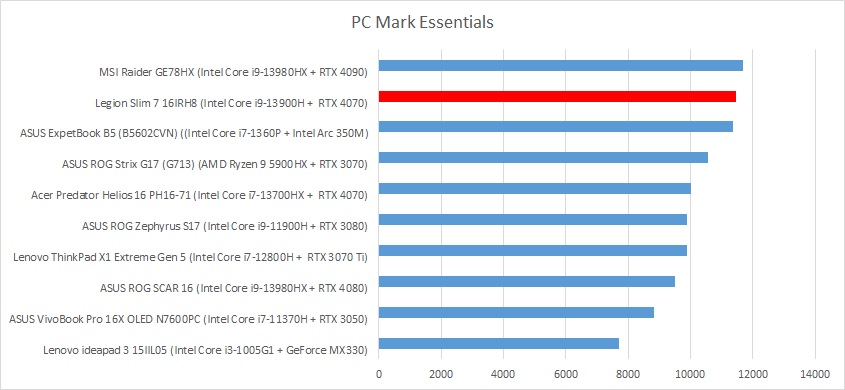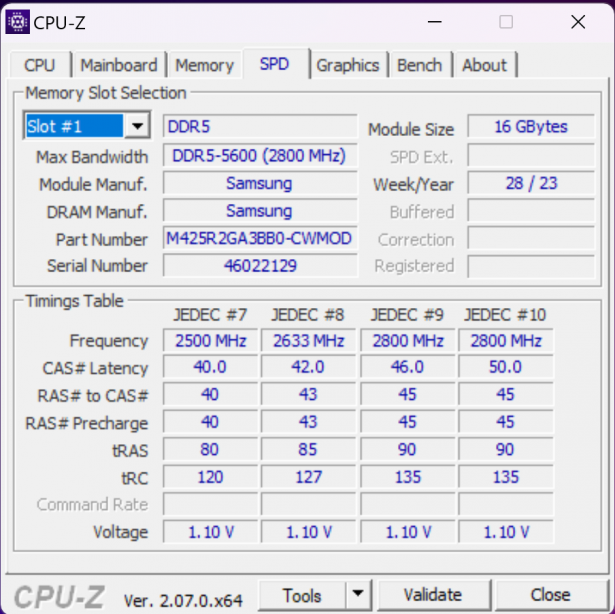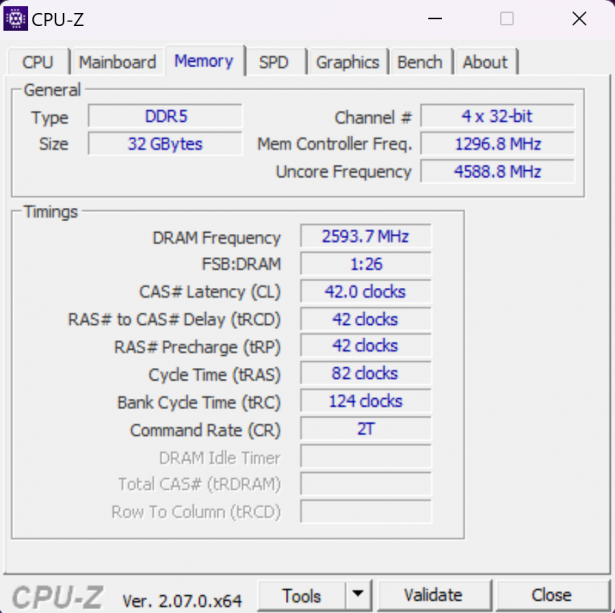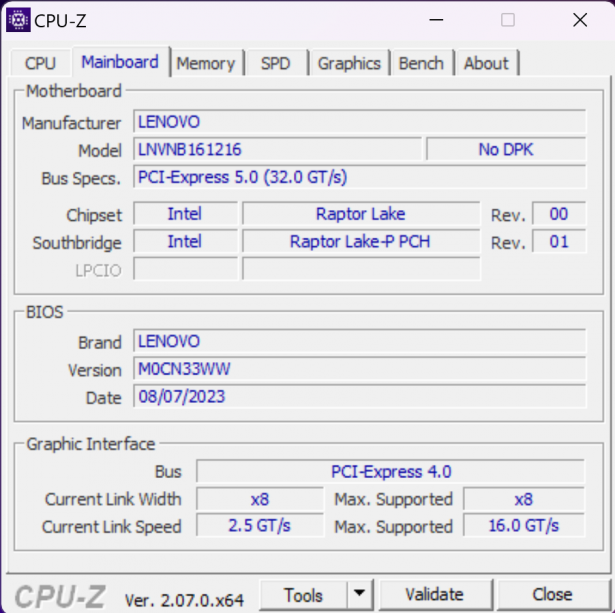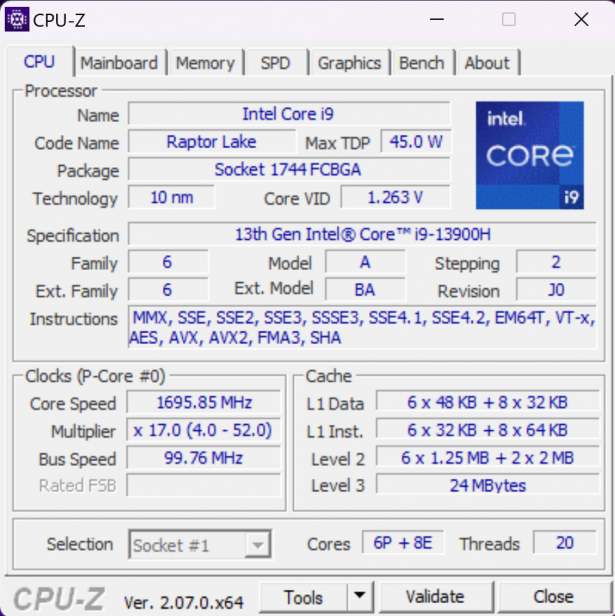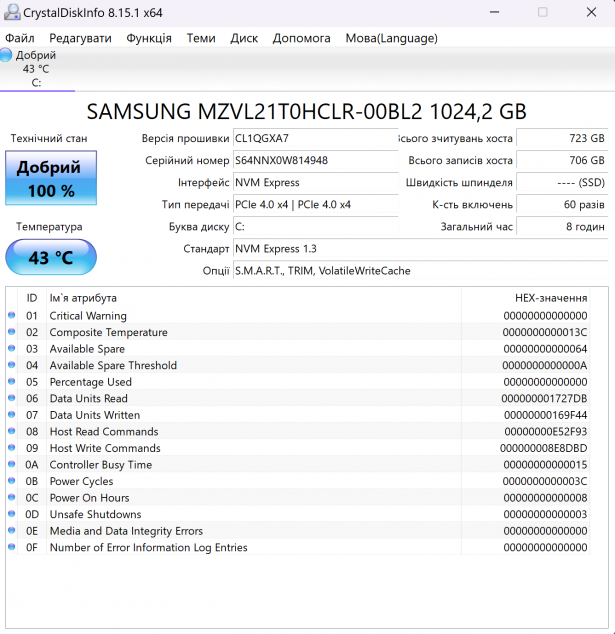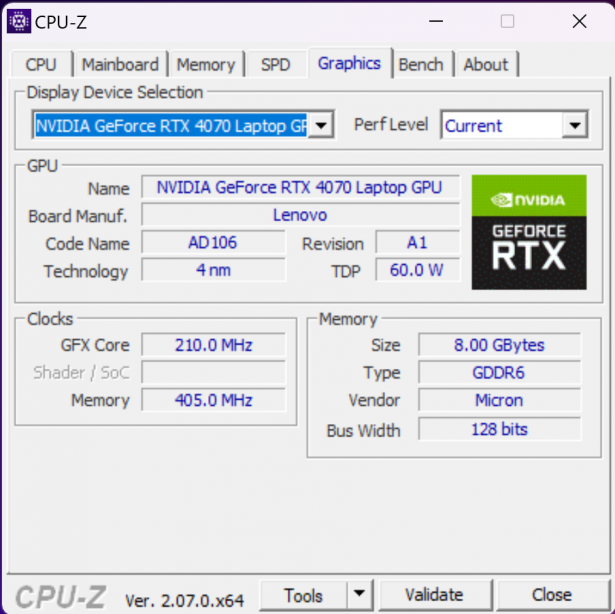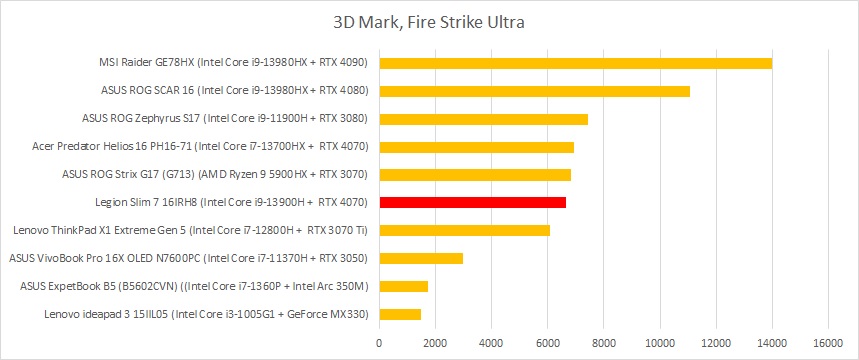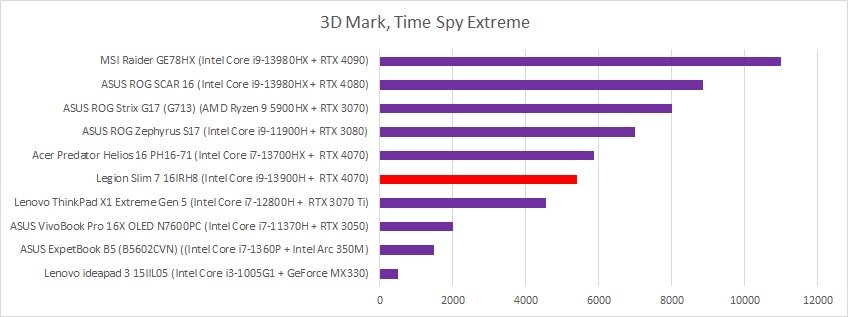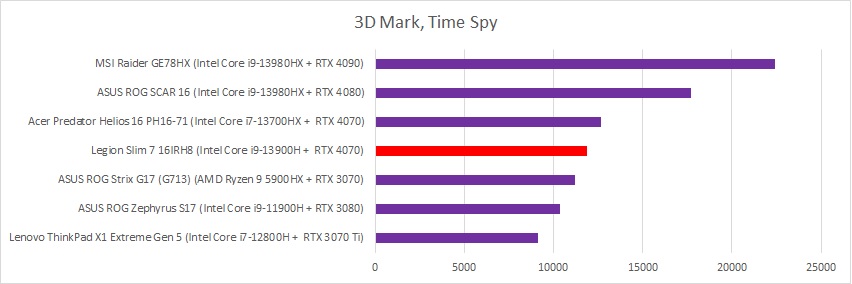Lenovo Legion Slim 7 16IRH8 laptop test: tunnel at the end of light
05.02.24
The latest model of the Lenovo Legion Slim 7 16IRH8 gaming laptop has good equipment and a pleasant appearance. Everything speaks of its readiness to immerse the owner in games. Or should I go to work? Let’s find out in this review.
Contents:
Design
The Lenovo Legion Slim 7 laptop is a representative of the company’s more compact gaming models. This time we are testing a model with a top-end, above-average processor, a video card and an almost 4K screen. But what is really remarkable is the appearance. The case and keyboard are white and additional elements are highlighted with metal. The edges were decorated with unpainted aluminum chamfers, forming a kind of metal bumper. There are chrome logos on the lid and keyboard to match them. The only black detail on the exterior is the frame around the display, but this is a tribute to the psychological perception of the device even before turning it on. Then the screen appears larger.

In general, the white color of the laptop gives the impression of being not hyper-gaming, but powerful, for designers and content writers. True, it seems that this association was imposed by the marketers of most vendors. Therefore, we will still consider the white design to be an alternative, very elegant, for gaming mastodons.


Ergonomics

Although the body shapes are laconic and mostly straight, here and there we come across interesting details. Like, for example, a protrusion on the lid for easier one-handed opening. The metal bumper around the body is smoothed by slopes towards the base of the body, on which there are ventilation holes on the sides. This metal edging also has a protrusion that is noticeable to the touch.
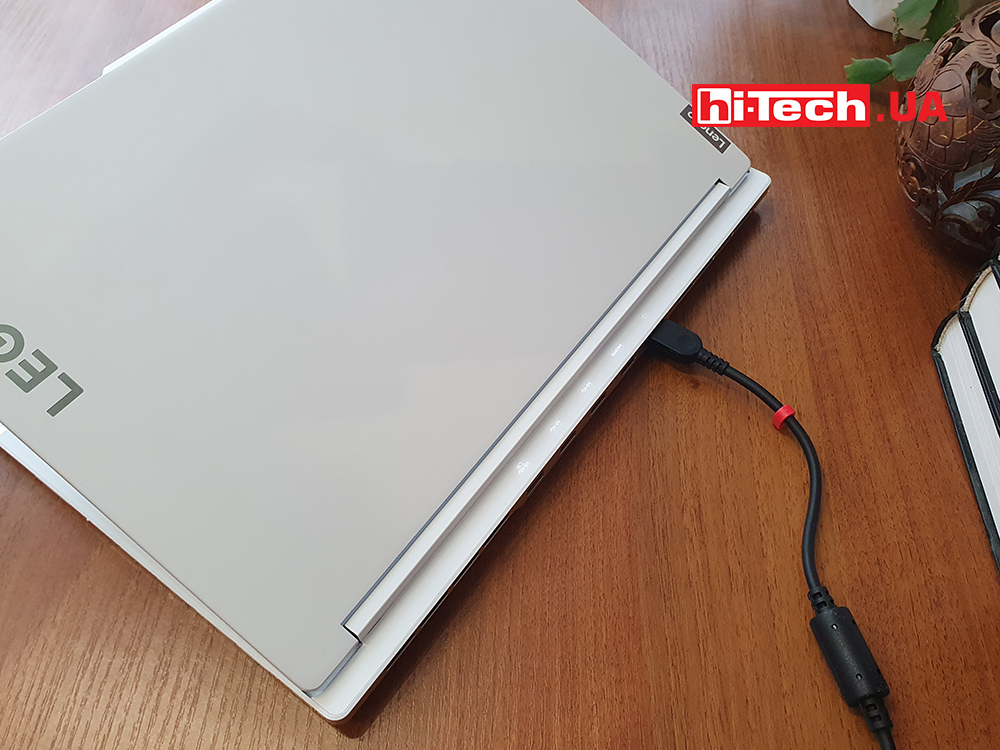

There is an add-on behind the cover, which provides access to most of the connectors from the rear. Each of them is marked with a luminous logo on top. This is very convenient when you are trying to connect a cable without unfolding the laptop. In addition, the need to install orange and white charging lights has disappeared. The light indication above the ports is clearly visible with the cover closed and is sufficient.

Instead of ports, which were moved to the rear edge, a lot of space is allocated on the sides for ventilation grilles. They are here both on the metal chamfer and under it. Thus, a power connector, HDMI and all three USB Type-A ports were installed at the rear.


On the left are two USB-C and hybrid audio, and on the right is a button to turn on the webcam and an SD memory card reader.

We increasingly notice that most of the models we tested have USB Type-A and Type-C ports grouped together. Therefore, on one side of the case you will have two symmetrical ports, which are only suitable for monitors or devices that can be connected with reversible USB-C cords. On the other hand, there are two or three of the usual Type-A for mice, card readers, cameras, etc. There is no way to ensure their diversity on different facets. For a model that looks more like a work model than a gaming one, this is all the more strange.
The full-size keyboard also has a number pad, all buttons are of a standard, convenient size. The arrows are not cut, but simply lowered a little. Side shifts and enters are harmoniously increased. Left “Ctrl” as usual in the corner. The keyboard is backlit and the characters on it are clearly visible. And multi-colored animations create an interesting visual image of the laptop. When the illumination is turned off, dark characters on white keys are clearly visible, so you can save power when working in a bright environment.

The power button above the keyboard is separate, round and does not accidentally fall under your fingers for accidental pressing. Why can’t all laptops do this? It also lights up red when the performance turbo mode is turned on.
The touchpad is comfortable, although not too large. It’s convenient enough to start installing your first programs and games and connect your mouse in the meantime.
The display has a matte finish that doesn’t reflect too much. This is another advantage of the model for working not only indoors, but also outdoors.

Equipment

A 16-inch high-resolution matrix is installed – 3200×2000. However, this is the only option. The 100% coverage of the DCI-P3 color space also speaks in favor of content-orientedness. The matrix is not the fastest, because it is IPS, but it provides a smooth image – 165 Hz. All this directly indicates that the laptop is for working with content. The built-in RTX 4070 will run modern games at 3.2K at maximum settings, so they will have to be reduced or downscaled to 2K or Full HD.

The Intel Core i9-13900H processor has 14 cores and 20 threads and is manufactured using the Intel 7 process technology, the maximum frequency is 5400 MHz, the multiplier is locked. Among the configurations there are more affordable Intel Core i7-13700H and AMD Ryzen 7 7840HS processors, and another video card could be a GeForce RTX 4060.
We also have an NVIDIA GeForce RTX 4070 mobile video card, based on the AD106 chip with 4608 active CUDA cores, it supports DLSS 3 and ray tracing. The RTX 4070 lags far behind the mobile RTX 4080, the most powerful version of which is 40% faster. However, the RTX 4070 for laptops will allow you to comfortably run modern games in Full HD and 2K with a large power reserve.
The energy efficiency of video cards based on the Ada Lovelace architecture has increased compared to Ampere. Comparison of mobile RTX 4070 and RTX 3080 Ti, as well as RTX 4060 and RTX 3070 Ti shows an improvement of 23-24%. In general, the increase in energy efficiency compared to older models is not as impressive as that of the mobile RTX 4090 and 4080. This model has a reduced graphics card power – 115 W out of 140 W possible with boost.
We have already talked in more detail about the 4070 in laptops in this review.
Some interesting things are said about additional systems with artificial intelligence – Lenovo LA2-Q and LA1 AI Chips. They seem to optimize gameplay for maximum FPS, using system sensors to manage component resource allocation. Whether the AI was able to optimize something, histograms will give a better answer.
System settings can be made in the proprietary Lenovo Vantage program from the Microsoft Store. True, it still suffers from the presence of a Russian interface when Ukrainian is selected as the OS language. There are also funny errors like “installing dependencies” (yes, we know that this is a technical term for software operation policies, but…).
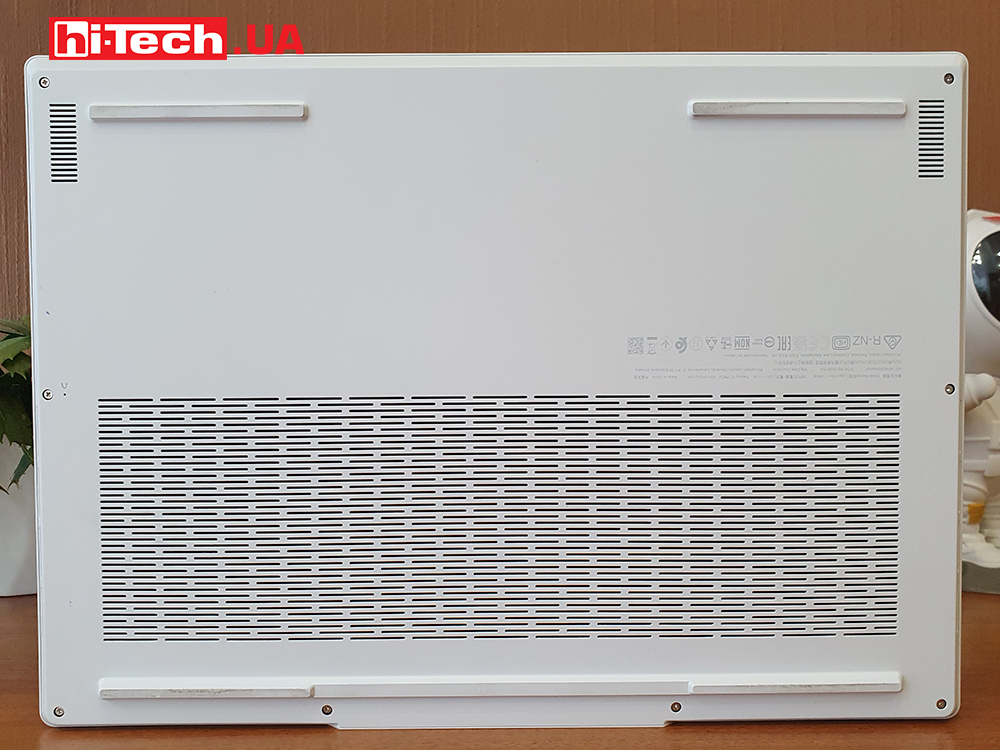
Cooling is one of the most noticeable differences between many laptops internally. While the same processors, memory, and drives are used in different combinations, the cooling methods are somewhat different. In this case, the model, although thin, made exactly the same noise under high load as larger models. There’s no detailed description, but it does note what prevents overheating: “Improved thermal composition, larger hybrid copper heatpipes and fins, improved airflow and a dual LCD polymer fan system.” We don’t know what the LCD fans look like, but the cooling system is effective. The system becomes very noisy when the video card reaches 58°C. But after 20 minutes of stress testing with the video adapter loaded to 100%, its heating reached only 68°C. Interestingly, CPU-Z identified TGP at 60 W.
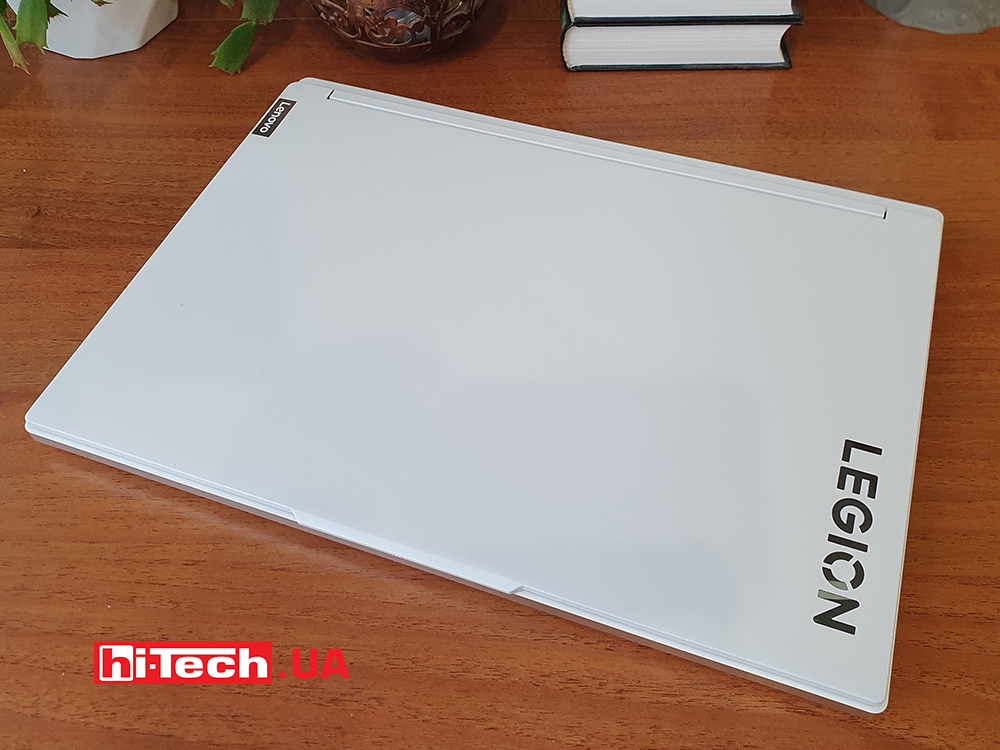
The laptop has a large battery and for such hardware it is enough for a good battery life – almost 4 hours of work with Wi-Fi on, average display brightness and economical consumption mode. Yes, this is essentially for light outdoor tasks with power outlets, but this is really normal for this class of laptop. Charging will take about an hour. Thanks to the fact that it supports fast charging, you will get half the battery in just 30 minutes.
Impressions
Legion Slim 7 16IRH8 is an interesting model that, although it belongs to the class of gaming laptops, was prepared for working with a variety of graphic content, and not for e-sports entertainment. So it received a top-end processor and a not-so-bad RTX 4070 video card. Sufficient RAM, fast enough memory and a terabyte SSD are universal components. However, the GeForce RTX 4070, and even more so the 4060, will be forced to set lower resolutions in new games, since it will be difficult for them with the 3.2K screen.
Also in favor of the fact that Legion Slim 7 is more correctly positioned as a workstation is the only display matrix among the variations, an SD card reader and the absence of a wired Internet connector (usually this is a whim of gamers). And the body color is white, after all. The combination of equipment and their variations mean that this is still a laptop for work – with photos, video, possibly audio, but games are a secondary role for it. However, this is a good solution that has enough of everything.


Characteristics of the Lenovo Legion Slim 7 16IRH8 (82Y30087RA) laptop
| Display: | 16”, 3200×2000 (16:10), 165 Hz, IPS, 4 ms |
| Processor: | Intel Core i9-13900H, 14 cores, 20 threads, 2.6-5.4 GHz, 55 W |
| Video adapter: | NVIDIA GeForce RTX 4070, 8 GB GDDR6, up to 115/140 W |
| RAM: | 32 GB DDR5-5200 |
| Storage: | 1024 GB PCIe 4.0 NVMe M.2 SSD |
| Connectors: | 3×USB Type-A 3.2 Gen 2
1×USB Type-C 3.2 Gen 2 (Power Delivery) 1×USB Type-C (Thunderbolt 4) HDMI 2.1 Ethernet 2.5G Audio combined 3.5mm |
| Webcam/microphone/LAN: | 1080p/yes/no |
| Fingerprint sensor: | no |
| Communications: | Wi-Fi 6E 802.11ax, Bluetooth 5.2 |
| Keyboard backlight: | yes |
| Sound: | 2 Harman speakers |
| Battery: | 99.9 Wh, 4-electron. Li-pol + fast charging |
| Additional: | MicroSD card reader, camera button |
| Operating system: | no |
| Dimensions: | 357.7×259.3×19.9 mm |
| Weight: | 2 kg |
| Supplier: | Lenovo representative office in Ukraine |
| Price in this configuration: | approximately $2800 |
Rating:
+ powerful processor
+ body ergonomics
+ design
+ moderately noisy cooling system
-not maximum video card performance
Read also:
- Laptop test Acer Predator Helios 16 PH16-71
- Laptop test MSI Raider GE78HX
- Laptop test ASUS ROG SCAR 16 (G634)
- Laptop test Lenovo Legion 7
hi-tech.ua project manager
Don't miss interesting news
Subscribe to our channels and read announcements of high-tech news, tes
Oppo A6 Pro smartphone review: ambitious

Creating new mid-range smartphones is no easy task. Manufacturers have to balance performance, camera capabilities, displays, and the overall cost impact of each component. How the new Oppo A6 Pro balances these factors is discussed in our review.
Poco M8 Pro smartphone review: give us more

Poco M8 Pro 5G immediately catches the eye with its size and the manufacturer’s desire to offer more than you’d typically expect from a device in this price range. It’s not just another mid-range device.
Starlink Direct to Cell will start operating in the European Union – calls via satellite directly from a smartphone internet world events
Spanish operator MasOrange has signed an agreement with SpaceX and received regulatory permission to use dedicated spectrum to test satellite communications that work directly with smartphones
VW Transporter released in Sportline version with GTI-style design car Volkswagen
In the UK, the Volkswagen Transporter Sportline is priced from £62,752, the Sportline 75 version from £64,552, and the Commerce Pro S trim starts at £53,086.