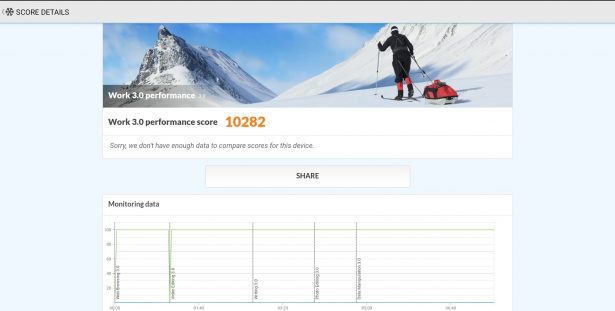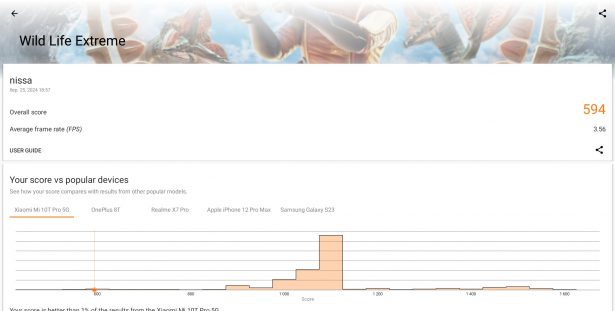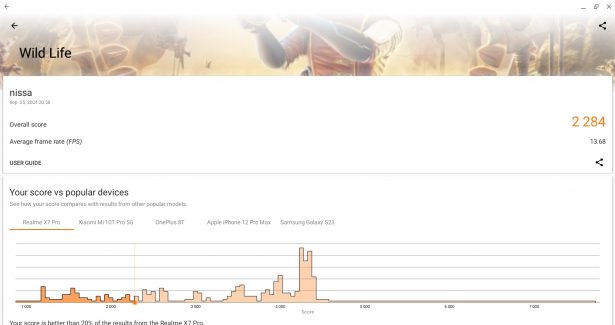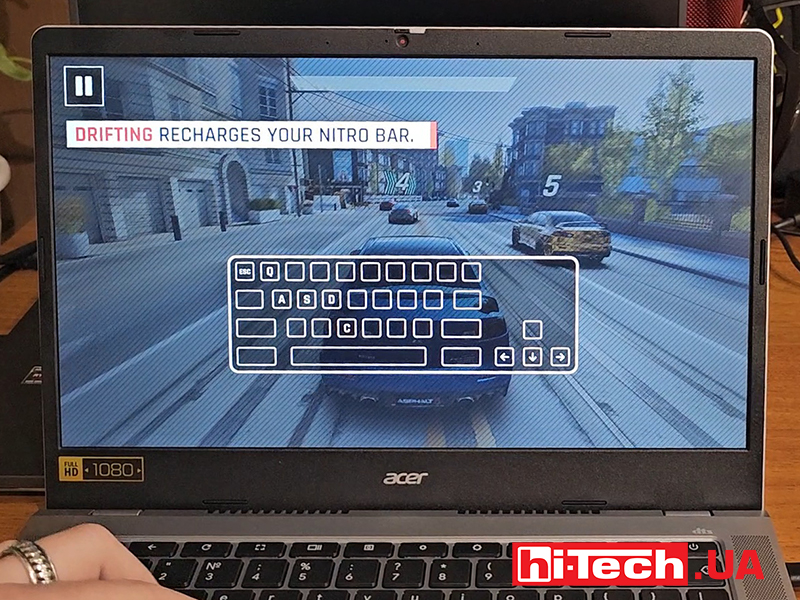Acer Chromebook 314 (CB314-4H) review: light and smooth
05.04.24
What is interesting about Chromebooks and can they become a full-fledged replacement for budget laptops on Windows and Mac OS? We will try to answer this question in the Acer Chromebook 314 review.
What is a Chromebook?
Google itself gives the following definition: Chromebook is a new type of computer, the basis of which is high speed of operation and ease of use. It has the ChromeOS operating system with cloud data storage, multi-layered security and built-in Google apps for various tasks.
Marketing aside, we like the definition of a light, compact notebook with entry-level and mid-range Windows notebook specs. It runs on ChromeOS, which is less demanding on iron.
Google Chrome OS is based on Linux and uses the Google Chrome browser running in a specially designed windowing system. The OS loads really fast and is very responsive.
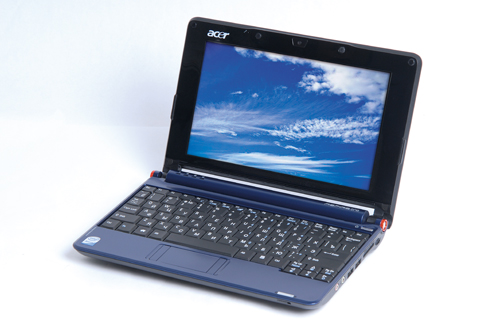
Acer Aspire One 110-Ab
Note that the first Chromebooks went on sale in June 2011. That is, it is already a fairly formed class of devices. Chromebooks are also called a subspecies of netbooks (produced from 1999 to 2012), < /a>which were also aimed at Internet surfing and cloud services, which actually did not exist then.
Acer concentrates the most chromebook models in the segment of affordable devices with a screen diagonal of 11-14 inches. But there are also more expensive solutions. They are more agile and have slightly larger diagonals – 15-17″.

Acer Chromebook 314 (CB314-4H) in our case has a classic design and layout of work laptops. Rounded edges of panels, lid with a plane for more convenient opening. For the same, there is a notch in the lower half.

Not too thick, but the frames around the screen are too big for today. The keyboard does not have a backlight, and this is the only and main remark about this model.

There are ventilation grills on the bottom, so it is better to monitor the air flow. The lid opens completely horizontally, and its lower end slightly raises the body above the surface. The two speakers on the sides of the keyboard are moderately loud.

Budget does not mean weak
It seems that Chromebooks are ultra-budget laptops in which they saved on everything they could. But it is quite so.

For this price, the installed screen matrix is quite good for web browsing and working with documents. Yes, it will not convey the entire palette of dark colors of the scene from the final series of the Game of Thrones. However, a 14-inch screen is not very suitable for watching a good movie anyway.
The processor will not cope with games, but the point is that Chrome OS is not designed for full-fledged PC gaming. It is for work and content. Yes, games from Play Market are formally available on Chromebook, but we will talk about this separately.

The webcam is covered by a physical shutter, not all business laptops have this, and some rely on software to turn the camera on/off.

The touchpad has a glass cover. It feels smoother than the rest of the surface around the keyboard. The sensitivity is moderate and it is generally convenient to control the cursor. The size is small, so it will still be more convenient to use a mouse for long work.
The plastic of the case seems too cheap, although it certainly does not affect the speed and functionality. And gaming laptops often sin with a coating that is strange to the touch, which cannot always be called utilitarian. Therefore, if you take into account that Chromebook costs less than half a thousand dollars, then these are not disadvantages, but costs.
Equipment
Three models of economical Intel processors can be found in the line. Chip N100, as in our case, N200 and Core-i3 N305. That’s right, the Core prefix appears only in the older model, and the N305 can already be found in Windows laptops.
The display uses a matrix made according to IPS technology. It has a diagonal of 14 inches and a Full HD size. Color rendering and brightness are not record-breaking, but sufficient for working with text and content consumption. The sun shining on the screen does not illuminate it thanks to the anti-glare coating.

The layout of the keyboard in Chromebooks is slightly different from the usual one in Windows laptops. Accordingly, the key combinations are also different. There is a list of them in the settings. But we even liked such minimalism. In fact, the secondary functions of multi-function buttons have been made the main and only ones here. Yes, there are no favorite hot combinations like alt+f4 or ctrl+f5, but here they are needed much less often.
As for memory and peripherals. An eMMC type drive is installed. Embedded Multimedia Memory Card for 128 GB. If you need to save some files, this will certainly not be enough. There is an Acer Chromebook 314 with 512GB drives. By the way, Chrome OS takes up a lot of storage space – 34 GB, of which 2 GB are applications and extensions.
RAM here is 8 GB and that is enough. During the entire time of work and tests, the Chromebook did not slow down and did not bug.
Reference: Difference between eMMC and SSD
eMMC has half-duplex operation and a single memory chip, which can cause delays. But on an SSD, several memory chips work in parallel. eMMC loses in speed, reliability and available volumes of SSD, but they are faster than HDD. At the same time, they consume less energy and, accordingly, significantly reduce the cost. In smartphones, the speed of eMMC was sufficient until a certain time. Newer models already use UFS, from 2020 version 3.1 and above, which is noticeably faster.
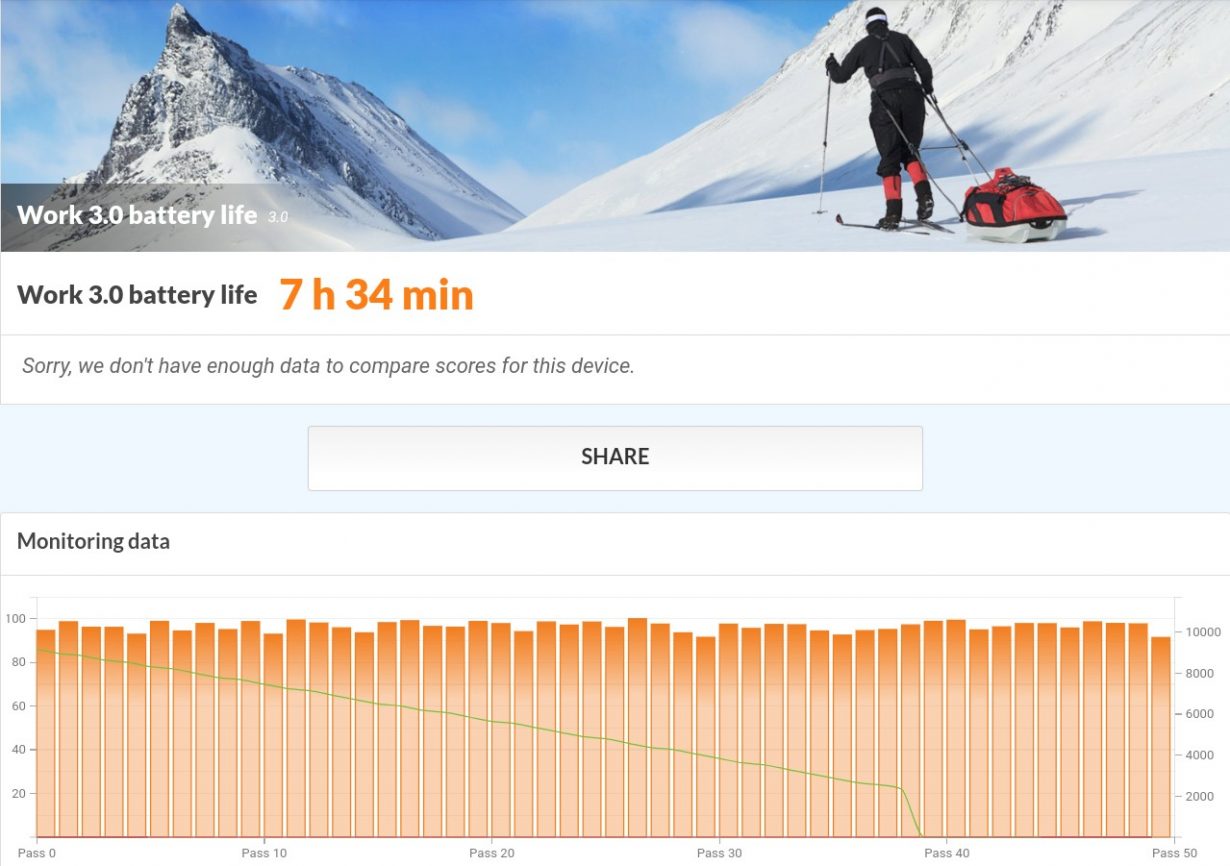
The laptop is charged with a complete 65 W power supply unit. Any USB-C port can be used for this. The battery lasts for 7.5 hours when simulating the office load. If you reduce the brightness of the display, set the economic mode of consumption, turn off wireless communications, you can probably get closer to the claimed 11 hours. Although without Wi-Fi, working with a Chromebook may seem inferior.
What about programs?
The key point is indicated by Google itself – “there is almost no need to spend money on software.” The OS is included in the price. Google Docs covers most office suite needs. An exception is the exotic databases that are Excel, but even here mobile versions of Microsoft Office programs can be the answer. On the other hand, Google has Google Keep for notes, Calendar, a basic built-in photo editor that resembles Paint, and a player. Adobe and a number of popular software manufacturers are also gradually releasing mobile versions of their applications, but they have limited functionality.
We also liked the fact that when you log in to your Google account and have a smartphone with it on the same network, the last visited sites, photos taken, calls and SMS are synchronized. For this, it was not necessary to install any programs – only to check the box during the initial setup of ChromeOS.
Games on Chromebook
Here we note that these N100 processors are well suited for any office and work applications. They will run them all in the background and in parallel in windows without any problems. System settings, files, surfing – everything works smoothly. With games, even mobile, everything is not so rosy.
The fact is that Android mainly runs exclusively on ARM chips, so games and applications are optimized for the ARM architecture. Most Chromebooks use Intel or AMD x86 chips. Therefore, Android games run in emulation mode, which affects performance. It is logical that compatible games and applications for Android should be written with a larger screen size in mind, but here too everything is ambiguous.
How does it actually turn out? First, there are games that barely fit the system requirements, for example, Asphalt 9. At the same time, Asphalt 9 coped perfectly with the keyboard. It’s interesting, because the next step is “secondly”.
Secondly, the control will most likely be designed for touch screens and it is not always possible to change the input device in the settings by connecting, say, a controller. We got to know the nuances of controlling a single-finger mouse in World of Tanks Blitz. There are Chromebooks with touch screens, but they were definitely not designed to solve the problem of game’s controlling.
So as a result, we have the knowledge that a hundred (as stated by Google) games in the Play Market are adapted for Chromebooks, another small part may not work well in case of weak iron. Something suggests that the lion’s share of games will run amazingly on Chrome OS due to the capabilities of the emulator and the architecture in principle. It can eat up performance, not open the game window to the entire screen, it is strange to implement control from the keyboard.
However, it is important to remind once again that the Chromebook itself was not intended for games. Google itself does not position the device as a gaming device, allowing the launch of only Web games or gaming in the cloud.
Impressions
The Acer Chromebook 314 can be somewhat of a strange device if you ask too much of it. More specifically, if you demand from him what a laptop can do for 700-1000 dollars. It only costs a little more than 400.


With the knowledge of this, all that he has is enough, and this is an objective and relative reality. I was pleasantly surprised by the number and arrangement of USB connectors. A pair of Type-C and classic Type-A is installed on each side. Mice, receivers, card readers, smartphones can be connected from different sides and you don’t need to get used to having symmetrical ones on the left, and regular ones on the right. There is also an analog audio mini-jack. In addition to working with videos and photos, a Micro SD card reader will come in handy. Yes, it will be necessary to take care of the compatibility of the content editor with Chrome OS, but they exist, including online ones.
The Chromebook 314 model, despite its budget, passes a number of tests for the number of lid openings and closings and light impacts. There is also minimal splash protection. After all, the models are designed for active use on the road. In educational institutions and co-working spaces, for example.
The logic of the interface and the appearance of Chrome OS resemble the usual desktop Windows. We have a quick launch bar that can be hidden if desired. At the bottom right, there is also a menu with all installed applications, a quick settings panel (brightness, volume, wireless interfaces, settings, etc.), quick access to messages, and the ability to tether your Android smartphone to the Chromebook. Chrome OS supports creating different desktops. Most Android apps work fine. It is perfect for office, daily tasks related to texts, organization and participation in information processes. Watching a video or editing a photo, especially if there is an online version of the editor, will be more than comfortable. It is not worth demanding a smooth and fun game from him. He is not for that.
But for daily work, study, together with the synchronization of content from a smartphone – this is what he can do the best.

Features of Acer Chromebook 314 (CB314-4H-C5PB) laptop
| Display: | 14”, 1920×1080 (16:9), IPS, 60 Hz |
| CPU: | Intel N100, 4 cores |
| Video adapter: | Intel UHD Graphics |
| RAM: | 8 GB LPDDR5 |
| Accumulator: | 128 GB, eMMC |
| Connectors: |
|
| Webcam/Microphone: | 720p/yes |
| Dactyloscopy sensor: | no |
| Communications: | Wi-Fi 6 802.11ax, Bluetooth 5.1 |
| Keyboard lighting: | no |
| Sound: | 2 DTS X Ultra speakers |
| Battery, power supply: | 50 Wh, Li-ion |
| Operating system: | Chrome OS |
| Dimensions: | 326.9×224.9×20.5 mm |
| Weight: | 1.43 kg |
| Provider: | Presentation of the Acer company in Ukraine |
| Complete price: | $415 |
Rating:
+ speed
+ cost/functionality
+ location of connectors
+ autonomy
+/- incompatibility with Windows programs
-keyboard without backlight
Read also:
- Laptop test Acer Swift Edge OLED SFA16-41: working moments
- Laptop test Acer Swift Edge 16 SFE16-43: working emerald
- Laptop test ASUS BR1402: wide spectrum of knowledge
Editor
Don't miss interesting news
Subscribe to our channels and read announcements of high-tech news, tes
Oppo A6 Pro smartphone review: ambitious

Creating new mid-range smartphones is no easy task. Manufacturers have to balance performance, camera capabilities, displays, and the overall cost impact of each component. How the new Oppo A6 Pro balances these factors is discussed in our review.
Poco M8 Pro smartphone review: give us more

Poco M8 Pro 5G immediately catches the eye with its size and the manufacturer’s desire to offer more than you’d typically expect from a device in this price range. It’s not just another mid-range device.
YouTube Music will limit access to song lyrics without purchasing a subscription business service YouTube
The changes affected the “Now Playing” tab in YouTube Music, where a new card appeared with a notification about the number of free views available.
Discord will require users to verify their age service
Discord is implementing age verification for all users worldwide to gain full access to the platform