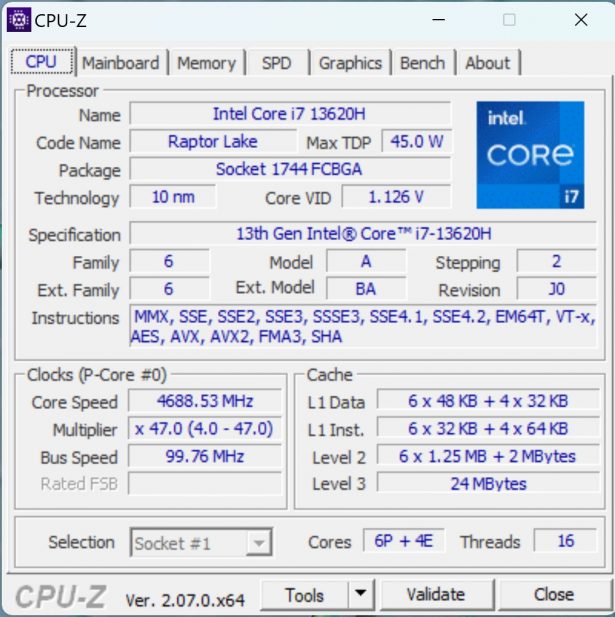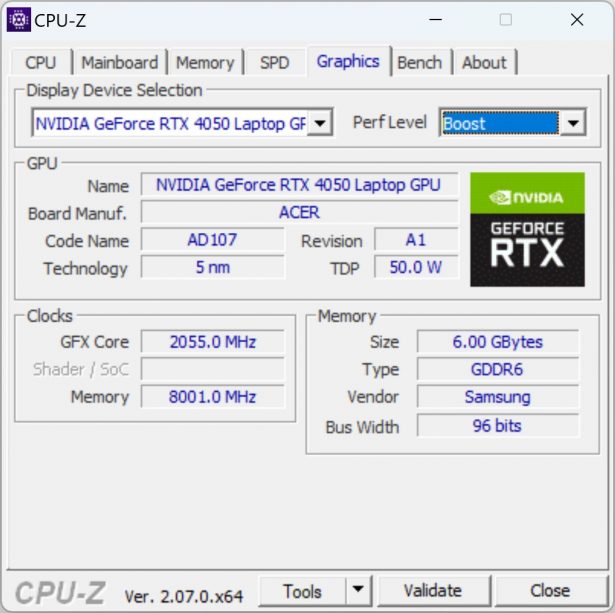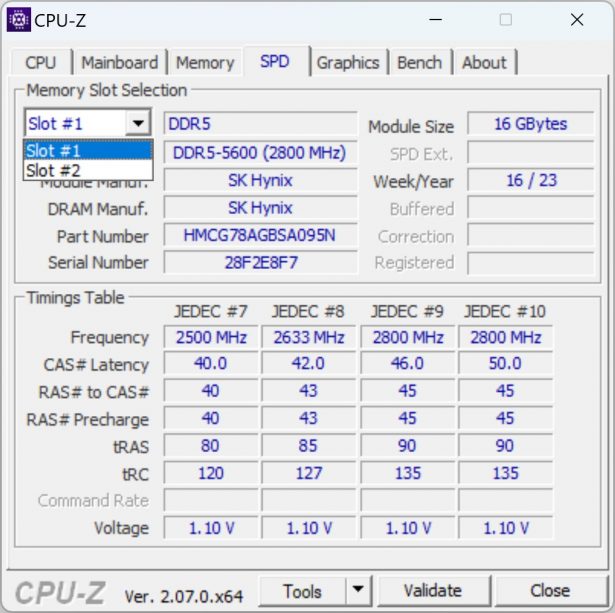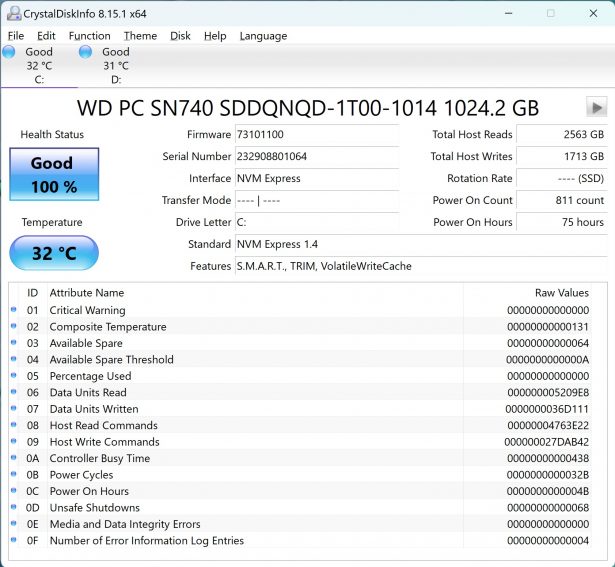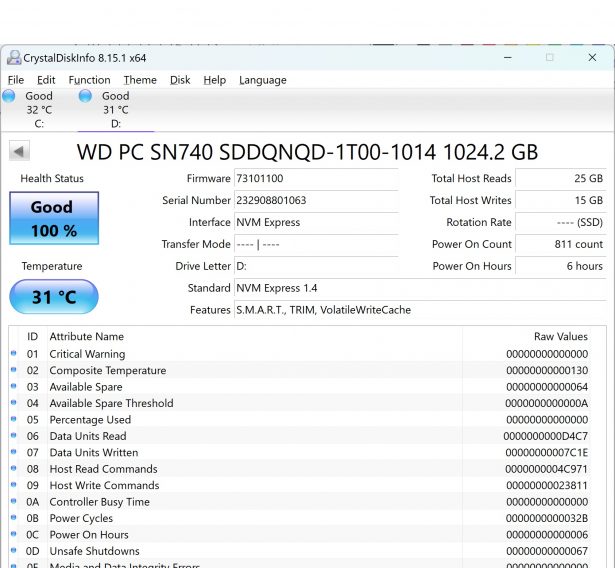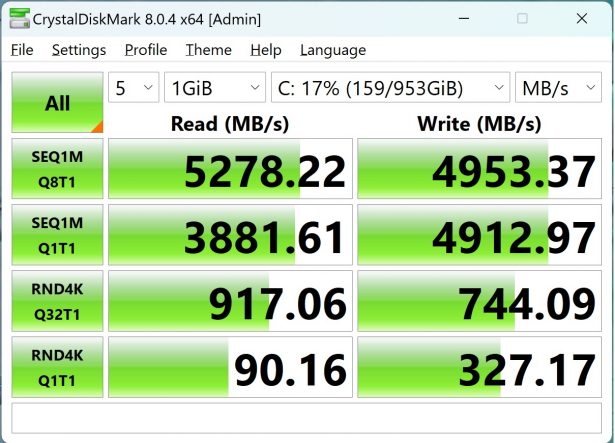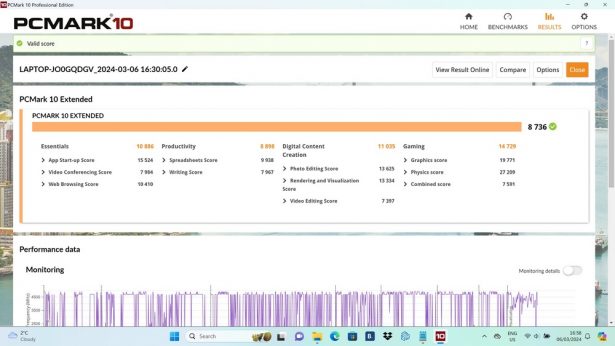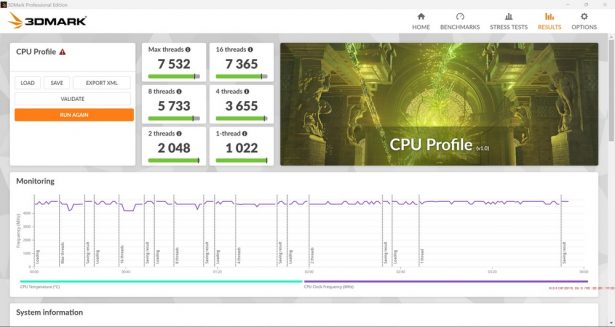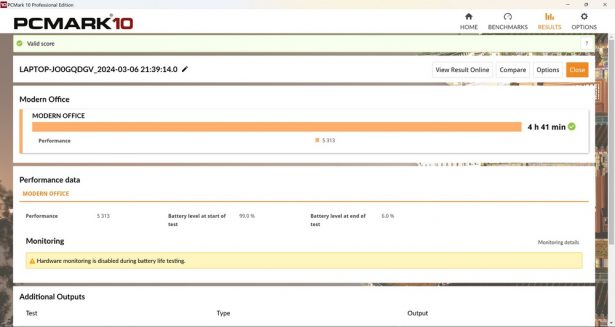Acer Aspire 3D 15 SpatialLabs Edition test: 3D pleasure
18.03.24
This year, Acer presented at the CES exhibition a new model of a laptop with a screen that supports stereoscopic 3D technology, without the need to use special glasses for viewing. And now Acer Aspire 3D 15 SpatialLabs Edition (A3D15-71GM) is already in our editorial office.
Briefly about 3D
In all cases, the finished 3D media product consists of two separate rows of frames: one row for the left eye, the other for the right eye. But the way they are supposed to be viewed is determined by the types of language system and viewing system.
Active 3D technology is a system that works on plasma and liquid crystal screens and requires special active 3D glasses. The basis of such glasses is the use of special lenses with a liquid crystal top layer. When passing through this layer of electric voltage, the lens almost completely loses transparency, in the absence of voltage, transparency is restored. Nevertheless, some light losses are observed when viewing through the lens and when there is no voltage in the liquid crystal layer, which makes the image visible through the glasses on the TV screen a little dark compared to the original.
The main dilemma of passive 3D without glasses was the need to look at the screen at a certain angle. Our today’s device uses sets of Acer technologies based on the work of the parallax barrier (Parallax Barrier).
A parallax barrier is a device that is placed in front of the image source, in front of the liquid crystal display in our case. It consists of an opaque layer with a series of precisely spaced slits that allow each eye to see different sets of pixels, creating a sense of depth. Each eye sees separate, nearly identical 2D images that trick the brain into seeing a three-dimensional picture. Accordingly, the sensor system signals how this barrier should move to adjust to the viewer’s eyes.
Stereoscopic 3D technology Acer SpatialLabs tracks the position of the eyes and head by using two image sensors in the upper panel above the display. This solves the problem of the image having to shift, but another disadvantage is that the number of horizontal pixels visible to each eye is halved. This reduces the overall horizontal resolution of the image. ![]() That’s exactly why a 4K screen is the most affordable solution to level the reduction of detail in any way.
That’s exactly why a 4K screen is the most affordable solution to level the reduction of detail in any way.
Tech’s inside

The Acer SpatialLabs technology package includes the entire cycle – rendering, playback and tracking of the user’s eyes to display stereoscopic 3D content, real-time rendering. This also includes artificial intelligence technologies, as well as drivers that help prepare and display images.

The first and quite bright possibility is transformation of 2D-content into 3D-variant. For a single user, the benefit is clear. You need any content that can be made larger if desired. An example in which ordinary presentations are shown in 3D is certainly impressive, but it is worth considering that the audience must watch the presentation on the appropriate equipment. Rendering on the fly is done precisely by artificial intelligence, which saves processor resources, which previously would have required much more.
By the way, they did not forget about virtual reality either. Creators using NVIDIA Omniverse can view content on Acer SpatialLabs Pro devices via the Acer SteamVR Bridge.
As for games in 3D, the site has a whole list of new and not so titles that can be displayed in stereoscopic format. We launched the long-standing but cool Metro Exodus and tried to play it in 3D. Yes, the darkness and the objects jumping out of it are three-dimensional. The textures of the actors back then were not very high quality compared to today’s games, but their volume is also noticeable. ![]() However, it is difficult to play for a long time due to the strain on the eyes and the need to keep your head still so that the camera positions the picture correctly.
However, it is difficult to play for a long time due to the strain on the eyes and the need to keep your head still so that the camera positions the picture correctly.

The SpatialLabs Models Viewer supports the main 3D file formats. Here, for example, you can view downloaded models from the Sketchfab catalog. You can also work with Unity models. The most popular formats are supported. The viewer also supports animated models and the ability to change various factors such as the material, the type of lighting and its direction, as well as the environment.

The SpatialLabs GO feature allows you to create and immediately check the resulting three-dimensional model. For example, designers working in Blender can create their 3D models on a single screen and instantly check them in 3D on a SpatialLabs device. ![]() In addition, SpatialLabs GO also transforms the content of media platforms, such as YouTube.
In addition, SpatialLabs GO also transforms the content of media platforms, such as YouTube.
About the Acer Aspire 3D 15 SpatialLabs Edition

The company currently has three devices that support SpatialLabs 3D technologies. This is an Acer SpatialLabs View portable monitor and two Predator Helios 3D 15 Spatiallabs and Aspire 3D 15 SpatialLabs Edition laptops.

Here we will talk in more detail about the laptop part, which by and large is not much different from classic models, except for the screen and sensors, of course.
In 2D mode, the 15.6-inch laptop display has a 4K resolution. Refresh rate – 60 Hz. It covers 100% of the Adobe RGB color space, that is, it is primarily designed for content consumption: viewing three-dimensional models, web graphics, movies and games. ![]()
![]() We shouldn’t talk about high color rendering accuracy here; first of all, the picture was adjusted from the point of view of its attractiveness and the capabilities of such a matrix type.
We shouldn’t talk about high color rendering accuracy here; first of all, the picture was adjusted from the point of view of its attractiveness and the capabilities of such a matrix type.
Installed Intel Core i7-13620H on the Raptor Lake-H architecture, primarily designed for office systems. It has 10 cores and 16 threads and is made according to Intel 7 technology, the maximum frequency is 4900 MHz. The base power is 45W, in Turbo mode, the TDG value can reach 115W.
In particular, discrete video accelerator NVIDIA GeForce RTX 4050 is used to process graphics and models. It has 2560 CUDA cores, 80 texturing blocks and 48 rasterizations. There are also 80 tensor and 20 RT cores for artificial intelligence algorithms and ray tracing acceleration, respectively. The basic operating frequency is 1605 MHz and can be increased to 2370 MHz. 6 GB of GDDR6 video memory with a 96-bit bus is installed. It operates at an effective speed of 16 Gbps, which provides a bandwidth of 192 GB/s.
Two 1 TB solid-state drives are installed. RAM 32 GB.
Obviously, the energy efficiency and nicheness of the device in general were not successful, we can come to the disappointing conclusion that a portable monitor appears to be the optimal solution. It is cheaper, more compact and not limited by system performance, because it can be connected to a PC of any level.
Features
Best fit for one

The device is aimed at one user. The cameras track the position of the head and adjust accordingly. During eye shifts, one can see how the picture splits for a moment and “gathers” again for a new head position. There is an option to watch a movie in 3D together, but the head of the second person should be as close as possible to the head of the first. That is, except by hugging and not moving as much as possible. There is also discomfort after long viewing. Already after 20-30 minutes, the head may start to feel a little dizzy, and the sharpness of the vision disappears sporadically. This happens until the eyes get used to the normal picture of the environment again, without “deception of the brain”. But these are subjective feelings, someone may have them earlier, someone later.
Launching SpatialLabs Go

It is not necessary to collect files and games in one place on the drive, so that later it is more convenient to run them through the SpatialLabs application. You can activate the launch of the system on the fly, the Go button will appear on the screen, like in Shazam. If the system can, pressing the Go button will switch the image to stereoscopic mode. In addition to full screen playback, this also works for Side by Side videos on YouTube and other online services. You just open such a video in full screen, press Go and enjoy three-dimensional scenes. And yes, there are no restrictions like Apple Vision Pro for strawberry content, it’s all up to the user’s conscience;)
Hardware should be more powerful
Despite the fact that the Acer Aspire 3D 15 SpatialLabs Edition laptop is equipped with non-top components, a 13th generation Core i7, a 4050 video card, it perfectly copes with 3D-ready work and games. However, according to the indicators and the active work of the coolers, it becomes clear that there is room for increasing the iron and it will not be superfluous. But we will repeat once again that we did not observe critical performance problems.
As second screen for 3D
As one scenario, this laptop is offered as a second screen for viewing models that are created on the main PC. Here we would note that purchasing a portable monitor from a company with SpatialLabs support seems more appropriate in such a case.

Impressions
Perhaps the main and most important point was that devices with support for such passive 3D became closer in terms of price. It’s still expensive, but it feels like soon surround imaging technologies that don’t require special glasses will become more affordable.
Acer’s idea is that by lowering the price of entry, more users will be able to experiment with 3D entertainment and creative pursuits – for example, realtors who can turn CAD files into a user-friendly 3D model for potential home buyers.
Acer Aspire 3D 15 SpatialLabs Edition is, at first glance, an ordinary laptop with quite powerful hardware. Visually, only a panel with sensors and unusual shades of the image distinguish it from models with classic 2D displays. But when you launch programs for working with isometry or launching content in 3D format, the magic begins. And we have to say that it was just magic 10-15 years ago, when 3D without glasses was only dreamed of. Now it’s full-fledged 3D in your bag and on your desk, which you can already cling to in case of some particularly fancy requests from developers. But to start watching a three-dimensional movie or playing with 3D models for fun – you can start quickly, without any difficulties in setting up right out of the box.

Acer Aspire 3D 15 SpatialLabs Edition (A3015-71GM) laptop specs
| display: | 15.6”, 3840×2160 (16:9), 60 Hz |
| Processor: | Intel Core i7-13620H, 10 cores, 16 threads, 3.6-4.9 GHz, 45 W |
| Video adapter: | NVIDIA GeForce RTX 4050, 6GB GDDR6, 50W |
| RAM: | 32GB DDR5-4800 |
| Accumulator: | 2×1024 GB SSD PCIe 4.0 NVMe M.2 |
| Connectors: | 1×USB Type-A 3.2 Gen 1
3×USB Type-A 3.2 Gen 2 1×USB Type-C 3.2 Gen 2 (PD: 65 W, Thunderbolt 4, DisplayPort) 1×HDMI 2.1 Gigabit Ethernet Audio combined 3.5 mm |
| Webcam/Microphone: | 720p/yes |
| Dactyloscopic sensor: | no |
| Communications: | Wi-Fi 6 802.11ax, Bluetooth 5.1 |
| Keyboard lighting: | yes |
| Sound: | 2 DTS X Ultra speakers |
| Battery, power supply: | 57.5 Wh, 4-el. Li-ion |
| Operating system: | Windows 11 |
| Dimensions: | 360×271×26.9mm |
| Weight: | 2.5 kg |
| Provider: | Presentation of the Acer company in Ukraine |
| Complete price: | n.a. |
Rating:
+ 3D viewing without glasses
+ a package of programs and instructions for working with 3D models
+ Quite a large list of games that support 3D
+ ultimate performance components are not required
-noisy cooling system of this laptop
-the system is designed for best viewing by one user
Editor
Don't miss interesting news
Subscribe to our channels and read announcements of high-tech news, tes
ASUS Vivobook S 15 Laptop Review with Qualcomm SoC: Promising?

The chassis of ASUS Vivobook laptops turned out to be so successful that you can find models of different levels with it. It is not surprising that Vivobook has also become a platform for running in processors from the manufacturer of mobile chips – Qualcomm.
Fasetto’s Audio Cu technology for power transmission receives Dolby Atmos certification
audioFasetto’s Audio Cu technology supports the configuration of audio systems from 2.0 to 9.1, including Dolby Atmos up to 7.1.2, which allows you to achieve full surround sound.
Return of Nova Poshta parcels will be free
events in Ukraine serviceThe changes are particularly beneficial for customers who ship commercially, as their costs for returning items that are not picked up will now be reduced.