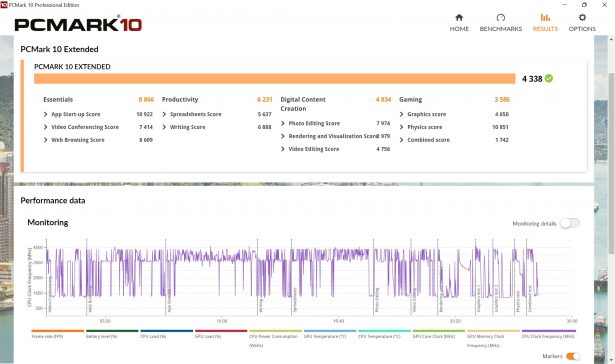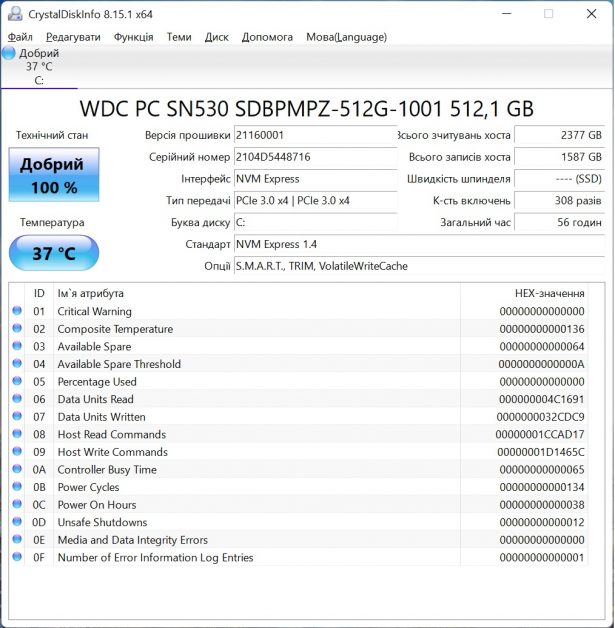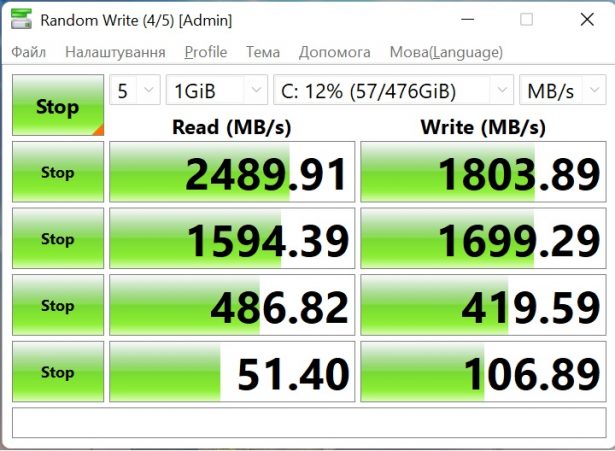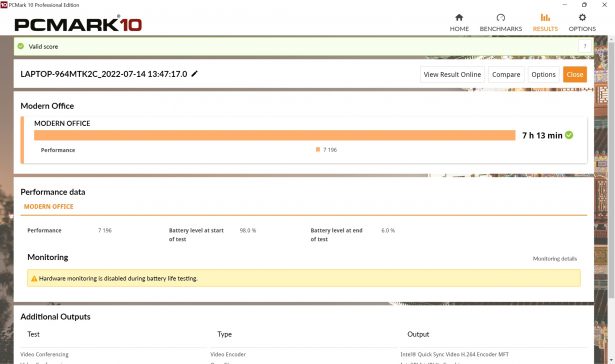Lenovo ThinkPad X1 Nano 1st Gen laptop review: lightweight maximum
25.07.22
Lenovo positions the ThinkPad X1 Nano as the most compact model in the ThinkPad line. Although the X1 Nano model entered the Ukrainian market last year, now a version with a fresh version of the operating system has arrived.
Design and ergonomics
Lenovo ThinkPad X1 Nano 1st Gen – even when designed as the smallest working laptop, retains all the features of the company’s design. Black matte panels; characteristic shape of the keys, convenient for typing; touchpad with buttons on top, not bottom; red accents in the logos and the trackpoint itself, which has probably become more of a design element than a popular means of control. The coating of the case is very pleasant to the touch, but collects prints instantly.
The device looks like a reduced ThinkPad X1 Carbon. The same materials are used: carbon fiber and magnesium alloy, thanks to which the laptop turned out to be both strong and light. At the same time, the laptop body is certified according to the MIL-STD-810G standard.
There are no ports at all on the right side. There is only a power button with an LED indicator and ventilation holes. It was not possible to organize cooling without them. Although there are not many of them, there are a few on the side and on the bottom of the case. Therefore, we do not recommend placing the laptop on soft surfaces.
On the left edge – an LED indicator, a pair of USB Type-C Thunderbolt 4 with Power Delivery 3.0/DisplayPort support and an analog 3.5 mm audio jack. The rest of the work is provided by the hub, which is practically complete.
There is usually nothing on the back side, but this version is equipped with an LTE module, so there is a slot for a SIM card. There are four holes on the upper edge of the screen cover – this is an array of microphones.
Above the display there is a web camera, an IR sensor for recognizing the owner of the laptop, an LED indicator of operation and a ThinkShutter physical shutter. The lid opens with one hand. At the same time, the hinges securely fix the display and it does not wobble. The maximum opening angle of the laptop is 180°.
Despite its compact size, Lenovo ThinkPad X1 Nano has 4 speakers installed, 2 of them are located above the keyboard unit, and 2 more in the base from below. There is a separate Dolby program for their adjustment.
As for the keyboard, the function keys by default activate secondary functions, not the actual pressing of “f1”, “f2”, “f3”, etc. The left “Ctrl” and “Fn” have been swapped, but in the settings, all this can be reassigned the other way around. Home, End, and Delete are located at the end of the top row on the right, the arrow block is slightly downward toward the user, and the PgUp and PgDn keys are located next to the “up” arrow.
Due to the compact dimensions of the case as a whole, the keys have a slightly reduced height and travel compared to larger ThinkPads. The sensations from them are not so comfortable, but they are pleasant to use. The backlight of the keys is white, with two levels of brightness. The touchpad is relatively small in size, but it is quite convenient when it is not possible to use a mouse.
Display and equipment
The display of the Lenovo ThinkPad X1 Nano has a diagonal of 13 inches and a not quite standard resolution of 2160×1350 pixels. The aspect ratio is 16:10, which is more convenient than the usual 16:9 when working with documents, tables and lists. When using editors with toolbars that can be placed from below, the useful area of the virtual workspace is saved.
The declared maximum brightness is 450 cd/m², the coating is matte and almost does not fade. The display is characterized by maximum viewing angles and a rich, bright image. The color coverage is close to sRGB, other indicators are close to reference ones.
The Lenovo ThinkPad X1 Nano laptop has Intel Evo certification (a continuation of the Project Athena program). All laptops with Intel Evo certification must meet a number of requirements: a display resolution of at least Full HD, at least 9 hours of battery life, support for fast charging, Wi-Fi 6 and Thunderbolt 4.
Our version is equipped with an 11th generation Tiger Lake Intel Core i7-1160G7 processor. The declared TDP for it is 7-15 W. The processor is manufactured using the improved 10-nm SuperFin process, has four cores and supports Hyper Threading of 8 threads. The base frequency can be from 0.9 to 2.1 GHz. In Turbo Boost mode, the frequency can reach 4.4 GHz for one core and 3.6 GHz for all cores. In stress tests, the notebook can be brought to short-term throttling, but within a minute the cooling system is activated to the maximum and the temperature of the components drops from 100° to 80°.
- pcmark 10 extended
- pcmark 10
- pcmark 10 system drive
Intel Iris Xe is used for graphics processing, which includes 96 executive units, and the maximum frequency can reach 1100 MHz. We talked about its capabilities in a separate article. RAM is 16 GB with a frequency of 4266 MHz, it is soldered on the board. As a drive, a solid-state drive with PCIe Gen3 x4 and NVMe v1.4 of 512 GB is used. Moderately fast and, of course, silent. Wireless interfaces include Wi-Fi 802.11ax (Wi-Fi 6) and Bluetooth 5.2.
Having an energy-efficient version of the processor, the laptop shows good results in benchmarks, as by the standards of ultraportable laptops. We could not overload it with browser tabs and photoshop.
The laptop works autonomously from a battery with a capacity of 48 Wh. Fast charging from the complete 65 W power supply unit is supported. You can charge the battery to 80% in an hour, and a full charge takes about an hour and a half. The stated nominal 13.5 hours of work turns into a little less than 8 hours in real office scenarios. You can watch the video for 14 hours. Nevertheless, it is not bad for a compact and light laptop.
The Lenovo Vantage proprietary program is used to configure the laptop. We have already seen it in the company’s devices. The utility has collected tools for monitoring, installing updates, setting the power system, operating mode of the screen and keyboard.
Impressions
Lenovo ThinkPad X1 Nano is truly an ultra-compact business laptop. The configuration is suitable for comfortable work and even games in medium and low graphics quality. In any case, the ThinkPad X1 Nano is not a compromise device, like the netbooks of its time – either compactness or performance. Here, both tasks are achieved. In addition, the small size did not prevent it from being supplied with a battery that is enough for a whole working day. As befits the popular models of the Cupertino company, although the ThinkPad X1 Nano only has a few analog audio ports, they have been supplemented with a hub. All this makes it a good solution for users who are forced to “take work with them” and are limited in the size of their luggage. And although the laptop is not equipped with the most advanced components by the standards of ultra-compact laptops, the level of performance is more than sufficient for office tasks and many simultaneously active software tools such as a browser, planners and editors.
Features laptop Lenovo ThinkPad X1 Nano 1st Gen (20UN005SRT)
| Display: | 13”, 2160×1350, 16:10, IPS |
| Processor: | Intel Core i7-11600U,0.9-4.4 GHz, IPU |
| Video adapter: | Intel Iris Xe |
| RAM: | DDR4-4266, 16 GB |
| Accumulator: | PCIe Gen3 x4 NVMe v1.4, 512 GB |
| Connectors: | 2xUSB Type-C (Thunderbolt 4 with DisplayPort and Power Delivery 3.0) |
| Webcam/Microphone/LAN: | yes/yes/no |
| Dactyloscopic sensor: | yes |
| Wireless communications: | Wi-Fi 802.11ax, Bluetooth 5.2 |
| Keyboard backlight: | white |
| Battery: | 48 Wh |
| Additionally: | Hub with HDMI, USB-C, 2xUSB Type-A, SD and MicroSD card reader |
| Operating system: | Windows 11 |
| Dimensions: | 292.8×207.7×16.7 mm |
| Weight: | 939 g |
| Provider: | Representation of Lenovo in Ukraine |
| Price: | about $2000 |
Rating:
+ compact dimensions
+ low weight
+ autonomy
– brand coating of the case
– the specificity of the keyboard layout
hi-tech.ua project manager
Don't miss interesting news
Subscribe to our channels and read announcements of high-tech news, tes
Oppo A6 Pro smartphone review: ambitious

Creating new mid-range smartphones is no easy task. Manufacturers have to balance performance, camera capabilities, displays, and the overall cost impact of each component. How the new Oppo A6 Pro balances these factors is discussed in our review.
Poco M8 Pro smartphone review: give us more

Poco M8 Pro 5G immediately catches the eye with its size and the manufacturer’s desire to offer more than you’d typically expect from a device in this price range. It’s not just another mid-range device.
Baseus has released a 200W power bank for laptops accumulator laptop
Baseus has introduced the EnerGeek GR11 power bank with a total capacity of 200 W, a 25,000 mAh battery and two USB-C cables included. The battery consists of five lithium-ion cells
Xiaomi G34WQi 2026 – new 34-inch 180Hz gaming monitor monitor Xiaomi
Xiaomi G34WQi 2026 is equipped with a 34-inch WQHD panel with a resolution of 3440 × 1440 pixels and an aspect ratio of 21:9. The curvature radius is 1500R