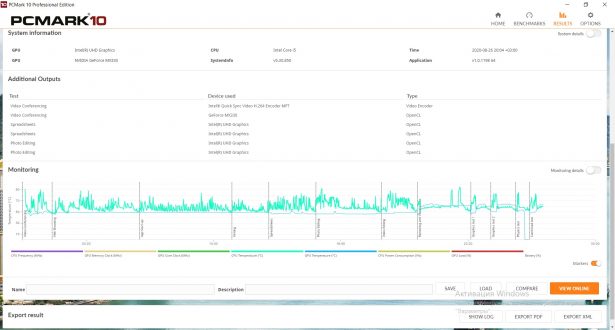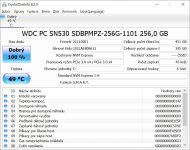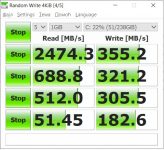Lenovo ideapad 3 laptop review: mid-workday
14.09.20
Universal laptops have been popular at all times. Modern conditions are no exception; moreover, the need for mobile work, during business trips, travel, and now remotely, encourages engineers to create small-sized and lightweight solutions. Users should be equally comfortable using the device at home, in the office, and transporting it from place to place if necessary. It is not surprising that Lenovo’s model range includes portable personal computers of all classes and equipment levels. Today we’ll talk about a laptop – a representative of the “golden mean” – ideapad 3 based on Intel Comet Lake processors.
Design and layout

The ideapad 3 model turned out to be elegant and quite compact. The body panels are visually perceived as thin, almost “ultra-paper”, although the number of millimeters here can be called standard. This effect is achieved due to the beveled ends and a really thin lid with a screen. A rather rare opportunity is to open the lid horizontally – 180°. The brand logo was placed on a nameplate on the outer panel and in the inner part.

The body is made of plastic with a metal-like texture in the form of horizontal stripes. The light gray color adds lightness to the design. The coating is absolutely smooth, glossy and, due to the combination with such a gray shade, it is non-staining, well masking fingerprints. The same design is made around the keyboard, where the surface of the case is constantly in contact with the hands.
The keyboard itself is full-size, with a number pad, multimedia functions and white backlit keys with two brightness levels. The “Num Lock” button has its own activity light. The keys themselves are convenient for typing. They have an average stroke by laptop standards and have a slight click when activated. All this has a positive effect on tactile sensations and typing texts is really convenient.
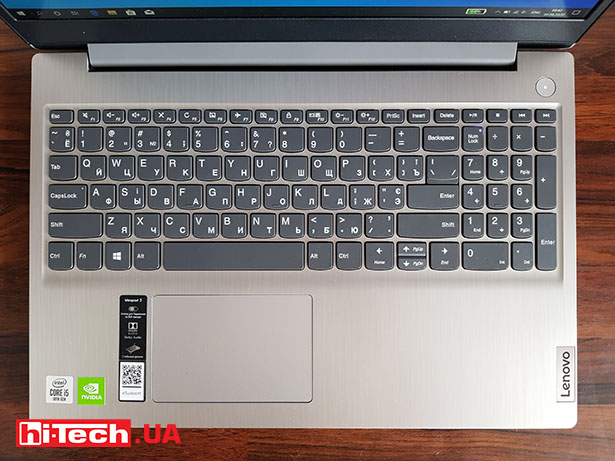

In the pursuit of compactness and design as a single rectangle, only the “up” and “down” arrows suffered. Both “Shift”, “Backspace”, “Enter”, “Caps Lock” are made long in different variations and convenient for operation. The power button was placed above the keyboard field and also illuminated with an LED. Optionally, a fingerprint scanner can be built into the button.

The touchpad is offset to the left relative to the key field, but centered relative to the typing area. It does not stand out among other models, it is moderately tactile and intuitive. On our part, we can only express our wish to increase its size. Although, given the popularity of using mice with Windows laptops, this is not a critical point.
The frame around the display is made of rough black plastic. The side frames were made relatively compact. Above the screen there is a webcam curtain that can be moved with a slider. On either side of it there are two microphones for voice communication.
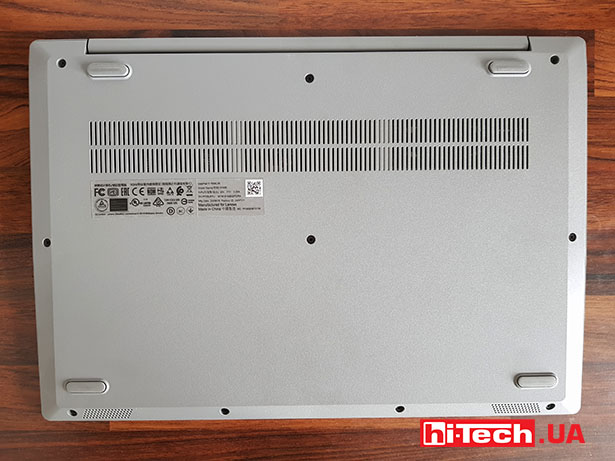
For ventilation there are holes in the base and rear end of the lower part of the case. In general, there are not many of them and it is worth making sure that the air circulation is not disturbed and the filling does not overheat.

With a light weight of less than two kilograms, the laptop has an optimal set of ports and an SD card reader.
On the left side there is a power connector, a full-size HDMI, three USB Type-A formats. One standard 2.0 and a pair of 3.2. The charging connector has its own indication. Green means the battery is charged, orange means it is replenishing energy. There is a white LED near the ports, which indicates that the laptop is on or in sleep mode.

The opposite side edge is more laconic. There is only a 3.5 mm mini-jack for audio and a card reader for SD cards.
The front face is devoid of interfaces or any indication. Being beveled, it displays two external speakers. Due to the tilt, the sound is reflected from the surface on which the laptop is located. This increases the volume. The rear edge is all one large hinge of the lid, which is adjacent to the longitudinal ventilation grille.

Equipment

In a daily laptop, display quality and performance levels play an important role. And not so much their size and quantitative characteristics, as the balance of the parameters among themselves.
The display in this model with a diagonal of 15.6 inches has a resolution of 1920×1080 and is based on an IPS matrix. This is a good ratio, considering that Windows is already able to scale windows and content well, and many applications adapt well to such a number of points. Yes, this is a standard 60 Hz, but the display coating is matte and working in bright light or outdoors will not cause your eyes to suffer.

In turn, the filling is also optimally selected. An Intel Core i5-10210U processor of the Comet Lake generation is installed, which, although not the latest today, has proven itself well in laptop computers. In any case, this is evidenced by the experience of testing and working on other laptops with this platform. Our model has 8 GB of RAM, maybe more – 16 GB. The older option is, of course, more preferable for comfortable work, taking into account modern, sometimes gluttonous programs.
Even in a non-top configuration, we were able to evaluate the performance of the processor and its accompanying hardware. From an application point of view, there will be no problems with a large number of browser tabs and Photoshop open in the background. You can estimate the number of points of the synthetic load in the screenshots below.
The more pressing issue remains cooling. This model can be called moderately noisy. Only under high load will the operation of the cooling system coolers be clearly audible. The 90 °C indicator “broke through” literally a couple of times during the passage of the benchmark program. Otherwise, the average processor heating value was in the range of 60-70 °C.
As for graphics processing, the model can be equipped exclusively with integrated graphics included with the processor, or it can be supplemented with an entry-level discrete mobile video card – NVIDIA GeForce MX330. It differs from its predecessor GeForce MX230 only in a slightly higher clock frequency. The accelerator will allow you to run popular games at medium settings, like CS:GO and Fortnite. But of course gaming is more of an “optional” option.
But we would call the drive in the system a strong point. In addition to being a 256GB SSD, it comes in an NVMe form factor with a PCIe 3.0 x24 interface. The result is high speed of working with data and the system as a whole.
As for autonomy, the device does not set any records here. When simulating a load of average complexity, the battery allows operation for 5 hours at an average brightness level of the display backlight and active Wi-Fi. That is, in a more measured scenario, you can expect 7-8 hours of battery life.

In terms of ergonomics, I was pleased with the power supply. It is made in a compact case and takes up little space.

Conclusions
Lenovo ideapad 3 can be called the optimal device for its class. On the one hand, it has a fairly thin body, a good combination of screen resolution and diagonal, and a good platform.
On the other hand, it would be nice to support such a set with an increased amount of RAM; 8 GB is clearly not enough. But the drive is a strong point that can only be improved with an expensive 1 TB solution, but then the balance of equipment and class of the laptop will be slightly upset.
As a model for everyday work in the office and at home, this is truly an ideal solution. It won’t weigh down your backpack or bag too much when transporting it and will provide a good level of performance without being smothered by its compact dimensions.
CharacteristicsLenovo ideapad 3 (81WB00FDRA) |
|
| Processor: | Intel Core i5-10210U, 1.6 GHz |
| Video card: | NVIDIA GeForce MX330 2 GB, GDDR5 |
| RAM: | 8 GB DDR4 2400 Hz |
| Storage: | WDC PC SN530 SDBPMPZ, PCIe 3.0 x24, 256 GB |
| Display: | 15.6”, Full HD, matte finish |
| Communications: | Wi-Fi 802.11ac, Bluetooth 5.0 |
| Connectors: | 2x USB 3.2 Gen 2 Type-A, 1x USB 2.0 Type-A, 1x HDMI, 3.5 mm audio |
| Additional: | Web camera 0.3 MP, SD card reader |
| Battery: | Li-pol, 35 Wh |
| Dimensions: | 362.2 x 253.4 x 19.9 mm |
| Weight: | 1.7 kg |
| Supplier: | Lenovo representative office in Ukraine |
| Price: | $700 |
Rating:
+ body ergonomics
+ price/performance
+ screen resolution per diagonal
Editor
Don't miss interesting news
Subscribe to our channels and read announcements of high-tech news, tes
Oppo A6 Pro smartphone review: ambitious

Creating new mid-range smartphones is no easy task. Manufacturers have to balance performance, camera capabilities, displays, and the overall cost impact of each component. How the new Oppo A6 Pro balances these factors is discussed in our review.
Acer Nitro Lite 16 (NL16-71G) laptop review: versatile and attractive

The 2025 Acer Nitro Lite 16 features an interesting case design, gaming accents, and proven components. Let’s take a closer look at its features.
Meta will buy AMD AI processors for $100 billion AMD artificial intelligence Facebook server
As part of the agreements, Mark Zuckerberg’s company plans to purchase AMD MI450 artificial intelligence accelerators for its data centers over five years.
LG UltraGear evo (52G930B-B) – 52-inch gaming monitor for $2,000 games LG monitor
The color gamut of the LG UltraGear evo (52G930B-B) monitor is stated at 95% DCI-P3—sufficient for both gaming and basic color work.