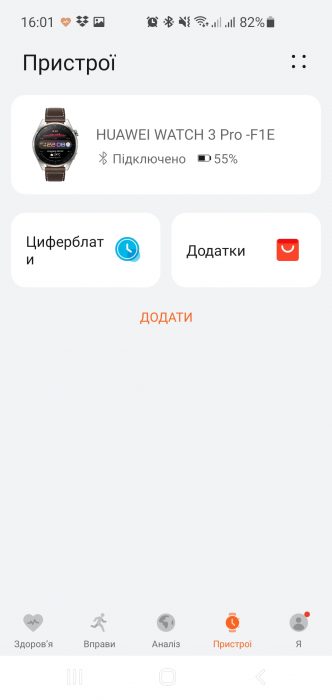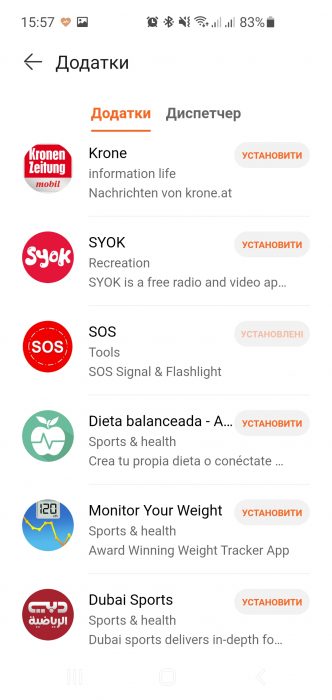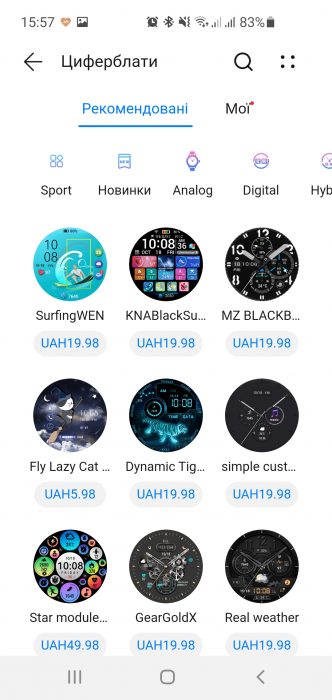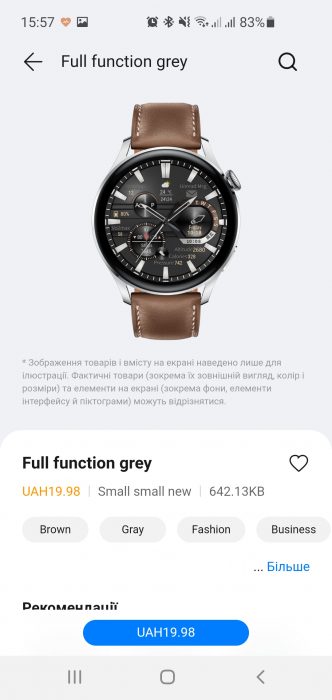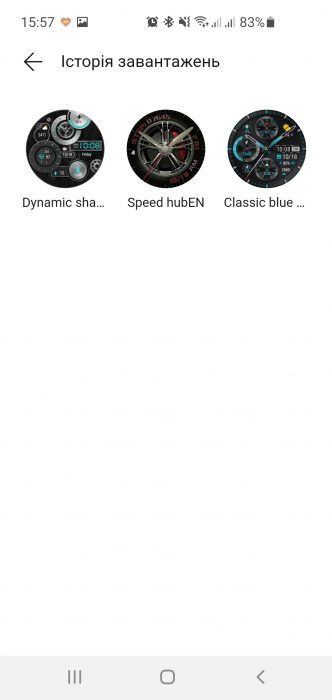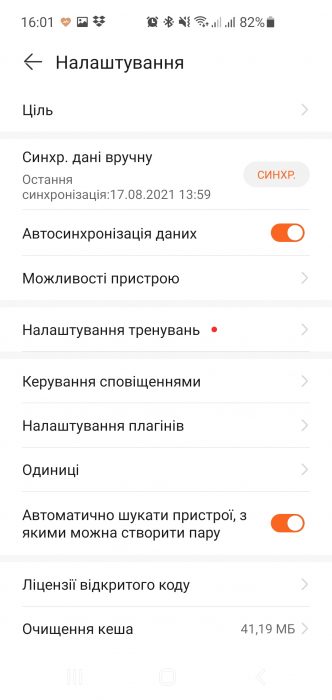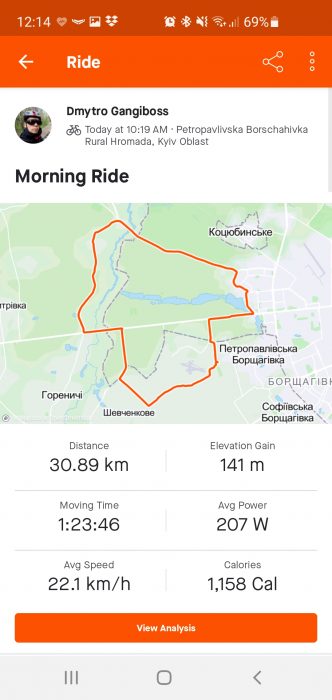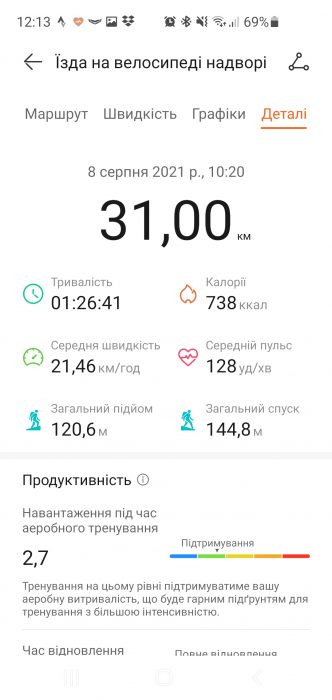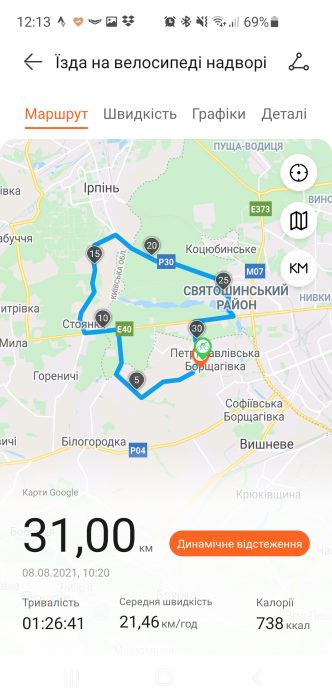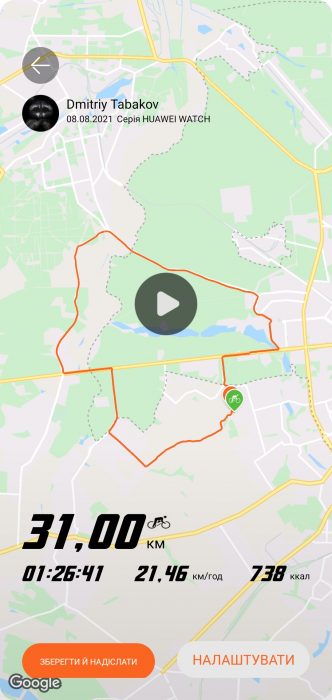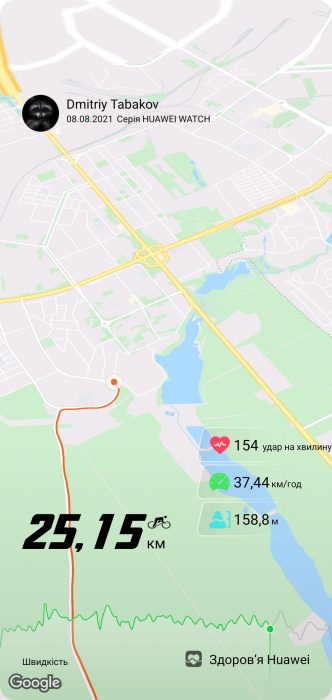Huawei Watch 3 Pro smartwatch review: standalone
20.08.21
Huawei is facing unusual circumstances for the IT industry, as a result of which the popularity of some of its consumer devices is in question. We are talking, first of all, about smartphones, but in an era when ecosystems rule the roost, we should not forget about accompanying devices. The Huawei Watch 3 Pro smartwatch arrived at our test laboratory. It is a flagship solution among wearable devices with many sensors and functions. Technically – interesting and promising. Let’s see how it turned out in practice below.
Design

The design and materials of the Huawei Watch 3 Pro clearly indicate the high level of the device. They received a titanium alloy body, which in theory can withstand the rigors and tribulations of an active lifestyle and at the same time complement the user’s business or sports image.

In addition to, of course, the touch screen, the watch has only two “hard” buttons. One is in the shape of a wheel with notches and the manufacturer’s logo, the second, oval in shape, is regular. The wheel is clickable and helps scroll through content lists and increase/decrease the viewing area. At the same time, it provides tactile feedback thanks to a vibration motor. Between the buttons there are speaker grilles, which are quite loud. The clock bell can be heard well in any noisy environment.
The display glass is visually smooth and has a chamfer around the perimeter, which seamlessly blends into the end of the metal part. The fixed bezel is inspired by classic watches, where numbers around the dial help keep time. That is, a hint is made that classic dial themes are best suited here.
Fingerprints remain on the glass, but are easily erased, and the protective coating has at least not received any visible micro-scratches or abrasions after a couple of weeks of use. The watch was worn every day, including during active sports.

The back of the case is made of a transparent material, which is described as ceramic fused with a sapphire crystal lens to operate the sensors. Several of them are concentrated here – heartbeat, oxygen saturation and body temperature.

In general, the watch on the wrist looks massive, perhaps even excessive. It’s not so much the thickness of the metal of the case itself, but the protruding back part with health monitoring sensors. It adds a couple of millimeters of space between the watch and the hand. It seems as if they integrated more chips into the device than they should have, and they literally became bloated.

In our version, the watch has a leather strap with stitching, giving it an even more intelligent look. However, for water procedures and active sports in general, for which the watch is ready, I would like to have a choice between this and a metal, or even better, silicone option. But the fasteners have a standard width of 22 mm, which will allow you to choose a more durable replacement.

In addition to the watch itself, the box also contains a quick start guide and a meter-long cable with a puck-shaped charging dock. The watch is magnetized to the charger and does not require any wired power connections.
Equipment
From its appearance it is already clear that a watch should and can do a lot. Before we move on to the intriguing question of software, let’s define what they can do functionally.

The display is made using AMOLED technology with a resolution of 466×466 pixels, which with a diagonal of 1.43 inches means a pixel density of 326 ppi. In practice – excellent color rendition, contrast and a good supply of backlight brightness. A little is missing except when looking under the sun itself. But the texts still remain readable. The picture refresh rate is 60 Hz, so the animations look good.

Thanks to the matrix used, the display can successfully parody the dials of ordinary watches with hands and mechanisms. There are thousands of skins for this in the app store. But either for the sake of numerous functions, or as a tribute to the popularity of cyberpunk, digital designs of the main screen turned out to be the most intuitive in terms of content perception. They can display literally all the indicators that a watch can count and record – steps, pulse, SpO2, calories, altitude gain, stress level, etc. From the universal one, you can also display the weather, events from the calendar, or the current composition in the media player directly on the dial . But this is if the user is interested in such a data flow, which is of course difficult to visualize in a classic “analog” dial.
There are paid and free skins, the store is sorted only by type of graphics – digital, analog, hybrid and “about health”. There is also a “new” and “sports” section, but they didn’t create an exclusively free category. Still, we tried a couple of paid ones live. The descriptions are all very sparse, and expectations for interactivity turned out to be too high. It would be a good idea for developers to add gifs during previews so that they can evaluate the attractiveness and ease of reading the information.
The display supports Always On mode. It displays a simplified interface for the selected dial skin. Most often, the time and date, for example, remain, and the monitoring data is hidden. If the skin does not have its own AoD design, then one of the standard options is displayed, which can also be customized.

Among the adapters there are several standard and not often found ones. Among them: Bluetooth 5.2 and Wi-Fi (802.11n), there is eSIM and NFC.
Using Bluetooth, you can connect not only to a smartphone, but also, for example, headphones. This allows you to use Huawei Watch 3 Pro as a standalone device, for example, listen to music while running. You can also transfer music directly to the watch’s memory, but this only works for Huawei devices through its own Music program.
NFC in this case is of little use, since it is not possible to make contactless payments. Thanks to e-SIM, you can leave your smartphone at home during a workout or walk without losing connection. But in Ukraine, this point has not yet brought satisfaction. The big three mobile operators have eSIM service, but these smartwatches are not included in the lists of supported devices. Although lifecell still has a couple of wearable gadgets on its list. And so, the watch can receive notifications of calls, SMS, vibrate when messages are received in instant messengers and display texts on the display.
The navigation module, combined with the watch’s autonomous services, will allow you to track your movements while exercising outdoors. All popular systems are supported – GPS, Beidou, Galileo, GLONASS and QZSS.
The watch is also designed for extreme sports. You can activate fall detection and use the SOS watch software to send a distress signal when you fall – call a specified contact, send a message, or select the option to send a text saying everything is ok.
Program harmony?
The watch runs on the proprietary HarmonyOS 2 operating system. To synchronize it with your smartphone, you will need the current version of the Health application from Huawei. However, not the version that is on Google Play, but downloaded through AppGallery with HMS (Huawei Mobile Services) Core installed. Along the way, you will have to give access to files, contacts, notifications, settings, in general, everything related to managing not only smart watches and content broadcasting, but also making changes on the smartphone, if it is not Huawei.
Of course, Huawei Health is primarily designed for tracking sports activities. But here you can also change watch faces, install programs, activate sleep tracking, enable constant heart rate monitoring, set an alarm or enable alerts for individual programs, and update the firmware. Despite all this, the clock settings in the mobile application are quite modest. Most of them, including the operation of the screen, are configured on the watch itself. However, the selection of applications that can send notifications is made from the smartphone. What was missing in our case was synchronization with some applications, such as Strava. But we were able to compare the results of activity on two devices and see the differences in measurements.
From the watch’s main screen, you can quickly navigate to a number of sections. Swiping left and right takes you to weather widgets, activity tiles, tools for measuring heart rate, blood oxygen saturation and skin temperature. Moving down opens notifications, and up opens a toolbar, including turning on/off adapters, sound, do not disturb mode, working the display as a flashlight, and calling up settings.


In the main context menu, which opens when you press the wheel, by default a grid of applications is displayed, like in the Apple Watch. If you’re not used to this interface, you can switch to a list layout. In general, the navigation and icons are intuitive, but at first it will take a little getting used to.
It is gratifying that, despite belonging to a different ecosystem of services, Huawei Watch 3 Pro allows you to control music playback, for example, from YouTube Music and Spotify.
About sports

The watch supports hundreds of sports and activity monitoring during classes. For example, there are 12 outdoor workouts (running, walking, climbing, hiking, trail running, cycling, open water swimming, triathlon, skiing, snowboarding, cross-country skiing and golf) and 7 indoor workouts (walking, running, cycling, pool swimming, floor exercise, elliptical and rowing machines). A total of six categories are covered, divided into extreme, water, ball, winter, fitness and leisure. Automatic exercise recognition works for 6 types of exercises – outdoor running, outdoor walking, indoor walking, indoor running, elliptical trainer, rowing machine.
What I really liked about the sports part of the watch was the graphs of health monitoring applications. Yes, it’s better to view the details on a smartphone, but on the watch display you can already roughly estimate the dynamics and understand what values have been achieved. By the way, during training, the watch announces intermediate achievements; again, you don’t need to constantly check the indicators on the screen, you can hear them in the background.
The accompanying indicators that are displayed during training turned out to be useful. So, there is a definition of heart rate zones – warming up, hot, aerobic, anaerobic and extreme. This is an indispensable item for intensive cycling trips.
The same workout results in the app:
The same workout results in the app:

Let us clarify that temperature measurement is performed specifically for the skin, not the body. The accompanying documentation states that in a healthy person, normal skin temperature ranges from 32°C to 34°C. But literally all external factors influence the measurement, including the way you wear the watch. In our case, this indicator took values of 28-29°C.
Yes, this is not a medical device and cannot claim exceptional accuracy. However, finding out about a deviation in time, even with an error of 10-15%, can be useful and modern. In the end, no one bothers you to re-measure the saturation if it suddenly jumps too low.

As for autonomy. The manufacturer declares that the watch can work for 5 days on a full battery charge with navigation turned off and an hour and a half of exercise per week with constant heart rate measurement.
In general, this can happen, but in our case there was much more activity. Three bike rides a week for two to three hours with navigation turned on. The display worked in Always On mode and at automatic brightness level. As a result, the hours lasted for one and a half to two days, counting from the day the training took place. To say that this is not enough, because this is the norm for smart watches with such a display and functions. But it only takes an hour to charge. To summarize, watches can please you with autonomy, but it traditionally comes at the expense of reduced functionality.
Impressions and conclusions
Huawei Watch 3 Pro turned out to be a worthy representative of flagship wearable devices. This is the case when there are so many opportunities that you simply don’t have time to use them all. However, we were able to include the average minimum in the scenario of daily use: training, measuring indicators throughout the day, managing audio, receiving notifications from some programs, playing around with dials a little.
Externally, the watch looks good, moderately restrained and moderately sophisticated. Moreover, the latter is more likely indicated by a protruding sensor for monitoring the state of the body than by a touch display with animation. The included strap emphasizes the classic ambience, but when it comes to active pastime with sweat and water, it becomes a pity.
Measurements of physical activity are difficult to evaluate in terms of reliability. For example, the discrepancy in distance covered and average/maximum speed with data from Strava was 5-10%. But in calories and vats more than 20%, where there is more faith in the clock, they still took into account the pulse and the dynamics of the loads. However, the ability to obtain an assessment of blood oxygen saturation and pulse dynamics is very important and, as mentioned above, if the readings deviate too much, it is enough to simply remeasure.
This leads to another thought regarding software. On the one hand, the manufacturer’s ecosystem is developing, and devices are gradually receiving new functions and applications. True, time in this case plays against the company, since the market is already overheated.
On the other hand, although smart watches definitely make a significant contribution to the eco-system, in this case it can be assumed that they can become a full-fledged companion to a smartphone with Google services.
When describing the scenarios and observations, we still did not have the feeling that they were missing something critical that was impossible to do without. Although fans of the brand are already actively discussing the fact that the new HarmonyOS 2 could be made more functional. Still, this is not a smartphone where taxis, banks, services, and company applications are connected, which most often use either the search company’s navigation or its other services. The watch has the right to live independently with a “someone else’s” smartphone.
Their capabilities seemed sufficient to us. The watch fulfills its main tasks and even more. True, they cost quite a lot, but this may be the price of a well-protected case, equipment with communications and a well-developed part related to sports.
| Characteristics Huawei Watch 3 Pro (GLL-AL01) | |
| Display: | 1.43”, 466×466, AMOLED |
| RAM+ROM memory: | 2 + 16 GB |
| OS: | HarmonyOS 2 |
| Sensors: | acceleration
gyroscope geomagnetic optical heart rate sensor Sveta barometer temperature |
| Communications: | eSIM, Wi-Fi 4 (802.11n), Bluetooth 5.2, NFC |
| Networks: | UMTS: B1/B3/B5/B6/B8/B19
LTE: B1/B3/B5/B6/B7/B8/B9/B18/B19/ B20/B26/B38/B39/B40/B41 |
| Navigation: | GPS, Galileo, Beidou, GLONASS |
| Charging: | wireless |
| Compatibility: | Android 6.0+, iOS 9.0+ |
| Battery capacity: | 790 mAh |
| Water resistance: | 5 ATM |
| Weight: | 78 g (with strap) |
| Dimensions: | 48 × 49.6 × 14 mm |
| Supplier: | Huawei representative office in Ukraine |
| Price: | $550 |
Rating:
+ protection and case design
+ extensive system of reports and activity indicators
+ control of some applications from Google and Facebook
- only leather strap included
hi-tech.ua project manager
Don't miss interesting news
Subscribe to our channels and read announcements of high-tech news, tes
Oppo A6 Pro smartphone review: ambitious

Creating new mid-range smartphones is no easy task. Manufacturers have to balance performance, camera capabilities, displays, and the overall cost impact of each component. How the new Oppo A6 Pro balances these factors is discussed in our review.
Poco M8 Pro smartphone review: give us more

Poco M8 Pro 5G immediately catches the eye with its size and the manufacturer’s desire to offer more than you’d typically expect from a device in this price range. It’s not just another mid-range device.
YouTube Music will limit access to song lyrics without purchasing a subscription business service YouTube
The changes affected the “Now Playing” tab in YouTube Music, where a new card appeared with a notification about the number of free views available.
Discord will require users to verify their age service
Discord is implementing age verification for all users worldwide to gain full access to the platform