Acer Predator X27U monitor review: Achilles?
29.04.24
Gaming monitors have been at their peak in popularity for the past few years. IPS-based matrices have become so affordable that sometimes new models appear almost every few months. However, over the past two years, the most noticeable has been the popularization of devices with OLED matrices. They were the first to produce top-end laptops, and the average price tag for them is already gradually decreasing. Now OLED monitors are becoming more common and their prices are high.
In addition to the most natural and accurate color rendition, organic LEDs have another key characteristic – very low response time. For obsolete TN matrices, it was less than 1 millisecond, so TN (Twisted Nematic) were in demand among gamers for some time. For different types of IPS (In-plane Switching) this is 4-6 milliseconds. Then variations on the theme were proposed, for example Fast IPS could also provide a response of 1 ms.
But what can we say when, with all the other advantages in color reproduction, OLED can offer only 0.3 ms. Therefore, it is not surprising that this technology is increasingly used in gaming devices, where this parameter is as important as the image refresh rate. Of course, the main consideration is still the price, which remains quite high.
Design and ergonomics

In terms of design, the Acer Predator X27U is a typical gaming monitor. All that the user sees in front of him is a screen with thin frames and a minimalistic three-beam stand. Its base seems excessive for a monitor of this size, especially since it is also relatively lightweight. There is not the slightest movement to show instability.


Despite the minimalistic design, the monitor takes up quite a lot of space in depth. Firstly, because of the foot of the stand at the back. Secondly, due to the proximity of the screen to the front edge. Therefore, there is not much space left on a standard table of 50-60 cm.

From the outside it is clear that not only the frames are thin, but also the thickness of the case itself. All thanks to the OLED matrix, which has much fewer components.

The stand allows you to adjust the tilt angle both horizontally and vertically.
The vertical is provided by the mounts on the stand to which the monitor is snapped. And the mechanism at the base of this vertical post is responsible for horizontal rotation. The monitor can also be mounted using VESA 100×100.

The bottom stand is decorated with the Predator logo. At its upper end there is a 1/4″ thread, which will allow you to attach accessories, such as a webcam or a backlight, above the monitor.

Yes, there is no built-in webcam here. But there are two speakers with a nominal power of 5 W.

The part of the case with the filling, which has been made several times smaller in area, still has a decent thickness of almost 50 mm, while the total thickness of the device is 56 mm.

The rear design is generally very restrained, although there are some gaming accents. Oddly enough, there is no backlight in the case.

The power supply here is external and will lie next to the monitor on the table or behind it. Honestly, a couple of centimeters to the rear extension of the monitor with a built-in power supply wouldn’t have made a difference, and the overall appearance would have been neater.

As for the hub with connectors, there is a whole set for connecting peripherals. A pair of full-size fast USBs, one symmetrical USB-C, a pair of HDMI and one Display Port. It is important to note that only Display Port 1.4 can support the maximum frequency of the monitor. Unlike HDMI 2.0 which is limited to 144 Hz.
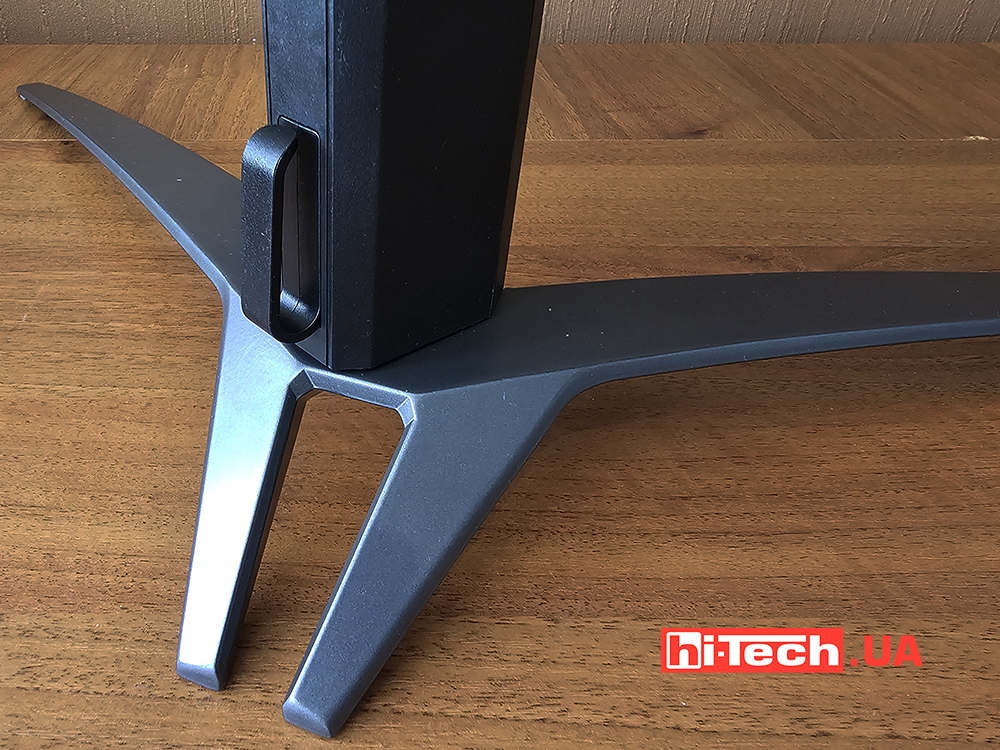
Problems can arise with aesthetic cable management. The connector panel is long, the leg is quite thin, although it has a ring for wires. Therefore, behind the monitor on the table, in addition to the power supply, other cables will still be visible.
The monitor has a built-in KVM switch. It will allow you to quickly switch between input devices of different connected computers. You connect the keyboard and mouse to the monitor, and the laptop and desktop via HDMI and Display Port, for example. When switching signal sources through the menu, the mouse and keyboard will also switch.
The USB-C port has the added benefit of powerful charging with support for 5V/3A, 9V/3A, 12V/3A, 15V/3A, 20V/4.5A modes.
The monitor comes with all the necessary cables: Display Port, HDMI, USB-C/USB-C and USB-A/USB-B.
Menu and settings

Of all the control buttons, there is only a 5-way joystick in the center of the bottom of the monitor. Next to it there is a transparent diffuser and an LED. When the monitor is on, blue light can be seen in the dark under the monitor, and when it is off, yellow light can be seen.

The first time you press the joystick, a menu of four items is displayed: mode, brightness, signal source and access to the full OSD menu. The Mode menu offers eight preset options, four of which can be further customized. The main menu has nine tabs with a tree structure inside each. In general, they are all intuitive and understandable. There is a Russian language menu, but no Ukrainian language.
In the Game Assistant menu, you can set a timer and add game “cheats” – for example, display a crosshair or turn on the sniper mode with the image zoomed in the center.
In addition to the monitor’s OSD menu for Windows, there is Acer Screen Widget software. For it to work, you need a USB connection and DDC/CI enabled. For the most part, it has the same features as OSD, but adds GameView Sync, Split Screen modes, and keyboard shortcuts to enable “cheats” from the Game Assistant tab.
Matrix

The OLED matrix installed in this monitor has a size of 2560×1440 pixels. This is the classic 16:9 aspect ratio, suitable for games and movies.
In general, it has all the indicators inherent in this type of matrix – a contrast ratio of 1,500,000:1. The brightness of the matrix backlight has its own characteristics. The fact is that organic LEDs are still quite limited in resource. Therefore, in the monitor you can occasionally observe an automatic change in brightness (TPC – temporary peak control) and it cannot be turned off. “After 1 minute of inactivity, the screen brightness will gradually decrease over approximately 4.5 minutes to 60%. When the monitor detects movement, the rage value returns to its original level within 0.5 seconds.” There are eight factory profiles in total, including HDR and User Mode.
Currently there is only support for AMD FreeSync, but there is potentially a possibility that NVIDIA G-Sync will be added in future driver updates from the green ones.
“Scientific” offtopic
Which monitor diagonal to choose?
The choice depends on the type of content – texts, tables, videos, games (also depending on the genre). The most popular monitor diagonals are 24-26 and 31-35 inches. The market offers monitors with resolutions: Full HD, 2K, 2K+ and 4K. There are also non-standard options in wide-format models.
Why do we need a high sampling frequency (240 Hz)?
High frequency allows you to display the image as quickly as the video card draws it. Therefore, it is especially important in productive systems and where high fps is achieved. Strategy and RPG games also look great on a 60Hz display. In shooters, the number of frames per second depends on the ability to instantly see other players and react to them. Therefore, the monitor must “keep up” with this.
Why is it important to have a minimum response time?
This is the minimum time required for a pixel to change its brightness. Often, the response time and refresh rate of a monitor are considered as independent characteristics, but in fact, both are responsible for the speed of signal processing.
HDMI or DisplayPort?
The main difference is throughput. For the more versatile HDMI, it is lower in absolute values: 4.9-48 Gbit/s versus 21.6-64.8 Gbit/s for DisplayPort. DP also has a higher channel width, which allows it to support not only high resolution, but also high frame rates.
Impressions
We cannot help but note that the race for picture refresh rates seems to have replaced the race for milliseconds of response and resolution pixels. Somewhat unrealistic at one time, 240 Hz is gradually becoming the new standard for high-quality monitors after the more widespread 160–180 Hz.
OLED technology has a lot of pros and a couple of cons. Unprecedented advantages include black color, uniformity of illumination, response speed, viewing angles. What you have to agree to for now is the risk of pixel burnout and high price. And these are the nuances of the technology, not the settings of the device itself.
2K is the golden mean for gaming monitors. High resolution will certainly have a good effect on detail. However, 4K is a big challenge for most computers. Users will choose the more modest 1080 or 1440p. Therefore, in this regard, the monitor is optimal.
In the Acer Predator X27U monitor, in general, everything is organized and configured so that objective shortcomings fade into the background. High frequency and excellent color rendition, together with a flexible stand, convenient KVM and good ergonomics form a very cool gaming model. The only thing is that, despite its laconic design, it takes up a lot of space on the table. Unusual additions like accessory mounts will appeal to streamers, and software goodies will appeal to avid eSports players.
Specifications of the Acer Predator X27U monitor (UM.HXXEE.001)
| Diagonal, frequency: | 26.5”, 240 Hz |
| Resolution: | 2560×1440, 16:9 |
| Matrix: | OLED |
| Color gamut DCI-P3: | 99% |
| Contrast: | 1,500,000:1 |
| Brightness: | 0 – 1000 cd/m² |
| Response time: | 0.3 ms |
| Inputs: |
|
| Additional: | 1/4″ tripod socket, 2 x 5 W speakers |
| Height adjustment, tilt, rotation | 150 mm, -25° to 25°, -5° to 25° |
| Energy consumption: | 35 W |
| Dimensions: | 604×569×56 mm |
| Mount: | Vesa 100 |
| Weight: | 4.1 kg |
| Courtesy: | Acer representative office in Ukraine |
| Price: | $970 |
Rating:
+ matrix characteristics
+ high refresh rate
+ convenient KVM switch
+ monitor adjustments
-external power supply
-Supports HDMI 2.0 only
Read also:
- Gaming monitor test Acer Nitro XV272U. Was it possible?
- Why are portable monitors needed? Let’s look at the example ASUS ZenScreen MQ16AH
- Monitor review ASUS ProArt PA248QV: for the whole color
Editor
Don't miss interesting news
Subscribe to our channels and read announcements of high-tech news, tes
Oppo A6 Pro smartphone review: ambitious

Creating new mid-range smartphones is no easy task. Manufacturers have to balance performance, camera capabilities, displays, and the overall cost impact of each component. How the new Oppo A6 Pro balances these factors is discussed in our review.
Logitech G G325 headphones review: reliable and long-lasting

Logitech G has released a new gaming headset that offers good ergonomics, stable connectivity, and high battery life at a very affordable price. Let’s talk about the Logitech G G325 in more detail
Norwegian electronics store will give GTA 6 to those who give birth on the day the game is released games GTA
Norwegian electronics retailer Komplett has announced an unusual promotion dedicated to the release of Grand Theft Auto VI. The company has promised to give a free copy of the game to all families whose children are born on the official release date – November 19, 2026.
The most affordable lifecell tariff can be transferred from other operators for free events in Ukraine lifecell rates
Ukrainian mobile operator lifecell has extended the “Care” tariff to subscribers who have used the number portability (MNP) service from other networks















