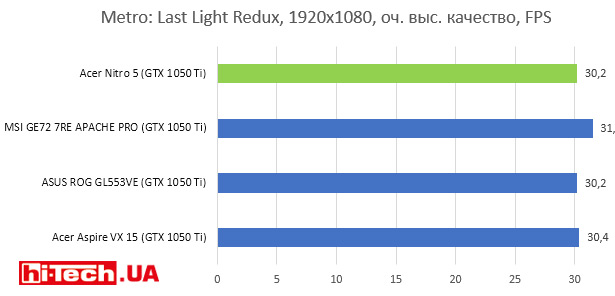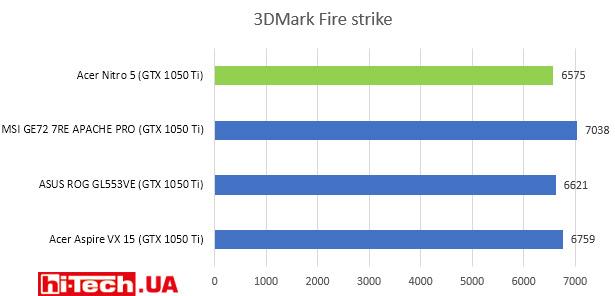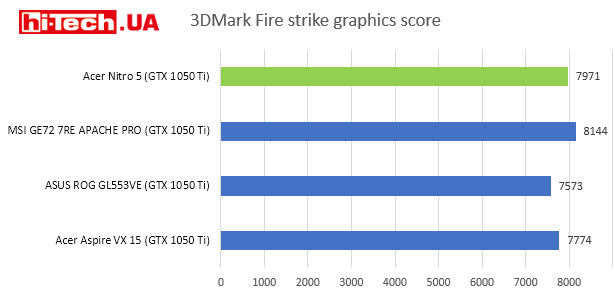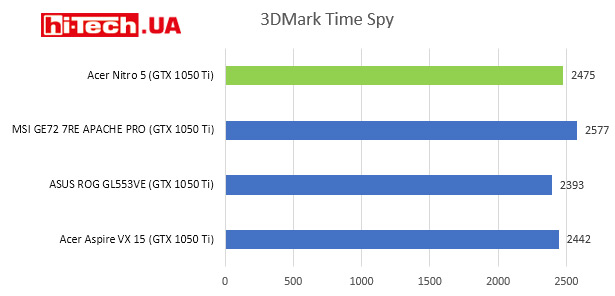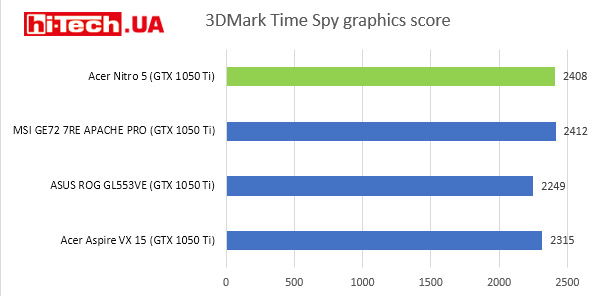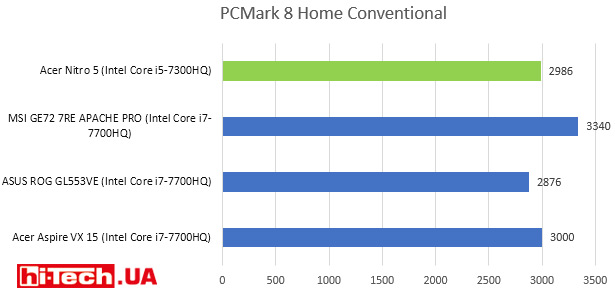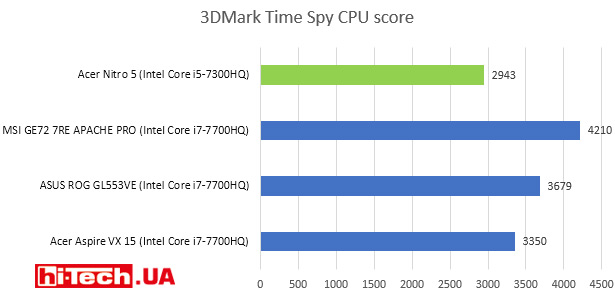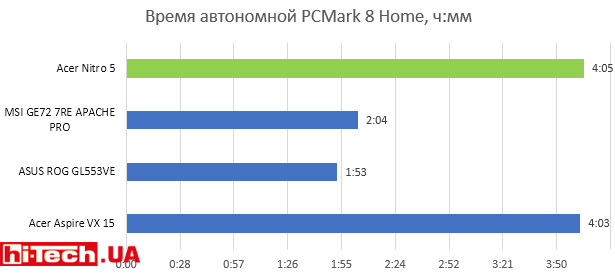Acer Nitro 5 gaming laptop test. Entry-level, but cool
09.02.18
Acer Nitro 5
Interest in gaming laptops is growing every year. More and more users are choosing a mobile PC, even if we are talking about a device that will be used, among other things, for games.
Positioning
In the hierarchy of Acer gaming laptops, the Nitro 5 line is the entry-level. Such models are not yet cool enough to be added to the Acer Predator premium gaming series, but at the same time, they have a high level of performance for successful use in various heavy tasks, including games.
The simplest Acer Nitro 5 laptops cost about $1,000, and well-equipped modifications, such as those in our test, can sell for more than $1,300.
External inspection
The gaming focus of Acer Nitro 5 is delicately emphasized by various elements of the body with red colors. On the keyboard you can also see a group of WASD buttons highlighted in color, which are often used in games.

The case is rather large, but this is a common thing for such laptops, and the Nitro 5 does not particularly stand out in this regard.
Absolutely all body panels are plastic. This is to be expected, given that the Nitro 5 is still a relatively affordable entry-level gaming laptop. In more advanced and expensive models you can already find the use of metal.
It is also expected for its class that the laptop did not receive a glowing logo on the lid, and the keyboard backlight turned out to be one-color (red).
But there are no complaints about the reliability of the design. The keyboard doesn’t flex under load, and the body and lid feel quite solid and well-built.
I liked the lack of glossy panels. It’s practical.

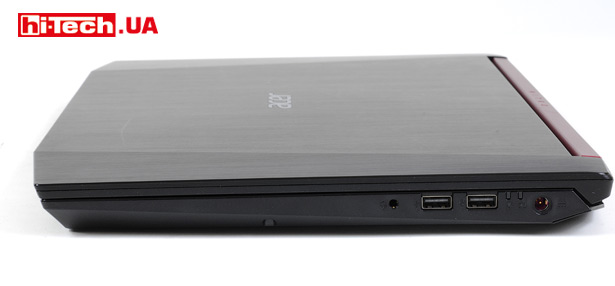

One of the USB ports can be used to charge various mobile devices when the laptop is turned off.
The set of different ports can be called traditional for gaming laptops in this category. It includes an Ethernet connector (may be important for online games), a pair of USB 2.0 (Type-A) ports, a headset output, an HDMI port, a card reader slot and a pair of USB 3.0 ports (one Type-A and one trendy Type-A C). Of course, I would like the ratio of USB 2.0 and USB 3.0 Type-A ports to be in favor of USB 3.0, but the developers decided otherwise.

I would not call the placement of the power button in the number pad on the keyboard optimal. It would be more convenient if it were placed separately.
Equipment
Acer Nitro 5 laptops are equipped with 15.6-inch screens. It seems that even the simplest modifications use an IPS matrix with Full HD resolution. This is an important detail, because often in this category of mobile PCs there are also less attractive screens based on TN panels.
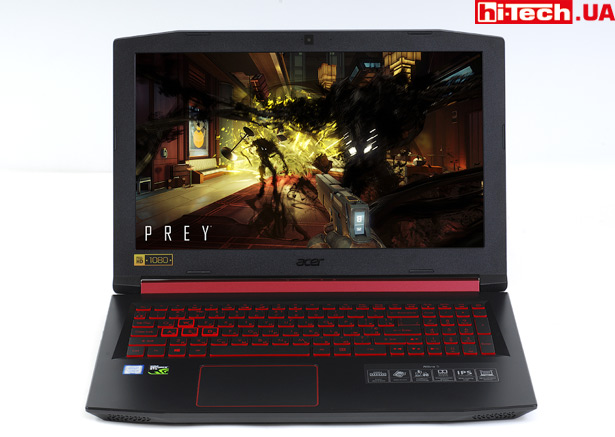
Our modification of the Acer Nitro 5 AN515-51-57KA (NH.Q2QEU.003) was no exception and is also equipped with a Full HD IPS-based screen.
The panel provides fairly wide viewing angles; the brightness reserve, although not as great as in many individual monitors, is quite decent for laptops.
The screen has a matte finish, which reduces stray reflections.
Our Acer Nitro 5 is built on a platform with a 7th generation quad-core Intel Core processor and NVIDIA GeForce GTX discrete graphics.
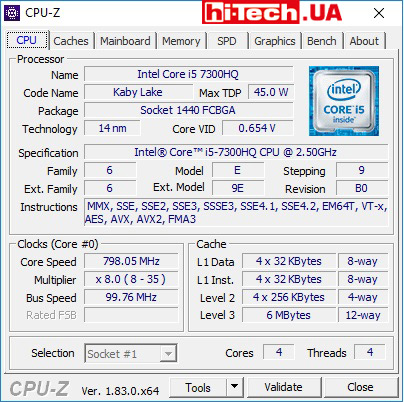
Specifications of the Intel Core i5-7300HQ processor used in the Acer Nitro 5 according to CPU-Z
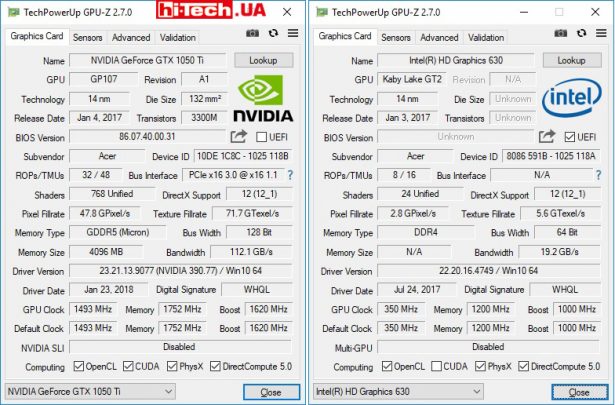
The laptop contains two graphics adapters. One is built into the processor (Intel HD Graphics 630), and the second is discrete (GTX 1050 Ti). Depending on the applications and operating mode of the Acer Nitro 5 laptop, one or another GPU can be used
The combination of seventh generation Intel Core processors and Nvidia GTX graphics is traditional and optimal for gaming laptops in 2017. Such components provide a good balance of high performance and adequate power consumption and heat dissipation.
This combination is also relevant for 2018. Although it should be noted that laptops with quite interesting processors are already on the way 8th generation Intel Core and Radeon RX Vega M graphics. Such processors can also be used in entry-level gaming laptops.
It is noteworthy that the Acer Nitro 5 in our modification (AN515-51-57KA (NH.Q2QEU.003)) uses a Core i5 processor (Intel Core i5-7300HQ), not an i7, but discrete graphics, and a more advanced GTX 1050 Ti, not GTX 1050.
The amount of RAM is 16 GB. One memory stick is used, so the memory operates in single-channel mode. This can take away several percent of performance in certain tasks and applications.

Our Acer Nitro 5 gaming laptop modification comes with one 16GB RAM stick
But the user has access to a free memory slot. If necessary, by installing another 16 GB module yourself, you will receive both the RAM volume increased to 32 GB and a dual-channel operating mode.


The user can independently replace the drives or add memory. Removable covers are specially provided for this purpose.
The disk subsystem turned out to be very advanced and consists of a fast 256 GB SSD drive (used as a system drive) and a 1 TB hard drive.
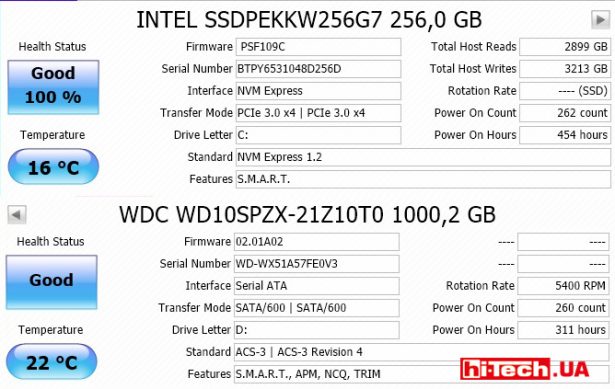
The Acer Nitro 5 (AN515-51-57KA (NH.Q2QEU.003)) laptop features two storage devices: a fast 256 GB Intel SSD and a large-capacity 1 TB Western Digital (WD) HDD
Please note that the described features were mainly of the specific model presented in our test (AN515-51-57KA (NH.Q2QEU.003)). Acer Nitro 5 laptops have a lot of modifications, differing in the amount of RAM used by the processor, GPU, and disk subsystem.
Speakers are located in the corners closest to the user. The sound quality and power is good for a laptop.
Performance, cooling and battery life
We compared the performance of Acer Nitro 5 with some other gaming laptops that we tested earlier.
The use of a simpler processor (Core i5 rather than Core i7) expectedly led to the fact that the tested Acer Nitro 5 lagged behind in tests where the main role is played by the CPU. But in gaming benchmarks, the Nitro 5 performed on par with other gaming laptops with GTX 1050 Ti graphics.
In terms of disk drive speed, the Acer Nitro 5 SSD also showed adequate results at the level of competitors with drives of the same class.
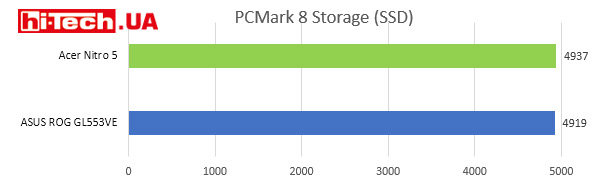
If we evaluate the performance of the Acer Nitro 5 as a whole, then its capabilities are enough to comfortably play any modern games. It is clear that it will not always be possible to set the highest graphics settings, but you will definitely be able to achieve an acceptable FPS level.
In addition, Nitro 5 can be successfully used in video editing applications and other resource-intensive tasks.
The fast system SSD ensures excellent system responsiveness, booting the system in a few seconds and quick recovery from standby mode.
Acer Nitro 5 provides a very comfortable experience.
The cooling system has two cooling fans. Compared to gaming laptops with one fan (and such are often found in the entry-level class), this solution, all other things being equal, can provide gains in efficiency and noise level.


Air is drawn in through the holes on the bottom panel and after passing through the radiators is ejected in front of the lid of the Acer Nitro 5 laptop.
The fans are placed side by side and not located in the corners, as is the case in many other gaming laptops.
Under load in games, the GPU temperature in our conditions rose to around 70 °C. The CPU temperature rose to approximately 65 °C. For a mobile PC these are acceptable indicators.
Heating (moderate) is noticeable only in the upper part of the keyboard. This does not cause discomfort.
During normal use in office applications, internet browsing, etc., the Acer Nitro 5 is very quiet. In games and under high load, the noise of the cooling system, of course, becomes noticeable, but it does not go beyond any limits. This is the level you would expect from a gaming laptop with a powerful cooling system.
Having tested several gaming laptops with similar characteristics, we can note that the battery life of the Acer Nitro 5 is quite good. In games, it can work for up to 1 hour, and with a moderate and not the lowest load (PCMark 8 Home Conventional test), it lasted 4 hours on battery power.
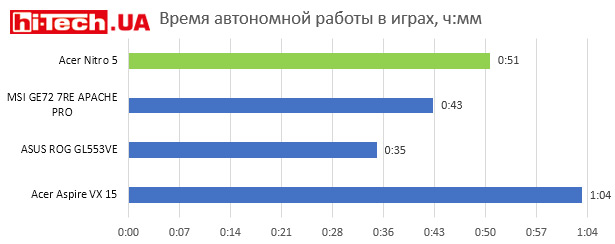
Acer Nitro 5orAspire VX 15?
Formally, the Nitro 5 line has replaced Aspire VX 15, but the Aspire VX 15 is still widely available for sale. It’s impossible to say that the Nitro 5 is better than the Aspire VX 15.
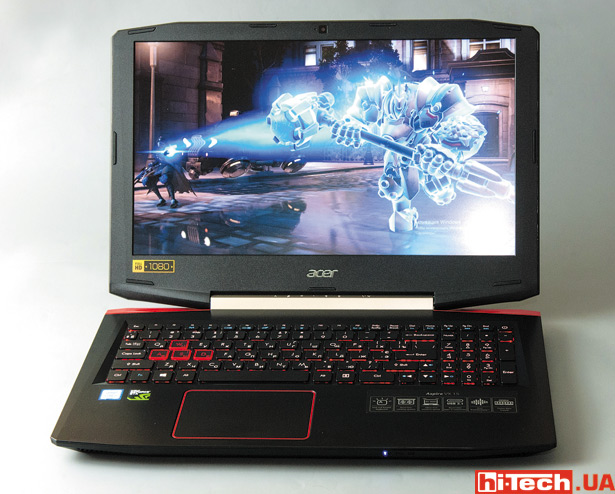
Acer Aspire VX 15
Laptops belong to absolutely the same class, have platforms of the same generation (at the moment) and often have very similar characteristics.
There are not many differences between these lines.
The Aspire VX 15 arguably features a slightly more aggressive gaming design. The level of performance of the case and materials are comparable.
Unlike the Aspire VX 15, Nitro 5 laptops can be based not only on the Intel + NVIDIA GTX platform, but also on solutions from AMD.
If there are slight differences in the cooling system. The two CO fans of the Aspire VX 15 are located in the corners, while in the Nitro 5 they are grouped together.
Nitro 5 also has “hatches” on the bottom panel for convenient replacement of the drive and RAM. In the case of the Aspire VX 15, for such procedures you will have to remove the bottom panel completely, and this procedure can cause a lot of problems for a beginner.
Conclusions
Although the Acer Nitro 5 is intended for mobile gaming PCs, it is well suited for many other resource-intensive tasks, including video editing. Nitro 5 can be used as a powerful work computer with absolutely no problems, especially since its design is quite calm for a gaming device.
The model presented here is almost the maximum modification of the Acer Nitro 5. The equipment is excellent – this applies to the video card, the amount of RAM, the SSD + HDD combination and the pre-installed Windows 10 Home OS. But the cost has also risen significantly. You can find gaming laptops on the market that, for the same money, will have the more advanced GTX 1060 graphics installed, rather than the GTX 1050 Ti. Of course, you won’t get the same capacity SSD, but it’s already something to think about.
We were unable to find any significant flaws in the Acer Nitro 5. On the contrary, the model has proven itself simply excellent. This is a high-quality entry-level gaming laptop with an effective cooling system, decent battery life for its class, and an optimal screen.
Key characteristics of Acer Nitro 5 (AN515-51-57KA (NH.Q2QEU.003))
| Screen diagonal, aspect ratio, resolution | 15.6”, 169, 1920×1080 |
| Panel type | IPS |
| Processor | Intel Core i5-7300HQ |
| Discrete video adapter, video memory | NVIDIA GeForce GTX 1050 Ti, 4 GB |
| RAM | DDR4 2400, 16 GB |
| System storage | 256 GB SSD PCIe |
| Additional storage | HDD 1 TB |
| Video outputs | HDMI 2.0 |
| Number of USB 2.0 ports | 2 |
| Number of USB 3.0 ports | 1 |
| Number of USB 3.1 Type-C ports | 1 |
| Web camera/microphone/LAN port | yes/yes/yes |
| Card reader | SD |
| Wi-Fi adapter | 802.11ac |
| Keyboard backlight | red |
| Illuminated logo on the lid | no |
| Optical drive | no |
| Battery | 48 mAh |
| Battery replacement | no |
| Access for changing memory modules, storage | yes |
| Dimensions | 390×266×27 |
| Weight | 2.7 kg |
| Operating system | Windows 10 Home |
| Supplier | Acer Representative |
| Price | $1380 |
Rating:
+ high performance
+ good battery life for a gaming laptop
+ excellent equipment (applies to the modification presented in the test)
- power button in the number pad
- only one USB 3.0 Type-A port
Read also:
Acer presented gaming laptops Predator Triton 700 and Helios 30 in Ukraine
Engineer of the Test Laboratory
Don't miss interesting news
Subscribe to our channels and read announcements of high-tech news, tes
Oppo A6 Pro smartphone review: ambitious

Creating new mid-range smartphones is no easy task. Manufacturers have to balance performance, camera capabilities, displays, and the overall cost impact of each component. How the new Oppo A6 Pro balances these factors is discussed in our review.
Poco M8 Pro smartphone review: give us more

Poco M8 Pro 5G immediately catches the eye with its size and the manufacturer’s desire to offer more than you’d typically expect from a device in this price range. It’s not just another mid-range device.
Nova Poshta will help deliver suitcases to the station events in Ukraine service
“Nova Poshta” has launched the “Free Hands” service. Travelers will be able to send luggage directly from the hotel to the desired destination, for example, to a branch or post office near the train station.
Apple’s 2025 financial results: revenue up 16%, profit up 19% Apple business smartphone
Apple reported its highest quarterly profit in its history, with 2.5 billion active iPhones and other devices in use worldwide.