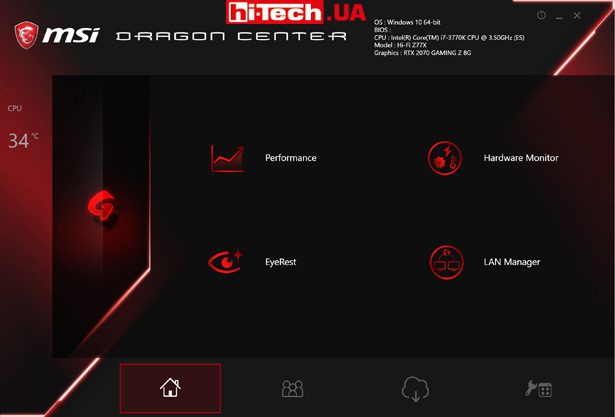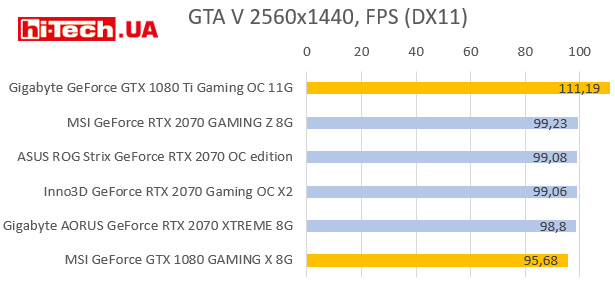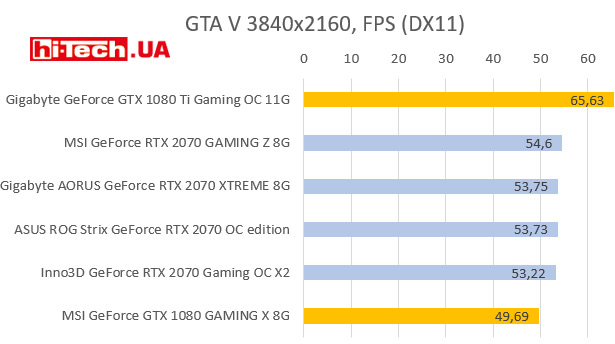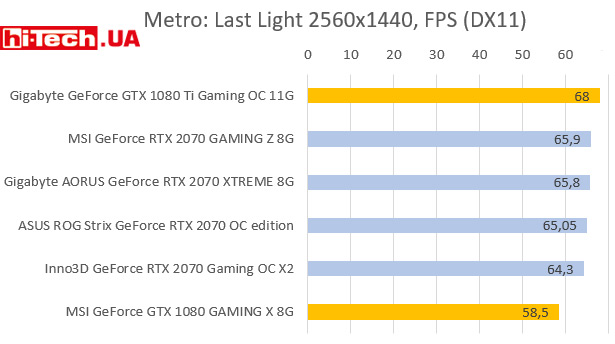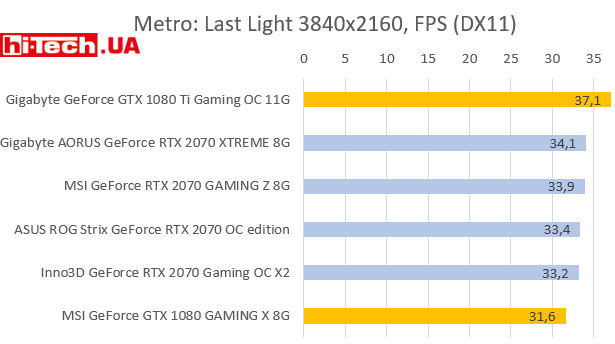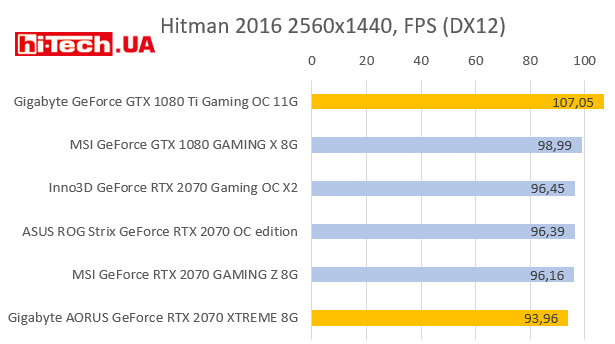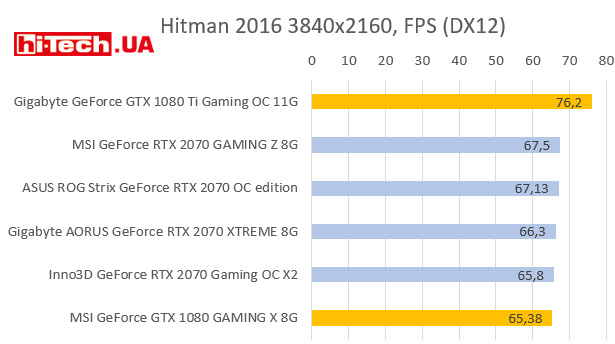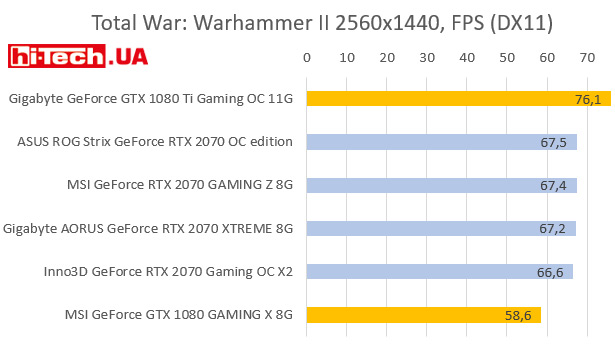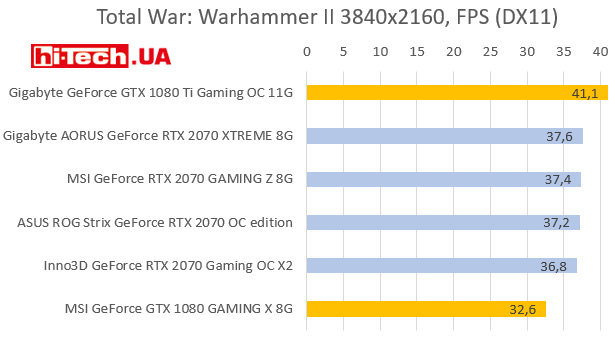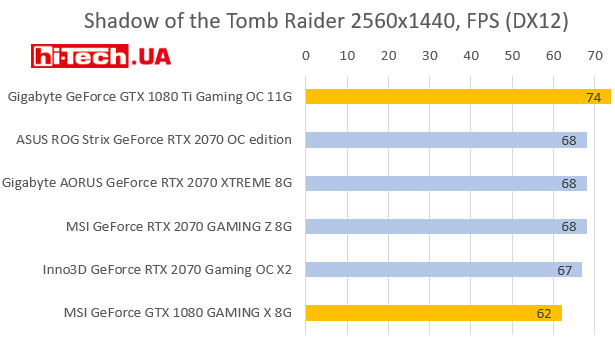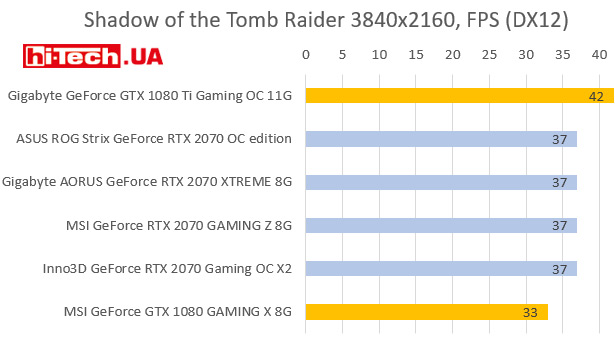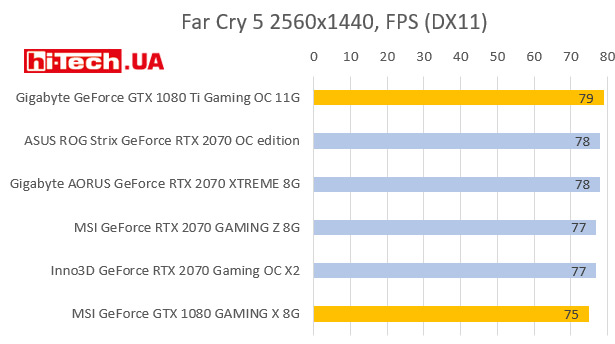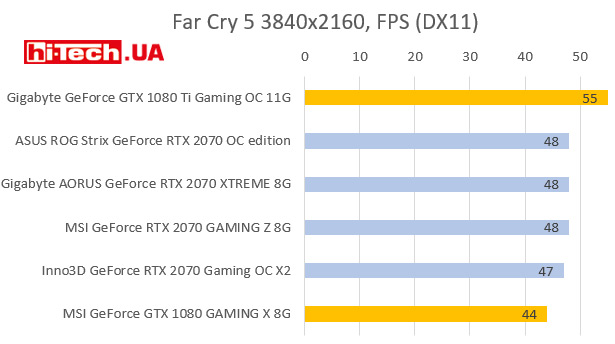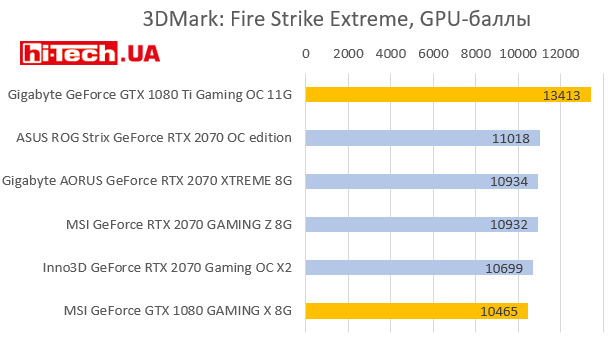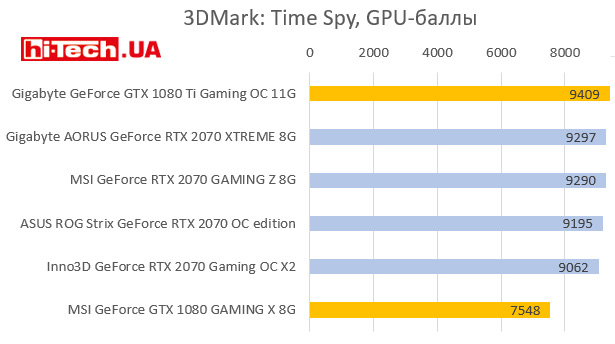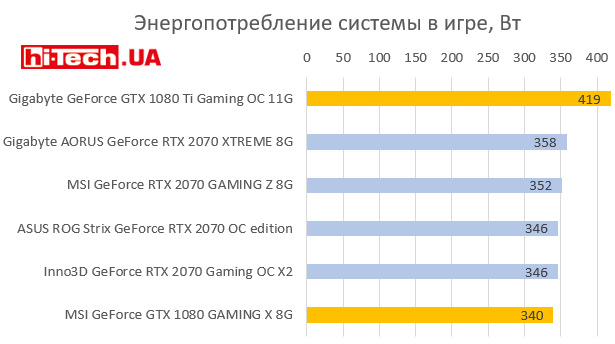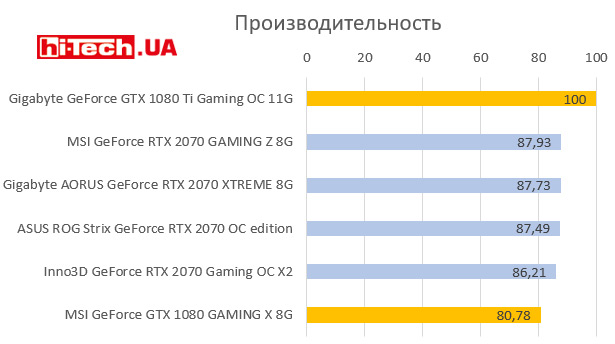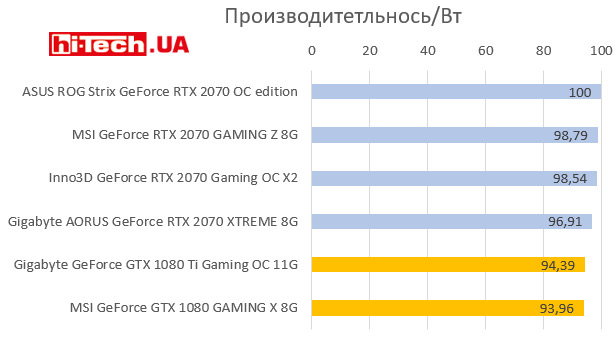Video cards NVIDIA RTX 2070 from ASUS, Gigabyte, Inno3D and MSI comparative test
16.01.19
See this article:
- Comparison of reference characteristics of NVIDIA GeForce RTX 2070, RTX 2080 Ti, RTX 2080, GTX 1080 Ti, GTX 1080 and GTX 1070 video cards
- Summary table of characteristics of video cards based on NVIDIA GeForce RTX 2070 presented in the test
- ASUS ROG Strix GeForce RTX 2070 OC edition video card
- MSI GeForce RTX 2070 GAMING Z 8G graphics card
- Gigabyte AORUS GeForce RTX 2070 XTREME 8G video card
- Inno3D GeForce RTX 2070 Gaming OC X2 graphics card
- Description of the test bench and testing methodology
- Histograms with test results and conclusions
Video cards based on NVIDIA GeForce RTX 2070, which this material is devoted to, are the youngest models of the new generation of graphics adapters already presented at the moment with the NVIDIA Turing architecture.
If we do not take into account the very specific NVIDIA Titan RTX, which costs $2,500, then custom video cards with the NVIDIA Turing architecture are represented by the NVIDIA GeForce RTX 2080 Ti, RTX 2080 and RTX 2070 family. These are high-end video cards, and after some time simpler devices like RTX 2060.
Look at the characteristics
GPUs for the new Turing video cards are made using a thinner 12-nanometer process technology. But, according to rumors, this technical process is not something fundamentally new, but is only a slightly modified version of the 16-nanometer process used in its predecessors.
To make it easier to compare the characteristics of the new GeForce RTX 2080 Ti, RTX 2080 and RTX 2070 and the predecessors GeForce GTX 1080 Ti, GTX 1080 and GTX 1070, we have summarized them in one table.
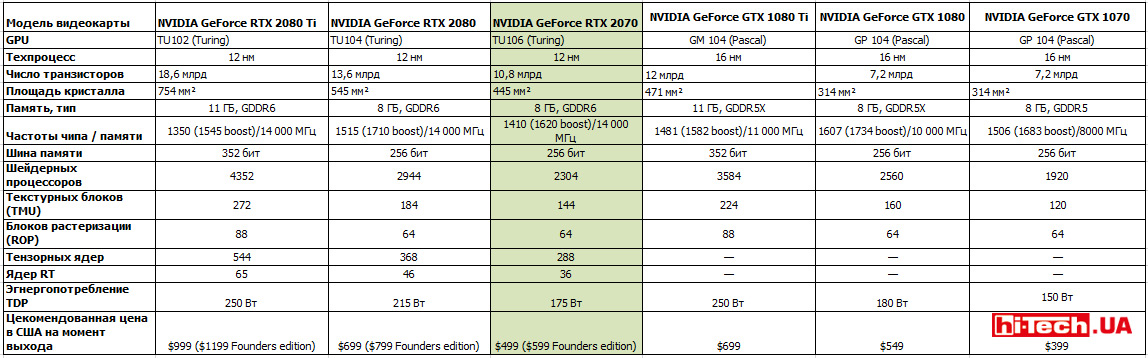
Comparison of reference characteristics of NVIDIA GeForce RTX 2070, RTX 2080 Ti, RTX 2080, GTX 1080 Ti, GTX 1080 and GTX 1070 video cards
From generation to generation of NVIDIA video cards, you can observe an increase in the cost of video cards. But if previously it was quite smooth, in this case NVIDIA Turing adapters significantly surpassed their predecessors in price.
What do we pay for?
This increase can be partly explained by the increased complexity of new GPUs. Note that they have a greatly increased number of transistors and a significantly higher die area. Accordingly, it can be assumed that the cost of such crystals is higher.
There are some deviations in GPU frequency values. The memory is now new. Instead of GDDR5X and GDDR5, RTX video cards received GDDR6.
But it is noteworthy that the memory capacity in the new generation of video cards remained at the same level as that of its predecessors.
It is very important that completely new RT cores and tensor cores have appeared. This is what determines such an increase in the number of transistors and the area of the GPU crystal.
Ray tracing
NVIDIA itself calls the generation of video cards RTX 2080 Ti, RTX 2080, RTX 2070 based on the Turing architecture revolutionary and attributes this to hardware support for real-time ray tracing.
For this purpose, the RT cores mentioned above were introduced. NVIDIA considers this so important that the usual GTX prefix in new video cards was even replaced with RTX, where RT stands for Ray Tracing.
Almost the main attention was paid to this technology at the presentation of new generation video cards.
To put it simply, Ray Tracing is associated with new effects of reflections on objects (including mutual ones), light reflections and the passage of rays through objects. In this case, the rays can have realistic refraction, overlay, etc. Ray Tracing also allows you to use more realistic softened shadows and create believable lighting.
This is indeed a very important innovation for the industry, but, paradoxically, it is Ray Tracing technology that is associated with the rather cold reception of new video cards by users.
New RT cores have made the die larger and more expensive, but what do users get in return?
At the time of the release of RTX video cards, there was not a single game that supported Ray Tracing. Now the situation is changing, but very slowly.
For example, it became possible to try Ray Tracing in any game quite recently with the release of Battlefield V.
As it turned out, the picture in Battlefield V with effects does not change so dramatically. There are improvements, but you can’t say at all that you are getting a fundamentally new level of perception.
But Ray Tracing eats up computing resources significantly. When ray tracing is activated, performance can drop by more than half.
As a result, even with the expensive top-end NVIDIA GeForce RTX 2080 Ti, the FPS level at Full HD resolution, maximum quality settings using Ray Tracing will not always satisfy the demanding gamer.
What then can we say about the simpler RTX 2080, RTX 2070 and higher resolutions?
It turns out that at the moment there are practically no games with Ray Tracing, visually the difference in the image with RT effects is not so dramatic, and activating tracing leads to a large drop in the FPS level.
For users, real-time Ray Tracing is still only a potentially promising technology. Let’s see how the situation develops.
DLSS anti-aliasing, tensor cores and artificial intelligence
In addition to completely new RT cores, RTX video cards also feature tensor cores designed for AI calculations and neural networks. They work in conjunction with RT cores, but tensor cores can also be used for other functions.
Based on their work, a new smoothing method has been implemented – DLSS (Deep Learning Super Sampling). A reduced rendering resolution is used, but thanks to AI and tensor cores, the video card transforms the image into a higher quality one, “thinking out” new details.
Depending on the implementation, this can result in increased performance, improved image quality, or both.
Again, as with Ray Tracing, DLSS requires game support to work. It is indicated that several dozen upcoming games will support DLSS anti-aliasing.
One of the few tests where you can already check DLSS is the Final Fantasy XV Benchmark. If a GeForce RTX video card is installed in the system, a corresponding item appears in the settings that allows you to activate DLSS.
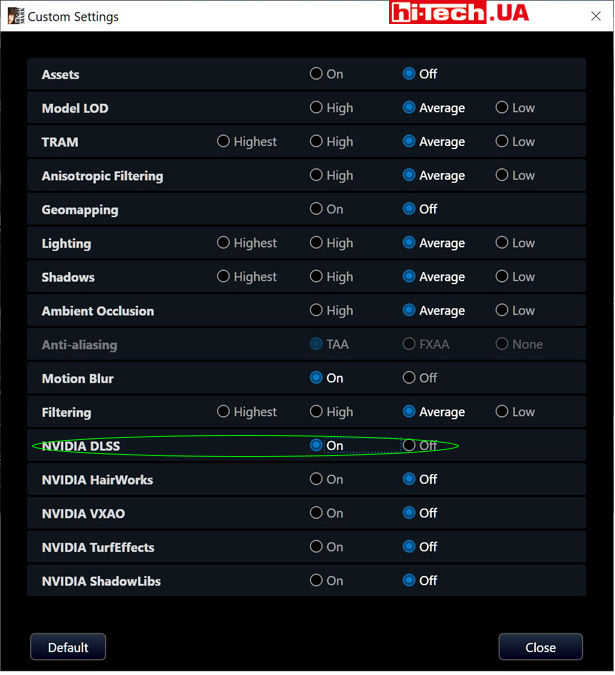
In our tests, activating DLSS resulted in a significant increase in performance.
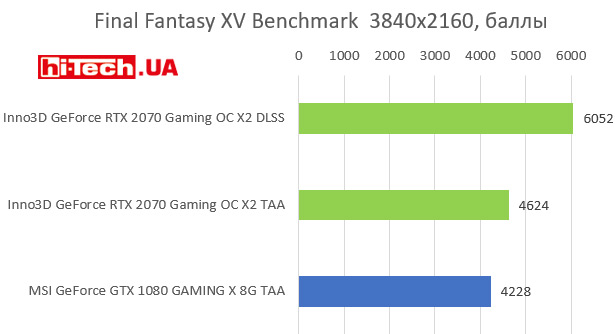
The image quality using DLSS and conventional TAA anti-aliasing in this application is comparable. You can independently compare frames from DLSS and TAA.
- DLSS
- TAA
What else is new?
The technology for automatically increasing GPU frequency continues to improve. NVIDIA RTX video cards already use the fourth generation of GPU Boost.
Added the ability to manually adjust the overclocking algorithm. But what’s much more interesting is that the automatic overclocking function has appeared for the first time.
If previously, to determine the maximum GPU frequency, it was necessary to experiment and run various games and applications, now the process can be greatly simplified.
In applications like MSI AfterBurner, a new Nvidia Scanner item is available. By pressing just one button, after 15 minutes of automatic tests you will receive a modified GPU frequency/voltage curve, respectively, with higher frequency values.
In our tests for all RTX 2070 video cards, we tested this automatic overclocking. Of course, to obtain even higher overclocking results, you will still have to carry out more complex overclocking “manually”.
RTX video cards can connect two monitors with 8K resolution at once. The maximum frame rate will be 60 Hz for both image output devices.
DisplayPort ports are now DisplayPort 1.4a, and HDMI are HDMI 2.0b. Please also note the presence of a USB Type-C connector directly on the video card. It is designed for new VR headsets.

However, this port can be used for any devices that support USB Type-C.
It is quite expected that work was carried out with various video codecs. For example, support for data compression in H.265 (HEVC) format in 8K@30 resolution mode has been added, and encoding quality has also been improved. Considering that today video cards are actively used in video editing, this is very relevant.
The ability to combine multiple video cards in one system is now only available on the highest-end video cards. NVIDIA GeForce RTX 2070 does not have this function.
Test participants
In one test, we managed to assemble four video cards based on NVIDIA GeForce RTX 2070 from different manufacturers.
These models are ASUS ROG Strix GeForce RTX 2070 OC edition, Gigabyte AORUS GeForce RTX 2070 XTREME 8G, Inno3D GeForce RTX 2070 Gaming OC X2 and MSI GeForce RTX 2070 GAMING Z 8G.

Gigabyte AORUS GeForce RTX 2070 XTREME 8G, ASUS ROG Strix GeForce RTX 2070 OC edition, MSI GeForce RTX 2070 GAMING Z 8G

Inno3D GeForce RTX 2070 Gaming OC X2
All of them have significant differences from the reference RTX 2070, received increased frequencies and use proprietary cooling systems.
Comparison table of characteristics
| ASUS ROG Strix GeForce RTX 2070 OC edition | Gigabyte AORUS GeForce RTX 2070 XTREME 8G | |
| Model ID | ROG-STRIX-RTX2070-O8G-GAMING | GV-N2070AORUS X-8GC |
| Supplier | ASUS Representative Office | Gigabyte Representative |
| Price, $ | 796 | 742 |
| Measurement results | ||
| Performance | 87.49 | 87.73 |
| Production/W | 100 | 96.91 |
| Productivity/Price | 86.7 | 93.26 |
| Technical characteristics | ||
| Chipset | NVIDIA GeForce RTX 2070 | NVIDIA GeForce RTX 2070 |
| Chipset process technology, nm | 12 | 12 |
| Memory type and amount, GB | GDDR6, 8 | GDDR6, 8 |
| Cooling system design | branded | branded |
| Number of cooling system fans | 3 | 3 |
| Number of occupied slots | 3 | 3 |
| Subjective assessment of cooling noise | Excellent | Excellent |
| Nominal GPU frequency | 1410 | 1410 |
| Boost GPU frequency | 1815 | 1815 |
| Resulting memory frequency, MHz | 14000 | 14142 |
| Memory bus, bit | 256 | 256 |
| Requires additional power? | yes | yes |
| Additional connector type nutrition | 6pin+8pin | 6pin+8pin |
| Number of HDMI/DisplayPort/USB Type-C outputs | 2/2/1 | 3/3/1 |
| Inno3D GeForce RTX 2070 Gaming OC X2 | MSI GeForce RTX 2070 GAMING Z 8G | |
| Model ID | N20702-08D6X-2511683 | — |
| Supplier | Inno3D representation | MSI Representative |
| Price, $ | 675 | 725 |
| Measurement results | ||
| Performance | 86.21 | 87.93 |
| Production/W | 98.54 | 98.79 |
| Productivity/Price | 100 | 95.66 |
| Technical characteristics | ||
| Chipset | NVIDIA GeForce RTX 2070 | NVIDIA GeForce RTX 2070 |
| Chipset process technology, nm | 12 | 12 |
| Memory type and amount, GB | GDDR6, 8 | GDDR6, 8 |
| Cooling system design | branded | branded |
| Number of cooling system fans | 2 | 2 |
| Number of occupied slots | 2 | 3 |
| Subjective assessment of cooling noise | Good | Excellent |
| Nominal GPU frequency | 1410 | 1410 |
| Boost GPU frequency | 1755 | 1830 |
| Resulting memory frequency, MHz | 14000 | 14000 |
| Memory bus, bit | 256 | 256 |
| Requires additional power? | yes | yes |
| Additional connector type nutrition | 6pin+8pin | 6pin+8pin |
| Number of HDMI/DisplayPort/USB Type-C outputs | 1/3/1 | 2/2/1 |
ASUS ROG Strix GeForce RTX 2070 OC edition (ROG-STRIX-RTX2070-O8G-GAMING)

ASUS ROG Strix GeForce RTX 2070 OC edition
Presented in the test is the ASUS ROG Strix GeForce RTX 2070OC edition is currently the most powerful, in terms of frequencyGPU, and advanced among all video cards ASUS based onRTX 2070.
It has a traditional design for ASUS ROG Strix, which has remained virtually unchanged since the last generation.

The device turned out to be quite large and will occupy three expansion slots in the system.
It uses a modified board with a 10+2 power phase configuration and a proprietary cooling system with three fans.
As stated, the fans have a special design, and the insides are protected from dust. By the way, the direction of rotation of all fans is the same.


The massive CO radiator is penetrated by six heat pipes. The sole of the heat sink has a special treatment that ASUS calls MaxContact technology.
When examining the ASUS ROG Strix GeForce RTX 2070 OC edition (ROG-STRIX-RTX2070-O8G-GAMING), curious details are revealed from all sides.
The board is equipped with two BIOS chips with slightly modified board operating modes. One of them (Performance) provides for increased cooling efficiency, which is achieved by higher fan speeds, and the second (Quiet) is designed for quieter operation. The BIOS is selected using a special switch.

By the way, stopping the fans completely at low loads becomes available only when using the BIOS version with Quiet mode.
At the end there is a special button for quickly turning off/on the backlight. This is a good solution when you need to turn off the glow without using proprietary software.
The board also provides a platform for manually measuring the voltage of RAM, GPU, PLL and a set of contacts for connecting an LED strip and case fans. The rotation speed of these fans can be linked to the GPU temperature. This is a cool feature.

On one side of the ASUS ROG Strix GeForce RTX 2070 OC edition you can see contacts for connecting the LED strip and case fans

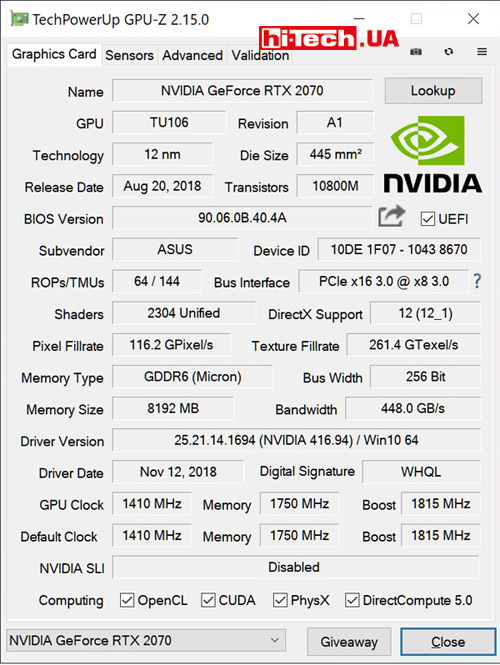
Specifications of ASUS ROG Strix GeForce RTX 2070 OC edition (GPU-Z application data)
The memory frequency in this model corresponds to the reference one, but the GPU Boost frequency has been increased very significantly – from 1620 to 1815 MHz.
As a result, ASUS ROG Strix GeForce RTX 2070 OC edition is among the test leaders in terms of performance. It was not possible to surpass the Gigabyte AORUS GeForce RTX 2070 XTREME 8G and MSI GeForce RTX 2070 GAMING Z 8G in speed, since all three models, including ASUS, have similar operating frequencies. Very strong video cards are participating in the test.

Monitoring the operation of ASUS ROG Strix GeForce RTX 2070 OC edition in the MSI Afterburner application
When running under load in our conditions, the temperature of theGPU was only 57 °C. For all performance tests and temperature measurements, BIOS with Performance mode was used.
Considering the fairly high power consumption of the video card, this is simply an excellent result. By the way, this is the lowest temperature value among all tested RTX 2070-based video cards in this test.
The fan rotation speed was about 1600 rpm. During operation, the video card will not create noise discomfort.
When using automatic overclocking with the initial settings, the maximum GPU frequency almost reached 2100 MHz.

Frequency and voltage curves of the ASUS ROG Strix GeForce RTX 2070 OC GPU with standard settings (top) and after automatic overclocking
ASUS ROG Strix GeForce RTX 2070 OC edition allows you to increase the power consumption limit by up to 125%. This is the highest value in the test.
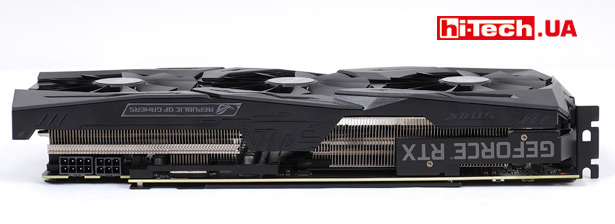
The lighting system consists of several elements with RGB lighting on the front panel, a glowing ASUS ROG logo on the side and another large logo displayed on the back plate.


The backlight can, of course, be controlled. A number of effects are available, as well as the ability to change colors depending on the GPU temperature.
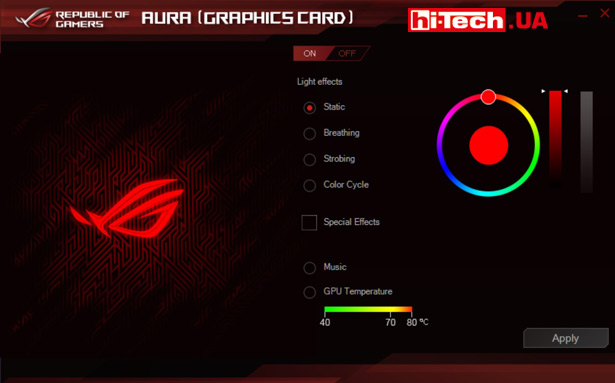
Feature: the color of the glow can change, but at the same time all lighting elements have the same color.
Very good, but today there are already more advanced solutions, including among the test participants. The backlighting of Gigabyte AORUS and MSI video cards turned out to be even cooler.

ASUS proprietary software is roughly a combination of MSI Afterburner and GPU-Z in terms of capabilities
ASUS ROG Strix GeForce RTX 2070 OC edition is a very powerful video card based on the RTX 2070 with a simply excellent cooling system.
It is among the leaders in performance and has a number of interesting additional functions in the form of two BIOS chips, contacts for case fans and an LED strip.
But with all its advantages, ASUS ROG Strix GeForce RTX 2070 OC edition also has the highest price among other RTX 2070-based test participants.
ASUS ROG Strix GeForce RTX 2070 OC edition (ROG-STRIX-RTX2070-O8G-GAMING) rating:
+ excellent cooling system
+ fans switch off at low load
+ significantly increased GPU frequencies
+ the energy consumption limit is higher than that of other participants
+ dual BIOS
+ contacts for connecting RGB LED strips and case fans
- highest cost
- large dimensions
- relatively modest equipment
MSI GeForce RTX 2070 GAMING Z 8G

MSI GeForce RTX 2070 GAMING Z 8G
If ASUS ROG Strix video cards in the new generation look almost the same as in the previous one, then MSI has significantly modified its GAMING series.
The recognizable design with a predominance of red and inserts reminiscent of dragon claws was decided not to be used anymore.

The model, although not so long, is wide and will take the place of three expansion slots in the system.

MSI GeForce RTX 2070 GAMING Z 8G (note the Z prefix in the name) stands out with higher frequencies compared to the twins MSI GeForce RTX 2070 GAMING X 8 Gand MSI GeForce RTX 2070 GAMING 8 G and is the fastest MSI currently has RTX 2070.




The board is typically redesigned for the GAMING series. The power phase configuration is 8+2. The CO consists of two fans and a powerful radiator with six heat pipes.
If you look closely, each fan alternates two types of blades. The technology is called TORX FAN 3.0. In combination with the new design of the radiator dissipation plates, this, according to the manufacturer, will contribute to better efficiency.

The cooling system turned out to be very effective indeed.
The recorded temperature under load is 66 °C. But something else surprised me. This temperature is maintained at a fan speed of only 1100 rpm.
As a result, the video card works very quietly. In terms of cooling efficiency, MSI surpassed other participants except, perhaps, ASUS ROG Strix GeForce RTX 2070 OC edition. But it is difficult to compare with ASUS CO. On the one hand, the competitor has a lower temperature, and on the other, this is achieved at significantly higher fan speeds.
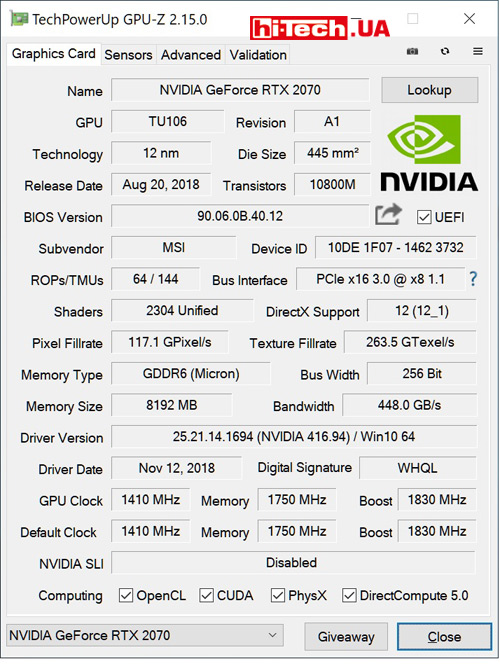
MSI GeForce RTX 2070 GAMING Z 8G Specifications (GPU-Z App Data)
The GPU boost frequency of the MSI GeForce RTX 2070 GAMING Z 8G video card is 1830 MHz. This is the highest value among all test participants. But the superiority over ASUS ROG Strix GeForce RTX 2070 OC edition and Gigabyte AORUS GeForce RTX 2070 XTREME 8G is quite meager. For these video cards this value is 1815 MHz.
The memory frequency, however, is standard. It is logical that the RTX 2070 GAMING Z 8G was among the leaders in performance. With automatic overclocking, the maximum frequency reaches 2100 MHz.
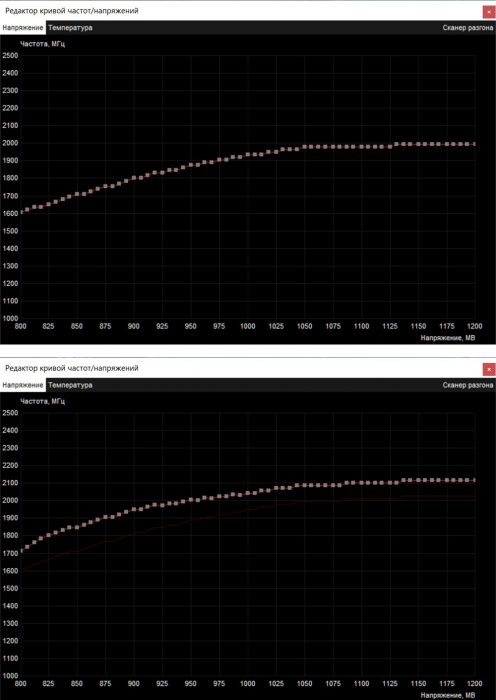
GPU Frequency and Voltage Curves MSI GeForce RTX 2070 GAMING Z 8G Specifications (GPU-Z app data) with standard settings (top) and after automatic overclocking
The available energy consumption limit is 111%.
I was very pleased with the new lighting system of this video card. Fans surrounded the perimeter with glowing areas. The logo on the side is also illuminated.

Backlight MSI GeForce RTX 2070 GAMING Z 8G
It’s all about how dynamic effects are implemented here. In some modes it is a kind of color show. Although there is no luminous element on the back plate, I liked this backlight from MSI more than the solution from ASUS.
An additional bracket is supplied with the video card for more secure mounting of the video card in the case. The video card is really heavy, but, in our opinion, there is no great need for such a bracket. It probably won’t interfere when transporting the case.

The bar is screwed into the computer case below the video card, after which the device rests on this bar through soft gaskets
The MSI GeForce RTX 2070 GAMING Z 8G features high factory overclocking, an excellent cooling system, and interesting new lighting. The model turned out good.
MSI GeForce RTX 2070 GAMING Z 8G Rating:
+ excellent cooling system
+ fans switch off at low load
+ significantly increased GPU frequencies
+ advanced RGB lighting system
+ additional mounting bracket included
- large dimensions
Gigabyte AORUS GeForce RTX 2070 XTREME 8G (GV-N2070AORUS X-8GC)

Gigabyte AORUS GeForce RTX 2070 XTREME 8G
Even compared to other large video cards, the Gigabyte AORUS GeForce RTX 2070 XTREME 8G turns out to be even more massive in the test.

Gigabyte AORUS GeForce RTX 2070 XTREME 8G on the left
But the main contribution to the thickness of the device is not the CO radiator, but rather the rather curious placement of the fans.



They are slightly overlapping. Due to this, with a moderate length, it was possible to place three 100 mm fans at once.
Gigabyte AORUS GeForce RTX 2070 XTREME 8G is the fastest RTX 2070 at the Gigabyte.
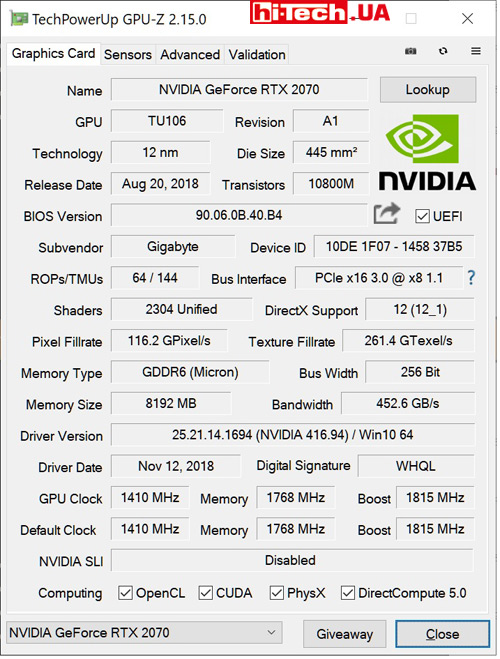
Gigabyte AORUS GeForce RTX 2070 XTREME 8G specifications (GPU-Z application data)
The boost frequency is 1815 MHz, which, however, is comparable to the tested ASUS ROG Strix GeForce RTX 2070 OC edition and MSI GeForce RTX 2070 GAMING Z 8G.
It’s interesting that the memory also received factory overclocking. In all other RTX 2070 video cards in this test, memory frequencies correspond to the reference ones.
But the increase in memory in the case of the AORUS GeForce RTX 2070 XTREME 8G is purely nominal and has little effect on the final performance. The frequency was raised from the standard 14,000 to 14,140.
The performance of the Gigabyte AORUS GeForce RTX 2070 XTREME 8G was on par with MSI and ASUS video cards.
Using automatic overclocking, the maximum GPU frequency was about 2100. This roughly replicates the results of MSI and ASUS.
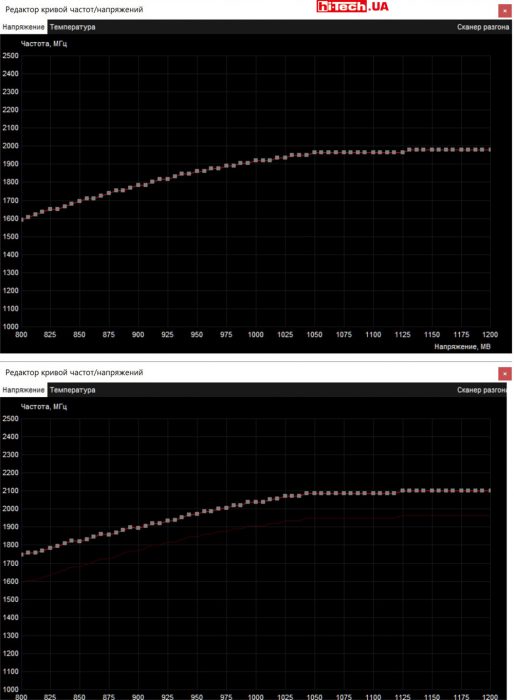
Frequency and voltage curves of the Gigabyte AORUS GeForce RTX 2070 XTREME 8G GPU with standard settings (top) and after automatic overclocking
The maximum power consumption limit available for change is 109%.
The power system phase configuration is 10+2.
Unlike other participants, the cooling system design uses an option where the heat pipes themselves touch the GPU instead of a polished plate or vapor chamber.
There are five heat pipes in total.
The manufacturer pays special attention to the fact that the central fan has a different direction of rotation compared to the outer ones. It is indicated that this avoids turbulence and increases the efficiency of CO.
The model can also stop fans at low load. On the side panel, traditionally for Gigabyte, there is even an illuminated “Fan Stop” inscription, which lights up when the fans are idle.

How did such a system perform in practice?
The recorded temperatures and fan speeds under load were 67 °C at 1700 rpm. Very good, but it turns out that the efficiency of the ASUS ROG Strix GeForce RTX 2070 OC edition and MSI GeForce RTX 2070 GAMING Z 8G participating in the test is slightly higher.

Monitoring the performance of Gigabyte AORUS GeForce RTX 2070 XTREME 8G in the MSI Afterburner application
The backlight system in the Gigabyte AORUS GeForce RTX 2070 XTREME 8G is designed in a very unusual way.
An RGB diode is located on the edge of one of the blades of each fan. This diode can change color depending on which sector of the circle it is in when the fan is rotating. The resulting effects are impressive.

Backlight Gigabyte AORUS GeForce RTX 2070 XTREME 8G

The video card is really capable of attracting a lot of attention.
Additionally, logos placed on the front, back and side of the video card are illuminated.
Due to the fact that the backlight of the AORUS GeForce RTX 2070 XTREME 8G is associated with the rotation of the fans, some not very pleasant features were discovered. Firstly, ring effects only work when the fans are running. Secondly, a slight flicker is noticeable. The second drawback, however, is not so significant. If the video card is not constantly in your field of view, there will be no inconvenience.


The Gigabyte AORUS GeForce RTX 2070 XTREME 8G video card has the largest number of video outputs compared to other RTX 2070-based video cards in this review
The kit included a foot for securely fixing the video card in the case. Yes, the video card is heavy, but, in our opinion, there is no urgent need for such additional support.


By the way, the level of materials and processing on this leg is simply amazing.
Is this kind of accessory becoming a trend for high-end video cards?
To summarize, we can say that the Gigabyte AORUS GeForce RTX 2070 XTREME 8G stands out not only for its significant factory overclocking, but also for its rather bold design combined with an interesting backlight system.
This is a very worthy opponent for other powerful participants in this test.
Gigabyte AORUS GeForce RTX 2070 XTREME 8G (GV-N2070AORUS X-8GC) rating:
+ efficient cooling system
+ fans switch off at low load
+ significantly increased GPU frequencies
+ spectacular RGB lighting system
+ additional mounting leg included
- large dimensions
- The effects of the lighting system depend on whether the fans are spinning or not
Inno3D GeForce RTX 2070 Gaming OC X2 (N20702-08D6X-2511683)

Inno3D GeForce RTX 2070 Gaming OC X2
Inno3D GeForce RTX 2070 Gaming OC X2 is far from an ordinary model. There is factory overclocking of the GPU, a proprietary cooling system, and backlighting with RGB elements.
But compared to other GeForce RTX 2070 video cards from this test, and these turned out to be very advanced models, it looks more modest.

The video card fromInno3D is the only one in the test that occupies not three, but two expansion slots.
The radiator contains four heat pipes and is blown by a pair of fans.



Considering the more modest class of the device, the Inno3D GeForce RTX 2070 Gaming OC X2 was expectedly inferior to other test participants in terms of cooling efficiency.
Under load the temperature was 66 °C. This is a more than comfortable level, but the fan speed turned out to be at the level of 2050 rpm, which is noticeably higher than that of the presented video cards from ASUS, Gigabyte, and MSI.
Accordingly, the Inno3D GeForce RTX 2070 Gaming OC X2 is not so quiet, but its noise level should not create much discomfort.
The video card can stop the fans at low loads, but it does this in a somewhat unique way. Before the final stop, the fans spin up a couple of dozen times from 0 to approximately 600 rpm. It is quite possible that this “bug” can be solved in a new firmware version, although even now this is not a significant problem.
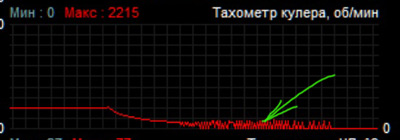
The histogram shows how the fans “pulsate” for some time at a speed from 0 to 600 rpm before stopping completely.
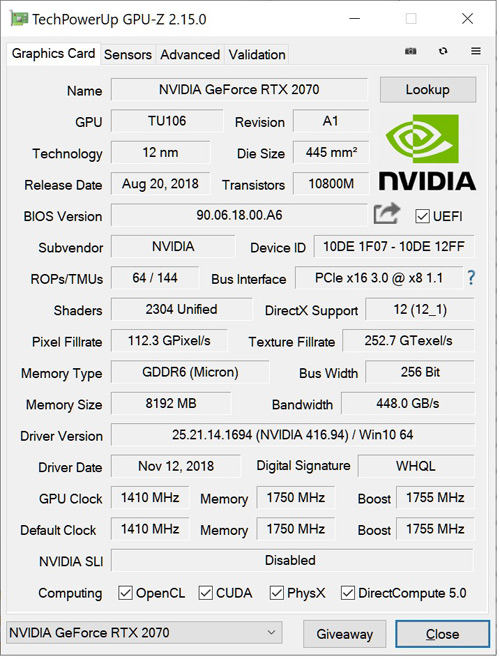
Inno3D GeForce RTX 2070 Gaming OC X2 specifications (GPU-Z application data)
The GPU boost frequency has been increased from standard 1620 to 1755 MHz. This is a good factory overclock, but, again, competitors turned out to be too powerful and they have this parameter even higher.
As a result, the Inno3D GeForce RTX 2070 Gaming OC X2 was slightly inferior to its competitors in terms of performance.
If we analyze the resulting GPU frequency/voltage curve during automatic overclocking, we can see that the maximum GPU frequency is approximately 50 MHz lower than that of other RTX 2070 video cards in the test at given voltage values.
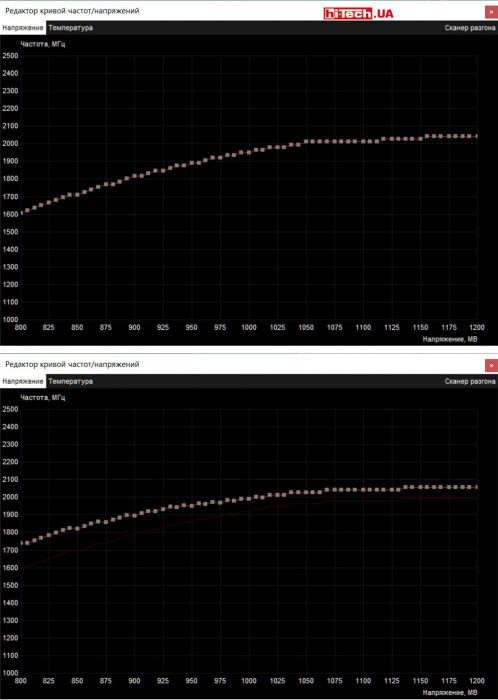
Frequency and voltage curves of the Inno3D GeForce RTX 2070 Gaming OC X2 GPU with standard settings (top) and after automatic overclocking
Several elements are equipped with backlighting in the Inno3D GeForce RTX 2070 Gaming OC X2. On the front panel, the Inno3D logo is highlighted in white. The yellow inserts next to this logo also light up. But the Inno3D logo on the side can glow in any color (RGB backlighting).


Backlight Inno3D GeForce RTX 2070 Gaming OC X2
You can control the backlight using the application.
Yes, the Inno3D GeForce RTX 2070 Gaming OC X2 is somewhat inferior to its competitors in speed and in the efficiency of the cooling system. But for many, this can all be easily offset by the fact that Inno3D GeForce RTX 2070 Gaming OCX2 has a noticeably more affordable price and in terms of performance and price ratio it outperforms all other participants in this test.


And the Inno3D GeForce RTX 2070 Gaming OC X2 has a very advanced package. The model comes with a gaming mat and keys for VRMark and 3DMark tests.
Inno3D GeForce RTX 2070 Gaming OC X2 (N20702-08D6X-2511683) rating:
+ the best balance of cost and performance among all RTX 2070-based video cards in the test
+ fans switch off at low load
+ factory overclocked GPU
+ interesting equipment
- relatively modest lighting
- strange behavior of fans when switching to stop mode
How we tested video cards
The video cards worked using the original driver settings; optimized game profiles were not used.
Video cards were tested without overclocking and without using proprietary profiles (OC, Gaming, Silence, etc.), which are sometimes available when installing proprietary software.
We compared the tested video cards based on RTX 20170 with video adapters of the previous generation based on the GTX 1080 and GTX 1080 Ti, which were the MSI GeForce GTX 1080 GAMING X 8G and the Gigabyte GeForce GTX 1080 Ti Gaming OC 11G.
As test applications to determine the performance of video cards, we used modern games that support DirectX 11 and DirectX 12, which have built-in benchmarks. The program also includes the popular synthetic 3DMark tests.
Each game used maximum or close to maximum graphics settings. In games we used resolutions of 2560×1440 and 3840×2160 pixels. (4K resolution). In 3DMark 11, video cards were tested with the Extreme preset, and in 3DMark (2013) the Fire Strike Extreme, Fire Strike Ultra, and DirectX 12 Time Spy tests were used.
The maximum GPU temperature and system power consumption (without a monitor) were monitored in the game Metro: Last Light. It was in this game that the video cards, according to observations, heated up the most intensely and the maximum energy consumption occurred.
The system itself was operated outside the PC case (open stand) at a room temperature of about 21 °C. The noise level created by the operation of video card cooling systems was assessed subjectively.
The final score in the “Performance” category was determined based on all tests with an equal contribution from each test. At the same time, if we talk about games, to reduce the impact of dependence on the processor, when calculating the overall performance (category “Performance”), only results with a resolution of 3840×2160 pixels were taken into account. (4K)s.
Results with a resolution of 2560×1440 pixels. are provided for information purposes only.
Histograms are normalized as percentages, with models sorted by test results. Specific results in the form of points and FPS are also indicated.
The cost of video cards is indicated on the database of large online stores (at the time of publication) from the Hotline website.
A separate Final Fantasy XV benchmark experimented with DLSS technology (see histogram above).
Test platform configuration:
Processor: Intel Core i7-3770K, overclocked to 4.4 MHz
Motherboard: Biostar Hi-Fi Z77X
RAM capacity: 4×4 GB DDR3 1600
Storage: SSD (system), HDD
Operating system: Windows 10 Pro 64 bit
Monitor: Philips 272P7VPTKEB with 4K resolution
NVIDIA driver used for all video cards: GeForce 416.94
Test results
Conclusions
As can be seen from the test results, when compared with solutions of the previous generation, the performance of new video cards based on RTX 2070 is between NVIDIA GeForce GTX 1080 and GTX 1080 Ti, closer to the GTX 1080.
The trio of ASUS ROG Strix GeForce RTX 2070 OC edition, Gigabyte AORUS GeForce RTX 2070 XTREME 8G and MSI GeForce RTX 2070 GAMING Z 8G are very sophisticated video cards. They have advanced lighting systems and significantly increased GPU frequencies.
You definitely won’t notice the difference in speed between them without special tests. In terms of the efficiency of cooling systems, models from ASUS and MSI are the leaders in this trio.
ASUS allows you to increase the power consumption limit more than others. This same model, by the way, also has the highest cost among all test participants.
Based on impressions of the backlight performance, Gigabyte AORUS and MSI can be ranked slightly higher than ASUS. Inno3D is an outsider here.
The GeForce RTX 2070 Gaming OC X2 presented in the Inno3D test is more modest compared to the trio of ASUS, Gigabyte AORUS and MSI, although it is also far from an ordinary model. It has lower GPU frequencies, a less advanced cooling system, and is inferior in terms of lighting and overclocking capabilities.
But, on the other hand, this model from Inno3D is the most affordable. In terms of performance and cost, it surpasses other participants in the test.
There is a difference in speed between Inno3D and the trio of ASUS, Gigabyte AORUS, MSI, but it is not that significant. If you want to save money, this is a very worthy option.
The test participants themselves are in perfect order. Any video card in the test is a high-quality device with high performance, effective cooling, and without any significant drawbacks.
But the new generation of video cardsRTXin general leaves a number of reasons for thought, although it is precisely the transition toRTX the manufacturer calls it revolutionary
If you don’t dig too far into the past and take into account the transitions from the GTX 700 to the GTX 900 generation (the 800 series was skipped in desktop video cards) and from the GTX 900 to the GTX 1000, then the new generation of video cards has always been distinguished by greatly increased performance with a simultaneous significant improving energy consumption. At the same time, there was no big jump in the cost of equivalent models.
What do we see now with the release of the NVIDIA GeForce RTX generation?
Yes, there is an increase in performance, but it is not as noticeable as it was previously with the new generation of video cards.
In terms of energy efficiency, the new products are better than the GTX 1000 models, but only slightly.
Have you also noticed that there has been no increase in video memory capacity in the RTX generation?
But the main thing is that the new video cards turned out to be much more expensive than their predecessors.
Moreover, it is quite difficult to expect a significant reduction in the cost of NVIDIA RTX video cards. They received much more complex and expensive graphics processors to produce.
The problem is that a significant part of the complications in the new GPUs went to the first used RT cores ( hardware support for ray tracing), which so far can be used in few places. By the way, at the time of the release of RTX video cards, there were no games with hardware support for tracing at all!
And there is still a big question whether the changes in the image that ray tracing brings are worth the very serious drop in performance that occurs when activating this function.
It turns out that at the moment, in terms of performance and cost, the new RTX 2000 products are inferior to the predecessor video cards of the GTX 1000 series (the previous generation based on Pascal architecture).
Yes, the RTX 2000 could potentially increase its appeal over time, with the advent of more games that support ray tracing and DLSS anti-aliasing, but it’s too early to talk about it.
We thank Philips for providing us with the Philips 272P7VPTKEB 4K monitor
See also:
Engineer of the Test Laboratory
Don't miss interesting news
Subscribe to our channels and read announcements of high-tech news, tes
Oppo A6 Pro smartphone review: ambitious

Creating new mid-range smartphones is no easy task. Manufacturers have to balance performance, camera capabilities, displays, and the overall cost impact of each component. How the new Oppo A6 Pro balances these factors is discussed in our review.
Oppo Reno 15 5G smartphone review: confident

The Oppo Reno15 smartphone emphasizes design, a high-quality display, versatile cameras, and good battery life. Let’s take a closer look.
Starlink Mobile 5G will provide connection speeds of 150 Mbps even in the Arctic internet SpaceX
SpaceX is preparing to launch its global 5G-enabled Starlink Mobile service. The US Federal Communications Commission (FCC) has approved the launch of up to 15,000 direct-to-cell (D2C) satellites.
Study: Artificial Intelligence uses nuclear weapons in 95% of simulations artificial intelligence war
Researchers at King’s College London conducted a series of military simulations using leading artificial intelligence models. The tests used OpenAI’s GPT-5.2, Anthropic’s Claude Sonnet 4, and Google’s Gemini 3 Flash.