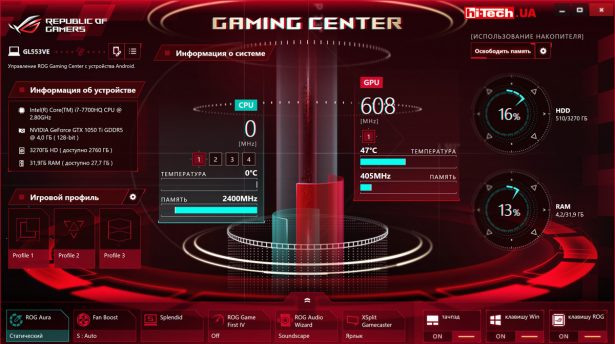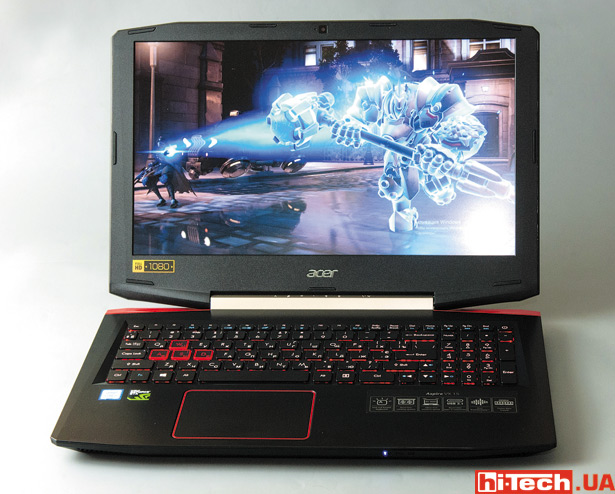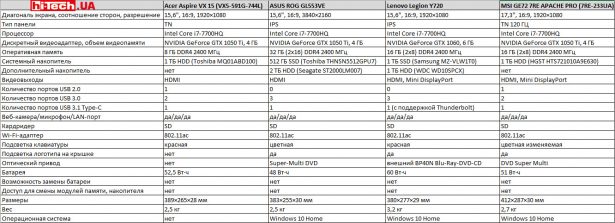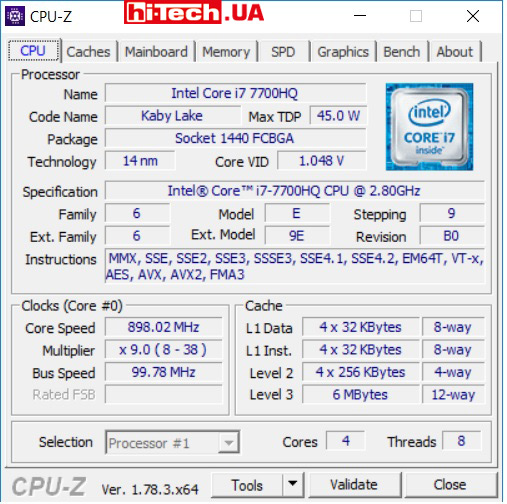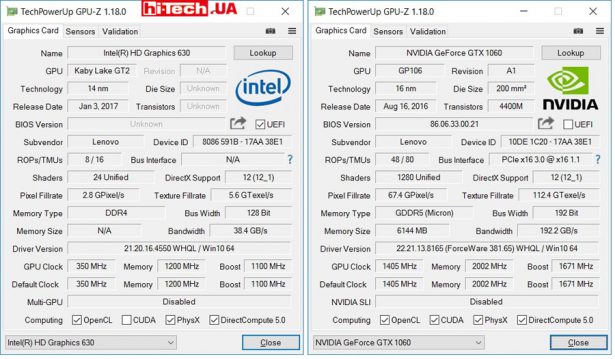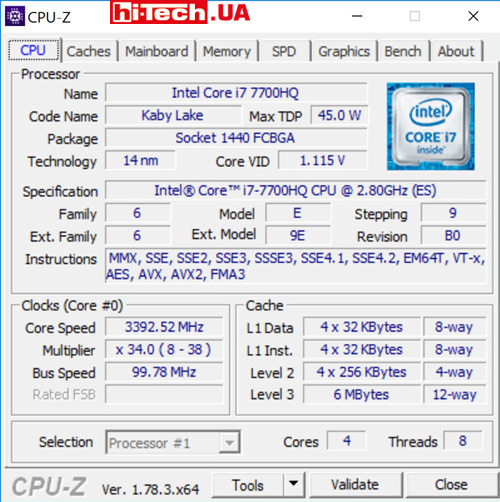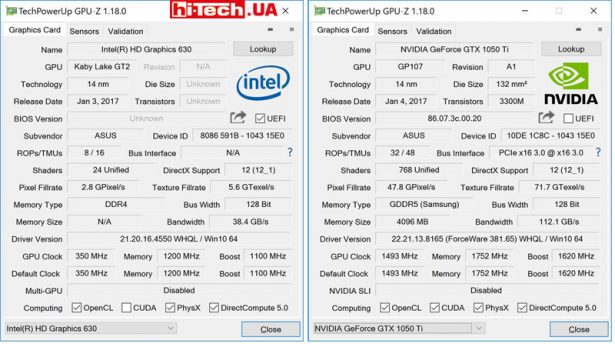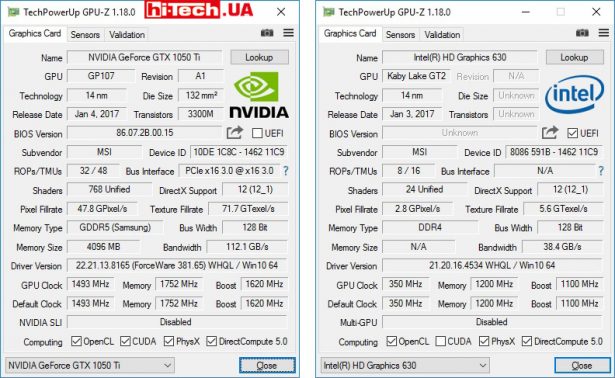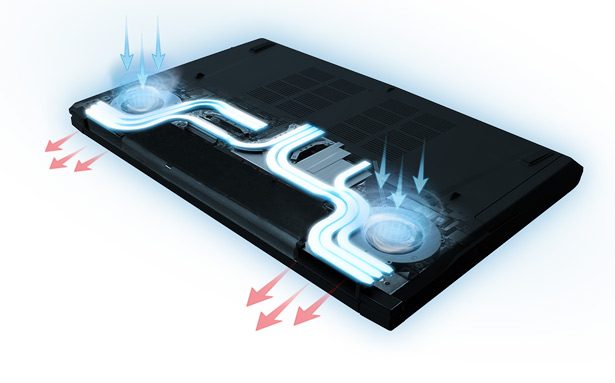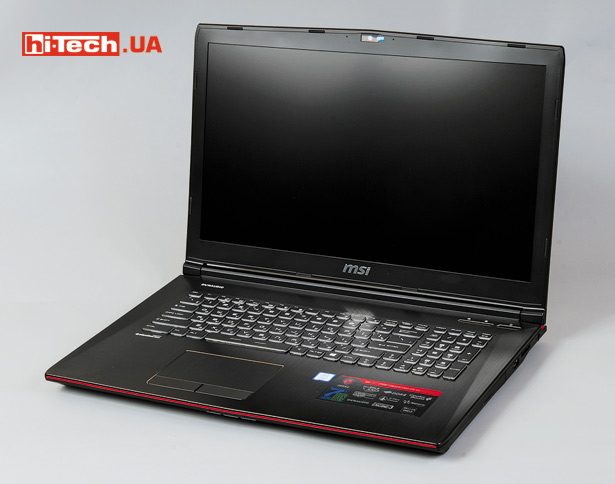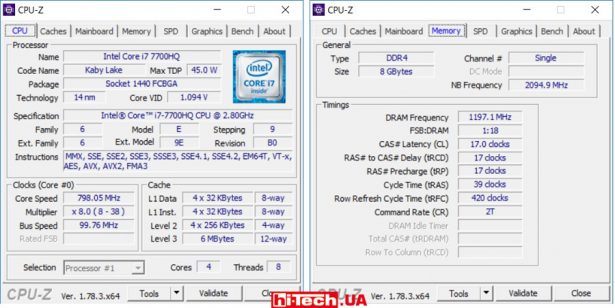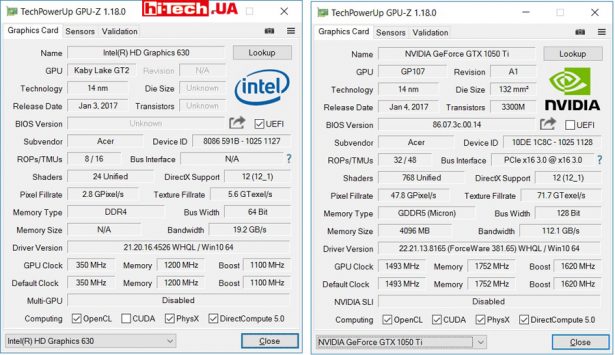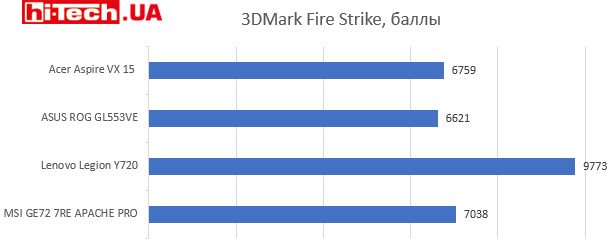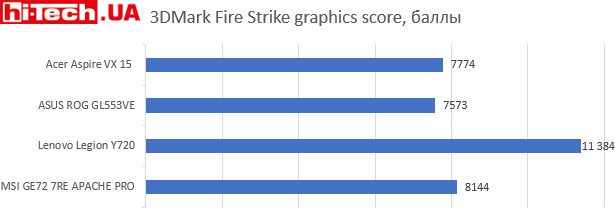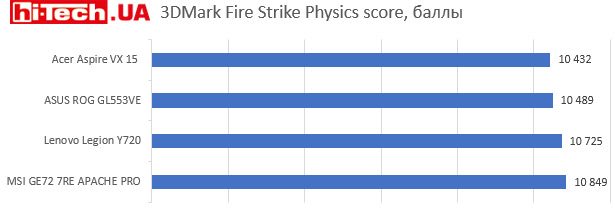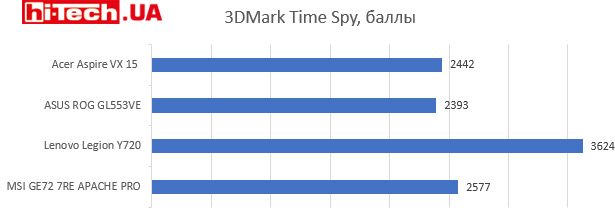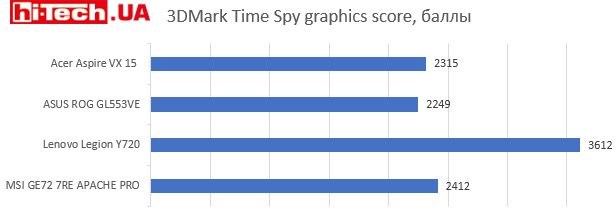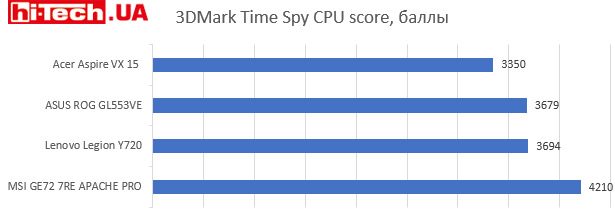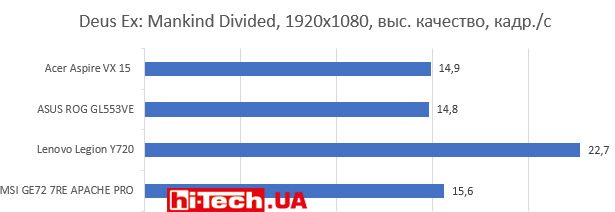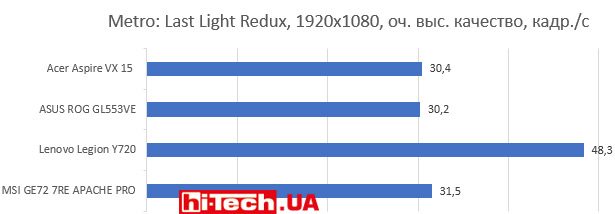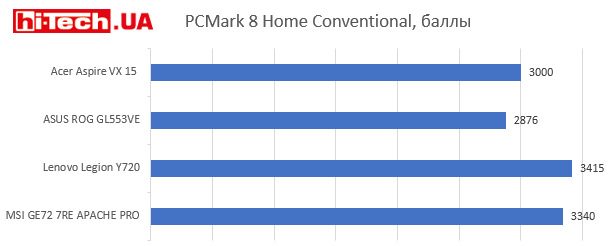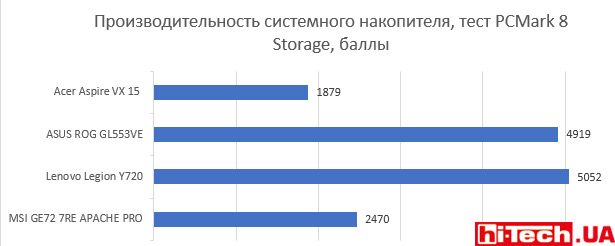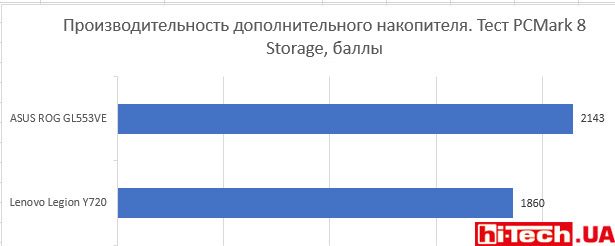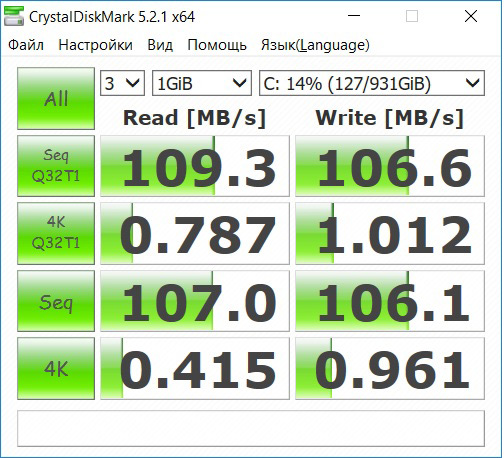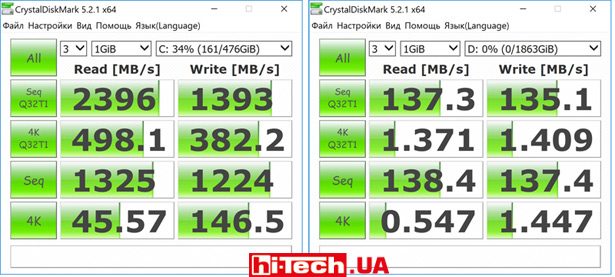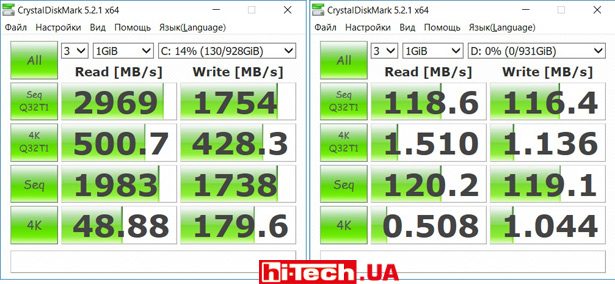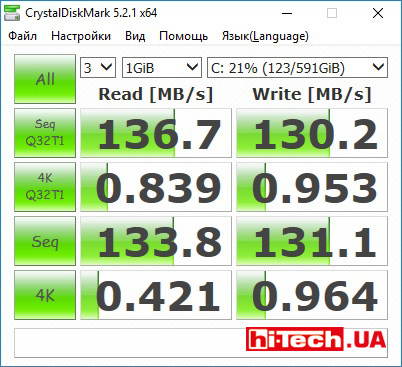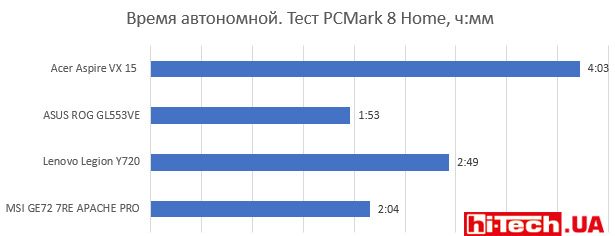Test of gaming laptops with Intel Kaby Lake processors and GTX 1050 Ti/1060 graphics
19.05.17
The combination of powerful Intel Kaby Lake processors and NVIDIA GeForce GTX 10 graphics provides an excellent foundation for fast, energy-efficient laptops. We managed to collect several such models from Acer, ASUS, Lenovo and MSI. The company turned out to be very cool. How successful were these models?
Read the article:
- Using the GPU for video editing in Adobe Premiere Pro CC 2017
- What to look for when choosing a modern gaming laptop?
- Table with the main characteristics of the laptops taking part in the test
- Lenovo Legion Y720 laptop
- ASUS ROG GL553VE laptop
- MSI GE72 7RE APACHE PRO laptop
- Acer Aspire VX 15 laptop
- Histograms with test results
If you believe the reports of analytical companies, such as GfK, the global consumer PC market is experiencing far from the best times with a noticeable drop in sales volumes.
Against this background, the segment of gaming PCs, both stationary and mobile, on the contrary, looks very promising, and growth in both sales volumes and profits is visible here. By the way, this is also accompanied by good sales figures for gaming peripherals.
In general, the gaming theme is now in trend and manufacturers are paying attention to this sector.
Gaming laptops deserve special attention. Several years ago, users began to increasingly choose a laptop instead of a desktop PC for home use, but if it was a gaming machine, then the desktop one was often chosen.
Times are changing – thanks to increasingly energy-efficient platforms, processors, and graphics adapters, today it is quite possible to place powerful hardware in a very compact laptop case, allowing you to comfortably play even demanding modern games. In addition, you can notice the emergence of models with good performance and more or less acceptable prices.
Gaming laptop or desktop PC?
If we talk about comparing performance, then a stationary PC, all other things being equal, will, of course, be more powerful, more functional and, if we evaluate comparable components, cheaper.
But many have many reasons to choose a laptop over a desktop when it comes to a gaming PC. Some people today are so accustomed to using a laptop that they view desktop PCs as something outdated, bulky and inconvenient. Others will not want to do the assembly, understand the components, configure, pull wires, etc.
In addition, with a laptop, even within an apartment, it is easy to change your workplace. If you wanted to play in the room and then work in the living room, no problem. Not to mention that you can take the laptop with you, although gaming models are not compact and light.
“Iron” base
The current rise of gaming laptops has become possible, among other things, thanks to the emergence of appropriate platforms and components. First of all, this concerns the processor and video card.
For probably 10 years now, Intel has been paying more attention to mobile platforms when developing new processors. As a result of many years of progress, we now have energy-efficient performance solutions for laptops.
The current seventh generation quad-core Intel Core mobile processors (Kaby Lake), such as the Intel Core i7-7700HQ, Intel Core i5-7300HQ, and others, are a good foundation for a gaming laptop.
The situation with video cards is even more interesting.
Previously, discrete video cards installed in laptops were much inferior in speed to models for desktop PCs. Nowadays, a graphics adapter in a laptop at the level of a top-end desktop video card is a completely common situation.
NVIDIA in its latest line of GeForce GTX 10XX video cards (Pascal architecture) did not even add the M suffix at the end, which previously designated video adapters for laptops. This emphasizes that mobile solutions are no longer inferior to desktop ones.
It is the combination of quad-core Intel Kaby Lake processors and discrete graphics cards of the GTX 10XX series that is very successful for modern gaming laptops. It is not surprising that many new models of gaming laptops released in 2017 are based on exactly this combination of components.
A discrete video card is not just about games
Laptops with powerful video cards are positioned primarily for gaming, but such models today are chosen, among other things, if a powerful mobile PC is needed for other resource-intensive tasks.
The fact is that more and more graphics applications and modeling applications are starting to use the discrete video card processor for calculations. Considering that the processing power of the GPU can easily exceed that of the CPU, you will get a greater level of performance.
You can especially notice the use of the GPU in video editing. With the proliferation of YouTube today, when more and more people are starting to shoot and edit videos, this is becoming very relevant.
What advantages can a powerful discrete graphics card provide for video editing? Let’s give a specific example.
The most popular video editing application, Adobe Premiere Pro CC 2017, can use the graphics core to calculate various transition effects between frames, scaling, cropping, electronic stabilization, Slow motion effects, when intermediate frames are generated during slowdown, etc.
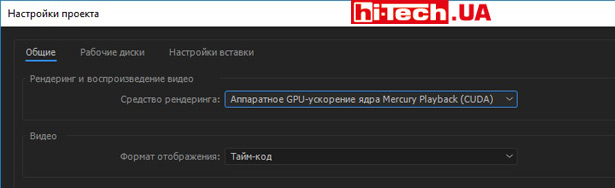
In the Adobe Premiere Pro CC project settings, you can enable or disable the use of the video card’s GPU for video editing yourself
The gain in processing time, accordingly, will depend on exactly what operations will be performed and what effects will be applied.
The experiments were carried out on an MSI GE72 7RE APACHE PRO laptop with an NVIDIA GeForce GTX 1050 Ti video card and an Intel Core Intel Core i7-7700HQ processor.
My approximately six-minute video, assembled from pieces of 1080p30 video with several transition effects, a couple of moments where acceleration and deceleration were used, some color correction and the addition of photos, took 6 minutes to process using the GPU of the video card. 18 p. When GPU acceleration was disabled and only the CPU was used, the processing time almost doubled – to 12 minutes. 6 s
It is important that using a video card can not only reduce the final processing time for obtaining a video file, but also make the editing itself more convenient.
For example, if you slow down a video for the Slow motion effect with the generation of additional intermediate frames, then the resulting effect in the preview window will be visible only after calculation, and the time of this calculation will depend on whether the GPU is used or not.
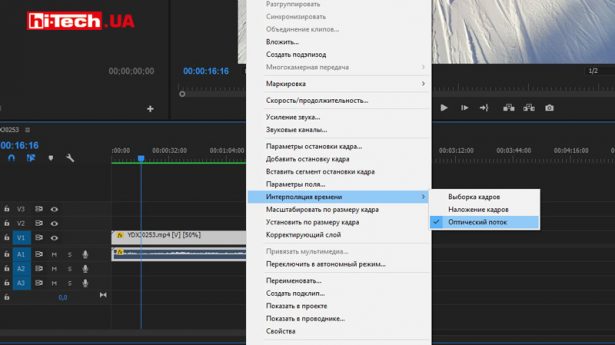
With this setting, Adobe Premiere Pro CC will generate intermediate frames on slow motion videos for a smooth Slow motion effect
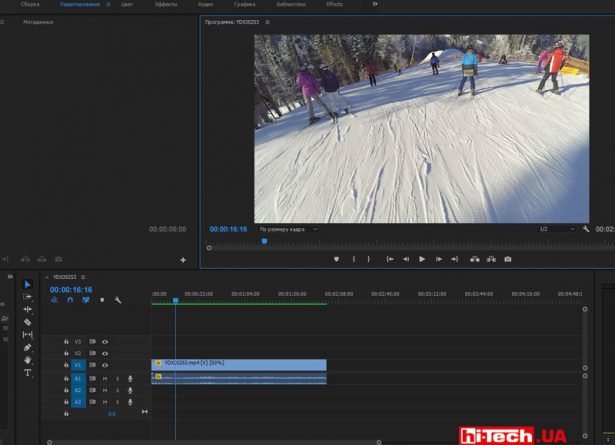
It sometimes takes some rendering time for the applied effect to appear in the preview window. A video card can significantly reduce this time and make the video editing process more comfortable and faster.
Thus, when slowing down a one-minute 1080p30 video by half, when every second intermediate frame is generated,processing the stream to display the effect in the preview window (at half resolution) using solely the CPU took 6 minutes. 15 s. And with the addition of the GPU, it decreased to 1 minute. 49 p. The difference is impressive
We can say that for video editing, having a good discrete video card in the system is very important.
Game style
If a laptop has a powerful processor and gaming video card, then, as a rule, manufacturers try to emphasize such models with an aggressive gaming design with various luminous elements, red or orange (often) inserts, etc. This is another opportunity to show that this is not an ordinary computer , but a powerful gaming unit. And gamers should really like this design. There are, of course, exceptions, but in general the picture is like this.
Gaming laptops can also have a special keyboard; it is rare, but still there are screens with a higher refresh rate, which, by the way, we very much welcome. Much attention is paid to the sound system, network adapters, and proprietary software. Sometimes manufacturers add entire shells to control and configure various parameters (cooling fan control, operating modes, profiles, etc.).
What to look for?
In this case, we will not take into account very advanced gaming laptops costing several thousand dollars with several top-end video cards, water cooling systems, etc. We are talking about relatively affordable entry-level and mid-level gaming laptops.
I would evaluate the class of a gaming laptop starting with the video card. In games, its importance is difficult to overestimate.
Even the youngest GTX 10 series video card, the GTX 1050 model, is capable of providing a fairly decent level of performance. It will be comfortable to play “esports” games, and with compromise graphics settings you can run the newest demanding games.
Modern gaming laptops with such video cards will be the most affordable. Models with GTX 1050 Ti will cost a little more, but the level of performance will be slightly higher.
If you are not short of money, devices with a GTX 1060, and even more so a GTX 1070, GTX 1080, will, of course, be even faster, but the price can also increase significantly.
Wanting to make the cost of the device more attractive, manufacturers produce gaming laptops that use a hard drive as a storage device. This is acceptable, but, of course, it is desirable that the system disk be a solid-state drive (SSD).
Notebook options where the disk subsystem consists of a small SSD drive, for example 128 GB, which is used as a system drive, and a larger hard drive for recording games and storing other files, look good. This solution is not so expensive, but a system with an SSD becomes noticeably more responsive and faster.
As for the screen size, although there are models that are positioned as gaming ones with a screen diagonal of 13”, I would not recommend considering them. For convenient use, the diagonal should be larger. How much? 15” is a good common option. You can do even more, but you need to understand that along with the screen diagonal, the dimensions of the laptop also grow.
The standard screen resolution in such devices is 1920×1080 pixels. (Full HD). This is absolutely enough. Advanced models may use a panel with 4K resolution, but you shouldn’t chase it. On laptop diagonals there is no great benefit from such a high resolution. Moreover, in 4K resolution you will get lower FPS levels (compared to Full HD), and some applications may have problems due to high interface scaling.
The TN panel is a price compromise option. It is better to pay attention to screens with IPS. A separate discussion concerns panels with increased frequency of screen refreshes. We will talk about them in more detail in the description of the MSI GE72 7RE APACHE PRO laptop, because it has exactly this feature.
The amount of RAM of 8 GB in such laptops can be called minimal. It should be enough, but if you do video editing or play demanding games with high graphics settings, 16 GB will not hurt.
Test participants
For this test, we collected models based on Intel Kaby Lake processors and GTX 10 graphics. We tried to select laptops with similar characteristics so that we could directly compare them and determine the winners.
But gaming laptops are not cheap devices at all, and getting models with clearly established parameters from different brands is not an easy task, especially in our market.
As a result, the laptops that we managed to get turned out to be quite different. In addition, some have configurations that will not be presented on the Ukrainian market.
The review includes Acer Aspire VX 15, ASUS ROG GL553VE, Lenovo Legion Y720 and MSI GE72 7RE APACHE PRO.
They all use an Intel Core i7-7700HQ processor. Acer, ASUS, MSI are equipped with the NVIDIA GeForce GTX 1050 Ti video card, and the Lenovo LegionY720 uses the more powerful GTX 1060.
There are differences in the disk subsystem. Acer and MSI received only hard drives, while ASUS and Lenovo installed a combination of SSD, which is used as a system drive and HDD for data storage.
Except ASUS, all participants are equipped with Full HD screens. ASUS has a 4K display. The screen of the presented MSI GE72 7RE APACHE PRO model stands out not only with a larger diagonal (17” versus 15 for other participants), but also with an increased refresh rate to 120 Hz.
The cases of these laptops deserve general praise. The designs are subjectively very reliable. The keyboard areas of laptops do not bend even under high pressure, and the screen does not hang on the hinges.
You can notice differences in the materials of the case and panels. See separate table for description.
| Outer lid panel | Screen panel | Keyboard panel | Bottom panel | |
| Acer Aspire VX 15 | plastic | plastic | plastic | plastic |
| ASUS ROG GL553VE | metal | plastic | plastic | plastic |
| Lenovo Legion Y720 | metal | plastic | plastic (soft) | metal |
| MSI GE72 7RE APACHE PRO | metal | plastic | metal | plastic |
One might assume that laptops of this class should have simplified access to memory modules and disk drives, but, oddly enough, none of the models presented in the test suggests this.
To change the memory module, internal SSD or HDD, you need to remove the entire bottom panel. To avoid breaking the latches, it is advisable to have some disassembly experience and the appropriate tools.
Let’s move on to the description of the review participants.
Comparison table of the main characteristics of gaming laptops in the test
Lenovo Legion Y720
Although Lenovo is a leader in the global PC market, the company has paid relatively little attention to the gaming laptop segment. This year she plans to change that. At the beginning of the year, a new line of Lenovo Legion gaming laptops was introduced, consisting of the Y720 and Y520 models.
Taking into account the characteristics of the other participants, the younger Lenovo Legion Y520 model would have been more suitable for the test, but we only managed to get the more advanced Lenovo Legion Y720.
Based on the index, it can be assumed that the Legion Y720 differs from the Y520 in having a screen diagonal increased to 17”, but this is not the case. The screen here, like in the Y520, is 15.6 inches.
The differences between the older Legion Y720 and Y520 are a different cooling system, the use of more interesting case materials and different characteristics of the “filling”. For example, the LegionY520 uses a GTX 1050 Ti graphics card, while the Legion Y720 uses a more powerful GTX 1060.
The difference in speed between the GTX 1060 and GTX 1050 Ti is easy to see when you compare the results of the 3D performance tests. A more powerful graphics card allowed the Lenovo Legion Y720 to outperform its competitors quite easily.


The manufacturer decided to make metal not only the lid, but also the bottom panel of the Lenovo Legion Y720
In other tests, the performance of the Legion Y720 is approximately at the level of other participants, which is due to the use of the same processor.
The cooling system consists of two fans and radiators with heat pipes.

Under load, the noise level can be called moderate. In this regard, the model does not stand out in any negative way compared to the other participants.
The maximum GPU temperature in the Metro: Last Light Redux test, which heats up the video card quite a lot, was 80 °C. This is not bad, considering that the GTX 1060’s power consumption is one and a half times higher than the GTX 1050 Ti.
The specific modification of the Lenovo Legion Y720, which we tested, received, in addition to a 1 TB hard drive, also a 1 TB SSD drive. Moreover, this SSD disk also turned out to be very fast.

Thanks to the use of a more powerful NVIDIA GeForce GTX 1060 graphics card, the laptop is compatible with special virtual reality helmets

A large number of ports on the Lenovo Legion Y720 are located on the right. This is not the best solution as connected devices may interfere with mouse use
The model claims a 60 Wh battery. This is the highest value among all participants. As a result, the laptop demonstrated very good autonomy. Again, do not forget about using a more powerful video card here.
I noticed an interesting feature. When running on battery power in games, when the remaining charge reaches 20 percent, the laptop’s performance drops very significantly. I could not find controls for such a feature in the laptop.
The outer and bottom panels of the case are covered with metal plates. The inner panel where the keyboard is located is plastic. But the plastic is unusual: it is soft and very tactile.

The surface of the screen is not matte, but you can’t say that it is glossy. Rather, it turned out something in between. All other participants have matte screens
In our version, the Y720 has a red backlight. There are modifications of this model with cooler RGB backlighting.
The keyboard itself is not bad, but it’s difficult to highlight anything special.
The Lenovo Legion Y720 screen is based on an IPS matrix. Accordingly, it has good viewing angles.
In terms of maximum screen brightness, the Legion Y720 is among the test leaders. Contrast is also doing quite well.

Lenovo Legion Y720 is almost the first laptop to support Dolby ATMOS. Frankly, we couldn’t feel any significant difference in effects compared to the Acer Aspire VX 15 with Dolby Audio. Even the settings management looks identical
The Lenovo Legion line is very young, but the Lenovo Legion Y720 “pancake” definitely didn’t come out lumpy.
The model has no problems with increased noise or overheating; the Y720 performed very well.
There are several modifications of the Lenovo Legion Y720 for our market. There won’t be a model as cool as ours with a 1TB SSD drive and a 1TB HDD drive. The model closest to ours in terms of characteristics (80VR0046RA) has a 256 GB SSD and 1 TB HDD. The cost of this model is $2050.
Lenovo Legion Y720 Features
| Screen | 15.6″, 1920×1080 pixels, IPS |
| Processor | Intel Core i7-7700HQ |
| Discrete video adapter | NVIDIA GeForce GTX 1060, 6 GB |
| RAM capacity | 16 GB |
| Storage | 1 TB SSD + 1 TB HDD |
| Video outputs | HDMI, Mini DisplayPort |
| Number of USB 2.0/3.0/3.1 Type-C ports | 0/3/1 |
| Optical drive | yes, external USB drive included |
| Web camera/microphone/LAN port/card reader | yes/yes/yes/yes |
| Wi-Fi adapter | 802.11ac |
| Keyboard backlight | yes, red |
| Illuminated logo on the lid | yes |
| Weight | 3.2 kg |
| Battery | 60 Wh |
| Supplier | Lenovo Representative |
| Price of Lenovo Legion Y720 laptop modification 80VR0046RA | $2050 |
Legion Y720 Rating:
+ IPS screen matrix
+ body materials
+ sound from built-in speakers
+ high performance
- regular keyboard backlight
- relatively heavy weight
- convenient access to memory modules and drives is not provided
ASUS ROG GL553VE
The laptop has an external metal cover. The rest of the panels are plastic. When the device is operating, the ROG logo lights up on the cover.
Our ASUS ROG GL553VE model has a 4K screen, but such a modification will not be available on the market. Only IPS panels with Full HD resolution are provided. But this is for the better. For a 15-inch gaming laptop, the Full HD screen is optimal.
I would like to mention the keyboard. Its different areas are highlighted in different colors, but these colors are rigidly fixed and cannot be changed. In terms of usability and quality, in my opinion, it surpasses the keyboards from Lenovo and Acer and is approximately on par with the MSI keyboard.
Unlike other participants, the cooling system here uses one rather than two fans. You may also find that there are only two heat pipes for the cooling system.
Probably as a result of this, the ASUS ROG GL553VE was louder than other presented laptops under load, and the GPU temperature was the highest (the temperature sometimes rose above 80 ° C).
Apparently, for a combination of Intel Core i7-7700HQ and NVIDIA Ge Force GTX 1050 Ti, it is still optimal to use dual-fan COs.
The heated air is released from the side here. In other models in this review, the air is thrown forward (behind the screen). Although the air can feel very warm, the surface with the keyboard heats up very moderately.
According to measurements of maximum screen brightness, ASUS ROG GL553VE demonstrated the highest result.

There is no great need for an optical disc drive today. But if such a drive is installed in a laptop, it is quite possible to replace it (using an unofficial method) with a 2.5-inch internal drive
A built-in optical drive is becoming increasingly rare these days, but it’s here.
The disk subsystem of this modification consists of a 512 GB SSD drive and a 2 TB hard drive. But this option will not be on sale. According to preliminary data, there are versions of 128 GB SSD + 1 TB HDD and 256 GB SSD + 1 TB HDD.

In terms of battery life, ASUS ROG GL553VE showed relatively low results. This can be partly attributed to the higher screen resolution, as well as the fact that the ASUS ROG GL553VE presented on the ASUS turned out to be a test sample and its battery condition could be far from optimal.
Proprietary software with various settings and parameters monitoring tools, for which, by the way, there is a separate button on the keyboard, it is quite advanced.
To summarize, ASUS ROG GL553VE can be called a very attractive gaming laptop. But I wished it had a more efficient cooling system.
Characteristics of ASUS ROG GL553VE
| Screen | 15.6″, 3840×2160 pixels, IPS |
| Processor | Intel Core i7-7700HQ |
| Discrete video adapter | NVIDIA GeForce GTX 1050 Ti, 4 GB |
| RAM capacity | 32 GB |
| Storage | 512 GB SSD + 2 TB HDD |
| Video outputs | HDMI |
| Number of USB 2.0/3.0/3.1 Type-C ports | 0/3/1 |
| Optical drive | yes |
| Web camera/microphone/LAN port/card reader | yes/yes/yes/yes |
| Wi-Fi adapter | 802.11ac |
| Keyboard backlight | yes, multi-colored |
| Illuminated logo on the lid | yes |
| Additional features | 3.1 Type-C port with Thunderbolt support |
| Weight | 2.5 kg |
| Battery | 48 Wh |
| Supplier | ASUS Representative Office |
| Price of the ASUS ROG GL553VE laptop in modification with a Full HD IPS screen, 16 GB of RAM and 128 GB SSD + 1 TB HDD storage | $1400 |
| Price of the ASUS ROG GL553VE laptop in modification with a Full HD IPS screen, 32 GB of RAM and 256 GB SSD + 1 TB HDD storage | $1500 |
ASUS ROG GL553VE rating:
+ high performance
+ comfortable gaming keyboard
+ record screen brightness
+ IPS screen matrix
- modest battery life
- relatively noisy operation of the CO
- convenient access to memory modules and drives is not provided
MSI GE72 7RE APACHE PRO
Unlike many other laptop manufacturers, MSI specializes exclusively in gaming models. A few years ago, the company noticed the potential of this area and began to actively pursue it.
MSI’s arsenal now includes many different series of gaming laptops with a large total range of models.
The MSI GE72 7RE APACHE PRO is larger than the other participants, but this is due to the larger display diagonal. There is a 17.3-inch screen installed here.
The screen, by the way, is very unusual. It has a screen refresh rate increased from standard 60 to 120 Hz. This is very important for games. The advantages of such a screen are easy to see. Over the past few years, increased screen refresh rates have been almost the main trend in gaming monitors.
But in laptops this feature is very rare.
The maximum screen brightness and contrast are at a good level, but the viewing angles are not perfect. The fact is that a TN matrix is installed here. But I would like to note that the quality of TN matrices can differ noticeably, and the MSI GE72 7RE APACHE PRO has a truly advanced TN matrix installed. In terms of overall screen quality, the MSI GE72 7RE APACHE PRO turned out to be head and shoulders above the Acer Aspire VX 15, which also has a TN panel.
The question arises, which is better, an IPS matrix with wide viewing angles or a TN matrix with an increased screen refresh rate? The more you game, the more valuable a high-frequency panel will be, even if it means sacrificing viewing angles.
An interesting observation regarding performance. Despite the fact that three out of four models in the review have a similar combination of an Intel Core i7-7700HQ processor and an NVIDIA GeForce GTX 1050 Ti video card, it was MSI that managed to consistently demonstrate slightly higher results in tests.
Unfortunately, the laptop does not have an SSD drive. A 1 TB hard drive is used as a system drive.
The cooling system is moderately noisy under load. The GPU temperature rises to approximately 70 °C, and the processor – up to 75 °C. By the way, the CO here has a two-fan system with exhaust air ducts located at the corners.
Both the outer panel of the screen and the inner panel with the keyboard are metal. If you look closely, you can see a texture on the surface that resembles traces of a grinder. The manufacturer will also add a similar texture to the plastic surface of the touchpad. Personally, I would have preferred the touchpad to be smooth, but that’s a matter of taste.
The keyboard in the MSI GE72 7RE APACHE PRO is from SteelSeries. In terms of ease of use, we put it on the same level as ASUS. Acer and Lenovo liked the keyboards less.
The keyboard is conventionally divided into three segments, the backlight color of which can be changed. There is no separate color selection for each button. There are various effects available, but what’s more interesting is that the way the lighting will change can be tied to certain games (only a few games are available at the moment).
For example, in CS:GO you can choose to have one section of the keyboard change the color of the backlight depending on the level of health, and the other section depending on the number of ammo.
Let us also emphasize the simply excellent functionality of the proprietary software. For enthusiasts, I think it will be interesting to experiment with the different settings available.
In terms of battery life of the laptop, taking into account the larger diagonal, the results obtained can be called acceptable.
The sound system performed well. In terms of sound quality, we would put it on approximately the same level as the Lenovo system, while Acer and ASUS “sound” somewhat worse.
MSI GE72 7RE APACHE PRO is just expected to go on sale. According to preliminary estimates, the cost of the model could be about $1800.
Characteristics of MSI GE72 7RE APACHE PRO (7RE-233UA)
| Screen | 17.3″, 1920×1080 pixels, TN |
| Processor | Intel Core i7-7700HQ |
| Discrete video adapter | NVIDIA GeForce GTX 1050 Ti, 4 GB |
| RAM capacity | 16 GB |
| Storage | 1 TB HDD |
| Video outputs | HDMI, Mini DisplayPort |
| Number of USB 2.0/3.0/3.1 Type-C ports | 1/2/1 |
| Optical drive | yes |
| Web camera/microphone/LAN port/card reader | yes/yes/yes/yes |
| Wi-Fi adapter | 802.11ac |
| Keyboard backlight | yes, RGB |
| Illuminated logo on the lid | yes |
| Additional features | screen refresh rate 120 Hz |
| Weight | 2.7 kg |
| Battery | 51 Wh |
| Supplier | MSI Representative |
| Price | about $1800 |
MSI GE72 7RE APACHE PRO Rating:
+ high performance
+ good keyboard with interesting backlighting
+ increased screen refresh rate to 120 Hz
+ sound from built-in speakers
- no SSD drive
- TN screen matrix
- convenient access to memory modules and drives is not provided
Acer Aspire VX 15
Despite the fact that this laptop has all the features of a gaming laptop, Acer decided to attribute it to its Aspire series, and not to the gaming Predator series.
The Acer Aspire VX 15 was designed to be a simpler and more affordable device than those seen in the Predator series.
The laptop body is completely plastic, but everything is made reliably and with high quality. The bright red stripes on the lid of the Aspire VX 15 may appear to be illuminated, but they are not.
It is in our modification (VX5-591G-744L) that the Aspire VX 15 model, in my opinion, has rather controversial characteristics.
There are no questions about the Intel Core i7-7700HQ processor and the NVIDIA GeForce GTX 1050 Ti video card. These are great components. But there is only one 8 GB RAM stick installed. I would like, of course, 16 GB. In addition, with one stick, the memory operates in single-channel mode, which can lead to a loss of several percent of performance in some applications. In general, after the purchase, I recommend that you immediately think about buying another 8 GB memory module. Getting to the memory, as in other models, will not be so easy – you need to remove the entire bottom cover.
I was also somewhat disappointed by the lack of an SSD drive in this system. A 1 TB hard drive is used as storage.
Options with a combination of a small SSD and a more capacious HDD look more optimal. Such modifications of the Acer Aspire VX 15 are also provided.
The keyboard does not stand out as anything special, but it copes with its tasks. Button backlighting is red with brightness adjustment.
Compared to other participants, the Acer Aspire VX 15 performed well in battery life tests. Itproved to be a leader in battery life under both high gaming loads and moderate loads. Moreover, with a moderate load, its advantage turned out to be significant.
It should be noted here that in our test, the Acer Aspire VX 15 is the only production model intended for sale. The laptop was completely new and, accordingly, there was no doubt about the excellent condition of its battery. All other participants are test sample laptops.
The cooling system of the Acer Aspire VX 15 pleased me. The operation of two fans and a series of radiators with heat pipes ensures an acceptable temperature regime for the device without any special complaints about the noise level. According to measurements, in the Metro: Last Light Redux application, the GPU temperature was even below 70 ° C.
In this Acer Aspire VX 15, the screen is based on a rather simple TN matrix. With maximum brightness – more or less okay, but the viewing angles, contrast and depth of black color were not encouraging. If you compare the screen image of Acer Aspire VX 15 and MSI GE72 7RE APACHE PRO, which is also based on TN, it is very easy to see the advantage of MSI.
While issues with the SSD drive and RAM can be resolved by adding the necessary components, the screen cannot be improved.
But, again, if you wish, you can choose a modification of the Acer Aspire VX 15 with an IPS screen.
Due to the fact that gaming laptops based on Intel Kaby Lake with GTX 10 graphics are just beginning to appear, the picture of available configurations and prices is not entirely clear. Potentially, the Acer Aspire VX 15 should have a very attractive feature-to-cost ratio. The main thing is to choose a configuration that is more successful than ours.
Characteristics of Acer Aspire VX 15 (VX5-591G-744L)
| Screen | 15.6″, 1920×1080 pixels, TN |
| Processor | Intel Core i7-7700HQ |
| Discrete video adapter | NVIDIA GeForce GTX 1050 Ti, 4 GB |
| RAM capacity | 8 GB |
| Storage | 1 TB HDD |
| Video outputs | HDMI |
| Number of USB 2.0/3.0/3.1 Type-C ports | 1/2/1 |
| Optical drive | no |
| Web camera/microphone/LAN port/card reader | yes/yes/yes/yes |
| Wi-Fi adapter | 802.11ac |
| Keyboard backlight | yes, red |
| Illuminated logo on the lid | no |
| Weight | 2.5 kg |
| Battery | 52.5 Wh |
| Supplier | Acer Representative |
| Price | from $1210 |
Acer Aspire VX 15 (VX5-591G-744L) rating:
+ high performance
+ leader in battery life
- convenient access to memory modules and drives is not provided
- not the most successful configuration (no SSD disk, screen based on a TN matrix)
Test results and comparisons
As you can see, in tests where the video card is involved, and these are games, 3DMark benchmarks (except Physics score and CPU score), there is a noticeable superiority of the Lenovo Legion Y720 over other models. This is simply explained by the use of a more powerful video adapter in this model.
In applications where the video card is not used, the performance level is approximately the same with a slight advantage of the MSI GE72 7RE APACHE PRO in some tests.
Judging by the results of Deus Ex: Mankind Divided, in very demanding games the speed of the GTX 1050 Ti is not enough for comfortable play with high graphics settings and Full HD resolution. It’s not for nothing that there are GTX 1070, 1080 :). To achieve an acceptable FPS level, you will have to lower the graphics level.
The speed advantage of SSD drives is clearly visible in PCMark 8 Storage tests.
But an even more impressive difference between SSD and HDD can be observed in the CrystalDiskMark test.
Here are the CrystalDiskMark results for laptop drives. If the laptop has both an SSD and an HDD installed, then there are, respectively, two windows with the results.
The sound of the built-in speaker systems was assessed subjectively. Lenovo Legion Y720 and MSI GE72 7RE APACHE PRO performed better than Acer Aspire VX 15 and ASUS ROG GL553VE. The Acer Aspire VX 15 lacks volume (other participants sound louder), and the ASUS ROG GL553VE lacks bass.
Read also:
- 144 Hz is not the limit. ASUS ROG SWIFT PG248Q Gaming Monitor Review
- Gaming audio for big wallets: comparative test gaming headsets
- Review of video cards based on NVIDIA GeForce GTX 1060 from Inno3D, MSI and Zotac. Chic middle class
Engineer of the Test Laboratory
Don't miss interesting news
Subscribe to our channels and read announcements of high-tech news, tes
Oppo A6 Pro smartphone review: ambitious

Creating new mid-range smartphones is no easy task. Manufacturers have to balance performance, camera capabilities, displays, and the overall cost impact of each component. How the new Oppo A6 Pro balances these factors is discussed in our review.
Logitech G G325 headphones review: reliable and long-lasting

Logitech G has released a new gaming headset that offers good ergonomics, stable connectivity, and high battery life at a very affordable price. Let’s talk about the Logitech G G325 in more detail
In China, physical buttons in cars will become a mandatory safety requirement car china
China’s Ministry of Industry and Information Technology (MIIT) is preparing new regulations for automakers that will require the use of physical controls for key vehicle functions
New Asus ExpertBook B3 G2 laptops introduced in 14 and 16 inch diagonals Asus laptop
Asus has introduced an updated line of ExpertBook business laptops, which have received modern processors, enhanced artificial intelligence capabilities, improved autonomy, and new security features.