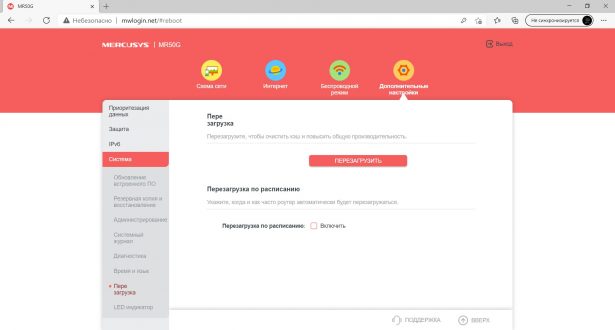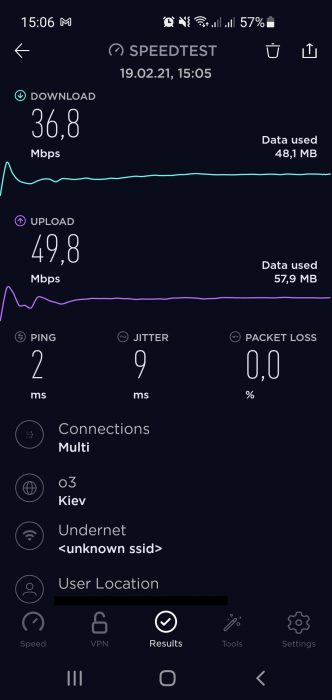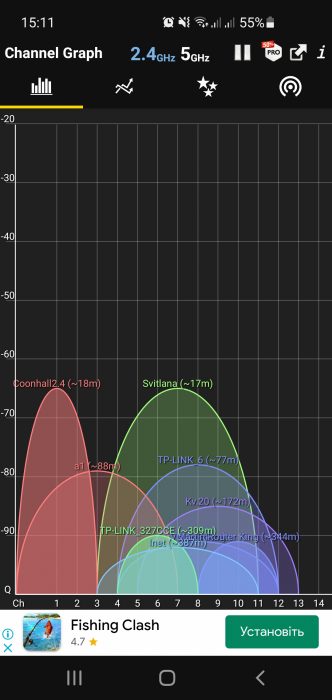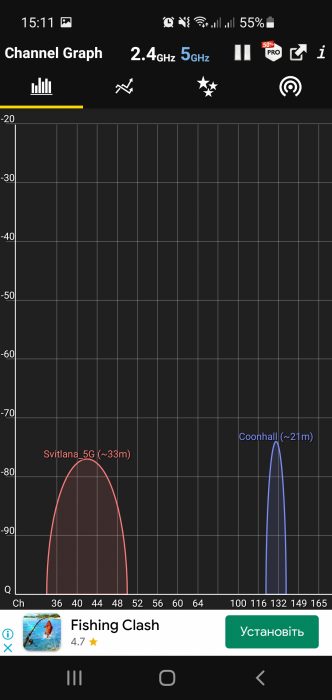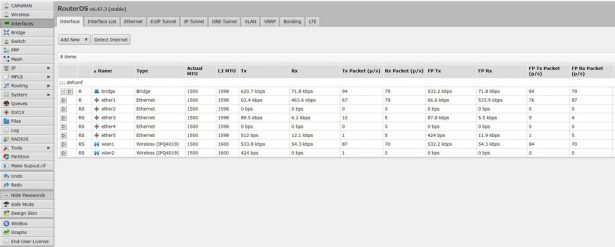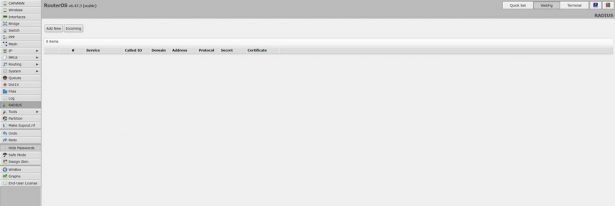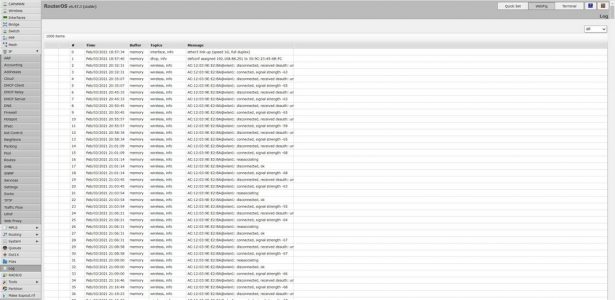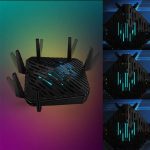Opinion: how Mikrotik routers could solve all Wi-Fi problems once and for all
01.03.21
This is not an advertising article, but the result of the author’s research and personal experience on the topic of the eternal problem of network devices
Digital device malfunctions occur regularly. Sometimes due to atypical working conditions, sometimes due to omissions during development. Everyone has encountered Wi-Fi problems and the phrase “reboot the network/router/Wi-Fi” has become commonplace. How can Mikrotik routers, with a complex settings interface at first glance, solve the problems of the average user with Wi-Fi?
In close retrospect
The market for network devices is very large. In Ukraine, it began to actively grow 5-7 years ago, when Internet penetration in our country reached 71%. This was facilitated, among other things, by smartphones, which opened up access to the Internet where there were no cable providers.
There are more and more user devices on home networks. The need to increase capacity is becoming increasingly acute. At the same time, the ability to optimally redistribute the signal by network equipment has become an important factor. To minimize the consequences of radio frequency overlap inside and outside (from neighbors, for example) of the home network.
For several years now we have been faced with a very banal and at the same time mysterious phenomenon. The description of the next Wi-Fi router spoke of “hundreds of connected devices, stable signal, uninterrupted operation”, etc. As long as you test the device for a week or two, everything is really good. High-resolution video from the local network, video streams, social networks and gaming traffic, they all arrive regularly on the devices and the data flow reaches the declared throughput. The number of simultaneously connected devices also roughly corresponds to the price range. A budget router can handle a dozen devices, an average router can handle about two dozen, and an expensive router can handle so many devices. Data channels are filled in accordance with the stated figures. On average, with light traffic, ten and fifteen devices work normally with the Internet. In general, the characteristics are usually in abundance for the average apartment or house.
However, when users make a choice and buy a router for home, everything becomes not so rosy. After a couple of weeks or a month, there is a spontaneous loss of the Internet signal, which can only be cured by rebooting. As an example, a dozen friends’ devices are bursting to post photos on Instagram and the network goes down. It’s especially annoying when you play online games and the “fallen” Internet crashes your rink.
The first time you blame the provider. Update the firmware, if possible. But more often than not, you simply reboot the router, wait for the green indication of the connection to the provider’s switch, and continue working… Until the next time the Internet “disappears.” Service centers can only offer flashing of the router. This, of course, does not help and after a month and a half everything repeats itself.
Our Testlab did not conduct laboratory studies or in-depth research. According to the logs, there have never been any problems or shortcomings, and dissecting the code will not give satisfaction. Even after spending years on research, it is unlikely that the glitch found will be corrected and resolved at the global level.
Note thatthe history of such minor bugs and the need to periodically reboot the router ended quite unexpectedly. The idea for this article was born because a year and a half ago, the solution to all problems with router freezes was to purchase a device from Mikrotik.
Coincidentally, in mid-2020, the ability to schedule regular reboots of the device began to appear more and more often in interfaces. This was already an obvious solution, but since vendors were in no hurry to add such an item, non-buggy Mikrotiks were manna from heaven. The brand, known in narrow circles of specialists, did not have such problems in principle.
A little history
In 1996, a Latvian manufacturer of network equipment entered the market. The Mikrotik company develops and sells wired and wireless network equipment, in particular routers, network switches (switches), access points, as well as software – operating systems and auxiliary software. One of MikroTik’s products is RouterOS, a Linux-based network operating system. In particular, Mikrotik routers are considered the best from the point of view of a network engineer. They allow you to build very complex network solutions and at the same time do not require large sums of money for devices in return.

If you imagine the most sophisticated home router with “hundreds of functions and settings”, then in the description ofMikrotikit is worth writing “infinity +1”. Because this number depends only on directness of hands and ability to work with code. We’ll talk about their design for small spaces and simple configurations with one router and a dozen user devices. Although our colleagues successfully operate networks with multiple surveillance cameras, network attached storage (NAS) and seamless roaming from several points.
You probably already have an image of a utilitarian black box that can be customized using the command line and a shaman’s drum. In part, you will be right if we talk about models 8-10 years ago. However, in recent years, very nice devices have appeared in the Mikrotik portfolio. Moreover, RouterOS has a quick setup mode that is intuitive and easy to use. So, without any special knowledge, you can set up such a device at home.
Naturally asking “Why actually take something that is not well-known to the majority?”, we answer: “Now, in 2021, there is no urgent need. But just a year ago there were no scheduled reboots, and routers costing 100, 200, 300 and more dollars were regularly forced to be rebooted from the interface or with a button on the case.” This is to summarize.
Mikrotik hAP ac²

Let’s briefly talk about what Mikrotik and RouterOS are using the $60 model as an example. Now you can find it even for $45-50. We have prepared this review for users with basic knowledge. It is assumed that they know how to create a single home network with several access points and select a free wireless channel for each, at a minimum.
The design of Mikrotik hAP ac² can be called utilitarian and simple, if this were important for a router that you will see only once – on the day of purchase and the moment you place it on the cabinet, or in any nook. By the way, it can be installed in different ways – on its edge, flat, or hanging on the wall.

Mikrotik hAP ac² has support for two bands: 2.4 and 5 GHz. The model belongs to the AC1200 class and provides up to 300 Mbit/s in 802.11n and up to 867 Mbit/s in 802.11ac. While supporting 802.11ac (now Wi-Fi 5), it also supports more specific standards, which we will indicate in the specifications table.

The router has five gigabit Ethernet ports, any of which can be a WAN port. There are four internal antennas and a body that fits in the palm of your hand. Do you think it has problems with coverage or signal strength? A three-room apartment, in which he successfully works with several PCs and mobile devices, hints that not.
In addition to what is described, there is a power input connector, a reset button and WPS connections, a USB 2.0 port and two LED indicators on the front panel. The “Mode” button next to USB can be programmed and assigned to execute any script. Well, there are also several relatively small ventilation grilles on the body.
The router is equipped with a Qualcomm IPQ4018 chip, which has four ARM Cortex A7 cores operating at a standard frequency of 716 MHz. The amount of RAM is 128 MB. A 16 MB flash is used for firmware. The chipset also contains two radio units with a 2×2 configuration and a network switch based on the QCA8075 chip and a USB controller.

Setting up RouterOS for dummies
There are countless resources on the Internet dedicated to setting up and working with Mikrotik, not to mention specialized professional-level courses with certification. Without being a prepared user, and entering the RouterOS interface, you will most likely feel uncomfortable. But to get standard functionality, everything is there.
Mikrotik provides several options for setting up your hardware. These include command line interface (CLI) access via telnet and ssh, a web interface, and the proprietary Winbox graphical utility for Windows.
Factory settings launch it in the mode of a wireless router with an Internet connection in IPoE mode and automatically obtaining an address. Neither the administrator profile nor wireless networks are password protected. So first you need to change these settings. In fact, you can then use Quick Set, which provides ready-made templates for the most frequently used scenarios. Including activation of protection for wireless access points.
The flexibility of the operating system is such that it can monitor every byte of information and force the router to respond to it. But all this is not done by clicking checkboxes in laconic web interfaces, but requires more complex and conscious actions. As a simple example, you can programmatically turn off power to a USB port to reset the cellular modem you are using.
The user can configure the simultaneous operation of channels in balancing and/or redundancy modes, set their own rules for accessing the network for certain clients, open access to specified servers through the necessary channels, configure routing according to various rules, and so on. Wireless access points support the creation of multiple SSIDs on each physical interface, various security profiles, access rules, and operation as a mesh network. There are built-in functions for scanning the air and determining the load on channels. The tools contain a set of services and utilities for network monitoring. RouterOS is built on a modular basis and provides for expanding its functions by installing additional packages.
Prospects
At the beginning of this year, budget models of devices supporting Wi-Fi 6 (802.11ax) can already be found on the market. This means that the technology has already moved from the status of a technological freshman to a familiar standard.
At the same time, Mikrotik, of course, understands that there are not many specialists and that they will have to earn money in the mass segment. Therefore, in stores you can find models that support new communication standards and for the same reasonable prices, even less than $100.
RouterOS does not stand still and its revisions are always available to models from previous years. Even frankly old ones. Yes, RouterOS is a special world that is radically different from the mass home segment. But if you are interested in getting unusual functions and capabilities, you can always turn to Google for instructions and step-by-step guides to action.
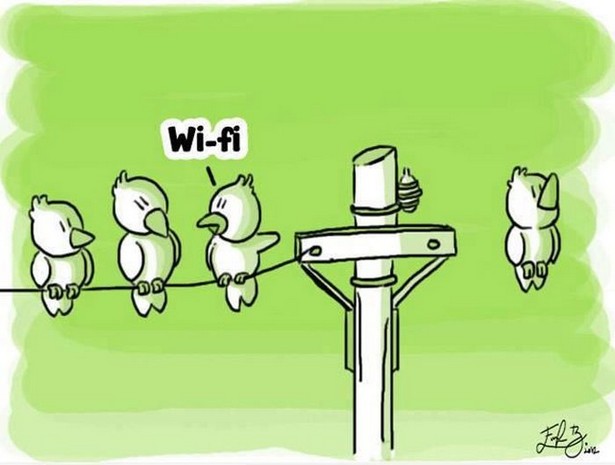
Characteristics of Mikrotik hAP ac² |
|
| Network: |
|
| Number of antennas: | 4 |
| Interfaces: | 5x RJ45 for 10/100/1000 LAN/WAN |
| Processor, memory: | Qualcomm IPQ4018, 4 cores, 128 MB RAM, 16 MB ROM |
| NAT, VPN, DHCP: | yes, yes, yes |
| Security: | WPS, WPA-PSK/ WPA2-PSK |
| Additional: | USB 2.0 |
| Operating system: | Linux, RouterOS |
| Dimensions: | 119x98x34 mm |
| Price: | $55 |
Rating:
+ stability
+ functionality
+ price
+ compact dimensions
- complex settings interface for the average user
Editor
Don't miss interesting news
Subscribe to our channels and read announcements of high-tech news, tes
Oppo A6 Pro smartphone review: ambitious

Creating new mid-range smartphones is no easy task. Manufacturers have to balance performance, camera capabilities, displays, and the overall cost impact of each component. How the new Oppo A6 Pro balances these factors is discussed in our review.
Poco M8 Pro smartphone review: give us more

Poco M8 Pro 5G immediately catches the eye with its size and the manufacturer’s desire to offer more than you’d typically expect from a device in this price range. It’s not just another mid-range device.
Baseus has released a 200W power bank for laptops accumulator laptop
Baseus has introduced the EnerGeek GR11 power bank with a total capacity of 200 W, a 25,000 mAh battery and two USB-C cables included. The battery consists of five lithium-ion cells
Xiaomi G34WQi 2026 – new 34-inch 180Hz gaming monitor monitor Xiaomi
Xiaomi G34WQi 2026 is equipped with a 34-inch WQHD panel with a resolution of 3440 × 1440 pixels and an aspect ratio of 21:9. The curvature radius is 1500R