MSI Cubi N mini PC review: enjoy the silence
07.03.16
The left USB connector can be used to charge mobile devices even when the PC is turned off. It is curious that the other USB ports are also powered when the MSI Cubi N is turned off. But it is better not to use them for charging in this state. When they are loaded with a relatively small current of about 1 A, the voltage sags very significantly
Today, desktop PCs can come in a wide variety of sizes depending on the capabilities and needs of the user: from large systems based on ATX motherboards to miniature stick computers that are only slightly larger than USB flash drives.
Design
The MSI Cubi N case volume is only 0.45 liters. The computer comes without RAM (two SO-DIMM DDR3L memory slots are available) and storage devices. It is assumed that the user will retrofit the device based on his preferences.

MSI Cubi N comes without RAM and storage. The user needs to retrofit the device independently. Depending on the modification, MSI Cubi N may use different processors
We used the word “drives” in the plural for a reason. The fact is that you can install not one, but two drives inside the miniature MSI Cubi N.
This can be an SSD drive with an mSATA interface and/or a SATA hard drive (HDD) or an SSD drive in a 2.5″ form factor. However, to use a 2.5-inch drive you will need to install another bottom cover (supplied). With it, the MSI Cubi N will become a little taller.
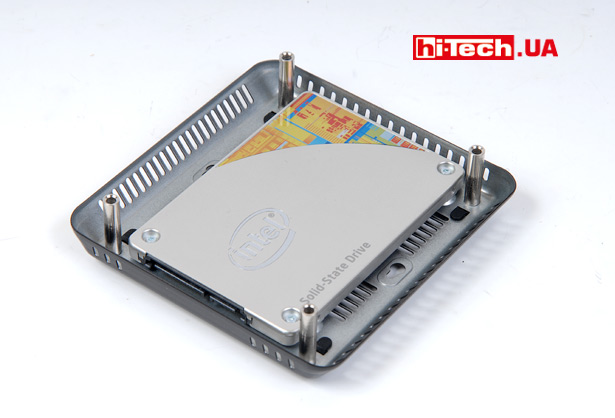
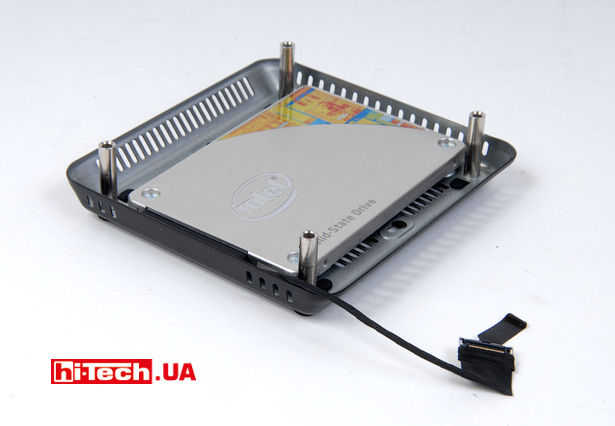
By replacing the bottom cover, the MSI Cubi N can be installed with a 2.5-inch HDD or SSD

With a larger 2.5-inch drive cover, the MSI Cubi N is slightly taller
If desired, MSI Cubi N can be mounted on the back of the monitor using a standard VESA mount. A special adapter panel for this is also supplied with the device.
MSI Cubi, which was released a year ago, has exactly the same features . Externally, MSI Cubi N and MSI Cubi are also very similar, the only differences are in the shape of the top panel and the color of the case.
What is the difference between Cubi and the new Cubi N? These PCs use different platforms. MSI Cubi N does not replace MSI Cubi, but serves to expand the range and has slightly different characteristics.
MSI Cubi N is based on the Intel Braswell N mobile platform. This involves the use of Intel Celeron and Processor single-chip (SoC) processors with ultra-low power consumption (TDP up to 6 W). In our case, the Cubi N was equipped with a 4-core Intel Processor N3700 processor.
If we compare MSI Cubi N and MSI Cubi in terms of performance, then Cubi will be faster. But the MSI Cubi N is more affordable, and its more economical platform allows you to get by with passive cooling, which makes the device almost silent unless you have installed some kind of noisy hard drive.
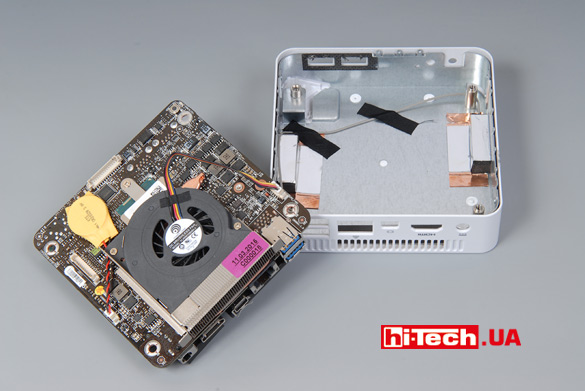
MSI Cubi Cooling System

Unlike the MSI Cubi (see above), the reviewed MSI Cubi N model uses passive cooling and, accordingly, operates almost silently
As for the hardware, everything is very good here for a PC of this class. All four USB ports comply with the USB 3.1 Gen1 standard. One of the USB ports can be used to charge mobile devices even when the PC is turned off. HDMI and VGA video outputs are available. There is a wired gigabit adapter and a wireless Wi-Fi module of the 802.11AC standard.

Rear panel of MSI Cubi N. Please also note that absolutely all USB ports comply with the USB 3.1 Gen1 standard (USB 3.1 Gen1 is the new name for USB 3.0)
Trying it at work
We equipped the MSI Cubi N with one 4 GB memory module, as well as a 128 GB Transcend MSA370 mSATA SSD drive. By the way, we used exactly the same components earlier in the MSI Cubi test .
Windows 8 was installed. There are no drivers for Windows 8 on the official website for MSI Cubi N (only for Windows 7 and 10), but we were able to find them for this PC without any problems.
It is worth noting that we only had one suitable memory module at our disposal; therefore, the RAM operated in single-channel mode. When operating in dual-channel memory mode, the system may perform slightly faster in some tasks.
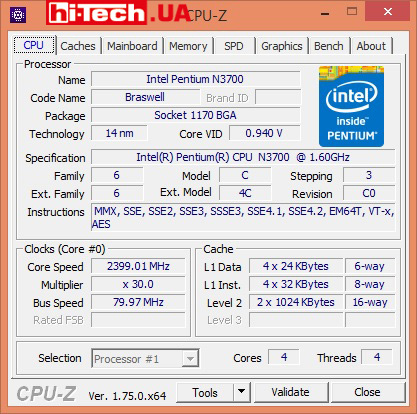
Specifications of the MSI Cubi N processor in CPU-Z. Our configuration had an Intel Processor N3700 installed
The capabilities of the MSI Cubi N are more than enough for normal office or home use (movies, web surfing, office applications, simple photo processing, etc.).
The video adapter built into the Intel Processor N3700 is modern (8th generation Intel GPU). Accordingly, there is hardware support for current video codecs and good multimedia capabilities. You can connect multiple monitors to the device at the same time.
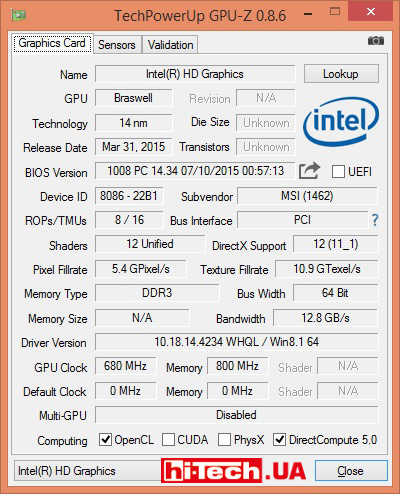
Characteristics of the graphics processor built into the Intel Processor N3700 (GPU-Z application)
The GPU has 16 computational pipelines. For such economical single-chip systems, the level of performance provided can be called quite good, but for serious games the MSI Cubi N is not suitable. Its performance is only enough for simple modern games or games of previous generations.
We compared the gaming performance of MSI Cubi N (Intel Processor N3700) and MSI Cubi (Intel Core i3-5005U) in the 3dmark 11 test (Performance preset). The MSI Cubi scored approximately twice as many points.

Result of MSI Cubi with Intel Core i3-5005U processor in 3dmark 11 test (Performance preset)

Result of MSI Cubi N with Intel Processor N3700 in 3dmark 11 test (Performance preset)
When working under load, when both the processor power and the built-in video adapter were used, the maximum temperature reached about 76 °C. During normal use, operating temperatures rose to approximately 50–60°C. The numbers are quite high, but they are within acceptable limits and are not dangerous for the device. The body of the device heats up quite noticeably.
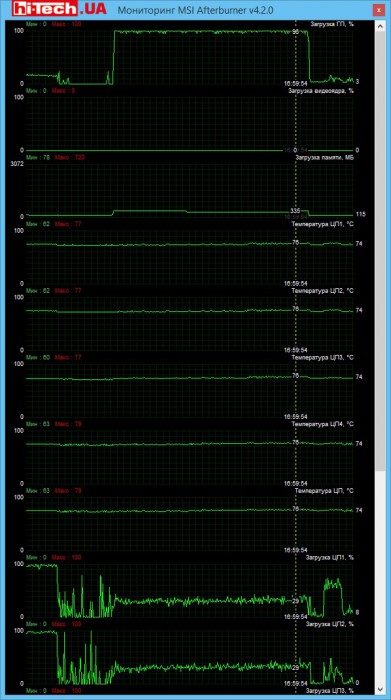
Temperatures of MSI Cubi N with Intel Processor N3700 under load (monitored using MSI Afterburner)
Although the platform is very economical, do not forget that it uses a passive cooling system and this is what explains the resulting thermal regime.
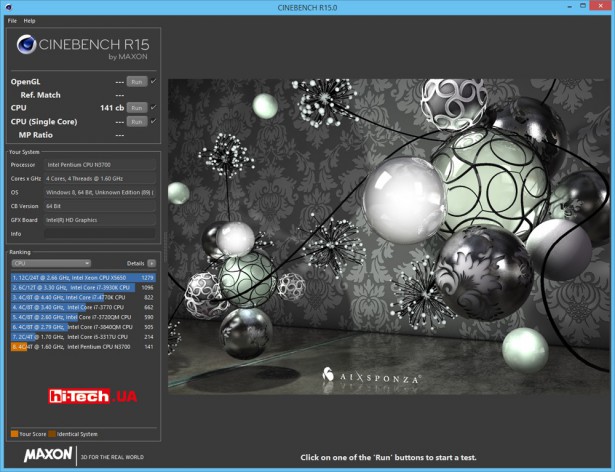
CINEBENCH R15 CPU test for MSI Cubi N computer
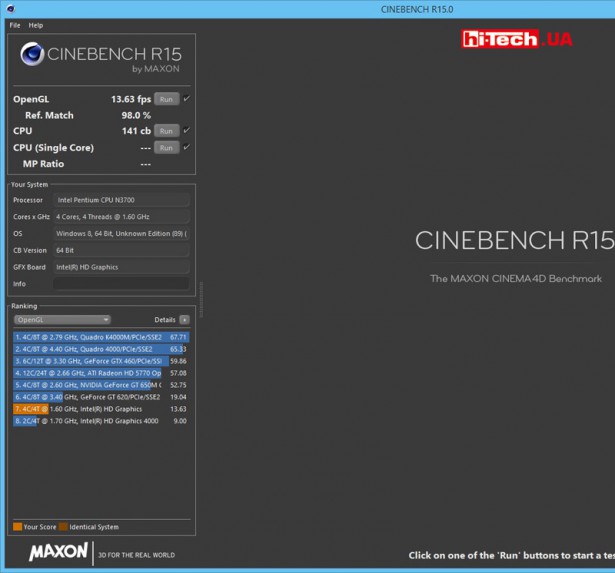
GPU test of MSI Cubi N computer in CINEBENCH R15 application
Conclusions
MSI Cubi N is a very nice looking and very compact PC based on a modern platform.
If the computer will be used for tasks where there are no special performance requirements, then the MSI Cubi N is a very good option. In this case, it will be a better choice compared to the MSI Cubi. The Cubi N might be a bit slower, but it is more affordable, more economical and quieter.
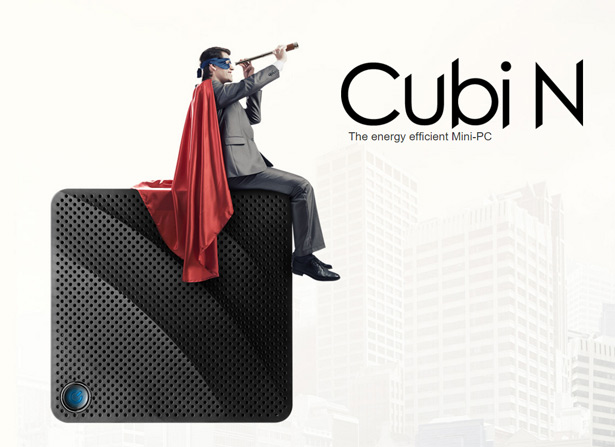
Main characteristics of MSI Cubi N
| Processor | Intel Processor N3700 |
| Video | Intel HD Graphics (built into the processor) |
| RAM volume | 2xSO-DIMM DDR3L (supplied without memory modules) |
| Storage | 1xmSATA, 1xSATA (supplied without drives) |
| Network interface wired, wireless (Wi-Fi) | 1000 Mb/s, 802.11 AC |
| Bluetooth | yes |
| Video inputs | 1xHDMI, 1xVGA |
| Number of USB 3.1 Gen1 connectors | 4 |
| Card reader | no |
| Audio connectors | Combined 3.5 mm Audio Jack microphone input/headphone output |
| Dimensions | 116×112×44 mm |
| Additional features | possibility of installing a 2.5” drive |
| Supplier | MSI representation |
| Price | $190 |
Rating:
+ compact dimensions
+ economical platform
+ silent operation
+ a large number of USB 3.1 Gen1 connectors, taking into account the size of the device
+ good equipment
- relatively modest performance
- noticeable heating of the device during operation
Engineer of the Test Laboratory
Don't miss interesting news
Subscribe to our channels and read announcements of high-tech news, tes
Oppo A6 Pro smartphone review: ambitious

Creating new mid-range smartphones is no easy task. Manufacturers have to balance performance, camera capabilities, displays, and the overall cost impact of each component. How the new Oppo A6 Pro balances these factors is discussed in our review.
Oppo Reno 15 5G smartphone review: confident

The Oppo Reno15 smartphone emphasizes design, a high-quality display, versatile cameras, and good battery life. Let’s take a closer look.
HP: Memory and storage now cover third of the PC cost business HP memory drive ram
If in 2025 the cost of memory and storage devices accounted for 15-18% of the total cost of components, now the figure is approaching 35%.
Starlink Mobile 5G will provide connection speeds of 150 Mbps even in the Arctic internet SpaceX
SpaceX is preparing to launch its global 5G-enabled Starlink Mobile service. The US Federal Communications Commission (FCC) has approved the launch of up to 15,000 direct-to-cell (D2C) satellites.






