Fax without fax: sending messages via the Internet
14.09.09
If you do not have a fax machine, but you need to send and receive faxes, there are many alternative ways to solve this problem. First, let’s just list them: First, use a computer, fax -modem and special software; secondly, using services for sending faxes via the Internet; and, finally, thirdly, organizing your own fax server.
The last method is suitable for large companies. It allows you to organize shared access among employees to fax applications. However, you will need to install and configure both hardware and software. But this is already a topic for a separate conversation.And here we invite you to consider the first two methods in more detail.
Your own boss
In the first, simplest case, you don’t even need access to the Internet. An ordinary telephone line to which a fax modem is connected is sufficient. Although many problems remain unresolved. Quality The connection may be so bad that sending a fax will be difficult, sending it abroad will be very expensive, or the telephone line will be busy during transmission.Based on the above, this method can only be recommended if you rarely deal with faxes.
And the easiest way to implement it is using a computer, a fax modem and special software. This solution sometimes turns out to be even more convenient than the traditional one, because it allows you to store both sent and received faxes in electronic form and frees you from the need to waste paper on printing.In addition, sending messages is easy to automate and can be done at night when phone lines are free.
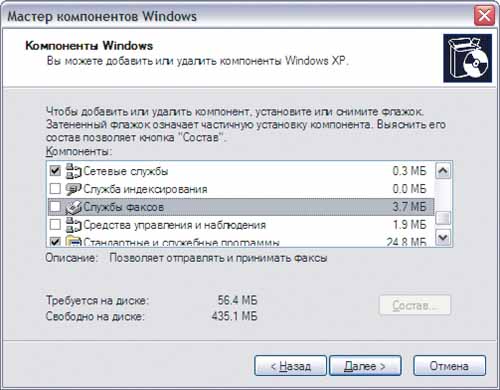
The fax service in Windows XP is not installed by default. This must be done manually
The software that is used in this case can be both standard and special.
In earlier versions of Windows, the ability to work with faxes was present by default. Starting with Windows XP, it “disappeared”, and some users had the impression that sending a fax had already become standard in the system In fact, there is such a possibility – you just have to worry about installing and configuring it yourself.
First, install the fax service. From the Start menu, select Control Panel—Add or Remove Programs—Add Windows Components. In the Components list, select the Fax Service check box and click Next.You may need the Microsoft Windows XP CD during installation.Next, configure the Fax Service Select Start – All Programs – Accessories – Communications and Fax and then Fax Console to launch the Fax Setup Wizard.You will be asked to enter the information that will appear on the cover page fax, select the desired modem in the list Select a device for working with faxes. And enter the TSID with the name of the organization and the sender’s phone number. If desired, using special checkboxes, you can also enable automatic printing of received faxes, and provide for saving copies in a special folder.
After this, the system will be ready to receive faxes and send them both from Windows applications and pre-scanned documents.
Special software products, for example, Venta Fax from Venta (www.ventafax.ru<) have significantly more powerful capabilities, and not only for working with faxes. /i>).This utility is also an answering machine, Caller ID and has many other useful functions.

The Venta Fax utility clearly simulates the operation of a fax machine, so it is very simple and convenient to use
Contact specialists
When the volume of fax sending in a company is significant, the first method turns out to be inconvenient and very expensive, especially when it is necessary to send documents abroad. As you know, such calls are quite expensive, and there is no guarantee that the transfer will be successful. For such a case, there are other ways to transmit faxes using the ubiquitous Internet. They are built on so-called fax servers, which are installed by companies specializing in such services. The message prepared for sending is sent via e-mail and from there it is sent as a fax to the recipient. Such services, as a rule, are paid with the exception of services for sending simple text via a web interface, options that provide only for receiving faxes without the ability to send them, or a test period, which is usually provided immediately after registration and is limited either in time or in the volume of transmitted pages .
In this case, there is no need to dial the subscriber yourself – the server will do it itself.
The leading manufacturers of fax servers are GammaLink, Novavox, Brooktrout and a number of others.
There are a great many providers of this service both in our country and abroad. When choosing them, you should focus not only on the price, but also on which regions the service covers, what services it offers, what security features it has.
First of all, let’s look at the providers in our region.
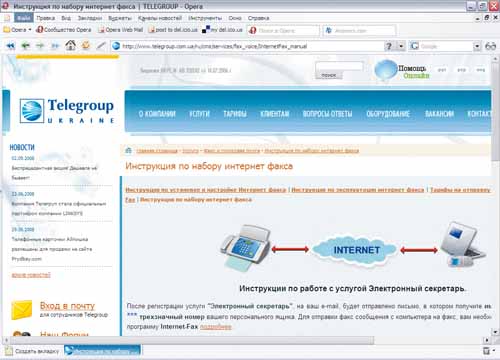
The Electronic Secretary package from Telegroup Ukraine provides for sending faxes from a PC to both e-mail and fax machine
Telegroup Ukraine Company (www.telegroup.com.ua) within the framework of the “Electronic Secretary” package with a subscription fee of 85 UAH/month offers three services at once : Voice to E-mail (answering machine) – receive voice messages to an email address Fax to E-mail – receive fax messages to an email address and send faxes to topics who is also connected to this service at an intracity tariff.PC to Fax – sending fax messages from a computer to a fax machine using a special program installed on the computer.
In order to use these services, you need to perform a number of actions: Register on the website, order a package and download the 1.5 MB InternetFax program from the company’s website and install it on your computer . A program icon will appear in the notification area. Next, double-click on this icon to open the program window and click on the Settings button. Then enter your contact information, login and password. The latter must be received by phone or email mail.
To send a fax, you need to send any text or graphic document for printing and select InternetFax as the printer. In the window that opens, specify the recipient’s number and click the Send button Wait 3–5 minutes for information about the fax status to appear in the program window.

The “Virtual Fax” service from the InterCitycom company allows you to receive fax messages in any quantity to the same virtual phone number and send them by e-mail
InterCitycom LLC (http:// intercitycom.kiev.ua) as part of the Fax-to- service Email (www.faxmail.com.ua) offers the opportunity to receive faxes directly to an email address. The subscription fee ranges from 36 to 100 UAH/month. In this case, the client is allocated a direct landline telephone number, which is available 24 hours a day 24 hours a day, 7 days a week, it is ready to receive any number of fax messages and does not require physical telephone lines.The dedicated number is connected to a fax server located on the company’s premises.
Freepopfax.com (www.freepopfax.com) is a free Internet fax service. To send a fax, you don’t need a fax machine or phone lines – you can send a fax directly from your computer through Freepopfax.com, using only the Internet channel.
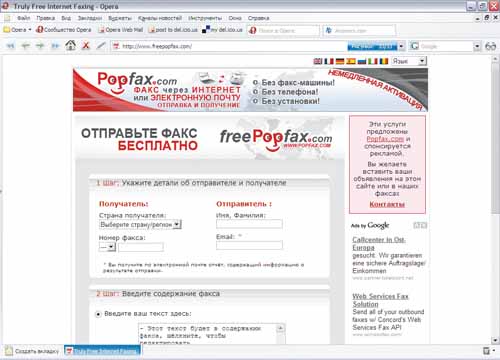
In the Freepopfax.com service, all data about the recipient and the text of the fax message are entered directly in the browser window. Those for whom this is not enough can turn to the paid service www.popfax.comi>
One-page faxes can be sent to subscribers in about 40 countries. It is possible to send both a text fax message and a graphic document (JPG, JPEG, TIFF, PNG, GIF, PDF) or office format. The sending form includes a mandatory field in which you enter your e-mail, confirmation of receipt should then be sent to it. The site supports various display languages, including Russian and German.
Other fax providers
www.faxservice.com.ua
www.efax.com
www.tpc.int
www.hylafax.org
www.faxsav.com
About how the fax was born…
In 1843, inventor and natural scientist Alexander Bain patented a device that transmitted and received images via telegraph, which he called the “recording telegraph.”
In 1966, the EIA announced a new industry standard for fax machines.
In 1985, GammaLink used computer-telephone integration to transmit graphic images and released the first fax board.
Web-droid editor
Don't miss interesting news
Subscribe to our channels and read announcements of high-tech news, tes
Oppo A6 Pro smartphone review: ambitious

Creating new mid-range smartphones is no easy task. Manufacturers have to balance performance, camera capabilities, displays, and the overall cost impact of each component. How the new Oppo A6 Pro balances these factors is discussed in our review.
Top news of 2025 on hi-tech.ua

Our editorial team traditionally sums up the results every year. We recently showcased the editors’ top devices. Now it’s time to share the top news stories from hi-tech.ua in 2025.
CreepyLink service will allow you to create suspicious short links internet service
On the Internet, you can often find short versions of links generated using services such as TinyURL, Bitly, ShortURL and others, but they look the same and are not very interesting.
Honda Base Station – concept of a mobile home trailer car concept Honda
Honda has revealed the Base Station travel trailer concept, developed at the company’s research centers in Los Angeles and Ohio.






