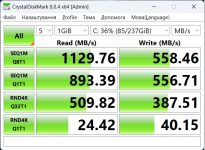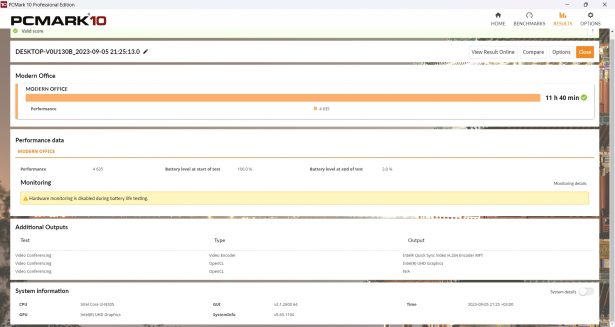ASUS BR1402 laptop test: a wide range of knowledge
18.09.23
Laptops for education were produced in all years and were most often in demand in the case of centralized purchases for educational institutions. Budget or mid-range models are not always suitable for everyday use in the classroom. Sometimes the most important thing is not the price, but the level of security, specific combinations of components or peripheral equipment. Let’s talk about a representative of just such specialized laptops – ASUS BR1402.
Design
First of all, ASUS BR1402 is the most functional and practical model. Let’s say right away that requests like “thin frames around the display” should not be put forward. We gave just such an example because the historically familiar thick frames around the display matrix are perhaps the only thing that from afar hints at the specificity of the model.

Having already examined the coating and layout of the BR1402 for the second time, it becomes clear that the work was carried out on a much larger scale. The entire building is the embodiment of anti-vandalism. There is a combination of rubberized plastic and non-slip coating on the top and bottom panels.

Fingerprints stick to it minimally; the case can only be damaged from the outside by applying noticeable force and using sharp objects. It is almost impossible to accidentally damage the coating with small change, coins, pens, springs or any other objects passed over it.
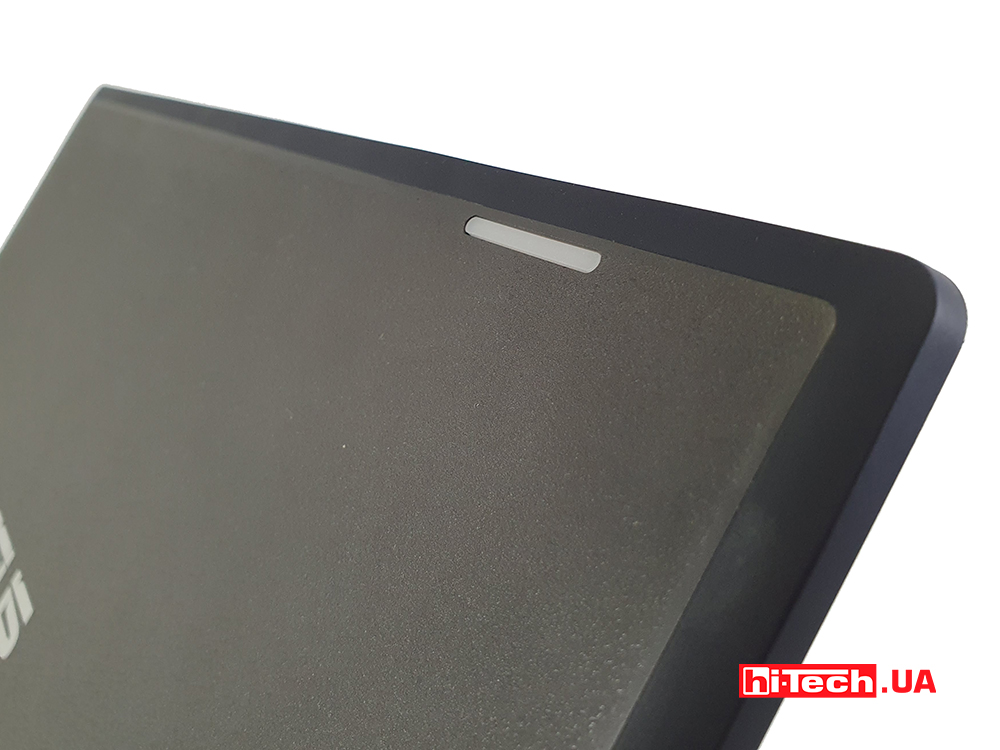
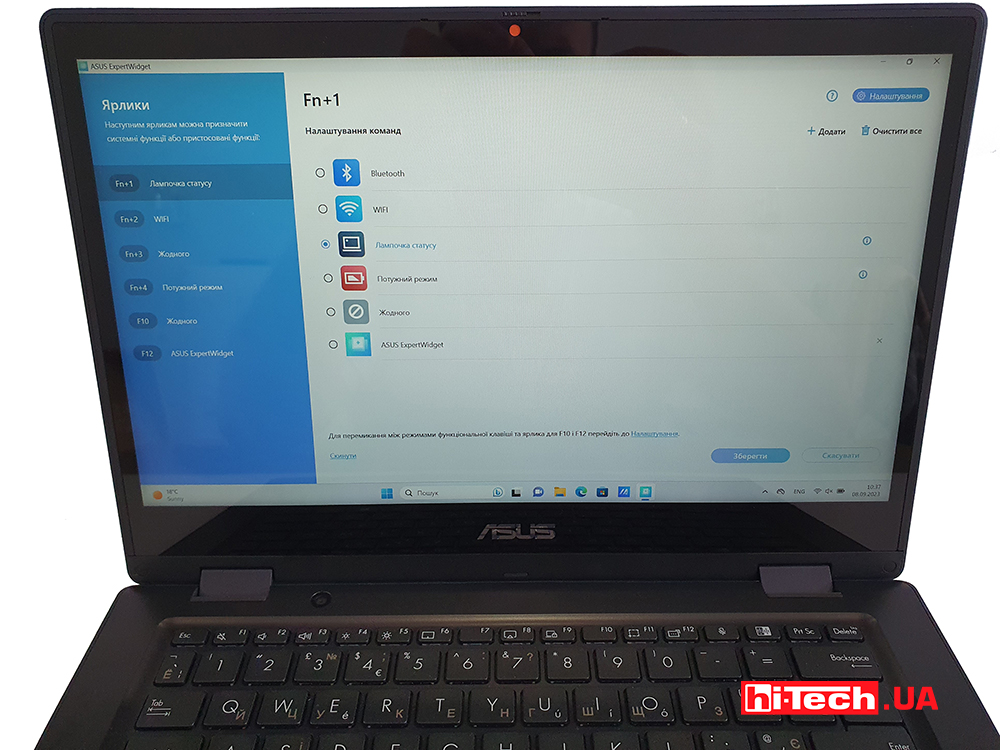
There is an LED indicator built into the lid of the laptop. This is not a solution that signals that the user is engaged in an online conversation. In this case, the LED allows the teacher in the classroom to see that a particular student has problems with computer equipment. By default, a fast flicker indicates a network problem, and a slow flicker indicates a low battery.

There is an LED indicator built into the lid of the laptop. This is not a solution that signals that the user is engaged in an online conversation. In this case, the LED allows the teacher in the classroom to see that a particular student has problems with computer equipment. By default, a fast flicker indicates a network problem, and a slow flicker indicates a low battery.
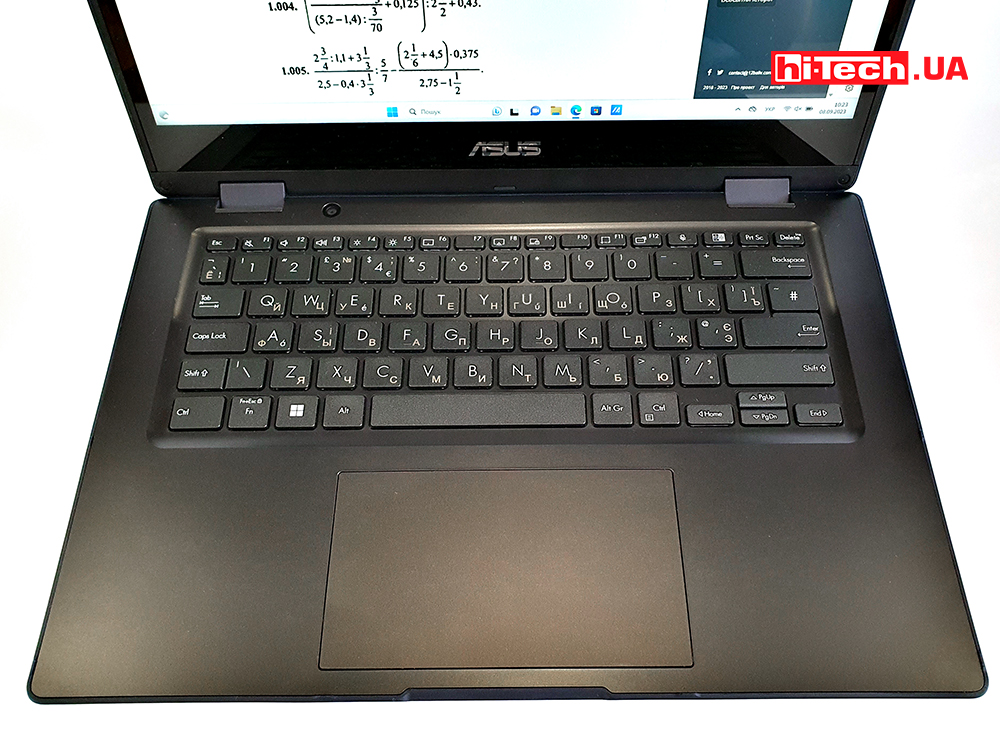
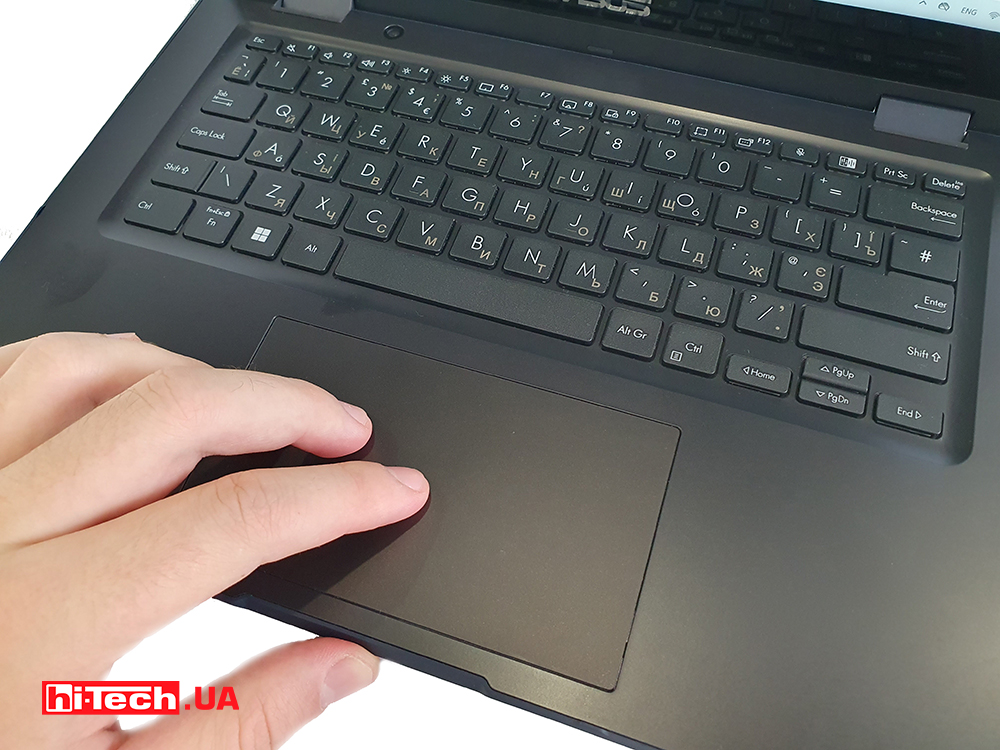
Также здесь установлена влагозащищенная клавиатура. Ее нельзя прямо заливать жидкостью, но капель и брызг она не боится.
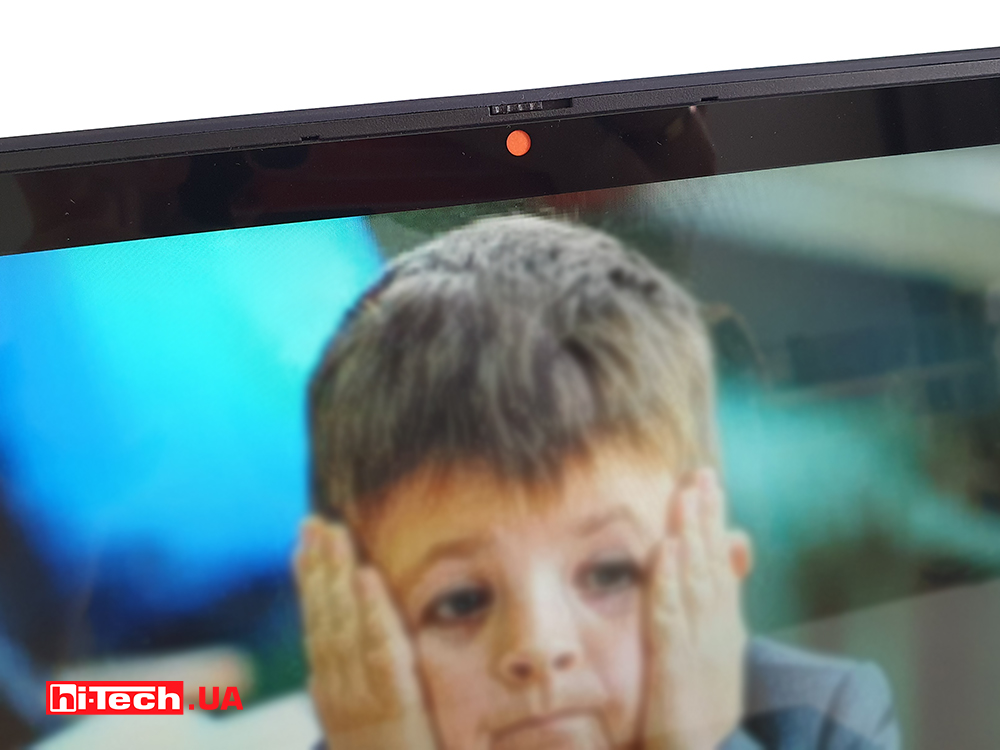
The webcam above the screen received a physical curtain and light indication. Our test unit also has another camera – it is installed above the keyboard. The second webcam can be useful when the laptop is used in tablet format with a stand and you need to show what is happening on the other side from the user.

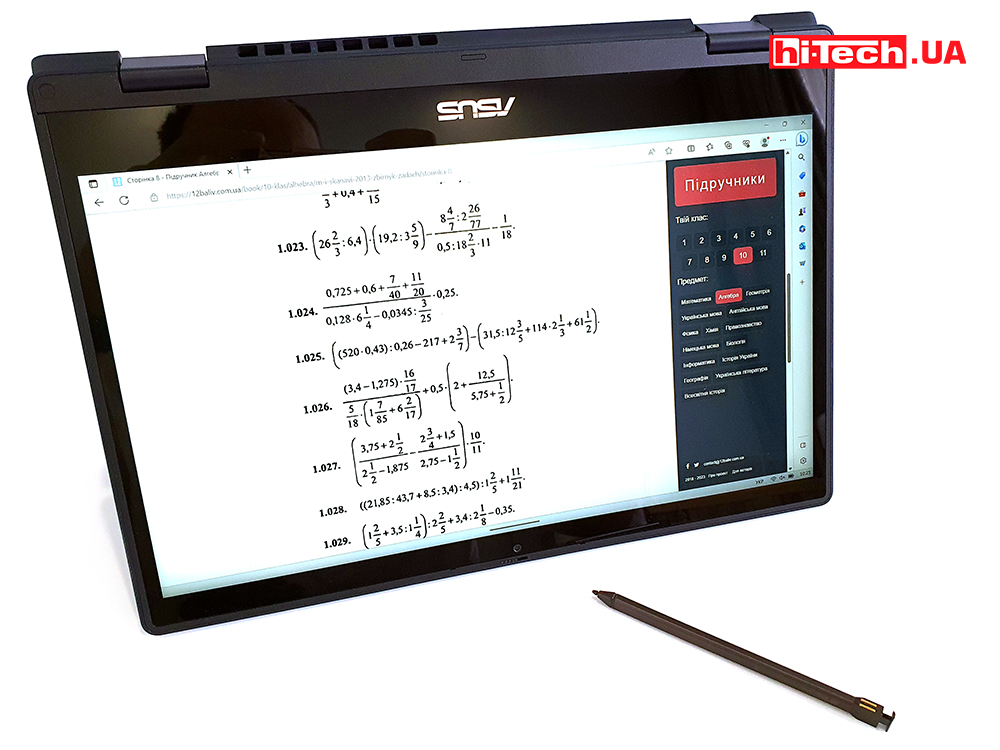
Key components such as the keyboard, battery, cooling system and interface connectors can be replaced very quickly at the service center. This reduces the time it takes to maintain the device and reduce downtime when needed. Not only the design itself has been thought through, but also the convenience of work for service center engineers. The bottom panel is secured with captive screws. They are all unified, so you don’t have to look for a specific screw for the desired hole.
Equipment

The expected set of connectors here is very diverse. There is one USB Type-C on both sides; both can charge the laptop with the included 65 W power supply. That’s why there are two battery LEDs – one on each side. The USB-C on the right also allows for image output.


In addition to them, on the left are Ethernet, HDMI, USB Type-A, and 3.5 mm combined audio. On the right is a stylus hidden in the body, a power button, a volume key, USB Type-A and a Kensington lock. The power button can optionally have a built-in fingerprint sensor.

On the bottom plane, in addition to the hatch for accessing the RAM, there are two speakers and three rubber feet. The ventilation hole is large and should not be blocked. Although the processor is economical, it requires good cooling, judging by the active operation of the fans.
Accessories

ASUS BR1402 has a 14-inch display. This is a classic IPS panel with touch input support. Both the stylus and its substitute, the finger, are recognized. The matrix resolution is 1920×1080, without any additions of a hundred vertical pixels. Thus, we have our usual time ratio of 16:9. If the viewing angles here are sufficient, then the touch layer forces you to put up with a very shiny surface. The non-touch version of the screen will have an anti-glare layer and TÜV Rheinland certification.
The most important feature of the installed Intel Core i3-N305 processor is its eight cores, but these are all small cores. They do not support Hyper-Threading. The chip is manufactured using a 7nm process technology. The operating frequency is 3.8 GHz, and the TDP can be no more than 15 W. This is the Alder Lake-N generation.
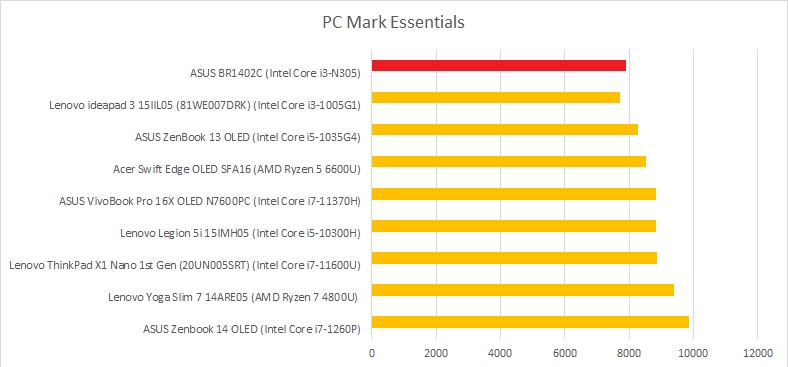
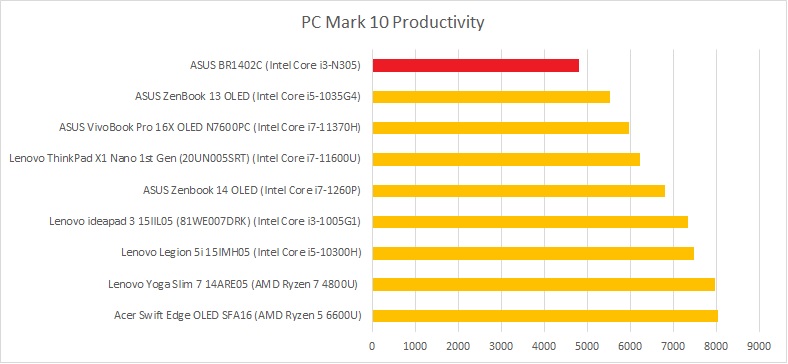
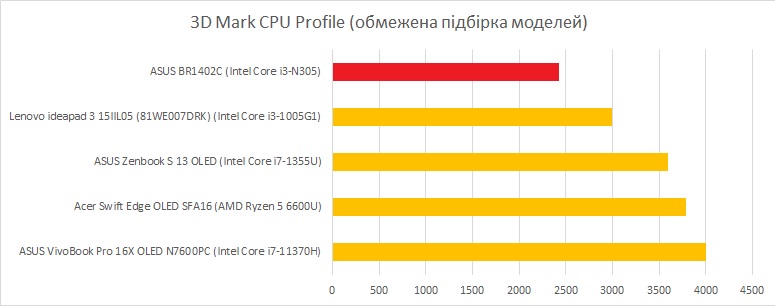
The image is handled by the built-in Intel UHD Graphics 600, operating at a maximum frequency of 1.25 GHz. With the first benchmarks it seems that the CPU is not very productive, but when comparing the test results we see that the processor is more than enough for its segment. It has performance at the level of hybrid architectures, where there are both powerful and weak cores.
There is only one slot for RAM. The processor also supports the new DDR5 type, but our configuration uses 16 GB DDR4 in the form of a SODIMM strip.
But the drive, although it is designed in the format of a combination of a built-in chip and a separate M.2 slot, is supported by the processor only in the PCIe 3.0 revision. Thus, we find the laptop has a built-in UFS 2.1 drive with a capacity of up to 256 GB, as well as an M.2 slot for an additional drive with a capacity of up to 1 TB. Versions with 256 GB and a version with 256+256 GB will be supplied to Ukraine. In our case, this is an atypical configuration, which received slightly more – 256 + 512 GB.
Autonomy

The laptop has a lithium-ion battery consisting of three cells and having a capacity of 50 Wh. It allows you to achieve a cool autonomy of 12 hours in office loading/video viewing mode. The included 65 W power supply charges the laptop in about an hour.
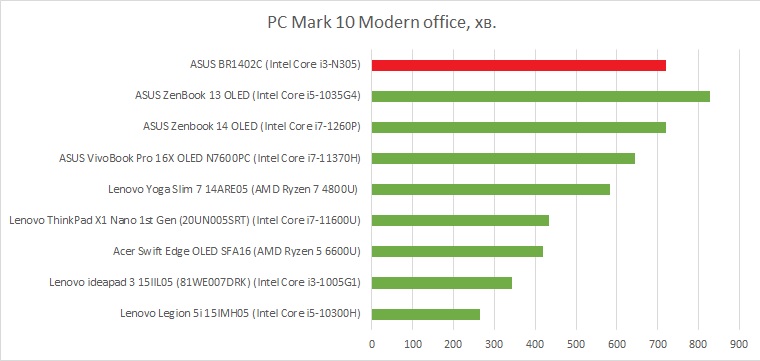
Impressions
The ASUS BR1402 laptop is a rather interesting representative of “educational” devices. From a design point of view, it is not attractive, but this is compensated by a coating that is resistant to minor damage. Equipping with connectors means you don’t have to think about compatibility with drives or options for displaying images on external monitors or screens. The N-series processor is not a “vegetable” and will handle most fairly complex tasks. The variability of storage equipment will allow you to configure a semi-stationary laptop with a large amount of memory. Although in this case it would be more appropriate to take a model with a larger diagonal screen, at least 15.6 inches. In the case of the 14-inch version, everything you need is there, and specific options are available to suit any establishment and customer.
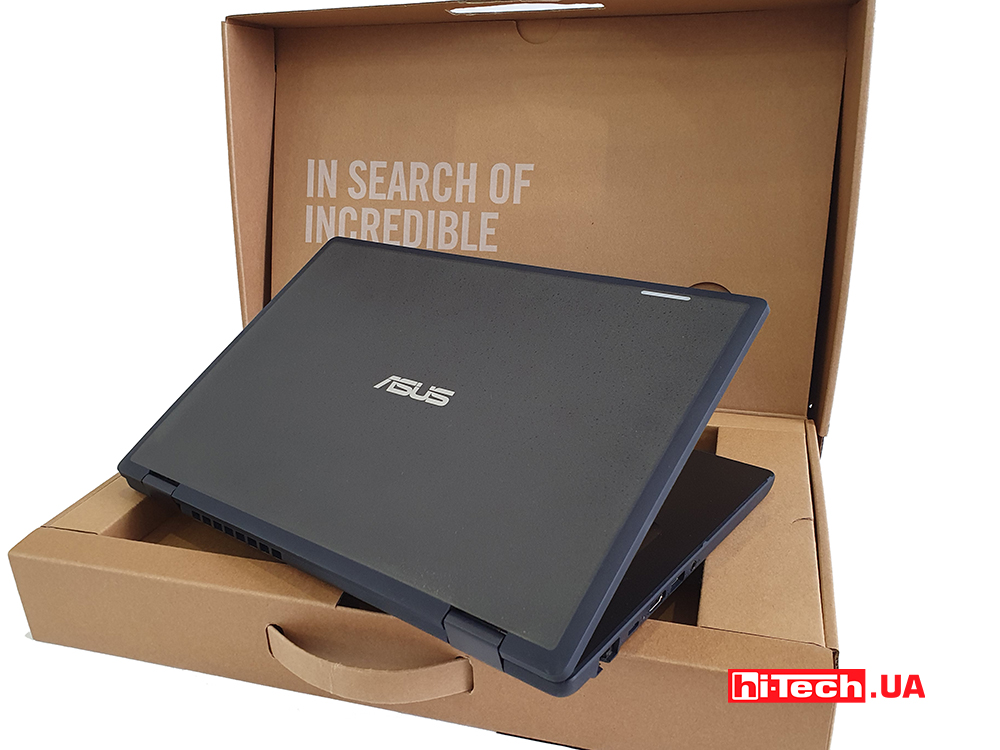
Characteristics of the ASUS BR1402 laptop
| display: | 14”, 1920×1080 (16:9) |
| Processor: | Intel Core i3-N305 1.8 GHz (3.8 GHz, 8 cores), 9-15 W |
| Video adapter: | Intel UHD Graphics 600 |
| RAM: | 16 GB DDR4 SO-DIMM |
| Storage: | 512 GB PCIe 3.0 NVMe M.2 SSD |
| Connectors: | 1×USB 3.2 Gen 1 Type-C with PD
1×SB 2.0 Type-C 2×SB 3.2 Gen 1 Type-A 1×HDMI 1.4 1×RJ45 Gigabit Ethernet 1×Kensington lock Audio combined 3.5mm |
| Webcam/microphone/LAN: | 2×1080p/yes/yes |
| Fingerprint sensor: | no |
| Communications: | Wi-Fi 6E 802.11ax, Bluetooth 5.2 |
| Keyboard backlight: | no |
| Sound: | 2 speakers |
| Battery, power supply: | 50 Wh, 3-electron. Li-ion, 65 W |
| Additional: | Stylus, US MIL-STD 810H protection |
| Operating system: | Windows 11 Pro Education |
| Dimensions: | 332×228×21mm |
| Weight: | 1.56 kg |
| Supplier: | ASUS representative office in Ukraine |
| Price: | approximately $540 |
Rating:
+ protected housing coating
+ autonomy
+ equipment
+ cost
-glossy, in the case of a touch matrix, screen
Read also:
ASUS Vivobook Pro 16 laptop test: average components through generations
Acer Swift Edge OLED SFA16-41 laptop test: working moments
Laptop review Lenovo IdeaPad 3i: balance
hi-tech.ua project manager
Don't miss interesting news
Subscribe to our channels and read announcements of high-tech news, tes
Oppo A6 Pro smartphone review: ambitious

Creating new mid-range smartphones is no easy task. Manufacturers have to balance performance, camera capabilities, displays, and the overall cost impact of each component. How the new Oppo A6 Pro balances these factors is discussed in our review.
Poco M8 Pro smartphone review: give us more

Poco M8 Pro 5G immediately catches the eye with its size and the manufacturer’s desire to offer more than you’d typically expect from a device in this price range. It’s not just another mid-range device.
Already at the beginning of 2026. RAM prices will double, SSDs will be 60% more expensive financials ram SSD statistics
Analysts predict a significant increase in prices for RAM and solid-state drives in the near future.
Top 10 smartphones of 2025 according to Counterpoint: 7 iPhones and 3 Samsungs iPhone Samsung smartphone statistics
The budget Samsung Galaxy A16 5G became the most popular among Android smartphones, while the flagship Galaxy S25 Ultra took ninth place for the second time