Ajax KeyPad TouchScreen Jeweler review: just a touch away
05.01.24
The new KeyPad TouchScreen keyboard from Ajax Systems combines a security remote control and the ability to control smart home devices . It has an intuitive interface, supports multiple languages, and follows Ajax. The convenience of touch control literally borders on modern smartphones. KeyPad TouchScreen is a new generation of keyboard. It has a large display, DESFire and BLE technologies, and many customization options for access.
Three main purposes
The company has endowed the device with three main tasks.
The first is managing the security of one or more groups. In the application you can track the security status of each.
Secondly, it is now possible to control smart home devices. The keyboard has a separate tab for managing automation scripts, which can accommodate up to 6 buttons. For example, you can turn on the light using LightSwitch.
Thirdly, the keypad allows you to receive notifications about triggered alarms, door openings and faults.
Design and ergonomics
The keyboard has a signature minimalist design, suitable for different interiors. Yes, it’s modern tech style with glossy panels and a large backlit display. But the appearance is so laconic that even in a museum it will not attract unnecessary attention.
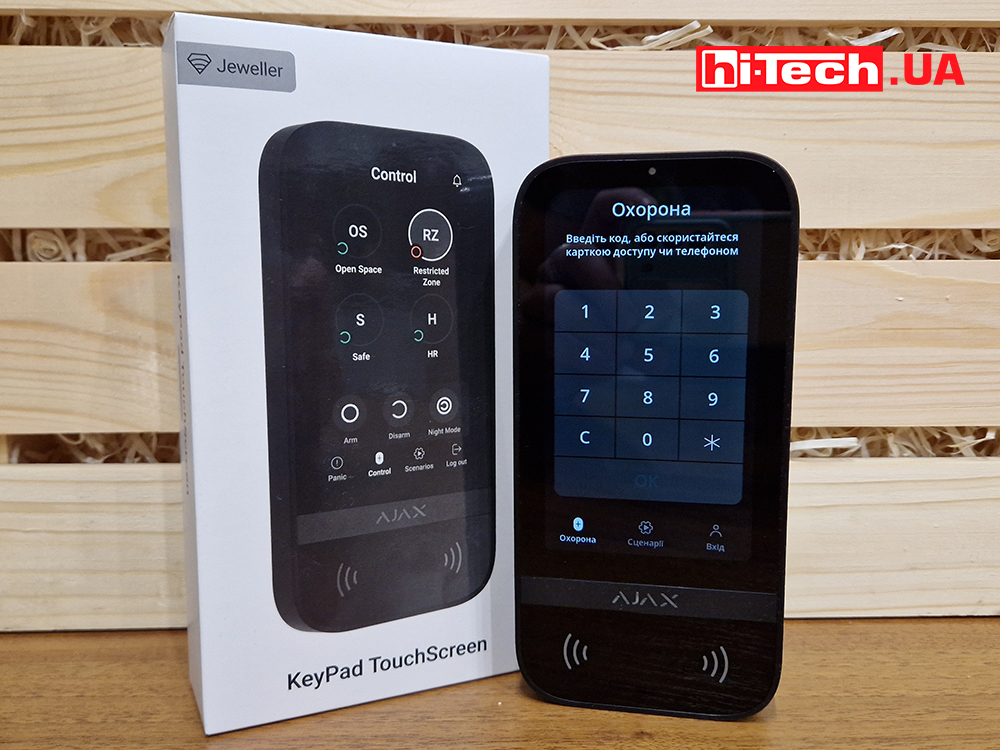
There is a 5-inch diagonal screen with a resolution of 480×854 pixels. The screen coating is scratch resistant. The device has two graphical interface themes – black and white. The interface is supported in 32 languages.

A light sensor is installed under the screen, automatically adjusting the brightness of the display matrix backlight. There is also a proximity sensor installed right there, which activates the keyboard when your hand approaches it. There is a speaker on the side of the case for voicing notifications.
To work with cards and a smartphone, there are also antennas in the area under the screen that authenticate cards, key fobs and smartphones via BLE.

Traditionally for Ajax devices, the SmartBrakcet rear panel allows you to prepare the mounting location. The built-in tamper will warn you that someone tried to remove the KeyPad TouchScreen case. Physically, the keyboard can additionally be attached to the base with a screw.

To power the keyboard autonomously, 6 AA batteries are used. They should be enough for 1.5 years of work. Of course, the app will warn you when the batteries need to be replaced. It is possible to power the keyboard from a constant 12 V source, and then the batteries will serve as backup power.
Opportunities

It is assumed that users with different access levels can control the system via Ajax KeyPad TouchScreen. There are three authentication methods. The owner can choose the option that is convenient for himself. This could be a smartphone, a branded card or key fob, or an entry code.
Let us remind you that Pass card and Tag key fob have essentially the same functions, but different form factor. They are equipped with original DESFire chips. One Tag or Pass can control 13 security systems.
If user roles are temporary, then you can create your own access conditions for them by entering a PIN code. These roles could be certain office employees, cleaning company representatives, or others who need to temporarily gain access to certain parts of the perimeter. Of course, the system administrator will see all their actions and will be able to edit access options.
As a remote control for sending an alert to the security service, the KeyPad TouchScreen will also do an excellent job. It has a tab with panic buttons that can be configured to alert you to three types of events. If the user is forced to disarm the security mode, he can use the duress code. The duress code simulates disarming, meanwhile sending an alarm to the security company.
Impressions
Ajax KeyPad TouchScreen is probably the most universal and comprehensive device for managing room systems and organizing access. It can sometimes replace a smartphone if you turn on the lights or run some automation scripts easier by standing near the keyboard.
KeyPad TouchScreen will allow you to respond remotely to security threats. Including quickly changing or removing a compromised access code, unlinking a user profile or card.
There are physical and software tools that will report and allow you to respond to danger in a timely manner. This applies to attempts to break the keyboard (tamper alarm), guess passwords, spoof a signal or intercept data.
hi-tech.ua project manager
Don't miss interesting news
Subscribe to our channels and read announcements of high-tech news, tes
Oppo A6 Pro smartphone review: ambitious

Creating new mid-range smartphones is no easy task. Manufacturers have to balance performance, camera capabilities, displays, and the overall cost impact of each component. How the new Oppo A6 Pro balances these factors is discussed in our review.
Poco M8 Pro smartphone review: give us more

Poco M8 Pro 5G immediately catches the eye with its size and the manufacturer’s desire to offer more than you’d typically expect from a device in this price range. It’s not just another mid-range device.
Monobank will offer currency transactions with euros and dollars bank events in Ukraine financials
Ukrainian neobank monobank launched a test investment service for foreign currency banks in dollars and euros
Who will be the next hosts of The Grand Tour – they announced now movie video
The Grand Tour begins a new chapter after a farewell episode in September 2024, which saw Jeremy Clarkson, Richard Hammond and James May leave the show









