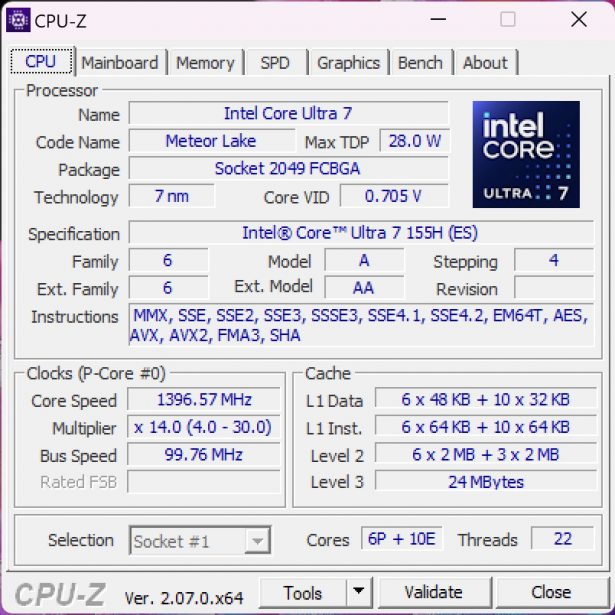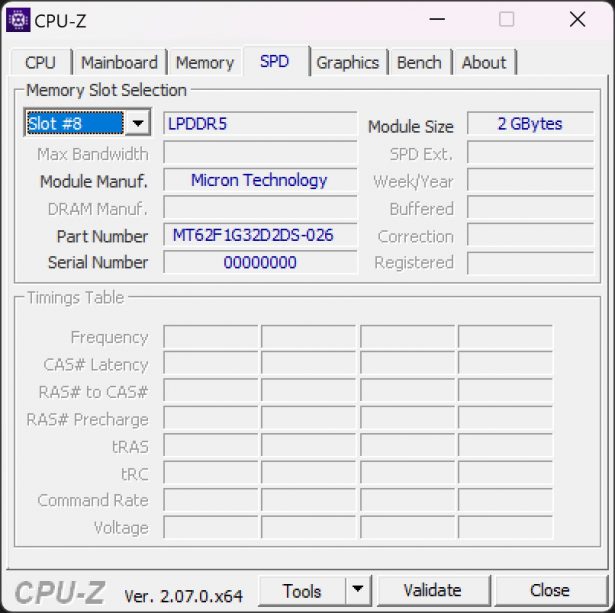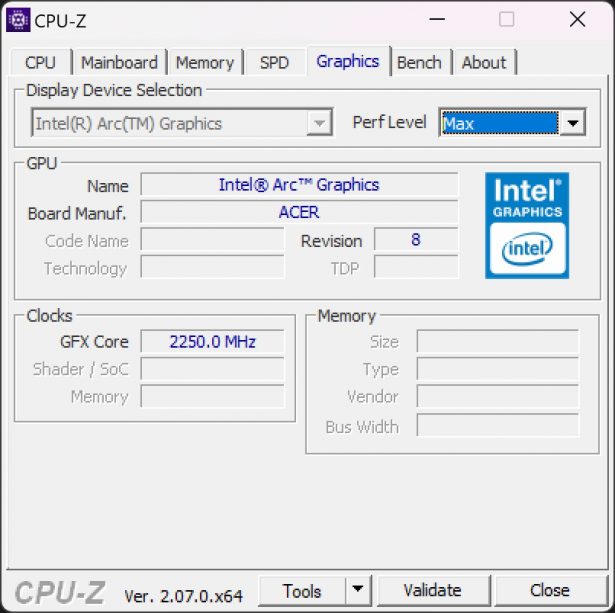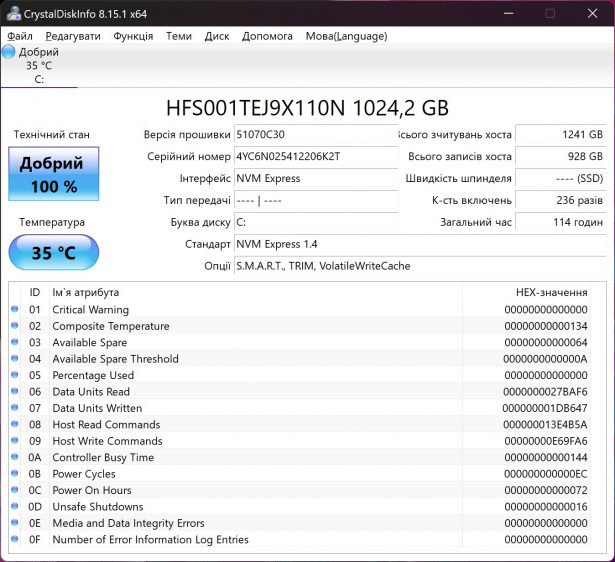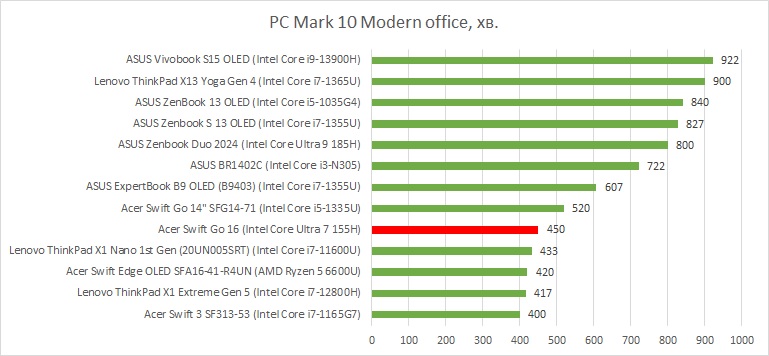Acer Swift Go 16 laptop test (SFG16-72-7669): outright
10.05.24
The updated model of the Acer Swift Go 16 laptop received the latest Intel processors of the Meteor Lake family, a cool high-resolution OLED matrix and a fairly capacious battery. All this is packaged in a beautiful aluminum case with a strict design. Let’s talk about the new product in more detail.
Design and ergonomics
The appearance of the laptop is both laconic and solid. The latter is achieved through the use of metal in the body panels, chrome chamfers around the perimeter of the lid and overall small dimensions.

The aluminum body has straight edges and only slightly rounded corners along with the aforementioned chamfers. Surfaces that are smooth and not too slippery to the touch hardly attract fingerprints.

There is practically nothing on the lid, except for the Acer logo, a tab for opening with one hand and two small spacers on which the panel rests when opening at large angles. The lid opens to a horizontal position. When the lid angle is more than 90, the lower part of the body is raised due to the lower edge of the panel with the screen.


At the base of the laptop case there are four small rubber feet in the corners and one small one in the center front. The ventilation grille is medium in size. On the sides in the front there are two holes behind which the speakers are hidden.
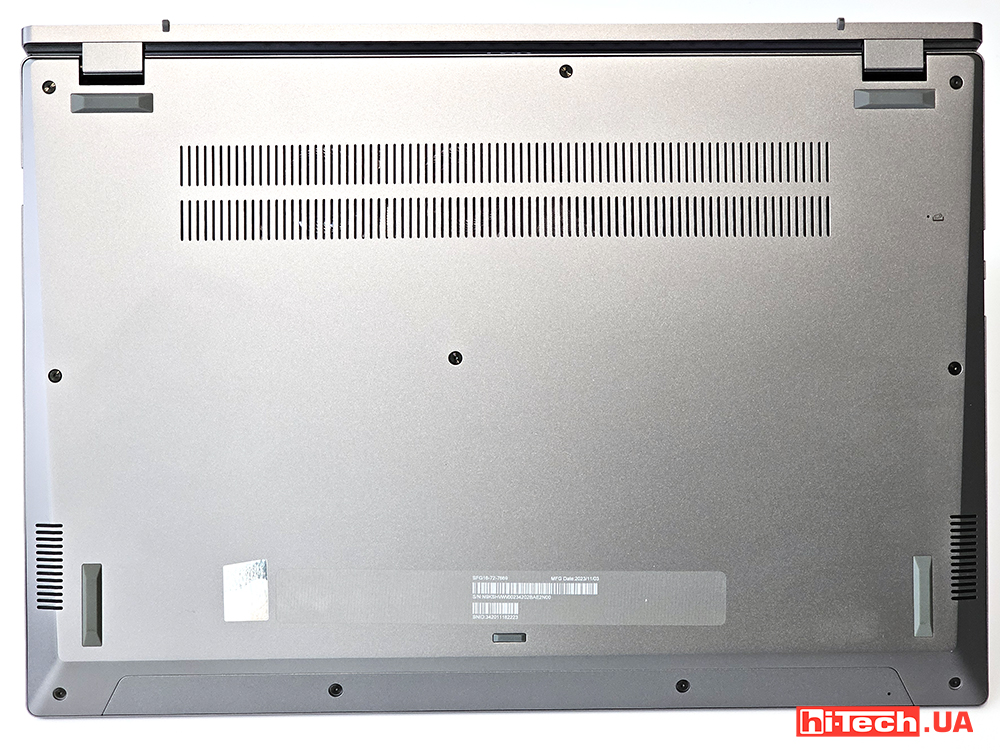
At the rear end between the hinges there are ventilation holes through which hot air escapes.
On the left side there are two Thunderbolt 4 USB Type-C ports with charging support, an HDMI 2.1 connector and a standard USB 3.2 Gen1 Type A port. On the right side there is a mounting hole for a Kensington lock, another USB 3.2 Gen1 Type A port, a combined 3, 5mm headset audio jack, MicroSD card reader, system power and battery charging indicators.


The keyboard is slightly lower than the case and is not protected from moisture. Among the features are white Caps Lock indicators and microphone activity, which are built into the corresponding buttons. The white backlighting of the keys has two brightness levels. The system start button has a built-in fingerprint sensor. It is located in the upper right corner and has tactile edges, which allows you to distinguish it by touch from other keys.

The fairly large touchpad supports recognition of four fingers simultaneously. It is comfortable and has a moderately slippery coating.
The laptop comes with only a power supply with a USB Type-C cable and a power cord with a Euro plug.

Equipment
Display

The 16″ diagonal screen has visually thin frames – 4.5 mm on the sides and 9 mm on top. The display coating is glossy. An OLED matrix is used with a frame refresh rate of 120 Hz. Resolution is 3200×2000 pixels, which means a 16:10 ratio. Matrix response speed is 0.2 ms.
100% coverage of the DCI-P3 color space, a contrast of 1,000,000:1 and 400 cd/m² of maximum brightness are declared. The screen provides fairly accurate color reproduction with an average DeltaE deviation of less than 1 unit for almost all colors.
The screen is VESA DisplayHDR True Black 500 and TUV Rheinland Eyesafe certified. The display characteristics allow you to work with designs, colors and graphics in general.
A 1440p webcam is built into the center of the top frame. To the left of it is a green operation indicator, and on the sides are two built-in microphones.

Accessories
The installed Intel Core Ultra 7 155H processor has 16 cores running in 22 threads. Its base frequency is 1400 MHz, but support for Turbo Boost technology allows it to automatically overclock to 4800 MHz. This chip has integrated Arc Graphics (8 cores), and the size of the 3rd level cache is 24 MB.
The integrated Intel Iris Xe Graphics are not designed to produce comfortable frames per second when working with heavy 3D graphics. However, it will speed up the rendering of graphic projects and allow you to play undemanding gaming projects at low and medium settings.
Installed 16 GB of RAM from Micron, soldered on the motherboard. Kingston 1TB storage drive. This is an SSD in M.2 2280 format with NVMe 1.4.
The proprietary Acer Care Center utility allows you to monitor the status and operation of the system. The device can operate in three modes – quiet, balanced and productive. In offline power mode, the heating of the case is quite moderate, and at maximum load and maximum performance mode, it heats up in the processor area.






Battery
The battery life of the laptop is good. By turning on the “quiet mode” of operation and reducing the screen refresh rate to 60 Hz, you can increase it slightly. It takes just over an hour to fully charge the 65Wh battery with the screen on. In video playback mode, which is actually comparable to a synthetic load of office tasks, the laptop worked for 5 hours.
Impressions
Acer Swift Go 16 can be considered as the best laptop option that combines performance and compactness. It satisfies users’ needs in aesthetics, power and autonomy. It has an OLED display that not only provides high-quality video playback, but is also suitable for working with graphics. While the integrated Iris Xe graphics chip may not be enough for gaming, the overall concept of this model is more focused on creativity and portability than entertainment. Another advantage is high autonomy, sufficient for a full working day. When choosing a model, you should pay attention to the various options of Acer Swift Go 16 and Swift Go 14, which can differ significantly not only in price, but also in technical characteristics.

Characteristics of the Acer Swift Go 16 SFG16-72-7669 (N9.KSHWW.002) laptop
| Display: | 16″, OLED, 3200×2000, 16:10, 120 Hz |
| Processor: | Intel Core Ultra 7 155H, 16-core 1.40 GHz |
| Video card: | Intel Arc Graphics |
| RAM: | 16 GB, LPDDR5 |
| Storage: | 1024 GB, SSD M.2 NVMe, PCIe 4.0 x4 |
| Connectors: | 2×USB Type-A 3.2 Gen 1, 2x USB Type-C Thunderbolt 4 (PD), 1×HDMI 2.1, 1×3.5 mm audio, Kensigton Lock |
| Webcam/microphone/LAN: | Full HD/yes/no |
| Card reader: | MicroSD |
| Fingerprint sensor: | no |
| Wireless communications: | Wi-Fi 6E (802.11ax), Bluetooth 5.2 |
| Protection: | no |
| Keyboard backlight: | white |
| Battery: | 65 Wh, 3-cell Li-ion |
| Additional: | — |
| OS: | Windows 11 |
| Dimensions: | 356×244.5×14.9 mm |
| Weight: | 1.6 kg |
| Supplier: | Acer representative office in Ukraine |
| Price: | approximately $1250 |
Rating:
+ light weight and dimensions
+ OLED display
+ autonomy
-glossy display surface
Read also:
- Laptop test Acer Swift Edge 16 SFE16-43: emerald
Editor
Don't miss interesting news
Subscribe to our channels and read announcements of high-tech news, tes
Oppo A6 Pro smartphone review: ambitious

Creating new mid-range smartphones is no easy task. Manufacturers have to balance performance, camera capabilities, displays, and the overall cost impact of each component. How the new Oppo A6 Pro balances these factors is discussed in our review.
Oppo Reno 15 5G smartphone review: confident

The Oppo Reno15 smartphone emphasizes design, a high-quality display, versatile cameras, and good battery life. Let’s take a closer look.
Study: Artificial Intelligence uses nuclear weapons in 95% of simulations artificial intelligence war
Researchers at King’s College London conducted a series of military simulations using leading artificial intelligence models. The tests used OpenAI’s GPT-5.2, Anthropic’s Claude Sonnet 4, and Google’s Gemini 3 Flash.
Asus ProArt GoPro Edition laptop for action camera fans has gone on sale in Ukraine action-camera Asus laptop
One of the key features of the Asus ProArt GoPro Edition is the proprietary StoryCube service – the first solution for Windows with support for GoPro cloud storage and 360-degree video.