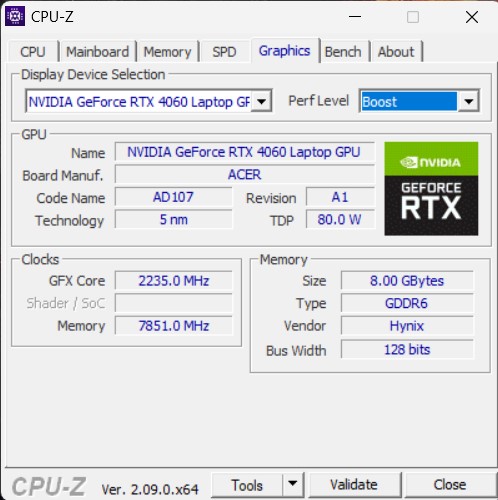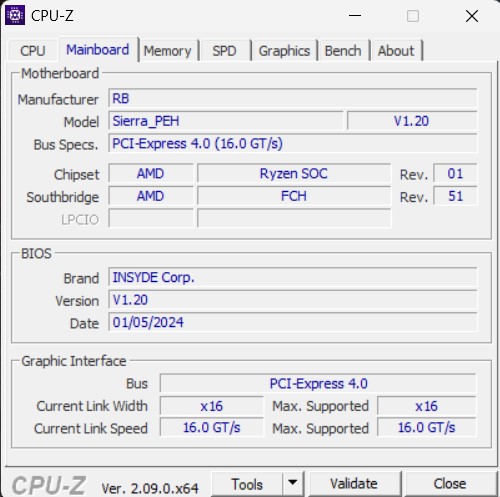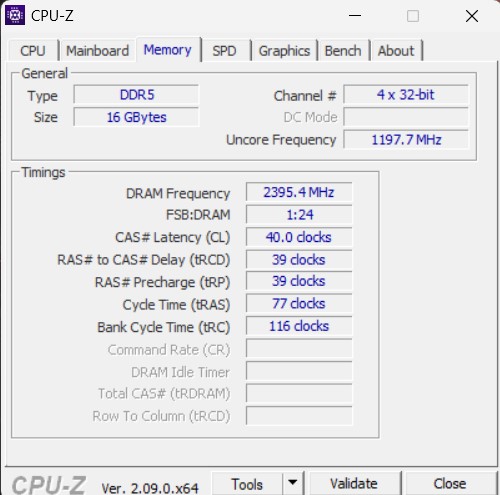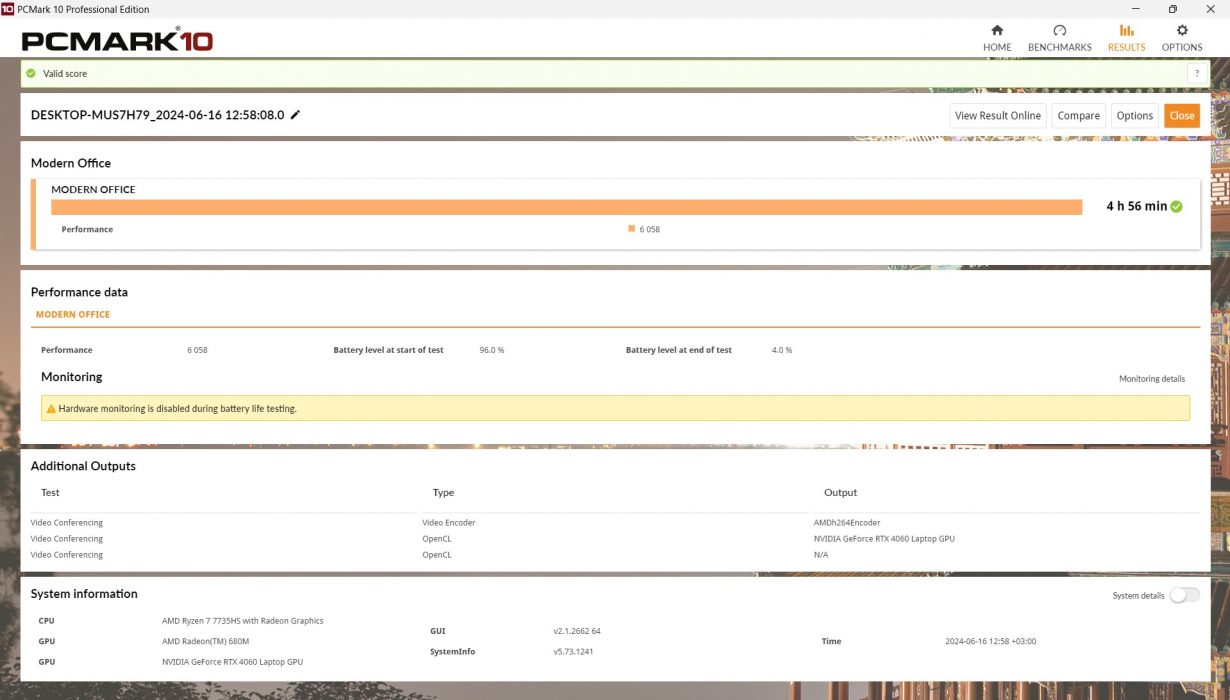Acer Nitro 16 AN16-41-R86T gaming laptop test: fresh
01.07.24
The line of Acer Nitro gaming laptops has been replenished with new models in the middle and high middle price segment. These are well-equipped devices that are suitable not only for games, but also for work. This is facilitated not only by the equipment, but also by the extravagant design. Let’s talk about the new Acer Nitro 16 model with an AMD processor and a GeForce RTX video card in more detail.
Design
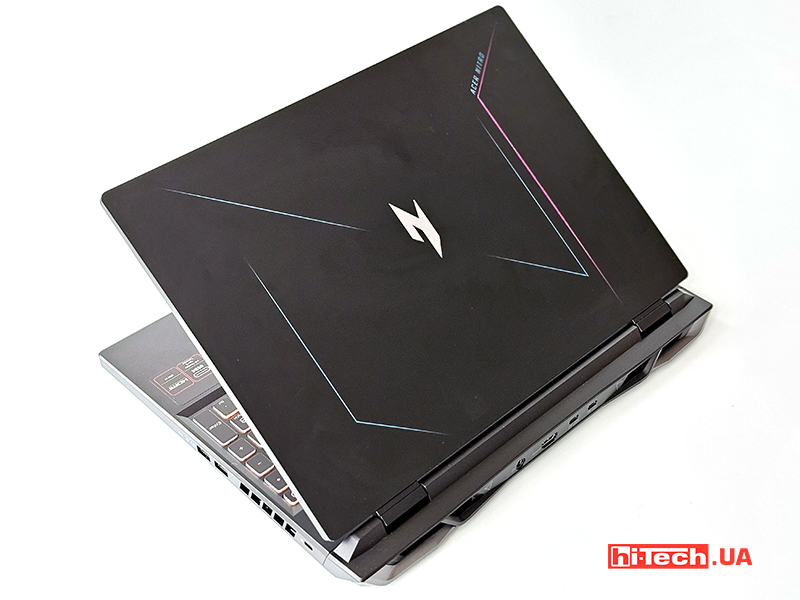
In general, the design of the Acer Nitro 5 AN515-58 can be characterized as a balanced gamer. There are no flashy elements here, but there are aesthetic details that unmistakably indicate gaming affiliation. These include, for example, a logo pattern on the lid and rear decorative air ducts. Otherwise, the laptop is very restrained, laconic in terms of color and shapes.

In the new generation, it has a familiar design, with cut edges in some places. The overall thickness is decent, partially compensated by visually straight side faces. But they don’t particularly try to hide it. But the system has no problems with cooling.
On the sides are ports and vents, the rear face contains two more vents and ports between them. At the same time, the lid with hinges protrudes above the lower half, so in the closed state there is a small step behind it. The top cover is decorated with the aforementioned red and blue lines and the manufacturer’s logo. On the edge of the case between the hinges is written Nitro.


The space around the keyboard has no special decorations, just another logo below the display and stickers with some specifications and supported functions. Above the keyboard there is a mesh for ventilation, some of the hundreds are deaf – some are through.
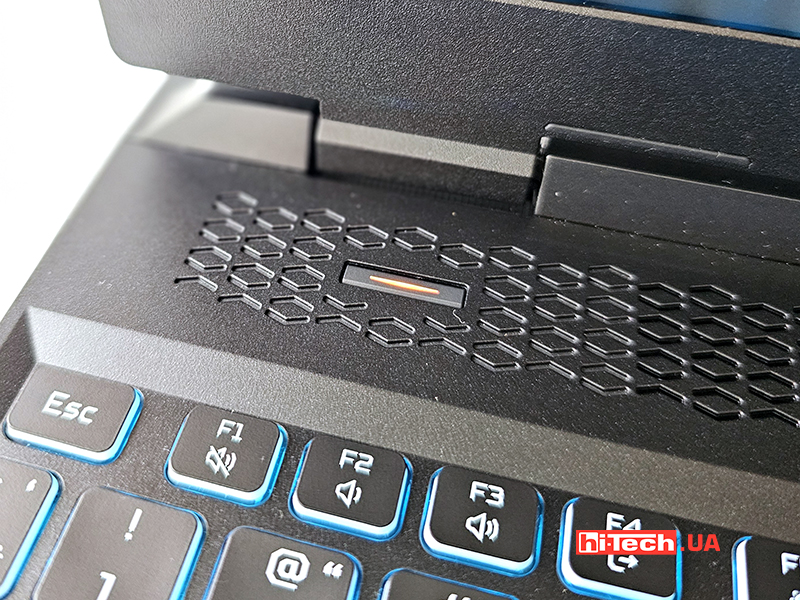
In this field, there is a button for changing the operating modes of the cooling system – from quiet to turbo. Above the 15.6-inch screen is a 720p webcam module.

Ergonomics

The black keyboard is designed to match the style of the surrounding space, the keys have transparent side faces. Due to this and the white symbols on them, each is visible very well, even with the backlight turned off. And with colored or plain light, all the buttons are nicely highlighted. The W, S, A, D zone keys, arrows and a button where NumLock should be, but it was moved for a button to activate the proprietary utility, are highlighted separately in white along the perimeter from above. It is interesting that some of the keys are flat – a functional row and a numeric block. Others are slightly curved – letters and numbers.
Function keys have the company’s classic distributed additional system and component control capabilities. Multimedia, controlling playback and switching media files – placed above the digital unit separately. The usual “trouble” here is the power button in the corner of the keyboard field. It does not differ in any way even tactilely, one can only hope for a clearly legible symbol and illumination.

The touchpad in this generation has become slightly larger – from the space bar to two keys to the right. Previously, it was as long as a space and one key.

As for connectors, i.e. everything necessary, they are conveniently arranged. In the new model, their layout and number have changed slightly. On the right side there are two fast USB Type-A and LEDs of the new form of system operation.

On the left – Ethernet, regular Type-A, slot for MicroSD memory cards and 3.5 mm hybrid audio. Two USB Type-C, HDMI and power connector are on the back.

In general, everything is thought out. Yes, the usual USB under the armpit is more convenient for right-handed people to have on the left. It is true that it is not too far from the hands, because the ventilation grilles have moved all the ports closer to the user. From the nuances, symmetric USBs are traditionally paired and not distributed on different faces.
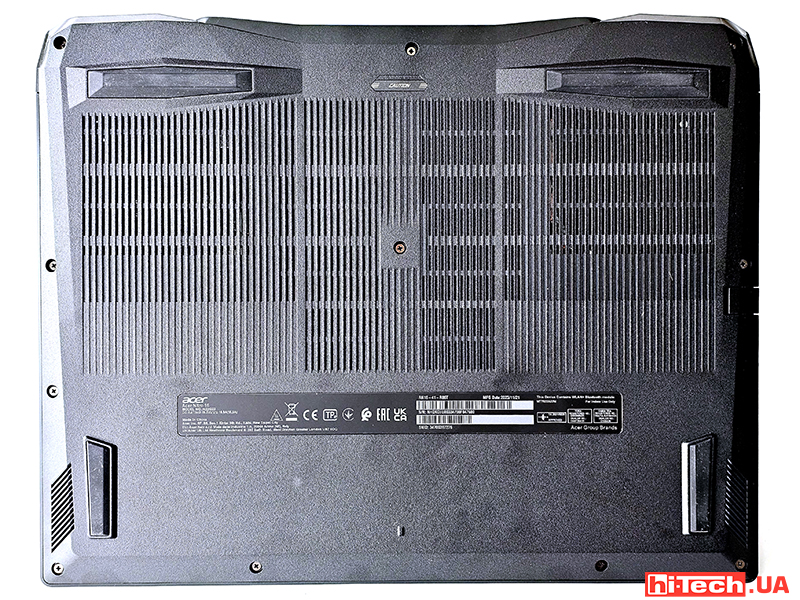
Almost half of the bottom of the case is devoted to ventilation holes. There are four medium-sized legs at the corners for lifting above the surface. Right below there are two speakers.
Equipment
The AMD Nitro 16 laptop is available in ten configuration options, which can have different versions of the processor, video card, and memory. There are also versions of the model based on Intel chips. We tested the medium-weighted version.
Processor
In this case, the Ryzen 7 7735HS is installed – a processor for the FP7 socket, which has 8 cores on the Zen 3+ microarchitecture and 16 threads. Its base frequency is 3200 MHz, and support for Turbo Core technology allows automatic overclocking to 4750 MHz. This chip has integrated Radeon 680M graphics and a L3 cache size of 16 MB.
The chip is manufactured using a 6nm process at TSMC. The 7735HS is an upgrade to the Ryzen 7 6800HS with a 50MHz boost in overclocking and a potentially higher TDP of up to 54W.
The Radeon 680M integrated GPU is still one of the fastest iGPUs (outdone only by the new Radeon 780M model).
The proprietary software provides 6 system profiles – four main ones and two for autonomous operation. As mentioned earlier, you can switch between them using a separate button.
For video processing, an NVIDIA GeForce RTX 4060 c with 8 GB of video memory is installed. It works at a TGP value of 80 W and for its level copes well with synthetic parrots and games in normal resolutions – from Full HD to 2K. Ultra-high settings will not be accompanied by good FPS, but it is worth remembering that the laptop belongs to the middle class.

The system supports Advanced Optimus, so switching between integrated and discrete graphics does not require a reboot.
In normal use, the laptop often runs quietly or silently. If the temperature rises noticeably, it does not reach critical values. When performing normal tasks, the laptop works quietly.
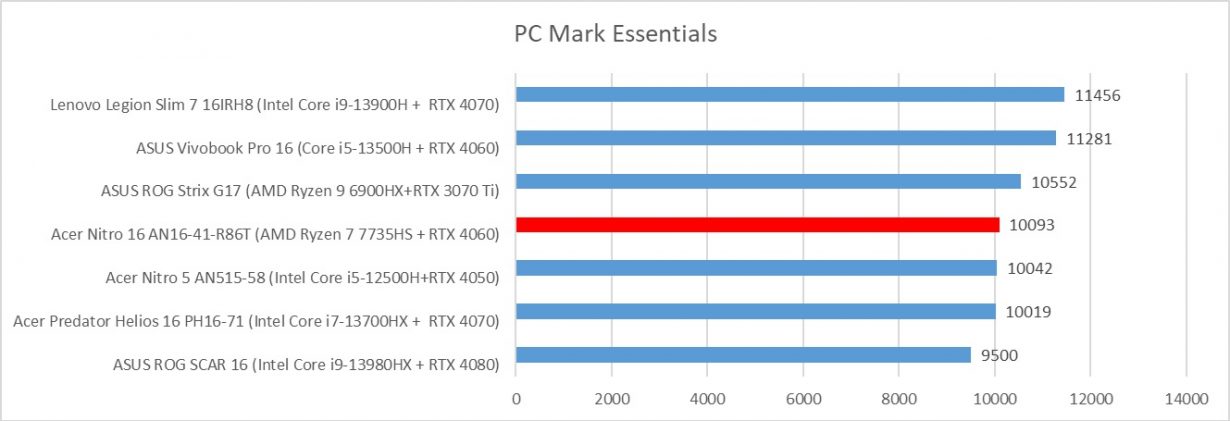
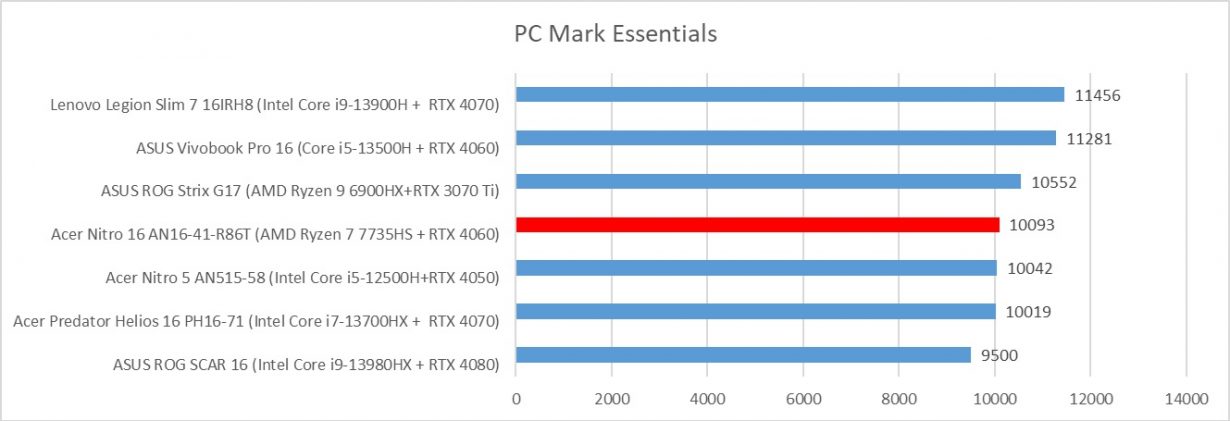
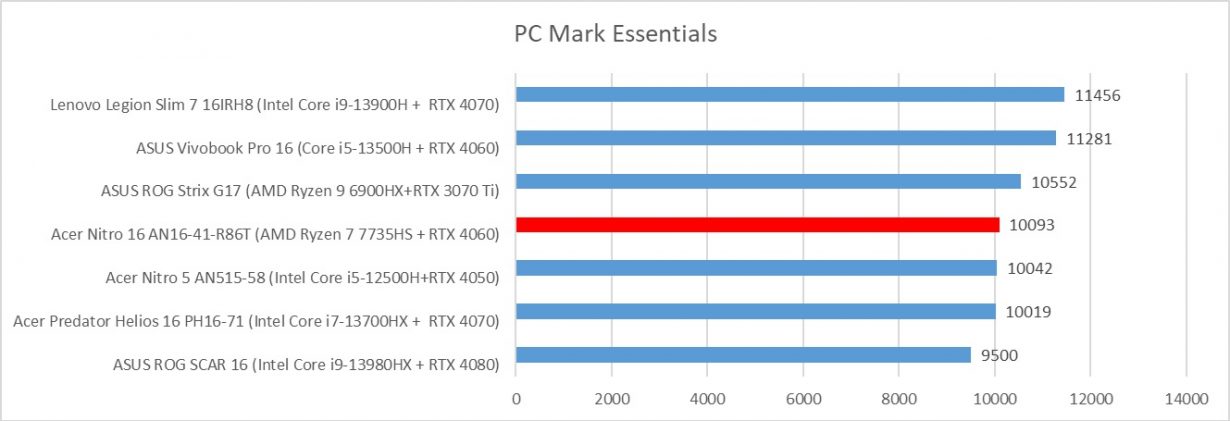
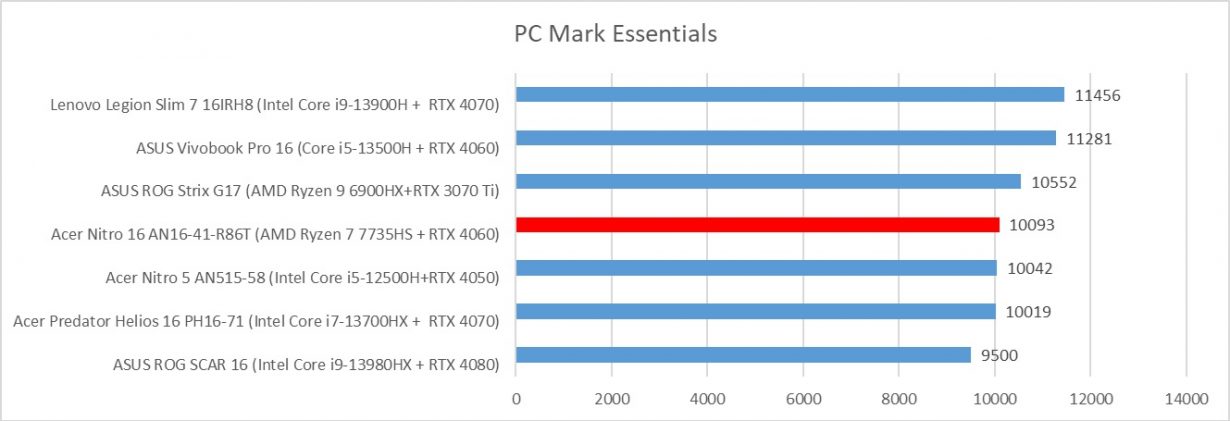
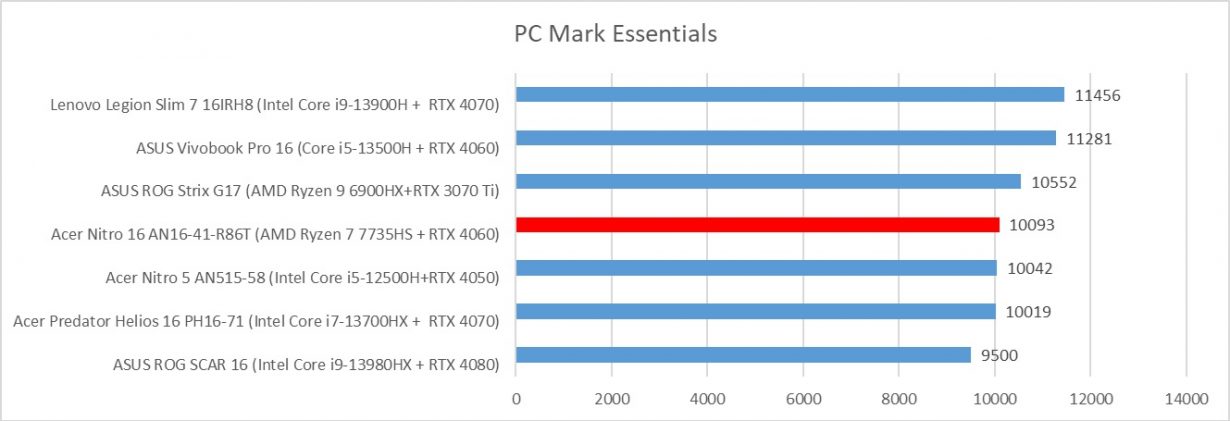
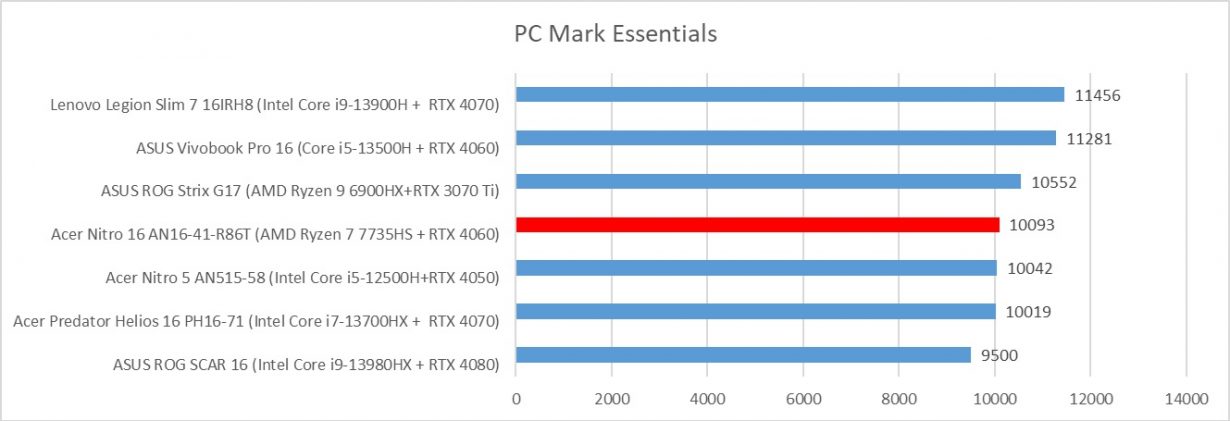
Display

A matte 16-inch 16:10 format screen is installed. It is characterized by good parameters, G-Sync support and the complete absence of PWM. An IPS matrix with a size of 2560×1600 pixels is used.
Brightness and contrast (300 cd/m², 1000:1) are at a good level. The maximum brightness of the screen reaches 510 cd/m2. The color coverage of sRGB is 100%, and the spectrum of AdobeRGB and DCI-P3 is only partially covered. But this is a normal situation of average game models.
Other equipment
A standard battery with a capacity of 90 watt hours is installed. Among rivals, Acer Nitro 16 AN16-41-R86T stands out for its good autonomy, bypassing many opponents. Five hours in a synthetic test that simulates work in office programs is a good indicator.
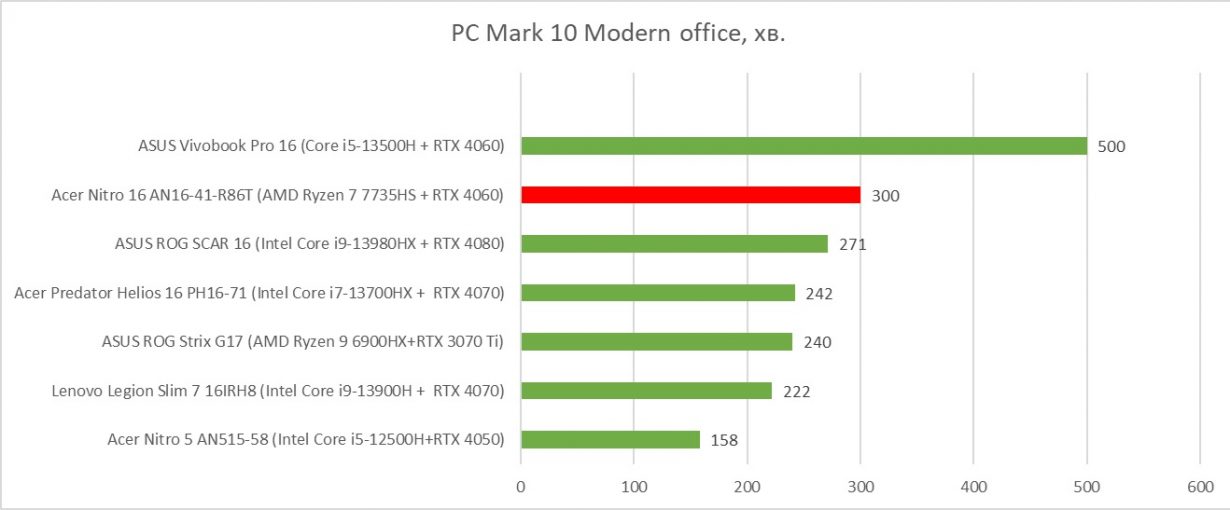
The model has all current Wi-Fi and Bluetooth wireless adapters. There is a basic 720p webcam. It is worth noting separately the card reader of the memory card.
Impressions
Acer Nitro 16 2024 is a decent mid-level gaming laptop with modern hardware from AMD and NVIDIA. The system provides sufficient performance for work in video editors, as well as other demanding applications and games. We can say that video processing, modeling and games are the main areas of use of the Nitro 16. The laptop does not overheat and – with the right settings – makes moderate noise during loading and in games. A fully charged battery provides 5-6 hours of autonomy, which is a good indicator in the class. Given the current realities of prices for portable computers, this is a very good decision.

Characteristics of Acer Nitro 16 AN16-41-R86T (NH.QKCEU.003) laptop
| Display: | 16”, 1920×1200 (16:10), IPS, 165 Hz, 0.2 ms |
| Processor: | AMD Ryzen 7 7735HS, 8 cores, 3.2-4.75 GHz |
| Video adapters: | · AMD Radeon 680M
· NVIDIA GeForce RTX 4060, 8 GB GDDR6, |
| RAM: | 16GB DDR5 4800 |
| Accumulator: | 512GB |
| Removal: | · 1× HDMI 2.1
· 3× USB Type-A (USB-A (1x USB 2.0, 2x USB 3.2 Gen 2)) · 2× USB 3.2 Gen 2 Type-C with DisplayPort / Power Delivery / G-Sync · 1× Thunderbolt 4 c DisplayPort/G-SYNC · 1× audio 3.5mm |
| Webcam/IR sensor/Microphone/LAN: | 720p/yes/1Gb |
| Card reader: | MicroSD |
| Dactyloscopic sensor: | no |
| Communications: | Wi-Fi 6E 802.11ax, Bluetooth 5.3 |
| Keyboard lighting: | yes |
| Sound: | 2×2 W speakers |
| Battery: | 90 Wh |
| Operating system: | no |
| Dimensions: | 360.1×279.9×27.9 mm |
| Weight: | 2.7 kg |
| Provider: | Representative office of Acer in Ukraine |
| Price: | $1300 |
Rating:
+ performance
+ Ergonomics
+ autonomy
Read also:
- Laptop test Acer Swift Go 16 (SFG16-72 -7669): full schedule
- Review Acer Chromebook 314 (CB314-4H): easier!
- Laptop test ASUS ROG Zephyrus G16 (2024): in in two worlds
Editor
Don't miss interesting news
Subscribe to our channels and read announcements of high-tech news, tes
Oppo A6 Pro smartphone review: ambitious

Creating new mid-range smartphones is no easy task. Manufacturers have to balance performance, camera capabilities, displays, and the overall cost impact of each component. How the new Oppo A6 Pro balances these factors is discussed in our review.
Poco M8 Pro smartphone review: give us more

Poco M8 Pro 5G immediately catches the eye with its size and the manufacturer’s desire to offer more than you’d typically expect from a device in this price range. It’s not just another mid-range device.
Top 10 smartphones of 2025 according to Counterpoint: 7 iPhones and 3 Samsungs iPhone Samsung smartphone statistics
The budget Samsung Galaxy A16 5G became the most popular among Android smartphones, while the flagship Galaxy S25 Ultra took ninth place for the second time
Realme 16 5G and Realme 16 Pro 5G smartphones unveiled – IP69K protection, large batteries and 200 MP cameras Realme smartphone
Realme has introduced the Realme 16 5G and Realme 16 Pro 5G smartphones. When creating them, engineers focused on design, autonomy, and increased autonomy.