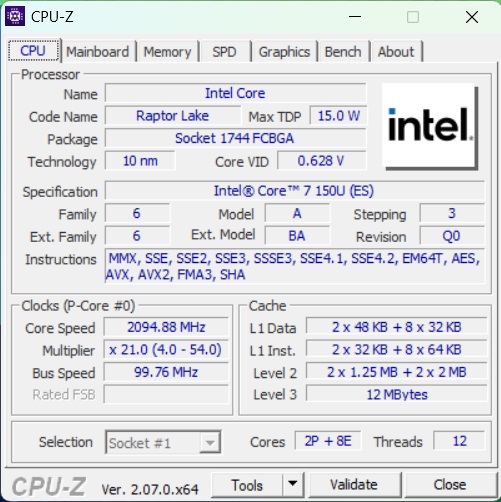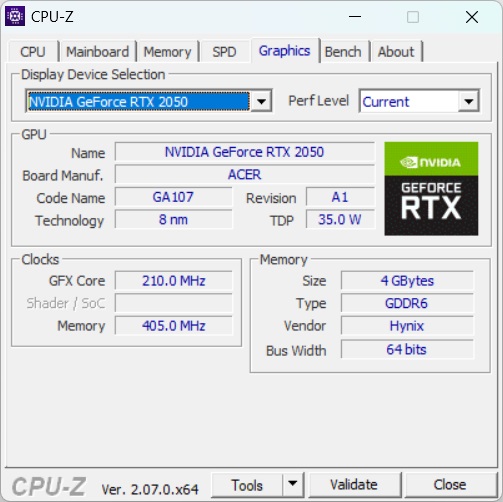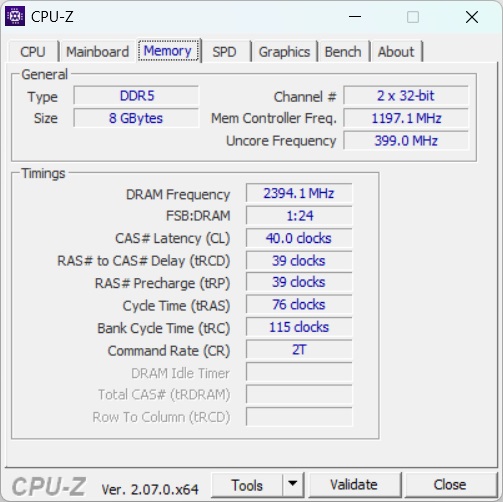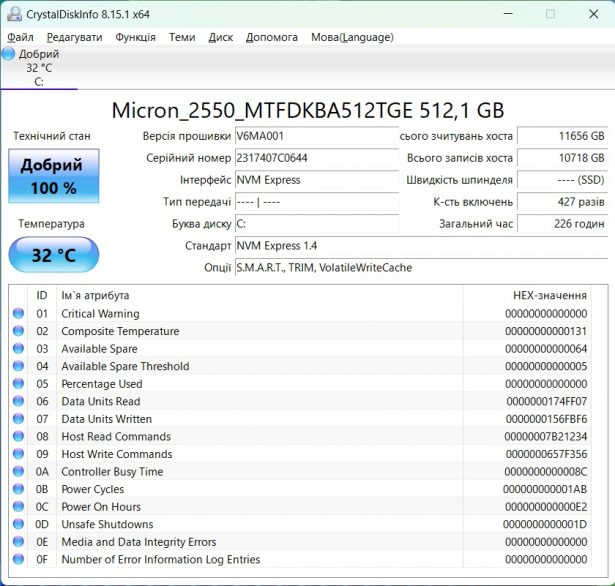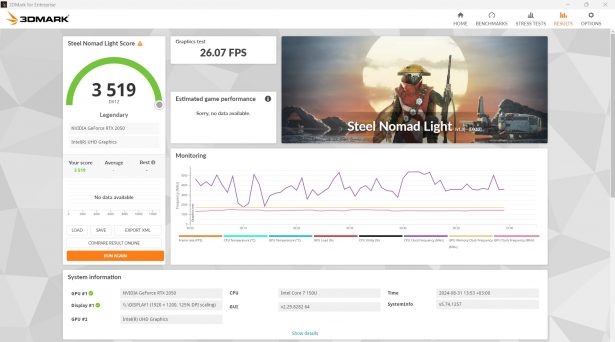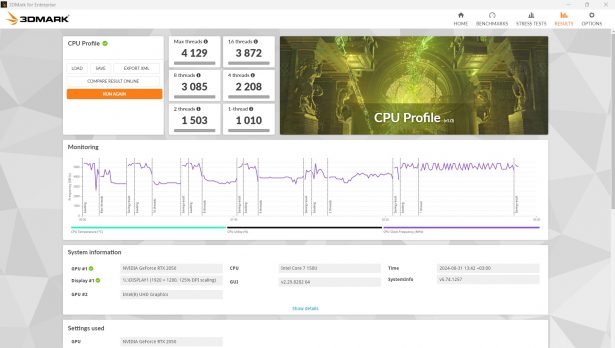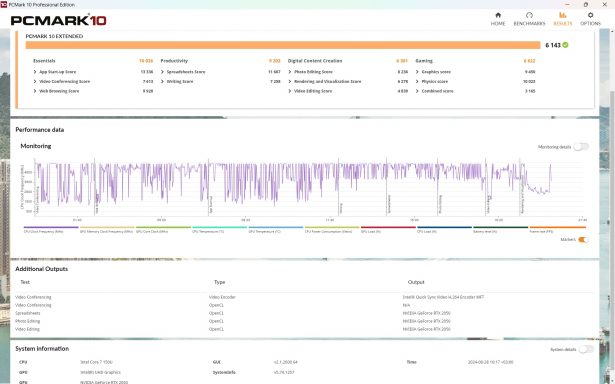Acer Aspire 16 A16-51GM-7242 laptop review: new design and metal top
27.09.24
The Acer Aspire 16 A16-51GM-7242 laptop is attractive because it received new Intel processors with good energy efficiency, while it is supplemented with a video card and several solutions from business models. Although not without reservations. And at the same time, he managed to keep the price acceptable for today. Let’s tell in more detail.
Design and ergonomics

Acer Aspire 16 A16-51GM-7242 laptop is a classic working model for home and office. It is partly made of metal alloy, partly plastic. The silver color makes the surfaces not tarnished and is not very afraid of small scratches. The thickness is optimal, large for ultrabooks, but there is a discrete video card here, which goes against the records of thinness.

Modern diagonals of screens do not make it particularly large thanks to thin frames. Therefore, with the overall dimensions of the 15.4-6-inch model, it has a 16-inch display. Although its upper frame is quite large, despite the fact that there are no IR sensors in it, only a web camera and microphones. But for more convenient opening, there is a black protrusion designed as a separate design element with the inscription Aspire.

The keyboard is recessed into the lower part of the case. There are no surprises in its composition. Shifts and enter are of sufficient size, although the digital block is not separated from the main keys, but due to the presence of backlight, it does not interfere with quick work with texts.


The power button is in the upper right corner, and the pairs of arrows are of different sizes. This is not critical, but our readers already know what we are asking for.


Ports are distributed from the side ends. Power, USB-C, HDMI, USB-A on the left. A lock, Ethernet, a second USB-A, 3.5 mm audio and LEDs are not right. Plus for the spaced USB ports, for the fact that they are moved to the back, so that plugs and adapters do not get mixed up under your hands. The rear end is usually clean, because the cover overlaps it and acts as a lifting mechanism above the table.

The medium-sized touchpad is convenient for short-term use. From the buns inherent in business models, a fingerprint sensor.


Almost half of the bottom is reserved for cooling. Through it you can see the cooling copper tubes and coolers of the processor and video card. So blankets, dusty surfaces are contraindicated for the laptop. There are four identical legs and a pair of downward-facing speakers to bounce sound back towards the user.

What else we would attribute to ergonomics in this case is the size of the power supply unit. Due to the use of a non-top accelerator, it is only twice as many chargers for office horses. Therefore, it is not necessary to add a factor of x1.5 to the weight of the laptop.
Equipment

The 16-inch display has a trendy 16:10 aspect ratio today. Together with the classic and optimal Full HD resolution, we can say that this is a good solution for everyday work. The browser, videos, texts and games at the initial settings will look normal. Given the capabilities of the platform, you will have to count on some special visual effects. In addition, the classic IPS matrix does not make the price of the device frightening, keeping it in the middle class.

Installable Intel Core 7 150U processor from the Raptor Lake-U Refresh (RPL-U) series. This is an energy-efficient solution for laptops on the BGA-1744 platform. It has 10 cores and supports 12 threads. The processor has 2 high-performance cores (P-cores, Golden Cove) and 8 E-cores, Gracemont). The chip is manufactured using the advanced Intel 7 process (10 nm SuperFin).
The base frequency is 1800 MHz, but support for Turbo Boost technology allows automatic overclocking to 5400 MHz. The chip has integrated Intel Iris Xe Graphics (96EU), and the size of the level 3 cache is 12 MB. The TDP value is between 12 and 15 watts.
An important and clearly useful addition to it is a discrete video card NVIDIA GeForce RTX 2050. The capabilities of the built-in video core are clearly limited, as we have seen on the example of another model from Core 7 150U. GeForce RTX 2050 for notebooks – a solution as late as 2021 with a possible TGP from 30 to 45 W. In our case, it is 35 W. The video card is based on the Ampere architecture and is manufactured using the 8nm process. It has 4 GB of GDDR6 memory with an operating frequency of 14 GHz. A 64-bit interface is used, which provides a bandwidth of 112 Gb/s.
We cannot say that this is a gamer-oriented solution. Faster than 2050 will help when rendering graphic content. But it is also suitable for games with compromises in graphics settings. For example, on low graphics settings you can even play Cyberpunk 2077 with 45-49 fps, the last two Assassin’s Creed Odyssey and Valhalla will go even on medium with 40-45 fps. And on high settings, you can try playing Forza Horizon 4, getting even more than 60 frames or Call of Duty: Modern Warfare with 35-40 fps. In general, not that it will expand the horizon of the laptop’s use infinitely, but it will definitely expand the basic framework.
But what is clearly lacking here is RAM. Yes, the laptop belongs to the middle, even lower-middle class. However, we all know the appetites of browsers. 8 GB is the minimum for newer versions of Windows. 16 GB can already be considered the working minimum. A maximum of 24 GB can be installed in the laptop, which is a bit unusual and difficult to divide into the existing volumes of memory sticks.
Despite reservations about some parts of the equipment, the model received modern wireless communications, a web camera with a matrix of not the minimum size, and even a fingerprint scanner.
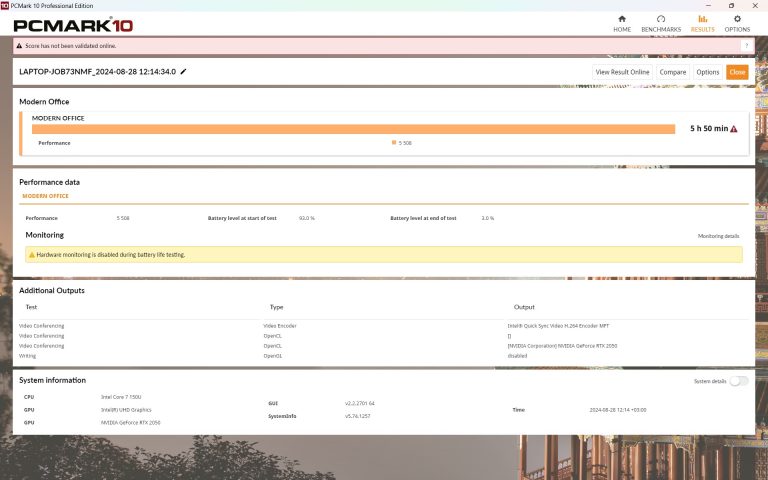
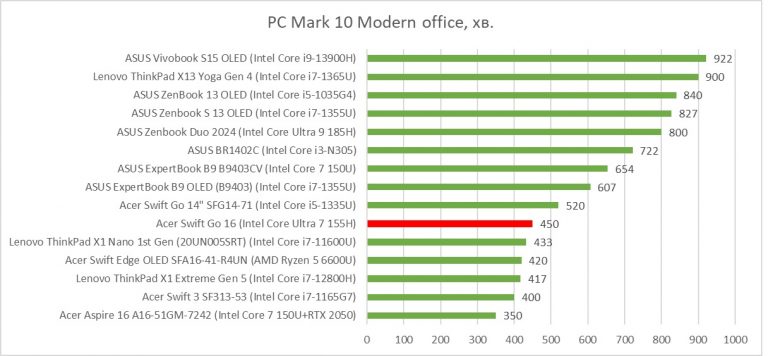
Although the battery has one of the largest capacities for three cells, it provides good, but not record-breaking, autonomy. On the other hand, it is 6 hours in the mode of office load on a device with an acceptable price today. Not many devices in this class can boast of a life of half a working day without an outlet.
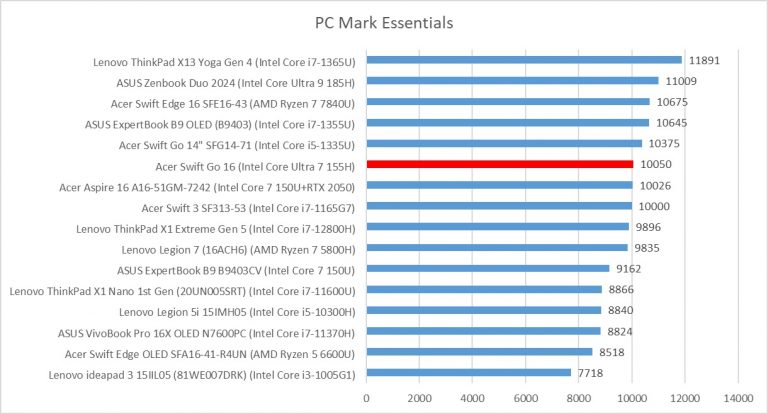
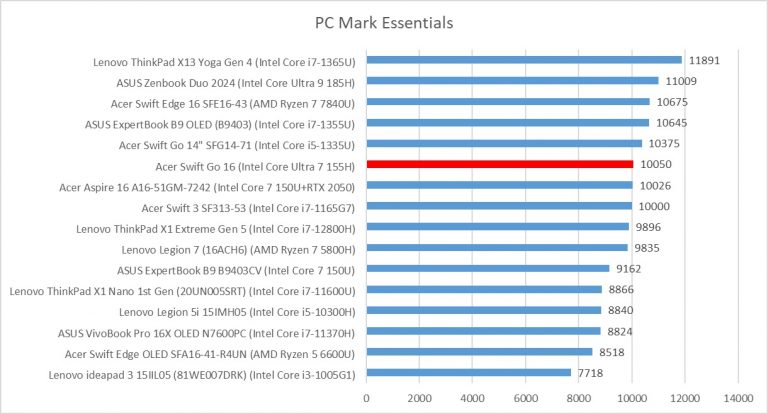
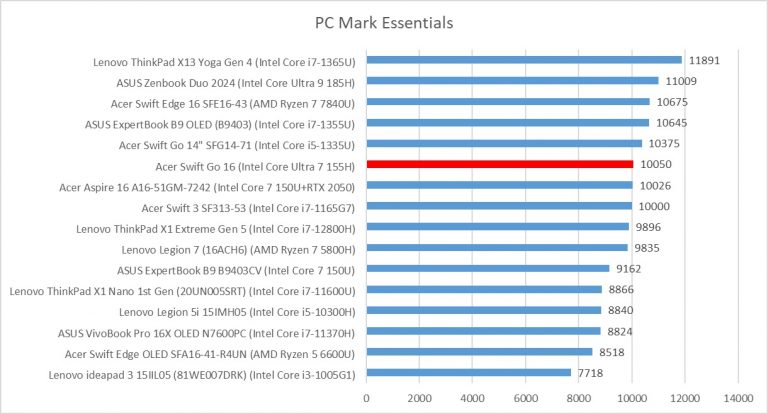
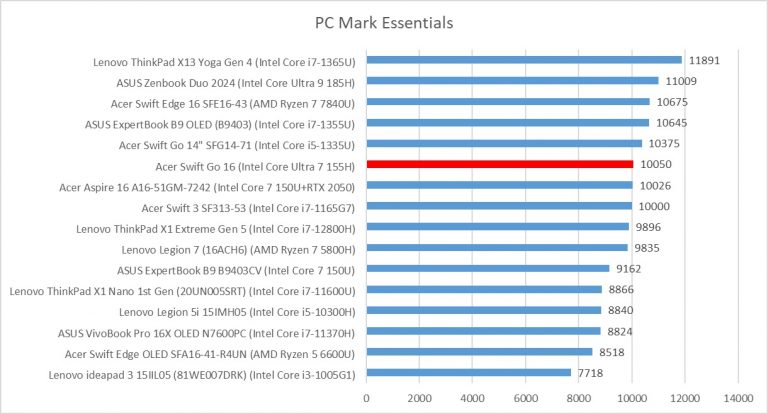
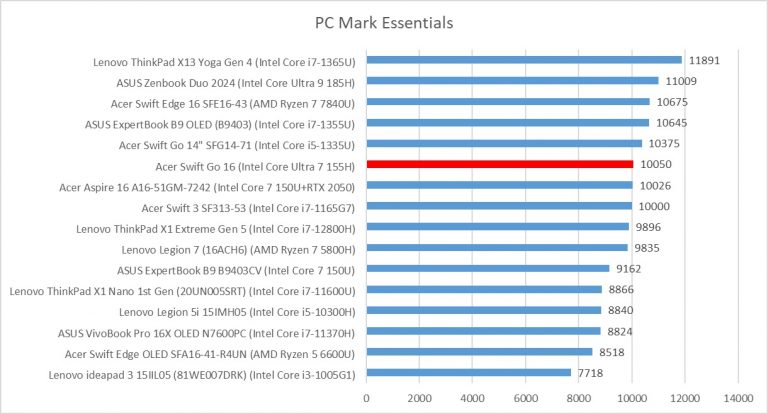
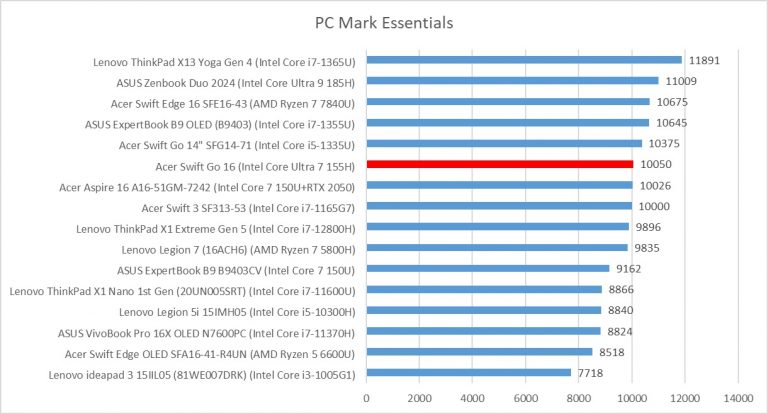
Impression

The Acer Aspire 16 A16-51GM-7242 laptop can be called an excellent solution of the lower middle class. For work and basic tasks with visualization, it will cope. At the same time, there are a number of both new solutions and, perhaps, morally outdated ones. But it cannot be said that it is weak or frankly cheap in terms of components. This is a well-thought-out solution. A modern video card would not make it a gaming laptop, just as a more powerful CPU would take away the trump cards of autonomy. A certain balance was found here. If you look at the histograms, you can see that it leaves behind a large number of much more expensive laptops, where the emphasis is on screens with large amounts of memory.

We have always referred to the fact that a number of decisions were made for price. And it really is. A classic IPS matrix instead of OLED, 8 instead of 16 GB (although this is a kind of saving), RTX 2050 instead of 3060 … All this alone will not help the price to be less than a thousand, but a nice SSD, a normal economic processor and modern wireless Wi-Fi -Fi and Bluetooth – the cost is really excellent. Many budget laptops cannot boast of six hours of battery life or even a keyboard backlight. At this moment, there will be concessions again, which will not be compensated by the light in the buttons.

As an everyday solution for work and content consumption, the Acer Aspire 16 A16-51GM laptop is suitable for most parameters, and some can be easily improved and get the most for the money.
Features of Acer Aspire 16 A16-51GM-7242
| Display: | 16”, IPS, 1920×1200, 60 Hz, 16:10 |
| Processor: | Intel Core 7 150U, 1.8 GHz (12 MB cache, up to 5.4 GHz, 10 cores, 12 threads) |
| Video adapter: | Intel Graphics, NVIDIA GeForce RTX 2050 (4 GB GDDR6) |
| RAM: | 8 GB, LPDDR5X (max 24 GB) |
| Accumulator: | 1024 GB, Micron, SSD M.2 NVMe, PCIe 4.0 x4 |
| Connectors: | · 1 × USB Type-C Thunderbolt 4 (PD + DP)
· 2 × USB Type-A 3.2 Gen 1 · 1 × HDMI 2.1 · 1 × 3.5 mm audio · 1 × Kensington |
| Webcam/Mic/LAN: | 1080p/yes/yes |
| Memory card reader: | no |
| Dactyloscopic sensor: | yes |
| Wireless communications: | Wi-Fi 6E (802.11ax), Bluetooth 5.3 |
| Protection: | no |
| Keyboard lighting: | white |
| Battery: | 90 Wh, 3-cell Li-ion |
| Additionally: | no |
| Operating system: | Windows 11 Pro |
| Dimensions: | 360×248×21 mm |
| Laptop weight: | 1.88 kg |
| Provider: | Presentation of Acer in Ukraine |
| Price: | roughly $1000 |
Rating:
+ Ergonomics
+ discrete video card
– amount of RAM
Read also:
- Laptop test Acer Swift Go 16 (SFG16-72 -7669): full schedule
- Laptop tests and review Lenovo ThinkPad X13 Yoga Gen 4 : in all directions
- A review of the business laptop ASUS ExpertBook B9 B9403CV: levitation
Editor
Don't miss interesting news
Subscribe to our channels and read announcements of high-tech news, tes
Oppo A6 Pro smartphone review: ambitious

Creating new mid-range smartphones is no easy task. Manufacturers have to balance performance, camera capabilities, displays, and the overall cost impact of each component. How the new Oppo A6 Pro balances these factors is discussed in our review.
Poco M8 Pro smartphone review: give us more

Poco M8 Pro 5G immediately catches the eye with its size and the manufacturer’s desire to offer more than you’d typically expect from a device in this price range. It’s not just another mid-range device.
Ukrainian users will be able to monetize pages with 5,000+ followers on Facebook business Facebook social media
We are talking about the launch of the Facebook Content Monetization Program, which combines several revenue generation tools into a single system.
Thermaltake TGM-V49CDQ – huge ultra-wide monitor with an aspect ratio of 32:9 monitor Thermaltake
Thermaltake, known primarily for the production of cooling systems for processors and computer components, has introduced the TGM-V49CDQ ultra-wide monitor with a non-standard 32:9 aspect ratio