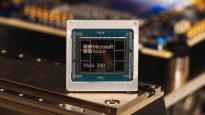NVIDIA App will get automatic VGA overclocking. Warranty in safe, probably
04.06.24
NVIDIA has announced the availability of a new version of the NVIDIA App, which is now a universal tool for managing GeForce graphics adapters, combining the functions of GeForce Experience and the NVIDIA Control Panel.
The main innovation of the program was the function of automatic overclocking of the video adapter. With One-Click Automatic GPU Tuning, owners of mobile and desktop GeForce RTX graphics adapters can easily improve the performance of their devices. This feature allows you to automatically configure the video adapter for optimal performance, although users can also manually adjust some parameters.
In addition, in the latest release of NVIDIA App, the ability to record gameplay in AV1 format at frame rates of up to 120 fps appeared. Both SDR and HDR video content are supported. However, this feature requires a GeForce RTX 40 series graphics card.
From our NVIDIA App review
NVIDIA programs, drivers and technologies always were popular and in demand among gamers. At least because without them there would be no games. And seriously, because the Control Panel and GeForce Experience were the same connection between hardware, software and the user himself. At the same time, these programs had their drawbacks, such as slow loading and overloaded interface. They say NVIDIA’s only app should be a breath of fresh air – solve all the problems and improve the performance of hardware and applications.
But it looks like NVIDIA has finally found a balance between customization and ease of access. Of course, this is beta, so there may be glitches and glitches here and there, but the core is surprisingly polished. This appears to be the future of NVIDIA software for the PC. You can download the beta version of NVIDIA App on the page of the official website. For now, the original utility is also available. GeForce Experience can still be downloaded from the site or updated by running the current version of the program.
Don't miss interesting news
Subscribe to our channels and read announcements of high-tech news, tes
Oppo A6 Pro smartphone review: ambitious

Creating new mid-range smartphones is no easy task. Manufacturers have to balance performance, camera capabilities, displays, and the overall cost impact of each component. How the new Oppo A6 Pro balances these factors is discussed in our review.
Poco M8 Pro smartphone review: give us more

Poco M8 Pro 5G immediately catches the eye with its size and the manufacturer’s desire to offer more than you’d typically expect from a device in this price range. It’s not just another mid-range device.
Samsung Galaxy A07 5G smartphone with a 120Hz screen and 6000 mAh costs $140 Samsung smartphone
Samsung has officially announced the Galaxy A07 5G smartphone, a new model in the affordable A-series that focuses on a larger battery.
Microsoft Maia 200 – AI chip with 216 GB of HBM3e, 750 W TDP and 10 petaflops artificial intelligence Microsoft processor
Microsoft has officially announced its Azure Maia 200 server GPU accelerator, the second-generation chip in the Maia series, designed specifically for AI model inference.