Nvidia App is officially released. It will allow to manage video cards and graphics settings
13.11.24
Nvidia has officially released the Nvidia App for managing GeForce graphics settings after completing a beta testing phase that began in February 2024. The program combines the features of GeForce Experience and the Nvidia Control Panel, providing users with a single interface for configuring graphics settings.
The Nvidia App provides graphics optimization and feature management of GeForce graphics cards in one place, simplifying the interaction for users. The company also announced that the program will soon be included in the Game Ready and Studio Ready drivers as an option. This allows users to easily integrate them into their systems without additional installation.
This release came earlier than expected, as the Nvidia App was planned to be released alongside the new GeForce RTX 50 series graphics cards.
NVIDIA programs, drivers and technologies have always been popular and in demand among gamers. At least because without them there would be no games. And seriously, because the Control Panel and GeForce Experience were the same connection between hardware, software and the user himself. At the same time, these programs had their drawbacks, such as slow loading and overloaded interface. They say the only NVIDIA application should be a breath of fresh air – solve all the problems and improve the performance of hardware and applications. Let’s take a look at what’s new in the NVIDIA App and why this update could herald an expanding ecosystem.
Why is this an important update?
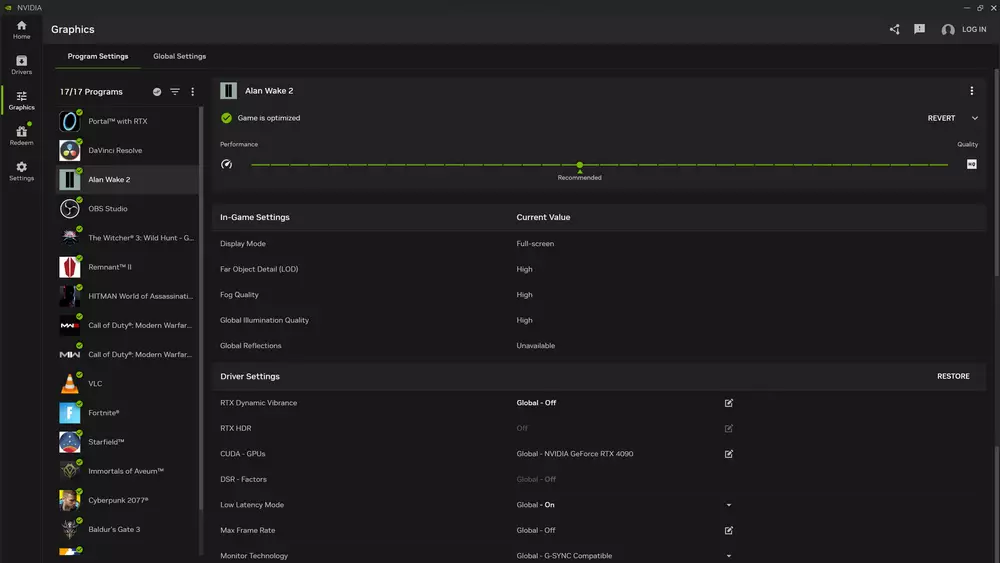
First, even the beta version of the NVIDIA program starts very quickly, compared to its predecessors. The new program claims to be 50 percent more responsive than GeForce Experience, while taking up 17 percent less hard drive space.
Secondly, the redesigned interface is very logical in layout. You need to quickly set the settings and tap into various menus so that the necessary ones are no longer needed.
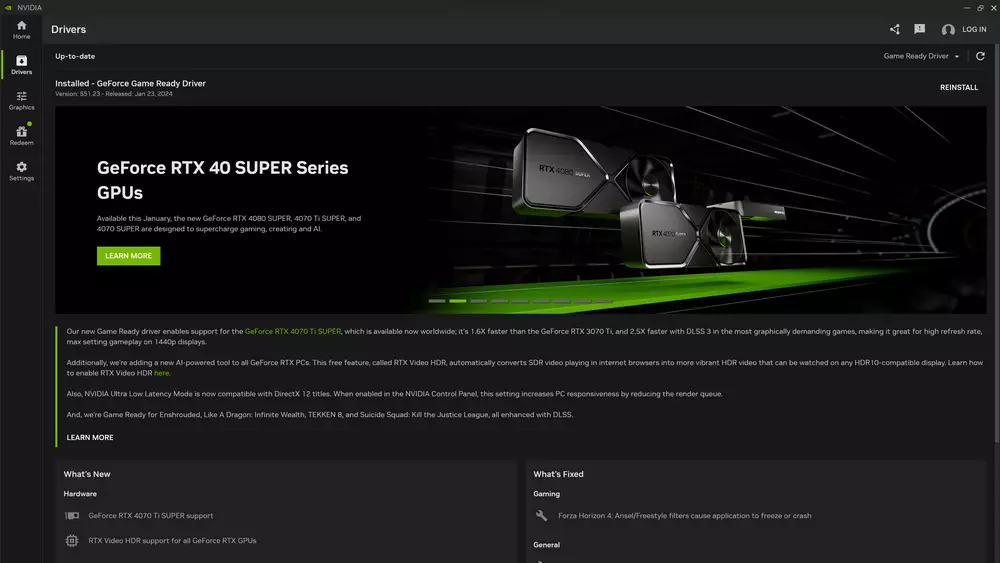
Thirdly, there is no longer a mandatory login to the system to make basic settings. Oh yes, finally! At one time, when the company added the need to log in to download drivers, it was not even funny.
Not just for enthusiasts
Dig into the settings, choose the optimal values, launch the game, get 20 frames per second, having a top video card – all this from the realities of the setting. NVIDIA has added an auto-tuning feature that checks hardware and suggests game settings for the entire library with a single mouse click. After testing, the optimization was surprising – we really got a stable frame rate without tedious manual adjustment by trial and error.
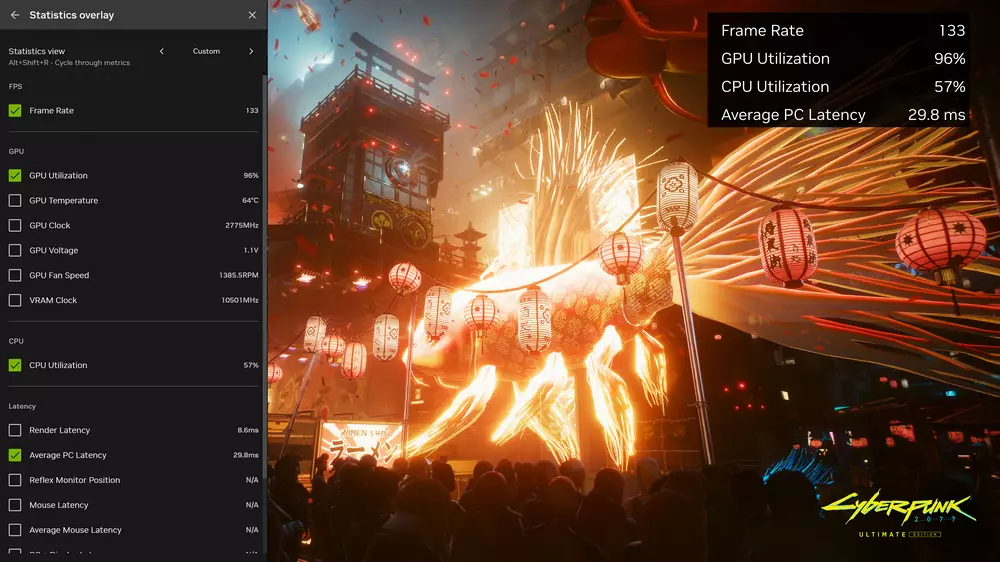
The GeForce Experience performance metrics overlay has also changed. The statistics overlay shown in the screenshot below not only tracks various rendering metrics, but also in-game rendering latency and overall PC latency.
RTX Dynamic Vibrance allows you to customize the graphics and color profiles in the game individually. If you have an HDR-capable monitor, RTX HDR will calibrate for HDR-capable games.
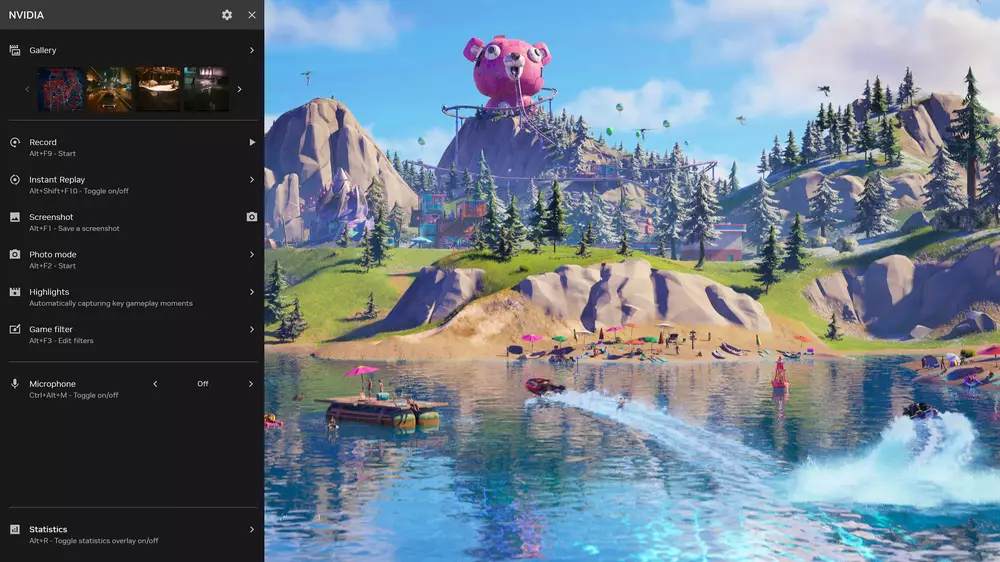
With NVIDIA ShadowPlay, gameplay can be recorded in HDR format up to 8K at 30 frames per second, with automatic recognition and saving of highlights. Finally, NVIDIA has integrated GeForce Rewards into a new program that allows users to earn exclusive in-game rewards.
NVIDIA says it will eventually integrate all Control Panel features into this new program, including display and video settings, GPU overclocking, and driver rollback.
However, not all features will be carried over. NVIDIA is removing Twitch and YouTube streaming, Facebook and YouTube image and video sharing, as well as 360 photo mode and stereo capture. The hype of social networks and sharing everything in a row seems to be coming to nothing.
Don't miss interesting news
Subscribe to our channels and read announcements of high-tech news, tes
Oppo A6 Pro smartphone review: ambitious

Creating new mid-range smartphones is no easy task. Manufacturers have to balance performance, camera capabilities, displays, and the overall cost impact of each component. How the new Oppo A6 Pro balances these factors is discussed in our review.
Oppo Reno 15 5G smartphone review: confident

The Oppo Reno15 smartphone emphasizes design, a high-quality display, versatile cameras, and good battery life. Let’s take a closer look.
ASUS and Acer stop selling laptops and operating websites in Germany due to Nokia’s victory in court Acer Asus court of law Nokia world events
In 2025, Nokia filed parallel lawsuits against Acer, Asus, and TV manufacturer Hisense at the Munich Regional Court and the Unified Patent Court.
Google will disable the weather forecast app Android applications Google
Google is finally shutting down its popular Weather app for Android, which has been around for years


