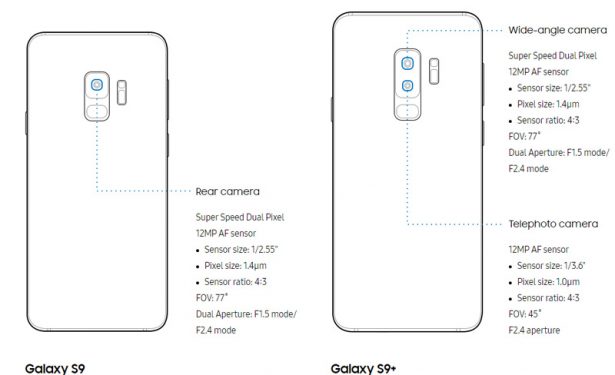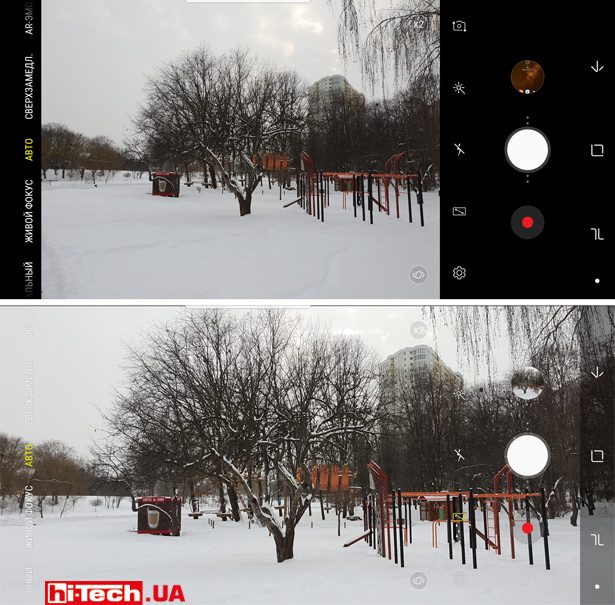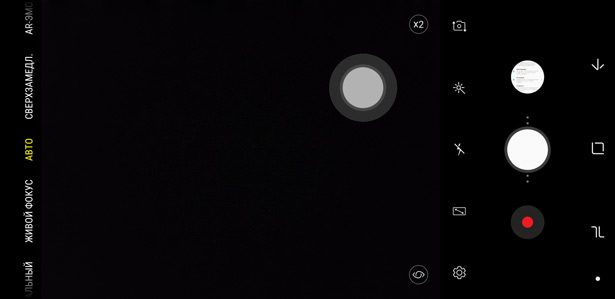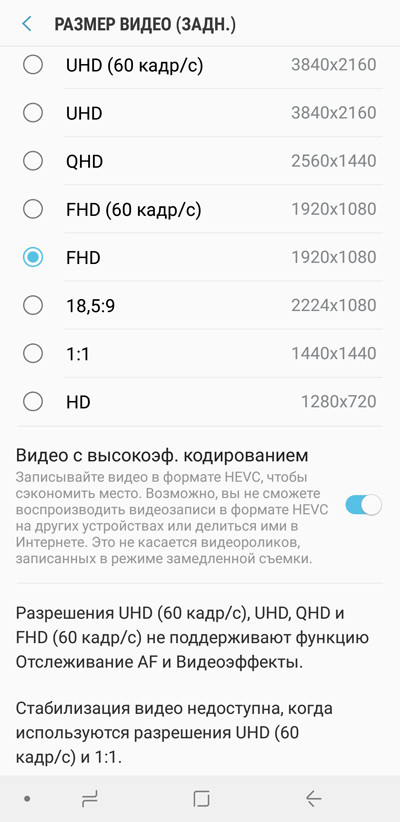Samsung Galaxy S9+ camera testing. Aperture control and 960 fps shooting – how it’s working?
09.03.18
At the official presentation of the new Samsung Galaxy S9/S9+ smartphones, almost the main attention was paid to shooting capabilities. The devices were also accompanied by a special slogan “The Camera. Reimagined,” which implies a rethinking of the camera and shooting capabilities. It is curious that at the presentation of smartphones of the previous generation Galaxy S8/S8+ There was just a little talk about cameras.
Indeed, if during the transition from generation Samsung Galaxy S7/S7 Edge to Galaxy S8/S8+ There were few changes regarding shooting, but in the new Galaxy S9/S9+ the manufacturer tried to bring something truly new.
First, let’s note that the cameras of the Galaxy S9 and Galaxy S9+ have some differences. Before this, all S-series flagships of the same generation had identical shooting modules.
The difference is clearly visible on the slide. The Galaxy S9 has a regular single camera on the back, while the Galaxy S9+ has a dual camera. Otherwise, the Galaxy S9/S9+ cameras, including the front ones, are identical.
The additional camera has a different, narrower viewing angle (2× zoom is provided) and allows you to implement a high-level trend mode with background blur in portraits or other photographs.
- Main camera
- Additional camera
We tested the Samsung Galaxy S9+ model, so everything said about the shooting capabilities will also be true for the Galaxy S9, with the exception of modes where an additional camera is used.
Let us note some features of the dual rear camera of the Samsung Galaxy S9+ smartphone:
- matrix (sensor) resolution of the main camera is 12 megapixels;
- matrix (sensor) resolution of the additional camera is 12 megapixels;
- matrix size of the main camera is 1/2.55”;
- matrix size of the additional camera is 1/3.6”;
- presence of an optical non-switchable image stabilization system for the main and additional cameras;
- Dual Pixel hybrid autofocus system using phase detection autofocus;
- equivalent focal length and aperture of the main camera lens – 26 mm and F1.5;
- equivalent focal length and lens aperture of the additional camera – 52 mm and F2.4;
- selectable aperture F1.5 or F2.4 in the main camera.
It should be noted right away that the additional camera is simpler, its matrix is smaller in size, and it is inferior to the main one both in terms of shooting quality and functionality. It is not used in difficult shooting conditions, even if you select it. The usual cropping of the main camera frame occurs to provide a narrower viewing angle.
We pointed out the reasons why manufacturers, even in flagship smartphones, make the additional camera simplified compared to the main one in the camera test Galaxy Note8.
The front selfie camera appears to have remained unchanged from the previous generation. There may be differences in the sensors used, but the main characteristics are the same: 8-megapixel 1/3.6” matrix, f:1.7 lens aperture, autofocus.
Until materials with a detailed disassembly of the Galaxy S9+ and analysis of components appear on the Internet, it is difficult to talk about the type of main camera matrix used in it. It may be new, but it’s identical in size and resolution to those found on the Galaxy S8/S8+ and Galaxy Note8.
The lens aperture was slightly increased from f:1.7 to f:1.5 (the lower the value, the higher the aperture), and which is very interesting, the Galaxy S9+ lens has aperture control. Two values can be set – f:1.5 or f:2.4.

The state of the open (F1.5) or closed (F2.4) aperture of the main camera of the Samsung Galaxy S9+ can be easily seen
This is a unique feature for smartphone cameras, and this has never been seen before, unless, of course, we are talking about some specific hybrid devices that combine a camera and a smartphone.
Changing the camera aperture on a smartphone?
Why was it necessary to control the lens aperture? After all, this complicates the design and adds moving parts.
When developing lenses, a compromise is always sought between many parameters (dimensions, weight, image quality, cost, etc.). A high lens aperture is good, because the matrix receives more light. But as the aperture increases, it becomes more and more difficult to make a lens as “sharp” and close-to-glare-proof; its dimensions grow, the complexity of the optical design increases, and the cost increases.
As a result, the developers of the Galaxy S9+ managed to achieve an aperture of f:1.5, while the lens turned out to be very compact: note that Samsung, unlike many others, manages to make the cameras in its flagships not protrude outward. But, apparently, with such aperture the image turns out a little less sharp. To avoid a drop in clarity, a lower aperture of f:2.4 is used.

Unlike many other manufacturers, in Samsung flagship smartphones the camera module practically does not stand out from the body
It turns out that with sufficient lighting, when noise is minimal, the camera sets the aperture value f: 2.4, and when there is a lack of light, when noise and noise reduction systems begin to make a significant contribution to the final image, a more open aperture f: 1.5 is used, providing more light entering the matrix.

Comparison of a selected area of the frame with 100% magnification when shooting with a manual aperture setting of F1.5 and F2.4. The area at the edge of the frame was specially chosen, since it is there that the difference in detail is most noticeable

Aperture F2.4. A section of the frame with 100% magnification. It is clearly noticeable that in the selected area of the frame the detail is higher in the image with an aperture of F2.4
- Original file with aperture F:2.4
- Original file with aperture F:1.5
Also, closing the aperture can be useful when there is too much light, when even at the lowest sensitivity the minimum shutter speed is not enough. We are not sure if this is the case in the Galaxy S9+, but it is possible.
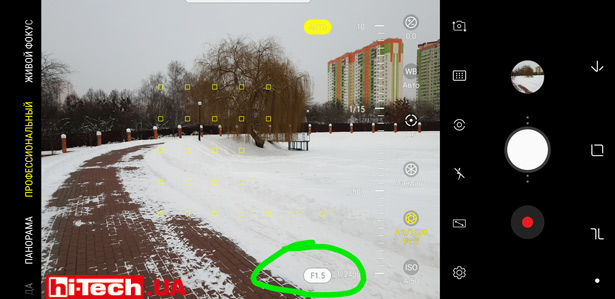
At the moment, only in the Samsung Galaxy S9 and Galaxy S9+ you can manually control the aperture (professional mode). In other smartphones, the aperture has a fixed, unchangeable value
By the way, the aperture size affects the depth of field. By choosing an aperture value when shooting in “professional” mode, you can control the blur within small limits. In this case, it will be controlling natural blur, not a software effect.
Launch the camera
You may notice that there have been some changes in the design of the camera mode interface. Auxiliary shortcuts (switching the front and main cameras, flash mode, settings shortcut) have moved from the edge closer to the shutter button, and shooting modes are now located in their place. Switching between these modes occurs either by directly touching the corresponding inscriptions, or by swiping across the screen.
The more elongated screen of modern smartphones has become even more inconsistent with the proportions of the camera matrix. As a result, we either have large margins on the side or a cropped frame.
If it is more convenient for you, the shutter button can be marked in any place.
Finally, the developers got rid of additional downloadable extensions that increase the shooting functionality. The functions of most of these extensions are simply built into the interface.
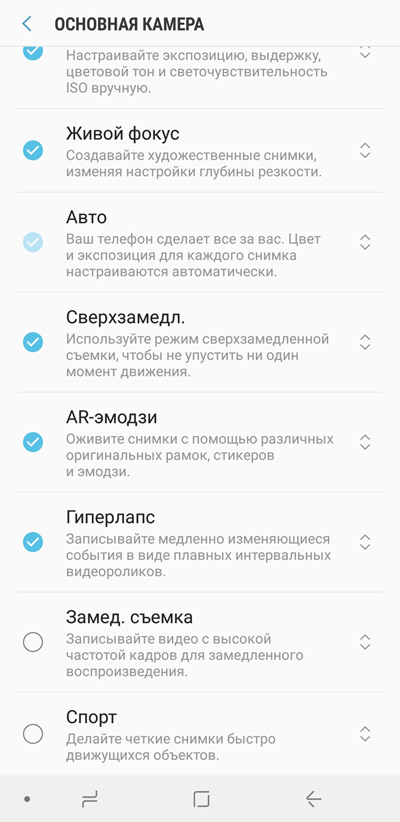
You can select a set of shooting modes yourself. It’s strange that the “normal” slow motion mode and the “sport” mode are not initially activated
The functionality of the camera mode is largely similar to its predecessors, with further development of the Bixby assistant, the addition of AR Emoji, new stickers, etc. Some of these features we described during our preliminary acquaintance with the Samsung Galaxy S9+.
From a group of pictures, a smartphone can automatically assemble a video with the application of various effects and the addition of sound. Some people will probably want to share this video on social networks.
Of important innovations, we can note the addition of a 4K video mode at 60 fps (UHD (60 fps)).
For video recording, you can enable the HEVC (H.265) codec. When selected, more highly efficient coding is used. Files, all other things being equal, will take up less, but such encoding requires large computing resources. Apparently, there are no problems with this in the Galaxy S9/S9+.
But, perhaps, the main highlight of theGalaxyS9/S9+ was the completely new super slow motion mode forSamsung.
Video at 960 fps
Flagship smartphones have had very advanced slow-motion video capabilities for quite some time now. If we talk about top models, a mode with a recording speed of up to 240 fps is usually used. At this speed, for example, they shoot new iPhones and Galaxy S8/S8+ smartphones.
And in the Samsung Galaxy S9/S9+, the frame rate when shooting with the slow-motion effect reaches an impressive 960 fps.
This super slow motion mode makes your videos look really cool. The function allows you to arrange a wide variety of shooting experiments. Feel like the creators of the YouTube channel The Slow Mo Guys. Until this feature becomes widespread in top smartphones, you can easily surprise your friends – the main thing is that among them there are no owners of Sony smartphones. The fact is that super slow motion 960 fps appeared in top Sony smartphones a year ago.
Due to technical limitations, super-slow-motion video shooting was implemented in a specific way. During the shooting process, only a small segment slows down, which in real time lasts only 0.2 seconds and then stretches to 6 seconds. To determine the moment that needs to be slowed down, two methods are used: automatic and manual. In automatic mode, you specify an area in the frame where some event should occur and the camera, based on its evaluation algorithms, “catch” the necessary moment.
Some of our examples of what you can achieve with super slow motion video
It should be noted that in practice this does not always work. To slow down the necessary moments that are present in the video, sometimes it was necessary to do up to five takes.
You can select the desired moment yourself by clicking a special shortcut when shooting.
You also need to be aware that the recording quality in this mode will be reduced.
By the way, there is also a “normal” slow-motion mode here. Videos are recorded at 240 fps and Full HD resolution (1920×1080), which corresponds to the latest generation iPhone. Previously, at this speed, Samsung smartphones recorded video at a lower HD resolution (1280×720).
Removing
Top-end Samsung smartphones have been pleasing us with their focusing speed for both photo and video shooting for several years now. Focusing is very fast. The oddity discovered in the Galaxy S7 and Galaxy S8/S8+, when the autofocus speed noticeably decreased when choosing the 1080@60 fps mode, was not noticed here.
We recommend using an additional camera only in extreme cases. It’s not as good as the main one. The main one shoots just fine, however, this was predictable. 🙂
The background blur mode works quite well. Only if there are some very complex scenes, some inaccuracies are possible.
- Original
- Adding a Blurred Background
I’m glad that, as before, in the “professional” mode, exposure parameters can be set not only for photos, but also for videos.
The Samsung Galaxy S9+ can “stack” the final image from a series of frames, which is very helpful when shooting with very limited lighting (multiple exposure). The result of working under such conditions was very pleasing. It’s interesting that we noticed a similar solution back in the Galaxy S5, but then, after pressing the shutter, the delay required for processing was noticeable, but now you won’t even notice how the S9+ “stacks” the frames.
By the way, when using the “professional” mode, multiple exposure will not work.
As some kind of complaint, I can mention that with the advent of new functions, the manufacturer, unfortunately, sometimes forgets about the rather interesting solutions that were previously in the cameras of Samsung smartphones.
For example, the spherical panorama and simultaneous operation of the rear and front cameras have disappeared. Effects associated with serial shooting (replicating an object in a frame, “cutting out” an object from a frame) have been removed.
Some examples of frames captured with the Samsung Galaxy S9+ camera (all images were taken handheld in automatic mode)
Conclusions
About a year ago, when reviewing the Galaxy S8/S8+ camera, we expressed some regret that there were no significant changes compared to the previous generation.
This time the same cannot be said for the Samsung Galaxy S9+.
We list the most significant innovations in the Samsung Galaxy S9+ camera:
- the appearance of a super slow motion mode with a recording speed of 960 fps (except for Samsung, at the moment only Sony smartphones have this function);
- controlled aperture (a feature unique to smartphones);
- appearance of 4@60 fps video recording mode;
- slow motion mode 1080@240 fps;
- supports video recording with HEVC encoding.
Unfortunately, we didn’t have the opportunity to compare the Samsung Galaxy S9+ camera with last year’s Galaxy Note8 and Galaxy S8/S8+ models, but even without this we can easily say that in terms of shooting quality and camera functionality, the Galaxy S9+ will be among the leaders in 2018.
Read also:
- Now double. Samsung Galaxy Note8 camera test
- We study the quality and shooting capabilities of the Samsung Galaxy S8 camera. Where is the progress?
- We are testing the cameras of Huawei P9, LG G5 se and Samsung Galaxy S7. Who takes better pictures?
- What the Samsung Galaxy S7 camera can do ?
- A few words about the camera Samsung Galaxy S6
- How does the LG G4 shoot? We look at the camera mode in the new flagship
- Camera comparison between HTC One (M8) and Samsung Galaxy S5
- Camera test. LG G3 vs Samsung Galaxy S5
Engineer of the Test Laboratory
Don't miss interesting news
Subscribe to our channels and read announcements of high-tech news, tes
Oppo A6 Pro smartphone review: ambitious

Creating new mid-range smartphones is no easy task. Manufacturers have to balance performance, camera capabilities, displays, and the overall cost impact of each component. How the new Oppo A6 Pro balances these factors is discussed in our review.
Poco M8 Pro smartphone review: give us more

Poco M8 Pro 5G immediately catches the eye with its size and the manufacturer’s desire to offer more than you’d typically expect from a device in this price range. It’s not just another mid-range device.
Realme 16 5G and Realme 16 Pro 5G smartphones unveiled – IP69K protection, large batteries and 200 MP cameras Realme smartphone
Realme has introduced the Realme 16 5G and Realme 16 Pro 5G smartphones. When creating them, engineers focused on design, autonomy, and increased autonomy.
Lenovo Legion 5i Gen 11 laptops feature Intel Panther Lake-H processors, RTX 5000, and OLED displays Intel laptop Lenovo NVIDIA
Lenovo has introduced an updated Legion 5i Gen 11 gaming laptop in Europe. The device has received new Intel Panther Lake-H processors, a bright OLED display and Nvidia RTX 5000 series graphics cards