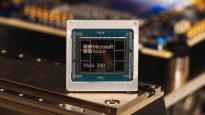Navigating with Google Maps without online? Easily!
14.12.15
In one of the recent updates, the Google Maps application for Android received a number of new features related to working without access to the Internet. Let’s see what offline capabilities Google Maps now has.
Announced in May at the Google Developer Conference I/ O 2015The ability to fully work with the Google Maps application without access to the Internet was truly a surprise. This includes address search, POI search, planning, and changing routes. The functions are really useful, but few people expected such a step from such a progressive and Internet-oriented company.
(Fragment about Google Maps at the presentation start at 1:24:08)
About six months have passed, and now all the promised offline functions can be used in the current version of the Google Maps application for Android.
Offline navigation and working with Google Maps without the Internet may be necessary when access to the World Wide Web may be difficult in a particular place, it is unprofitable to use the Internet while roaming, or for other reasons.
Any suggestions?
At the moment there are many applications, including free ones (for example Maps.Me), focused on using maps without access to the Internet, but we definitely welcome the emergence of new offline functions of Google Maps. The user has a wider choice of suitable solutions.
There have been some solutions related to the offline operation of Google Maps before. For example, the ability to download a selected area on a map has been available for several years. At first this feature was present in the experimental development section, but later became available in normal mode.
But until recently, the value of offline use of the Google Maps mobile application was very small, because it was impossible to perform an address search, find the establishment of interest by request in the search bar, or build a route to the desired place. Now a lot has changed.
Let us note the main functions of the Google Maps application for Android related to working without access to the Internet:
- downloading a selected area on the map for offline access (the option existed before);
- address search, search for establishments, companies, ATMs, gas stations, etc. (POI);
- view a brief description, operating mode, contact information (if specified), ratings from users of the object of interest;
- routing and measuring the distance between points;
- navigation mode along the selected route with automatic adjustment of the route in case of deviation.
How to use these offline features?
First, you need to first download the area of interest on the map. Address search, POI search, route planning, etc. without the Internet will work in this downloaded area. You will not be able, for example, to search for ATMs in Dnepropetrovsk if you have only downloaded the section of the map with Kiev.
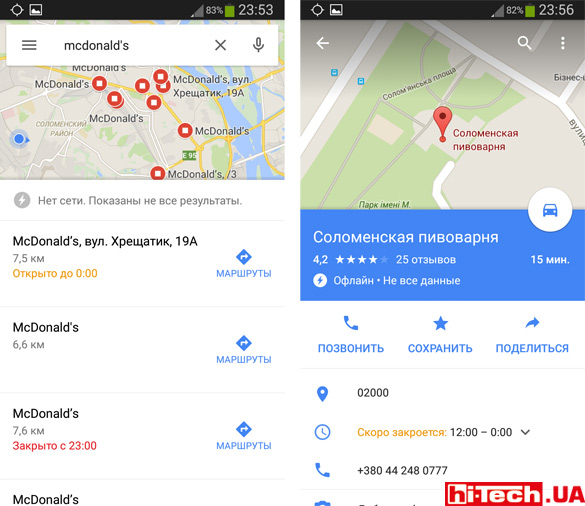
Without Internet access, with the Google Maps application you can not only perform an address search or POI search, but also view various information about objects of interest and user ratings
And then you can use Google Maps without the Internet, as if you were working normally. Please note that the detail of downloaded maps for offline access will be more modest.
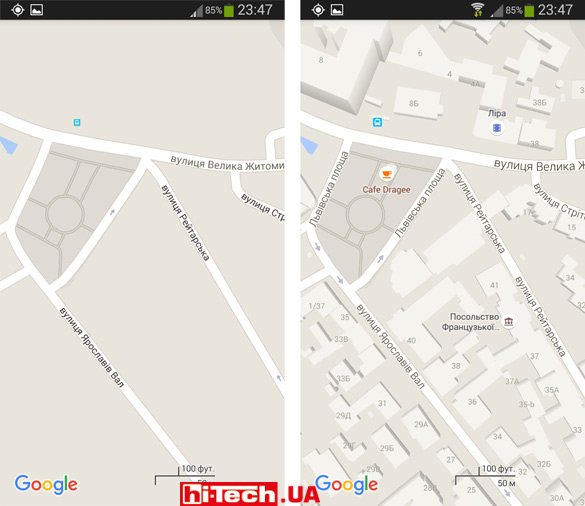
The map for offline access of the Google Maps application is noticeably less detailed
When selecting an area to download, the program first estimates how much data this area can occupy. Note that the application overestimates the estimated volume, and greatly. For example, having chosen the area covering Kyiv, instead of the stated 250 MB, the downloaded map took only 52 MB.
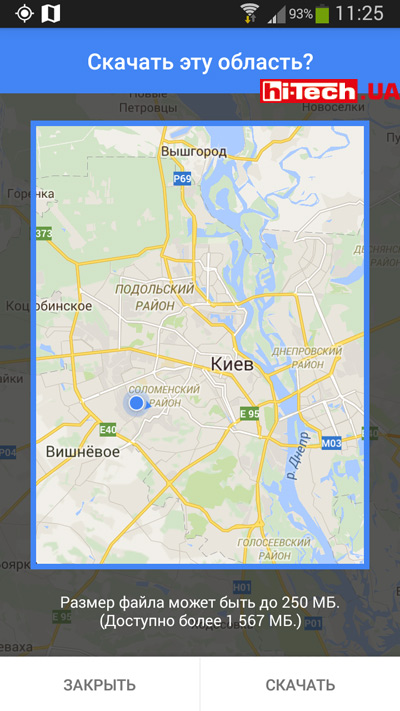
The list of sections uploaded for offline access is located in a separate menu item. You can update data or delete unnecessary areas.

If the downloaded area includes several settlements, there are no restrictions for building routes between these settlements. By the way, with offline access only car routes are used.
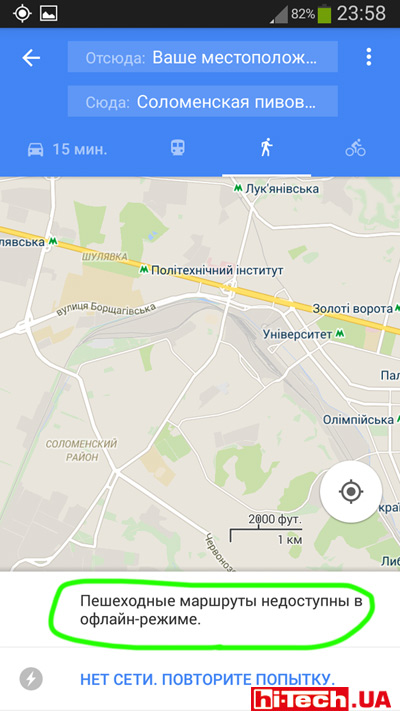
The quality of the routes laid is very high. Thanks to the advanced algorithms used in Google Maps for this.
The navigation mode itself along the selected route is quite convenient. The most necessary settings and functions are there, but, of course, there are special applications for car GPS navigation, such as Navitel Navigator, iGO, will be noticeably more advanced in this regard.


The voice assistant is not available, at least it didn’t work for me: the user is informed about approaching a turn or changing route with a special sound signal.
We’re very excited about the new offline features added to Google Maps. Now, even if you have difficulty accessing the Internet, the Google Maps application will still be very useful.
Engineer of the Test Laboratory
Don't miss interesting news
Subscribe to our channels and read announcements of high-tech news, tes
Oppo A6 Pro smartphone review: ambitious

Creating new mid-range smartphones is no easy task. Manufacturers have to balance performance, camera capabilities, displays, and the overall cost impact of each component. How the new Oppo A6 Pro balances these factors is discussed in our review.
Poco M8 Pro smartphone review: give us more

Poco M8 Pro 5G immediately catches the eye with its size and the manufacturer’s desire to offer more than you’d typically expect from a device in this price range. It’s not just another mid-range device.
Samsung Galaxy A07 5G smartphone with a 120Hz screen and 6000 mAh costs $140 Samsung smartphone
Samsung has officially announced the Galaxy A07 5G smartphone, a new model in the affordable A-series that focuses on a larger battery.
Microsoft Maia 200 – AI chip with 216 GB of HBM3e, 750 W TDP and 10 petaflops artificial intelligence Microsoft processor
Microsoft has officially announced its Azure Maia 200 server GPU accelerator, the second-generation chip in the Maia series, designed specifically for AI model inference.