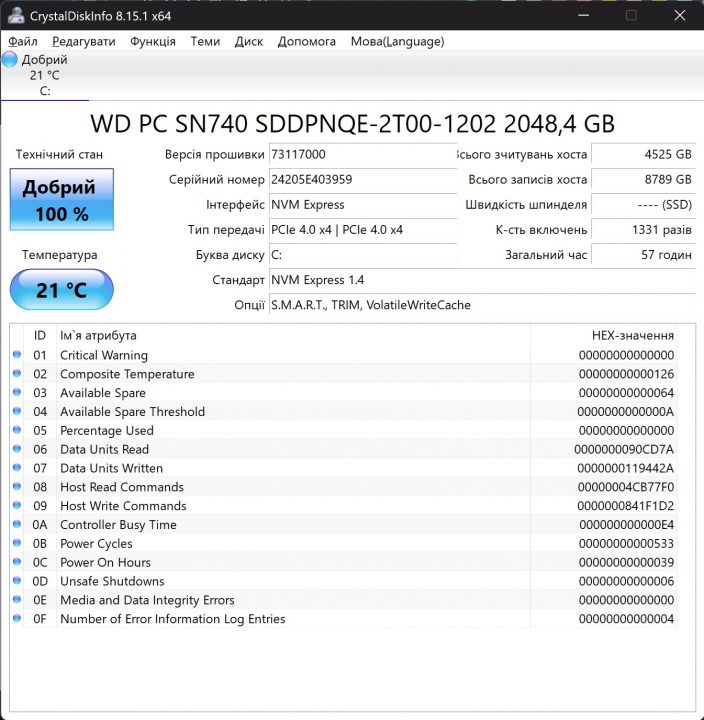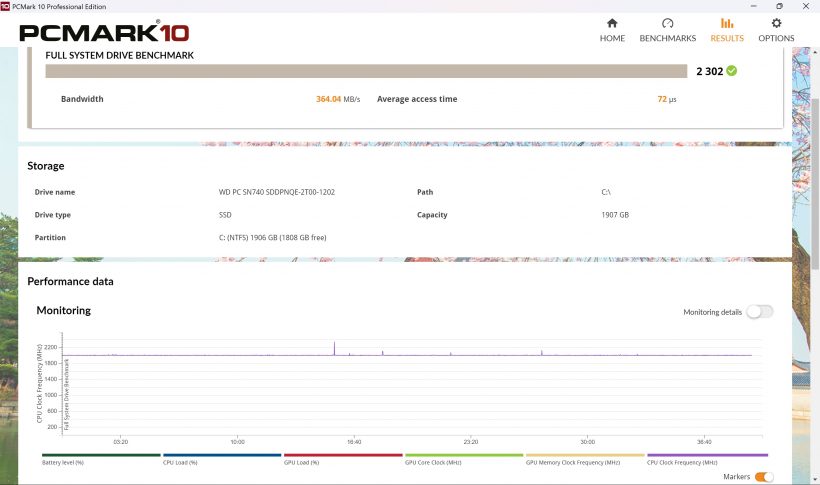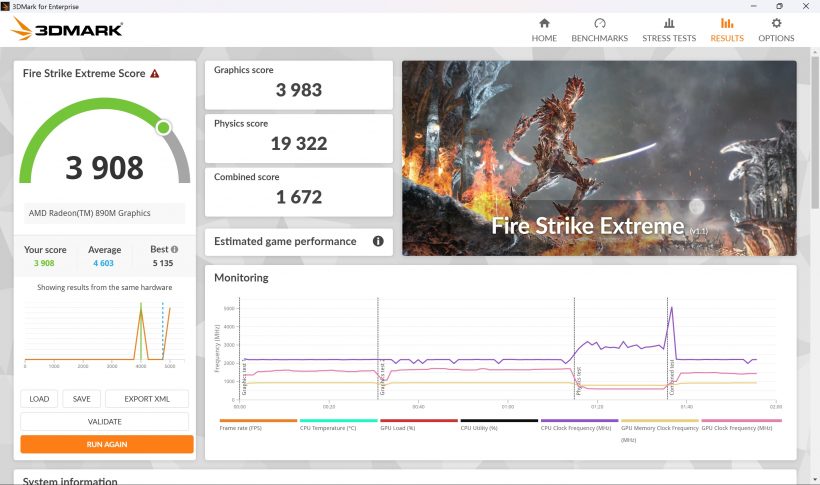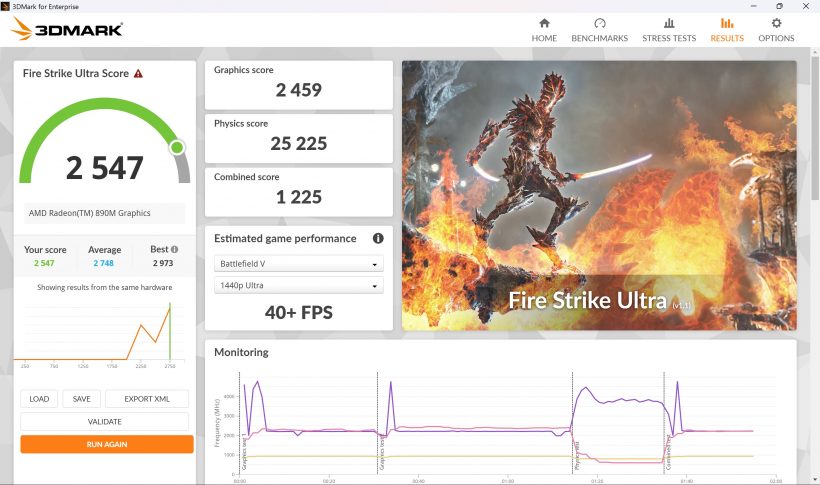Asus Zenbook S 16 (UM5606) laptop review: new wave
18.11.24
We have already noted that Asus uses successful ergonomic laptop chassis in various classes of devices. The point here is not only in materials and design, but also attention to details. They are found in both classes and sometimes it is difficult to distinguish a device of a certain level in front of you without looking at the components. We became interested in getting acquainted with the new premium laptop model based on the AMD platform with a neural processor for implementing artificial intelligence scenarios.
Design and ergonomics

The new Asus Zenbook S 16 is notable for its thin body and relatively small dimensions with a 16-inch display. The thickness of the case is 11-13 mm and considering the variety of full-sized ports, this is a cool indicator. The weight is also light and the hinge adjustment makes it easy to open the laptop with one hand.
The body material is metal and it is used in both the lid and the base. The company called it Ceraluminum – a derivative of ceramics and aluminum. Indeed, to the touch it is cool like metal and at the same time velvety like ceramic. There are only two shades. Ours is called Scandinavian White, which is visually rather light gray. There is a dark gray shade – Zumaia Gray. The lid is decorated with lines forming the letter “A” – a logo designed for the 30th anniversary of the company. The name of the model line – Asus Zenbook – is also engraved in the corner.

The “A” logo can also be found above the keyboard. It is placed on the grid above it. The die did not receive a functional load. It is not illuminated and does not hide the power button under it, although this would be expected.
The ports are spaced from the side ends. There are even big enough for this thickness HDMI and USB Type-A. Visually, they fit nicely into the borders. There is also an audio jack and a card reader. But both USB Type-C are on the same side. It would be more convenient if one of them was installed on the other end, so that the power supply unit could be connected from both sides.


Other nice design details include a small inscription “Since 2011” between the rear grills of the hot air outlet. It is visible only when looking from the back-bottom, since the cover covers it.
The keyboard is generally comfortable for typing, has a white backlight with three gradations of brightness. The key stroke is reduced for the overall small thickness of the case. The buttons are large and square. The Shift, Enter, Backspace keys are noticeably larger. It can be assumed that there would be enough space for a digital unit in any version of the laptop. Now he is gone.

The touchpad is very large by laptop standards and has a glass surface. They are easy to control, and the clicks are clear, although muffled. The touch digital unit is not displayed.


We cannot but say about the power button. It was not just placed in the field of the keyboard, but also installed between the “PrtSc” and “Delete” buttons, quite common keys that are often used at work. A surprising decision considering the amount of free space in general.
The bottom of the case has long rubber spacers that firmly hold the case on the surface. Here we see a large ventilation grill. Two openings of compartments with speakers are installed along the side faces. There are three speakers inside each of them. Sound quality is very good for a laptop of this class.

The thickness of the frames is small. They are painted black to highlight the display even better when it is off, probably. Above the screen is a strip of proximity sensors and a webcam. There is also an infrared camera for Windows Hello. The screen cover does not open completely – at an angle of 130 degrees.
Equipment

The ASUS Zenbook S 16 laptop does not emphasize the screen, but is equipped with a 16-inch OLED display. A solution that still clearly sets this model apart from others. The Samsung matrix has a resolution of 2880×1800 pixels. It’s a modern 16:10 aspect ratio that provides a pixel density of 236 ppi. The refresh rate is 120 Hz. The screen supports HDR and has a peak brightness of up to 600 cd/m². In normal SDR mode, the maximum brightness is 400 cd/m². 100% DCI-P3 space coverage and Delta E color accuracy < 1. In a word – an excellent solution for working with graphics, visual content in general and especially office tasks.
Another feature of the new model is the latest AMD Ryzen AI 9 HX 370 processor. It has 12 cores – 4 high-performance Zen 5 and 8 energy-efficient Zen 5c. Work in 24 threads is supported. The base frequency of the processor is 2 GHz, and the turbo mode is up to 5.1 GHz. Ryzen AI 9 HX 370 is about 10% ahead of Ryzen 7 7840HS and 18% ahead of Ryzen 7 7840U. The graphics core performs well in terms of watts.
The name should not mislead, this is an energy-efficient solution with TDP from 15 to 54 W. In our case, 30 W is set as the maximum value, so there is room to grow. The accompanying NPU processor with a performance of 50 TOPS allows you to efficiently perform tasks with the participation of AI. The total consumption at load varies from 25 to 60 W, and simply – 18 W.
Copilot+ status makes the laptop relevant for AI software. Although the features already provide some benefits, their full potential has yet to be realized. Software updates and development are expected to reveal even more functional features and technology benefits, particularly for this model.
There is a discrete video accelerator – AMD Radeon 890M. The GPU is built on the RDNA 3.5 architecture. It has 16 computing units with a maximum frequency of 2.9 GHz. The Radeon 890M is AMD’s most powerful integrated graphics solution to date. It is noteworthy that it is quite possible to play on the Asus Zenbook S 16 using the native resolution, which is almost 3K for a second. Yes, we still do not have access to top games at maximum settings, but the minimum and average texture quality in optimized games is implemented.
A two-fan system with an evaporation chamber is used for cooling. The output of hot air is carried out through the holes on the rear end of the device case. Thus, hot air does not blow on the screen, but this design limited the opening angle of the cover. The system has enough standard cooling, clearly noticeable noise appears only at maximum load, video rendering, for example.
32 GB of LPDDR5x-7500 RAM operating in dual-channel mode is installed for RAM. A fast 2TB M.2 2280 PCIe 4.0 SSD is installed and can be replaced as needed.
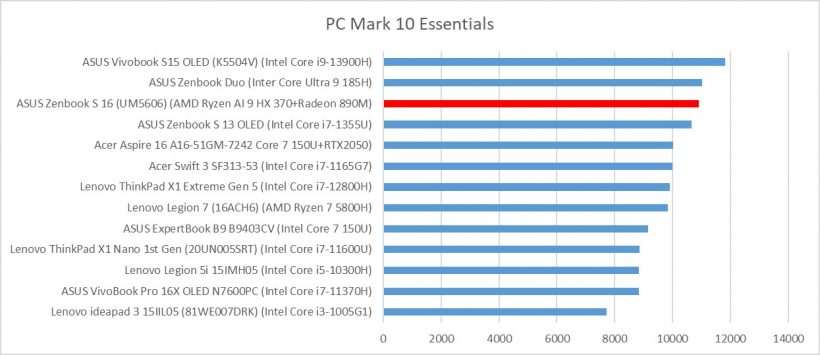
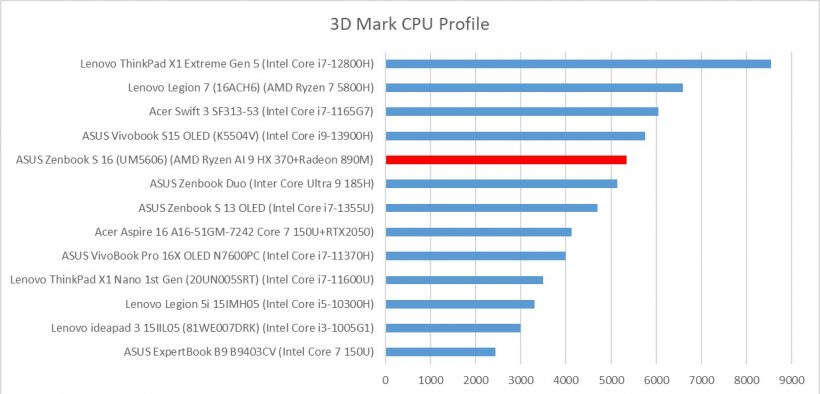
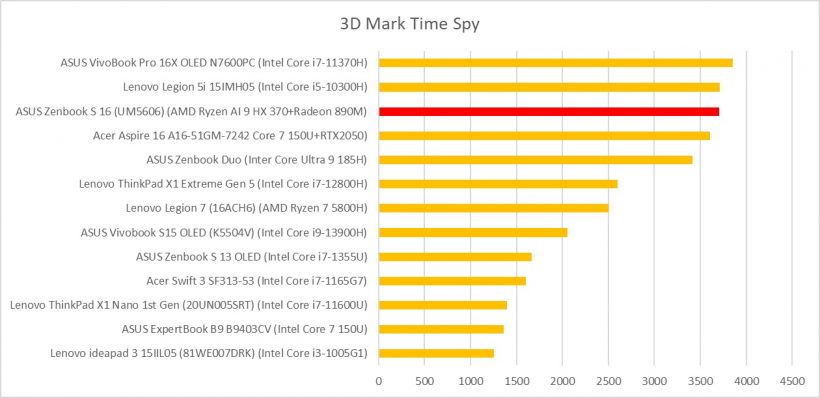
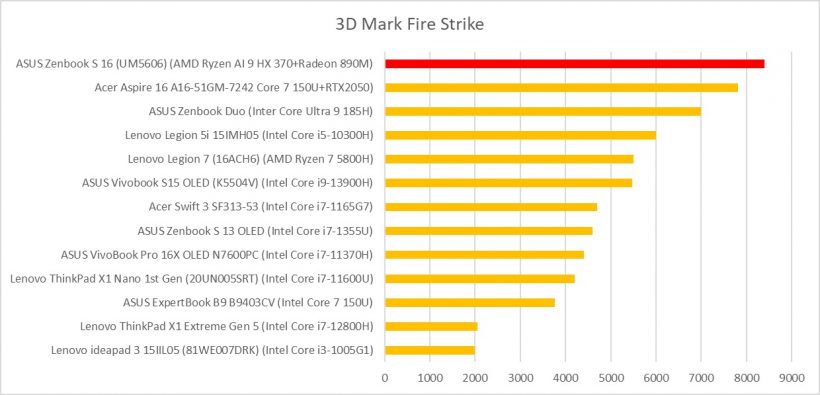
Communications have the last word – the latest Wi-Fi 7 and Bluetooth 5.4, implemented thanks to the MediaTek module.
Although the laptop has relatively large connectors, there is no network port. Therefore, the kit includes a separate USB-A to RJ-45 adapter for connecting to a wired network.

The lithium-polymer battery with a capacity of 78 W⋅h provides a very decent autonomy of 15 hours of office work. further improve by lowering the frequency of the screen to 60 Hz.
The 65 W power supply unit is very compact and light. In fact, this is the GaN charging that we previously met with the model. oled-ux5304v/”>Zenbook S 13 OLED. Fully charging Zenbook S 16 (UM5606) batteries will take almost 2:00.
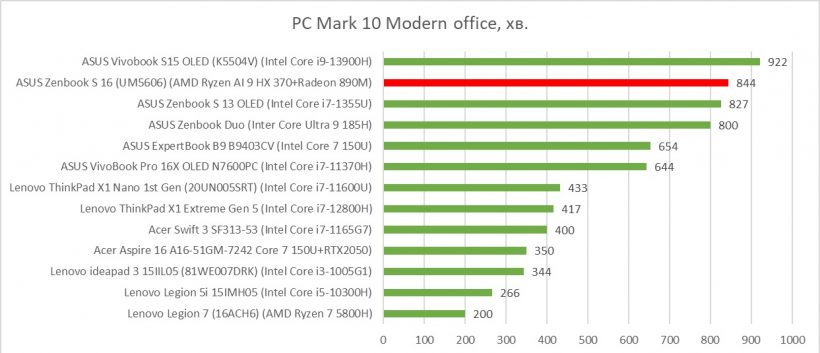
The software package includes Windows 11 Pro and the MyASUS utility, which allows you to customize the laptop and monitor the system during operation.
Impressions

The Asus Zenbook S 16 laptop is made of an unusual metal case. It not only looks good, but is also ergonomically comfortable. The keyboard is suitable for typing, and the touchpad can replace the mouse. The beautiful OLED screen is complemented by calibration, which ensures readiness for work with photos, videos and other graphics.
AMD’s fresh platform performed well both in terms of performance and energy efficiency. In addition, it is adapted for operations with the use of artificial intelligence, even if it is not fully developed in terms of potential. Moreover, the integrated graphics is complemented by a discrete video card. It will allow you to speed up video post-processing and even play games. We cannot fail to note the capacious storage, fast RAM and new wireless communications. Overall, the Asus Zenbook S 16 (UM5606) can be recommended as a portable and productive device certified as Copilot Ready with all the accompanying benefits.

Features of the Asus Zenbook S 16 (UM5606) laptop
| display: | 16 inches, OLED, 2880×1800, 16:10 |
| Processor: | AMD Ryzen AI 9 HX 370, 12 cores (4 Zen 5 + 8 Zen 5c) / 24 threads, up to 5.1 GHz |
| Video adapter: | AMD Radeon 890M |
| RAM: | 32 GB LPDDR5x-7500 |
| Accumulator: | 2 TB, WD PC SN740, SSD M.2 NVMe, PCIe 4.0 x4 |
| Free expansion slots: | no |
| Connectors: | 2×USB 4.0 (40 Gbit/s), 1×USB-A 3.2 Gen 2, 1×HDMI 2.1, 3.5 mm audio jack, SD card reader |
| Webcam/Mic/LAN: | 720p + Windows Hello/yes/no |
| Memory card reader: | Micro SD |
| Dactyloscopic sensor: | no |
| Wireless communications: | Wi-Fi 7, Bluetooth 5.4 |
| Protection: | no |
| Keyboard lighting: | white |
| Battery: | 87 Wh, 4-cell Li-ion |
| Additionally: | — |
| Operating system: | Windows 11 Pro |
| Dimensions: | 354×243×11.9–12.9 mm |
| Weight: | 1.5 kg |
| Provider: | ASUS representative in Ukraine |
| Price: | $2300 |
Rating:
+ performance
+ dimensions
+ design
-price
-nuances of ergonomics
Read also:
- Laptop review Acer Aspire 16 A16-51GM-7242
- Laptop test Asus ExpertBook B5
- Laptop review Asus VivoBook Pro 16X OLED N7600PC
Editor
Don't miss interesting news
Subscribe to our channels and read announcements of high-tech news, tes
Oppo A6 Pro smartphone review: ambitious

Creating new mid-range smartphones is no easy task. Manufacturers have to balance performance, camera capabilities, displays, and the overall cost impact of each component. How the new Oppo A6 Pro balances these factors is discussed in our review.
Poco M8 Pro smartphone review: give us more

Poco M8 Pro 5G immediately catches the eye with its size and the manufacturer’s desire to offer more than you’d typically expect from a device in this price range. It’s not just another mid-range device.
Tecno Pova Curve 2 5G – a slim smartphone with an 8000 mAh battery and a 144 Hz AMOLED screen MediaTek smartphone Tecno
Tecno has announced the release of a budget sub-flagship smartphone, the Pova Curve 2 5G. The new product is a continuation of the Pova Curve 5G model and has received a number of updates
Signal founder criticizes Telegram: “There’s nothing private” messenger Telegram
Telegram is a cloud-based messaging system where user data is stored on the company’s servers.