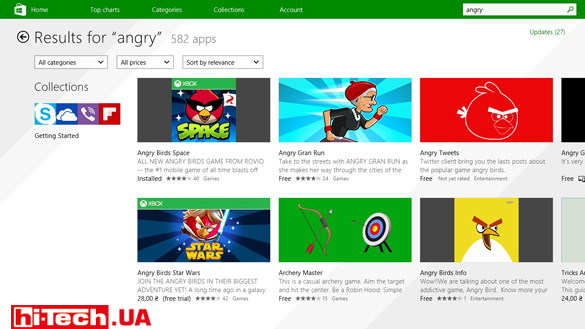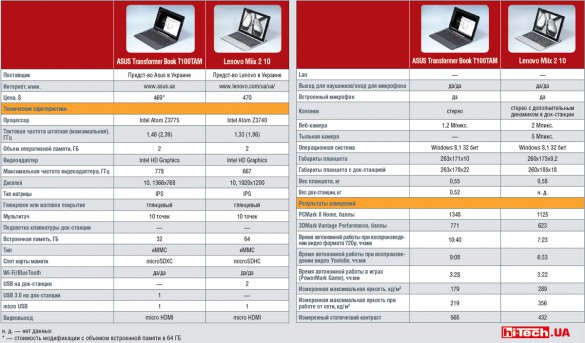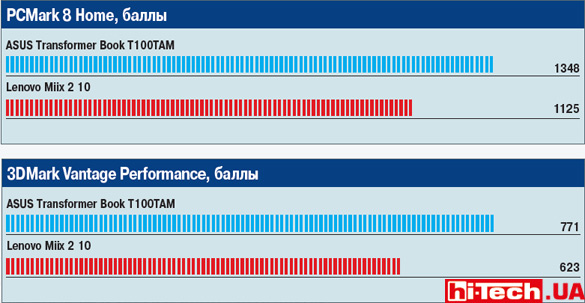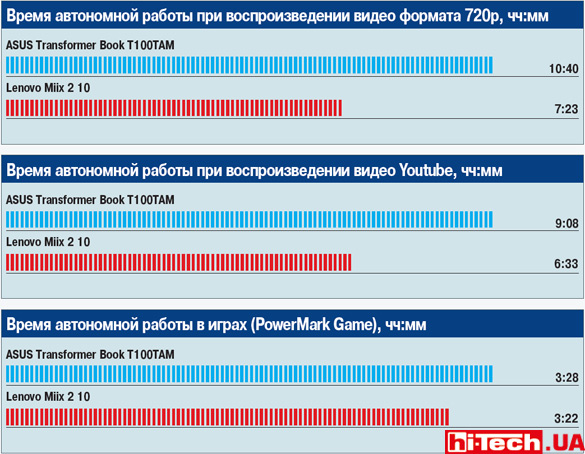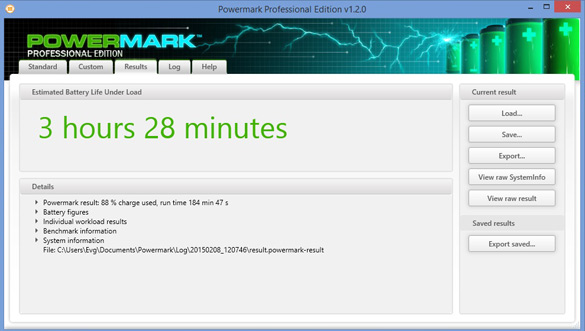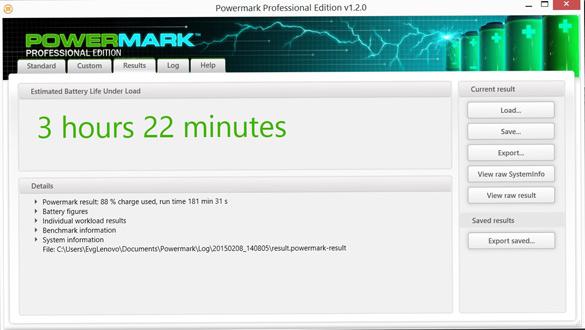ASUS Transformer Book T100TAM and Lenovo Miix 2 10 comparison. What is good in Windows tablet?
27.02.15
Compared to Android and iOS tablets, their Windows counterparts are not as popular. But they have unique features, which sometimes make Windows tablets the best choice. What are these conditions when Windows tablets become the optimal choice?
If we talk about multimedia entertainment, social networks, and consumption of Internet content, then Android and iOS tablets, in my opinion, are much better suited for such purposes than Windows models. Android and iOS OS are very popular today, a huge number of different applications have been developed for them, these OS are tailored for tablets and it is convenient to use tablets based on them.
The developers of Windows 8/8.1 have done a lot of work to ensure that this OS is not only suitable for desktop computers and laptops, but can also be used on devices with a touch screen, including tablets. Windows 8/8.1 has two separate interfaces: a regular one for working with a keyboard and mouse, and a Modern UI interface for touch input. Similar to Android and iOS, Modern UI has its own application market. Modern UI as a whole turned out to be quite good, but versions with Android and iOS OS will be more interesting both in terms of ease of use and the availability of high-quality applications/games in the market.
But unlike Android and iOS, you can run regular Windows applications on a Windows 8/8.1 tablet. If there is a need to run such applications, for example, for work or study or for other purposes, then a Windows tablet may already be much more attractive than devices based on Android and iOS.
With a connected keyboard and mouse, the Windows tablet turns into a laptop.
Windows diversity
In general, there are a great many modern mobile devices based on Windows 8/8.1 today, and it is not easy today to clearly define the line between laptops, two-in-one devices, which are also called “transformers,” and where tablets are.
This review examines two classmate devices, but the manufacturers themselves position them differently. On the Asus website, the Transformer Book T100 is listed among laptops, and on the Lenovo MIIX2 10 website, among tablets.
The range of hardware platforms for such devices is very wide. There are both relatively simple Intel Atom and powerful Intel Core i7.
8- and 10-inch devices are mainly represented by tablets based on Intel Atom; many models come with a keyboard docking station. With screens of 11 inches or more you can already find quite serious and productive convertible laptops and ultrabooks.
I would mainly classify 10-inch models as competitors to Android and iOS brethren. They are not too large for convenient use on the road and everyday carrying, but at the same time they are quite suitable for use as a small laptop. More compact 8-inch Windows tablets are no longer as good at running standard Windows applications, and in the classic tablet role they are inferior to Android and iOS devices.
Carefully — Windows RT!
In addition to tablets based on Windows 8/8.1, you can find devices based on Windows RT on the market. Externally, this OS is similar to Windows 8/8.1, but has a number of significant differences.
It was created for devices based on mobile ARM architecture processors (as on most Android tablets and smartphones). The problem is that this OS only works with applications developed specifically for it, and there are very few of them today and you will not be able to run regular Windows applications.
Compared to other mobile operating systems, Windows RT has many disadvantages and Windows RT-based devices are unlikely to be a good choice.</span
Test heroes: ASUS Transformer Book T100TAM and Lenovo Miix 2 10

The ASUS dock has a dedicated row of [F1] – [F12] keys, but the keys on the keyboard themselves are smaller than the keys on the Lenovo
In our test, we selected two popular models of 10-inch tablet-laptops on Windows 8/8.1 for comparison. Which model turned out to be more successful?
Key characteristics of ASUS Transformer Book T100TAM and Lenovo Miix 2 10
Design
Both tablets come with a custom docking station that includes a built-in keyboard and touchpad, turning the tablets into laptops.
The mounting of these docking stations is different. Lenovo does not have any guides or latches. You simply insert the screen into the slot, and magnets help guide it properly onto the contact pad. When closed, the screen is also secured with magnets. All manipulations can be performed with one hand.
ASUS with its docking station looks more like a regular laptop. The screen is placed on the guides and secured with a latch. To remove the screen, you need to press a special mechanical button. You will not be able to open or detach the T100TAM with one hand.
But in laptop mode, the ASUS Transformer Book T100TAM allows you to change the angle of the screen within certain limits (Lenovo has a fixed angle). And the mount itself is more reliable; the screen will not come off if you move the device, use it on your lap in a vehicle or on a sofa. At Lenovo, disabling the docking station is quite possible.
Lenovo can be used in stand mode by rotating the screen 180° and inserting it into the docking station. ASUS is not doing so well with this mode. The unfolded screen can be seated on the rails, but it won’t snap into place in the dock and there’s a chance it will fall off with a little impact.

The unfolded screen can be seated on the rails, but it won’t snap into place in the dock and there’s a chance it will fall off with a little impact. The manufacturer did not provide for this mode of use.
I would call the Lenovo screen mount more impressive, and the ASUS one more reliable. When folded, Lenovo likes the appearance more due to the missing “bracket” for securing the screen, and in general the Lenovo Miix 2 10 looks sleeker.
The predominant finishing materials are plastic, which I note is of very high quality. Only ASUS distinguished itself by using metal: the tablet has a metal back panel.
Screen

ASUS and Lenovo tablets are equipped with sensors that allow you to adjust the screen brightness depending on the ambient light. As for the brightness itself, the Lenovo Miix 2 showed better results. When operating on batteries, the maximum brightness was 289 cd/m², when connecting an external power source – 356 cd/m². Asus’s maximum brightness in the same modes was 179 and 219 cd/m², respectively. I note that this is not the first time that different maximum brightness values depending on the connection of an external power source have been encountered in mobile Windows devices.
As for the contrast, the ASUS screen recorded a value of 566:1, while the Lenovo screen recorded a value of 432:1.
Based on viewing angles, I would not single out a specific model. According to this parameter, the devices are approximately equal. Both tablets can recognize up to 10 simultaneous clicks.
With an equal 10-inch diagonal, the resolution and aspect ratios of the screens of the presented models turned out to be different. The resolution of Lenovo Miix 2 was 1920×1200 pixels (16:10 aspect ratio), and ASUS – 1366×768 pixels. (16:9 aspect ratio).
Lenovo’s higher screen resolution can be considered an advantage, but I would like to point out one detail. With such a diagonal, the pixel density is very high, much higher than in most stationary monitors. Currently, not all Windows applications are optimized for use on high pixel density screens. The scaling capabilities built into Windows 8.1 will not always help. As a result, it is possible that various elements in some applications will appear very small, making the experience awkward.
Equipment and performance
ASUS Transformer Book T100TAM and Lenovo Miix 2 are based on an identical platform. In both cases, Intel Atom (Bay Trail-T) processors are used. In the T100TAM it is an Intel Atom Z3775 processor (1.43 MHz), and in the Miix 2 10 it is a slightly more modestly clocked Intel Atom Z3740 (1.33 MHz). Intel HD Graphics video adapter is built into the processors.
RAM capacity is 2 GB for both models. The T100TAM comes in 32GB or 64GB of internal storage options. In our version, this is a 32 GB model. The Miix 2 can have a maximum storage capacity of 128GB. Our version of the device has 64 GB.
For Windows 8/8.1 devices, both 32 GB and 64 GB of internal memory are quite small. The operating system itself with proprietary applications takes up several GB, and the backup OS image eats up a few more, leaving not much space left. And the difference between 32GB and 64GB is just how quickly you need the extra space.
You can expand the built-in memory by installing a memory card. Lenovo supports memory cards up to 32 GB (microSDHC), and ASUS supports microSDXC memory cards (theoretically up to 2 TB). You can also connect an external USB drive or flash drive. The Lenovo docking station contains a pair of USB 2.0 connectors. The ASUS docking station has only one USB connector, but it complies with the faster USB 3.0 standard. By the way, there are modification options for the ASUS Transformer Book T100TAM with docking stations with a built-in 500 GB hard drive.
If necessary, devices can be connected to an external monitor via an HDMI interface. The camera on the rear panel was found only in Lenovo, while both models are equipped with front cameras for video communication.
For the overall performance test, we used the PCMark 8 benchmark (Home test), and for the graphics subsystem test, we used 3DMark Vantage (Performance setting).
Quite predictably, ASUS won by a small margin in both applications. After all, this tablet has a slightly faster processor with a slightly faster graphics core.
Compared to laptops, the performance can be called modest, but if you do not load the ASUS Transformer Book T100TAM and Lenovo Miix 2 with resource-intensive tasks, then they work very quickly.
Office applications, the Internet, social networks, playing Full HD video from files and online (for example, YouTube) – all this will not cause problems for the ASUS Transformer Book T100TAM and Lenovo Miix 2 10. Personally, I often face the need to do some simple editing in Adobe Photoshop, and in this case the ASUS Transformer Book T100TAM and Lenovo Miix 2 10 did not disappoint. For a vacation or business trip, it turns out to be quite a good replacement for a laptop.
But with games it’s not so simple. The built-in video of Intel HD Graphics is roughly equivalent in functionality to the built-in video of Intel Ivy Bridge processors, which is quite good, but in this platform it is very modest in performance. If you run some simple casual games or install games from the market, there should be no problems. But if you want to play powerful 3D games for Windows, you need to be aware that only games more than 10 years old will work normally “without brakes”.

The performance of the video adapter is sufficient for simple games and games from the market, but these tablets will not be able to handle modern 3D games under Windows.
Cameras
As already mentioned, only Lenovo has a camera on the rear panel. This 5-megapixel camera is quite modest by modern standards and does not have a flash.
Both ASUS Transformer Book T100TAM and Lenovo Miix 2 10 have front cameras. Their main purpose is video communication (Skype, etc.).
Sound
ASUS Transformer Book T100TAM and Lenovo Miix 2 tablets are equipped with built-in stereo speakers. Lenovo declares cooperation with JBL in the design of the audio system, and ASUS boasts support for proprietary SonicMaster technology. So whose “kung fu” is cooler?
Please note that the Lenovo Miix 2 dock has an additional speaker that works when the tablet is installed. There really is an effect from his work. But both when using the Lenovo tablet separately and when using it with a docking station, the sound of the Lenovo Miix 2 speakers turned out to be of higher quality and louder compared to the ASUS Transformer Book T100TAM. The capabilities of the T100TAM somehow did not impress me at all.

The speaker built into the docking station turns on when you insert the tablet. The already very good sound of Lenovo Miix 2 becomes even better
Autonomy
The first Windows tablets did not have good battery life, and they also got quite hot. There simply wasn’t a suitable platform for such devices. Now the situation has changed.
The Intel Atom processors installed in these tablets are very economical. They have an SDP of about 2W. Let me remind you that they are also equipped with a graphics core. With such a chipset, devices do not require active cooling and operate silently. Judging by the measurements (a pyrometer was used), under load in the warmest places on the case the temperature of both devices did not exceed 40 °C, which is a good result.
The battery life of ASUS Transformer Book T100TAM and Lenovo Miix 2 are presented in separate histograms. We used: the mode of continuous playback of 720p video from a file with Wi-Fi turned off and the screen brightness level set to about a third (a comparable level was selected for two tablets), the mode of continuous playback of YouTube videos, respectively, Wi-Fi was turned on, as well as a mode simulating loads in games. For the last mode, we used the Powermark battery test with a modified profile (100% gaming test time).
As you can see, the ASUS tablet performed noticeably better in these tests. I assume that approximately the same result in the third mode (game test) compared to the significantly different results in the previous modes is explained by the use of a more powerful processor in the ASUS Transformer Book T100TAM.
The battery life results are quite comparable to the battery life of many Android tablets.
I also note that the ASUS Transformer Book T100TAM and Lenovo Miix 2 10 are tablets from the press parks of ASUS and Lenovo devices, and not brand new devices just from the store. Accordingly, there is some possibility that the battery condition of the devices may not be ideal. However, even judging by the stated data from manufacturers, ASUS should work longer.
ASUS Transformer Book T100TAM charges via microUSB connection. The included Lenovo power supply connects to a separate input, but the tablet can also be charged via microUSB. The dimensions of ASUS and Lenovo power supplies are larger than in modern smartphones, but much more compact than in many even very economical laptops.
Conclusions
Which model was better? So you can’t say for sure right away. Of the key points, I would draw your attention to the more advanced screen in the Lenovo Miix 2 and the longer battery life of the ASUS Transformer Book T100TAM. The minor differences are the slightly higher performance of the T100TAM and the better sound quality of the Miix 2 speakers. The equipment of the devices is different, but I would not point out a clear advantage in favor of ASUS or Lenovo. Outwardly, I personally liked Lenovo more, but there is no arguing about tastes.
ASUS Transformer Book T100TAM evaluation
+ excellent battery life
+ USB 3.0 port
+ secure tablet mount
+ modification available with a docking station with built-in hard drive
- modest speaker sound
- officially not supported for use in stand mode
- front camera only
Lenovo Miix 2 Rating 10
+ advanced screen characteristics
+ two cameras
+ effective mechanism for attaching to the docking station
+ excellent sounding speakers
- not the most reliable tablet mount
- battery life is less than that of ASUS Transformer Book T100TA
- modest touchpad capabilities on the docking station

Engineer of the Test Laboratory
Don't miss interesting news
Subscribe to our channels and read announcements of high-tech news, tes
Oppo A6 Pro smartphone review: ambitious

Creating new mid-range smartphones is no easy task. Manufacturers have to balance performance, camera capabilities, displays, and the overall cost impact of each component. How the new Oppo A6 Pro balances these factors is discussed in our review.
Logitech G G325 headphones review: reliable and long-lasting

Logitech G has released a new gaming headset that offers good ergonomics, stable connectivity, and high battery life at a very affordable price. Let’s talk about the Logitech G G325 in more detail
Meta is shutting down Messenger.com. Messenger is now only on Facebook Facebook messenger
Meta announced the closure of a separate website, Messenger.com – it will stop working in April 2026. After that, it will be impossible to send messages through it.
Western Digital has sold out all its hard drives. No 2026 stock left artificial intelligence business HDD WD Western Digital
Western Digital reported that during the first one and a half months of 2026, it fully sold out its hard drive inventory planned for the entire current year.