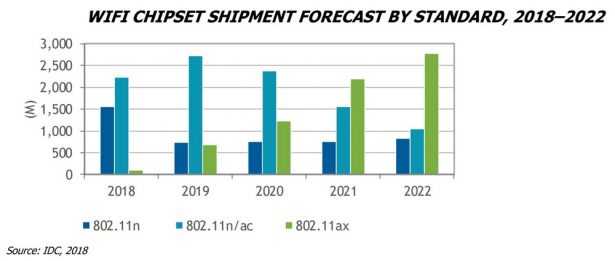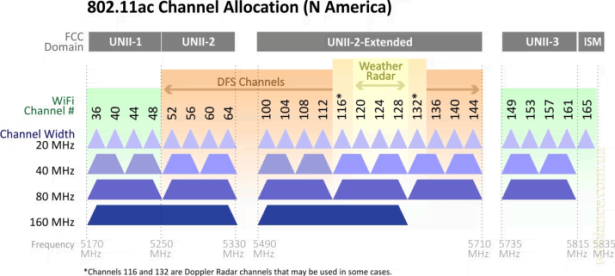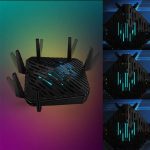Two Wi-Fi bands or why it’s time to switch to 802.11ac/Wi-Fi 5
17.04.20
The amount of transmitted data is growing day by day. Moreover, it is worth recalling that the popular term “Big Data” does not mean “heavy data” so much as a large number of data packets themselves.
Even in the case of home systems, the data flow will already be intense with a couple of computers and smartphones: online videos, social networks, applications in the background, music services, etc. If we add motion sensors, a weather station, cameras and a dozen more hypothetical gadgets, we get a more than loaded system. And all this communicates with servers through a single home router.
Needless to say, if you want to equip your home with various gadgets, then you should take the choice of a Wi-Fi router seriously. Today, there are several supported wireless standards, with corresponding user devices and compatible routers supporting them. In addition to the technical part, it is worth taking into account external factors – radio interference from neighboring networks, possible interference from structures, etc.
We will not delve into the history of connection standards, but will describe the current situation with available technologies and compatible devices. We will try to analyze which solutions will help you conveniently use wireless Internet access.
Current standards today
So, there is IEEE 802.11 – a set of communication standards for communication in a wireless local area network. The abbreviation is made up of the name of its creators – Institute of Electrical and Electronics Engineers.
The custom name is Wi-Fi, which is a trademark of the Wi-Fi Alliance, an organization that has been developing and promoting wireless technologies since 1999.
There are already quite a lot of generations of standards and their revisions. The first three main ones, practically no longer found today, are a, b and g. Relevant for modern devices – n, ac, ax. Accordingly, the certification period for consumer devices is 2009, 2011 and 2019. There are others, but due to their specificity we will not go deeper.
802.11n allows you to achieve speeds of up to 150 Mbit/s with a channel width of 40 MHz for each independent antenna. Supported by most entry-level and mid-level network and consumer devices.

802.11ac provides throughput from 433 Mbit/s and up to 6.77 Gbit/s when using MU-MIMO technologies (when the router can communicate simultaneously with not one user device, but several).
In fact, there is already a tendency to increase the number of simultaneously connected devices, each of which will be provided with its own channel for data transmission. Therefore, it became relevant to expand the radio frequency range so that user devices do not use the same frequencies.
In routers that support 802.11ac, an 802.11n module is installed for simultaneous operation of 2.4 and 5 GHz subnets.
Since not all user devices support the 5 GHz band, almost all ac routers are equipped with an additional module operating in the 802.11n range. Thus, it is possible to provide higher bandwidth to the “advanced” group of home devices and offload 2.4 GHz for other gadgets. Well, or leave 2.4 GHz for guest networks.
802.11ax is designed to operate in the existing 2.4 GHz and 5 GHz spectrum, but may include additional frequency bands in the 1 to 7 GHz range as they become available. Due to the aforementioned MU-MIMO, several more technologies were introduced that increased not so much the data transfer speed as the stability of the signal. At CES 2018 were presented devices that demonstrated maximum speeds of up to 11 Gbit/s.
At some point, the Wi-Fi Alliance decided that it would be difficult for users to remember the new letters at the end of the names of the standards. Therefore, it was proposed to rename all 802.11 in one fell swoop into Wi-Fi generations by numbers. In the end it turned out like this:
| 802.11a | Wi-Fi 1 |
| 802.11b | Wi-Fi 2 |
| 802.11g | Wi-Fi 3 |
| 802.11n | Wi-Fi 4 |
| 802.11ac | Wi-Fi 5 |
| 802.11ax | Wi-Fi 6 |
Prospects
As a result, all laptops, smartphones, cameras, sensors and hubs released around 2009 will support Wi-Fi 802.11n and newer. At the same time, the newest 802.11ax is already sometimes found in new products, but so far it cannot be called widespread.
But 802.11ac, in theory, should experience its heyday, since support for a larger number of radio channels (in the 5 GHz range) allows user devices to meet less frequently on the same frequencies.
Considering that 8 years have passed since 802.11ac certification, and users are still in no hurry to switch to it, ac will be relevant for at least another 3-4 years. And the non-flagship devices (smartphones, laptops, tablets, etc.) still only work with 802.11n.
According to IDC research only in 2021 the number of network devices with 802.11ax will exceed 802.11ac, but the share of 802.11n will remain virtually unchanged.
Wi-Fi statistics in consumer equipment
We decided to figure out how the market for the most popular devices is presented in terms of support for Wi-Fi standards. To do this, we used popular price aggregators in Ukraine and looked at how many models are available among smartphones, personal computers and tablets that support certain Wi-Fi standards.
Smartphones and tablets

Smartphone manufacturers are perhaps the least eager to switch to new wireless communication standards, as well as to new symmetrical connectors. However, there are many models available with 802.11ac support starting at literally $100, and not all of them are A-brands. And still, even half of the models do not support 5 GHz. Only 20% of smartphone models support 802.11ac and 802.11ax is available in less than 5%.
There are quite a lot of tablets with Wi-Fi – after all, not everyone is ready to support another SIM card, and the 3G/4G module is an option that significantly affects the price. It turned out that only 20% of tablet models support the newer 802.11ac, the rest are content with 802.11n.
Laptops, desktops

There are a lot of laptops that support Wi-Fi 802.11ac, and support for this standard is provided even in the most basic models for $250. And the choice is very large, since 80% of laptop models sold are equipped with 802.11ac wireless adapters.
It is interesting that in Ukraine you can already buy laptops with support for 802.11ax and these are, as a rule, mid-high and top-end models. The price for the most affordable one starts at $700. And their number is still approximately 10% of all laptop models that are sold with us.
It’s a little strange in this regard to look at stationary personal computers, but for the sake of clarity of the picture, we still looked at how many desktops have a Wi-Fi module. All-in-one PCs, ready-made solutions and mini-PCs, oddly enough, made up almost half – 45%.
To clarify the picture with assembled systems and potential owners of a large PC with Wi-Fi, we looked at the number of motherboards that initially have a wireless module – just over 5%. Moreover, this is, as a rule, an option for flagship solutions that are popular among enthusiasts. Another percentage can be added by purchasing additional Wi-Fi modems for desktops, but these are extremely exotic cases.

The category of devices for a smart home and simply with an Internet connection is more difficult to evaluate. But we can say that most smart TVs, hubs like Mi Hub, and IP cameras do not work with the latest 802.11n. And only smart speakers with support for digital assistants most quickly switch to supporting 801.11ac bands.
Among devices for creating content, half of photo cameras have a Wi-Fi module, but action cameras, oddly enough, have only a third of models with such a connection.
Support for standards in routers
If you choose a Wi-Fi router that supports 802.11n or 802.11ac, you should remember that much fewer routers are now being purchased with the newer 802.11ac, although their prices are already noticeably lower. And this will be one of the guarantees that your home network will have less interference from neighboring networks. On the other hand, behind the “purity” of the air is at the same time the disadvantage of the 5 GHz range, but first things first.
When you or the router automatically select a channel in the settings of an 802.11n-enabled router, there are actually only 3 non-overlapping channels available in the 2.4 GHz band. These are 1st (2412 MHz), 6th (2437 MHz) and 11th (2462 MHz). All others – 2-5 and 7-10 have a slight intersection and when two devices operate in adjacent channels, the connection speed may drop.
And we’re not just talking about devices in your apartment. Neighbors also use the same channels. It would be good if the router was able to automatically select the most unloaded range. But in different parts of the apartment, different Wi-Fi networks of your neighbors can reach you.

All these channels can be “caught” at your home. But only the 1st, 6th and 11th ranges do not overlap with all the others
The situation is more varied with routers that support 802.11ac, which operates in the 5 GHz band. There are 23 non-overlapping channels available in this frequency range. There are four bands in which the frequency channels do not overlap each other, so there is less overlap. The first block of channels UNII-1 (Lower) – frequency from 5180 to 5240, the second block UNII-2 (Middle) – frequency from 5260 to 5320, the third block UNII-2 (Extended) – frequency from 5500 to 5700 and the fourth block UNII- 3 – frequency from 5745 to 5805.
There is, of course, a nuance: not all network equipment supports all these channels and most often we are dealing with UNII-1, UNII-2 and UNII-3, but not the extended version. The other part of the caveat is that the 802.11ac signal range is shorter.
This is probably why manufacturers are now actively promoting Mesh systems, which can compensate for the reduction in coverage area by the number of access points.

Conclusions
Despite the prevalence of the previous generation Wi-Fi standard, it is worth preparing for an increase in traffic and the imminent need for increased bandwidth. The transition to the 802.11ac standard is relevant now for several reasons.
Online games consume no more than before, but cloud gaming has appeared – when it is possible to play using cloud power. This is where the data flow increases by orders of magnitude.
The ac standard has a greater variety of channels for connection. User devices will be able to operate without interference from other networks. Also, increased bandwidth means trouble-free operation of devices on the network.
There are, of course, caveats. Network devices with 802.11ac are still more expensive, although affordable models with the ability to operate in the 2.4 GHz and 5 GHz bands have appeared among them.
The technological feature, the susceptibility of the signal to fading and, as a result, a smaller coverage radius, will require the purchase of additional access points. This applies to apartments with three or more rooms and private houses.
But instead of classic access points, you can use Mesh devices, which not only expand the network coverage area, but also support intelligent forwarding. If the device moves from point to point of Internet distribution, reconnection will occur more unnoticeably to the user. But again, you will need to pay a little extra for comfort.
Editor
Don't miss interesting news
Subscribe to our channels and read announcements of high-tech news, tes
Oppo A6 Pro smartphone review: ambitious

Creating new mid-range smartphones is no easy task. Manufacturers have to balance performance, camera capabilities, displays, and the overall cost impact of each component. How the new Oppo A6 Pro balances these factors is discussed in our review.
Oppo Reno 15 5G smartphone review: confident

The Oppo Reno15 smartphone emphasizes design, a high-quality display, versatile cameras, and good battery life. Let’s take a closer look.
WhatsApp will now allow you to send scheduled messages messenger update WhatsApp
To create a scheduled WhatsApp message, the user needs to enter the text, select the date and time of sending, after which the system will automatically deliver it to the recipient.
Microsoft adds image support to Notepad Microsoft update
Microsoft continues to expand the capabilities of the updated Notepad in Windows 11. The next step may be image support