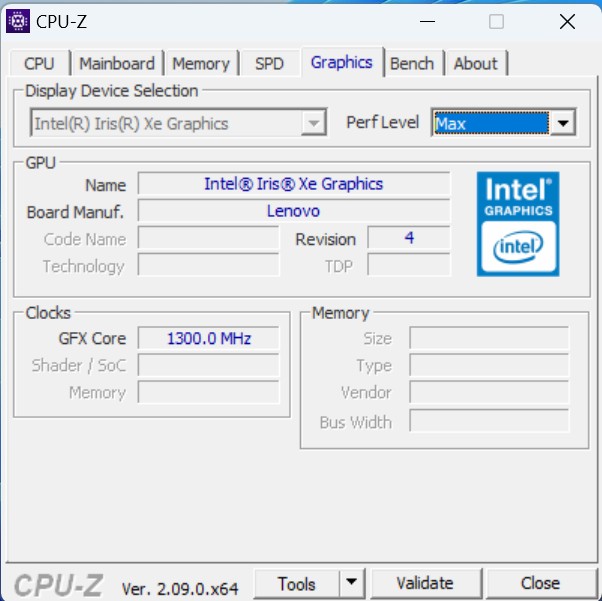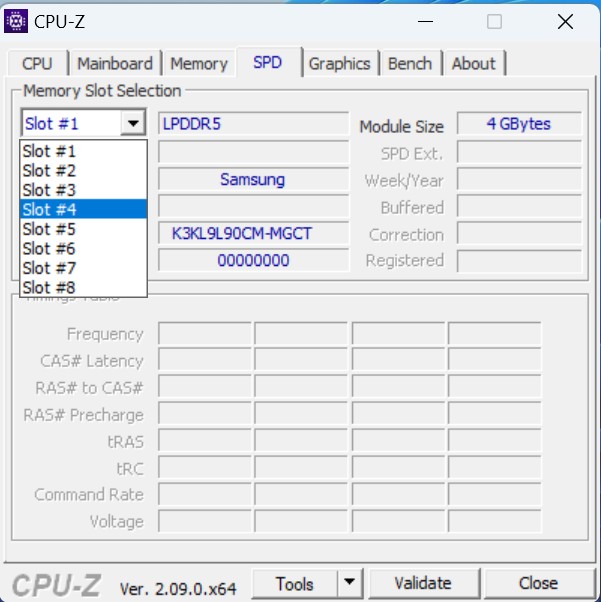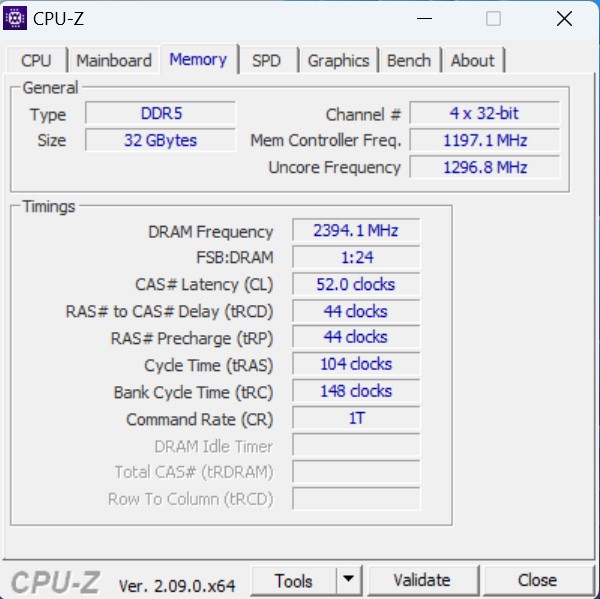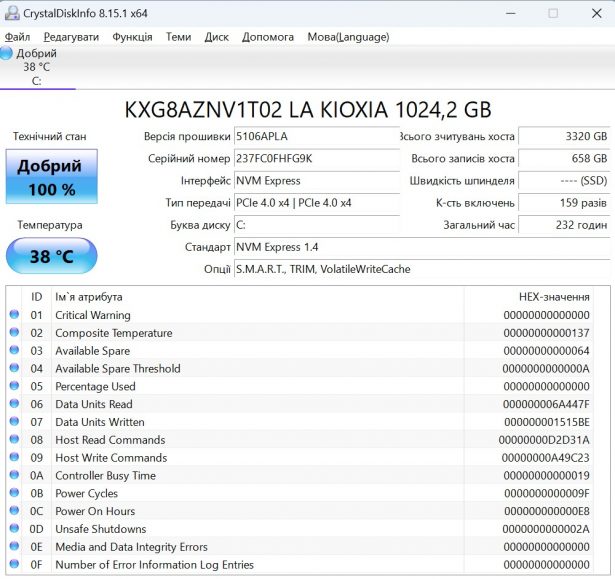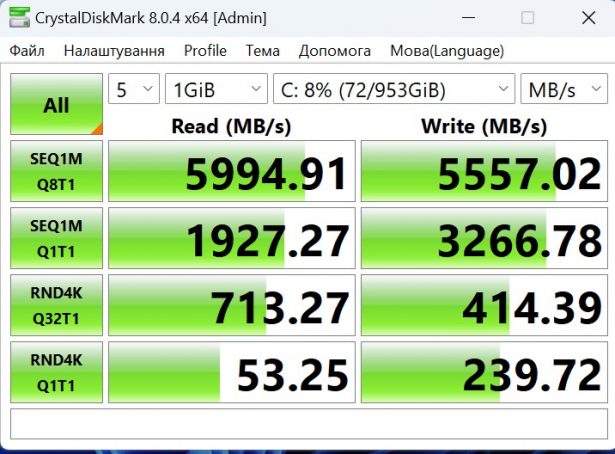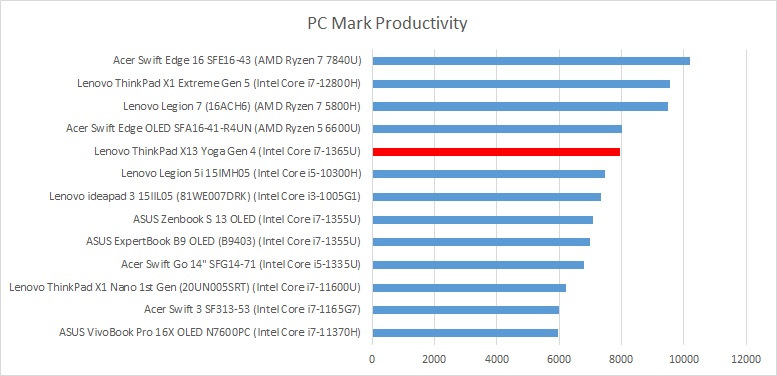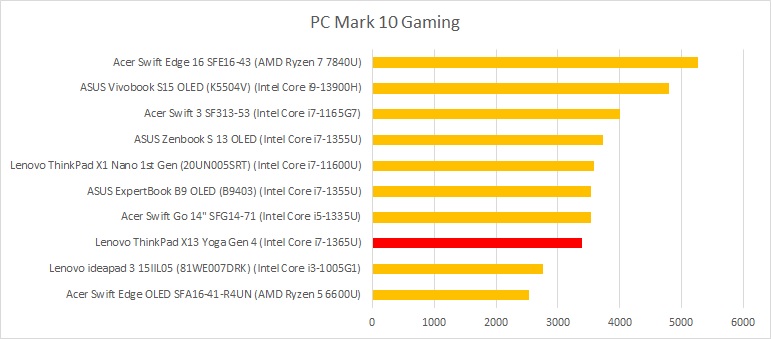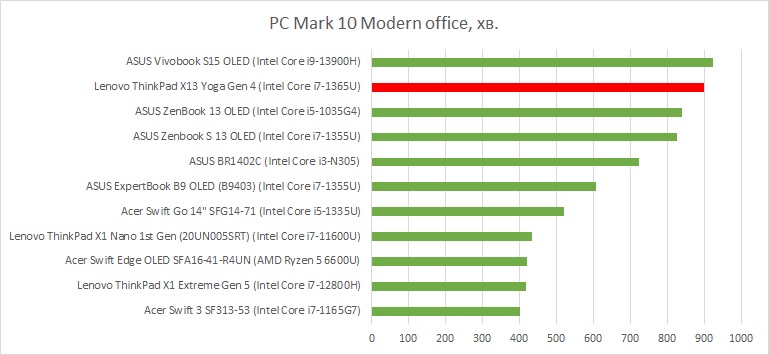Tests and review of the Lenovo ThinkPad X13 Yoga Gen 4 laptop: in all directions
04.03.24
The ThinkPad series of laptops has always been interesting in terms of balance and marketing of the ultimate enterprise devices. The “Yoga” prefix, in turn, adds to this the transformability of the device. But what does the user actually get?
Design and ergonomics
The Lenovo ThinkPad X13 Yoga Gen 4 is a convertible laptop for business customers. It is positioned somewhere in the middle of the ThinkPad Yoga transformer class. Between the affordable ThinkPad L13 Yoga G4 and the more expensive ThinkPad X1 Yoga Gen 8.
The new ThinkPad X13 Yoga has a new chassis compared to the previous model. This gives it a more modern appearance and improved body rigidity.

The main changes to the design are the new hinges, which are now located behind the base. This is the first thing that catches your eye, making the transformer more like a regular laptop.

The protrusion on the screen lid helps with opening, although it may cause some aesthetic issues. Materials have also been updated, with the screen cover and palm rest being made from magnesium alloy and the bottom being made from aluminum. The screen is protected by a frosted glass panel.

The ThinkPad Yoga’s hinge allows the laptop to open 360 degrees, allowing it to be used in a variety of modes, including tablet mode, tent mode, or stand mode. Despite the supposedly improved coating of the case, the surface of the laptop quickly collects fingerprints, so this soft-touch cannot be called anything special.


Lenovo has installed a 95% format keyboard – the key dimensions are 10×14 mm instead of 11×15 mm. The backlit keyboard has 1.5mm of key travel. This is less than older ThinkPads, but more than a MacBook or, for example, a Dell XPS.

The touchpad, measuring 10.5 x 5.5 cm, is quite small, although it seems sufficient for such a compact model. Its surface is smooth, but made of plastic. As always, the touchpad is complemented by a red ThinkPad TrackPoint.

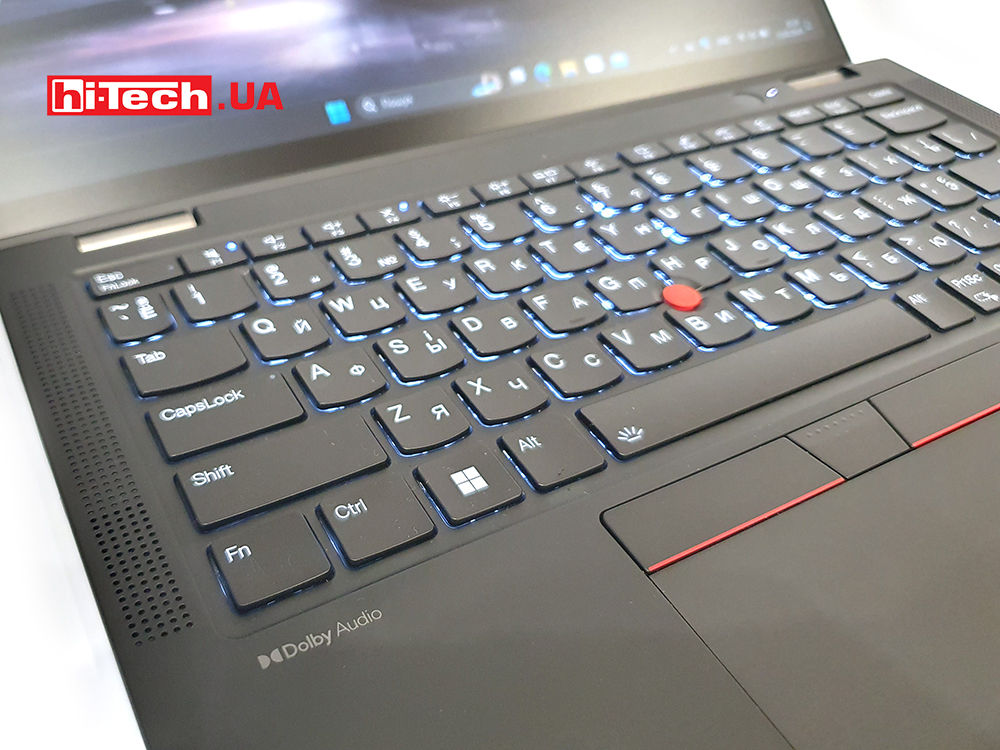
Equipment
Display

This model uses the now familiar modern aspect ratio of 16:10 with a screen diagonal of 13.3 inches. All available panels are based on IPS technology and support touch input and pen. The 1920×1200 panel achieves a claimed brightness of 400 cd/m², so the screen won’t go blind in bright light. The panel also has a slow response time, but it’s not all that great because the matte screen protector reduces the brightness of colors. A color gamut of 96% of the sRGB palette is clearly not enough to be called “full gamut”. Those wishing to view the footage captured on camera may be disappointed.

The touchscreen is not as smooth as on laptops with a glossy touchscreen due to the matte protective film. But the touch control itself works well and can recognize up to ten fingers at a time. The Wacom AES pen is pressure sensitive and charges in the body, so there’s no need to replace the battery.

Processor and memory
Lenovo offers high-performance P28 chips with up to 14 cores for this model. In particular, buyers have a choice between Intel Core i5-1335U, i5-1345U, i7-1355U, i7-1365U, i7-1360P and i7-1370P. Graphics are handled by the junior and senior versions of the integrated Iris Xe.
In everyday office use, performance is strong, but the X13 Yoga Gen 4 once again demonstrates that the latest Intel processors are not designed to consume power below 25 W, but here the chip operates at 15 W.
RAM can be up to 32 GB LPDDR5-4800, like ours. One M.2 2280 solid-state drive is installed, but its maximum capacity is more than sufficient – two terabytes.
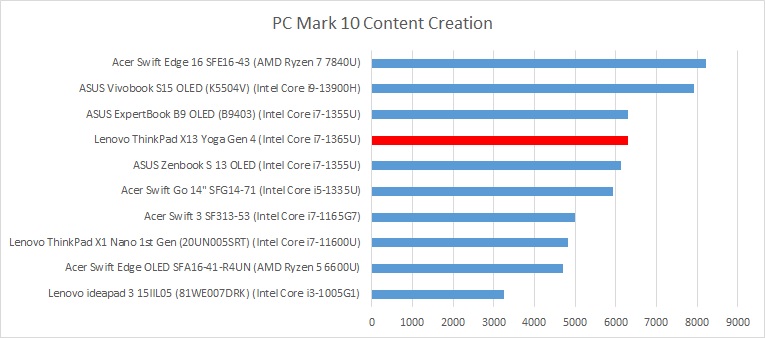
Options
As a business laptop, the Lenovo ThinkPad X13 Yoga G4 has a variety of possible add-ons. So the power button could have a fingerprint scanner and an infrared camera for Windows Hello.



And in addition to the usual webcam, there is a special TPM chip, a Kensington lock slot and a smart card reader. There is a free M.2 2242 slot for an LTE card – with the necessary antennas already installed.
Autonomy

A 65W GaN charger is included. It is compact, suitable for many mobile devices and quickly charges a laptop – in about an hour and a half. And up to 80% in an hour. In a synthetic test that simulates an office workload, the ThinkPad X13 Yoga Gen 4 lasted 9 hours, which is an excellent result. Among the laptops we tested, only the model with a more capacious battery and top-end processor without discrete graphics.
Impressions
Overall, the Lenovo ThinkPad X13 Yoga Gen 4 is a modern and capable laptop for business users, with transformational benefits and some improvements in design and materials. The ability to upgrade RAM is a bit lacking, but we’re not sure that business users will do this. Let’s immediately make a reservation that, given its dimensions and touch screen, it has excellent battery life.
One point of criticism is the lack of a truly premium display: Lenovo limits the X13 Yoga G4 to a WUXGA resolution and sRGB color gamut. Performance in this generation is higher, but not under constant high load. Otherwise, this is a flexible device in every sense for both work and content consumption.
Lenovo ThinkPad X13 Yoga Gen 4 specifications
| Display: | 14 inches, OLED, 2880×1800, 16:10 |
| Processor: | Intel Core i7-1365U |
| Video adapter: | Intel Iris Xᵉ 1300 MHz |
| RAM: | 32 GB, LPDDR5 |
| Storage: | 1024 GB, Kioxia, SSD M.2 NVMe, PCIe 4.0 x4 |
| Connectors: | · 2 x USB-C Thunderbolt 4
· 2 x USB-A 3.2 Gen 1 · HDMI 2.1 · slot for Nano SIM cards · 1×3.5 mm audio |
| Webcam/microphone/LAN: | yes/yes/no |
| Memory card reader: | no |
| Fingerprint sensor: | no |
| Wireless communications: | Wi-Fi 6E (802.11ax), Bluetooth 5.1 |
| Protection: | MIL-STD 810H |
| Keyboard backlight: | white |
| Battery: | 57 Wh, 3-cell Li-pol |
| Additional: | stylus, webcam shutter, Ethernet-USB-C adapter |
| Operating system: | Windows 11 Pro |
| Dimensions: | 314.4 × 222.3 × 15.53 mm |
| Weight: | 1.38 kg |
| Supplier: | Lenovo representative office in Ukraine |
| Price: | approximately $2800 |
Rates:
+ ergonomics
+ transformer design
+ autonomy
-easily soiled body
-display color rendition
Read also:
Test Lenovo ThinkBook Plus Gen 3: strange things
Test Acer Swift Edge 16 SFE16-43: working emerald
ASUS ExpertBook B9 OLED (B9403) review: large business
Editor
Don't miss interesting news
Subscribe to our channels and read announcements of high-tech news, tes
Oppo A6 Pro smartphone review: ambitious

Creating new mid-range smartphones is no easy task. Manufacturers have to balance performance, camera capabilities, displays, and the overall cost impact of each component. How the new Oppo A6 Pro balances these factors is discussed in our review.
Acer Nitro Lite 16 (NL16-71G) laptop review: versatile and attractive

The 2025 Acer Nitro Lite 16 features an interesting case design, gaming accents, and proven components. Let’s take a closer look at its features.
Baseus EnerFill FC41 – 100W power bank with built-in USB-C cables accumulator charger USB Type-C
The main feature of the new Baseus EnerFill FC41 power bank is two built-in braided USB-C cables. They are fixed inside the case
Samsung smartphones will receive satellite communications support worldwide Samsung smartphone
Samsung has announced expanded satellite communications capabilities for a range of Galaxy smartphones, including the new Galaxy S26 series.