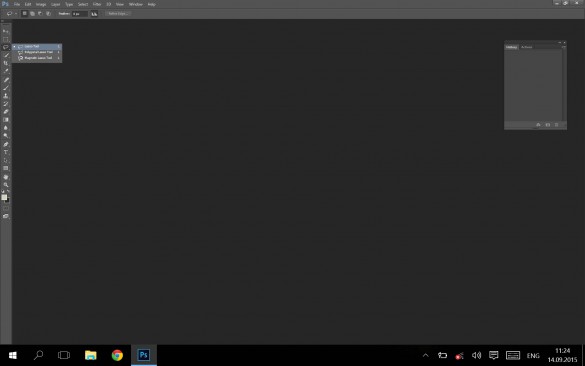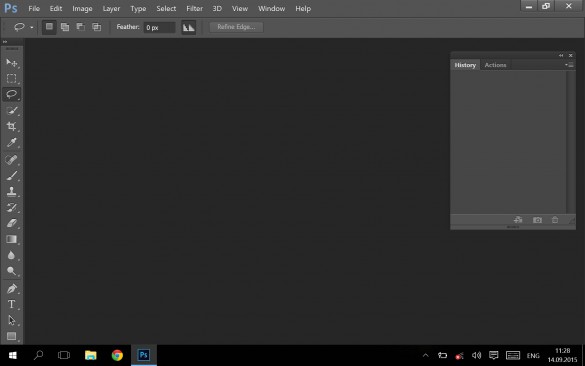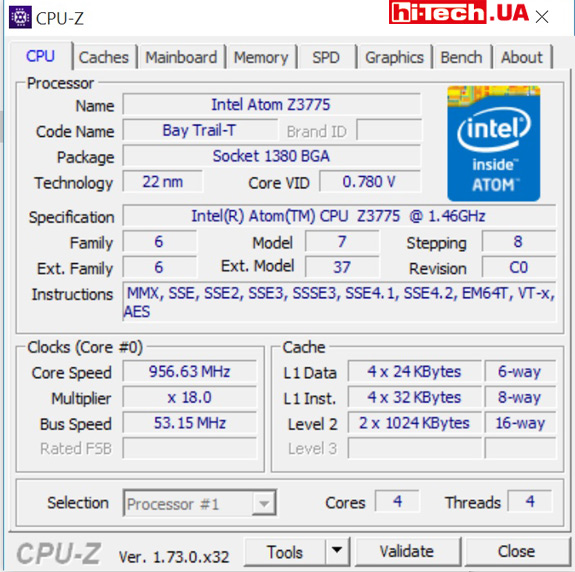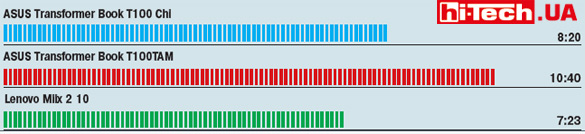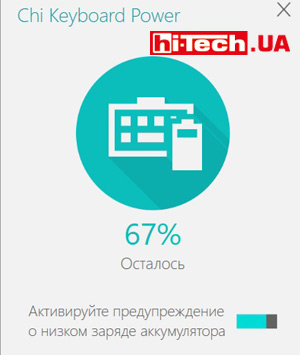Tablet-laptop ASUS Transformer Book T100 Chi test. What’s new?
23.10.15
Most of the shortcomings that we noticed in the ASUS Transformer Book T100TAM were eliminated in the more modern ASUS Transformer Book T100 Chi, but, as it turned out, the T100 Chi, along with its shortcomings, also lost some of the advantages of the T100TAM model
Appearance and design
In terms of appearance, materials used and the keyboard connection mechanism, the ASUS Transformer Book T100 Chi easily matches its predecessor ASUS Transformer Book T100TAM.
The thickness of the body of the tablet itself and the tablet together with the keyboard has been reduced. The keyboard mounting bracket, which previously protruded beyond the body when folded, has also disappeared.

ASUS Transformer Book T100 Chi does not have the drawback with the protruding bracket shown in the photo above
According to the manufacturer, the keyboard and tablet housings are machined from solid pieces of aluminum. Note the shiny edging. This is not a separate metal plate, but a ground edge of the body itself. If you look at the device from different angles, you notice that the body is not black, but a more interesting dark blue. It feels like a cool device in your hands, but the picture is a little spoiled by the keyboard that sometimes creaks when in use.
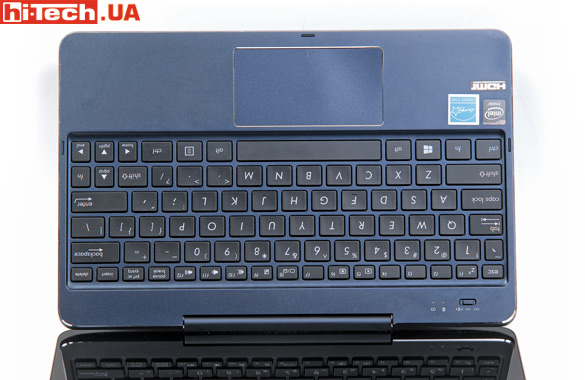
Opening the T100 Chi is quite difficult and this procedure cannot be done with one hand.
If desired, the screen can be mounted on the back side of the keyboard and the device can be used in stand mode. Previously, in the model T100TAM, this method of operation of the device was not intended. The tablet is attached using magnets. Once you put it on the guides, it docks to the keyboard almost automatically. It turns out to be quite a convenient and reliable mount.
The keyboard is now wireless. Bluetooth connection is used. At first glance, this is great, because if desired, the tablet can be controlled from a certain distance, but this solution is associated with an important drawback that did not exist before. I will talk about this drawback in more detail in the “Equipment and Performance” section.

Windows 8.1 and Windows 10 have separate, optimized interfaces for working in tablet and laptop mode.
Some observations… While among large Android tablets more and more models with thin screen frames are appearing, such a trend has not been noticed in Windows tablets. ASUS Transformer Book T100 Chi is no exception in this regard and has large screen frames.
Screen
We had complaints about the screen of the predecessor Transformer Book T100TAM related to its relatively modest, by modern standards, resolution of 1366×768 pixels, and far from the highest brightness.

The ASUS Transformer Book T100 Chi screen is in perfect order in terms of resolution, viewing angles and brightness
In ASUS Transformer Book T100 Chi, the screen characteristics have been improved. Now the screen resolution is 1920×1200 pixels. (19:10 aspect ratio), brightness increased to a very respectable 355 cd/m². The viewing angles are in perfect order thanks to the use of a high-quality matrix.
An important note about screen resolution. High resolution is, of course, good, but this tablet uses Windows OS (not Android) and there may be some peculiarities associated with this. The pixel density is quite high (DPI). The interface of Windows itself, if we are talking about modern versions, is already well optimized for screens with high DPI; in most applications, such as Microsoft Office, web browsers, etc., there will be no problems either. But you can find applications that are not optimized for high DPI screens. As a result, the elements on the screen will be very small, which will negatively affect the convenience and comfort of work.
For example, I had a problem with the Adobe Photoshop CC 2015 application. The interface elements turned out to be very small. If you turn on a special mode for scaling the interface up to 200% (a special option that recently appeared in Photoshop CC), then the application window does not even fit on the screen. I had to choose between two evils.
Equipment and performance
As mentioned, the ASUS Transformer Book T100 Chi is a two-in-one Windows device that can be used as both a tablet and a laptop.
I can’t say for sure which version of Windows (8.1 or 10) the device is currently on sale with. But in my case, ASUS Transformer Book T100 Chi was updated to Windows 10.
The ASUS Transformer Book T100 Chi has 2 GB of RAM. Not much by modern standards, but enough for such a device. Storage capacity (using eMMC) from 32 to 128 GB. There is a slot for microSD memory cards (up to 2 TB).
In addition to the front one, the T100 Chi now has a rear 5-megapixel camera. The T100TAM model could not boast of this. However, this camera did not impress with the quality of work. It takes pictures rather weakly, again, by modern standards.
Due to the use of the ASUS Transformer Book T100 Chi wireless keyboard, it completely lost full-size USB ports. There is no room for such connectors on the tablet itself, and previously the USB port was located on the keyboard.
This is a significant drawback of the model, in my opinion. Sooner or later, you’ll need to connect a USB drive, mouse, or other USB device, and a full-size USB port would definitely come in handy, especially if you’re using the device as a laptop. There are also no modifications to the keyboard with a built-in hard drive.
The tablet has one micro USB connector that complies with the USB 2.0 standard and one micro USB connector that complies with the USB 3.0 standard. Using a USB OTG cable, which, by the way, is not included with the device, you can still connect USB devices to the T100 Chi. Will these connectors fit 2.5″ USB HDDs? Most likely there will be no problems, but I found an external USB-HDD that did not start. Probably there was not enough power.

Sooner or later, you will want to connect a drive, mouse or other USB device to the ASUS Transformer Book T100 Chi. To do this, you will need a USB OTG cable, which is not included with this device.
You also need to understand that a wireless Bluetooth keyboard only works after loading the OS. If, suddenly, you reinstall the system or restore it after some significant software failure, you will have to connect a USB keyboard.
A micro HDMI output is provided for connecting a monitor or projector. Stereo speakers are also located on the side edges of the tablet. The set of buttons is standard: power button, windows button and volume rocker.
ASUS Transformer Book T100 Chi is based on a current, but not the most modern platform with an Intel Atom Z3775 (Bay Trail-T) processor. This is a typical platform for 10-inch Windows tablets and the exact same processor was used in the Transformer Book T100TAM.
The Intel HD Graphics video adapter is built into the processor. The platform is quite economical. Typical power consumption is 2 W, and the TDP is 4 W. Active cooling is not necessary. The device operates silently and does not get particularly hot.
The performance of the T100 Chi is enough for watching Full HD video, comfortable Internet browsing, and using office and Internet applications. The device is not suitable for full-fledged Windows games, but it will handle games from the Windows Store application market just fine. The T100 Chi is quite fast, but it’s not worth burdening it with any complex tasks.
I took the ASUS Transformer Book T100 Chi on a business trip and, among other things, I needed to periodically convert RAW-jpeg files with some simple changes in Adobe Photoshop CC 2015. I must admit that the T100 Chi is not the best suited for such operations.
According to the PCMark 8 (Home test) and 3DMark Vantage (Performance setting) tests, the ASUS Transformer Book T100 Chi was slightly inferior to the ASUS Transformer Book T100TAM. Perhaps this is due to the higher screen resolution of the T100 Chi, since both devices use the same processors. Note that the T100TAM ran on Windows 8.1, while the T100 Chi ran Windows 10.
Lenovo Miix 2 10 fell behind both ASUS competitors. Not surprising, because the processor on board is slightly weaker.
Autonomy
When measuring battery life, we got some rather strange results. Despite the fact that the T100 Chi and T100TAM are equipped with batteries of approximately identical capacity (30 Wh) and are built on identical platforms, the T100 Chi showed more modest results. Perhaps this is due to the higher resolution of the T100 Chi screen, but another reason is also likely. The T100 Chi we tested is not an out-of-the-box sample, but a test unit. It’s hard to say how the device was used before us and what condition its battery was in. I think that with a regular “from the store” model, the T100 Chi will show better results.
To charge the tablet, use a regular micro USB connector. But the power adapter for the ASUS Transformer Book T100 Chi is quite unusual. It can produce a voltage increased to 9V, which, combined with a decent current, ensures faster charging of the device. With non-native USB adapters, the T100 Chi will take longer to charge.
The keyboard has its own micro USB connector and is charged separately from the tablet. This is not very convenient, but you won’t have to charge it so often. In two weeks of almost everyday, but not the most active use of the device, the keyboard battery charge dropped to 67%. We can make the assumption that you will have to charge it no more than once a month. A special LED will warn you when the keyboard is low, but control can also be done using a proprietary application.
Results
In the class of 10-inch Windows transformable tablets, the ASUS Transformer Book T100 Chi is currently one of the best models on the market. You can make complaints about the amount of RAM and storage capacity, but this is not a drawback of this particular model, but a feature of devices of this class.
There is only one significant complaint about the T100 Chi – the lack of full-size USB ports.
ASUS Transformer Book T100 Chi is definitely better than its predecessor models. The hybrid tablet has become more convenient and sleek, with improved screen characteristics. But the price has also increased. The difference in cost between the ASUS Transformer Book T100 Chi and the identical ASUS Transformer Book T100TAM, which is still on the market, is almost $200 today. At this point you begin to doubt your choice.
Characteristics of ASUS Transformer Book T100 Chi
| Processor | 4-core Intel Atom Z3775 |
| Video | Intel HD Graphics (built into the processor) |
| RAM capacity | 2 GB |
| Storage | 32-128 GB eMMC (the device in the test is equipped with a 32 GB drive) |
| Wireless interfaces | Wi-Fi 802.11 n, Bluetooth V4.0+HS |
| Video inputs | micro HDMI |
| Connectors | 1xmicro USB 2.0, 1x micro USB 3.0 |
| Card reader | microSD (up to 2 TB) |
| Audio jacks | Combined 3.5 mm Audio Jack microphone input/headphone output |
| Built-in microphone | yes |
| Cameras | front 2 megapixels, rear 5 megapixels. |
| Built-in speakers | stereo |
| Dimensions | tablet 265×174.5×7.2, keyboard dock 265×174.5×14 |
| Weight | 0.57 kg (1.08 kg including keyboard) |
| Additional features | wireless Bluetooth keyboard |
| Operating system | Windows 8.1/10 32 bit |
| Supplier | ASUS representative |
| Price | $590 (version with 64 GB drive) |
ASUS Transformer Book T100 Chi evaluation:
+ advanced screen characteristics
+ two cameras
+ design and construction
+ one of the micro USB ports complies with the USB 3.0 standard
+ good battery life (with some caveats)
- lack of full-size USB ports
- no USB OTG cable included
- modest rear camera capabilities
Engineer of the Test Laboratory
Don't miss interesting news
Subscribe to our channels and read announcements of high-tech news, tes
Oppo A6 Pro smartphone review: ambitious

Creating new mid-range smartphones is no easy task. Manufacturers have to balance performance, camera capabilities, displays, and the overall cost impact of each component. How the new Oppo A6 Pro balances these factors is discussed in our review.
Poco M8 Pro smartphone review: give us more

Poco M8 Pro 5G immediately catches the eye with its size and the manufacturer’s desire to offer more than you’d typically expect from a device in this price range. It’s not just another mid-range device.
Starlink Direct to Cell will start operating in the European Union – calls via satellite directly from a smartphone internet world events
Spanish operator MasOrange has signed an agreement with SpaceX and received regulatory permission to use dedicated spectrum to test satellite communications that work directly with smartphones
VW Transporter released in Sportline version with GTI-style design car Volkswagen
In the UK, the Volkswagen Transporter Sportline is priced from £62,752, the Sportline 75 version from £64,552, and the Commerce Pro S trim starts at £53,086.