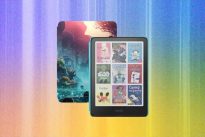Review of the Pocketbook InkPad 3 Pro e-book
08.01.20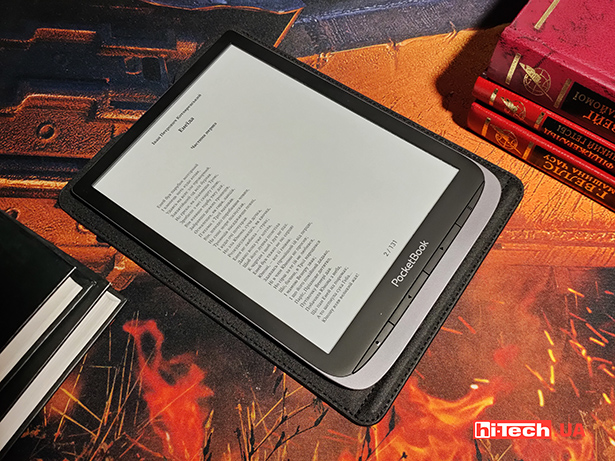
The PocketBook company introduced this year new e-books. They are distinguished by fairly large displays and a set of all the necessary functions that increase reading comfort. Let’s talk about the younger model PocketBook InkPad 3 Pro.
Design and equipment
PocketBook InkPad 3 Pro is equipped with a 7.8-inch display, which is slightly larger than the standard one, around 6 inches. Display resolution – 1404×1872. This size, according to the developers, was chosen because it is comparable to the page size of an average book.
Externally, PocketBook InkPad 3 Pro is an elegant device with a metal body, small frames around the display and a set of control buttons. The frame is made of matte plastic. At the bottom end there is a power button, which lights up when pressed, and a Micro USB connector for charging. There is nothing on other planes and ends. Overall, the device is well-built and feels reliable.
It is important that protection from dust and moisture is provided according to the IP68 standard. This is not a common, but increasingly popular feature of all modern devices, not just e-readers.
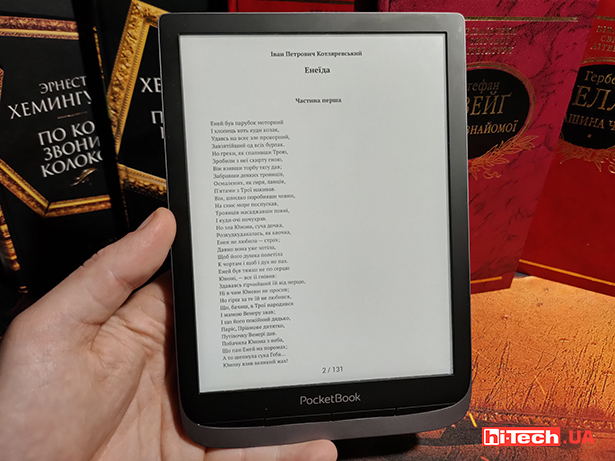
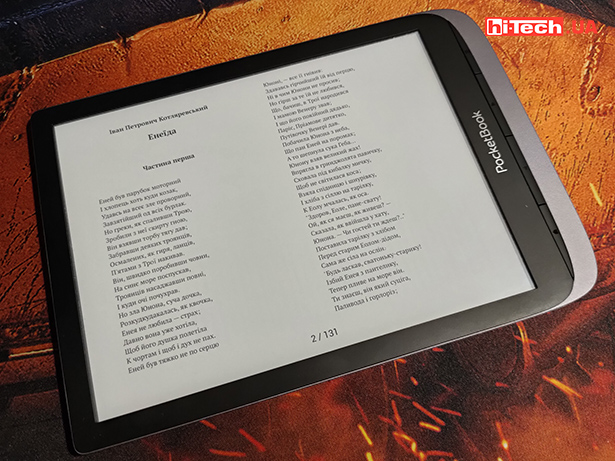
Structurally, the reader is designed for horizontal and vertical holding. There is a small protrusion under the buttons for this purpose. Holding the book by it, you can press the buttons to scroll through pages, go to the home screen and call up the context menu with settings. It’s convenient to do this with both hands, but holding the book with one hand, your fingers won’t reach all the keys. Therefore, there is an alternative, touch control option.
Management
Managing an e-reader in general is easier with touches and gestures. The display recognizes touches, and even several, for example, you can swipe through pages, and “pinch” to increase and decrease text.
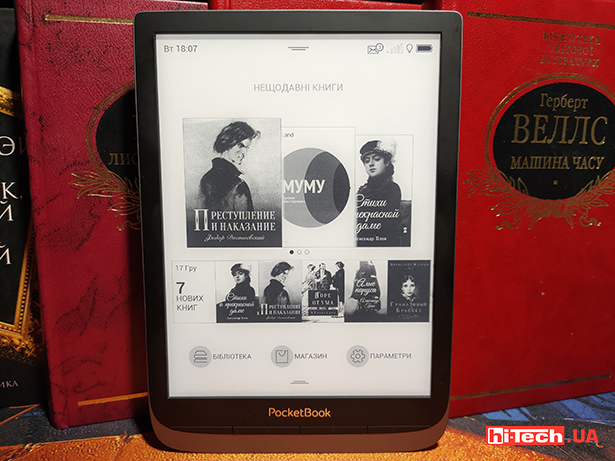
While reading, the screen is divided into touch zones, touching which activates different functions. The upper left corner is a transition to the home screen, the upper right corner is a bookmark, the long part along the frames on the left and right is scrolling forward, and the lower left and right corners are scrolling back. Note that you need to get used to this layout, since usually the logic of the left and right parts corresponds to scrolling back and forth.
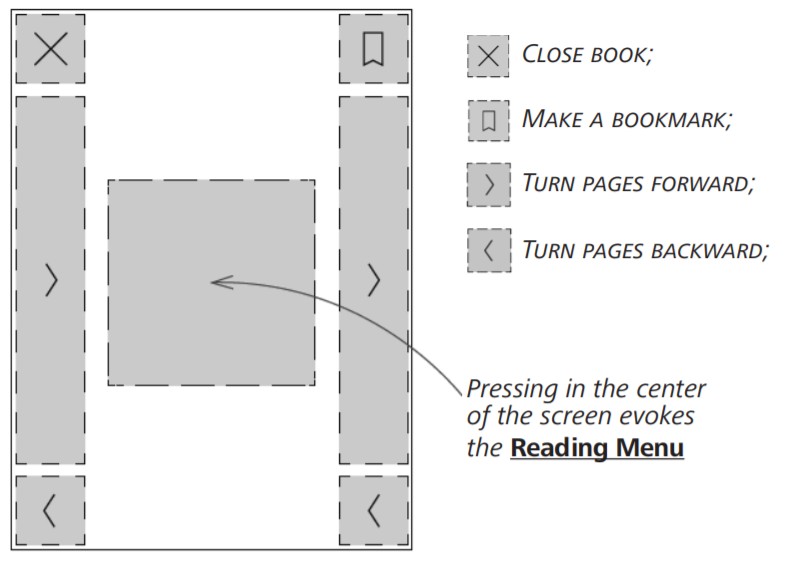
Tapping in the middle of the screen brings up contextual settings (reading progress line, font and page color settings), as well as notes and dictionary icons. The built-in ABBYY Lingvo dictionary supports 24 language combinations and can be used while reading by holding down a word in the text.
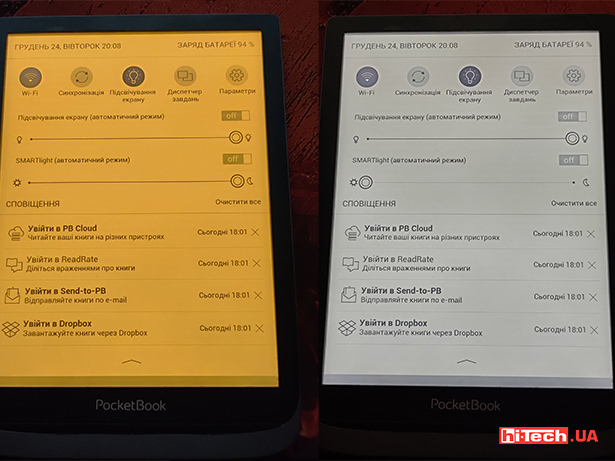
You can swipe up or down to adjust the screen backlight. The left zone is responsible for SMARTlight, which makes the backlight “warmer”, and the right part is responsible for the brightness of the backlight in general.
The backlight can also be adjusted from the drop-down menu on the main screen. Wi-Fi is also turned on there, books are synchronized with accounts, and the settings menu is called up. In the task manager, you can lock the screen, take a screenshot, and turn off the power.
In the settings you can also assign additional actions to hardware keys. For example, take a screenshot when you double press the power button.
The features of E Ink technology are relevant here too. The device takes some time to rebuild the picture when scrolling and opening the menu, but it can display no more than 16 shades of gray. Which is traditionally enough for reading.
The e-reader has a dual-core processor with 1 GB of RAM and a 16 GB storage device. Of these, 14 GB are available to the user. There is no need to talk about interface speed and performance here due to the mentioned technological features of E Ink displays. But all touches are recognized clearly and correctly.

Synchronization and equipment
Support for a wireless Internet connection made it possible to synchronize the book library with various services. This can be done via PocketBook Cloud or Dropbox. Books can also be sent from a computer to the e-reader via e-mail (Send-to-PB). It is clear that book files can also be transferred via a USB connection. You can even download the latest firmware for the device.
PocketBook InkPad 3 Pro supports many book formats, a couple of picture and audio extensions. Moreover, the latter can be listened to through headphones using the included Micro-USB adapter.
Additions
Frankly, you don’t expect any extraordinary features from e-books. Probably because their users are more conservative in general. One way or another, InkPad 3 Pro has not only wireless communication and synchronization, but also other software additions. As you read books, you can leave graphic or text notes in the margins.
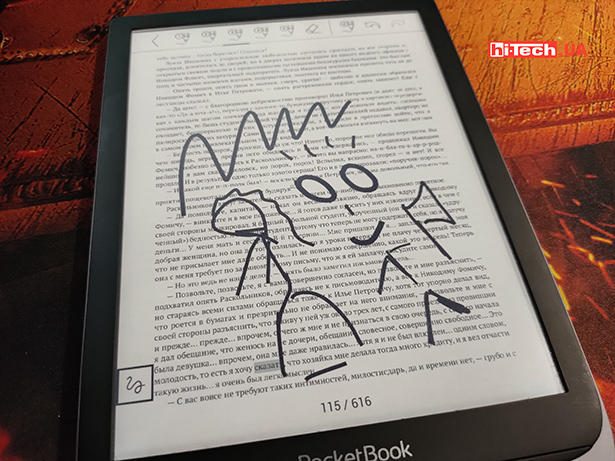
Users can read news through RSS News, although this format soon promises to fall into oblivion as obsolete. Play games like chess, Sudoku, Klondike or Scribble. What can we say, you can even use an Internet browser and surf the black and white Internet.

Conclusions
From the point of view of reading and ease of use, there are no complaints about the Pocketbook InkPad 3 Pro. The image output can be adjusted quite flexibly due to standard and “smart” backlighting. Reading in low light or in the dark can be made as comfortable as possible. And for mobile users, the kit also includes a case that will protect the surface of the case and display when carrying.
Provides operation and support for many formats. If you wish, you can not connect the book to your computer at all, but use the benefits of cloud services. By the way, we received the firmware update as soon as we connected the e-reader to the Internet.
The InkPad 3 Pro model has become a slightly improved version of the device without the “Pro” prefix, having received the mentioned moisture protection and a complete case. All together this makes the device a little more convenient and unpretentious. A huge set of add-ons may allow you to use your smartphone less. The nuance remains the price, which, on the one hand, is justified by good performance, and on the other, due to the support of non-typical and optional functions of e-books, such as RSS, games and a browser.
| Pocketbook InkPad 3Pro | |
| Display: | 7.8″, E Ink Carta, 1404×1872 |
| Backlight: | yes |
| Processor: | Dual-core 1 GHz |
| RAM memory + built-in, microSD: | 1 GB + 16 GB, no |
| Support for e-book formats: | ACSM, CBR, CBZ, CHM, DJVU, DOC, DOCX, EPUB, EPUB(DRM), FB2, FB2.ZIP, HTM, HTML, MOBI, PDF, PDF (DRM), PRC, RTF, TXT. Images: JPEG, BMP, PNG, TIFF |
| Audio support: | MP3, OGG |
| Image support | JPEG, BMP, PNG, TIFF |
| Battery: | 1900 mAh |
| Dimensions: | 195×136.5×8 mm |
| Weight: | 225 g |
| Supplier: | Pocketbook representative office in Ukraine |
| Price: | $290 |
Rating:
+ flexible backlighting
+ protection from water and dust
+ wireless synchronization
- price
Editor
Don't miss interesting news
Subscribe to our channels and read announcements of high-tech news, tes
Oppo A6 Pro smartphone review: ambitious

Creating new mid-range smartphones is no easy task. Manufacturers have to balance performance, camera capabilities, displays, and the overall cost impact of each component. How the new Oppo A6 Pro balances these factors is discussed in our review.
Poco M8 Pro smartphone review: give us more

Poco M8 Pro 5G immediately catches the eye with its size and the manufacturer’s desire to offer more than you’d typically expect from a device in this price range. It’s not just another mid-range device.
Baseus has released a 200W power bank for laptops accumulator laptop
Baseus has introduced the EnerGeek GR11 power bank with a total capacity of 200 W, a 25,000 mAh battery and two USB-C cables included. The battery consists of five lithium-ion cells
Xiaomi G34WQi 2026 – new 34-inch 180Hz gaming monitor monitor Xiaomi
Xiaomi G34WQi 2026 is equipped with a 34-inch WQHD panel with a resolution of 3440 × 1440 pixels and an aspect ratio of 21:9. The curvature radius is 1500R