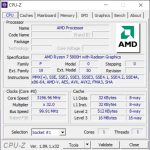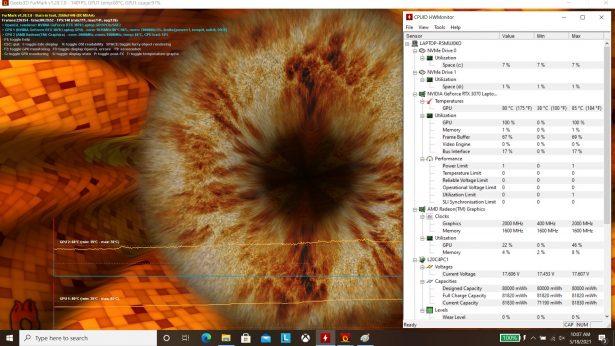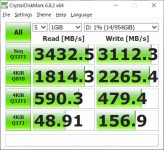Review of Lenovo Legion 5 Pro laptop with Ryzen 7 5800H and GeForce RTX 3070
02.06.21
The laptop market could be called oversaturated a year or two ago, but the pandemic and the transition to remote work have made their own adjustments. Users of simple office and light-duty programs have switched to workhorse laptops – with light weight and initial-medium performance. Professionals and gamers preferred gaming laptops with top processors, where AMD felt good, and the new NVIDIA GeForce RTX 3000 series video accelerators opened up new horizons.
A little over a month ago we met a typical representative of the former – the Lenovo laptop Legion 5i 15IMH05, which received the 10th generation Intel Core i5 and GTX 1650 Ti graphics. All this is enough for everyday office tasks with a break for popular shooters at minimum graphics settings. Then we began to wonder how a much more powerful modification with processors and new generation graphics would feel in the same case. We will test the combination of AMD Ryzen 7 5800H and NVIDIA GeForce RTX 3070 in the Lenovo Legion 5 Pro 16ACH6H model.
Appearance and ergonomics

If you read the story about the Legion 5i 15IMH05 model, then you won’t find anything new in the appearance of today’s guest. These are the same strict shapes, beveled edges and straight lines in all parts of the body. The screen cover is shifted towards the user and is held on by two hinges disguised with decorative panels. The lid can be rotated to a horizontal position.
There is minimal decoration on the case. Inside, like a bookmark, there is a Lenovo logo, and there is the same one on the outer surface of the lid. Below the display and on the other side of the outer lid is the Legion logo. Another reminder of this series will be at the base.
On the rear protrusion, behind the cover, there are markings of connectors, which are located on the rear end. The bulk of them here are a network connector, USB Type-C with support for Power Delivery, three USB Type-A 3.2 Gen1, HDMI and a power connector.


Speaking of Power Delivery, in order to be enough for 3000-series graphics, the included power supply has a power of 300 W. So external batteries and monitors can only provide power when the discrete card is not active.
Of what the base model Legion 5i 15IMH05 had, we were missing only a Kensington lock, and one Type-A on the side was replaced with a symmetrical USB-C. A button to turn on the webcam has been added on the right side, and on the left, instead of the mentioned USB-A, there is now USB-C. Moreover, in general there are no fewer standard ports, since the rear end has one additional one, instead of a Kensington lock.

The base and ventilation system have also not undergone any changes. Outside, the bottom of the case is also divided into a solid part and a well-ventilated half. There are also fairly high rubber feet that provide air flow and grip on the surface.
The organization of the air ducts has been preserved. Cold air is drawn in through the base and exhausted through the side and rear grilles. Under load, it also became obvious that the video card is installed on the right side of the case, and the processor on the left.

Equipment
In this laptop, the manufacturer used very advanced components, including the storage system.

Let’s start with the display. The matrix has a diagonal of 16 inches, which is 0.4” more than the basic version. The resolution has also increased to WQXGA or 2560×1600 pixels, previously Full HD. The 16:10 resolution will give a little more space to both the game interface and workflows. As we noted for the graphic pro-monitor, where the manufacturer also added a hundred-pixel stripe to users at the bottom , in photo and video content editors it will be possible to arrange toolbars more conveniently.
The laptop uses an IPS matrix with excellent color reproduction and viewing angles. It has a color gamut of 100% for sRGB, which is useful for entertainment content and to a much lesser extent for working with graphics. But nothing prevents you from using a monitor with the correct calibration. But Legion 5 Pro is primarily for gaming, and this is evidenced by the display’s support for a 165 Hz refresh rate and NVIDIA G-Sync frame synchronization technology. The picture is indeed bright, literally and figuratively, given the maximum brightness of 500 nits.
The Processor in this model is manufactured by AMD. The Ryzen 7 5800H, based on the Zen 3 microarchitecture, is one of the most suitable options for mid-range gaming laptops. It includes 8 cores and 16 threads, which provides enough power for resource-intensive applications and games. The chip architecture includes eight cores operating at a standard frequency of 3.2 GHz and up to 4.44 GHz in dynamic overclocking mode.
For graphics processing, the Ryzen 7 5800H processor has an integrated AMD Radeon RX Vega 8 graphics core, which operates at higher frequencies compared to its predecessor. For example, compared to the Radeon RX Vega 8 2000 series (Raven Ridge), the Vega 8 runs at up to 2000 MHz Boost, the old GPU ran at 1100 MHz Boost.
The processors of the basic and this version are radically different in architecture and capabilities. Let us remember that the previously reviewed model had an Intel Core-i5 10300H chip. The AMD Ryzen 7 5800H in the sample under review has twice as many cores and, accordingly, threads, it uses a 7 nm process technology instead of 14 nm, which is characterized by higher performance and at the same time better energy efficiency. A comparison of these models would be completely incorrect. But the answer to a frequently asked question: “is it worth switching to a laptop with a new platform?”, the answer is definitely affirmative.
- 3dmark time spy
- 3dmark fire strike ultra
- 3dmark port royale
What has become a real gift for gamers is the use of the video card NVIDIA GeForce RTX 3070. The video card is equipped with 8 GB GDDR6 graphics memory with a 256-bit bus and is built on the GA104-770-A1 Ampere chip. In this laptop it runs at 120-130 W, which is one of the highest values for mobile graphics. The laptop’s performance is enough for AAA games with maximum graphics settings.
Coming to the story about cooling, let us remind you that in the base model with the GTX 1650 Ti there were no problems with it at all. Even in the maximum loaded state, it was not possible to achieve too noisy operation from the cooling system. Of course, with the RTX 3070 it’s “a little” different, but with an incomplete load, about 30-40%, the system still has enough minimum speeds, which are practically inaudible to the user. Of course, during long-term operation at full load, at 98-100%, the video card requires active air removal. We managed to warm it up to 85-87 °C with a long maximum load and a high number of frames. At the same time, the system makes noticeable noise, but there is no escape from it. In general, the interior and components also get noticeably warm. In general, we got the expected level of noise in games with top graphics, which can be drowned out by audio or headphones.
In addition to all this there is a good set of memory. Firstly, the maximum amount of RAM is set to 32 GB of DDR4 type with an operating frequency of 3200 MHz. Secondly, we had at our disposal a trump version with two drives at once, both of which were solid-state. These are 1 TB models from WD made in the M.2 form factor with an NVMe interface and a PCIe 3.0×4 connection. What can I say, it’s fast and capacious, and if desired, you can make a RAID array based on them to increase the reliability of the system.
You can monitor system performance through the proprietary Lenovo Vantage utility. It contains sections on all components of the laptop: from the processor and memory to power consumption profiles and keyboard backlight shades. By the way, a separate button that quickly switched cooler operating modes is now implemented in the utility interface.
Autonomy
This model has a more capacious battery – 80 Wh instead of 60. In the autonomy test with office tasks, we got an additional hour of work without recharging. The measurement took place in a balanced power mode, Wi-Fi turned on, average screen backlight brightness and minimum keyboard backlight brightness. Five hours instead of four is generally a good result if you have to spend an extra hour waiting at the airport or away from a power outlet.
The laptop comes with a 300 W power adapter, but if you load it with lighter tasks where the video card is not used, then through the USB-C port marked “PD” you can charge the battery with power supplies up to 95 W.

Impressions
Lenovo Legion 5 Pro 16ACH6H can be called a current and important update to the company’s line of mid-size laptops. One way or another, users will strive to switch to more productive devices. And given that remote work scenarios do not lose their relevance, laptop computers will be on the rise for a long time.
The model has a laconic and discreet body design that looks equally good in the office and at home. At business meetings, the device will not stand out loudly, attracting unnecessary attention, until a video card-oriented application is launched. But even then you can rest assured that the project will be successfully assembled in a reasonable amount of time.
I also liked the ergonomics of the case as a whole. There are all the necessary connectors, and the side panels prevent you from holding your hands under hot air flows. A nice change could be the keyboard backlight, which, even if multi-colored, is not too colorful and is still practical.
Performance using the Ryzen 7 5800H and RTX 3070 is more than relevant for mid-2021. For some, it may even become unnecessary, not least considering the price. We just have to wait for models with more balanced mobile video cards, like RTX 3050, 3050 Ti. Then the line of gaming and professional laptops will be fully revealed.
To compare the previously tested model and our today’s participant, we provide a comparative table of specifications.
| Characteristics | Lenovo Legion 5i 15IMH05 (82AU00ELRA) | Lenovo Legion 5 Pro 16ACH6H (82JQ0015RU) |
| Processor: | Intel Core i5-10300H | AMD Ryzen 7 5800H |
| Integrated graphics: | Intel UHD Graphics 630 | Radeon Graphics |
| Discrete graphics: | NVIDIA GeForce GTX 1650 Ti | NVIDIA GeForce RTX 3070 8 GB, 140 W |
| RAM, max.: | 8 GB DDR4 2933 MHz, 16 GB | 32 GB DDR4 3200 MHz |
| Storage drives: | 128 GB SSD + 1000 GB HDD (5400 rpm) | 2xSSD 1024 GB M.2 NVMe |
| Display: | 15.6” IPS, Full HD | 16”, IPS, 2560×1600, 165 Hz |
| Communications: | Bluetooth 5.0, Intel Wi-Fi 6 AX201 | Bluetooth 5.0, Intel Wi-Fi 6 AX201 |
| Connectors: | 4xUSB Type-A 3.2 Gen1, 1xUSB Type-C 3.2 Gen1, 1xHDMI, Ethernet, 3.5 mm audio 2-in-1, Kensington | 4xUSB Type-A 3.2 Gen1, 2xUSB Type-C 3.2 Gen1, 1xHDMI, Ethernet, 3.5 mm audio 2-in-1 |
| Web camera, microphone: | Yes, yes | Yes 720r, yes |
| Battery: | 60 Wh | 80 Wh |
| Additional: | Energy mode change button, white keyboard backlight | Webcam disable button, colored keyboard backlight |
| OS: | Windows 10 Home | Windows 10 Pro |
| Dimensions: | 363x259x26 mm | 356×264.4×26.85mm |
| Weight: | 2.3 kg | 2.45 kg |
| Supplier: | Lenovo representative office in Ukraine | Lenovo representative office in Ukraine |
| Price: | $940 | from $1200 |
Rating:
+ CPU and GPU performance
+ sufficient cooling system
+ customizable keyboard backlight
+ high frequency display
Editor
Don't miss interesting news
Subscribe to our channels and read announcements of high-tech news, tes
Oppo A6 Pro smartphone review: ambitious

Creating new mid-range smartphones is no easy task. Manufacturers have to balance performance, camera capabilities, displays, and the overall cost impact of each component. How the new Oppo A6 Pro balances these factors is discussed in our review.
Oppo Reno 15 5G smartphone review: confident

The Oppo Reno15 smartphone emphasizes design, a high-quality display, versatile cameras, and good battery life. Let’s take a closer look.
Micron releases 3GB GDDR7 memory chips Micron ram videocard
Micron Technology officially announces the launch of new GDDR7 memory chips with a capacity of 3 GB. This is 50% more compared to the usual 2 GB modules
Samsung Galaxy S26 512GB version will be available in Ukraine cheaper events in Ukraine Samsung smartphone
Samsung is betting on a proven strategy: pre-orders get double the storage at no extra cost.