Photo mosaics creating service’s review: A whole photo album in one photo
12.03.13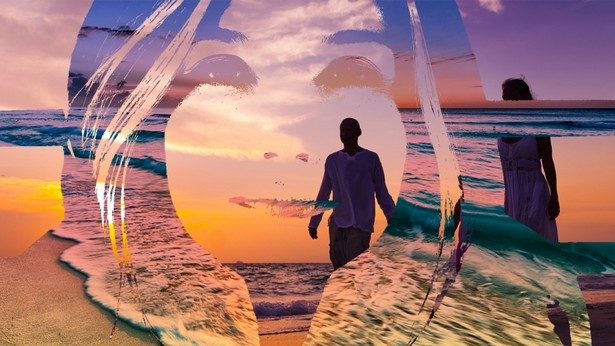
“The Illustrated Man” is an excellent name for this original genre
given by the master of modern literature Ray Bradbury.
Thousands of photos gathering dust idle in the far corner of your hard drive? Don’t get “likes” and enthusiastic comments on social networks at all? Turn a banal collection of photographs into an interesting and original gift – a photo mosaic. A mosaic of photographs provides an excellent opportunity, firstly, to show a large number of photographs (1–2 thousand) at once in one image, rather than in a photo album, and each of them can be viewed. Secondly, this is a visualization of the principle “Man in Pictures” – a philosophical idea when you can see with your own eyes how from the moments we live,… our portrait, our image – ourselves is created! Thirdly, photographs of any quality are suitable for photo mosaics, even if, due to blurriness or poor-quality photography, you cannot print the photo at full size. It’s okay, a photo mosaic will tolerate this, because individual photographs are 1–2 cm in size. Now let’s figure out how to create a mosaic from photographs with your own hands.
Original images
First, select a photograph for the basis of the photo mosaic – preferably a large portrait, easily recognizable and identifiable from afar.

The original portrait is, of course, not bad in itself, but let’s see how the photo mosaic changes it (photo author: Taras Sherengovsky)
The most difficult thing is the selection and preparation of photographs for the elements of the photo mosaic. We warn you right away: don’t expect an easy life! First of all, you need to select all photos in JPG format, separately horizontal, separately vertical. Absolutely everything will be used – photos from parties, and pictures in the style of “I’m at the monument…”, and cats and dogs, and glasses from the New Year, and landscapes – absolutely all the photographic material accumulated over your life. Naturally, it is better to give preference to portraits – family, friendly, casual, but don’t throw away landscapes either. 🙂 Even photos from mobile phones will do. The main thing is to sort horizontal and vertical folders. In total, there should be at least 1000 photos (the more the better, in our case there were 2000). If a little is missing, it doesn’t matter – we move on to the processing stage, this should help. 🙂

This is what our picture consists of – these are the elements of a photo mosaic
Where can I get the missing images? By cropping high-quality photographs. From a large photograph you can make several scales – a person against the backdrop of mountains, a full-length person, only the head, only the face, for example. All images will have to be opened in a graphics editor; of course, it is easier to use batch processing. To do this, it is better to sort the images into several groups, depending on the degree of processing – for example, low key, high key, medium key. Then more or less similar processing can be applied to each group. In general, to create a high-quality mosaic, you need a variety of elements – both dark and light, and lines in landscapes. Only very low-quality photographs need to be edited so that they look good at 1–2 cm in size. In any case, treat them as very large pixels. 🙂 To convey complexion, the main thing is red and flesh tones; they must be present in element photographs. Also pay attention to dark tones: if there are shadows in the portrait, you will also need photo mosaic elements that are dark in tone, that is, low-key photographs.
So, the more diverse the source photographs are, the easier it will be for the program to select the necessary fragments. In any case, be prepared to process a couple thousand photos. To assemble our mosaics, more than 2 thousand source pictures were used, of which the program needed approximately 1,800 pieces. It is important that there are as many sources as possible, even in excess, then the final photo mosaic will look more natural.
Having the source material in hand, let’s move on to the software.
The right tool
In addition to an editor for processing individual photos (by and large, Adobe Lightroom, and, for example, the free GIMP), about which We said above, we will need a utility to create the actual mosaic. There are a great variety of such programs (see box), so you will have plenty to choose from, both paid and free utilities. Often they differ not only in interface, but also in the mosaic creation algorithm. In this article we will talk about the experience of using the free utility Mac OS aiX.
The order of the buttons on the toolbar determines the logic of working with the application. First, we select the source image on which our mosaic will be superimposed, then we determine the size of the mosaics and the level of transparency of the tiles superimposed on the source (this parameter can be changed at any time). Next, select the source of images to fill. It is noteworthy that this can be not only one or several folders with graphic files, but also the library iPhoto, </span >Flickr, as well as image search Google< span lang=”RU”> (by specific request). In addition to static images, you can use animated pictures and even videos for mosaics (the latter, however, increases the already considerable time for creating a mosaic). After this, the program itself will search and place images.

This is the result of our efforts – impressive, isn’t it?
As mentioned above, creating a mosaic is a labor-intensive process that takes a lot of time. But the result is worth it. Depending on your settings, you will receive a file with enough resolution to print an entire wall poster, on which you can see each of the composite images. Resolution and print sizes can be set in the save dialog. Here you can make not just an image for printing, but a web page. When you hover over mosaic elements, it displays an enlarged copy of an individual tile.
By the way, about what the final image should be. You can, of course, print it in a size of 30×45 cm, but the effect of scale will be lost, small pictures will be almost unreadable. Therefore, we recommend a format of 40×70 centimeters. The main thing is to place it in a place where you can get close, look at the details, and then move back 3-4 m to take in the entire image.
For questions about processing source images and printing large format photographs, please contact the Kiev Photography School Foto7 .ua
Mosaic specialists
We have selected several of the most interesting programs for creating picture mosaics using many photographs.
Mac OS aiX
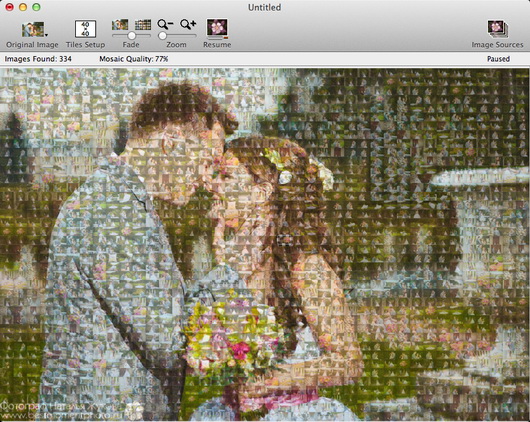
Free utility forAppleMachas a simple and intuitive interface. You can add completely different sources of images and animated files, including image search resultsGoogle. You can also fine-tune the format for saving the resulting composition and create interactive web pages based on it.
- Developer: Frank Midgley
- Price: free
Rating:
+ intuitive interface
+ fine tuning of saving the result
+ free
- works only underMacOSX
Artensoft Photo Mosaic Wizard
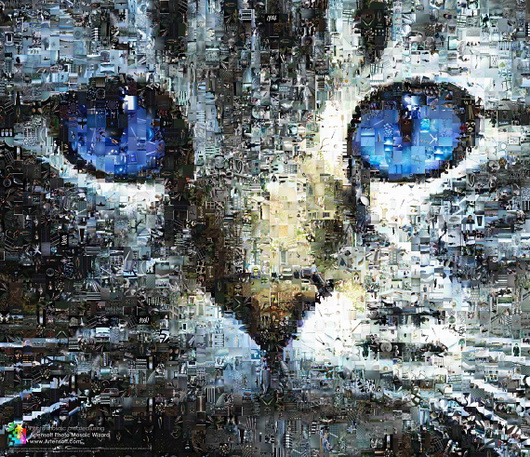
A simple mosaic creation wizard in just a few steps. It is enough to indicate the source image and the folder with pictures with which the mosaic will be filled. It is important that the resulting image can be edited manually by moving mosaic elements and changing their sizes. The resulting image is saved into a graphic file, which can then be posted on the Internet or printed as a poster.
- Developer: Artendsoft
- Price: from 80 UAH*
* – depends on the type of license, prices on the Russian and English sites differ significantly
Rating:
+ easy to use wizard
+ the ability to manually edit mosaics
- installation requiredMicrosoft.NETFramework
Mozaika

This program can create mosaics from almost 500 thousand individual images. The author of the program claims that the maximum size of the finished image can be 157,500×210,000 pixels, which is 33 Gpix. and takes up 90 GB of disk space! However, the capabilities of the free version of the program are limited by the size of 2500×2500 pixels and the fact that it only works for 30 days.
- Developer: Boris Glazer
- Price: $49.95
Rating:
+ high program performance
+ works underWindowsandMacOS</span >X
- outdated interface
Web-droid editor
Don't miss interesting news
Subscribe to our channels and read announcements of high-tech news, tes
Oppo A6 Pro smartphone review: ambitious

Creating new mid-range smartphones is no easy task. Manufacturers have to balance performance, camera capabilities, displays, and the overall cost impact of each component. How the new Oppo A6 Pro balances these factors is discussed in our review.
Oppo Reno 15 5G smartphone review: confident

The Oppo Reno15 smartphone emphasizes design, a high-quality display, versatile cameras, and good battery life. Let’s take a closer look.
Amazfit T-Rex Ultra 2 – rugged watch with a titanium case and an 870 mAh battery Amazfit protection smart watches
Kkey upgrade of the Amazfit T-Rex Ultra 2 is the 870 mAh battery. This is a 74 percent increase compared to the previous T-Rex Ultra model, which was equipped with a 500 mAh battery.
Asus has released a laptop with Windows 11 pure OS Asus laptop Windows
Asus ExpertBook B5 G2 was introduced as a Copilot+ PC class device as part of the company’s business announcement, but the mention of a pure version of the system was not publicly emphasized.






