Why do we need portable monitors? Let’s try to find out with ASUS ZenScreen MQ16AH
23.10.23

The purpose of portable monitors is still an open question. For some reason, they didn’t think about this at a time when laptops had only a few diagonal options, and matrices were expensive enough not to put them in devices of “innovative” formats. The market for monitors and televisions was quite sufficient.
Today we live in an era of aggressive marketing, which often comes up with scenarios for using new gadgets based on the need to sell an unpopular product and/or the imagination of the department head.
From a technological point of view, we are now seeing a transition to new matrices, both liquid crystal and organic LED, which are available in a variety of sizes. Moreover, engineers are actively developing flexible displays. At the same time, laptops, without increasing the size of their cases, can accommodate matrices with slightly larger diagonals. Where there were 14 inches, 15 inches began to fit, where 15.6 – 16 and 17, and where there were 17, now 18. This means that portable monitors with their most popular diagonals 14 and 15.6 do not look technically relevant at all.
But still, let’s try to figure out who can benefit from modern portable monitors, let’s try it in a review of the ASUS ZenScreen MQ16AH monitor.
What is a portable monitor
Let’s start with a dry description and numbers about the device, so that it is clear what a portable monitor is.
Portable monitors are produced by only a dozen well-known and not so well-known brands, most of them from ASUS, AOC, ViewSonic and Lenovo have a few. The most popular diagonals are 14”, 15.6” and 23.8”, 27” for a couple of Chinese.

ASUS ZenScreen MQ16AH is a model with a 15.6-inch display, which is based on an OLED matrix. There are also more affordable options with IPS matrices. It has a thin body, several buttons, several ports for video signal input and power.
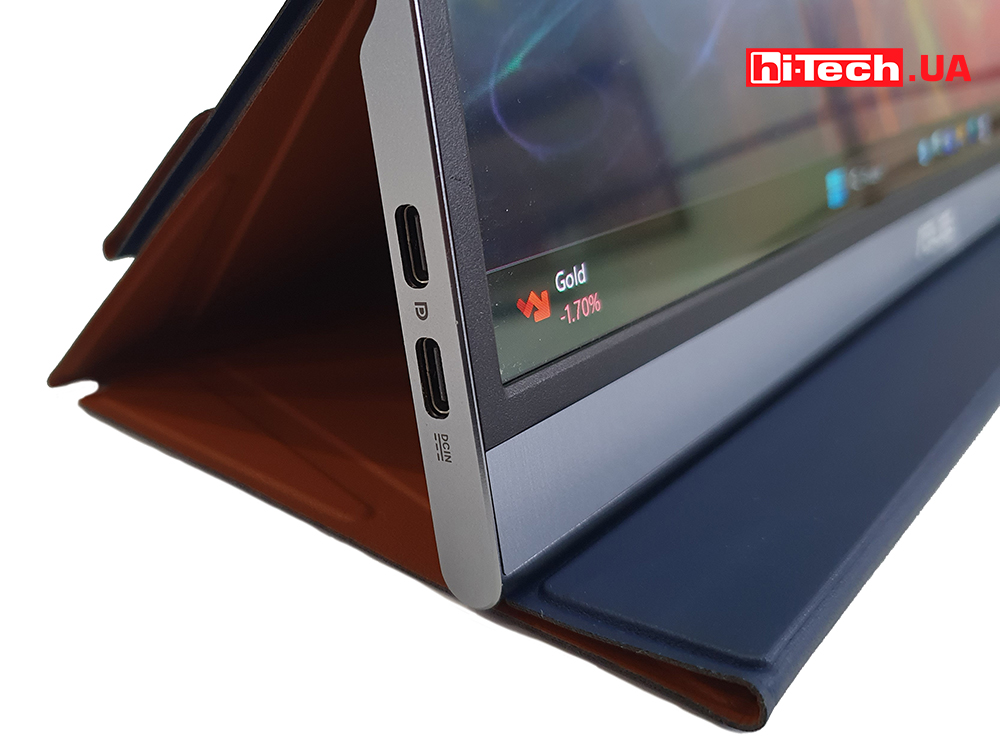

The monitor’s operation is adjusted using buttons, like classic models, which in this case are located on the end.
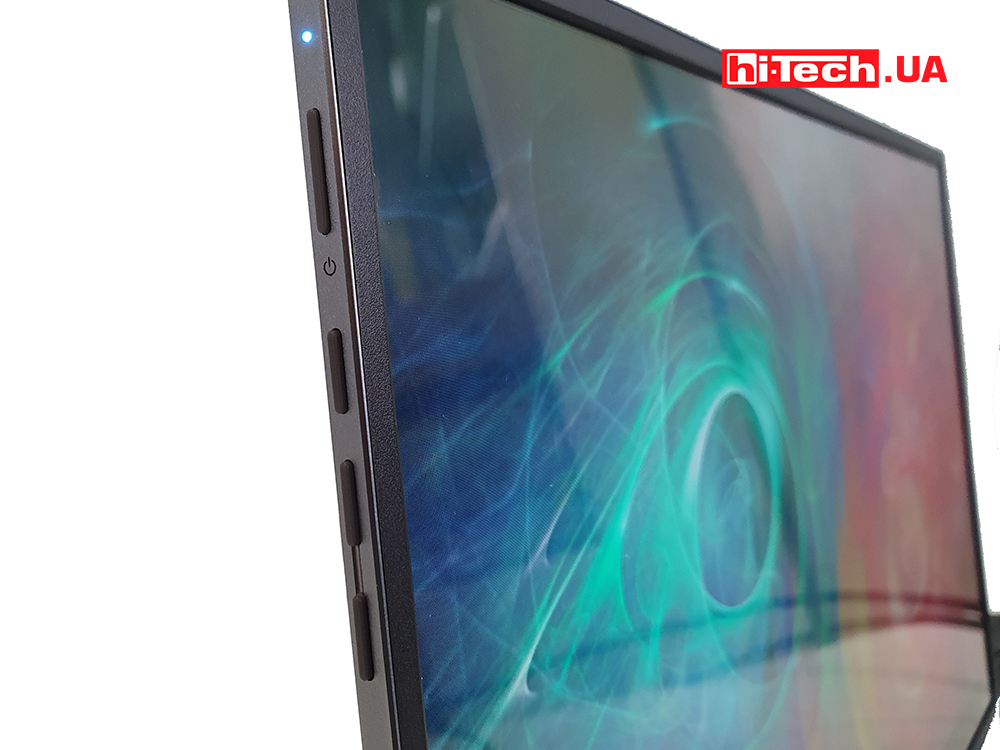
Only one point (the last one) hints that this is not a reduced copy of a regular monitor, but a portable version of it. The interface menu has seven sections:
- Splendid – select a display mode (“Standard mode”, “sRGB”, “Landscape”, “Theater”, “Game”, “Night viewing”, “Reading”, “Dark room”)
- Blue light filter
- Color – adjust brightness, contrast, saturation, color temperature
- Image (adjusting sharpness, controlling proportions, using Vividpixel, ASCR, HDR modes)
- Source selection – switching between HDMI, Type-C 1 and Type-C
- General settings – menu settings and auto-rotation, language selection, key lock and power button
- Favorites – you can add the most necessary settings here

Portable monitors can be installed in different ways. In our case, the kit includes a transforming case that can be converted into a stand for horizontal and vertical installation of the monitor.

There is also a tripod socket on the back, which gave us the idea of using it in an unspoken scenario. We’ll talk about it a little later.

And to justify the expensive cardboard and push the idea that a portable monitor is needed for image processing, its box turns into shutters on the sides and top to minimize light glare. The box is large and somehow does not fit into the portability scenario. Are we sure we still see portable monitors as on-the-go devices?
Ergonomics and equipment

Portable monitors have several video outputs depending on their purpose. In our case, this is mini-HDMI, which, using the included cord, turns into full-size HDMI. There is also USB Type-C with signal transmission support. Sometimes there are models from DisplayPort.
Should it be said that at least one of the three named ports should be in the laptop that will be the source of work? Typically, full-size HDMI is installed in models from 15 inches, mainly corporate or gaming. Grech with the first. Gaming laptops are often used for work, especially with content, and a thin portable monitor will not save the ergonomics of a two or three kilogram fat guy with a discrete video card. That is, portable monitors cannot provide more space for work. They can only expand it at best by half
And still, in promotional materials we will find a statement that they are useful as a second screen for a laptop. Why stationary monitors larger than a diagonal are bad and at the same time cost the same is a mystery. Yes, the important point is that portability itself allows you to take such a device with you to a cafe, travel or business trip. Have you seen a lot of laptop users at airports with a second monitor on their laptop?

ASUS ZenScreen MQ16AH is truly a very compact monitor. It has a thin body and frames around the screen. Moreover, you have to take it with both hands by the edges so as not to touch the display coating. The lower part is thicker, but for the most part this monitor should be installed on it. The monitor supports vertical orientation, convenient for Internet surfing, social networks… tik-toks? But we have a premium matrix.
The installed OLED panel is an objectively cool solution that will allow you to monitor the colors of the captured videos and photos. It has 100% DCI-P3 color gamut, perfect blacks, HDR10 support, high brightness. It is specifically stated that the value of Delta E< 2 is a normal indicator (more than 3 is already bad). But Delta E is used by printing professionals to evaluate color difference. It is more expected that everyone there uses full-fledged large monitors and with much better technical characteristics.
That is, it is somehow inappropriate to use such a matrix for simple Internet surfing and watching short videos. And the cost of the model with it is appropriate. ASUS ZenScreen MQ16AH is the most expensive portable monitor solution in Ukraine.
Two other features that are found in these monitors are speakers and a built-in battery. We cannot say that their hypothetical presence will explain and justify the existence of such gadgets. At least the “portable” prefix will have more meaning with them. Although OLED does not consume much, powering it takes up the battery power of the laptop with which we travel and sit in airports, remember? There may not be an outlet.
Use scenarios

Here we will voice all possible and impossible scenarios that make sense and relate to portable monitors.
The tripod socket, which we mentioned at the beginning, suggested to us the scenario for connecting it as a camera viewfinder. To evaluate the picture on a larger scale. Of course, the camera must have a video output for this. The question also remains the ability of the adapter from the HDMI port to the mini HDMI present in the monitor to transmit high-quality images. Although we have seen many more special small monitors that connect directly to the camera shoe. Moreover, we have experience working with a video camera that has a built-in projector. Displaying the captured video directly on the wall or ceiling seems to be a more ergonomic option.
For a more convenient and compact installation of a portable monitor on a table, a tripod seems like a weak argument. But the Autobot case seems more logical to us. It is more compact, will serve as protection and is more versatile – you can set one of the angles of inclination.
Let’s talk directly about the scenario of such a monitor as a second screen. He’s too small for this. Because even the most compact 13-inch laptop model does not benefit much from a 15.6-inch external monitor. What can we say about the more popular 14-15 inch models. Work with texts on two monitors? You don’t need an OLED matrix for this, and copywriters don’t earn that much. Process photos and videos? Post-production professionals, on the contrary, make money and immediately buy powerful laptops with good displays and several stationary monitors.
You can also make it a second screen for a tablet, but models with 13 and 15-inch displays will interfere here, which again will compensate for a portable monitor of similar size. In terms of cost, a large diagonal tablet will be cheaper than any standard 10-inch plus portable monitor. Yes, and tablets are just becoming full-fledged competitors of laptops, and then only iPads. The only remaining scenario is to use it to demonstrate content from a smartphone.
Instead of impressions
From a technical review point of view, the ASUS ZenScreen MQ16AH monitor itself is an interesting, truly compact, well-thought-out and ergonomic solution. The installed matrix is top. Materials and build quality are top. The variety of connections is not top-notch, but it is enough in most cases. Even its price is quite justified if you take into account the OLED matrix.
From the point of view of the user and owner of laptops of different diagonals, desktops with multiple monitors, smartphones with smaller and larger diagonals, portable monitors remain mysterious and incomprehensible devices.
Characteristics of the ASUS ZenScreen MQ16AH monitor
| Diagonal, frequency: | 15.6”, 60 Hz |
| Resolution: | 1920×1080, 16:9 |
| Matrix: | OLED, anti-glare |
| Color gamut DCI-P3: | 100% |
| Contrast: | 1,000,000:1 |
| Brightness: | 360 – 400 cd/m², HDR10 |
| Response time: | 1 ms |
| Inputs: | 2×USB Type-C (DP Alt Mode)
1×Mini HDMI |
| Additional: | 1/4″ tripod socket |
| Dimensions: | 358×226×9 mm |
| Weight: | 0.65 kg |
| Courtesy: | ASUS representative office in Ukraine |
| Price: | $570 |
Rating:
+ high-quality matrix
+ vertical image support
+ dimensions
-no speakers
-no battery
-specificity of use cases
Read also:
Monitor review ASUS ProArt PA248QV: full color
Review of the projector ASUS ZenBeam Latte L1: morning starts with cinema
hi-tech.ua project manager
Don't miss interesting news
Subscribe to our channels and read announcements of high-tech news, tes
Oppo A6 Pro smartphone review: ambitious

Creating new mid-range smartphones is no easy task. Manufacturers have to balance performance, camera capabilities, displays, and the overall cost impact of each component. How the new Oppo A6 Pro balances these factors is discussed in our review.
Logitech G G325 headphones review: reliable and long-lasting

Logitech G has released a new gaming headset that offers good ergonomics, stable connectivity, and high battery life at a very affordable price. Let’s talk about the Logitech G G325 in more detail
In Kyivstar’s network, 40% of voice traffic comes from VoLTE and VoWiFi Kyivstar
High usage rates on Kyivstar’s network were recorded in Lviv and Kyiv. In Lviv, the share of voice traffic via VoLTE and VoWiFi reached 61%, while in the capital it was about 57%.
Google Docs can now read documents thanks to Gemini AI artificial intelligence Google
The web version of Google Docs has a new audio summary feature that allows you to listen to the content of documents instead of reading the text






