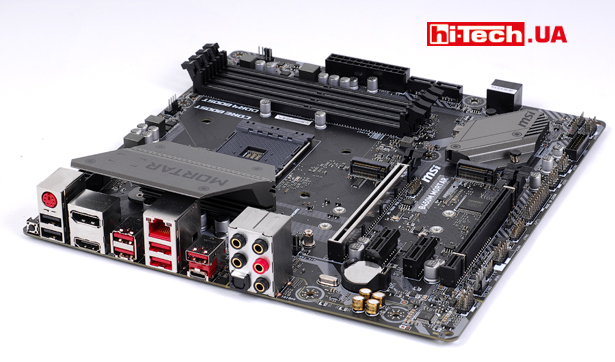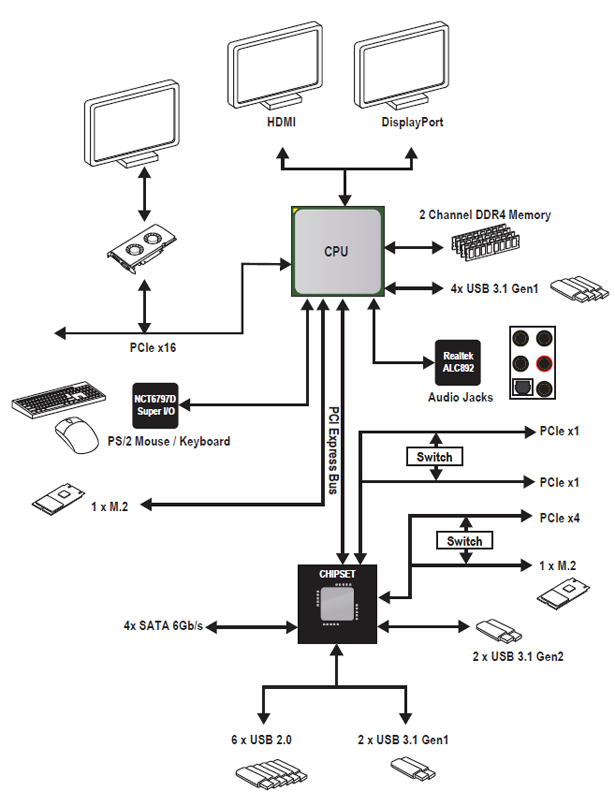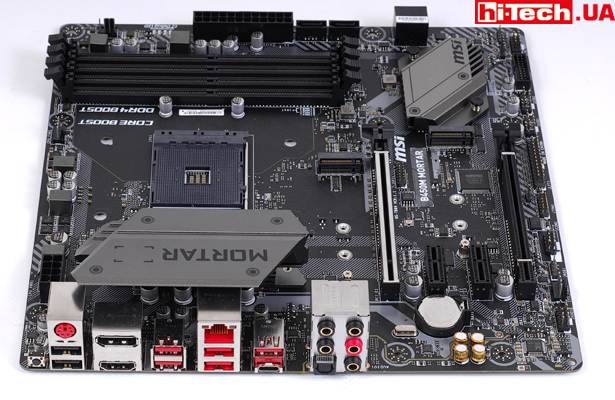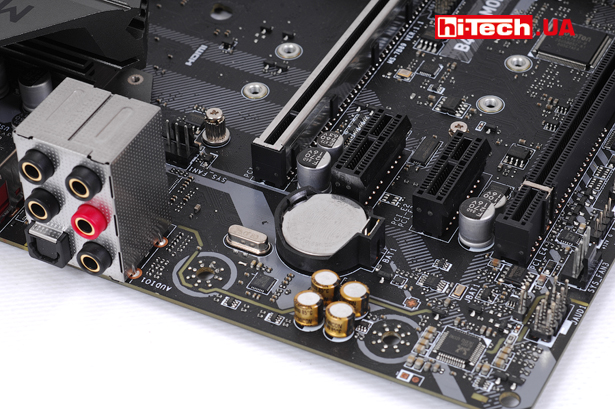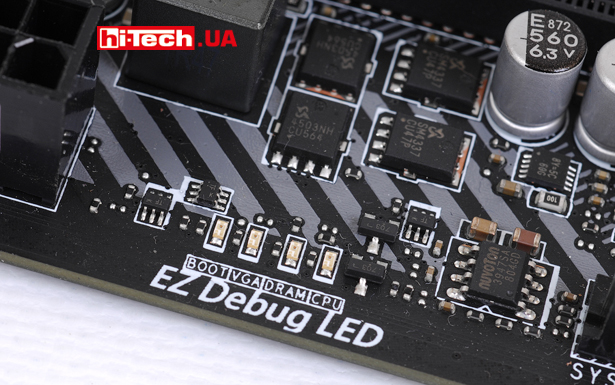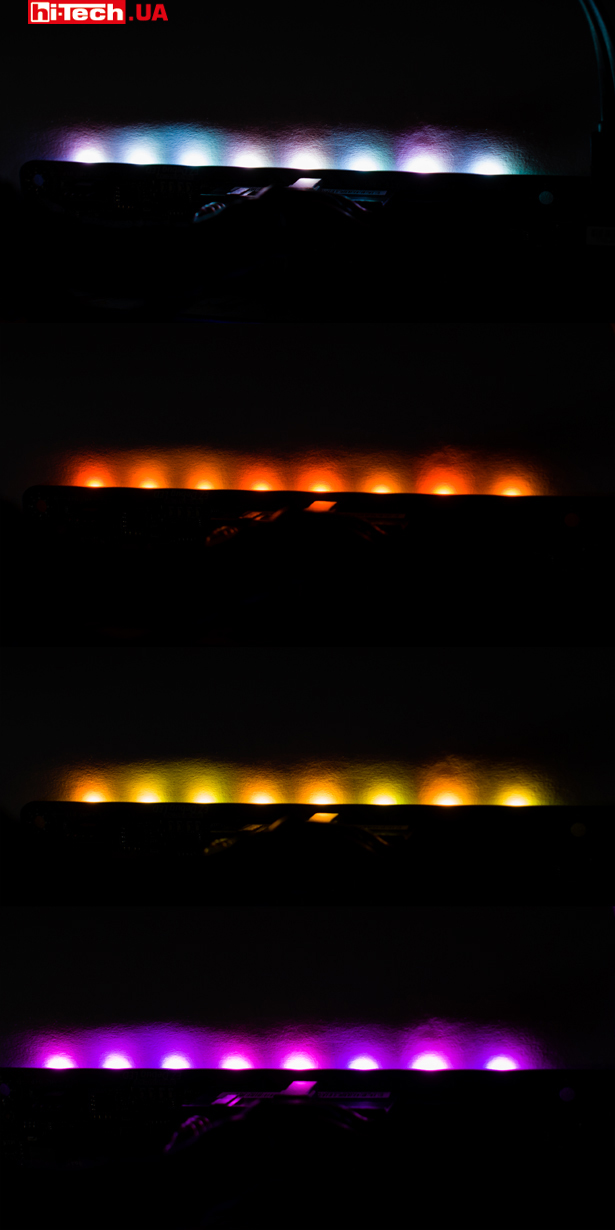MSI B450M Mortar motherboard review. Cannon for AMD Ryzen
02.11.18
The MSI B450M Mortar motherboard is based on the AMD B450 chipset. Such boards are designed to work with a wide range of AM4 socket processors, including both AMD Ryzen models with integrated Vega video and powerful 8-core AMD Ryzen 7 2700X, Ryzen 7 2700 CPUs.
In the AMD hierarchy, this chipset is one step lower compared to the top chipset for AM4 systems AMD X470. Accordingly, motherboards based on it are more affordable. At the same time, the AMD B450, like its older brother, supports processor overclocking and is quite suitable for powerful systems.
AMD B450 replaces last year’s B350. As with the pair of AMD X470 and X370 chipsets, there are no significant changes compared to its predecessor.
Formally, the 400 series chipsets are designed to work with second-generation AMD Ryzen processors, but many motherboards based on the 300 series chipsets can also work quite successfully with them.
In terms of the set of PCI Express lines, the number and type of USB ports, etc., the new AMD B450 and last year’s B350 are identical.
The AMD B450 features a slightly reduced TDP and support for AMD StoreMI technology, which involves combining a fast SSD with a high-capacity HDD to create a universal drive with a performance level between an SSD and a HDD.
MSI B450M Mortar Features
For its latest generation motherboards, MSI likes to give various names related to military equipment. In this case, the name contains the word Mortar, which translated means “mortar”.
The board belongs to the Arsenal Gaming series, which is the entry-level category of advanced gaming devices.
The MSI B450M Mortar has a predominantly black exterior design, but the model has a twin sister, the B450M Mortar Titanium, with a silver and white color scheme.
Experienced users can even tell by its name that the board has a Micro-ATX form factor and is suitable for installation in relatively small cases.

The elements on the board do not interfere with the installation of a standard AMD Ryzen heatsink (pictured) and, most likely, will not interfere with large tower coolers
Compared to the AMD X470-based MSI board we reviewed earlier, this one uses a single processor auxiliary power connector. But it is 8-pin and will be enough for stable operation of even the most powerful, not only in terms of speed, but also power consumption, 8-core AMD Ryzen 7 processors.
The main elements of the power subsystem are covered with a radiator. But, if you find fault, you can note the absence of a heatsink on some power chips located above the processor socket.
By the way, the power subsystem itself is 6-phase.
The set of USB connectors on the rear panel is very extensive. There are a pair of the most common USB 2.0 (Type A), four USB 3.1 Gen1 (Type A), one USB 3.1 Gen2 (Type A) and one more port in the modern USB 3.1 Gen2 (Type-C) format.
Video outputs are available in the form of one HDMI (1.4) and one DisplayPort.

We also discovered a rather interesting Flash BIOS Button. It is designed to update theBIOS of the motherboard even if the board does not have a processor and memory. All you need to do is just connect the power cables, install a flash drive with the appropriate BIOS file and press the button.
Not all Micro-ATX motherboards allow you to install two video cards at once, but the MSI B450M Mortar has such an opportunity.

There is a special place for stickers next to the Mortar inscription. You can print templates provided by MSI itself or create your own
True, there are certain restrictions. Firstly, only AMD CrossFire mode is supported, and secondly, the boards will operate in the not entirely optimal PCI Express x16 + x4 mode. The main video card slot is provided by PCI Express lines of the processor (x16 when working with “regular” AMD Ryzen CPUs and x8 when using AMD Ryzen processors with integrated video), and the additional one is provided by four (x4) lines of the X450 chipset.
In its modern MSI motherboards, if these are not very entry-level devices, the manufacturer traditionally reinforces the video card slot with a metal frame. In this case, the technology is called PCI-E STEEL ARMOR.
A pleasant surprise was that the MSI B450M Mortar, with its compact form factor allows you to install two drives with an M.2 connection at once. Today, drives of this format are becoming more and more relevant.
But there is a nuance: when installing an M.2 SSD drive in the second slot, the lower PCI Express slot will not work. This is due to the limited number of PCI Express lanes in the system.
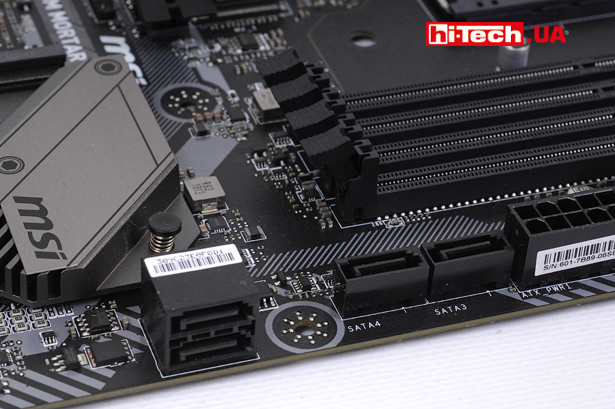
With the SATA connectors rotated horizontally, access to them will not be blocked with the installed video card (placed in line with the video card connector)
Elements on the board related to audio are separated not only by placement, but also electronically. This solution is found everywhere in modern motherboards.
The Realtek ALC892 audio chip used is typical of modern entry- and mid-level motherboards. More advanced models usually have Realtek ALC1220 installed.
The network adapter controller is also from Realtek – gigabit RTL8111H.
This is not the first time on MSI motherboards that we have seen a series of informational EZ Debug LEDs, which are located near the main power connector. They will help you find the problem (memory, video card, processor) if the system does not start.
BIOS settings for MSI B450M Mortar motherboard
RGB
Even in relatively inexpensive modern motherboards, multicolor RGB backlighting is increasingly found in one form or another.
In the MSI B450M Mortar it is implemented in the form of a strip of LEDs located at the edge on the back of the board.
Some elements on the board itself, such as radiators, are not illuminated.
In addition to the banal choice of color (16.8 million shade options), various effects are provided (breathing, rainbow, flickering, etc.). It is also possible to automatically change colors depending on the processor temperature.
The motherboard lighting can be synchronized with the lighting of other system components that are compatible with Mystic Light sync technology.

Since our last test of the MSI motherboard, the manufacturer has updated some proprietary applications, including the Mystic Light sync backlight control application
By installing a proprietary application on your computer and smartphone, the backlight can be controlled using a mobile device.
To connect RGB LED strips, two corresponding contact blocks are provided at once. Tapes with a power supply of +12 V and a current consumption of up to 3 A are supported. It should be noted that this is a fairly decent power reserve.
Conclusions
Motherboards based on the B450 chipset are a good option to save money when building a system based on AMD Ryzen processors, because not everyone needs the additional functionality of the top-end X470 chipset.
During our experiments and use, we were unable to find any serious shortcomings in the B450M Mortar.
The lines of MSI motherboards on a wide variety of chipsets are filled with such a variety of models that sometimes it is not so easy to understand their differences.
MSI B450M Mortar conventionally belongs to the entry-level “gaming” motherboards. This is far from the most advanced, but also not a simple board based on the B450.
Yes, it uses a regular network and audio controller, the power system is not as powerful as in higher-class devices.
But the MSI B450M Mortar has a USB 3.1 Gen2 Type-C connector, is equipped with RGB backlighting and allows you to install two M.2 drives at once.
The presented MSI B450M Mortar is suitable for assembling a very powerful PC, including a gaming PC, in a relatively small case (Micro-ATX). It will also provide some overclocking options if you want to experiment with your system.
For the money, this is a decent option for a board with the AMD B450 chipset.
MSI B450M Mortar Main Features
| Socket | AM4 |
| Chipset | AMD B450 |
| Form factor | Micro-ATX |
| CPU power | 8pin |
| RAM | 4x DDR4 1866–3466 (OC) MHz |
| Storage | 4x SATA3, 2x M.2 (with support for PCIe 3.0 x4 and SATA 3) |
| Sound | 7.1 channel Realtek ALC892 |
| Network | Gigabit Realtek 8111H |
| Extension slots | 1x PCIe 3.0 x16, 1x PCIe 2.0 x16 (x4 interface), 2x PCIe 2.0 x1 |
| USB | USB 2.0 x 6 (4 on-board pinout ports), USB 3.1 Gen1 x 6 (2 on-board pinout ports), USB 3.1 Gen2 x 2 (including one Type- C) |
| Video outputs | DisplayPort, HDMI |
| Supplier | MSI Representative |
| Price | $105 |
Rating:
+ RGB backlight with contacts for connecting LED strips
+ two M.2 slots
+ presence of USB 3.1 Gen2 ports, including a Type-C port
+ high-quality element base
+ ability to update BIOS without processor and memory modules
- disabling the bottom expansion slot when installing two M.2 drives in the system
- not all power subsystem microcircuits are covered with a radiator
See also:
Engineer of the Test Laboratory
Don't miss interesting news
Subscribe to our channels and read announcements of high-tech news, tes
Oppo A6 Pro smartphone review: ambitious

Creating new mid-range smartphones is no easy task. Manufacturers have to balance performance, camera capabilities, displays, and the overall cost impact of each component. How the new Oppo A6 Pro balances these factors is discussed in our review.
Poco M8 Pro smartphone review: give us more

Poco M8 Pro 5G immediately catches the eye with its size and the manufacturer’s desire to offer more than you’d typically expect from a device in this price range. It’s not just another mid-range device.
Dell Alienware AW2526HL budget monitor with 300Hz costs $175 Alienware Dell monitor
Alienware AW2526HL monitor is equipped with a 24.5-inch IPS panel with a resolution of 1920×1080 pixels
Acer Predator Orion 7000 PC is equipped with RTX 5080 and Intel Core Ultra 9 285K Acer computer Intel NVIDIA Predator
Acer has introduced an updated Predator Orion 7000 desktop computer, which has received a new configuration and has become a more affordable alternative to the version with the RTX 5090 graphics card.