Logitech MX Anywhere 3 mouse review: without reservations
11.01.21
Logitech continues to actively develop its line of peripheral devices. Very utilitarian terminology, but by adhering only to it and without compromising the quality of mice and keyboards, the company has firmly established its image as a reliable manufacturer. Every year the company’s engineers perform a small miracle. In an industry where it would seem that everything has already been invented and thought up, models with interesting features are still appearing. As a flagship model with all sorts of bells and whistles, it is worth noting the Logitech MX Master 3 model. It has two scrolls, a set of additional buttons and software features. It may have had redundant functionality, but no one forced them to use it. The model turned out to be very comfortable and reliable.
But, apparently, the need for compactness without sacrificing functionality has not gone away. Therefore, in parallel there is smaller alternative, a kind of lite version flagship line – MX Anywhere. Today we will meet its third generation.
Design and ergonomics

Logitech MX Anywhere 3 is a compact, multifunctional rodent. The shape of the mouse is not quite classic. The upper plane of the buttons, back and base are made of matte plastic. It’s not too easily soiled. The side parts are covered with a relief silicone coating.
The mouse is more designed for a claw-type grip, so it is all the more important to securely hold the body with your fingers. The longitudinal lines on the sides are designed to increase the reliability of the grip and positioning. You can also hold the mouse flat with your hand, but it will be uncomfortable for those with large palms. The back of the case seems to be missing; there is simply nothing to rest your hand on other than the surface on which the mouse is used.

The main buttons are large enough, have a quiet click and are pressed with the same force no matter where your finger is placed. Some at the base, almost in front of the palm, some at the edge. On the left side there are small additional buttons (“forward” and “backward” by default), and on top there is a button for switching modes (step by step and free scrolling).
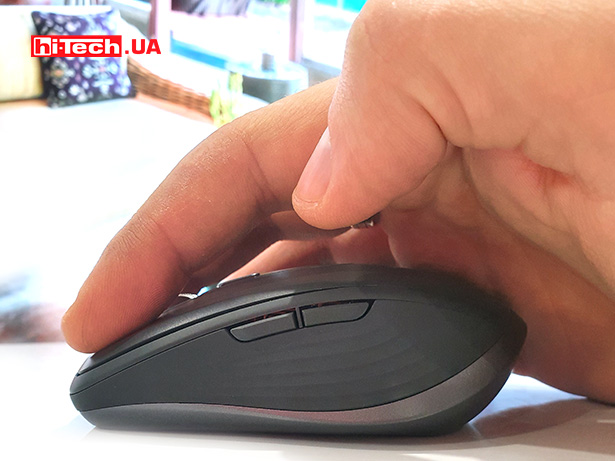
It is stated that the case is made resistant to falls and friction, so that the mouse can be transported in a bag without cases or boxes without fear. Color options include graphite, like ours, as well as light gray and light pink.

Equipment
The Magspeed wheel is a special pride of the company. It’s cool not only because it operates virtually silently, but also because it automatically detects scroll speed. Initially, rotating it activates line-by-line scrolling. If you need to quickly jump to the bottom of a web page or document, just scroll quickly a few times and it will automatically activate free scrolling. So you can see the last page or footer of the site in a matter of seconds.


The base of the mouse has four Teflon feet and two buttons. The slider activates the power. If the mouse is connected to a laptop, desktop and, say, tablet via Bluetooth, then pressing the second button will be enough to switch between them. You can also use a proprietary USB Unifying stick transmitter.
Let us add that there is an even more efficient option for working with multiple devices – the Flow function, which is activated in the proprietary utility. For it to work, the software must be installed on all necessary devices. Then, as you work, the file you want to transfer from one device to another can simply be dragged over the edge of the screen. It’s like two monitors are connected.

The kit also includes a cable for charging the built-in battery with USB Type-A and Type-C connectors. The symmetrical connector in the mouse itself is located in the front part of the case. The capacity of the built-in battery is enough for 70 days of operation.

Software and work
In the proprietary Logitech Options program, it is possible to configure the indicators of the Darkfield sensor, the triggering of the scroll wheel, select actions when pressing buttons, even swap the assignment of left and right for the main ones.
Separately, we note the possibility of programming buttons individually for different applications. By default, the utility recognizes programs from the Microsoft Office suite, browsers, and instant messengers like Zoom. But you can manually set click actions for any of the programs installed on your computer.
In operation, the mouse performed excellently as always. There is simply nothing to add here, because the device is made at the highest level. Moreover, both in terms of ergonomics and functionality. It has a tactilely pleasant and comfortable body, especially with a claw grip. Clearly working scroll wheel. The mouse will come in handy both when working outside the home or office, and for “stationary” use. The autonomy is so good that you will most likely have to charge it because you will forget the last time it was charged. Don’t forget that the price of this compact model is more affordable than that of the full-size MX Master 3. This can also help you choose a functional and high-quality mouse.

Logitech MX Anywhere 3 Features |
|
| Sensor: | laser, Darkfield |
| Resolution: | 200-4000 DPI, 50 DPI increments |
| Connection: | 2.4 GHz, Bluetooth LE or USB Type-C |
| Battery: | Li-pol 500 mAh |
| Dimensions: | 34.4 x 65 x 100.5 mm |
| Weight: | 99 g |
| Supplier: | Asbis Ukraine |
| Price: | $105 |
Rating:
+ ergonomics and case design
+ additional control options
+ programming buttons in software
+/- narrow selection of body grips
hi-Tech TV reporter
Don't miss interesting news
Subscribe to our channels and read announcements of high-tech news, tes
Oppo A6 Pro smartphone review: ambitious

Creating new mid-range smartphones is no easy task. Manufacturers have to balance performance, camera capabilities, displays, and the overall cost impact of each component. How the new Oppo A6 Pro balances these factors is discussed in our review.
Poco M8 Pro smartphone review: give us more

Poco M8 Pro 5G immediately catches the eye with its size and the manufacturer’s desire to offer more than you’d typically expect from a device in this price range. It’s not just another mid-range device.
Apple’s 2025 financial results: revenue up 16%, profit up 19% Apple business smartphone
Apple reported its highest quarterly profit in its history, with 2.5 billion active iPhones and other devices in use worldwide.
Media start blocking Internet Archive to prevent AI accessing their articles artificial intelligence blocking internet
Publications have begun restricting Internet Archive access to their materials over concerns that artificial intelligence companies could use the web service to obtain content.














