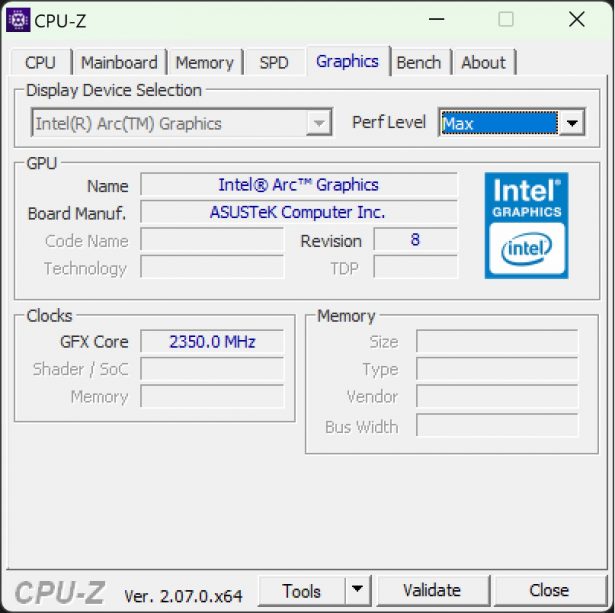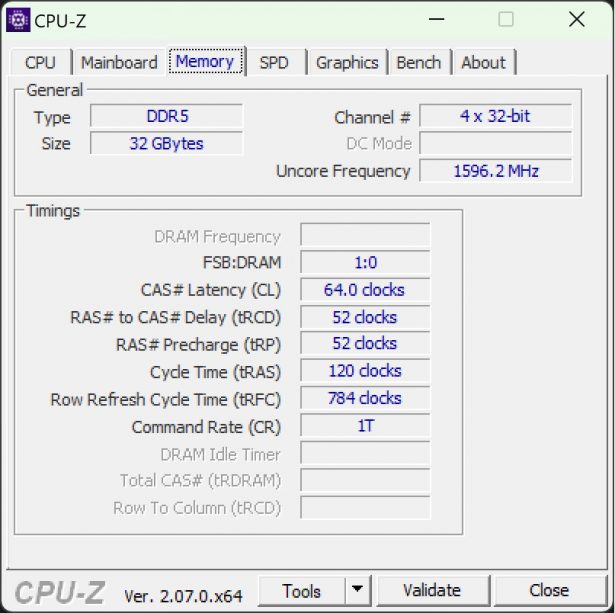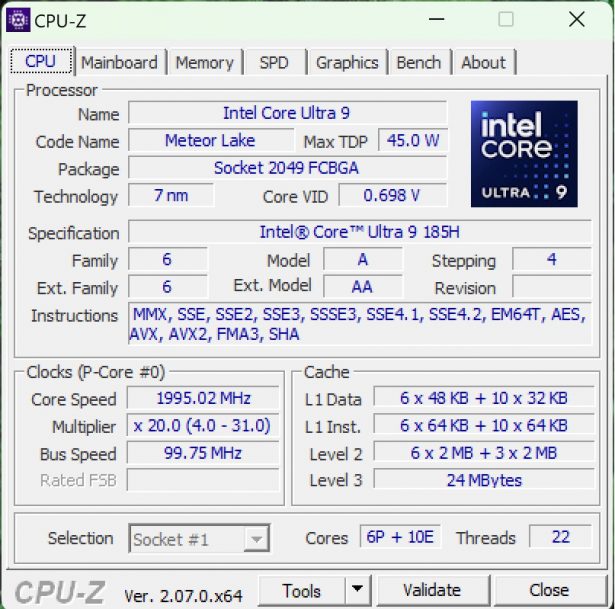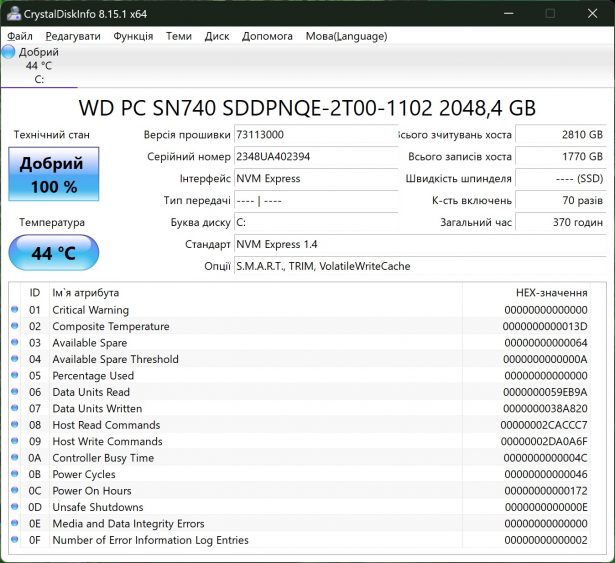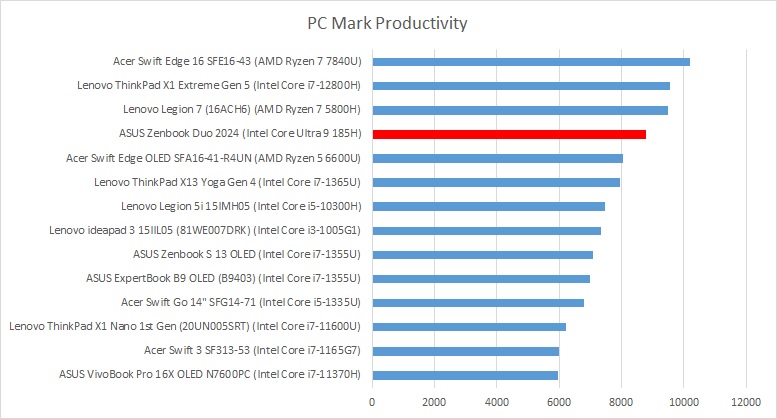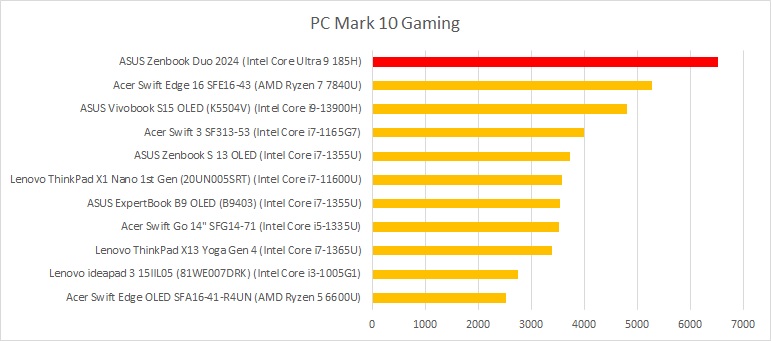ASUS Zenbook Duo 2024 laptop test: smooth
06.05.24
The evolution of ASUS’s two screen laptops is quite diverse. If previous devices were closer to concepts and risked not receiving user recognition, then today’s model is an already formed, never experimental device.
ASUS began selling Zenbook Duo UX8406 in Ukraine in February 2024. It became the world’s first device with two 14-inch OLED touch screens. There is also a keyboard that is attached with magnets. What are the options for using this design and whether it is convenient – we will tell you in our review and conduct a series of tests.
Contents
Ergonomics

When folded, the laptop is not much different from classic models. Except that the lower half is noticeably more massive than the upper and the overall thickness is “somewhat not modern.”


Thickness comparison with the game model
The lid has a matte finish, similar to the company’s business models, in the company’s signature dark blue color. It has an engraving of lines forming the letter “A”.

From the side you can see a sandwich of two halves, with something else between them. When opening the laptop, we again see a classic design, with a screen on top and a keyboard on the bottom. But then you can surprise others and yourself. With a slight effort, the keyboard is removed from its place and reveals another OLED display. Without a keyboard, we get a dual-screen design with touch input. It can be placed in different orientations, and the software interface is adaptable.

At the bottom of the case there is a large stand and several rubber feet; for better grip, there are rubber dampers at the ends that will prevent the open case from slipping.

The conventional keyboard part has a magnet system. They clearly define how the keyboard should be attached. Therefore, returning the keyboard upside down or by moving it will not work. In addition, although the keyboard connects via Bluetooth, it has a proprietary power connector. It can be connected to a laptop using a USB Type-C cable.

Interestingly, the keyboard is universal and can be used in combination with any device by connecting via Bluetooth. Despite its thinness, it works full time on a single charge and at the same time has excellent ergonomics and 1.4 mm key travel.


Despite its compact size and 14.6 mm thick body, the new Zenbook Duo offers a good range of ports: two Thunderbolt 4, USB 3.2 Gen 1 Type-A, HDMI 2.1 (TMDS) and a 3.5 mm audio jack . Everything you need for office work and connecting additional monitors, although, it would seem, much more. In addition, the laptop body has been certified according to MIL-STD-810H tests.

A webcam with a 1080p module is installed above the “top” screen. There are also sensors nearby for the Windows Hello facial recognition system. That is, in most cases you will still have to keep track of where the laptop is up and where it is down. There are no duplicate cameras or sensors.

The power button is installed near the top edge – as if between the screens. Next to it there is an LED for operation and batteries. Everything is intuitive and there are no questions about how to turn on the laptop. There are no false positives either, since the button is completely separate from both the removable keyboard and the edge of the screen. Except that sometimes you want to press the left side with the light bulb, in the expectation that this will turn the display backlight on or off; the panel looks too much like a split key.
Transformations
To some extent, Zenbook Duo 2024 is primarily a device with two connected and identical screens. To use them, you can select several modes or orientations, accordingly setting the support, which is at the base of the lower half, at different angles.


If this support is tilted a little, by 20-30°, you will get a vertical structure, where one screen stands above the other. Note that showing a child a video on the upper screen and simultaneously working on the lower one is quite possible. During the test, not a single child got tired.


You can also set the kickstand almost perpendicular to the body and place the laptop body on its side. Then both screens will reorient the interface to vertical and will be convenient for viewing Tik Tok (a joke?) and messenger feeds (no, not a joke). On one it is also convenient to type text, and on the second you can launch some kind of media player and social network feed.

In both of these configurations, the physical keyboard is in front of you. But you can do it completely without it.

You can display a touch keyboard on the lower screen – to do this, touch the display with 6 fingers (yes, 1 hand + 1 finger). The first option that opens will be a touch keyboard with a large touchpad.

If you touch the screen with 6 limbs again, the on-screen keyboard will become more compact and the touchpad will not become. An option with a small touchpad is possible; it will be located on the right, like in spirit-screen models Zenbook Pro Duo.

Although Windows 11 seems like a relatively polished operating system, it does have some quirks when it comes to multiple screens. Therefore, ASUS created a separate software add-on that controls the output of the image on two displays, its restructuring when rotating and installing the laptop 90 degrees, as well as in different output modes – cloning and expanding displays.
Equipment
Display’S

What is important is that despite the compactness of the device and the small diagonal of each display, they are as good as possible for content and working with graphics. The characteristics of the Zenbook DUO (2024) OLED panels are identical. Their peak brightness is 400 cd/m², DCI-P3 coverage: 100%, contrast ratio 1,000,000:1, VESA HDR True Black 500 and Pantone certified. Response time 0.2 ms.

Refresh rate 120 Hz. In the version where the matrices are Full HD, the frequency is 60 Hz. The sensor of both displays supports the ASUS Pen stylus with 4096 pressure levels. As a result, the coating is glossy and only high brightness neutralizes this when exposed to the sun.

Hardware

The processor Intel of the latest generation Core Ultra 9 H-series is responsible for the performance, in combined with LPDDR5x RAM up to 32 GB. A WD SSD with PCIe 4.0 with a capacity of 2 TB is installed. There is also a version with half the memory – 16 GB of RAM and 1 TB of ROM.
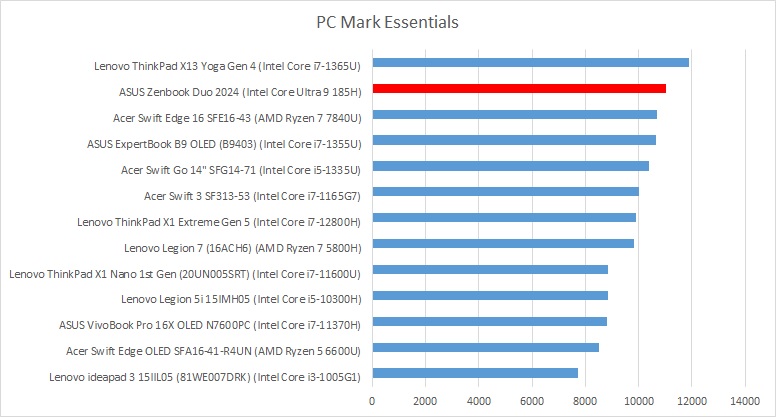
The installed Intel Core Ultra 9 185H is manufactured using a 7 nm process technology, uses the maximum available configuration of 16 cores and 22 threads and operates at a frequency of up to 5.1 GHz. Its equipment also includes 24 megabytes of L3 cache, a Xe-LPG graphics unit, and a nominal TDP level of 45 W.
There has been a lot of talk online that the new Meteor Lake architecture could potentially change the balance of the company’s processor lineup. First of all, by optimizing the operation of large and small cores in multi-threaded processes.
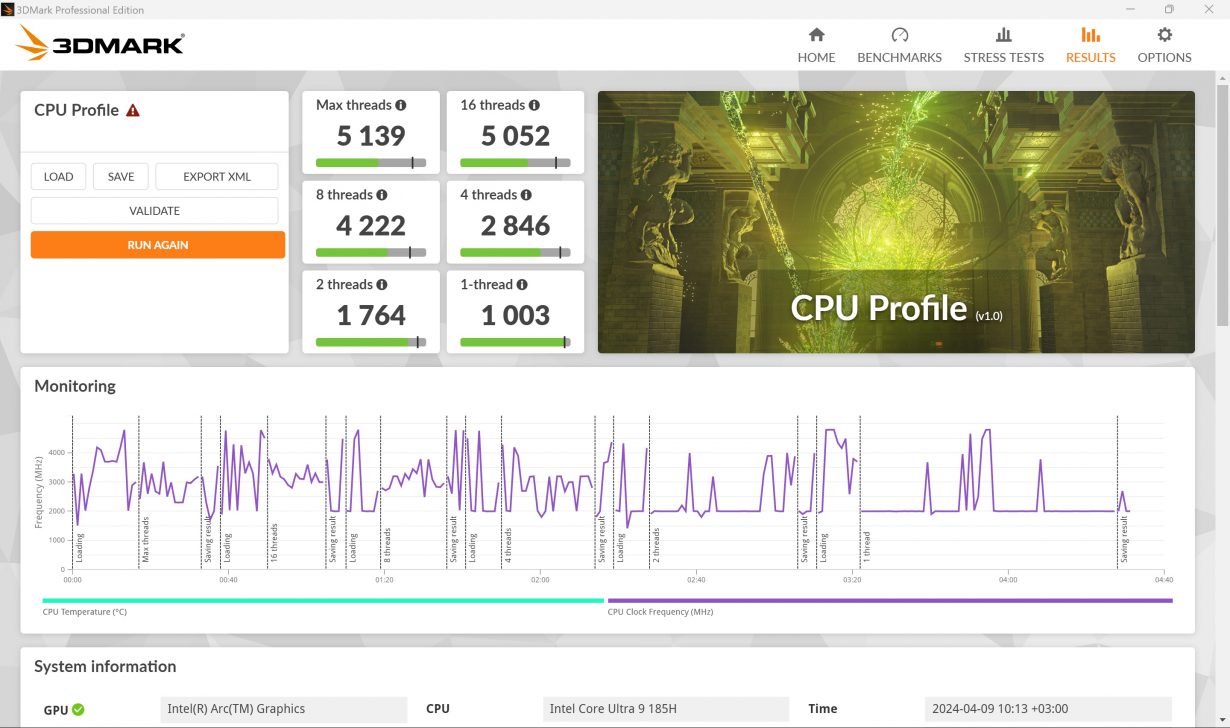
In fact, the Core Ultra 9 185H is ahead of the Core i7-13800H in multi-threaded mode by a noticeable 15%, but the Core i9-13900H is already ahead of the new product by about 10%. In single-threaded mode, the new product is faster than the Core i5-13500H, but slower than the Core i7-13800H. Meteor Lake has a more powerful iGPU and this is visible in the gaming component of the benchmark package.
Formally, the TDP of the Core Ultra 9 185H and Core i7-13800H is the same and is 45 W. We are forced to preliminarily state that there was no noticeable increase in performance from the transition to new architectures.
In addition to modern wireless adapters, the model has an updated audio system. Two speakers are located at the base of the “bottom” part. Not only are they loud, they also received a software add-on that actively works with low frequencies. As a result, when there is oversaturation with bass, they are simply minimized and “not blocked.”
The blurry effect comes from the fact that they are only in one half of the device and when the laptop is standing on the side, the sound clearly comes from the left or right – the audio stage ceases to be symmetrical and spoils the wow effect a little.

ASUS Zenbook Duo 2024 includes a backpack, a case with a stand function, a proprietary 65 W GuN charger and an ASUS Pen stylus.
Battery life
The updated high-capacity battery lasts longer and supports 20% more charge cycles than previous generation models. Zenbook DUO meets Intel Evo Edition certification requirements.
I was pleasantly surprised by the large battery capacity. It is 75 Wh and this is an indicator that will provide a full working day and will have a reserve.
With one active display, we got 11-12 hours, and with two – a little more than 13 hours in synthetic load mode in PC Mark. Yes, it is with two active screens that we have inverted indicators. Even after repeated measurements. Apparently, more power than other OLED screen was taken by keyboard power and Bluetooth connection.
In 50 minutes, the battery gains 60% charge.
In any case, it is one of the best indicators in our tests. With simulated active use, the keyboard will work for 7-8 hours, which is enough for one, and ideally, two working days.
Screenshots of the autonomy measurement with two active screens (top) and one display with a Bluetooth keyboard (bottom):
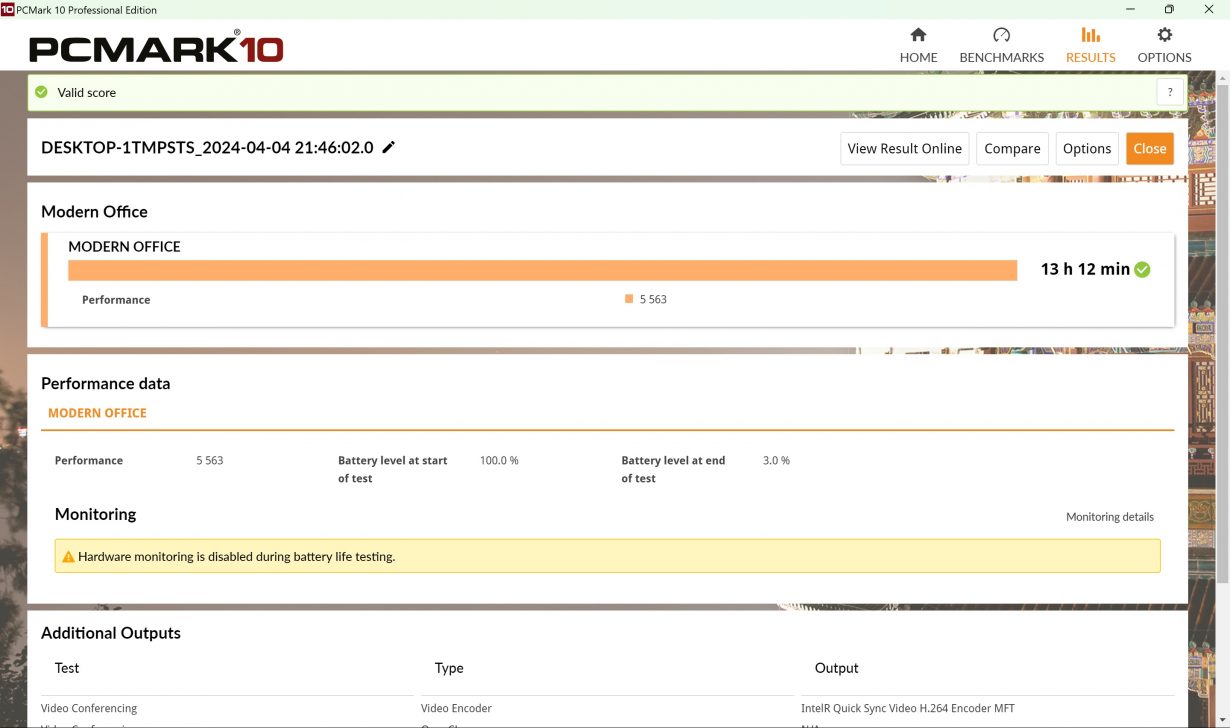
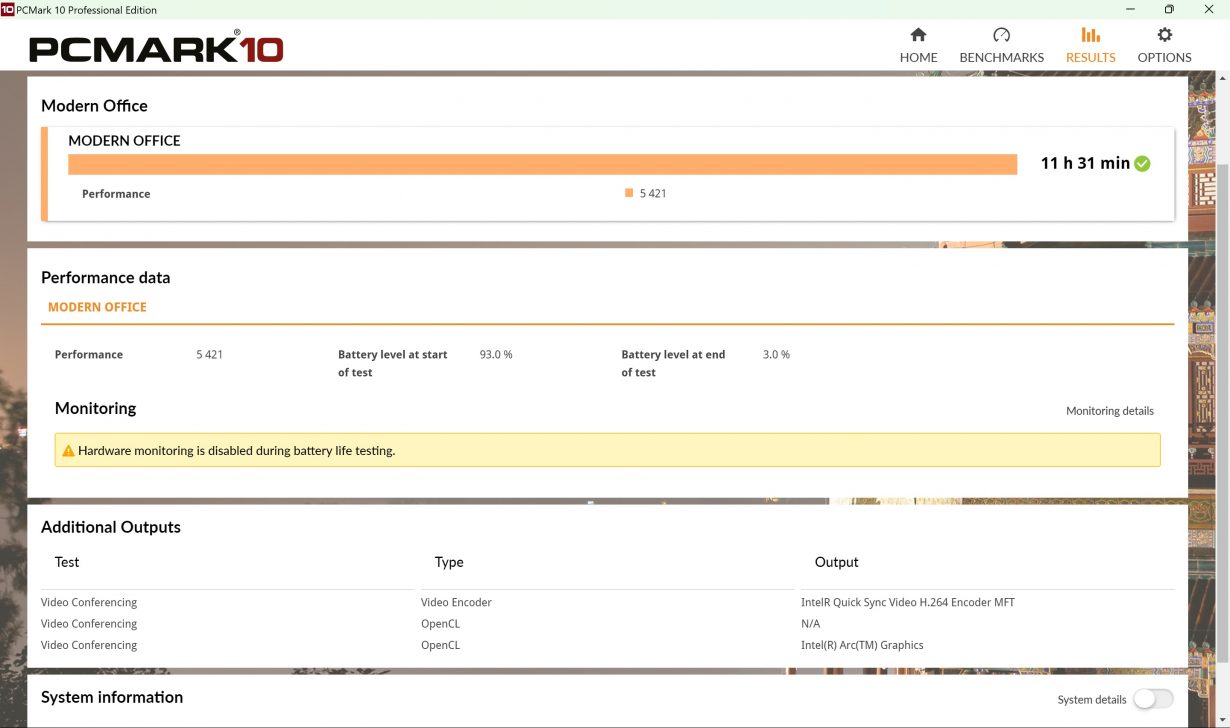
Impressions

ASUS Zenbook Duo (2024) is an amazingly versatile device. Over time, while you work with two screens, you don’t want to call it a laptop. This is truly a multi-mode device. The keyboard is perceived as an option. Of course, the wording depends on the point of view. We have a stronger association that the main thing in a device is just a pair of connected displays that form an independent device. They can be used without a physical keyboard. Someone may have an analogy with the evolution of laptops – Transformers, where the keyboard was completely detached, leaving a classic tablet for work.
This is the path from the first Project Precog concept at Computex 2018, which we saw in person, to today’s guest of this review.
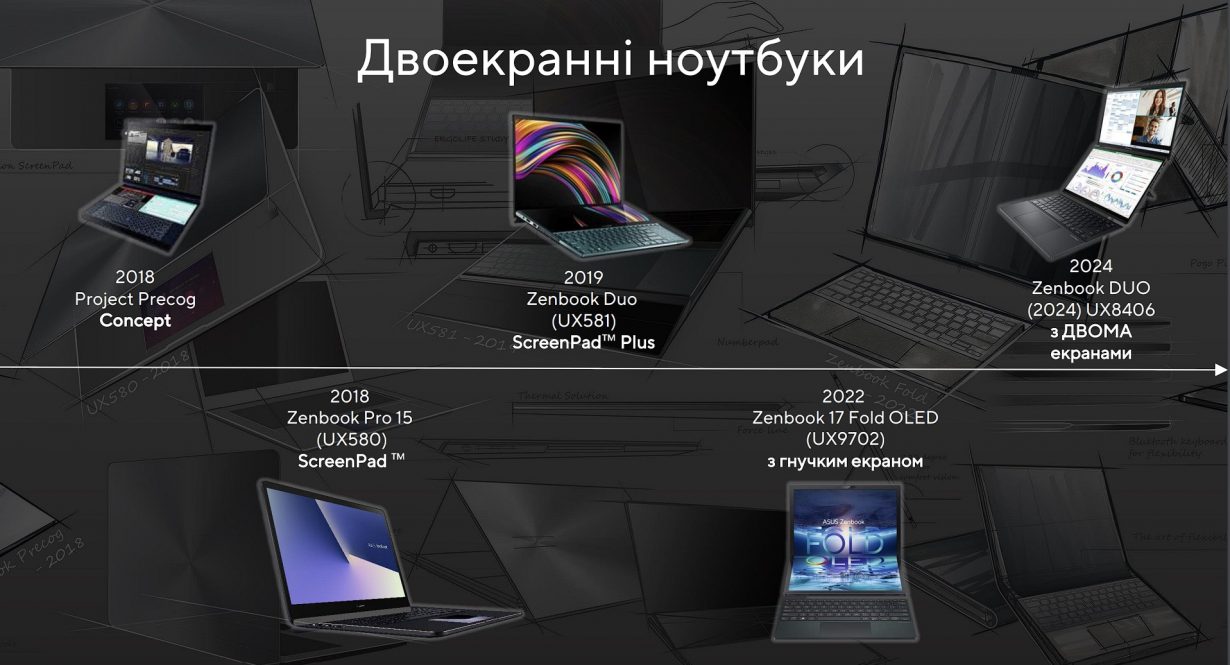
At the same time, you don’t need to think about the fact that the processor and memory are installed in one part of the device, the battery is installed in another, and when they are disconnected, something switches, restarts, or something else. No. All work with ASUS Zenbook Duo (2024) is absolutely seamlessand does not require pauses when changing the screen orientation or turning off the keyboard. It can be assumed that over time, the manufacturer will be able to install a webcam and sensors somewhere between the screens and then it will not matter at all where the laptop is top and bottom.
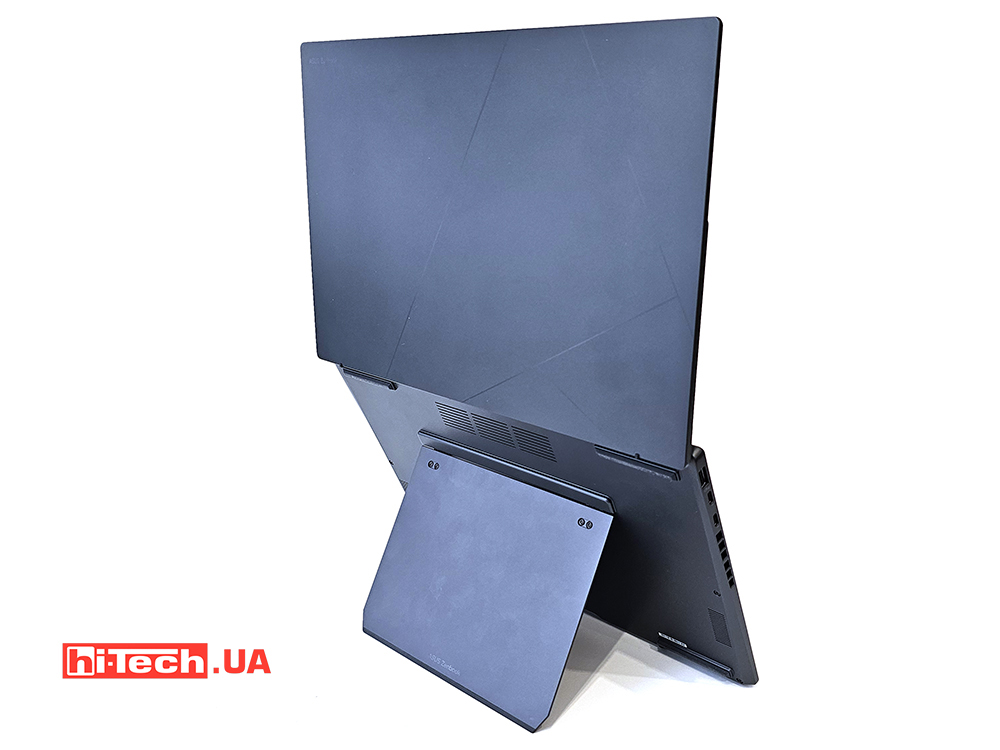
The same applies to the speakers; if they can be placed closer to the “middle” or duplicated in a conventional cover, the sound impression will be even better.
In Ukraine, the ASUS Zenbook Duo (2024) laptop, as already noted, will be sold in two configurations. At the top is our version, with an Intel Core Ultra 9 185H processor, 32 GB of LPDDR5X RAM and a 2 TB SSD. The younger one has Core Ultra 7 and half the amount of RAM and storage. Note that their price is at the level of the company’s top business laptops. In our opinion, although current prices for laptops are excessively high, this particular copy has a justifiable price tag. But much more technology has been invested into it than into classic laptops with carbon panels and track points.

Characteristics of ASUS Zenbook Duo 2024 (UX8406)
| Display: | 2×14”, OLED, 2880×1800, 16:10, 120 Hz, 0.2 ms |
| Processor: | Intel Core Ultra 9 185H, 2.3 GHz (24 MB cache, up to 5.1 GHz, 16 cores, 22 threads) + Intel AI Boost NPU |
| Video adapter: | Intel Arc 2.35 GHz |
| RAM: | 32 GB, LPDDR5 |
| Storage: | 2048 GB, WD, SSD M.2 NVMe, PCIe 4.0 x4 |
| Connectors: |
|
| Webcam/microphone/LAN: | yes/yes/no |
| Memory card reader: | no |
| Fingerprint sensor: | no |
| Wireless communications: | Wi-Fi 6E (802.11ax), Bluetooth 5.2 |
| Protection: | MIL-STD 810H |
| Keyboard backlight: | white |
| Battery: | 75 Wh, 4-cell Li-ion |
| Additional: | stylus, webcam shutter, Ethernet-USB-C adapter |
| Operating system: | Windows 11 Pro |
| Dimensions: | 313×217×14-20 mm |
| Laptop weight: | 1.65 kg |
| Keyboard weight: | 0.3 kg |
| Supplier: | ASUS representative office in Ukraine |
| Price: | approximately $108,499 UAH. |
Rating:
+ ergonomic design
+ seamlessness when changing form factor
+ performance, screens and equipment
-displaced sound source in lateral orientation
-glossy coating of displays
Read also:
Historical selection:
- About the tablet-laptop ASUS Transformer Book T100 Chi on Windows
- Comparison of ASUS Transformer Book T100TAM and Lenovo Miix 2 10. What’s good about a Windows tablet?
Current reviews:
- Review Acer Chromebook 314 (CB314-4H): take it easy!
- Laptop tests and review Lenovo ThinkPad X13 Yoga Gen 4 : in all directions
Editor
Don't miss interesting news
Subscribe to our channels and read announcements of high-tech news, tes
Oppo A6 Pro smartphone review: ambitious

Creating new mid-range smartphones is no easy task. Manufacturers have to balance performance, camera capabilities, displays, and the overall cost impact of each component. How the new Oppo A6 Pro balances these factors is discussed in our review.
Poco M8 Pro smartphone review: give us more

Poco M8 Pro 5G immediately catches the eye with its size and the manufacturer’s desire to offer more than you’d typically expect from a device in this price range. It’s not just another mid-range device.
Anker Solix C2000 Gen 2 – new 2048 Wh charging station, fully charged in 1 hour accumulator
Anker has officially introduced the Solix C2000 Gen 2 portable charging station with fast charging and multiple connection options
All drones in Ukraine will need to be registered drone events in Ukraine law
Verkhovna Rada supported Bill No. 13600, which de-anonymizes the use of drones in civil airspace through mandatory registration, police registration, and identification of operators