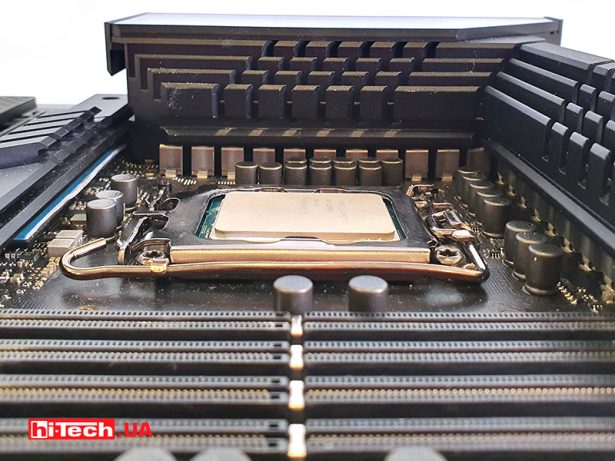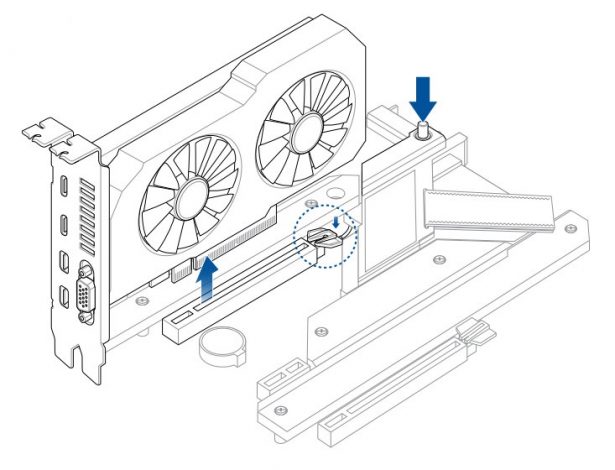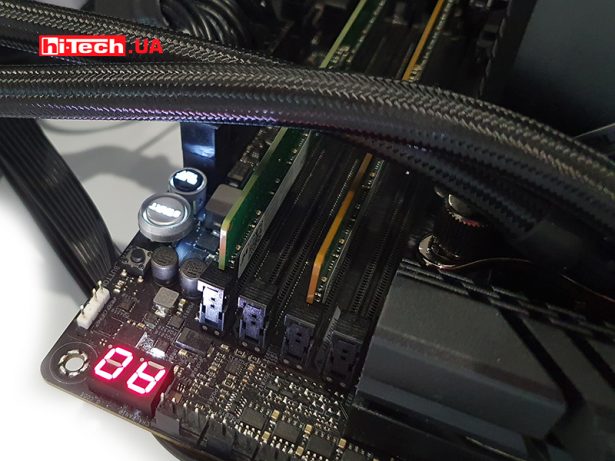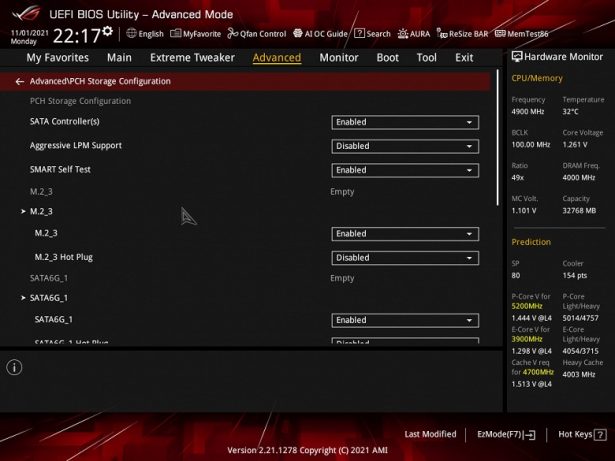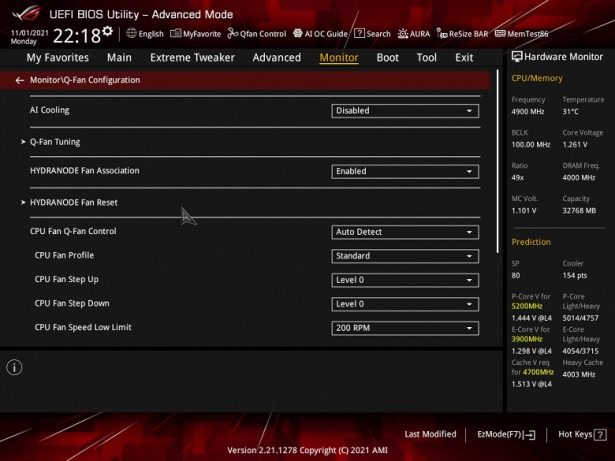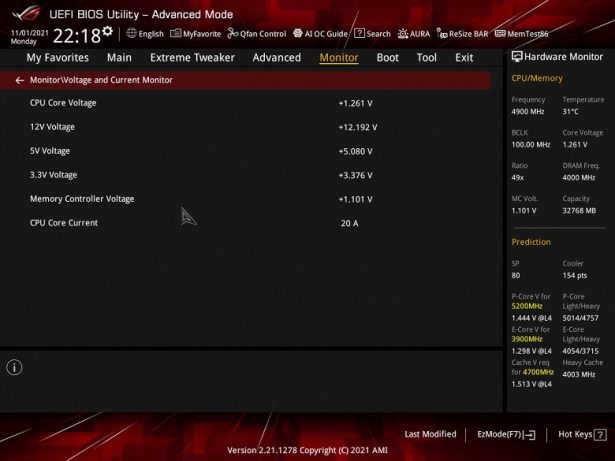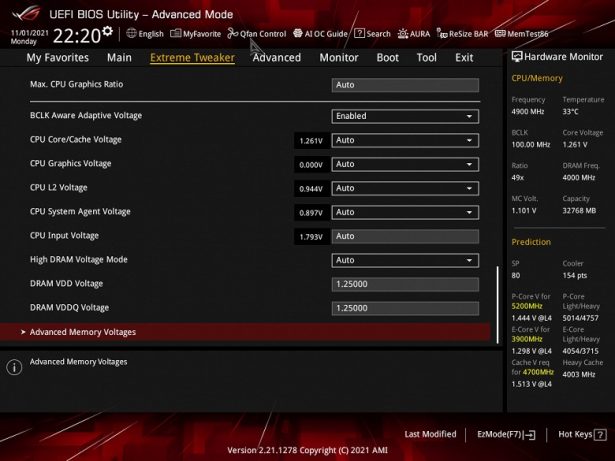ASUS ROG Maximus Z690 Hero motherboard review: the high bar
23.05.22With the release of processors and a set of logic 12th generation Intel and the requirements for motherboards have changed. The connector for the processor has changed, as have the capabilities of the processors themselves – now they require more from the board than before. It’s not just about the new requirements for powering the components and their cooling – all this, as well as support for PCIe 5.0 and DDR5, requires changing the motherboard.
ASUS has traditionally presented several series of Prime, TUF, ROG, ROG STRIX and ProArt boards in the new generation. Let’s talk about the ROG Maximus Z690 Hero flagship solution. Let’s examine the motherboard itself and talk about its capabilities, especially since we were lucky enough to get it with an Intel Core i9-12900K processor and the company’s liquid cooling system.
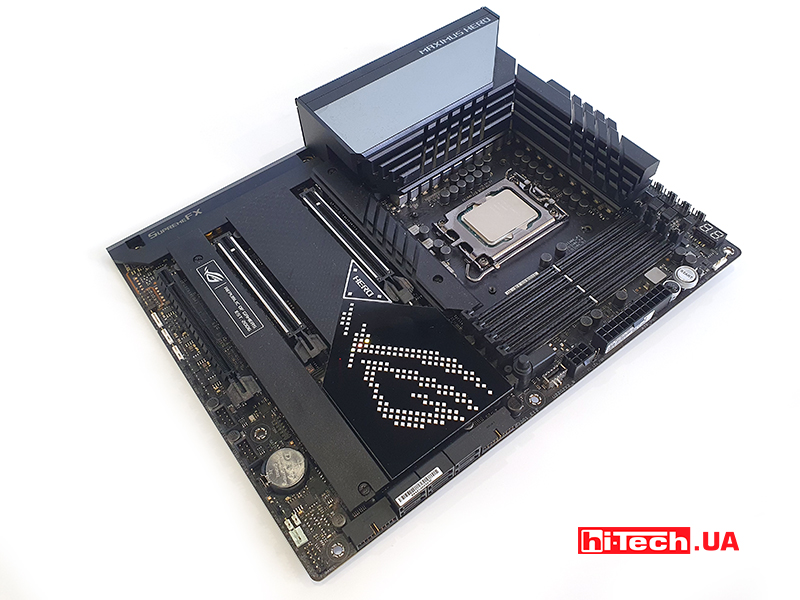
The delivery set corresponds to the flagship product: in addition to traditional elements such as the user manual and SATA cables, there is an antenna of the built-in Wi-Fi module, screws for M.2 slots, splitters for connecting the backlight, a branded adapter for the front panel, stickers, a flash drive , stand for video card and ROG Hyper M.2 card.

The entire front side of the ROG Hyper M.2 board is covered by a large metal plate that acts as a heatsink for the installed drives. One PCIe Gen5 drive or two PCIe Gen4 drives can be installed in the card.
Layout
The Asus ROG Maximus Z690 Hero motherboard has dimensions of 305×244 mm, that is, it is made in the ATX form factor, and it has 9 mounting holes for installation in the case. It should be borne in mind that one of the nine mounting holes is blocked by a radiator for the M.2 slot. In general, all elements that potentially heat up a lot have their own radiators.
One of the key features of series boards based on the Intel Z690 chipset is the presence of holes for mounting cooling systems, compatible not only with LGA1700, but also with LGA1200/115x. You have to be careful – the height of the new processor is different from the previous one, so not all cooling systems can be installed with the proper level of pressure. For previous LGAs, only cooling systems with a flexible fit of the sole on the processor will be suitable.
Two 8-pin connectors are implemented to power the processor. The processor power circuit is made according to the 18+2+1 scheme (21 phases in total, 18 on VCore, 2 on VCCIO and 1 on the integrated graphics core).

To remove heat from the power system, a pair of thermal pads is used for each radiator. The radiators themselves are connected by one heat pipe. Above the left section of the radiator is a single illuminated area, which is a panel capable of displaying some kind of animation. By default, the ASUS and ROG logos are displayed on it, the image can be changed through the proprietary utility.
Formally, there is support for DDR5 memory up to 4800 MHz, but everyone knows that frequencies up to 5333 MHz and higher can be used through XMP profiles. In particular, this board supports frequencies up to 6400 MHz. There are four DIMM slots on the board for installing memory modules, for Dual Channel memory operation, if only 2 modules are used, they should be installed in A2 and B2.
Two PCIe 5.0 x16 slots are available for installing video cards and expansion cards (from the processor; work in x16+0 or x8+x8 mode) and one PCIe 4.0 x16 slot (from the chipset, maximum x4 or x4/x4 operation mode when using ROG Hyper M .2 Card). Not far from the main PCIe slot, there is a button that lowers the latch of the video card to make it easier to remove. The button is connected to the latch with a steel cable.
The audio system is based on the Realtek ALC4082 codec and supplemented by an ESS SABER9018Q2C amplifier.
It uses a high-speed Intel I225-V Ethernet controller operating at 2.5 Gbit/s.
The Intel AX-210NGW controller is available, through which Wi-Fi 6E (802.11a/b/g/n/ac/ax) and Bluetooth 5.2 are implemented. It is installed in the M.2 (E-key) slot, and its connector for external antennas is placed on the back panel.
Storage devices
Three connectors are available for installing M.2 SSD drives on the board itself. All of them are covered with radiators. For two of the three drives, additional radiators are implemented to remove heat from both sides of the drives. As a supplement or alternative, you can use the ROG Hyper M.2 card mentioned above.
The M.2_1 connector connected to the processor supports drives of the 2242/2260/2280/22110 format with the PCIe 4.0 x4 interface.
The M.2_2 connector, in turn, is implemented by the chipset. It supports 2242/2260/2280 format drives with PCIe 3.0 x4 interface.
The M.2_3 connector is implemented by the chipset. It supports 2242/2260/2280 format drives with PCIe 4.0 x4 or SATA interface.
It should be especially noted the new method fastening of M.2 drives in slots: through the rotary locks installed on the racks, which allows you to do without very small screws that are easy to lose.

When ROG Hyper M.2 is installed in one of the upper PCIe x16 slots on the motherboard, only one Hyper M.2_1 slot will work and Hyper M.2_2 will be disabled. Installing this card in a second PCIe x16_2 slot may enable the Hyper M.2_1 slot to operate in PCIe 5.0 mode. Before using the ROG Hyper M.2 card, the appropriate modes must be enabled in the BIOS.
Tests of SSD M.2 with PCIe 4.0 on this motherboard:
Connectors and ports
Next to the main power connector, there is a connector for connecting a high-speed USB 3.2 Gen2x2 Type-C port on the front panel of the case (with support for power up to 60 W and Quick Charge 4+ technology) and a pair of USB 3.0 ports. For the charging function via Type-C to work, you need to connect a 6-pin power cable to the connector located nearby (power supply cable as for powering the video card). A total of 20 USB ports on the motherboard.
There are three connectors for connecting addressable RGB strips and three 4-pin connectors for fans. On the top of the board there are four more 4-pin connectors for fans.
Near the CR2032 battery are the connectors for the external temperature sensor, as well as the connectors for the liquid flow sensors.
6 ports are available for connecting SATA devices. To the left and right of them there are two pads for connecting four USB 3.0 ports.
On the board and the input/output panel, the following are available to the user:
- BIOS Flashback button;
- CMOS reset button;
- HDMI video output;
- 2 Thunderbolt 4 ports (Type-C);
- 2 USB 2.0 ports;
- 6 USB 3.2 Gen 2 ports (Type-A, 10 Gbit/s);
- 1 Type-C Gen2 port (10 Gbps);
- 1 Type-C Gen2x2 port (20 Gbps);
- RJ-45 network port (Intel I225-V, 2.5 Gbit/s);
- connectors for connecting an external Wi-Fi antenna;
- 5 audio connectors 3.5 mm;
- S/PDIF optical output.
BIOS
The design of the graphic BIOS shell corresponds to the Republic of Gamers series. The first screen, Main, displays basic information about the system and the firmware version of the various modules.
In the My Favorites section, you can add parameters at the discretion of the user.
The Ai Tweaker section contains many options for fine-tuning the system. Information about processor frequency and RAM is available.
The Advanced section contains many subsections containing most of the system settings.
The Monitor section is intended for system monitoring and fan management.
The Tool section contains some programs for working with the motherboard.
- bios advanced mode sata m2
- bios advanced mode fans
- bios ez mode
- bios advanced mode
- bios advanced mode voltage
- bios advanced mode voltage set
The simplified EZ Mode settings screen shows basic information about connected devices – memory, SATA drives, fans, processor, as well as processor temperature and voltage, fan speed, and system operating mode.
To control the system and monitor its parameters, the manufacturer equips the board with proprietary Dual Intelligent Processors 5 software. Manual frequency and voltage regulation, system power plan management, processor and memory power subsystem management, as well as access to information about the motherboard, processor and memory modules.
Impressions
The manufacturer obviously paid attention to the new capabilities of the platform, rather than changing a couple of components and decorative panels. The power subsystem has been completely redesigned, as well as its cooling system, so you don’t have to worry about it overheating. The board has a well-thought-out cooling system for every potentially heated element, including drives in M.2 slots. The power supply system of the processor is very powerful, it is able to ensure the operation of any compatible processors to spare. ROG Maximus Z690 Hero offers wide opportunities for fans of overclocking in the form of hardware “chips”, as well as many settings in the BIOS and proprietary utilities – so that the cooler can cope. Among the advantages, it is also worth noting good lighting, including ample opportunities for connecting additional RGB devices.
Features ASUS ROG Maximus Z690 </strong >Hero |
|
| Socket: | LGA1700 |
| Chipset: | Intel Z690 |
| Form factor: | ATX (305×244 mm) |
| CPU Power: | 8pin + 8pin EPS12V |
| RAM: | 4 × DDR5, up to 6400 MHz (XMP), up to 128 GB |
| Storage devices: | 6×SATA 6 Gb/s, 3×M.2, 2×M.2 (ROG Hyper M.2 card) |
| Sound: | 7.1 channel Realtek ALC4082 |
| Networks: | 1 × Intel I225-V Ethernet 2.5 Gb/c, 1 × Intel Dual Band Wireless AX210NGW (Wi-Fi 802.11ax (2.4/6 GHz) + Bluetooth 5.2)</td > |
| Expansion slots: | 2 × PCIe 5.0 x16 (x16, x8+x8 modes)
1 × PCIe 4.0 x16 (x4, x4/x4 modes) |
| USB: | Connector panel:
3×USB 3.2 Gen2 (Type-C), 6×USB 3.2 Gen2 (Type-A), 2×USB 2.0 (Type-A), 1×RJ-45, 5 audio, 1 × S/PDIF (optical, output ), 1×HDMI 2.0b, 2 antennas Contacts on the board: 1×USB 3.2 Gen2×2 Type-C, 2×4 USB 3.2 Gen1, 2×4 USB 2.0 |
| Additionally: | SSD M.2 radiators, ROG Hyper M.2 expansion card, video card support, antenna |
| Provider: | ASUS representative office in Ukraine |
| Cost: | $660 |
Rating:
+ high-quality component base
+ a wide set of modern interfaces
+ efficient cooling system
+ button for easy removal of the video card
- organization of M.2 connectors (mode/standard of operation and interdependence with PCIe slots)
Read also:
Acquaintance with the motherboard board ASUS PRIME Z690-A. We check with Intel Core i7-12700K
Getting to know the motherboard MSI Z370 Tomahawk: for cool systems
Getting acquainted with the motherboard ASUS TUF Gaming Z590-Plus WiFi . Toughened TUF
Which ASUS, Biostar, Gigabyte and MSI motherboards support TPM 2.0 for Windows 11?
hi-tech.ua project manager
Don't miss interesting news
Subscribe to our channels and read announcements of high-tech news, tes
Oppo A6 Pro smartphone review: ambitious

Creating new mid-range smartphones is no easy task. Manufacturers have to balance performance, camera capabilities, displays, and the overall cost impact of each component. How the new Oppo A6 Pro balances these factors is discussed in our review.
Oppo Reno 15 5G smartphone review: confident

The Oppo Reno15 smartphone emphasizes design, a high-quality display, versatile cameras, and good battery life. Let’s take a closer look.
Samsung Galaxy Buds 4 and Buds 4 Pro – more integrated with the Galaxy ecosystem Bluetooth earphones Samsung
The Samsung Galaxy Buds4 and Buds4 Pro weren’t so much about a revolution in sound, but rather about design changes, ergonomics, and deeper integration with the Galaxy ecosystem.
Oppo Enco Air 5 Pro headphones have IP55 protection and price $50 Bluetooth earphones Oppo
Oppo launches a new generation of fully wireless headphones – Oppo Enco Air 5 Pro with IP55 protection