AOC CU34G2X/BK monitor review: on a large field
21.12.20
The monitor market is actively expanding along with the growth in sales of stationary personal computers. Many people buy PCs for gaming, which means that with the appropriate level of system, it’s worth considering a good monitor. We would call a calibrated matrix and a high scan rate the necessary minimum. The AOC CU34G2X/BK monitor in question also has a curved matrix and 4K resolution. Let’s take a closer look at the model and tell you what you should prepare for if you want to join the owners of “sophisticated” monitors.
Appearance, design
AOC CU34G2X/BK turned out to be quite massive both due to its diagonal and due to the bending of the display matrix. Of the entire design, during operation the owner sees only thin frames around the display, a slightly more massive part with a red stripe at the bottom, and part of the stand. The latter consists of two short and two long beams directed towards the user.

Due to the bend, the center of weight of the monitor is shifted forward, in front of the screen. No special fasteners are needed for installation. The vertical part of the stand is attached to the monitor with latches, and the stand, in turn, is screwed into it with a screw.



When choosing a monitor, the design of its back is rarely taken into account. In this case, the manufacturer made it relatively ordinary, decorating it only with red arrows in the shape of the stand. LED backlighting is not provided here.

The recess contains all the connection connectors, including two HDMI 2.0, two Display Port 1.4, 3.5 mm audio and a hub with four USB Type-A revision 3.0. The yellow port enables fast charging of devices. The other half houses the power connector and Kensington lock. The power supply is placed in the case and only the cable comes out. To organize the wires, you can use the hole in the vertical part of the stand and pass all the necessary wires through it.


The vertical beam on the stand allows you to raise and lower the monitor above the table in a range of 13 cm. The attachment to it has a rotating mechanism that allows you to tilt the screen 3.5° down, 21.5° up and 30° in the horizontal plane. The stand itself turned out to be elegant, but strong; after all, the display weighs just over 8 kg. Despite this and the “sweeping” of the case, the monitor stands confidently and reliably. Thanks to the rubber inserts at the base of the legs, the monitor does not slip on the surface at all and does not scratch the coating. An alternative mounting method could be VESA size 100×100.

To navigate the OSD menu, there are five buttons on the bottom edge of the monitor. Only icons are visible on the front, and the buttons themselves are tactilely separated by protrusions. They are a little hard to press, and in low light conditions the icons are hard to see. Next to them there is an LED that signals the monitor’s operating mode.
The control menu is intuitive and extensive at the same time. In it you can select a preset color profile preset, select the level of brightness, gamma and contrast, activate LowBlue blue reduction modes and FreeSync technology. There are semi-hardware additions like an on-screen sight and frame counter. Apparently, the monitor was also designed for occasional office work. In the menu you can select the “Reading” mode. The monitor can also be used with multiple input sources or multitasking using Picture-by-Picture and Picture-in-Picture modes.
If control from the buttons is inconvenient, you can install the G-Menu program from the official website and make all the same settings in it.
Equipment
The monitor has a matrix made using VA technology. It is traditional for this type of panel, significantly superior to TN matrices and somewhat inferior to IPS in viewing angles. In fact, the monitor provides very cool images in games. The function of “illuminating” dark areas, popular for gaming models, is also present here. There are a large number of different presets available for games of major genres and non-game modes.
Regular monitors have a color gamut corresponding to approximately 100% sRGB, but the AOC CU34G2X/BK has expanded it to 119% sRGB. With this indicator, games look great, and working with content can be convenient. True, it is worth taking into account the bending of the matrix. When looking at an image of a rectangular object from the front, for example, you will get the impression that it is curved. It’s as if the photo was taken with a fisheye lens. Therefore, working with geometry in this monitor is not very relevant.
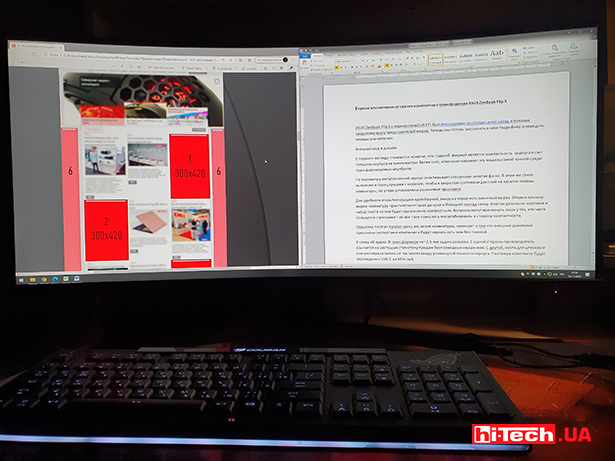
Preset color profiles for different game genres intentionally include redundant color values for a better viewing experience. If you need to get the most accurate reproduction of colors and shades, then in the settings you just need to select the “Off” option. In fact, when connecting to a monitor with a wide color space, some shades in the image will be oversaturated. But for games this is not a problem, here additional saturation will not hurt, but, for example, photographs will look somewhat unnatural.

The stated brightness is 300 cd/m2, and the contrast is 3000:1. We did not have the technical ability to test the curved panel to meet these numbers. However, even if there are discrepancies with them in practice, the impressions from the monitor are the most positive. The maximum brightness is definitely enough for dynamic content and, possibly, HDR, especially since the monitor has a setting for it. In terms of contrast, the picture, one way or another, remains saturated, with bright and rich colors. In the case of games with dark locations, there are no problems in seeing the enemy or the necessary details. In short, the factory calibration is also done well. Viewing angles are traditionally stated for a VA panel at 178°.
The matrix speed of the AOC CU34G2X/BK is stated at 1 ms (MPRT), which is one of the main features of gaming monitors. Possible artifacts in the form of frame tearing will not be observed thanks to AMD FreeSync technology.
The frame rate range extends from 30 to 144 Hz. Note that when choosing a monitor to purchase, you should not strive too hard for higher values. The difference between 60 (standard frequency for most LCD monitors) and 144 Hz is very noticeable in perception, but it’s not so easy to catch the differences between 144 and 240 Hz.
There are also useful technologies FlickerFree and LowBlue. FlickerFree eliminates visible backlight flicker, and LowBlue reduces the intensity of harmful blue light in the light spectrum. LowBlue has several operating modes – for viewing multimedia, office tasks and reading. That is, it is assumed that the monitor is also used for non-gaming activities.
Operating experience of AOC CU34G2X/BK

The AOC CU34G2X seems especially large, not thanks to its diagonal, which is 34 inches, but to its 21:9 aspect ratio. This is noticeably wider than the classic monitors that you can find in offices and esports venues. For comparison, the 16:9 ratio, which can also replace one and a half of the average monitor in width, is already considered optimal. With an even greater width, we note that at first you will have to get used to it. During the first hours, the eyes and neck get tired due to the fact that you need to move your gaze to the left and right halves. A little later you will simply open the browser window not to the full size of your desktop, but in games you will get endless pleasure from the large FoV (field of view).

As a result, the 3440×1440 matrix resolution of this AOC is not perceived as high. Considering how much content can be placed on the screen. Moreover, the gaming purpose implies high detail of the picture. This also imposes the need to use mid- and top-level video cards in order to get a comfortable number of frames in games.
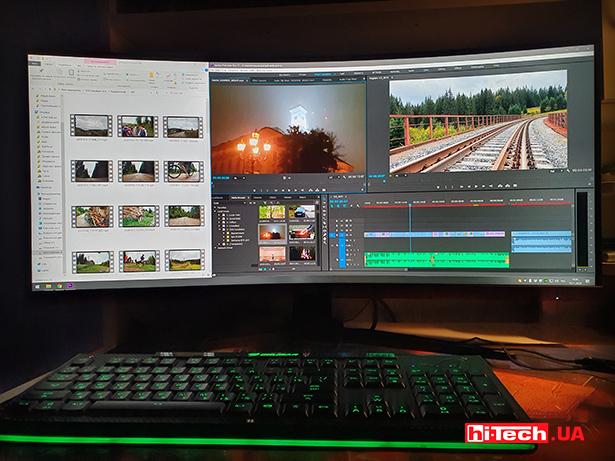
Despite the width, the manufacturer ensured comfortable work with the edges of the image due to the matrix bending radius of 1500R. This is not a record value among curved monitors, but it is enough to make the corners of the picture closer to the user. This also has the opposite effect, when you return to a flat monitor, there is an optical illusion in which the side edges of the monitor appear to be curved back. That is, the eyes quite quickly get used to the fact that the image on the monitor was physically closer.
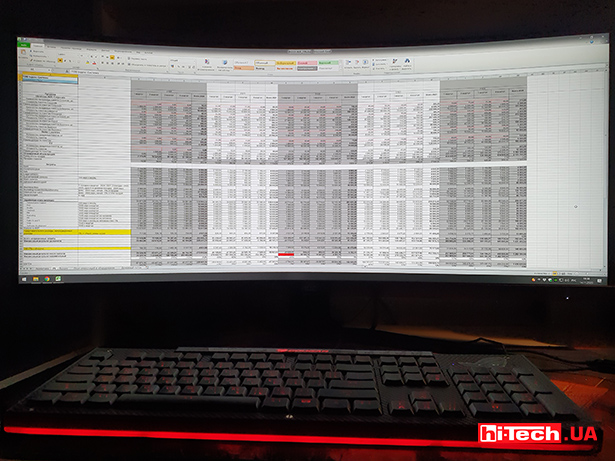
Conclusions
I liked the AOC CU34G2X/BK monitor in several ways. First of all, its diagonal dimensions and curved matrix configuration do not mean that there will be no space left on the table with its installation. The minimalistic and reliable stand does its job perfectly and allows you to compactly organize the wires. In addition, there is a VESA mount, for which the layout of the interfaces is actually adapted.
The curvature of the panel definitely plays into comfort. Yes, it will take some getting used to, but rather to the large width of the panel rather than the bend. The eyes will quickly get used to the fact that the content at the edges is clearly visible. Upon returning to a regular monitor, they will again experience some discomfort until they adapt.
With 4K resolution and entertainment in mind, the 21:9 aspect ratio is more than relevant. It is great for watching movies, for example, and will please you with games. However, note that not all developers included support for widescreen screens. While in a number of MMOs, shooters and RTS you actually get an increased field of view, there are titles that do not have this support, so there will be black bars on the sides. For example, this happened in the cinematic action movie Detroit: Become Human. The high response speed of the matrix and support for AMD FreeSync technology provide an unforgettable smooth effect and comfortable gaming experience.
A set of color profiles, protections and settings for various types of content, in fact, makes this monitor universal. It is quite suitable for work, especially tables and parallel work with text documents. Even if some indicators turn out to be lower than stated, the AOC CU34G2X monitor can be called a successful universal solution for the home, especially during the period of remote work and quarantine.

CharacteristicsAOC CU34G2X/BK |
|
| Screen diagonal | 34” |
| Maximum screen refresh rate | 144 Hz |
| Type of matrix used | VA |
| Matrix resolution | 3440×1440 (21:9) |
| Maximum declared brightness | 3000 cd/m² |
| Horizontal/vertical viewing angles | 178°/178° |
| Video inputs | 2xDisplayPort, 2xHDMI, 4xUSB 3.0 |
| Speakers/USB hub/headphone output | yes/yes/yes |
| Possibility of portrait orientation | no |
| AMD FreeSync/NVIDIA G-SYNC support | yes/no |
| Extended color space | yes, 119% sRGB |
| Response time | 1 ms |
| Dimensions: | 808.34×398.16×132.37 mm |
| Weight: | 8.1 kg |
| Supplier | AOC Representative Office in Ukraine |
| Approximate price in Europe | $530 |
Rating:
+ maximum screen refresh rate 144 Hz
+ sufficient brightness reserve
+ built-in USB 3.0 hub
Editor
Don't miss interesting news
Subscribe to our channels and read announcements of high-tech news, tes
Oppo A6 Pro smartphone review: ambitious

Creating new mid-range smartphones is no easy task. Manufacturers have to balance performance, camera capabilities, displays, and the overall cost impact of each component. How the new Oppo A6 Pro balances these factors is discussed in our review.
Oppo Reno 15 5G smartphone review: confident

The Oppo Reno15 smartphone emphasizes design, a high-quality display, versatile cameras, and good battery life. Let’s take a closer look.
Garmin has released a major update for 5 smartwatches Garmin smart watches update
Garmin has announced a major software update for several smartwatch models at once. The update has already started rolling out to the Garmin Venu X1, Garmin vívoactive 6, Garmin fēnix 8 Pro, Garmin Forerunner 570 and Garmin Forerunner 970.
Micron releases 3GB GDDR7 memory chips Micron ram videocard
Micron Technology officially announces the launch of new GDDR7 memory chips with a capacity of 3 GB. This is 50% more compared to the usual 2 GB modules
















