Using a CDN to Accelerate Your Website
12.02.23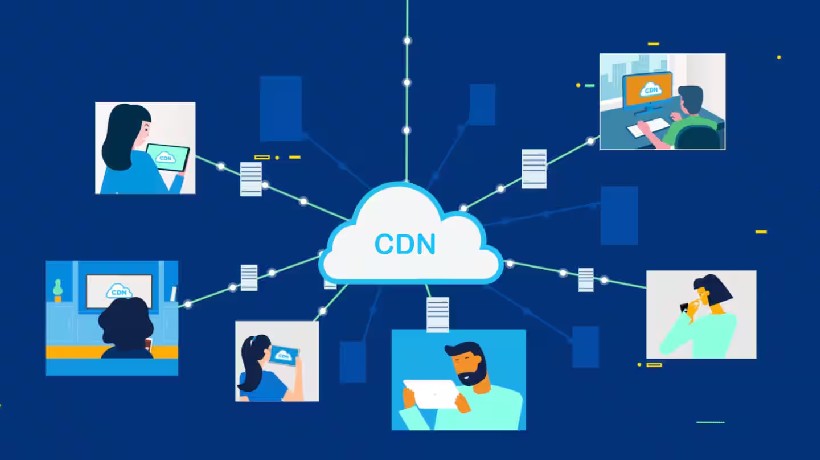
Hello, dear readers! My name is Illia Haidar, and I am a software developer with extensive experience in developing and optimizing web projects. Today, I want to share my knowledge and practical experience using Content Delivery Networks (CDNs) to speed up website loading times. In this comprehensive guide, I will discuss how CDNs work, their benefits, and walk you through integrating a CDN into your project to achieve maximum performance.
In today’s digital world, website loading speed is a critical factor for the success of any online project. Whether it is a commercial e-commerce site, a blog, or a corporate website, the site’s responsiveness directly affects user satisfaction and SEO performance. I have often faced the challenge of slow page loads, especially when users are located far from the primary hosting server. That’s why I began using CDN technology, which has significantly improved load times and ensured a fast and stable content delivery regardless of the visitor’s geographical location.
In this guide, I will cover the following topics:
- Basic concepts and principles of CDN operation.
- The benefits of using a CDN for your website.
- Technical aspects of CDN integration.
- Advanced features and additional settings for performance optimization.
- Practical examples and recommendations based on my experience.
What is a CDN and How Does It Work?
Basic Concepts: A Content Delivery Network (CDN) is a global network of servers distributed around the world that helps deliver your website’s content closer to the end user. The main idea is to reduce the distance between the server hosting the files and the user requesting them. This ensures faster content delivery and reduces the load on the main server.
How a CDN Works: A CDN operates on the following principles:
- Static Content Caching: Files such as images, CSS, JavaScript, videos, and other resources are stored on multiple servers around the globe. This allows users to load these resources from the nearest server.
- Dynamic Load Distribution: When a user requests a page, the system automatically selects the optimal server to handle the request, significantly reducing latency.
- Monitoring and Optimization: Many CDN providers offer tools for traffic analysis, performance monitoring, and content delivery optimization.
In short, using a CDN helps ensure fast page loads, reduces latency, and improves overall user interaction with your website.
Benefits of Using a CDN
Enhanced Speed: The most obvious benefit is the reduction in page load times. By utilizing a distributed network of servers, users receive data from the closest point of presence, greatly reducing delays.
Reduced Server Load: Redirecting requests for cached content to CDN servers significantly reduces the burden on your main server, ensuring smooth performance even during peak traffic periods.
Improved Security: Many CDN providers offer additional security features, such as SSL/TLS encryption, DDoS protection, and malicious traffic filtering. This not only speeds up content delivery but also enhances the security of your website.
Global Availability: A CDN ensures fast content delivery regardless of the user’s geographical location, which is especially important for international projects.
Scalability: During times of high traffic or when launching new products, a CDN helps maintain site performance by automatically scaling resources according to traffic demands.
CDN Architecture and Choosing a Provider
CDN Structure: Understanding the architecture of a CDN is important. Key components include:
- Edge Servers: Servers located in various regions that store cached copies of your content. The closer the server is to the user, the faster the content loads.
- Points of Presence (PoP): Network nodes that provide access to the CDN. Each PoP typically contains one or more servers.
- Origin Server: The primary server where your original content is hosted. The CDN retrieves data from this server for caching purposes.
Choosing a CDN Provider: When selecting a provider, consider the following:
- Global Coverage: Ensure the provider has a well-established network of PoPs in the regions where your audience is located.
- Integration Capabilities: Confirm that the CDN integrates easily with your existing infrastructure (hosting, CMS, e-commerce platforms, etc.).
- Features and Security: Look for additional functionalities such as SSL support, DDoS protection, traffic analytics, and adaptive caching options.
- Pricing: Evaluate different pricing plans to find the best match for your needs and budget.
- Customer Support: Quality technical support is crucial for quickly resolving any issues that may arise.
I have worked with popular CDN providers such as Cloudflare, Akamai, Amazon CloudFront, and Fastly. The choice depends on your project’s specific requirements.
Integrating a CDN into Your Project: A Step-by-Step Guide
Assessing Your Project’s Needs: Before integrating a CDN, perform an audit of your website. Identify the most critical resources, such as:
- Static Content: Images, style sheets, scripts.
- Dynamic Content: Server-generated pages that might benefit from some caching.
- Media Files: Videos, audio, and other large files.
I typically start by analyzing server logs and using tools like Google PageSpeed Insights or GTmetrix to pinpoint performance bottlenecks.
DNS Configuration: The first step in integrating a CDN is to adjust your DNS settings. Most providers offer instructions for creating CNAME records that point to their servers. For example, for the domain www.example.com, you would create a record like this: www.example.com CNAME cdn.providerdomain.com
This allows requests to be automatically routed to the nearest CDN server.
Caching Configuration: Set up caching rules to determine which files are cached and for how long. Key settings include:
- TTL (Time-To-Live): The duration for which a resource is cached. I recommend setting TTL values from a few hours to several days for static resources.
- Cache Invalidation: Mechanisms to force cache updates when content changes. This can be automated via the provider’s API or done manually through the control panel.
I use automated scripts to refresh the cache with every new content release, reducing the risk of serving outdated data.
Integrating with Your Server Infrastructure: Ensure your server is configured to work seamlessly with the CDN. Key considerations include:
- HTTP Headers: Verify that your server returns the correct headers such as Cache-Control, Expires, and ETag. For example:
Cache-Control: public, max-age=86400
Expires: Wed, 21 Oct 2025 07:28:00 GMT
ETag: “abc123” - HTTPS and SSL Certificates: If your site uses HTTPS, ensure that the CDN supports SSL encryption. Most providers offer automated SSL certificate generation and renewal.
- Handling Dynamic Content: For dynamic pages, use flexible caching strategies or set rules to bypass caching to ensure content is updated in real time.
Testing and Monitoring: After integration, thoroughly test your site using tools like Pingdom, New Relic, or built-in CDN analytics to monitor load times and performance. Analyze server and CDN logs to detect any issues.
Advanced Features and Performance Optimization with a CDN
Adaptive Caching and Intelligent Rules: Modern CDN providers can automatically determine optimal caching rules. You can configure the CDN to cache only static assets while applying a shorter TTL or bypassing caching for dynamic content.
Image and Media Optimization: Utilize image optimization technologies (automatic compression, format conversion, lazy-loading) in conjunction with your CDN to improve load times. Some services offer on-the-fly optimization, reducing server load.
DDoS Protection and Enhanced Security: CDNs can help protect your site from DDoS attacks, filter malicious traffic, and provide an extra layer of security through the use of Web Application Firewalls (WAF) and SSL encryption.
Mobile Optimization: CDNs can tailor content delivery for mobile devices by optimizing images and reducing bandwidth consumption—vital for users with unstable connections.
API-Driven Automation: Many CDN providers offer APIs for automating cache management, performance monitoring, and configuration, which can be integrated into your CI/CD pipelines for rapid deployment of updates.
Practical Examples of CDN Usage
Integrating a CDN into a WordPress Site: On WordPress sites, CDN integration can reduce page load times by 40–50%. This is typically achieved through plugins such as W3 Total Cache or WP Rocket. The basic steps include:
- Registering and setting up your CDN provider (e.g., Cloudflare).
- Configuring CNAME records for your domain.
- Integrating the CDN via a WordPress plugin by entering the API key and CDN URL.
- Testing and optimizing resource caching.
Using a CDN for a large-scale e-commerce site: In my own online store for Estonian market, implementing a CDN proved to be a successful step, ensuring stable site performance even during peak traffic periods by efficiently distributing requests for static resources and significantly reducing latency.
Adaptive Content Configuration with a CDN: For projects serving a variety of devices, a CDN can automatically optimize images and other media content for mobile users by adjusting resolution, utilizing modern formats like WebP, and setting device-specific caching policies.
Final Thoughts and Recommendations
Throughout my career, I have repeatedly encountered slow website performance that negatively impacted conversion rates and search engine rankings. Implementing a CDN was a game-changer for me. My recommendations are:
- Invest in Analysis and Monitoring: Carefully assess your website’s weak points using specialized tools before integrating a CDN.
- Embrace Experimentation: Technology evolves rapidly—experiment with new CDN features to continuously optimize performance.
- Automate Processes: Use APIs and automated scripts to manage caching and monitor performance, minimizing human error.
- Prioritize Security: While speed is crucial, security must be a top priority. Ensure your site is protected using modern measures such as WAF and SSL.
I always recommend implementing a CDN even for medium-sized projects, as it not only speeds up the site but also provides additional layers of security and scalability. If you have any questions or need further assistance, feel free to reach out—I am always open to discussion and sharing knowledge.
Common Pitfalls and Nuances When Implementing a CDN
Incorrect Cache Headers: Failing to set proper HTTP headers (such as Cache-Control) can lead to ineffective caching of resources. I recommend using developer tools and online services to verify your configuration.
SSL Integration Issues: When implementing HTTPS certificates, compatibility problems between your server and the CDN can arise. Ensure that SSL settings are correctly configured on both ends.
Mismanaging Dynamic Content Caching: Dynamic pages require adaptive caching strategies or bypassing caching altogether to ensure users receive the most current content.
Using a CDN is a powerful tool to enhance the performance and security of your website. I have seen firsthand that implementing this technology significantly reduces page load times, offloads the main server, and ensures stable performance even during high traffic periods. Delivering content globally through a CDN opens new opportunities for expanding your audience, as users from around the world experience consistent speed and performance.
Regardless of your project’s size, integrating a CDN is a step toward adopting modern technology and providing high-quality service to your users.
Innovation in website optimization never stops, and using a CDN is just one of the many tools available to achieve maximum speed and reliability. With continuous technological improvements, we can build more adaptive, faster, and secure solutions for users worldwide.
As a software developer, I am always eager to implement modern technologies into my projects and share my experience with fellow professionals. Implementing a CDN has been a real breakthrough for me, and I believe this experience can be beneficial to many of you.
Wishing you success in implementing a CDN and optimizing your web projects!
Author: Illia Haidar
Don't miss interesting news
Subscribe to our channels and read announcements of high-tech news, tes
Oppo A6 Pro smartphone review: ambitious

Creating new mid-range smartphones is no easy task. Manufacturers have to balance performance, camera capabilities, displays, and the overall cost impact of each component. How the new Oppo A6 Pro balances these factors is discussed in our review.
Oppo Reno 15 5G smartphone review: confident

The Oppo Reno15 smartphone emphasizes design, a high-quality display, versatile cameras, and good battery life. Let’s take a closer look.
Asus ProArt GoPro Edition laptop for action camera fans has gone on sale in Ukraine action-camera Asus laptop
One of the key features of the Asus ProArt GoPro Edition is the proprietary StoryCube service – the first solution for Windows with support for GoPro cloud storage and 360-degree video.
Garmin has released a major update for 5 smartwatches Garmin smart watches update
Garmin has announced a major software update for several smartwatch models at once. The update has already started rolling out to the Garmin Venu X1, Garmin vívoactive 6, Garmin fēnix 8 Pro, Garmin Forerunner 570 and Garmin Forerunner 970.


