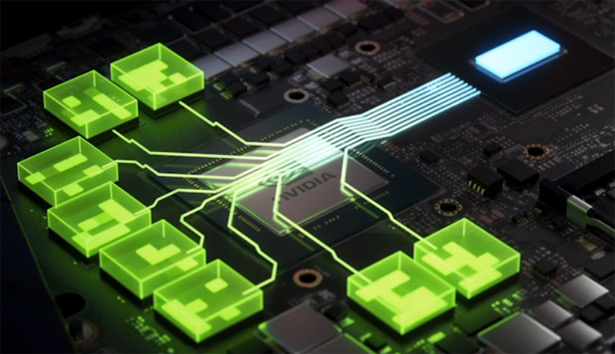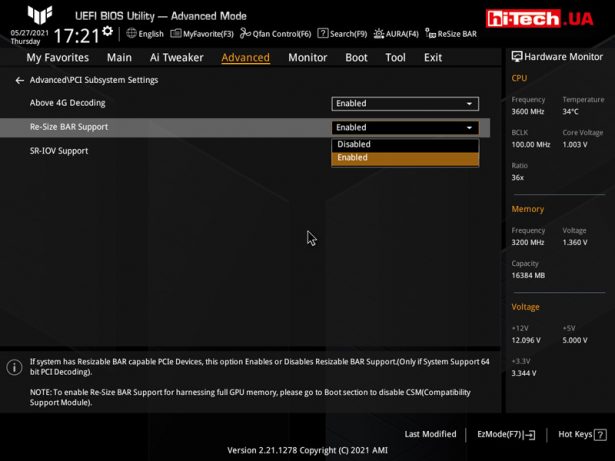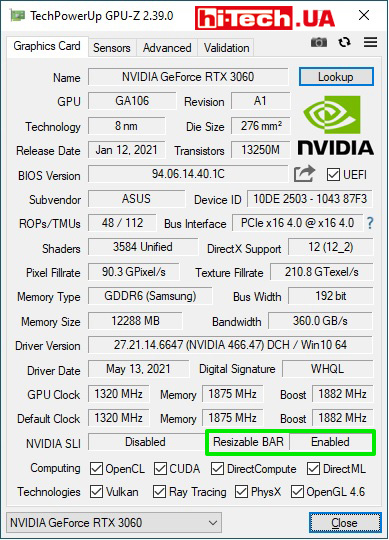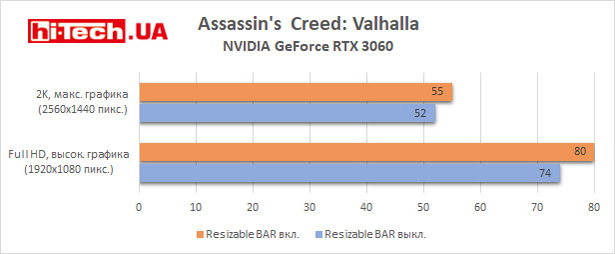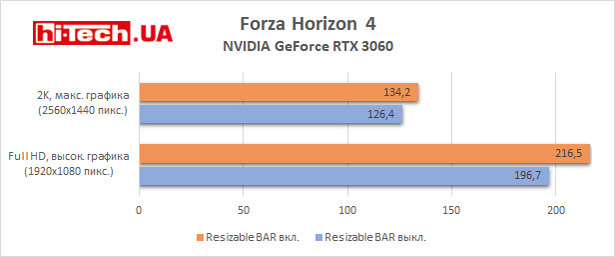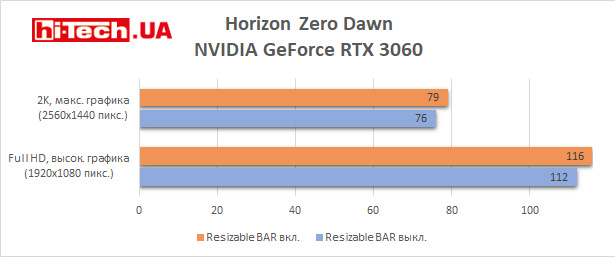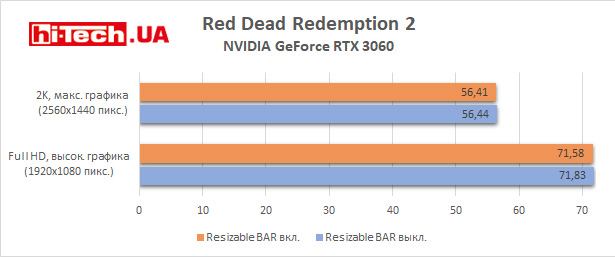Testing Resizable BAR technology with RTX 3060 video card. More FPS for free?
09.06.21
Relatively recently, AMD and NVIDIA in their latest generation video cards added technologies related to optimizing the interaction of the system’s central processing unit (CPU) with video memory.
Where did it all start?
Last spring, AMD introduced its new generation of video cards Radeon RX 6000 series based on the RDNA 2 architecture.
Along with these video cards, AMD Smart Access Memory technology was announced.
Following AMD NVIDIA at the beginning of 2021 announced Resizable BAR technology which is an analogue of Smart Access Memory (just a different name).
The essence of AMD Smart Access Memory and NVIDIA Resizable BAR is that processors (CPUs) can access the entire amount of graphics memory, and not just part (256 MB), as was previously the case. Requests are not are queued and processed in parallel.
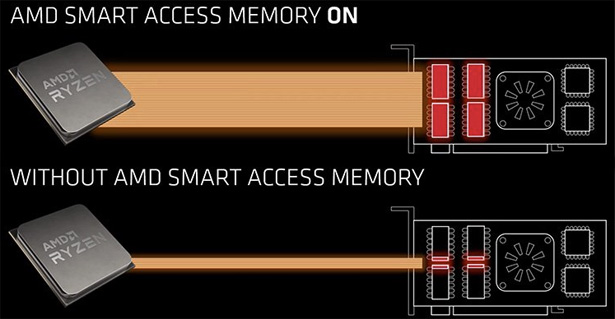
This is how AMD very simply explained the essence of AMD Smart Access Memory technology on one of the slides.
In some games this can provide a performance boost.
Manufacturers indicate that the increase in FPS is sometimes up to 10 percent or more.
System requirements for AMD Smart Access Memory and NVIDIA Resizable Bar
It is noteworthy thatAMD Smart Access Memory and NVIDIA Resizable Bar technologies are not some new unique developments by AMD and NVIDIA. They are part of the standardized PCI Express interface
Accordingly, support for Smart Access Memory and Resizable BAR could well have been implemented years earlier on platforms of previous generations. But, apparently, the manufacturers were not particularly interested in this.
Currently, systems compatible with Smart Access Memory and Resizable BAR must meet the following requirements:
- Intel motherboard with 500 series chipsets (Z590, B560, etc.), 400 series chipsets (Z490, B460, etc.) with the corresponding firmware update. Some earlier generation Intel motherboards, such as those with Z390 chipsets, also received support for Resizable BAR (Smart Access Memory). Depends on whether the motherboard manufacturer has prepared the appropriate firmware
- AMD motherboards based on 500 series chipsets (X570, B550, etc.) with appropriate firmware updates. Some AMD motherboards of previous generations, for example with X470, B450 chipsets, also received support for Smart Access Memory-Resizable BAR through the efforts of motherboard manufacturers.
- in the case of AMD platforms, compatibility with 5000 series processors (Zen 3 architecture) was initially announced, but later support was added for 3000 series processors (Zen 2 architecture)
- NVIDIA GeForce RTX 3060 and later video cards all automatically come with Resizable BAR support. Previously released models based on RTX 3080, 3070, 3090, 3060 Ti will require a firmware update
- AMD Radeon RX 6000 series video cards (RX 6800 XT, RX 6800, RX 6700 XT, etc.).
- compatible (latest) versions of drivers for AMD and NVIDIA video cards.
Support for AMD Smart Access Memory and NVIDIA Resizable Bar is also necessary for games.
Back in March, NVIDIA published a list of such games, including 17 titles. A more current list has not yet been found.
List of games with Resizable Bar support at the end of March 2021 from NVIDIA
| Assassin’s Creed Valhalla | Gears 5 |
| Battlefield V | Godfall |
| Borderlands 3 | Hitman 2 |
| Control | Hitman 3 |
| Cyberpunk 2077 | Horizon Zero Dawn |
| Death Stranding | Metro Exodus |
| DIRT 5 | Red Dead Redemption 2 |
| F1 2020 | Watch Dogs Legion |
| Forza Horizon 4 |
It can be assumed that their number will constantly grow.
Enable Resizable Bar
Test system configuration
- Video card: ASUS ROG Strix GeForce RTX 3060 (NVIDIA GeForce 466.47 driver)
- Motherboard: ASUS TUF Gaming Z590-Plus WiFi
- Processor: Intel Core i5-11700KF
- CPU cooler: Thermalright MUX-120 + Arctic P12 PWM fan
- RAM: 2×8 GB DDR4 3200 MHz (Kingston HyperX FURY DDR4 RGB HX432C16FB3AK2/16)
- Storage: Goodram SSD IRDM M.2 1 TB
- Power supply: Enermax Revolution D.F. 650W
Tests were carried out on a platform based on a video card ASUS ROG Strix GeForce RTX 3060 and motherboard ASUS TUF Gaming Z590-Plus WiFi, reviews of which we published on our website earlier.
Технология Resizable Bar (или Smart Access Memory в случае с платформой на базе AMD) включается в BIOS материнской платы.
On ASUS motherboards, the corresponding setting can be found in the “Advanced—PCI Subsystem Settings” menu.
After activating “Above 4G Decoding”, the “Resizable Bar Support” item appears.
Important point. Resizable Bar will only work if your system disk is UEFi-compatible and has a GPT partition style. Accordingly, if the system was installed using a more outdated method with an MBR boot area, Resizable Bar technology cannot be enabled.
After loading Windows 10, you can determine whether the Resizable Bar is active in the GPU-Z application.
In addition, information can be viewed in the driver toolbar. In the Russian-language interface, “Yes” should be set opposite the item “Resizable Base Address Register” (Resizable Bar).

We would like to separately note that Resizable Bar activation is carried out only in the motherboard BIOS. There is no setting for this function either in the video card driver or in the games themselves (at the time of writing).
Testing
To test the effect obtained from activating Resizable BAR, we prepared several games from the list of compatible ones.
We used two resolution options: 2K (2560×1440 pixels) and Full HD (1920×1080 pixels).
Moreover, in the case of 2K resolution, the graphics quality settings were set to maximum or close to maximum, and for Full HD the graphics were “reduced” by one or two steps.
Metro Exodus Enhanced Edition tested with ray tracing enabled.
In Assassin’s Creed: Valhalla with Resizable BAR enabled, the FPS increase was a fairly significant 8% at Full HD resolution, decreasing to 6% when moving to 2K resolution.
A very good result.
Forza Horizon 4 has also responded very strongly to Resizable BAR. The FPS level increased by 10% in Full HD resolution and by 6% in 2K.
There is also a difference in FPS with Resizable BAR enabled in Horizon Zero Dawn, but it is quite small – about 3% for both resolutions.
But in Metro Exodus Enhanced Edition and Red Dead Redemption 2, Resizable BAR did not provide any advantages. Productivity remained approximately at the same level.
Conclusions
To study Resizable BAR (Smart Access Memory) technology in more depth, it would be nice to test it with video cards of different levels from AMD and NVIDIA.
But we only had the opportunity to experiment with the NVIDIA GeForce RTX 3060, which was played by the ASUS ROG Strix GeForce RTX 3060.
As tests have shown,performance gains can vary greatly depending on the specific game. In some places it is more noticeable and reaches up to 10%, in others it is less pronounced or completely absent.
Moreover, situations cannot be ruled out when in some games there will not even be an increase, but a decrease in FPS. Judging by materials on the Internet, Resizable BAR can cause a performance hit, for example, in Watch Dogs Legion.
NVIDIA even notes that it will try to identify such cases and, using “Game Ready” profiles, Resizable BAR will only be enabled where there is a benefit from it.
It is this probability of getting a decrease in FPS in some games that makes it difficult to recommend turning on the Resizable BAR function and forgetting about it.
Despite this drawback, the emergence of Resizable BAR (and Smart Access Memory) can only be welcomed.
There is now an opportunity to further experiment with the system, which should really appeal to enthusiasts, and get a performance boost in games absolutely free.
True, for this you need to be the happy owner of a fresh system with a latest generation video card from AMD or NVIDIA.
See also:
Review of the ASUS ROG Strix GeForce RTX 3060 video card. Is it far behind the RTX 3060 Ti?
Review of the ASUS ROG Strix Radeon RX 6700 XT OC video card. Huge mid-range video card
Engineer of the Test Laboratory
Don't miss interesting news
Subscribe to our channels and read announcements of high-tech news, tes
Oppo A6 Pro smartphone review: ambitious

Creating new mid-range smartphones is no easy task. Manufacturers have to balance performance, camera capabilities, displays, and the overall cost impact of each component. How the new Oppo A6 Pro balances these factors is discussed in our review.
Poco M8 Pro smartphone review: give us more

Poco M8 Pro 5G immediately catches the eye with its size and the manufacturer’s desire to offer more than you’d typically expect from a device in this price range. It’s not just another mid-range device.
Grand Theft Auto 5 sales exceed 225 million financials games GTA
Take-Two Interactive reported that Grand Theft Auto 5 sales have increased to 225 million copies. The company revealed the updated data in its quarterly financial report.
Anker Solix C2000 Gen 2 – new 2048 Wh charging station, fully charged in 1 hour accumulator
Anker has officially introduced the Solix C2000 Gen 2 portable charging station with fast charging and multiple connection options