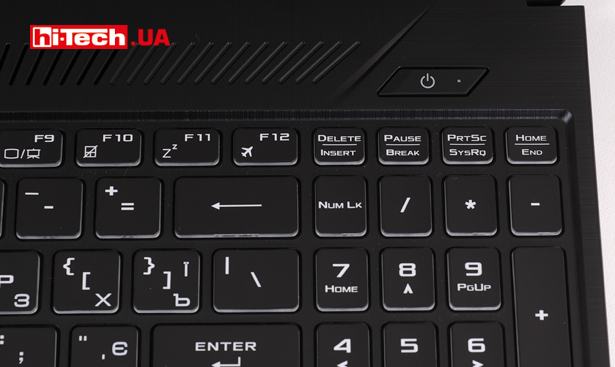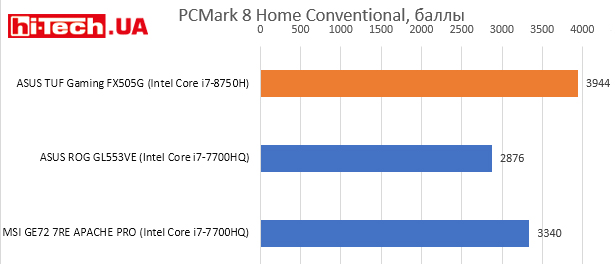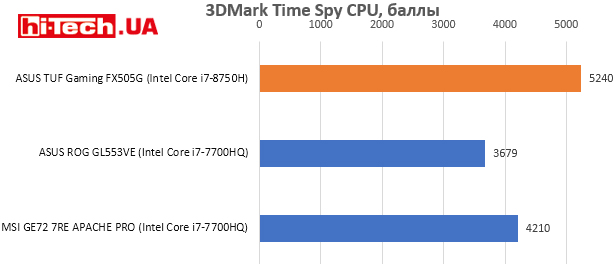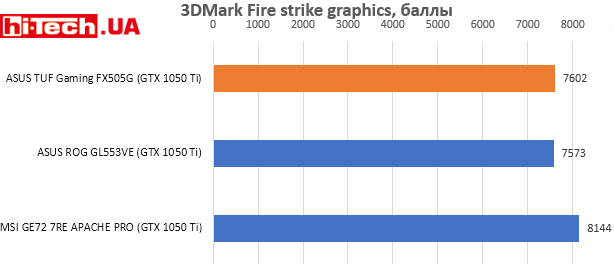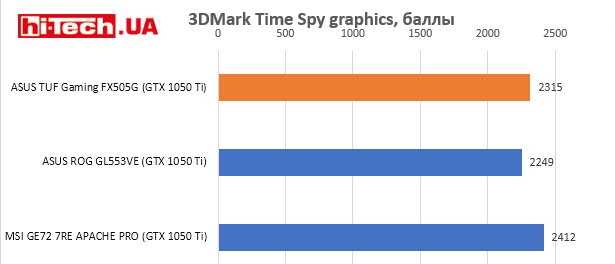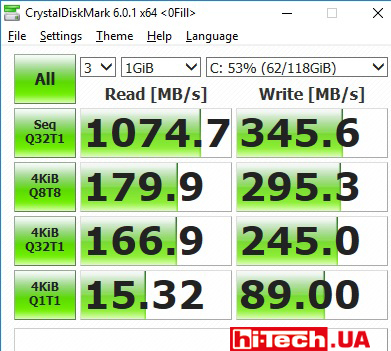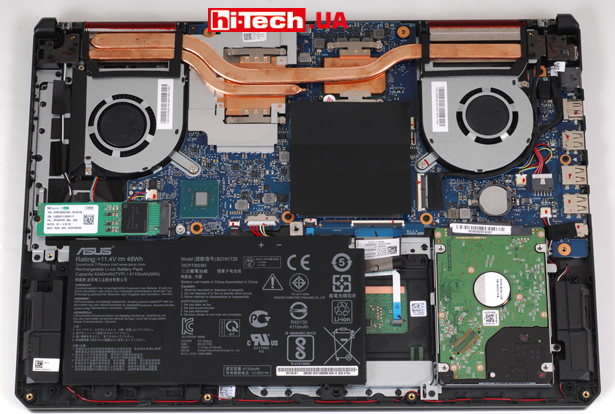ASUS TUF Gaming FX505G gaming laptop review. 144 Hz and RGB in the budget class
19.10.18
Positioning
Recently, the direction of so-called “budget” gaming laptops has been developing at a rapid pace.
We are talking about models in the $1000+ price category. Many manufacturers have such devices in a separate line. For example, Acer has the Nitro line, Dell has the G series, and ASUS has the FX laptops.
And for sophisticated branded lines, for example, Acer Predator, Dell Alienware, ASUS ROG, more advanced and expensive mobile PCs are provided.
ASUS TUF Gaming FX505 and TUF Gaming FX705 laptops, which differ mainly in screen size, were presented recently, in August 2018.
It’s difficult to say whether the new FX505 and FX705 are the successors of the FX504, since the FX504 also appeared relatively recently (April 2018).
They’ll probably be around for a while as the FX504 fades away.
External inspection
Oddly enough, the appearance of the ASUS TUF Gaming FX505, and specifically the TUF Gaming FX505G model we tested (with the G index at the end), turned out to be quite restrained, without aggressive color inserts.
The gaming focus is emphasized by the embossed cover, the pattern of which resembles the letter “X”.
When you turn on the laptop, it turns out that the ASUS logo on this cover is highlighted.
A noticeable difference between the new FX505 and the FX504 is the smaller screen bezels. The manufacturer calls this design NanoEdge. This makes the TUF Gaming FX505G stand out not only from its brother, but also from many competing models from other brands.
Absolutely all connectors are concentrated on the left panel. Apparently this was done intentionally. So, protruding wires or flash drives will not interfere with the use of the mouse. This is important in a gaming laptop.
The set of connectors includes Ethernet (may be important for online gaming), a pair of USB 3.1 Gen 1 (Type-A) ports, a headset output, an HDMI port and one USB 2.0 (Type-A) port.
The model does not have a trendy USB Type-C port or a card reader.
The TUF Gaming FX505G case is made of plastic. The keyboard may flex a little when applying significant force, but the design as a whole leaves the feeling of a solid device.
It’s nice that the power button is located outside the keyboard block.
The keys have adjustable RGB backlighting. You don’t usually see this on budget gaming laptops. We will consider the functionality of this backlight below. But, apparently, in the basic versions of the ASUS TUF Gaming FX505, only single-color backlighting is available.
Quite expectedly, the group of WASD buttons is highlighted visually.
The main air outlet ducts are located on the rear panel.
Those who like to add a memory stick themselves or change the drive configuration will be in for an unpleasant surprise: there are no special hatches on the bottom cover. You will have to disassemble the case with the corresponding loss of warranty.

To access the memory modules and drives, you will have to disassemble the case (which will void the warranty). However, if you have at least minimal experience in disassembling such devices without damaging the fastening latches, then removing the bottom cover of the ASUS TUF Gaming FX505G will not be difficult
Configurations
The screen diagonal of the ASUS TUF Gaming FX505 laptop is 15.6”. All modifications are IPS panels with Full HD resolution, but there are important differences.
The simplest modifications have an IPS screen with a color gamut of 45% NTSC, the more advanced ones have an IPS screen with a color gamut of 72% NTSC, and the most powerful FX505 are equipped with IPS screen with support for increased screen frequency 144 Hz.

The screen of the ASUS TUF Gaming FX505G laptop provided for testing pleased not only with its high refresh rate, but also with good viewing angles and high brightness
By the way, the ASUS TUF Gaming FX505G presented in the test was equipped with just such a panel.
For a gaming laptop, just like for a gaming desktop PC, a higher refresh rate is a very important feature. In dynamic games you simply get a different level of perception. This is a huge advantage of this model. You wouldn’t usually find such a screen in “budget” gaming laptops.
The platform, one might say, is quite standard for a modern gaming laptop of this class. A combination of processors is used 8th generation Intel Core H series (Coffee Lake H) and NVIDIA GeForce GTX 10XX discrete graphics adapter.
A 4-core Intel Core i5 8300H or a 6-core Core i7 8750H is available. The GPU list includes the GTX 1050 4GB, GTX 1050 Ti 4GB, or GTX 1060 6GB.
The storage used is either a 1 TB hard drive, which can be supplemented with an Intel Optane module, or a combination of an SSD (128, 256, 512 GB) and a 1 TB hard drive.
The maximum amount of RAM is 32 GB.
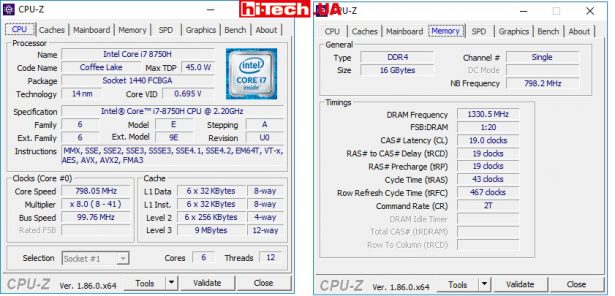
Specifications of the used Intel Core i7-8750H processor in the ASUS TUF Gaming FX505Gv according to CPU-Z
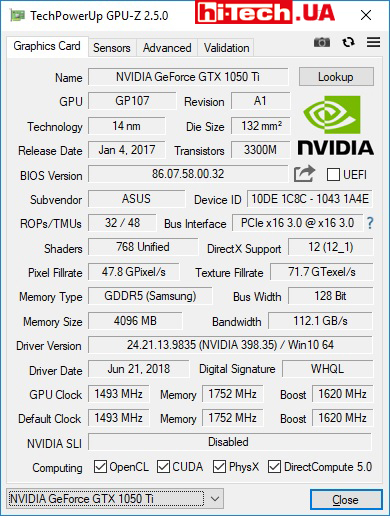
The laptop contains two graphics adapters. One is built into the processor (Intel UHD Graphics 630), and the second is discrete (GTX 1050 Ti). Depending on the applications and operating mode of the ASUS TUF Gaming FX505G laptop, one or another GPU may be used
The ASUS TUF Gaming FX505G described in this material had a fairly advanced configuration: 15.6” IPS with a frequency of 144 Hz, 16 GB of RAM, a 6-core Intel Core i7 8750H processor, a GTX 1050 Ti 4GB video and a bunch of 128 GB SSD and 1 TB HDD as storage.
Performance
We compared the performance of the presented ASUS TUF Gaming FX505G with some gaming laptops of the same class that we tested earlier.
It is clearly noticeable that in benchmarks where CPU processing power plays a big role (3DMark Fire strike Physics score, 3DMark Time Spy CPU score, PCMark 8 Home Conventional), our ASUS TUF Gaming FX505G, equipped with a 6-core Intel Core i7 8750H processor, performs quite easily ahead of laptops with 4-core Intel Core i7-7700HQ processors.
But in gaming tests, performance was approximately on par with other mobile PCs equipped with a similar NVIDIA GeForce GTX 1050 Ti graphics adapter.
The demonstrated level of performance is enough for comfortable playing any modern games. Yes, somewhere you will have to make compromise graphics quality settings, but it will be quite easy to achieve a comfortable FPS level for playing at native resolution.
The laptop can also be used for fairly advanced video editing and other resource-intensive tasks.
I would like to note that in our laptop, 16 GB of RAM were presented in the form of one memory stick.
If desired, you can increase this volume to 32 GB by installing another module. So, in addition to increasing the volume, you will also get a two-channel operating mode. In some tasks this can add several percent of performance.
When choosing a laptop of this class, it is very important that the device is equipped with an SSD drive as a system drive. This will significantly speed up the system as a whole and make it more responsive.
Having just a hard drive in a gaming laptop (no SSD), even if it’s accelerated by Intel Optane, is a huge compromise.
Cooling
The cooling system contains two fans. This is a good sign. But the configuration of the heat pipes is quite simple – only two heat pipes are used.
Under light loads, working with office applications, and Internet browsing, the laptop operates quietly.
In games or other resource-intensive applications, the ASUS TUF Gaming FX505G is quite noisy. But, subjectively, in this parameter it does not stand out from many other laptops of a similar class.
As for the temperature conditions of the GPU and CPU, here the cooling system is working at its limit.
For example, when setting the high-performance mode in the game Quake Champions, the GPU temperature was 87 °C, and the processor warmed up to 95 °C. These are quite high values.
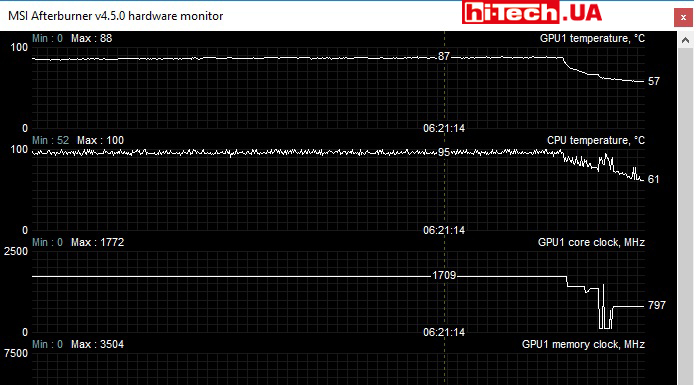
Monitoring the temperature of the processor (CPU) and graphics processing unit (GPU) in ASUS TUF Gaming FX505G in the game Quake Champions
During prolonged work with a load, the laptop begins to “play” with the operating frequencies of the cores and the power consumption of the processor, balancing between performance and heating level.
Despite the fact that the GPU and CPU heat up quite decently under load, subjectively the laptop keyboard area does not heat up that much, which does not cause any inconvenience during use.
Battery life
For the battery life test, we used the PCMark 8 Home test. This is a moderate, although not the least, load. A balanced power consumption mode was used, the screen brightness was set to a level comfortable for working in a dimly lit room.
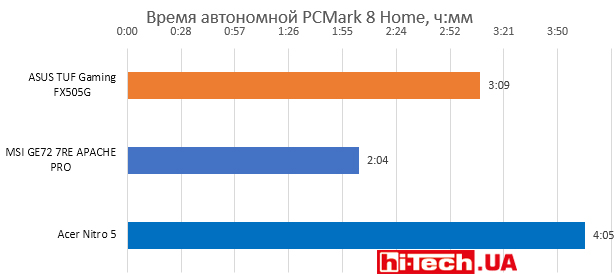
ASUS TUF Gaming FX505G showed a pretty decent result, working for just over 3 hours. We tested gaming laptops that worked in the same mode both noticeably less and slightly more. That is, in terms of autonomy, the TUF Gaming FX505G is not bad (for its class), but it does not set any records.
RGB backlight
Multi-color RGB keyboard backlighting in budget laptops is still a curiosity. But the first progress in this direction is already noticeable.
ASUS TUF Gaming FX505, among its competitors in this class, can boast of such a function.
The glow is controllable, but it should be noted that the adjustment options have limitations. Yes, you can easily choose the color, shade, apply various effects, such as “breathing”, constant color change, flickering. But there is no way to customize the backlighting of individual keyboard zones or individual keys.
Impressions and conclusions
The ASUS TUF Gaming FX505G laptop came to us in a very interesting modification – with an IPS screen that supports a screen refresh rate increased to 144 Hz.
This nuance can really take the comfort and perception of the gameplay to a higher level. First of all, this refers to dynamic 3D shooters.
The performance level of ASUS TUF Gaming FX505G is quite adequate to the components used, that is, very high.
The combination of a fast SSD and hard drive provides high system speed and good storage capacity.
The laptop handles modern games quite easily, and is also suitable for resource-intensive tasks such as video editing.
Minor complaints include the lack of compartments for accessing memory modules and storage, and more significant ones include the cooling system operating at its limit under high load. But here it should be noted that other competing laptops of this class with similar equipment (processor, video card) will demonstrate similar SO shortcomings.
In addition to the 144 Hz screen of the ASUS TUF Gaming FX505G, which is atypical for the class of entry-level gaming laptops, it features an RGB-backlit keyboard.
So far, the ASUS TUF Gaming FX505 laptop is just going on sale and the cost of specific modifications is not indicated. We only know that the price of TUF Gaming FX505 will be in the range of $1100–1500.
This is potentially an interesting solution for a budget gaming laptop with some features atypical for this class.
Characteristics of the tested laptop ASUS TUF Gaming FX505G
| Screen diagonal, aspect ratio, resolution | 15.6”, 16:9, 1920×1080 |
| Panel type | IPS 144Hz |
| Processor | Intel Core i7-8750H |
| Discrete video adapter, video memory | NVIDIA GeForce GTX 1050 Ti, 4 GB |
| RAM | DDR4, 16 GB |
| System storage | 128 GB SSD PCIe (SK Hynix HFM128GDJTNG) |
| Additional storage | HDD 1 TB (WDC WD10SPZX-80Z10T1) |
| Video outputs | HDMI 2.0 |
| Number of USB 2.0 ports | 1 |
| Number of USB 3.0 ports | 2 |
| Number of USB 3.1 Type-C ports | 0 |
| Web camera/microphone/LAN port | yes/yes/yes |
| Card reader | no |
| Wi-Fi adapter | 802.11ac |
| Keyboard backlight | multicolor (RGB) |
| Illuminated logo on the lid | yes |
| Optical drive | no |
| Battery | 48 mAh |
| Access to change memory modules, storage | no |
| Dimensions | 360×262×26.8 |
| Weight | 2.2 kg |
| Supplier | ASUS Representative Office |
| Price | $1100-1500 |
ASUS TUF Gaming FX505G rating:
+ excellent performance
+ IPS screen with increased refresh rate of 144 Hz
+ RGB keyboard backlight
- no compartments for access to memory modules and storage
- a more powerful cooling system would be nice
See also:
- Playful, working: laptop review ASUS X570
- Test of the Acer Nitro 5 gaming laptop. Beginner class, but cool
- Games without lags. We are considering laptops with Intel Kaby Lake processors and GTX 1050 Ti/1060 graphics
- Review of ASUS ZenBook S (UX391UA) laptop . Premium kilogram
Engineer of the Test Laboratory
Don't miss interesting news
Subscribe to our channels and read announcements of high-tech news, tes
Oppo A6 Pro smartphone review: ambitious

Creating new mid-range smartphones is no easy task. Manufacturers have to balance performance, camera capabilities, displays, and the overall cost impact of each component. How the new Oppo A6 Pro balances these factors is discussed in our review.
Poco M8 Pro smartphone review: give us more

Poco M8 Pro 5G immediately catches the eye with its size and the manufacturer’s desire to offer more than you’d typically expect from a device in this price range. It’s not just another mid-range device.
Google Translate has a chatbot mode powered by artificial intelligence Google
If you ask Google Translate a question in a certain way, the translator starts to behave more like a chatbot.
Boston Dynamics showed how the humanoid robot Atlas does new tricks robot
Boston Dynamics, together with researchers from the RAI Institute, published a video in which the updated humanoid robot Atlas performs complex acrobatic elements.