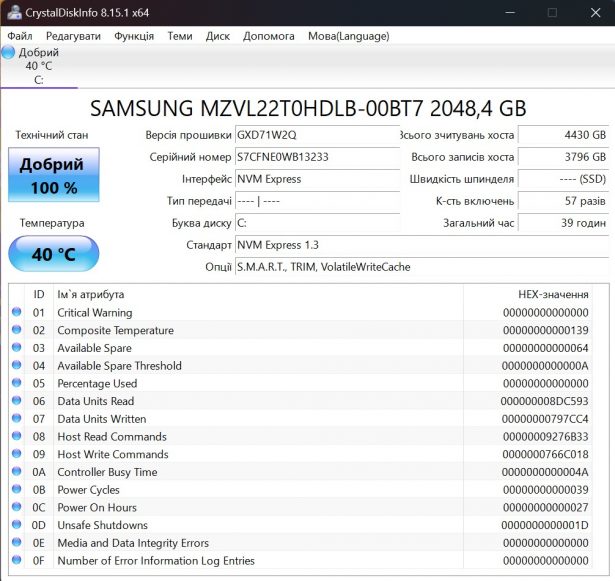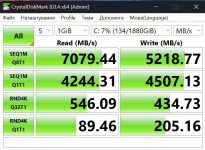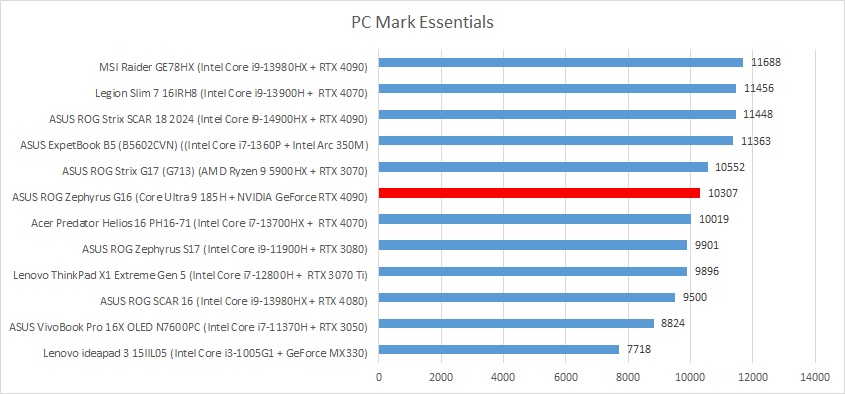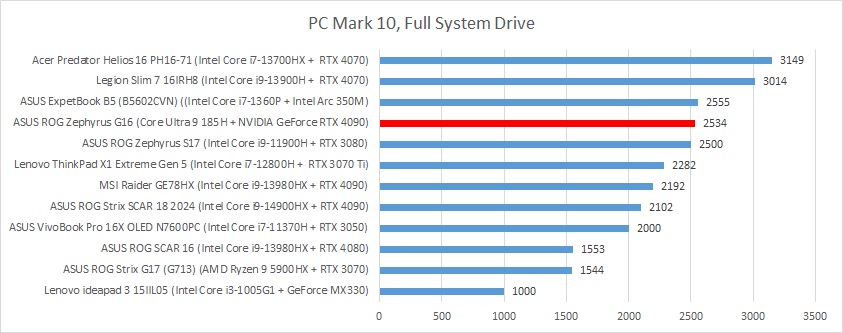ASUS ROG Zephyrus G16 (2024) laptop test: both worlds
17.05.24
In March of this year, ASUS started sales of a new laptop from the Zephyrus family in Ukraine. This is a gaming model and, despite the presence of a top-end processor and a powerful video card, boasts very compact dimensions. Is the ROG Zephyrus G16 a gaming machine? Let’s try to figure it out.
Contents
Design and ergonomics

The company’s engineers obviously had a non-trivial task: to develop a compact laptop with top-end specifications. “No problem, we have cool ultrabooks,” they said at first… “And add a discrete video card, and not just any Arc, but the most grown-up GeForce RTX 4090.” There was clearly a pause here, which after some time culminated in the form of a model with an unusual combination of characteristics. The 2024 ROG Zephyrus G16 laptop has an aluminum body, matrix backlighting on the lid and small dimensions with very good performance.

Let’s immediately note that the Zephyrus G16 looks like what it is – a premium device. It doesn’t bend or creak anywhere, you can feel the high quality as soon as you pick up the laptop. The new hinge design limits the lid opening angle to 135 degrees. Our review unit comes in Eclipse Gray, and the laptop also comes in Platinum White.

The Slash Lighting matrix LED backlight on the case cover has the shape of a diagonal strip and demonstrates animated effects with the ability to customize. It will no longer be possible to display a variety of pixel graphics, as in Anime Matrix in its time. The strip is thin, there are fewer LEDs, the color is only white. The backlight can also be used to display the status of notifications, although the user will only see them from the side. You can also turn it off completely.

The keyboard is notable for its large buttons, which are more convenient for typing than for gaming. Their stroke is 1.7 mm. Among the non-standard ergonomics of the Zephyrus G16 is the one-line Enter and small arrow keys.

The keyboard field is located at a minimum distance from neighboring components, so it was possible to allocate space for louder speakers. To be honest, we would choose a digital keypad instead of speakers, especially since the model is not only for games.

The model has a touchpad that is simply huge by modern standards. It is the same height as the keyboard field.


The laptop has all the most commonly used connectors: in addition to USB-C, there is also a standard USB Type-A, along with a full-size HDMI and the aforementioned card reader. Both USB-C ports support Power Delivery up to 100W, and the connector on the left side additionally supports Thunderbolt 4.
Suddenly, in addition to all the necessary ports, the gaming model, which is positioned as compact, has a card reader! But the model does not have an Ethernet port – you will have to use a USB adapter. So, on the one hand, the variety of ports is pleasing, on the other hand, there are compromises associated with the small dimensions of the case. A webcam with a 1080p module is installed above the screen. Additionally, an IR sensor is installed for facial recognition via Windows Hello.

The main thing I would like to note is that ASUS has developed a new square power connector. It is symmetrical, so the plug can be inserted on either side. Yes, it turns out to be as universal as Type-C and supports high power supplies, but that’s probably where its advantages end. Still, changing proprietary connectors is not a very pleasant phenomenon. If you, say, have a second power supply from the previous generation that “lives” in the office, for example. And now Zephyrus has been updated and the old unit is no longer needed.

Equipment
Display

The new generation Zephyrus G16 laptops feature 2.5K OLED panels with a 240Hz refresh rate. This is the highest technical class for the screens used by the company, it is also called ROG Nebula Display. Subjectively, the picture quality of this Samsung panel is excellent: the picture is clear, and the colors are very rich and vibrant. Thanks to its fast pixel response, OLED is also ideal for gaming.
In this case, it’s a 16:10 matrix with a response time of 0.2 ms (yes, less than a second). With 100% color gamut coverage, DCI-P3 and Delta E are less than 1. That is, the laptop is more than ready to work with graphics. In SDR mode, the brightness averages 420 cd/m², which can be called a good indicator. Additionally, the Armory Crate app has a set of built-in color profiles.
Processor and memory

The new Zephyrus G16 is equipped with the new generation Meteor Lake chips. In this case, we have the top-end Core Ultra 9. We are forced to admit that Meteor Lake does not provide an advantage over the previous generation Raptor Lake. Yes, they will cover most heavy tasks and at the same time allow you to work economically on the road while charging the battery. But the lag is very clearly visible in the histograms, where we collected laptop models with the same 4090 and top-end and pre-top-end processors of previous generations.
Intel Core Ultra 9 185H contains 16 cores and supports 22 instruction threads. In this case, the core configuration implies the use of three blocks:
- 6 powerful cores (P)
- 8 effective cores (E)
- 2 efficient low-power cores (LP-E)
The Intel Core Ultra 9 185H has a clock speed of up to 5.1 GHz, along with an integrated Arc GPU with 8 Xe cores clocked at up to 2.35 GHz. The new Xe LPG architecture enables higher performance at a lower minimum voltage, and also adds support for Intel XeSS scaling technology and ray tracing. The system works excellently, but when switching the video card (while launching games, for example), the system freezes for a moment as the MUX switches.
In Ukraine, a package with Core Ultra 7 and video cards 4080, 4070, 4060 will also be available. Models with RTX 4080 and NVIDIA GeForce RTX 4090 are equipped with a special vapor chamber and two fans. The younger versions do not have a thermal interface in the form of liquid metal and are cooled by not two, but three coolers. Note that some configurations with OLED screens and vapor chamber cooling has a slightly thicker body.
The Armory Crate application also has performance profiles, as well as a manual mode with the ability to individually adjust processor and video card parameters. There you can also configure the operation of the lid illumination.
One 2 TB SSD from Samsung with a PCIe Gen 4 interface in M.2 2280 format is installed. It is noteworthy that there is another free M.2 slot. Thus, storage can be expanded or accelerated with additional storage. The RAM is soldered onto the motherboard, so it cannot be increased.
Speakers

The speakers are 25% larger than in the previous generation model, and their volume has increased by 47%. In the case, as already written above, there are two speakers and two woofers. The speakers are installed on the sides of the keyboard, and the woofers are on the bottom. In addition to the Dolby Sound nameplate, it is also said that the audio system programmatically monitors low-frequency overload. How does this work in practice? In a track where, at maximum volume, the low frequencies should make the speakers wheeze, they are simply immediately reduced. I can’t say that this has a positive effect on the quality, but more moderate bass can be heard, and the maximum volume is sufficient. Thanks to it, you can play even without headphones, but this is with the Performance profile.
Autonomy
A notable and unusual update to this model is the power connector. It is now not round, but square, and it cannot be said that there has been any gain in size. The plug can be inserted from either side, like USB-C. The new connector is only slightly thinner, but so far company representatives say that it has brought with it more electronics that monitor the temperatures and load of the connector to prevent breakdowns and failure. The included power adapter is designed for 240 W. Versions of the laptop with weaker hardware received 200 W power supplies.

There is a fairly capacious battery that allows you to work for more than 6 hours in office load mode. Note that by changing the frequency of the OLED screen in the settings, you can also find an extra hour. By default, when running on battery power, the laptop automatically switches the screen frequency from 240 to 60 Hz.
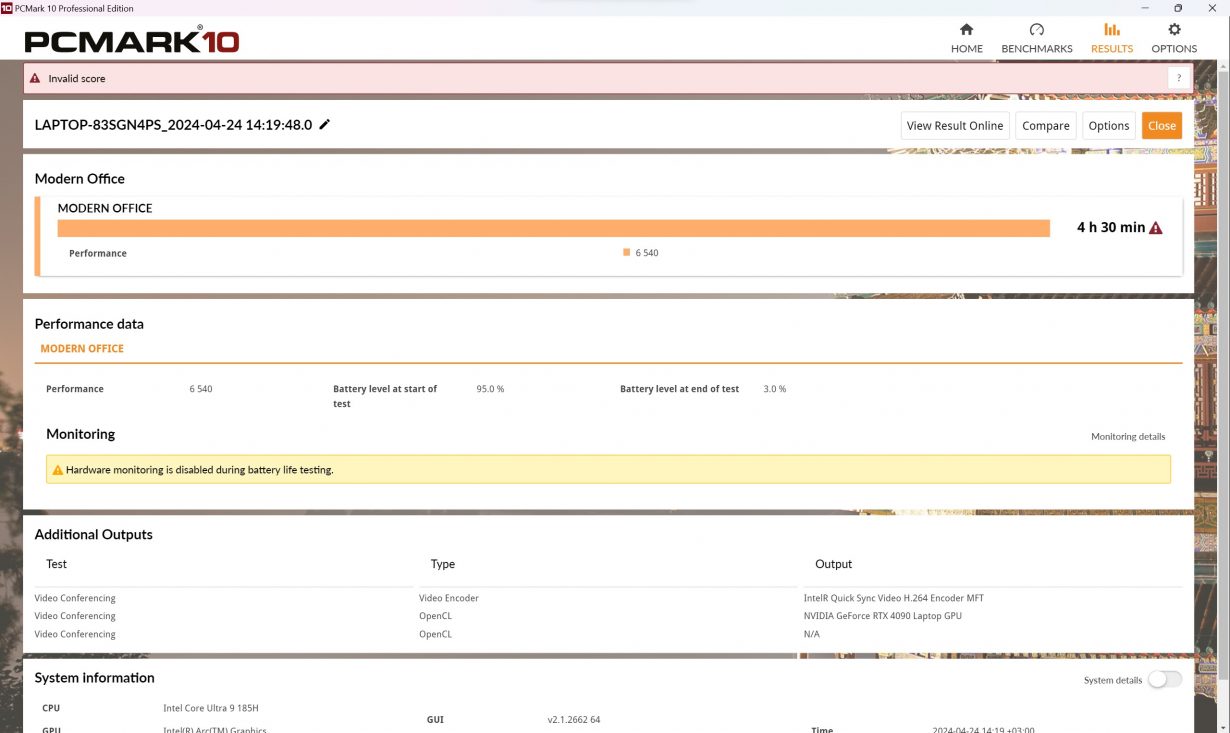
Impressions
ASUS changed their approach when creating the ROG Zephyrus G16 in order to expand the audience of the device. Although the new ROG Zephyrus G16 no longer belongs to the category of advanced gaming laptops, gaming performance is still one of its central aspects – in this regard, the new product will not let you down. The performance of the video card is stable even during long gaming sessions. Only ultra-high settings of individual games can overload the laptop RTX 4090. For most games and editing programs that use hardware rendering, this is the best that can be achieved in a laptop of this size. Yes, the level of performance is lower than that of gaming models with more massive cooling systems and other things being equal, but it’s always worth keeping in mind that the Zephyrus G16 weighs less than 2 kg and is compact.
The new Meteor Lake processors do not provide an advantage over the previous generation Raptor Lake. This is very clearly visible in the histograms, where we have collected laptop models with the same 4090 and top-end and pre-top-end processors of previous generations. Despite this, the laptop still lacks a little cooling at maximum load, but here it’s worth understanding that you always have to pay for compactness.
But a discrete graphics card will be a big trump card, because if you were suddenly considering buying some kind of Apple MacBook Pro, then the ROG Zephyrus G16 will offer no less interesting aesthetics and its capabilities.

Characteristics of the laptop ASUS ROG Zephyrus G16 2024 (GU605MY-QR041X)
| Display: | 16”, 2560×1600 (16:10), 240 Hz, 0.2 ms |
| Processor: | Intel Core Ultra 9 185H (16 cores, 22 threads), 5.1 GHz |
| Video adapter: |
|
| RAM: | 32 GB DDR5-5600 |
| Storage: | 2 TV SSD, Samsung, PCIe 4.0 NVMe M.2 (RAID 0) |
| Connectors: |
|
| Web camera/IR sensor/microphone/LAN: | 1080p/yes/yes/2.5G |
| Memory card reader: | SD |
| Fingerprint sensor: | no |
| Communications: | Wi-Fi 6E 802.11ax, Bluetooth 5.3 |
| Keyboard backlight: | yes |
| Sound: | speakers 4×2 W + woofer |
| Battery: | 90 Wh |
| Additional: | Keyboard backlight |
| Operating system: | Windows 11 Pro |
| Dimensions: | 354×246×174 mm |
| Weight: | 1.95 kg |
| Supplier: | Representative office of ASUS in Ukraine |
| Price: | approximately $4600 |
Rating:
+ compactness/performance
+ display
+ Full HD webcam
+ SD card reader
+ additional power adapter
-Core Ultra 9 185H performance
Read also:
- Laptop test ASUS ROG Strix SCAR 18: more
- Laptop test Lenovo Legion Slim 7 16IRH8: tunnel in end of the world
Editor
Don't miss interesting news
Subscribe to our channels and read announcements of high-tech news, tes
Oppo A6 Pro smartphone review: ambitious

Creating new mid-range smartphones is no easy task. Manufacturers have to balance performance, camera capabilities, displays, and the overall cost impact of each component. How the new Oppo A6 Pro balances these factors is discussed in our review.
Poco M8 Pro smartphone review: give us more

Poco M8 Pro 5G immediately catches the eye with its size and the manufacturer’s desire to offer more than you’d typically expect from a device in this price range. It’s not just another mid-range device.
Acer Shadow Knight Neo 16 laptop get Intel Core i7-14650HX and Nvidia RTX 5060 graphics Acer Intel laptop
Acer has released the Shadow Knight Neo 16, a high-performance yet relatively affordable gaming laptop that is one of the first mid-range models to feature the RTX 50 series GPU.
Asus ROG Kithara – gaming headphones with Hi-Fi Asus earphones games
ASUS Republic of Gamers gaming division introduces new ROG Kithara gaming headset aimed at audiophiles