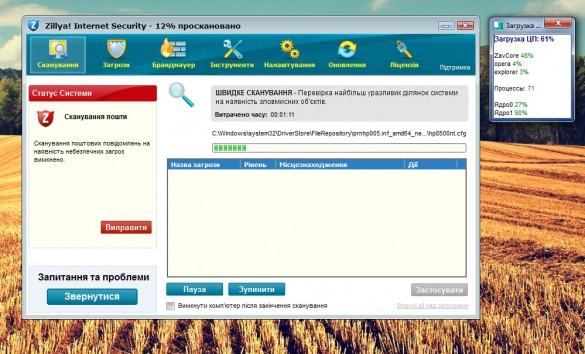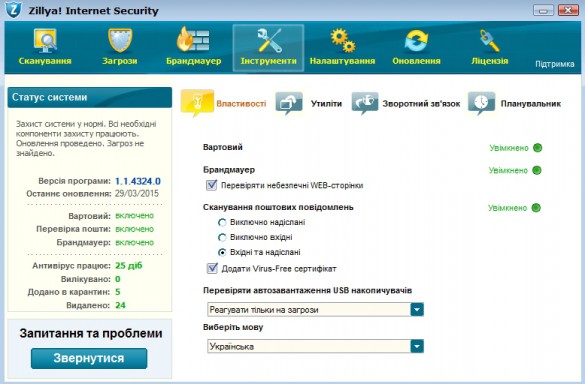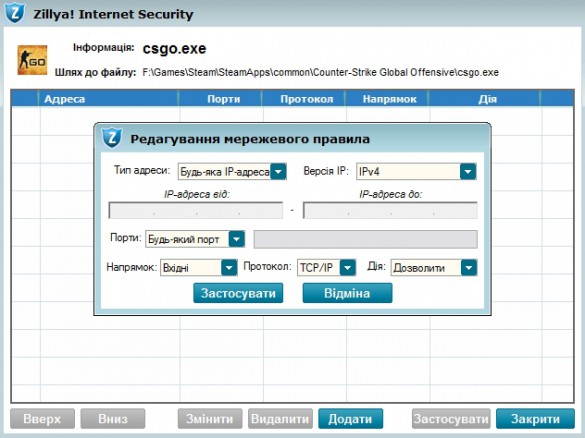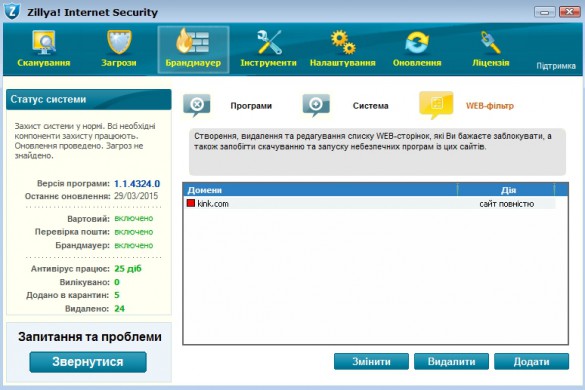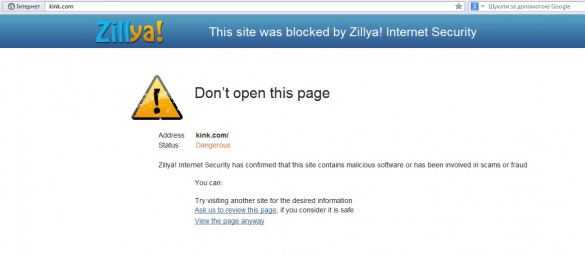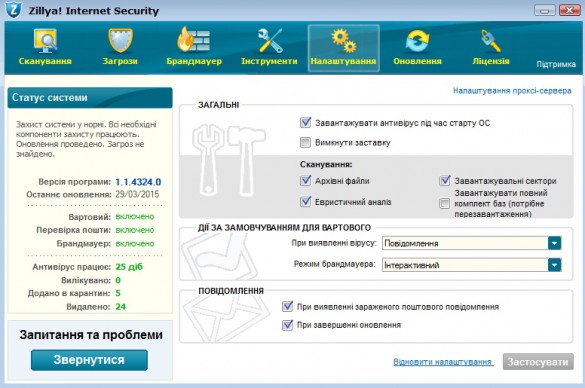Ukrainian Zillya! antivirus review. What it can do?
17.04.15
Choosing an antivirus today is not a problem. But the popular ones are expensive, and besides, they are hung with a bunch of additional modules, which are not always necessary or useful, but load the system and increase their cost. Against this background, the Ukrainian protective product “Zillya! Antivirus and Internet Protector”, or simply Zillya! Internet Security. How can it help in terms of PC protection?
In fact, the company Zillya! There is just a free antivirus. In Zillya! Internet Security developers have added a firewall to it. But let’s start our review not with this tool, but with the interface. It is very simple and easy to use. There are no multi-level menus and many windows. All main sections (and there are seven of them) can be accessed through shortcuts on the top panel of the program. In general, the main complaint about the interface is the inability to change the window size. Otherwise, despite the slightly outdated appearance of the program, everything is fine.
The first available section is “Scanning”. It contains three tools: quick, full and custom scan. Everything is clear about their purpose. A quick scan (checking running applications and system modules, as well as objects loaded into RAM) on 64-bit Windows 7 with all updates installed takes about three minutes. When checking, the antivirus loads the processor (old Core 2 Duo E8500) by about 40–50%. This has practically no effect on work; lags occur, but rarely. During active operation, it requires up to 250 MB of RAM, which is also not that much.
When malicious objects are detected, the program can automatically try to disinfect them, send them to quarantine, or delete them immediately. But it is better to leave the choice of action to your own discretion. For example, Zillya! Internet Security did not like the Quark cryptocurrency miner and classified it as malicious. Indeed, there is malware that secretly uses system resources to mine cryptocoins, but the antivirus seems to treat all miners with the same brush.
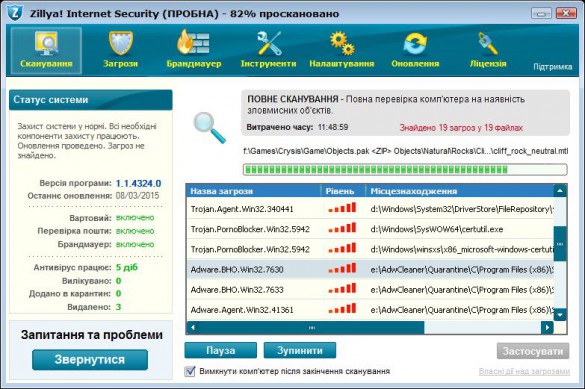
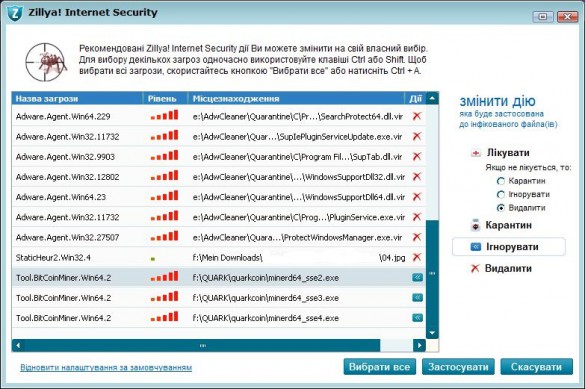
The program also has a function for monitoring launched files and checking removable media. In both cases, the system copes with a bang – both when launching an infected file, and when connecting a flash drive, the system reacted instantly, blocked the launch of malicious objects and notified about it, offering an action to choose from. And autoloading of flash drives can be blocked altogether; this is done in the “Tools” section. There you can also find the proprietary startup manager and task manager.
Another important module is the firewall. It works quite simply. When you first start a program that uses the network, a rule is created for it. The module analyzes its activities and sets parameters that can then be changed. Typically this only allows outgoing connections. You can customize the rules at your own discretion. In simple mode, choose to block or allow all connections; for more advanced users, set specific IP addresses and ports that programs can use. So if after installing Zillya! Internet Security Some programs have started to work incorrectly; you need to allow all connections for them in the firewall. For example, our Webmoney wallets were not replenished when the client was allowed only outgoing connections. And in order to set application rules yourself, you need to select the interactive firewall mode in the settings.
The system also has a fairly simple web filter. With its help, you can create a list of sites that will be prohibited from loading on your computer. You can also choose what to block – the entire site or only downloading dangerous objects from it. You can use this function as a primitive parental control, but since launching the program, changing settings in the antivirus and downloading it are not password protected, this will be of little use. Perhaps only for the youngest children.
There are not many settings in the program. In the corresponding section, you can select the method for loading the antivirus and operating the firewall, enable or disable scanning of archives and boot sectors, as well as activate heuristic analysis and select a method for combating detected threats. To be honest, there are not enough settings; I would like to be able to set the depth of analysis and configure other common functions.
But compared to the price of Zillya! Internet Security (which costs 180 UAH for an annual license for one PC), its minor shortcomings do not seem very significant. The program responds well to threats, is not demanding on system resources, is not cluttered with unnecessary modules, and is easy to use. Those who do not chase famous brands can easily save on protecting their PC and support the domestic manufacturer.
Zillya! Internet Security
Website: zillya.ua/antivirus-ta-internet-zakhist
Price: 180 UAH/1 PC for a year
Rating:
+ ease of operation
+ user-friendly interface
+ good response to threats
+ high-quality firewall
- few settings
- web filter is practically useless
Editor
Don't miss interesting news
Subscribe to our channels and read announcements of high-tech news, tes
Oppo A6 Pro smartphone review: ambitious

Creating new mid-range smartphones is no easy task. Manufacturers have to balance performance, camera capabilities, displays, and the overall cost impact of each component. How the new Oppo A6 Pro balances these factors is discussed in our review.
Poco M8 Pro smartphone review: give us more

Poco M8 Pro 5G immediately catches the eye with its size and the manufacturer’s desire to offer more than you’d typically expect from a device in this price range. It’s not just another mid-range device.
Media start blocking Internet Archive to prevent AI accessing their articles artificial intelligence blocking internet
Publications have begun restricting Internet Archive access to their materials over concerns that artificial intelligence companies could use the web service to obtain content.
Disposable printer cartridges may be banned in the US printer USA
The Los Angeles City Council is preparing a new ordinance that will affect the market for printer ink and toner, which are consumables that cannot be recycled or refilled.