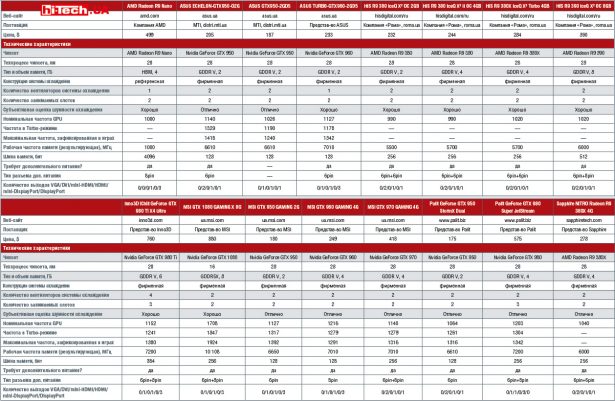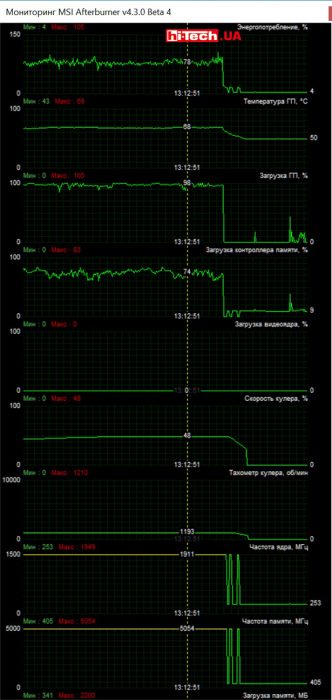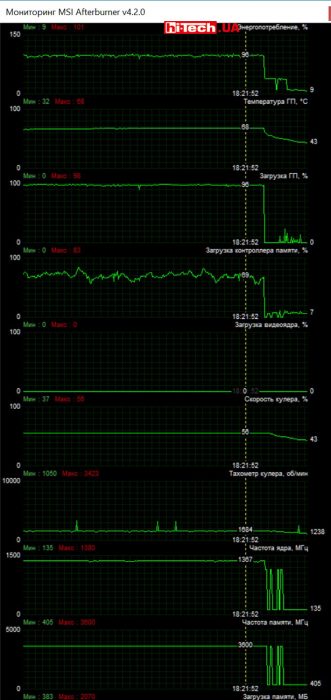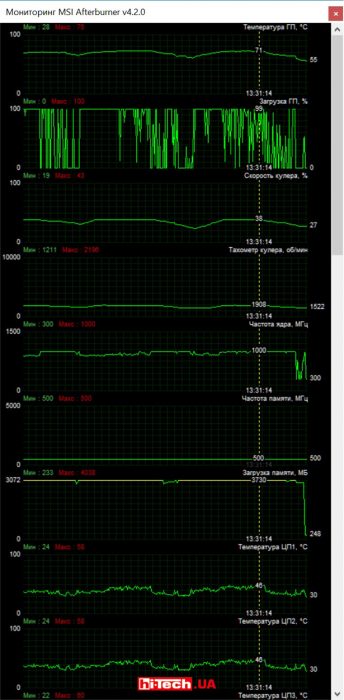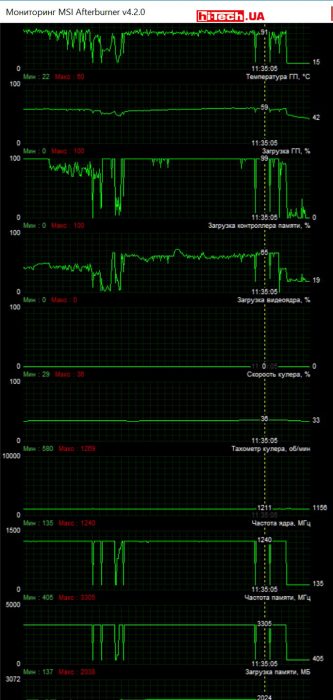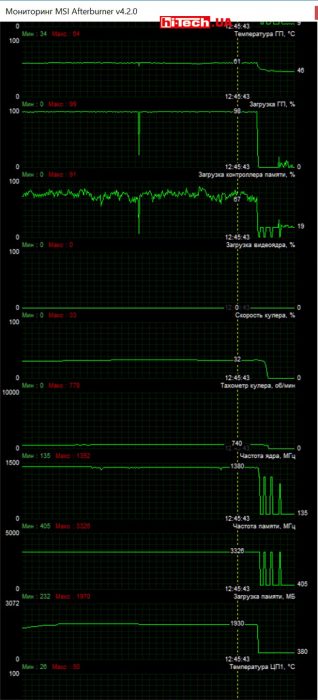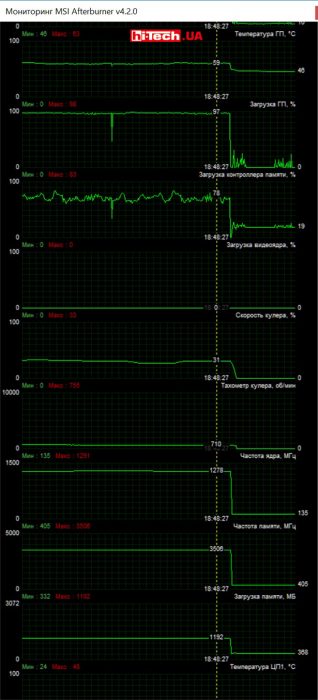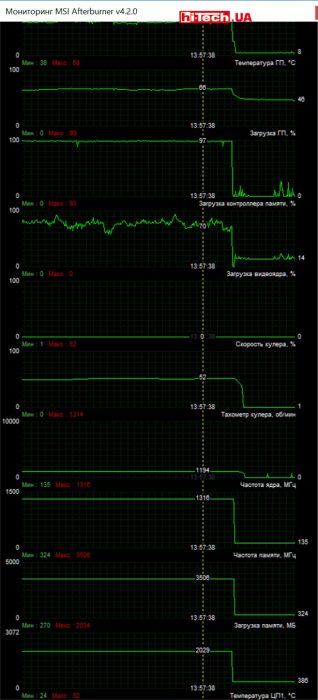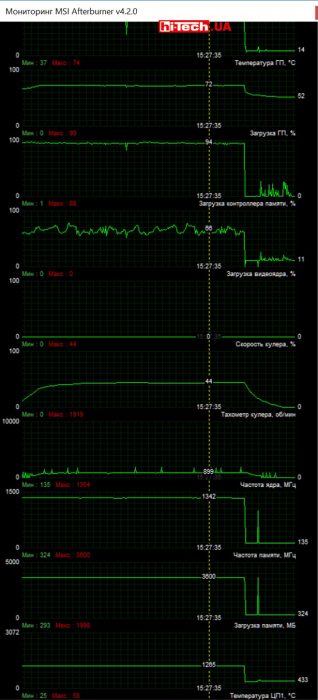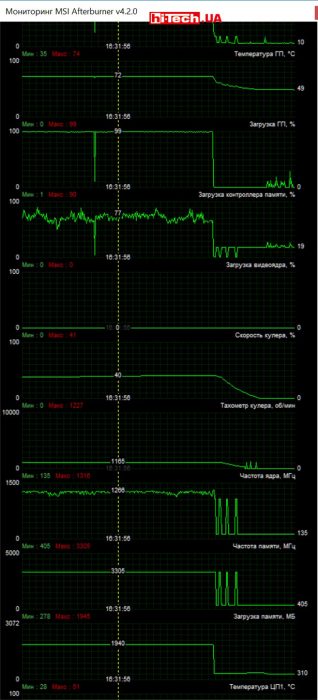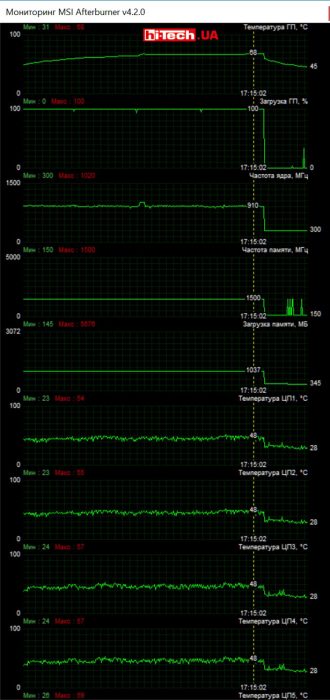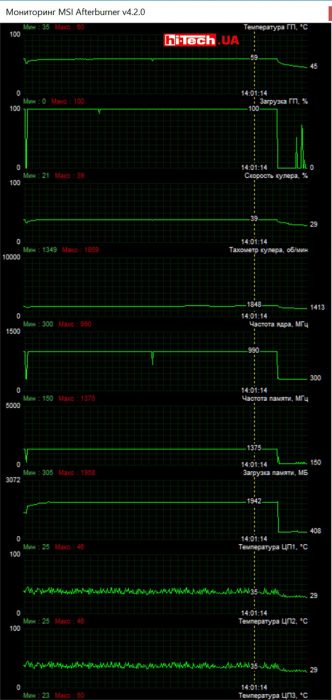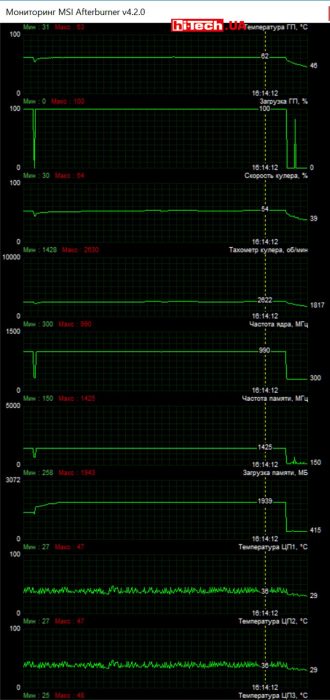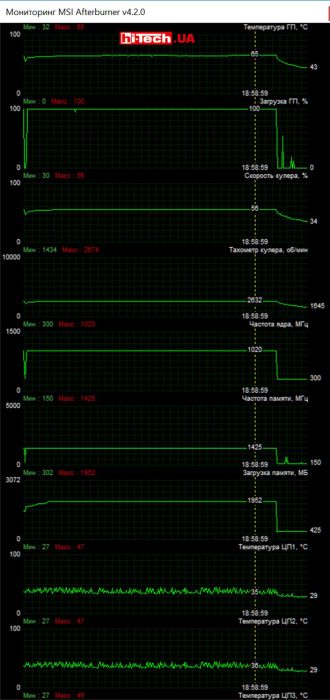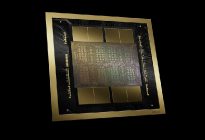NVIDIA GeForce GTX 1080 and others. Test of ten mid- and high-end video cards
01.07.16
We compare the new NVIDIA GeForce GTX 1080 video card with previous generation solutions, and also test mid- and high-class video cards that are on the market today
Read in this article:
- Comparison of reference characteristics of video cards
- Table with the main characteristics of the video cards taking part in the test
- MSI GTX 1080 GAMING X 8G graphics card
- Inno3D iChill GeForce GTX 980 Ti X4 Ultra graphics card
- AMD Radeon R9 Nano graphics card
- ASUS GTX 950-2GD5 and ASUS ECHELON-GTX 950-O2G video cards
- ASUS TURBO-GTX 960-2GD5 video card
- MSI GTX 950 GAMING 2G, MSI GTX 960 GAMING 4G and MSI GTX 970 GAMING 4G graphics cards
- Palit GeForce GTX 980 Super JetStream video card
- Palit GeForce GTX 950 StormX Dual video card
- HIS R9 390 IceQ X2 OC 8GB video card
- Video cards HIS R9 380 IceQ X2 OC 2GB, HIS R9 380 IceQ X2 II OC 4GB, HIS R9 380X IceQ X2 Turbo 4GB
- Sapphire NITRO Radeon R9 380X 4G graphics card
- Description of the test bench and testing methodology
- Histograms with test results
The video card market is now on the verge of significant changes due to the release of Nvidia Pascal architecture video cards (GeForce GTX 1080 and 1070) in May-June, as well as the upcoming appearance of the first AMD Polaris architecture solutions (late June). But, judging by how the situation has developed many times already, the “old” generations of video cards do not disappear from the market instantly. Yes, there will be price changes, some products will be displaced over time, but some will be able to remain on sale for a very, very long time.
In our test, we tried to collect lines of mid- and high-end video cards from AMD and Nvidia, and these are models ranging from the Radeon R9 380 and GeForce GTX 950 to the high-performance GTX 980 Ti. We also managed to get our hands on the new GTX 1080, and we, of course, compared it with solutions from the previous generation. We did not include the Nvidia GeForce GTX TITAN X and AMD Radeon Pro Duo models in the test, since these devices have a completely prohibitive cost and are often of no interest to users.
Why were these categories chosen? In our opinion, using weaker solutions will require a lot of compromise between picture quality and the FPS level provided, and the selected categories of devices are capable of providing decent speed in modern games. ![]() If you choose a modern video card for games, then its performance should be at the same level.
If you choose a modern video card for games, then its performance should be at the same level.

Who is who?
All Nvidia GeForce GTX 9XX models are based on the very successful Maxwell architecture. Depending on the class, they have different characteristics (see table), but in terms of supported functions they are almost identical and belong to the same generation of video cards.
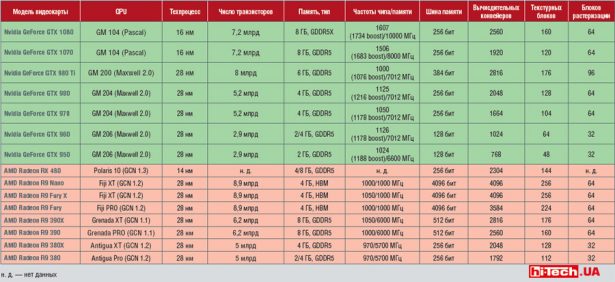
Reference characteristics of the main models of mid- and high-class video cards available on the market or just preparing to go on sale
Speaking of AMD, the Radeon 300 series boards that appeared last year are slightly improved devices from the previous Radeon 200 series.
But the AMD Radeo R9 FURY/Fury X and Nano are more powerful and complex devices that currently occupy the top positions in the AMD hierarchy. They are equipped with a unique HBM memory (High-Bandwidth Memory), which is located directly on the GPU chip. Please note that the characteristics of this video memory differ significantly from the usual GDDR V.
The middle class of video cards includes the AMD Radeon R9 380, R9 380X, R9 390, Nvidia GeForce GTX 950, GTX 960 and GTX 970. Above the GTX 970 there are already high-end video cards. Nvidia has the GTX 980, GTX 980 Ti, GTX 1080, and AMD has the Radeon R9 390X, R9 FURY, R9 Fury X and R9 Nano.
GTX 1080 and 1070 are the firstborn of Nvidia Pascal architecture
We managed to get the latest Nvidia GeForce GTX 1080 video card for testing, not in the reference version, but in a modified version from MSI. ![]() The GTX 1080, like the 1070, are the first Nvidia video cards to use the new generation of Pascal GPU architecture.
The GTX 1080, like the 1070, are the first Nvidia video cards to use the new generation of Pascal GPU architecture.

Latest MSI GTX 1080 GAMING X 8G Graphics Card Powered by NVIDIA GeForce GTX 1080
The GTX 1080 and 1070 GPUs are manufactured using a new 16nm process technology (28nm on the GTX 900 series). They are high-end video cards. The significantly increased GPU frequencies are immediately noticeable. A 256-bit bus is relatively small for video cards of this class, but the use of new compression algorithms in combination with the new type of GDDR5X memory (in the GTX 1080) has generally improved the performance of the memory subsystem.
The system for automatically increasing GPU frequency has been improved, now called GPU Boost 3.0. With it, the video card will use automatic overclocking capabilities more flexibly.
Looking ahead a little, we would like to note that the changes were really beneficial and the Nvidia GeForce GTX 1080 demonstrated an excellent level of performance. The speed increase compared to the previous generation is very significant. When moving from GTX 700 to GTX 900 graphics cards, the difference was not as impressive. The GTX 1080 and 1070 should soon significantly shake up the situation on the market for the most powerful video cards.
Video decoding and encoding hardware capabilities have been updated, DisplayPort 1.3 support provides support for higher resolutions.
And this is not a complete list of changes.
Less productive Pascal solutions (mid-class) will appear a little later.
Waiting for AMD
Judging by preliminary data, AMD is preparing new video cards of different classes: based on the Polaris 10, Polaris 11 and Vega 10 architectures. The new GPUs are made using a 14-nanometer process technology.

AMD Radeon RX 480 graphics card based on the new Polaris 10 architecture
Polaris 10 are video cards with good, but not top-end performance. Expected speed level is higher than Radeon R9 390. Video card AMD Radeon RX 480based on Polaris 10 will be officially unveiled at the end of June. At the moment, some characteristics of the RX 480 are known (see table). The recommended price on the global market for the RX 480 model with 4 GB video memory is $199. With such a price, the model will be able to make quite a stir in the segment of mid-class video cards.
Polaris 11 is a less productive solution compared to Polaris 10. Presumably these are video cards of the Radeon R7 family.
As for solutions based on Vega 10, these are top-end AMD video cards of the new generation. Previously, the appearance of these boards was planned for 2017, but, probably, due to the release of the GTX 1080 and GTX 1070, they could be presented as early as this fall.
Family features
Absolutely all of the video cards discussed have powerful video decoding and transcoding capabilities, significantly relieving the central processor when working with video. Attention has been paid to supporting 4K video. Far from being a novelty today is the ability to simultaneously connect more than two monitors to the system at the same time and support for Directx 12 instructions, which are gaining relevance every day today. This is provided by solutions from AMD and Nvidia.
Somehow the possibility of organizing a three-dimensional 3D image based on the stereoscopic effect is receding into the background today. These video cards are capable of providing this, although the implementation of Nvidia and AMD is different. But virtual reality glasses are trending. Again, both AMD and Nvidia have something to offer in this regard.
If you have the appropriate equipment (video card + monitor), video cards allow you to synchronize the FPS frequency in games with the image refresh rate on the monitor. The technologies are called “G-SYNC” in the case of Nvidia and “FreeSync” for AMD. We talked about these technologies earlier. They are designed to combat the unwanted stuttering that occurs when Vsync is activated.
With a similar effect, monitors with G-SYNC support, all other things being equal, will be more expensive, since they have a special proprietary module. At the same time, FreeSync is part of the DisplayPort 1.2a interface standard and, one might say, comes to the monitor virtually free of charge.
It is important to note that current AMD video cards (up to this year’s models), unlike modern Nvidia Geforce GTX, do not support the HDMI 2.0 interface. This means that 4K resolution mode (3840×2160) at 60 Hz is provided only via the DisplayPort interface, and when connecting a monitor or TV via an HDMI connection, 4K resolution mode (3840×2160) at 60 Hz will not be available.
Please also note that video cards may not have the still quite up-to-date DVI output. ![]() This is typical for many AMD Radeon R9 FURY/Fury X and Nano.
This is typical for many AMD Radeon R9 FURY/Fury X and Nano.

In video cards based on AMD Radeon R9 FURY/Fury X and Nano DVI port may no longer be seen
In Nvidia GTX 9XX series video cards with non-reference cooling systems, a very common technology is when, when operating in 2D mode, respectively, without load, the cooling system fans can completely stop and the video card operates silently. This is rare in AMD solutions. By the way, one of the video cards in our test (Sapphire NITRO Radeon R9 380X 4G), based on the AMD chipset, also has this capability.
Pay attention to the GPU frequency values in the general table. For several generations, Nvidia video cards, depending on conditions, can operate in Boost mode at a higher frequency than the nominal frequency. Moreover, the GPU of Nvidia video cards is often automatically “overclocked” to frequencies that exceed the official values for the Boost mode. We recorded the maximum frequencies in games during tests (see the line “Maximum frequency recorded in games”).
AMD-based solutions do not provide any increased frequency. ![]() Without overclocking, the GPU frequency does not exceed the nominal one.
Without overclocking, the GPU frequency does not exceed the nominal one.
Comparison table of the main characteristics of video cards in the test
MSI GTX 1080 GAMING X 8G
It was entirely possible that the new GeForce GTX 1080, introduced in May 2016, would be faster than the GTX 980 it replaces. But the GTX 1080 easily outperformed the GTX 980 Ti, which, by the way, surpasses the GTX 1080 in the number of computational pipelines, texture units and rasterization units. It’s all about the improved architecture, which is called Pascal, much higher operating frequencies and the use of new GDDR5X memory.
The Nvidia GeForce GTX 1080 is definitely a success. The long-awaited transition to a new, in this case 16-nanometer, process technology has significantly improved the performance of the GPU. The GeForce GTX 1080 crystal area is almost half that of the GTX 980 Ti, while the new product has a noticeable advantage in both speed and power consumption. At the moment, the Nvidia GeForce GTX 1080 can be called the fastest single-processor video card in the world.
It is also noteworthy that in this generation change the advantage of the GeForce GTX 1080 over the GTX 980 is much more impressive than it was when the GTX 980 replaced the GTX 780 Ti several years ago.
We tested not the reference Nvidia GeForce GTX 1080, but a model made by MSI – GTX 1080 GAMING X 8G.
MSI GTX 1080 GAMING X 8G belongs to the popular MSI GAMING series of graphics cards. ![]() These video cards traditionally receive an improved board, a proprietary cooling system and slightly increased operating frequencies.
These video cards traditionally receive an improved board, a proprietary cooling system and slightly increased operating frequencies.

MSI GTX 1080 GAMING X 8G Graphics Card

Specifications of MSI GTX 1080 GAMING X 8G (GPUZ)
From the standard 1734 MHz frequencies in Boost mode, the GPU frequency is increased to 1847 MHz. We have recorded that the MSI GTX 1080 GAMING X 8G can automatically increase the frequency up to 1924 MHz. The resulting memory frequency is increased by 100 MHz compared to the reference one.
By the way, in a couple of our tests, the MSI GTX 1080 GAMING X 8G still slightly lost the lead to the Inno3D iChill GeForce GTX 980 Ti X4 Ultra, which is based on the GTX 980 Ti. We attribute this to the fact that this Inno3D has significantly increased frequencies, and if we compared it with the simpler GTX 980 Ti, probably the new GTX 1080 represented by the MSI GTX 1080 GAMING X 8G would have won absolutely all tests and would have had even more advantage.

If the GPU temperature drops below a preset level, which happens when there is no heavy load, then the graphics card fans stop

The heatpipe cooling system of the MSI GTX 1080 GAMING X 8G, called TWIN FROZR VI, is quite massive. Please note that the manufacturer has “stretched” the CO in height, while the width of the MSI GTX 1080 GAMING X 8G is dual-slot.
CO fans are new. This generation of video cards claims to use a new shape of impellers and advanced bearings, providing increased durability and reliability. When idle, the fans stop completely and the video card runs silently. The video card can stay in this mode quite often, because CO is very efficient, and the temperature thresholds for turning off and turning on the fans are quite high (for other manufacturers they are usually lower).
In our conditions, the maximum GPU temperature was 68 °C. When running under load, the MSI GTX 1080 GAMING X 8G is quite quiet.

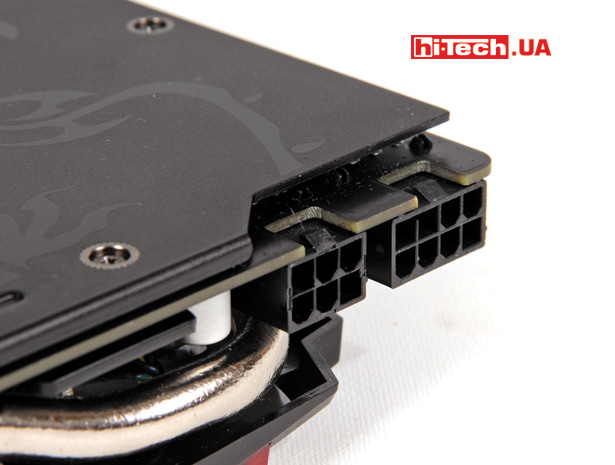
The power connector keys are carefully turned outward. It will be more convenient to disconnect the wires. It’s a small thing, but it’s nice
Among the innovations that have not been seen before in video cards of the MSI GAMING series, we note the full-color backlight (previously it was just white) of the corporate logo on the side panel and luminous “claws” located on the sides of one of the fans.
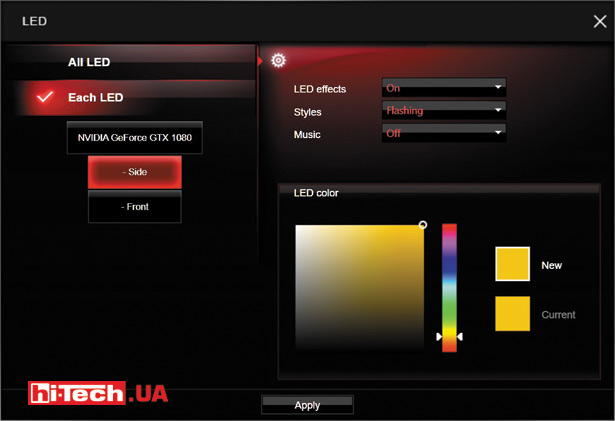

Among the main functions of the proprietary software are the choice of different operating modes of the video card, slightly different in operating frequencies and fan speeds, CO control, and the ability to display various diagnostic data on top of the image. It is curious that, according to our observations, enabling the OC mode does not lead to an increase in the video card frequencies. It turns out that the board already initially works in this mode
It’s hard to find any significant flaws in the MSI GTX 1080 GAMING X 8G. The video card is quiet and has record performance in our test. For its class, it is relatively compact, highly energy efficient, and has a number of interesting proprietary MSI solutions.This is an excellent video card, which we award with our Editors’ Choicelabel.
The disadvantages include high cost. At first, the price of GTX 1080-based models in our market will be significantly higher than the recommended one.
MSI GTX 1080 GAMING X 8G Rating:
+ highest performance
+ quiet CO with switchable fans
+ interesting proprietary MSI solutions
+ energy efficiency
+ interesting design
– high price
Inno3D iChill GeForce GTX 980 Ti X4 Ultra (c98t4-1sdn-n5hnx)

Video card Inno3D iChill GeForce GTX 980 Ti X4 Ultra
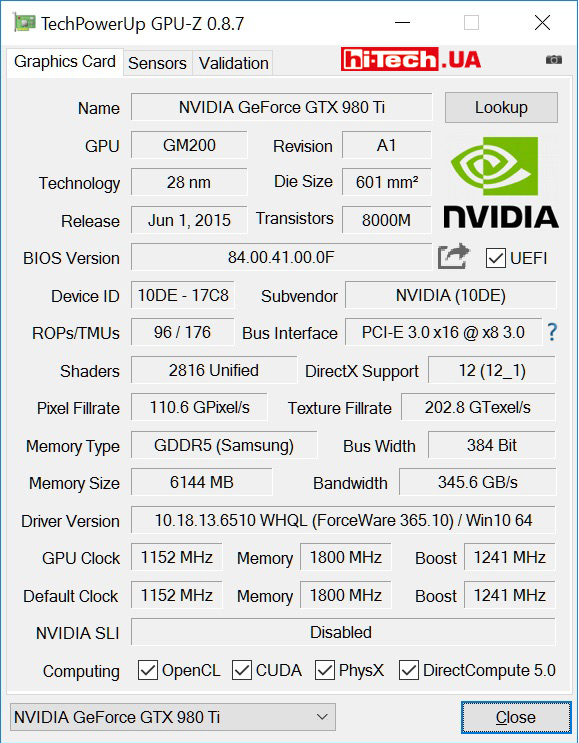
The only full-fledged rivals to the new GTX 1080 from the GTX 900 series video cards can be considered models based on the GTX 980 Ti. The Inno3D iChill GeForce GTX 980 Ti X4 Ultra, based on the GTX 980 Ti, showed simply excellent performance, but it was unable to beat the new GTX 1080, which in our test was the MSI GTX 1080 GAMING X 8G.
In the vast majority of tests, the advantage was on the side of the GTX 1080, which was reflected in the overall rating of sharpness, but in a couple of Inno3D iChill applications, the GeForce GTX 980 Ti X4 Ultra was still faster. By the way, we attribute this to the fact thatthis Inno3D has pretty good factory overclocking. The GPU frequency in games rose to 1380 MHz. The video memory also has a slight overclock from 7000 to 7200 MHz. In the case of the standard GTX 980 Ti, the GTX 1080’s advantage over it would be even more noticeable.
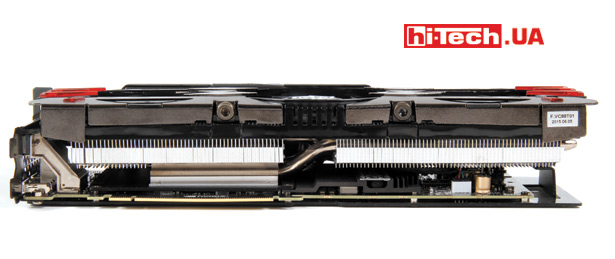
The CO system is very large, but also very efficient. The video card will occupy three expansion slots on the motherboard

The appearance of the video card is, of course, impressive. It must be said that the design of the Inno3D iChill GeForce GTX 980 Ti X4, in our opinion, is controversial, but judging by its massiveness, dimensions, and numerous fans, it immediately becomes clear that the device is very powerful.
The video card generates a lot of heat, but the complex, oversized cooling system does its job just fine. Note the maximum GPU temperature of 63°C. For such a powerful video card, this is simply an excellent result. In addition, the Inno3D iChill GeForce GTX 980 Ti X4 is quiet.
CO options with three fans are quite common, but why is a fourth blower installed here, and even on the side panel? It cools a separate radiator installed on the power circuits.


The red decorative claws and red stripe on the side panel are illuminated. The backlight can be controlled, but not by software, as on MSI Gaming video cards, but using a mechanical switch (on, off, flashing mode).
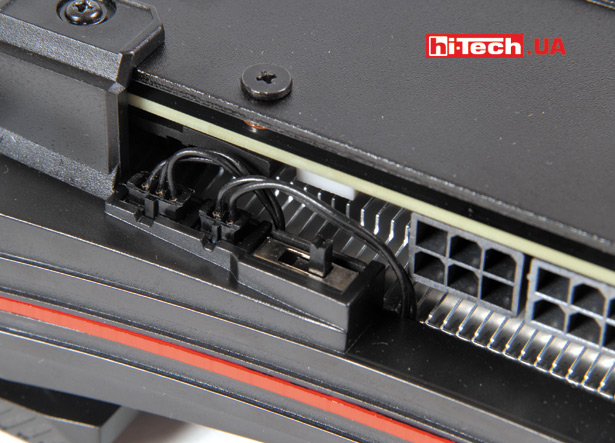
The “claws” are highlighted when the video card is running. You can control the lighting modes using a mechanical switch

The kit includes a gaming mat and a 3DMark Advanced Edition key. Nice bonuses
With the release of the GeForce GTX 1080, video cards based on the GTX 980 Ti face an unenviable fate. Such solutions have practically no advantages over the new product. But we assume that for a long time after the release of the GTX 1080 its price will not drop to the recommended level, and solutions based on the GTX 980 Ti will still take their place among the top video cards on the market.
Inno3D evaluation of iChill GeForce GTX 980 Ti X4 Ultra:
+ excellent performance
+ advanced efficient cooling system
+ good increase in frequencies compared to the reference ones
+ nice bonuses included
– large dimensions
– relatively high energy consumption
AMD Radeon R9 Nano

A couple of nuances regarding the video outputs of this board: there is no DVI connector,
and HDMI connection does not support HDMI 2.0 interface

This video card is an example of the fact that the size of a video card should not be used to judge its performance. The AMD Radeon R9 Nano is the smallest video card in the test, but in terms of speed it is almost identical to the very fast GTX 980, which in our case was the Palit GeForce Super JetStream with slightly increased frequencies.
It is based on the advanced Fiji XT GPU and uses unique HBM (High-Bandwidth Memory) memory located on the same chip as the GPU.
This video card is designed for advanced gaming compact PCs. Such systems are now trending in the world.
Although our test does not include top video cards based on the AMD Radeon R9 Fury and R9 Fury X, the AMD Radeon R9 Nano is very close to them in terms of characteristics, and we can assume that devices based on the AMD Radeon R9 Fury will have a performance of approximately level of the GTX 980, and devices based on the R9 Fury X should be slightly faster than it.

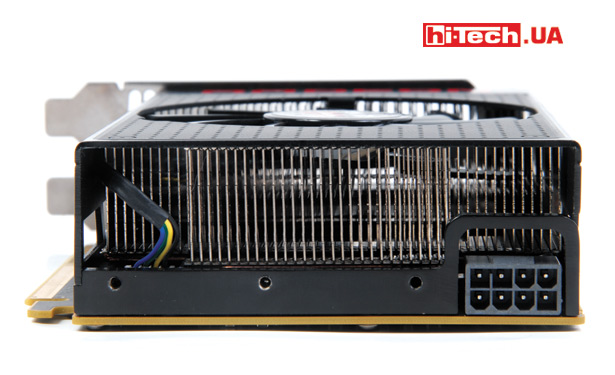
The space under the casing is densely occupied by radiators of the cooling system

Traditionally for many AMD video cards, the R9 Nano has a switch that allows you to choose one of two BIOS for operation
For its size, the heat dissipation of the AMD Radeon R9 Nano is noticeably high. TDP of the video card is 175 W. In this regard, a rather complex cooling system with an evaporation chamber and heat pipes is used. By the way, we don’t have any special complaints about the noise level of this model. Most (if not all) AMD Radeon R9 Nano based graphics cards are copies of the reference R9 Nano model featured in this test.

Dimensions of the AMD Radeon R9 Nano compared to the largest video card in our test – Inno3D iChill GeForce GTX 980 Ti X4 Ultra
The model, of course, is niche, and if we talk about powerful video cards for small computers, then at the moment it has no equal. For no-compromise advanced compact gaming PCs, the AMD Radeon R9 Nano is an interesting option.
AMD Radeon R9 Nano Rating:
+ the highest performance among video cards for compact systems
+ efficient cooling system
– HDMI 2.0 is not supported (this is important for a video card of this class)
ASUS GTX 950-2GD5 и ASUS ECHELON-GTX 950-O2G

ASUS GTX 950-2GD5

ASUS ECHELON-GTX 950-O2G

ASUS GTX 950-2GD5 (GPUZ)
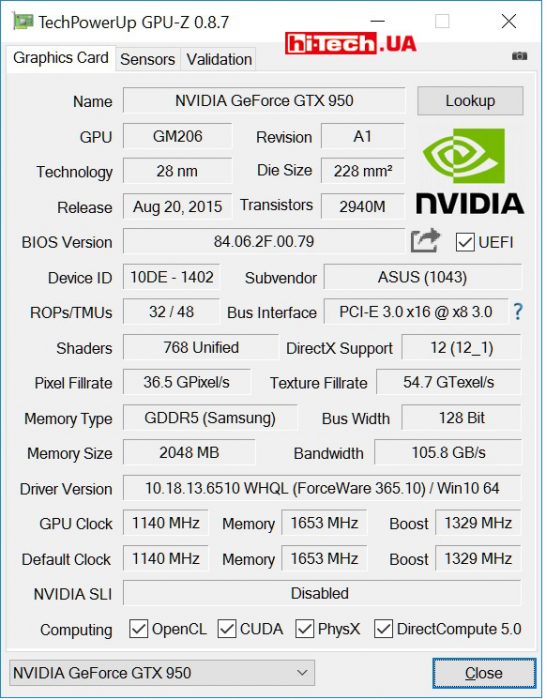
ASUS ECHELON-GTX 950-O2G (GPUZ)
In recent years, more and more white devices have been found among computer components. It looks like this is becoming something of a trend. Sometimes the most premium and top-end components are given the white color.
We tested two video cards based on the Nvidia GeForce GTX 950 from ASUS. As it turns out, their characteristics differ quite significantly.
ASUS GTX 950-2GD5 is a video card with almost reference characteristics, using a modified cooling system. With the lowest clock speeds of any GTX 950 model in our test, it’s no surprise that it’s slightly behind them in terms of speed.
The cooling system is not the most advanced, it uses a regular radiator without heat pipes, but taking into account the low power consumption and, accordingly, low heat dissipation, in this case it is absolutely sufficient. In terms of noise level, we rated the ASUS GTX 950-2GD5 excellent, and the maximum recorded GPU temperature did not exceed 59 °C.


ASUS GTX 950-2GD5 is the only video card among all participants that does without an additional power connector
ASUS GTX 950-2GD5 is so economical that the manufacturer did not even equip it with an additional power connector! According to our measurements, the system with this video card also showed the lowest power consumption among all participants.
The ASUS ECHELON-GTX 950-O2G board, in turn, turned out to be much more advanced. Among the GTX 950, its performance was approximately at the level of the MSI GTX 950 GAMING 2G, ahead of both the ASUS GTX 950-2GD5 and the Palit GeForce GTX 950 StormX Dual.

The power connector key is turned outward, which makes disconnecting the wire much easier
The memory frequencies of the ASUS ECHELON-GTX 950-O2G are standard, but the GPU is slightly overclocked. The cooling system uses heat pipes. As a result, the ECHELON-GTX 950-O2G, which has higher frequencies, turned out to be slightly cooler than the ASUS GTX 950-2GD5. We also do not have a single comment regarding the noise level of the CO.
According to the manufacturer, ASUS ECHELON-GTX 950-O2G fans use double ball bearings.


ASUS ECHELON-GTX 950-O2G also has “snow” camouflage on the reverse side
Included with all ASUS video cards taking part in the test is the opportunity to use a premium account in the World of Warships game for 15 days.
ASUS GTX 950-2GD5 and ASUS ECHELON-GTX 950-O2G are high-quality video cards, but competing solutions look more attractive in cost, at least when it comes to the GTX 950 models presented in the test.
ASUS GTX 950-2GD5 rating:
+ the most economical video card in the test
+ does not require an additional power connector
+ quiet
– reference frequencies
ASUS ECHELON-GTX 950-O2G evaluation:
+ interesting CO
+ good factory overclocking
+ quiet
– cost compared to competitors’ solutions
ASUS TURBO-GTX 960-2GD5

Video card cooling systems with a turbine fan allow you to exhaust heated air outside the case, but in terms of cooling efficiency they are not the most optimal option
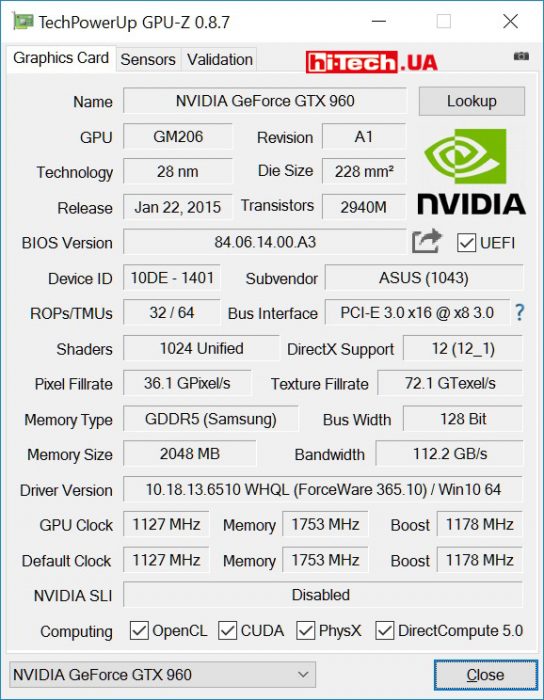
Turbine-type cooling systems are commonly used in reference video cards from AMD and NVIDIA. Video card manufacturers often try to replace these COs with branded ones that use large fans.
In this case, ASUS used a CO with a turbine fan. What advantages does such a system provide? The air pumped by the fan, passing through the video card case, takes away its heat. Thisheated air is then expelled outside the PC casethrough slots in the video card connector panel. Accordingly, such a system has a positive effect on the temperature regime of the entire system.
The disadvantages of turbine OS are higher noise levels and not the best cooling efficiency.

In this model, as in the ASUS ECHELON-GTX 950-O2G, there are information LEDs next to the power connector. If the power cord is not inserted, the red LED lights up. As soon as you connect the cable, the white light turns on. Curious solution
When operating ASUS TURBO-GTX 960-2GD5, there is no special need to exhaust heated air outside the case. This is a very economical graphics card based on the GTX 960 and does not generate much heat. In terms of cooling efficiency, this CO did not show the best results. The ASUS TURBO-GTX960-2GD5 graphics processor heated up to 75 °C. This is not much, but at the same time it is the highest value recorded among all participants.

The turbine fan takes air not only from the front, but also from the back of the board. The fan does not stop when idle
There are no special complaints about noise, but motherboards of this class are often somewhat quieter.
In our opinion, turbine-type CO is still not the most optimal option for cooling video cards.

For ASUS video cards there is a proprietary GPU Tweak II application. In terms of capabilities, it can be compared with the combination of GPU-Z programs (detailed characteristics of the video card), MSI Afterburner (monitoring parameters and overclocking) and the proprietary MSI application for Gaming series video cards
ASUS TURBO-GTX 960-2GD5 frequencies correspond to the reference ones. There is a variant of the same video card, but with slightly higher frequencies.
ASUS TURBO-GTX 960-2GD5 rating:
+ emission of heated air outside the housing
+ not the most efficient cooling system
– reference frequencies
MSI GTX 950 GAMING 2G, MSI GTX 960 GAMING 4G и MSI GTX 970 GAMING 4G

MSI GTX 950 GAMING 2G

MSI GTX 960 GAMING 4G

MSI GTX 970 GAMING 4G
The MSI GTX 950 GAMING 2G, GTX 960 GAMING 4G, GTX 970 GAMING 4G video cards are very similar in appearance and have a lot in common with each other. This is not surprising, because they belong to the MSI GAMING GTX 900 series.
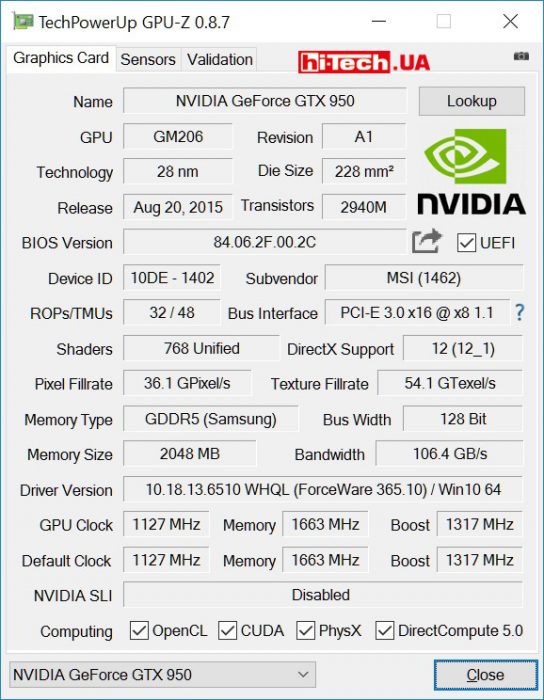
MSI GTX 950 GAMING 2G (GPUZ)
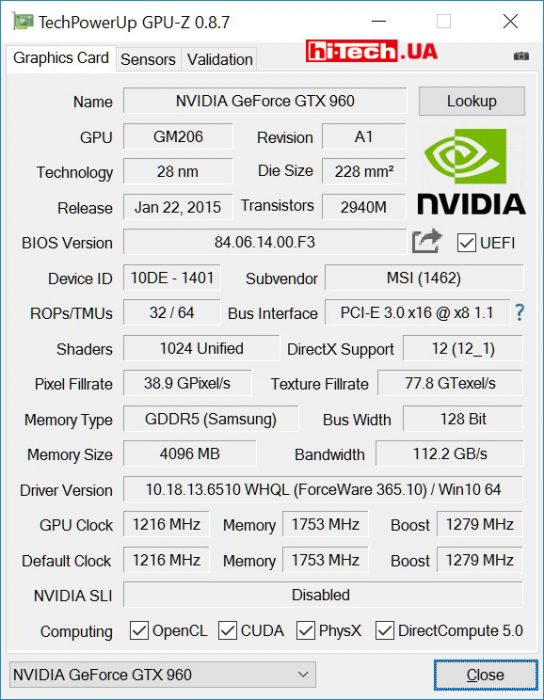
MSI GTX 960 GAMING 4G (GPUZ)
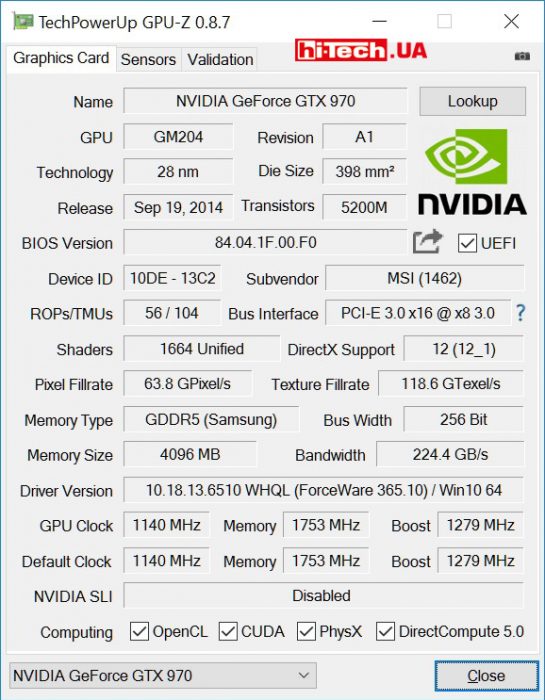
MSI GTX 970 GAMING 4G (GPUZ)
All of them are equipped with proprietary Twin Frozr V cooling systems, which differ in power depending on the board model. Please note that even the younger MSI GTX 950 GAMING 2G uses a heatsink with heat pipes. Printed circuit boards are modified to improve reliability and strengthen the power subsystem.
In operation, these video cards performed just fine. They operate very quietly; in idle mode, the fans stop completely.

MSI Gaming App
After installing the proprietary MSI Gaming App, you can control the glow of the logo on the sidebar. Unlike the more modern MSI GTX 1080 GAMING X 8G, you cannot choose the color of the logo. The application also allows you to display various parameters on top of the image (GPU temperature, fan speed, memory load, FPS, etc.), select preset operating profiles, and has a number of other functions.
Video cards have higher frequencies compared to the reference ones. The GTX 960 GAMING 4G and GTX 970 GAMING 4G only have overclocked GPUs, while the GTX 950 GAMING 2G has both GPU and memory overclocked.
According to observations, the OC operating mode that is selected in the MSI Gaming App does not always involve overclocking the video card. In the GTX 950 GAMING 2G and GTX 970 GAMING 4G models, when this mode is selected, the video card frequencies will be the same as without using the application. But in the GTX 960 GAMING 4G the frequencies really increase.

MSI GTX 950 GAMING 2G

MSI GTX 960 GAMING 4G

MSI GTX 970 GAMING 4G. As the class of video card increases, so do the power requirements.
In terms of performance, the MSI GTX 950 GAMING 2G is among the leaders based on the same GTX 950 GPU. The 960 GAMING 4G outperformed the ASUS TURBO-GTX 960-2GD5, which is not surprising given the higher GPU frequency and larger memory.

Of the presented trio of MSI GAMING GTX 900 series, only the GTX 960 GAMING 4G has a protective plate on the back of the board
Please also note that if the difference between the GTX 950 and GTX 960 video cards is relatively small, then their lag from the GTX 970 can already be called significant.

MSI GTX 950 GAMING 2G

MSI GTX 960 GAMING 4G

MSI GTX 970 GAMING 4G
MSI GTX 950 GAMING 2G, MSI GTX 960 GAMING 4G, MSI GTX 970 GAMING 4G are excellent video cards in their classes. It is difficult to find any significant shortcomings in them. In addition, they have very competitive prices.
MSI GTX 950 GAMING 2G Rating:
+ good factory overclocking
+ effective quiet CO and fan shutdown when idle
MSI GTX 960 GAMING 4G Rating:
+ effective quiet CO and fan shutdown when idle
MSI GTX 970 GAMING 4G:
+ high level of performance
+ effective quiet CO and fan shutdown when idle
Palit GeForce GTX 980 Super JetStream (NE5X980H14G2-2042J)

Palit GeForce GTX 980 Super JetStream. Using smaller (Mini DisplayPort, mini-HDMI) rather than full-size video outputs may create inconvenience
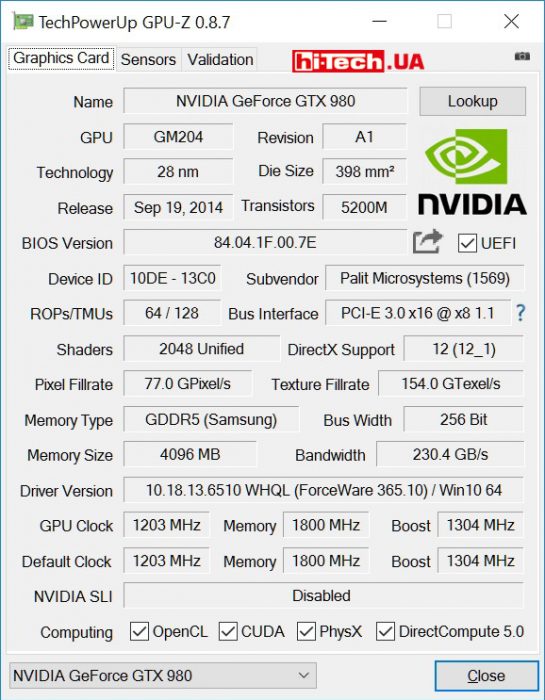
This version of theGTX 980 performed by Palit differs very significantly from the reference version. This applies to the features of the board itself, the cooling system, and operating frequencies.
For greater reliability when working at higher frequencies and when experimenting with overclocking, a reinforced power subsystem for this video card may not be superfluous.
The GPU frequency of the Palit GeForce GTX 980 Super JetStream video card is 1203 MHz in normal mode and 1304 MHz in Boost mode. For comparison, the standard frequencies for the GTX 980 are 1125 and 1216 MHz, respectively. The increase is pretty good. In addition, the resulting memory frequency was increased from 7012 to 7200.
When the video card was running, we recorded that the GPU frequency could increase to 1342 MHz.

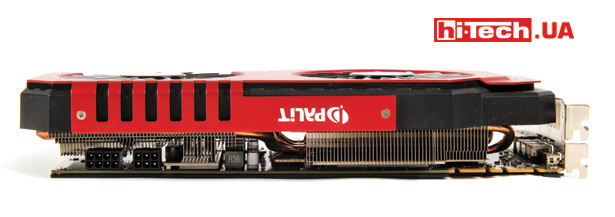
The proprietary cooling system with two fans, a copper heat sink and heat pipes has shown high efficiency, but is quite large
The cooling system is very efficient, although bulky. The video card will take up more than three expansion slots in the system. We did not have any particular complaints about noise when using the Palit GeForce GT X 980 Super JetStream. The maximum recorded GPU temperature is 72 °C. For such a high-end video card, this is quite good.
I was pleased that under light load, for example when working in Windows, the fans can stop completely.
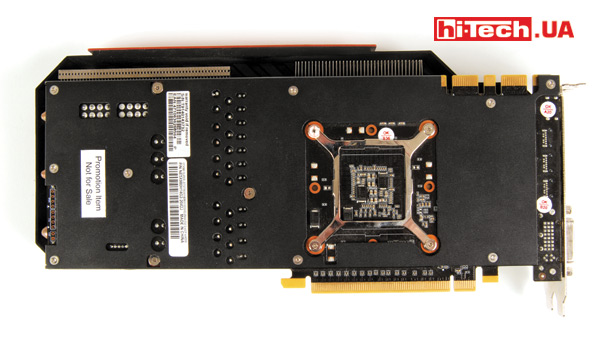
On the reverse side you can find contacts for monitoring the voltages of the GPU, memory and clock generator (PLL). A little to the right under the plate there is a jumper that unlocks various restrictions for extreme overclocking
The Palit GeForce GTX 980 Super JetStream delivers excellent performance and is a very attractive graphics card overall. But there is a small nuance: all video outputs, with the exception of DVI, are not full-size, but reduced. The video card has three Mini DisplayPort and one mini-HDMI connectors. Using smaller rather than full-size video outputs is not always convenient, especially since there are no adapters included.
Palit GeForce GTX 980 Super JetStream evaluation:
+ good factory overclocking
+ effective quiet CO and fan shutdown when idle
+ high performance
– a video card with a cooling system occupies more than two slots
– no adapters mini-HDMI – HDMI, Mini DisplayPort – DisplayPort included
Palit GeForce GTX 950 StormX Dual (NE5X950S1041-2063F)

Palit GeForce GTX 950 StormX Dual

The Palit GeForce GTX 950 StormX Dual video card received increased GPU frequencies from standard 1024/1188 (boost) to 1064/1241 (boost) MHz. This is a relatively small increase. For example, ASUS ECHELON-GTX 950-O2G and MSI GTX 950 GAMING 2G, based on the same Nvidia GeForce GTX 950, were overclocked more and as a result showed slightly better results.
The cooling system is very quiet. If the GPU temperature is relatively low, which happens under light load, the fans stop.


But there are some complaints about the effectiveness of CO. During tests, the GPU temperature rose to 73°C. This is a more than safe level, but the other GTX 950 taking part in the test are noticeably “colder”. This is partly due to the use of a fairly simple aluminum radiator.
The Palit GeForce GTX 950 StormX Dual video card is not bad, but we also tested more advanced models based on the GTX 950. Please note that this video card is the most affordable among all test participants.
Palit GeForce GTX 950 StormX Dual rating:
+ the most affordable video card in the test
+ quiet CO and turning off fans when idle
– not the most efficient cooling system
HIS R9 390 IceQ X2 OC 8GB (H390QM8GD)

HIS R9 390 IceQ X² OC 8GB

When you pick up the HIS R9 390 IceQ X² OC 8GB for the first time, you notice its large dimensions. The energy requirements of solutions based on the Radeon R9 390 are indeed considerable, and for effective heat removal, manufacturers have to use rather bulky cooling systems. System consumption with this video card is one of the highest in the test.

The power consumption of the video card is quite high, but it cannot be called noisy in operation. Branded CO copes with heat removal very well
What about performance? The video card demonstrates high speed approximately at the level of the GeForce GTX 970, but compared to Nvidia solutions, it does not look as good when it comes to performance taking into account the energy consumed.
By the way, the proprietary IceQ X2 cooling system with numerous heat pipes copes with its task well. The video card is quiet, and the GPU temperature under load is acceptable (68 °C).


The OC in the name indicates increased frequencies, but the HIS R9 390 IceQ X² OC 8GB was “overclocked” quite a bit at the factory – from 1000 to 1020 MHz (GPU). Memory frequency is reference.
HIS R9 390 IceQ X² OC 8GB Rating:
+ effective CO
+ good performance
– relatively high energy consumption
– HDMI 2.0 is not supported (this is important for a video card of this class)
HIS R9 380 IceQ X² OC 2GB (H380QM2GD), HIS R9 380 IceQ X² II OC 4GB (H380PQL4CR), HIS R9 380X IceQ X² Turbo 4GB (H380XQM4TR)

HIS R9 380 IceQ X² OC 2GB

HIS R9 380 IceQ X² II OC 4GB

HIS R9 380X IceQ X² Turbo 4GB
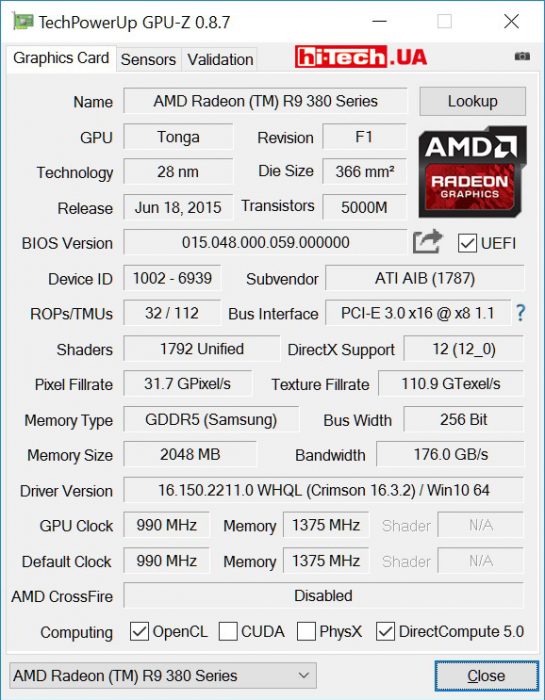
HIS R9 380 IceQ X² OC 2GB (GPUZ)
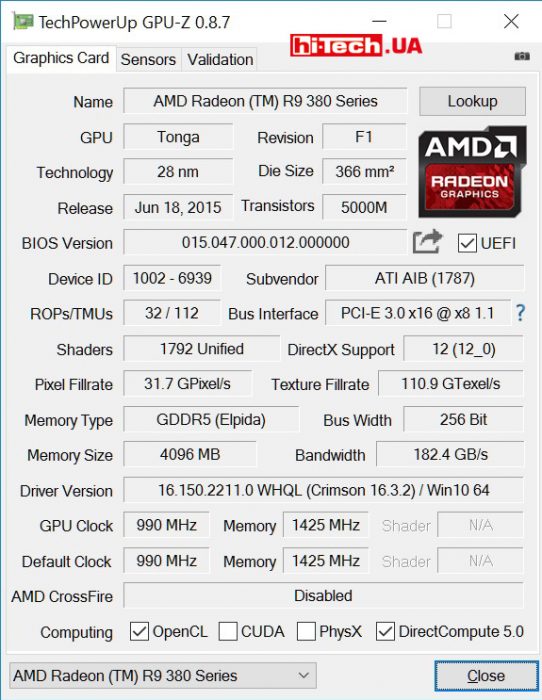
HIS R9 380 IceQ X² II OC 4GB (GPUZ)
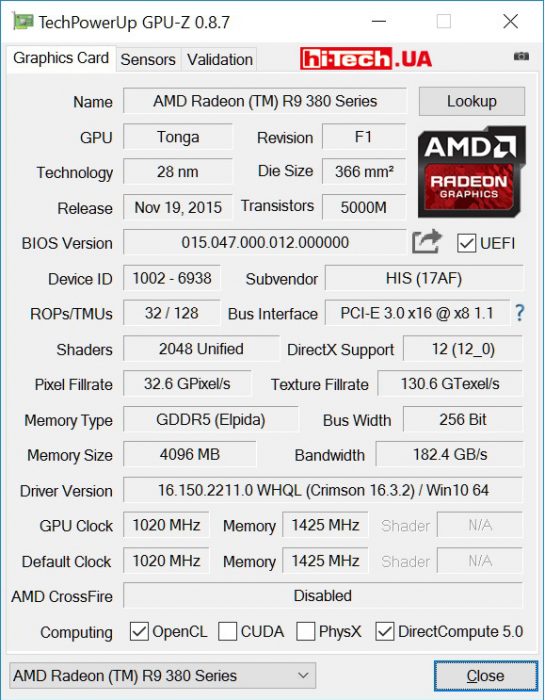
HIS R9 380X IceQ X² Turbo 4GB (GPUZ)
Absolutely all HIS video cards presented in the test have factory overclocked GPUs. But this overclock is very small and is only 20 MHz.
Using the example of the HIS R9 380 IceQ X2 OC 2GB and the R9 380 IceQ X2 II OC 4GB, there is a good opportunity to compare what gains 4 GB of video memory provides compared to 2 GB in boards based on the AMD Radeon R9 380. There really is a difference, and it is much more noticeable than when comparing video cards based on Nvidia GeForce GTX 960 in versions with 4 and 2 GB memory.
All video cards are equipped with proprietary cooling systems. The maximum recorded temperatures of their GPUs are not cause for concern.

HIS R9 380 IceQ X² OC 2GB

HIS R9 380 IceQ X² II OC 4GB

HIS R9 380X IceQ X² Turbo 4GB
In terms of noise level, there were no special complaints about the HIS R9 380 IceQ X2 OC 2GB, but the HIS R9 380 IceQ X2 II OC 4GB and R9 380X IceQ X2 Turbo 4GB models were a little surprising. According to subjective feelings, their SOs were the loudest. We wouldn’t call the performance of these video cards loud, but they performed worse compared to other competitors. When analyzing the measured characteristics, we noticed that the HIS R9 380 IceQ X2 II OC 4GB and R9 380X IceQ X2 Turbo 4GB fans spun up to relatively high values at 2600 rpm under load. The manufacturer could easily sacrifice a few degrees higher GPU temperature for the sake of lower fan speeds. It is possible, by the way, that this will be done in some new revision of the video card BIOS.



The HIS R9 380 IceQ X2 II OC 4GB and HIS R9 380X IceQ X2 Turbo 4GB video cards use identical cooling systems, while the HIS R9 380 IceQ X2 OC 2GB is slightly different. In all cases, COs are used on heat pipes with a pair of fans
Separately, we note the HIS R9 380 IceQ X2 II OC 4GB. This model is far from the most affordable in the test, but it turned out to be the best in the Performance/Price ratio test, for which we award it our Editors’ Choice in the Economy category.
HIS R9 380 IceQ X² OC 2GB Rating:
+ efficient cooling system
HIS R9 380 IceQ X² II OC 4GB Rating:
+ best performance/price ratio in the test
+ powerful cooling system
– in our opinion, not the most optimal fan control mode
HIS R9 380X IceQ X² Turbo 4GB Rating:
+ powerful cooling system
– in our opinion, not the most optimal fan control mode
Sapphire NITRO Radeon R9 380X 4G (299-4E308-100SA)

Sapphire NITRO Radeon R9 380X 4G video card. The video card can completely stop the fans. This is the first time we’ve seen this among AMD-based video cards.

The manufacturer of the Sapphire NITRO Radeon R9 380X 4G paid great attention to the cooling system. The device turned out to be not massive, despite the fact that the power consumption of the Radeon R9 380X is not so low.
For the first time on video cards based on AMD Radeon we see a solution with fans that can be switched off at low load. The manufacturer claims to use double bearings in these 10cm fans.

Large fans and heat pipes are important components of the effective operation of this video card’s CO.
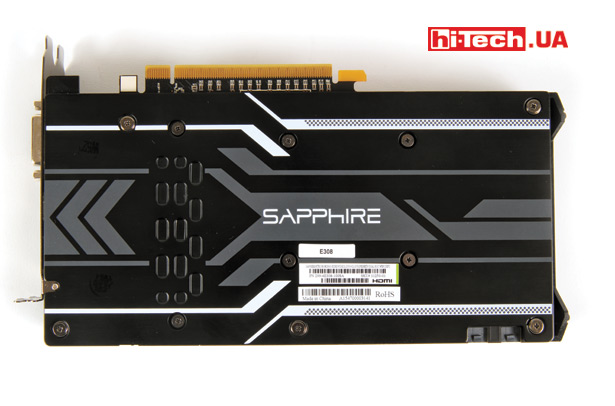
I was very pleased with the efficiency of the cooling system. It allows the Sapphire NITRO Radeon R9 380X 4G to operate very quietly under load, while the maximum GPU temperature does not give any cause for concern.
Compared to the HIS R9 380X IceQ X2 Turbo 4GB, which is also based on the Radeon R9 380X, the Sapphire NITRO Radeon R9 380X 4G has a 20 MHz higher GPU clock. In addition, Sapphire has an increased video memory frequency. As a result, Sapphire was predictably somewhat faster.

This is not the first time during a test that we have noticed the keys of the power connectors turned outward. It’s nice to see such concern for the user.
Overall I really liked the Sapphire NITRO Radeon R9 380X 4G. At a comparable cost to the HIS R9 380X IceQ X2 Turbo 4GB, it is slightly faster and has a more interesting cooling system.
Sapphire NITRO Radeon R9 380X 4G rating:
+ effective quiet CO and fan shutdown when idle
+ overclocking not only the GPU, but also the memory
How we tested video cards
NVIDIA video cards, with the exception of the GTX 1080, were tested with GeForce 365.10 drivers, and the GTX 1080 with GeForce 368.39 drivers. The original driver settings were used, optimized game profiles were not used.
AMD video cards were running AMD Radeon Software Crimson Edition 16.3.2 drivers with initial settings.
The video cards were connected to a Philips 288P6LJEB/00 monitor via the DisplayPort interface.
As test applications to determine the performance of video cards, we used modern games with built-in benchmarks and synthetic tests 3DMark 11 and 3DMark (2013).
Each game used maximum or high graphics quality settings. With a few exceptions, we used three resolutions in each test application: 1920×1080 (Full HD), 2560×1440 (Quad HD), and 3840×2160 (UHD or 4K). In 3DMark 11, video cards were tested with the Extreme preset, and in 3dMark (2013) the Fire Strike, Fire Strike Extreme and Fire Strike Ultra tests were used for models with 4 GB of video memory.
To track system power consumption (without a monitor), the game Metro: Last Light was used. It was in this game that the video cards, according to observations, heated up the most intensely and the maximum energy consumption occurred. The system itself was operated outside the PC case. The noise level created by the operation of video card cooling systems was assessed subjectively.
Histograms are shown with models sorted by test results.
When calculating overall performance (category “Performance”), the weight of all gaming test results at each resolution was 76%, the remaining 24% were 3DMark tests. Tests that did not use video cards with 2 GB video memory were not taken into account in the overall assessment.
Please note that the Performance/Cost category histograms are based on prices that were current at the time of testing (late May – early June). As market prices change, the relevance of the results in this category will disappear.
Test platform configuration:
| Processor | Intel Core i7-3770K, overclocked to 4.2 MHz |
| Motherboard | Biostar Hi-Fi Z77X |
| RAM capacity | 4×2 GB DDR3 1600 |
| Storage | SSD Adata S511 120 GB (system), HDD 1 TB |
| Operating system | Windows 10 Pro 64 bit |
| Monitor | Philips 288P6LJEB/00 |
| Power supply | Thermaltake Thoughpower 1500 W (TP-1500M) |
Test results
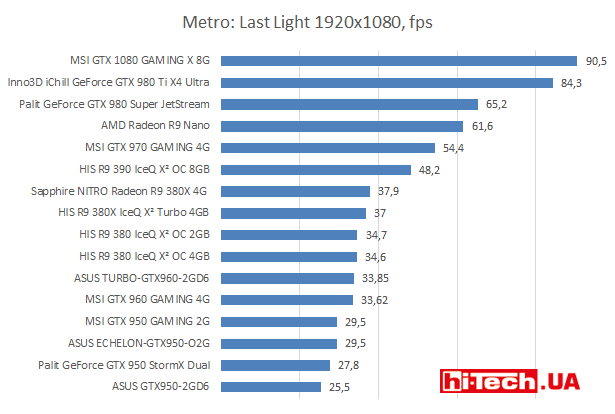
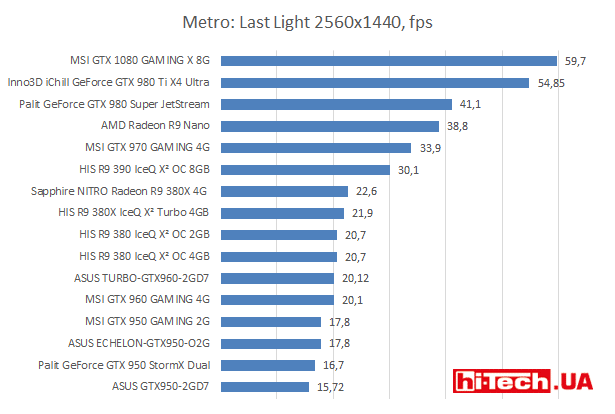
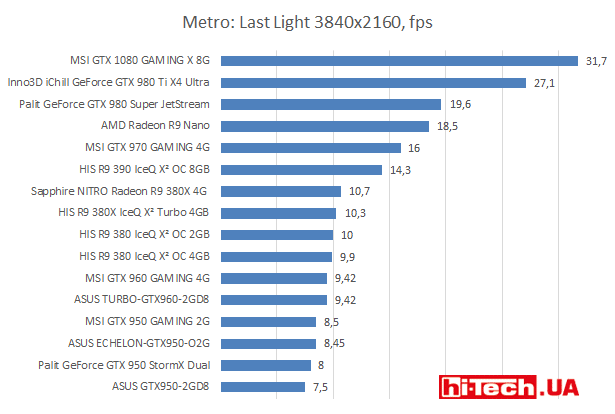
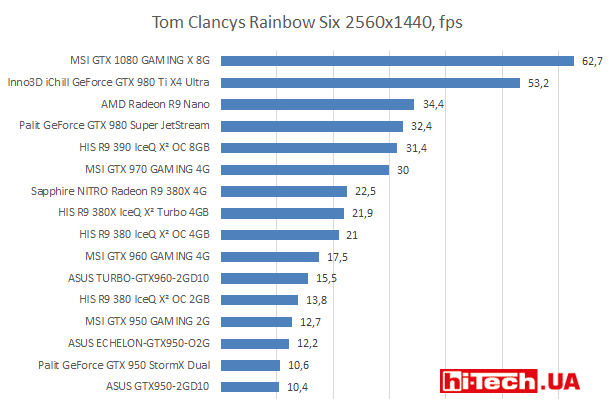
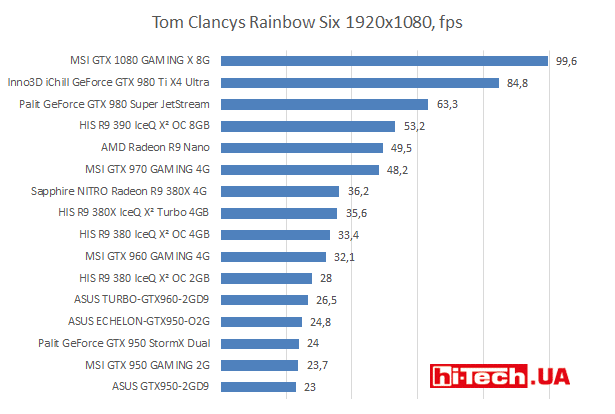
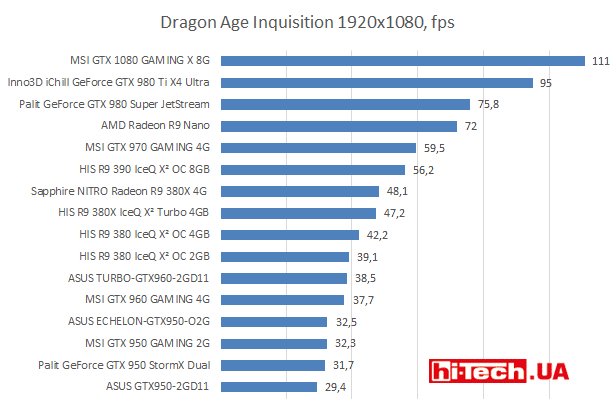
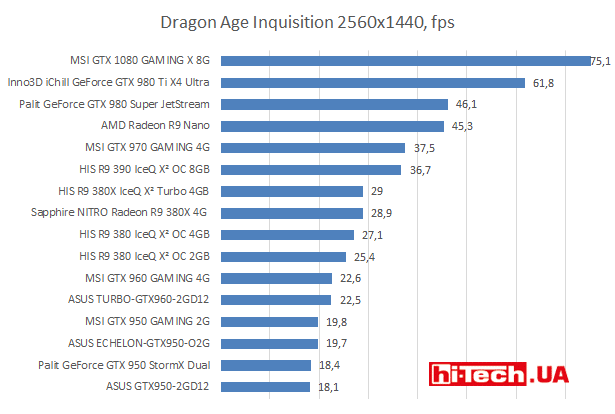
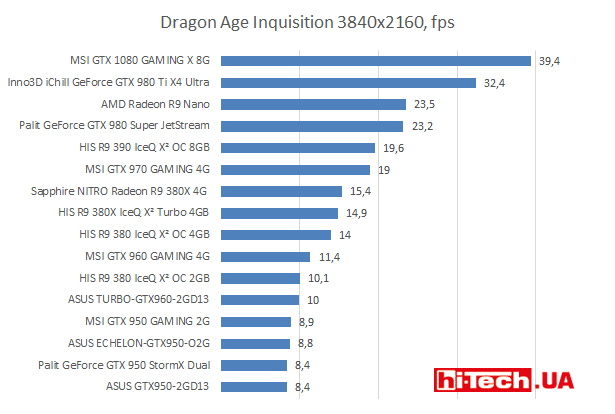
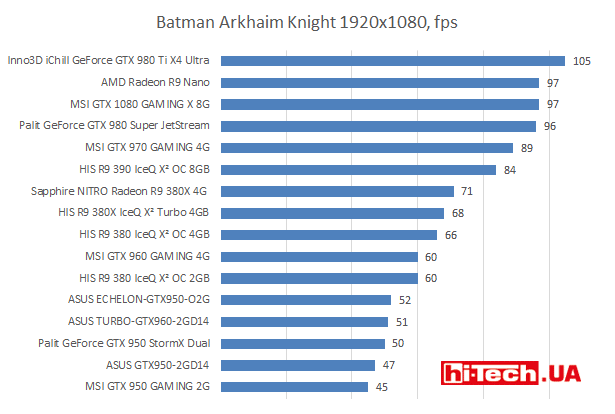
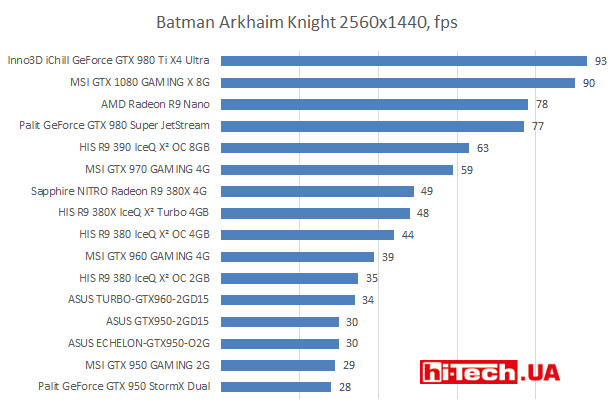
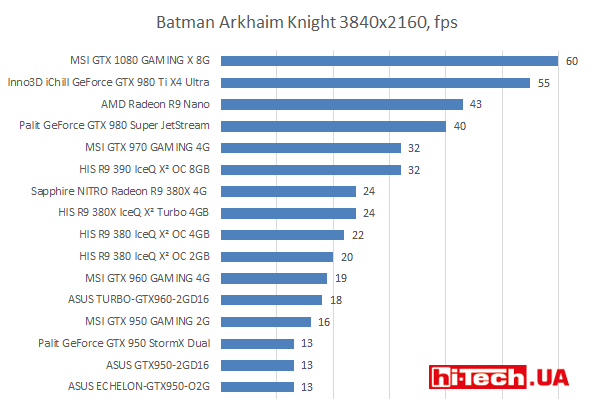
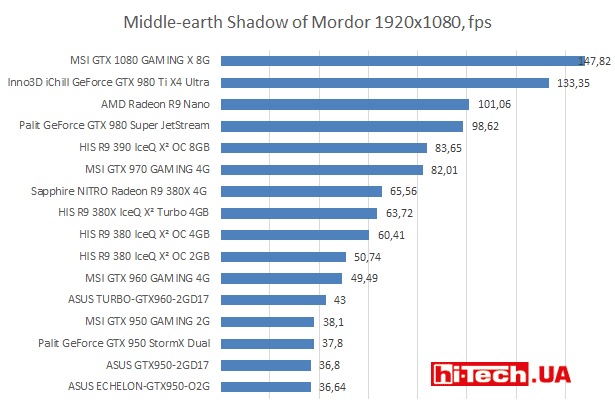
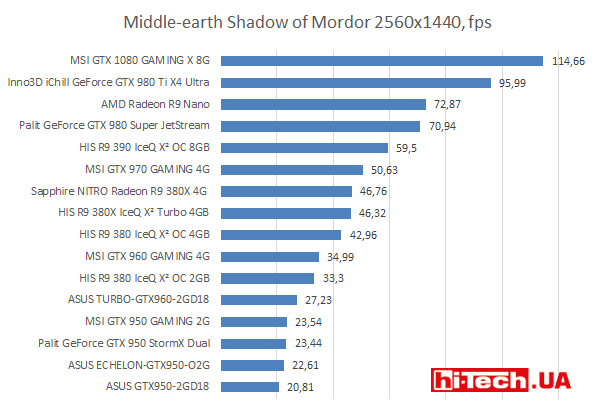
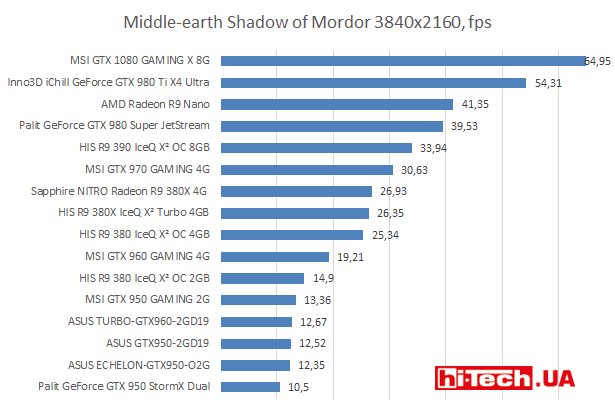
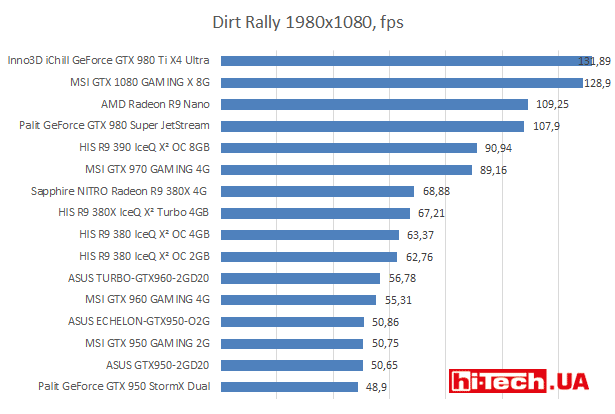
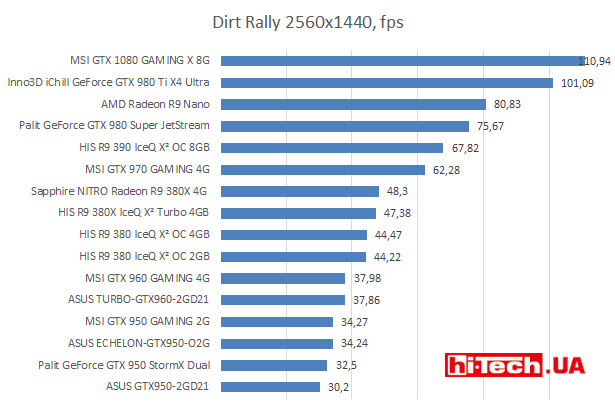
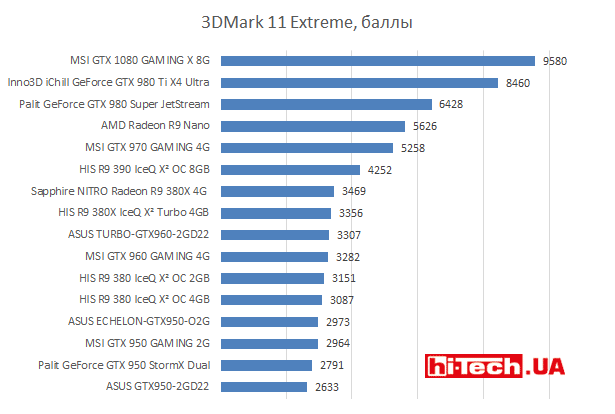
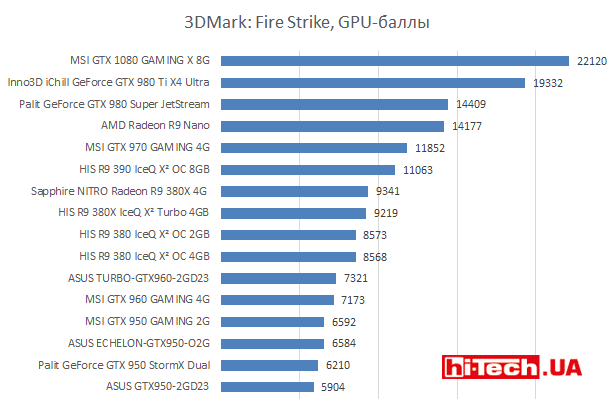
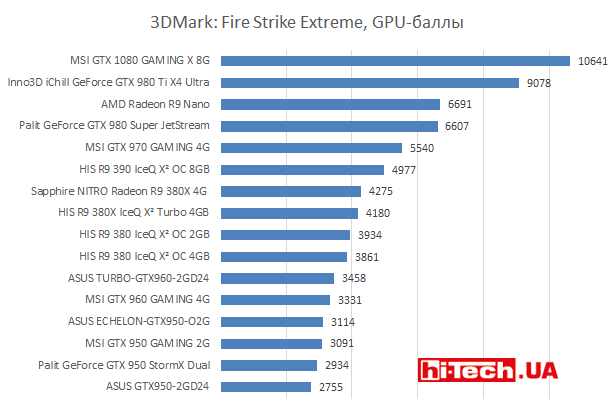
The rather advanced graphics settings we selected in some games could not be applied using video cards with 2 GB of video memory. Therefore, in the histograms below, such video cards are not included in the test results. These tests were not taken into account when calculating overall performance.
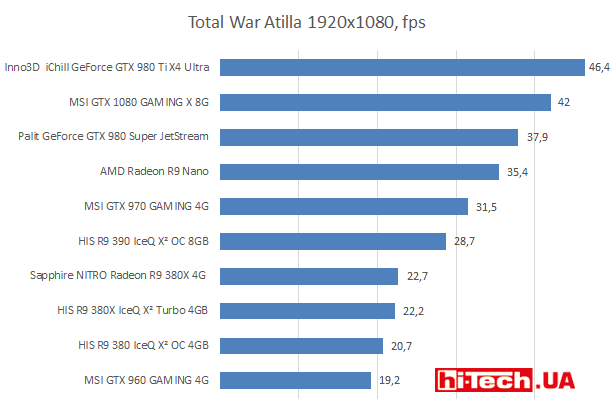
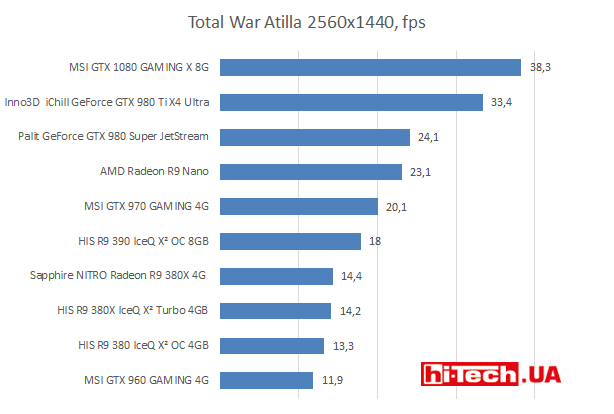
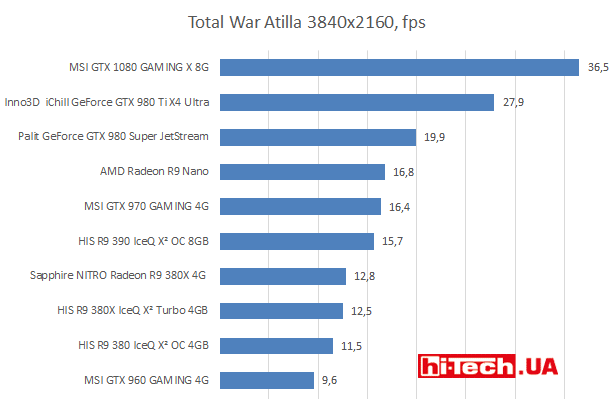
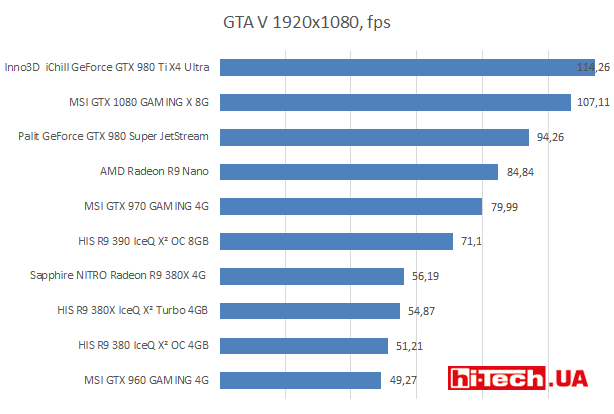
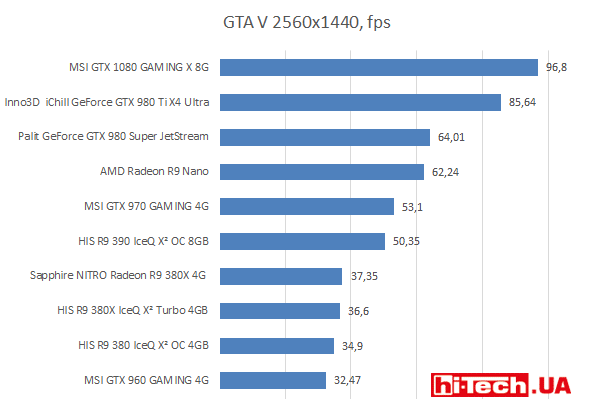
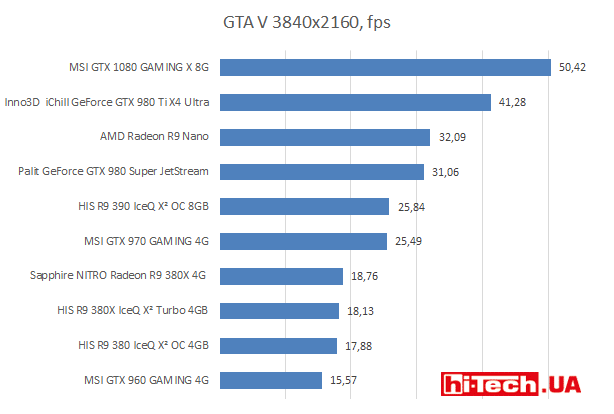
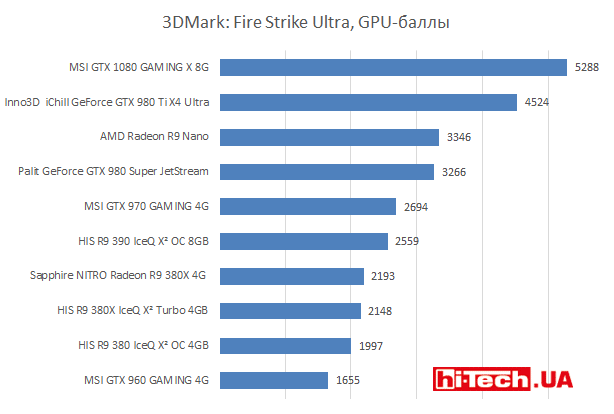
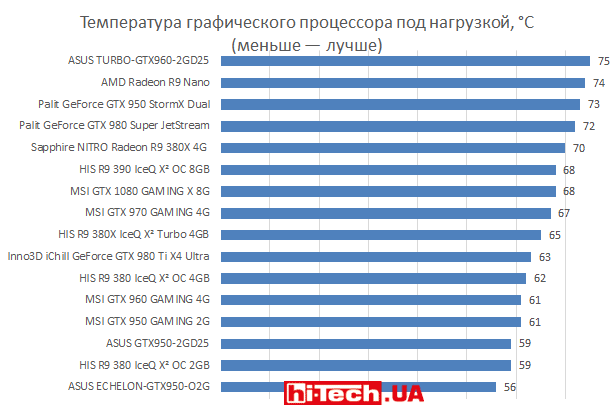
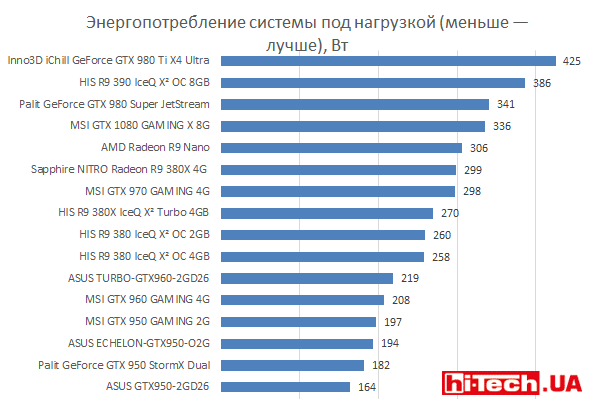
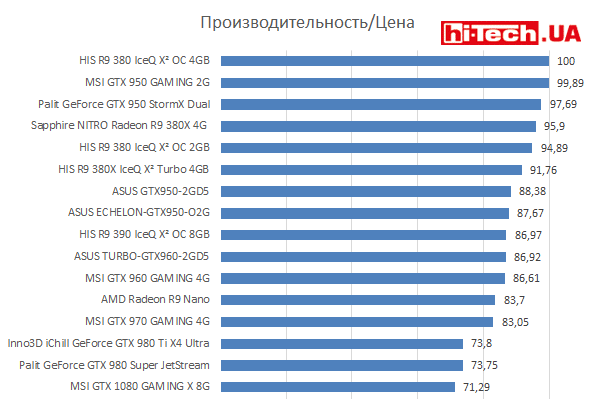
Histograms for the “Performance/Cost” category are based on prices current at the time of testing (end of May – beginning of June 2016). With changes in market prices, the relevance of the results in this category will disappear
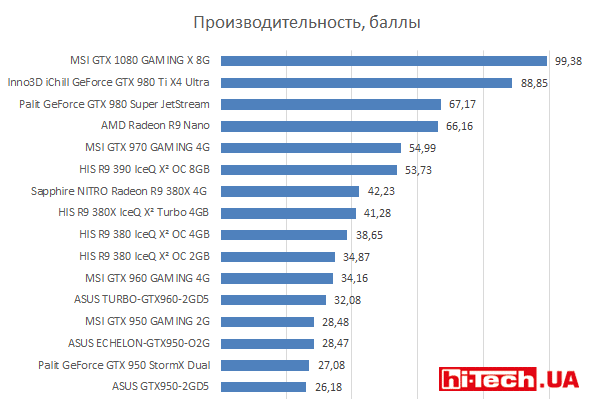
Conclusions
If we distribute video card models in order of performance growth, then first come solutions based on the Nvidia GeForce GTX 950, then the GTX 960. The Radeon R9 380 has a slight advantage over the GTX 960, although there are tests where the R9 380 may be slightly inferior. Next comes the Radeon R9 380X.
Between the R9 380X and the pair of R9 390 and GTX 970, which are very close in performance, the difference in speed is quite significant. The Radeon R9 Nano was only slightly inferior to the fast GTX 980. Unfortunately, video cards based on the Radeo R9 FURY/Fury X did not take part in the test, but comparing their characteristics with the R9 Nano, we can assume that their performance will be approximately at the same level as , perhaps slightly higher than the GeForce GTX 980.
The powerful GTX 980 Ti is noticeably faster than the GTX 980, and thenew GTX 1080 is the performance leader. This is currently the fastest single-processor video card.
If we talk about the performance-to-price ratio, the leaders are models based on the R9 380 and GTX 950. Oddly enough, the GTX 960 is inferior to both the R9 380 and R9 380X in this indicator. As for the other models, withthe increase in the class of the video card and its cost, each FPS costs the user more and moremore. The most powerful video cards (MSI GTX 1080 GAMING X 8G, Palit GeForce GTX 980 Super JetStream, Inno3D iChill GeForce GTX 980 Ti X4 Ultra) were among the outsiders in the “Performance/Price” category.
Judging by the results obtained, even using top video cards, it is not always possible to achieve a comfortable FPS level using 4K screen resolution simultaneously with high graphics settings. Some games are too demanding, and in this case you still have to make some compromise with the quality of rendering.

Does a mid-range video card need 4 GB of video memory rather than 2 GB? Analyzing the results of the presented video cards based on the GTX 960 and R9 380 with different amounts of memory, we can say that in general – yes, but with reservations. In numerous tests, even with high graphics settings, 2 GB is absolutely enough, and increasing the amount of memory does not provide a performance gain. But, at the same time, in a number of applications there is a difference. Interestingly, the gap between the 2GB and 4GB R9 380 models was more noticeable than the gap between the GTX 960 with different amounts of video memory. It is worth noting that the modes in which the advantage of 4 GB of memory begins to show are often very difficult for video cards of this class (GTX 960 and R9 380), and in such modes it will be uncomfortable to play with either 2 or 4 GB of memory.
And one more note:the amount of memory can sometimes affect the ability to select certain video settings. For example, in the games Total War Atilla and GTA V, using powerful video cards, we set the graphics settings to high, and then, installing video cards with 2 GB of video memory, we were not able to apply the same settings. Applications indicated that there was not enough memory. Also, in the 3DMark: FireStrike test, when selecting the ULTRA preset, a warning appeared that the mode should not be used with two GB video cards.

As for the performance per watt of energy expended, Nvidia solutions generally look more preferable. The exception is the AMD Radeon R9 Nano. Due to the use of HMB memory and, probably, selected GPU chips, the video card is very energy efficient. This makes sense given that it is designed for use in compact systems.
The Nvidia GeForce GTX 1080, in turn, simply “teared” all other test participants in terms of energy efficiency. The improved architecture and the use of a GPU made using a new 16-nanometer process make themselves felt.
Thank you to MMD for providing the Philips 288P6LJEB/00 monitor for testing video cards using 4K resolution

Монитор Philips 288P6LJEB/00
Engineer of the Test Laboratory
вологість:
тиск:
вітер:
Acer Predator X27U monitor review: Achilles?

The Acer Predator X27U gaming monitor has the popular 27” diagonal, OLED matrix, 240 Hz refresh rate, interesting design and additional useful features. But is everything about it so perfect?
NVIDIA buy Run:ai for $700 million. It’s Israeli startup develop AI infrastructure optimization
artificial intelligence business NVIDIA serverRun:ai’s Kubernetes-based solution helps enterprises effectively manage computing infrastructure for AI tasks in a cloud-like manner
Blackview BL9000 Pro rugged smartphone equipped with Dimensity 8020, 8800 mAh battery and FLIR thermal imager
Android MediaTek protection smartphone SPONSORED CONTENTThe Blackview BL9000 Pro smartphone is protected according to the MIL-SPEC 810H standard and complies with IP68/IP69K. The battery capacity is 8800 mAh, supports 120 W fast charging